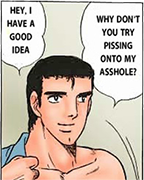|
I flew an a320 into a mountain today  I was flying from LEPA (Palma de Mallorca) to LOWI (Innsbruck) in the early morning hours. ATC guided me onto my STAR for ILS26 through the alps at 12,000 ft. The sun was barely a gleam at the horizon and there were widespread, thick rainclouds, so most of the flight through the alps occured in darkness. As I completed the STAR, ATC wouldn't give me a lower flight level. Less than 10 miles east of R26 I decided to descend on my own, pulled the thrust and speed brakes. I was thinking that I still had time to get on the glide slope, but when the clouds cleared, I saw that I was essentially at the runway threshold with 500 feet to go and not configured for landing. I set the autopilot back to 12,000ft and looked away to get out a map of the area to check if I could head directly back to RTT and restart the approach. This was when I forgot that I still had the speed brakes and gear extended fully. And so, as I told the plane to turn around, it couldn't climb out of the valley and smacked right into the alps. Contributing factors to the accident were determined to be: (1) Prior to conducting the approach, the captain was distracted by a video discussion of the evolution of the Sonic the Hedgehog animation style (2) Inefficient communication between ATC and the air crew, which lead to a critically delayed and barely controlled overly steep descent (3) Poor approach planning and skipped configuration of a go-around procedure (4) Excessive workload and stress when trying to improvise the go-around procedure after the fact, as a result of which the aircraft was not configured to climb out safely (5) Alcohol intoxication The following recommendations are made: (1) Get more beer, try again
|
|
|
|

|
| # ? May 23, 2024 13:32 |
|
Speed brakes do indeed get in the way of going fast, watch more Sonic and try again
|
|
|
|
PT6A posted:
It's been a little while since I flew it, but I believe Load% is showing you how much of the engine's torque output at the current power setting is being consumed by the propellor. As you change power setting the plane automatically adjusts propellor pitch to keep that number at 100% as much as it can, otherwise you're leaving performance on the table. You're right that fuel flow is a much better indicator of power setting in the DA62. I should fly it again, I remember really enjoying it last time I picked it up.
|
|
|
|
jammyozzy posted:It's been a little while since I flew it, but I believe Load% is showing you how much of the engine's torque output at the current power setting is being consumed by the propellor. As you change power setting the plane automatically adjusts propellor pitch to keep that number at 100% as much as it can, otherwise you're leaving performance on the table. That was my thought too, so I checked a POH I found and it says Load% indicates % of available power, so now I'm extra confused. I'm curious if this is accurate behavior or if it's another sim error. Flying a piston engine with just a power lever is a little weird compared to what I'm used to as well, no doubt. But I do like flying it! Managed to land it in St. Barts. Just barely. Not something I'd attempt in real life, but following my third approach I managed to plant it and stop by the end of the runway. drat that runway seems to end fast! And my Honeycomb Alpha, originally scheduled for delivery around the 18th, has cleared customs and is now scheduled to arrive Monday. So, lots of good news.
|
|
|
|
Ya, a real DA62 has AE300s, which are FADEC diesels. You set power with the load percentage, and the computer does the rest. FS2020 doesn’t really simulate most engines properly, and FADEC is one of those things it doesn’t do well.
|
|
|
|
MrYenko posted:Ya, a real DA62 has AE300s, which are FADEC diesels. You set power with the load percentage, and the computer does the rest. FS2020 doesn’t really simulate most engines properly, and FADEC is one of those things it doesn’t do well. Well, the odd thing is that it appears to be simulating the power properly if I set power based on fuel flow -- I end up getting the corresponding airspeed, etc., so it's more like a panel bug than an aircraft bug. Overall not a huge problem, it still flies very nice and I would not object, at all, to flying one in real life. What a nice little plane...
|
|
|
|
This guy's DA62 mod will get you FADEC: https://flightsim.to/file/2733/da62x-project Along with the Working Title G1000 mod, the DA62x is one of my most used aircraft and I highly recommend it. I also want to plug this Carbon Cub mod because when I'm not in the DA62 I'm in this: https://flightsim.to/file/3723/savage-carbon-stol-realism-mod
|
|
|
|
Rot posted:This guy's DA62 mod will get you FADEC: Sweet, I'll definitely check both of these out.
|
|
|
|
Allegedly the throttle quadrants will start being available (i'm sure on a huge back order again) come April.
|
|
|
|
Rot posted:This guy's DA62 mod will get you FADEC: Ah yeah that's the stuff, suddenly that load% gauge makes way more sense.
|
|
|
|
kalleth posted:Yeah, you absolutely can. That's what I've been doing. So long as you're running the "Navigraph Simlink" little thing in your taskbar, it will even show you the live position too.
|
|
|
|
slidebite posted:OK, this interests me. I need to read up on this for sure. Having to pause and either alt-tab out to PDFs or flip through paper charts I printed and stuff is a pain in the rear end.  Here's the final leg of my CJ4 delivery flight  The galaxy tab runs Navigraph perfectly. The galaxy tab runs Navigraph perfectly.Pay for Navigraph, download and run the Navigraph Charts app on your PC once, so you get the simlink stuff set up in the background, then you can close it. Then just download and sign in to the Navigraph android app, and you're gravy. Push the little arrow top right (>) to show your position on the map or the chart  [edit: also, gently caress, i'm off course]
|
|
|
|
kalleth posted:
Most important device is that desktop fan. Makes you feel like you're really flying.
|
|
|
|
I have two buttons on the base of my Gladiator Pro stick that are malfunctioning. A tiny voice in my heads whisper to me to open it, gently caress it up during repair, and then drain my savings account on a Honeycomb + Realsimgear set 
|
|
|
|
Very quick review of the FlyingIron Simulations Spitfire Mk.IXe. This is off the cuff, after a first short flight. I fly the Spitfire a lot in Il-2, and it will be what I compare this particular plane to. First impressions are good, the cockpit looks nice and all the immediately apparent flight systems are clickable. Takeoff is very vague, but I think this is mostly a factor of MSFS not giving nearly as much ground feedback as Il-2 does. It took me a few attempts, but I eventually wobbled and "floated" my way down the runway until I realised I was airborne. From this point on, the plane really shines: the engine and prop sound great, and the Spit handles exactly like I expect it to. Aerobatics are a breeeze, and it turns very sharply when asked. Coming from the Il-2 Spitfire, it feels immediately familiar to me in the air. Landing, similar to takeoff, lacks the feedback that I'm used to in Il-2. The Spit has a handsome D-Day invasion stripes livery (edit: and several others besides), and can be flown with the normal wing, or with the clipped wing. The only graphical issue I've noticed so far is a flickering on the edge of the armored glass on the front of the canopy, otherwise nothing else. The plane also comes with a nice manual, covering all the necessary topics.  I'm happy with my purchase, and looking forward to flying this plane a lot more  And a couple of screenshots from the flight, because why not (I'm running MSFS at ~medium settings)    vvvvvvvv slidebite posted:^^ Are those mirrors? Do they function?   Noosphere fucked around with this message at 18:40 on Mar 7, 2021 |
|
|
|
^^ Are those mirrors? Do they function?kalleth posted:
Did someone say there was a free month trial with Navigraph? I didn't see an option on the subrscription page. I might just pay for a year and be done with it, but I would like to try it first. Oh, do we also know what android version is required? My galaxy tab I hope to use is about 3-4 years old.
|
|
|
|
slidebite posted:^^ Are those mirrors? Do they function? There is a monthly subscription option, no free trial as far as I can tell. I think it's like 8EUR for the month, so if you don't like it, it's hardly the end of the world. Spoiler alert: you will like it.
|
|
|
|
fs2020 in vr is pretty dope, but one thing that drags it down is that its difficult switching from my x52 to keyboard and back.
|
|
|
|
You know MSFS has long load times when you can start the game, go upstairs and take a particularly egregious dump, and come back to find that it's still loading.
|
|
|
|
Are there any weather add-ons I should know about? I have to say, although there are aspects of the weather system I really like, it would be nice to have more fine-grained control over things like visibility.
|
|
|
|
PT6A posted:Are there any weather add-ons I should know about? I have to say, although there are aspects of the weather system I really like, it would be nice to have more fine-grained control over things like visibility. REX has an experimental version of Weather Force but it is indeed a hack at best since Asobo has not, nor do they plan on, opening up the weather API. It works alright but since it uses simconnect, it can only control the weather globally, which is fine for terminal distances but, it doesn't depict clouds or fronts or any of the other "cool" stuff enroute like the default engine.
|
|
|
|
The most positive reviews I've read of REX are middling at best (probably because of the lack of API) so definitely do your own research before you jump.
|
|
|
|
It's here: https://forums.flightsimulator.com/t/release-release-notes-1-14-5-0-sim-update-iii-now-available/375519 Honestly, I'm a bit underwhelmed. I was hoping for more broken systems in tubeliners to be fixed - feels like a patch release rather than a "major sim update". No performance improvements, no DX12, none of the inop systems on the 787 uninopped (even the seatbelt sign ffs!). No autopilot/nav updates, no updates on stuff like multiple displays, ability to bind CDU buttons, etc. Very nonplussed.
|
|
|
kalleth posted:No performance improvements, no DX12  Yeah, that is... less exciting than I was hoping it'd be.
|
|
|
|
|
I suppose one would hope that 4.5GB of poo poo may solve some other underlying problems rather than adding new features but I'm not holding my breath.
|
|
|
|
DX12 is scheduled for "summer" according to their weird roadmap.
|
|
|
|
kalleth posted:It's here: https://forums.flightsimulator.com/t/release-release-notes-1-14-5-0-sim-update-iii-now-available/375519 I'm pretty sure that the seatbelt switch on the 787 has been working for a while.
|
|
|
|
Zero One posted:I'm pretty sure that the seatbelt switch on the 787 has been working for a while. It has worked for me as well.
|
|
|
|
What in the actual gently caress. After the update, I can no longer select gate/runway configurations or departure/approach configurations when creating a flight plan. Without that, the game is nearly useless. 
|
|
|
|
Requesting thread title change to Every update breaks everything
|
|
|
|
No Mods No Masters posted:Requesting thread title change to Every update breaks everything Seconded. Anybody know how bad this affected the FBW A32NX?
|
|
|
|
No Mods No Masters posted:Requesting thread title change to Every update breaks everything Seconded. So after the 4.5+GB download hosed everything, reading the MSFS forums suggests another 1.08GB download from the MS Store which I did. Having launched the game after that second update, there's another 4.8+GB download that supposedly has all manner of updates which will most assuredly turn my computer into a smoldering crater.
|
|
|
|
"VR is now functional when HDR is enabled" Ooh god finally, this was literally gamebreaking and isnt obvious if you don't know to look for it.
|
|
|
|
Zero One posted:I'm pretty sure that the seatbelt switch on the 787 has been working for a while. Well colour me confused. I swear it didn't work last time.
|
|
|
|
kalleth posted:Well colour me confused. I swear it didn't work last time. Don't worry; there's plenty of other broken poo poo for you to find. Such as the latest update that (while now playable, those fuckers) removes the line between waypoints on the VFR Map and flight displays until you hit the next waypoint at which everything magically updates. What horseshit.
|
|
|
|
I mean with the current track record, are we really that surprised that the update is both underwhelming and also breaks a handful of things? It seems like business as normal to me.
|
|
|
|
The Working Title folks, makers of the essential (imo) G1000/3000 mods, are now employed by Microsoft/Asobo to do their thing full time. https://forums.flightsimulator.com/t/working-title-joins-microsoft-flight-simulator-family-announcement-faq-twitch-segment/376585 This is a Big Deal and excellent news for everyone.
|
|
|
|
Glad they get paid. But I'm not looking forward to everything they make breaking all the time in accordance with company policy.
|
|
|
|
Rot posted:The Working Title folks, makers of the essential (imo) G1000/3000 mods, are now employed by Microsoft/Asobo to do their thing full time. I think this is pretty positive news, but watching it is going to reveal a lot about Asobo and what we can expect in the future. If this integration goes well and is productive, I think we can be very enthusiastic about future potential with other groups as well. If not, I don't think it represents a huge loss over what we have now, but definitely a huge loss over what might have been.
|
|
|
|

|
| # ? May 23, 2024 13:32 |
|
Mackieman posted:So after the 4.5+GB download hosed everything, reading the MSFS forums suggests another 1.08GB download from the MS Store which I did. Having launched the game after that second update, there's another 4.8+GB download that supposedly has all manner of updates which will most assuredly turn my computer into a smoldering crater.  Actually, I'm only getting like 270fps in the Installation Manager now. Did they break that too?!
|
|
|