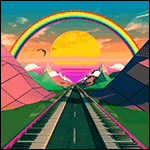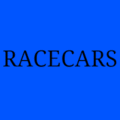|
https://www.youtube.com/watch?v=f7FeYsJqotc&t=223s is the guide I watched and he goes over exactly what is needed during the basic setup at 3 minutes in. Alternatively you can go in the config tree/interfaces / switch / switch0 / switch-port / interface : Interfaces on switch, but I'd just run the basic setup at this point.
|
|
|
|

|
| # ? May 30, 2024 22:31 |
|
Actuarial Fables posted:Run the WAN+2LAN2 wizard, located in the Wizards tab all the way on the right of the dashboard. That'll get your device configured for Eth0 to be your WAN port and Eth1-4 as your LAN swtitchports. This did it. Bingo.
|
|
|
|
BTW, all you ER-X users, there's a hotfix for firmware 2.0.9, it's documented here with download links: https://community.ui.com/releases/E...8e-f8ac5d8dc9ef There's a hotfix 2 already on the way.. The hotfix seems snappier to me, but that could be because I also cleared caches and rebooted.. Binary Badger fucked around with this message at 03:24 on Mar 2, 2021 |
|
|
|
Opened up my Surface Laptop 3 and connected to the new AP, only doing 400mbps, and its 802.11ac? Turns out that was a driver setting for some reason so I switched to ax...117mbps. Shortly switched to 574 but I find that a bit low seeing I'm about 4 feet removed from being directly under the drat thing. I know I know, nitpicking and I only have 300mbps anyway but oh well.
|
|
|
|
codo27 posted:Opened up my Surface Laptop 3 and connected to the new AP, only doing 400mbps, and its 802.11ac? Turns out that was a driver setting for some reason so I switched to ax...117mbps. Shortly switched to 574 but I find that a bit low seeing I'm about 4 feet removed from being directly under the drat thing. I know I know, nitpicking and I only have 300mbps anyway but oh well. 400Mbps on AC and 573.5Mbps on AX are right for a 40MHz channel width and two spatial streams. The 1201 data rate advertised by Ubiquti is 80MHz.
|
|
|
|
Binary Badger posted:BTW, all you ER-X users, there's a hotfix for firmware 2.0.9, it's documented here with download links: It sounds like people will likely want to upgrade to hotfix 2 to fix some regressions in the first.
|
|
|
|
I bought an ER-X a few weeks ago specifically for the SQM feature and while that's been working great for me, I have been having some frustrating connection issues. I've been back and forth with the ISP and after they switched our antennas bands around multiple times(we have wireless LOS internet in rural Canada) I'm inclined to believe it's something on my internal network network that's causing it. A few times an hour we will experience some kind of interruption for 5 seconds or so. I happened to be looking at the EdgeOS dashboard when it happened one time and the eth0 port read normal speeds, but both LAN ports (one of them being the AP and the other being a desktop) suddenly dropped to 0bps before shooting back up. If someone is playing an online game, everything will stop and then catch up. Voice calls will immediately cut off as though the person stopped talking, and then it will resume, no robot voice or anything for either end. Same for video calls. This happens over Wi-Fi (using our old Archer C5 set up as an AP) and the one wired connection (via MoCa) on the network.I have no idea what's going on or how to diagnose it, and I've tried a bunch of stuff. There's four people in the house with all of their devices and a smart TV and a bunch of Alexa and Google home crap along with a printer. Things I've tried: - SQM on/off - Disconnecting the Wi-Fi router (this fixed it for the 30 minutes or so I was able to test but obviously it's not a long term solution - Taking things off the Wi-Fi router one by one (got nothing from this as I wasn't able to test things thoroughly or long enough to see if any one device was causing it, and it kept happening as far as I could tell, with any number of devices on the network) I was wondering if there was some way to see what, if any device, could be causing this, or if I should just replace the old router I'm using as an AP first and go from there? The Unifi APs are hard to come by for a decent price/not in stock here in Canada so I would probably just buy a current gen TP-Link WiFi router and set it up as an AP again, unless that's a bad idea for a reason I'm not seeing. Martian Manfucker fucked around with this message at 20:04 on Mar 2, 2021 |
|
|
|
probably a dumb question but can i run a wireless router down the line as a switch/thing for my wireless devices to connect to? theres already a router doing the router things as the first node off the modem but where i need the wireless is really far away but its wired out there.
|
|
|
|
Definitely a noticeable difference with the ER-X/Unifi6 so far. Imgur for example, before I'd have to wait for images to load as I'm scrolling and now its always ahead of me which is nice. Small potatoes I know.
|
|
|
|
Snazzy Frocks posted:probably a dumb question but can i run a wireless router down the line as a switch/thing for my wireless devices to connect to? theres already a router doing the router things as the first node off the modem but where i need the wireless is really far away but its wired out there. Yes -- look for a setting called "AP Only" or "Bridge Mode" or similar that disables its routing functions and turns it into just an AP.
|
|
|
|
I'm troubleshooting my home internet connectivity and I noticed an unrecognized device connected to my wifi. It's network name is 'OpenWRT'. I don't have any extenders in use. My home network is 3 Velop mesh nodes. Could this be the neighbors extender? But why is my wifi AP management telling me its a connected device?
|
|
|
|
Shaocaholica posted:I'm troubleshooting my home internet connectivity and I noticed an unrecognized device connected to my wifi. It's network name is 'OpenWRT'. I don't have any extenders in use. My home network is 3 Velop mesh nodes. Could this be the neighbors extender? But why is my wifi AP management telling me its a connected device? Rotate your SSID password. See if it goes away. Make it something that isn't clever, just pick 8 random letters.
|
|
|
|
Have any belkin wemos smart switches? The new firmware reports as that.
|
|
|
|
Replaced my dinosaur Archer c7 with a Dream Machine and thus far it's pretty great. My desktops are all wired so I never noticed problems before, but my wife really suffered with wifi connectivity on her phone. Now it's all good
|
|
|
|
H110Hawk posted:Rotate your SSID password. See if it goes away. Make it something that isn't clever, just pick 8 random letters. This except use four random words
|
|
|
|
So I am burrowing through the UniFi rabbit hole. I now have 3 APs and a USG connected to my cable modem and managed switch. I want to add an outdoor AP - I still get bad wifi in my backyard because of a brick wall. Does anyone have experience with the UniFi outdoor APs? I also want to swap my switch for a PoE switch to free up power plugs and make it easier to run an outdoor AP. Is it at all necessary to incorporate a UniFi switch or will any gigabit PoE switch work without issue? Any benefit to a UniFi switch vs something like net gear?
|
|
|
|
KS posted:Have any belkin wemos smart switches? The new firmware reports as that. Oh I didn't account for all my Simplisafe stuff. I should check on that.
|
|
|
|
skylined! posted:I want to add an outdoor AP - I still get bad wifi in my backyard because of a brick wall. Does anyone have experience with the UniFi outdoor APs? Hardware wise the outdoor AP's are the same as indoor, just have a more water resistant case. You'll want to power it via poe (switch or injector), otherwise it's hell dealing with the power plugs. The benefits of using ubnt switch is they show up in the portal with the aps. Otherwise, you can use any standard poe switch these days. (note - this doesn't apply to old unbt tech) unknown fucked around with this message at 04:36 on Mar 4, 2021 |
|
|
|
Outdoor ap's should also require STP and a properly grounded path. If you can, protect it from the elements regardless. If you have a covered patio or whatever, put it well under that and you can probably get away from the STP. If it's directly exposed please carefully read the instructions for grounding the unit.
|
|
|
|
There was some talk a few pages back but I can't seem to find it; does anyone have a link to a good guide/tutorial for getting WireGuard up and running on an EdgeRouter X (SFP)? Specifically for the scenario where multiple people want to "VPN in" to a location (classic office situation)? Especially the entire workflow with keypairs, key exchange and all that would be super interesting to have some light shed on.
|
|
|
|
Any thoughts on the UniFi Dream Machine non-pro version (UDM-US)? https://store.ui.com/collections/unifi-network-routing-switching/products/unifi-dream-machine The OP indicates the TP-Link Archer c1900 would fit my needs, but I've never used UniFi so I'm curious. - Small apartment, 1,000 sq ft - 4 ethernet ports plus 1 uplink is enough - Lots of neighboring APs on the 2.4GHz band crowding the channels, I hope 5GHz can help alleviate that. Current Gear: Motorola SB6141 (I assume the SB6141 is still good enough since it's DOCSIS 3.0 and my max ISP bandwidth is 300-400mbps? Would I get better speed/reliability from the newer SB7140 or something of the current gen?) Asus RT-N16 with Tomato USB, I'd go with something like the Dream Machine Pro and an AP if I only had the space. A router/WiFi combo seems to make sense but I've enjoyed being able to flash broadcom devices to DD-WRT and Tomato in the past. I'd give it up for first-party firmware that worked extremely well, I've just never heard of UniFi since I haven't been keeping up. $300 is reasonable if the UDM-US is a quality device that beats the competitors. If it's not functionally superior to a c1900 then I can save my money. I know enough switching/routing to feel confident setting up a home network so "ease of use" doesn't matter too much. I want that reliability, performance and stronger WiFi signal in the bathroom. Thanks for any insights or advice.
|
|
|
|
Iím trying to share an old laser printer via AirPrint/cups on dd-wrt. Part of this is installing entware, but Iím getting tripped up on something really basic - the flash drive is mounted to /opt and shows as ďrwĒ in mount , but I canít write to it. Every time I do I get ďinput output errorĒ. The drive is also mounted on /mnt/ and is writable there, so not sure what the issue is (or if the double mount itself is the issue). Anyone seen this before or have any troubleshooting advice?
|
|
|
|
palindrome posted:Any thoughts on the UniFi Dream Machine non-pro version (UDM-US)? .... I bought one for similar circumstances, and have it in a central location, and it's been stable and great! Our stories sound very similar (including about using custom firmware in the past but going back to stock) so I think it's a good fit for you.
|
|
|
|
palindrome posted:Any thoughts on the UniFi Dream Machine non-pro version (UDM-US)? https://store.ui.com/collections/unifi-network-routing-switching/products/unifi-dream-machine I'm in almost the same situation (800 sq ft. apt in a NYC building full of wireless networks). I keep eyeballing the UDM as a perfect 1-to-1 swap with my old AIrport Extreme, but I've personally landed on needing WiFi 6 and the new 6GHz frequency it enables, which should be even more clear than the 5GHz range. 24W POE injector --> Edgerouter X --> Unifi 6 Lite Access Point gives me a ton of flexibility for less money than the dream machine, with the only sacrifice being an extra box (thankfully no extra wall wart though) which I should be able to hide away if I've planned correctly. I'd love to report on how it's working, but Ubiquiti stuff is sold out everywhere right now Edit: if they released a UDM version with WiFi 6, I'd probably jump on it in a heartbeat. My partner and I have recently upgraded all of our computers so we can definitely take advantage of it - if you don't have a lot of WiFi 6 compatible stuff, most of what I've said is moot until you do.
|
|
|
|
IOwnCalculus posted:My own question: what's the go-to for mesh systems? Helping out a non technical friend get better wireless coverage across their ~1 acre property. Main house, casita, and a backyard where I can see a dozen networks all with absolutely poo poo signal. Quoting myself for a brief product review - said friend ended up going with a TPlink mesh system with three Deco X20s and are happy with it. The UI is extremely simplified (I couldn't manage to find a place to get it to change wifi channels, even) but works enough. Mesh functionality seems to work well and it accomplished the job of getting reliable-enough wifi out to the backyard for some cameras. I'd call it a solid recommendation for anyone who wants a set it and forget it type solution, but I'd pass if you want Ubiquiti levels of control.
|
|
|
|
I just got a quote for $6300 to run 7 drops in my 2 family home: garage(where fios comes in), basement room same level as the garage, backyard(right outside basement room), and 4 up on the second floor. That seems insane to me so I guess I'm doing this with my friend and electrician father-in-law. probably leaving the backyard drop out because I don't want to put holes in the house. Pray for me networking goons.
|
|
|
|
KidDynamite posted:I just got a quote for $6300 to run 7 drops in my 2 family home: garage(where fios comes in), basement room same level as the garage, backyard(right outside basement room), and 4 up on the second floor. That seems insane to me so I guess I'm doing this with my friend and electrician father-in-law. probably leaving the backyard drop out because I don't want to put holes in the house. Pray for me networking goons. For what itís worth, I have a 2 story 1850 sqft home. Basement and main floor situation. I had 4 drops put in for about $2500 after tax. Your quote sounds on the high end. I got a couple quotes before settling on the contractor I hired. I hate crawling around in the attic so I was definitely paying either way.
|
|
|
|
Holy crap! That is expensive as gently caress.
|
|
|
|
KidDynamite posted:I just got a quote for $6300 to run 7 drops in my 2 family home: garage(where fios comes in), basement room same level as the garage, backyard(right outside basement room), and 4 up on the second floor. That seems insane to me so I guess I'm doing this with my friend and electrician father-in-law. probably leaving the backyard drop out because I don't want to put holes in the house. Pray for me networking goons. Thats what I call a "gently caress you quote". They'll do the work if you pay them that much, but they pretty much don't want to do the work at all so they give you an insane quote like that. Who did you contact? An Electrician? or someone who does Home Automation/AV/Low Voltage/Security Cameras/Alarms? In my experience real electricians don't want to mess with jobs like that at all. A guy that does Low Voltage/Home Automation/Security stuff probably will. It's not hard to run the cabling yourself if you have the right tools, and someone to help. rufius posted:For what it’s worth, I have a 2 story 1850 sqft home. Basement and main floor situation. I had 4 drops put in for about $2500 after tax. What made the cost of the job 2500 bucks? I'm guess there's some special circumstances, because I couldn't fathom that costing more than 1000 bucks.
|
|
|
|
Running residential cabling can be 100x worse than commercial. Some drops can be a breeze, some can be more demolition and repair than actual cabling. Your cabling people should break out the cost of a particularly bad drop though, so they don't lose the job over it. IE, $1500 for these 5 drops, this 6th drop is 3k. That way the homeowner can just say no on the 6th. If you didnt get that, it's a 'we don't want the job' quote.
|
|
|
|
Dang, I had a local Hi-Fi installer ( https://www.nutsabouthifi.com/ ) do the wire work in my 2300sqft split level (No basement or attic, just small crawlspaces) - Total of 6x pulls of 2x CAT6 each to wall jacks, 6 security cams with a single CAT6 run, cams mounted and terminated, and 3x APs run of just a single CAT6 each.... A total of 21 CAT6 runs all over the drat house including high heights ladder work for just shy of ~$3000
|
|
|
|
It was a low voltage installer. This is the quote:  So I guess this might be a gently caress you quote because itís not broken out in a way that indicates they actually want to do the work. Edit: LMFAO just realized this doesn't include the switch and access points. hahahahaha Like why even waste your own time coming out to look around to give that quote? KidDynamite fucked around with this message at 20:30 on Mar 5, 2021 |
|
|
|
that is double the cost for half the work vs what i had and i live in an expensive area tell them to take that quote and shove it up their rear end
|
|
|
|
KidDynamite posted:It was a low voltage installer. This is the quote: You only need a couple people a year to actually bite on a quote like that and their kids get to go to private school. 
|
|
|
|
That kind of a quote is a good incentive to buy some fiberglass fish rods, a nice spade bit set, a drywall saw, drill, and other necessary and sundry tools plus cabling and supplies and still come out well over $5000+ ahead. I realize that not everyone wants to or is capable of running wiring in your own place, but this is one area that a little bit of work and some YouTube videos will go a long, long way towards saving you some serious money.
|
|
|
|
Running cables in a non destructive to drywall manner can be tough, but if you're willing to do drywall repair in order to run the cables, it's pretty dang easy. You can grab a 100 ft fish tape, and 33ft of fiberglass rods at Harbor Freight for less than 30 dollars. 2 boxes of good cat 6, and some miscellaneous tools and tape and you're good to go.
|
|
|
|
I appreciate the dream machine answers! It sounds like it's a decent unit, WiFi 6 sounds nice but I probably don't want to wait for the future stuff since I'm suffering with 2.4GHz now. Also good tip about buying from Amazon or online retailer versus their store, re: return policy.
|
|
|
|
I think the UDM is a fine performing device and it has a lot of what would otherwise be even more expensive unifi pieces crammed into it but as an all in one device it's too expensive for my recommendation. Not even you can get a similarly specced AIO for under $200 or a pretty good mesh at that price. Even a edgerouter x + ac lite would be fine for that upstream speed and floor space. Maybe if it was $230 or if it was sold as a mesh system would I go with it but they would need to make a cheaper flex HD before that ever happens.
|
|
|
|
Yeah that's fair, it seems expensive for the feature set it occupies between the cheaper AIO and the pro tier with router/AP. Pulled the trigger anyway though, at least I'll get some hands on experience with UniFi. I saw all manner of ridiculous nylon braided RJ45 cables on Amazon while I was looking for ethernet cables. Cat 8, really? I'd like something that can survive an office chair rolling over it in my tiny home office, but I got decision fatigue so went with some $2 monoprice Cat 5e. I'd take recommendations for battle-hardened home ethernet cable brands if anyone feels strongly about it. I imagine the world has moved past crimp-your-own-by-hand Cat5 and I can get something factory made that's higher quality.
|
|
|
|

|
| # ? May 30, 2024 22:31 |
|
skipdogg posted:Thats what I call a "gently caress you quote". They'll do the work if you pay them that much, but they pretty much don't want to do the work at all so they give you an insane quote like that. They spent a substantial time on the basement. They were here like... 7 hours, most of which was routing the fiber down into the basement which is finished. Getting to the specific wall I wanted the jacks on was goofy as poo poo. Also the other issue is I live in a west coast tech hub and itís hard to find any of these contractors in a reasonable time frame. Everyone is transforming their homes into a permanent work from home situation. I also had fiber, not cat6 put in. Made materials cost slightly higher since it was 6 strand. Overall Iím sure it couldíve been cheaper but this guy was the least lovely and I hate attics. Edit: a word
|
|
|