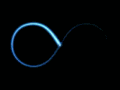|
My one month old nanohd has now dropped off the face of the planet twice. Like itís not there, a power cycle fixes things. Itís sitting in the attic and itís still winter here, so temperature canít be a problem. A brief search revealed that others have experienced similar issues, albeit a couple of years ago. Newest firmware. Is it RMA time?
|
|
|
|

|
| # ? May 30, 2024 16:24 |
|
bolind posted:My one month old nanohd has now dropped off the face of the planet twice. Like it’s not there, a power cycle fixes things. Yes.
|
|
|
|
So Iím going to be moving into a new construction house where they install a 12port switch and wireless AP but Iíll be needing to provide my own router. I am also lucky to live in an area that has symmetrical 1Gbps fiber connection. Whatís the most cost effective router that doesnít have wireless. I wouldnít mind if It has some QoS/protection stuff but could also get something else to cover that.
|
|
|
|
god this blows posted:So I’m going to be moving into a new construction house where they install a 12port switch and wireless AP but I’ll be needing to provide my own router. I am also lucky to live in an area that has symmetrical 1Gbps fiber connection. What’s the most cost effective router that doesn’t have wireless. I wouldn’t mind if It has some QoS/protection stuff but could also get something else to cover that. The ubiquity er-x and friends is an excellent choice. I would also be prepared to throw away whatever they installed from an ap point.
|
|
|
|
god this blows posted:So I’m going to be moving into a new construction house where they install a 12port switch and wireless AP but I’ll be needing to provide my own router. I am also lucky to live in an area that has symmetrical 1Gbps fiber connection. What’s the most cost effective router that doesn’t have wireless. I wouldn’t mind if It has some QoS/protection stuff but could also get something else to cover that. Who is the fiber provider? If it's ATT they require usage of their router.
|
|
|
|
Twerk from Home posted:Who is the fiber provider? If it's ATT they require usage of their router. I live in Longmont and we have Nextlight through the city. They just provide an ONT.
|
|
|
|
H110Hawk posted:The ubiquity er-x and friends is an excellent choice. I would also be prepared to throw away whatever they installed from an ap point. Looking online the AP arenít too bad. Ruckus R510 https://www.commscope.com/product-type/enterprise-networking/wireless-access-points/indoor/r510/ Itís not WiFi 6 but 867 is not terrible. It should be about the same as my eero pro. They also put in a 12 port PoE gigabit switch which will be nice should I ever want to change the APs
|
|
|
|
god this blows posted:I live in Longmont and we have Nextlight through the city. They just provide an ONT. I'm jealous, several coworkers live there. And yes ruckus is a real enterprise company I take it back.
|
|
|
|
The post on the previous page for the $6000 quote to pull Cat6 nearly made me poo poo a brick because I'm in the process of buying a house (provided the appraisal gods don't gently caress us) and am planning on installing a few runs. One of the former owners ran RG-58 all over the place (open basement where I can see everything) and there's a signal booster in-line along with several splitters, including some that aren't used. Because I need but one coax run (Spectrum, bastards that they are, are a primary service option) I'm considering using those existing coax runs as fish for Cat6 provided that the coax isn't somehow tacked to a stud as it goes up from the basement into various rooms. Cleaning up the web of coax is on the to do list, but can anyone identify a need to keep any of it when I don't plan to need anything other than a cable modem?
|
|
|
|
Can you repurpose it and tie it into a massive OTA antenna in the attic?
|
|
|
|
Just a random tidbit I wanted to throw out there, I used to have some difficulty with the wifi on my laptop, its an old centrino N card. I questioned about replacing it with a newer card and it was suggested to me here that its a waste of time because those cards are fairly specific with regards to the board they are compatible with. Mom spilled some tea or something into hers so I took that same one out of my now scrapped laptop and put in and it picked it up right away, not even any drivers install required.
|
|
|
|
H110Hawk posted:I'm jealous, several coworkers live there. And yes ruckus is a real enterprise company I take it back. We have Nextlight now and I didnít want to give it up when moving. So the only thing I couldnít tell is if the Ruckus setup will function as a router too. My initial googling looks like it doesnít which is why Iím shopping.
|
|
|
|
Twerk from Home posted:Who is the fiber provider? If it's ATT they require usage of their router. I'd probably put my router right behind their router in that case. But I'm high maintenance.
|
|
|
|
Mackieman posted:The post on the previous page for the $6000 quote to pull Cat6 nearly made me poo poo a brick because I'm in the process of buying a house (provided the appraisal gods don't gently caress us) and am planning on installing a few runs. One of the former owners ran RG-58 all over the place (open basement where I can see everything) and there's a signal booster in-line along with several splitters, including some that aren't used. Because I need but one coax run (Spectrum, bastards that they are, are a primary service option) I'm considering using those existing coax runs as fish for Cat6 provided that the coax isn't somehow tacked to a stud as it goes up from the basement into various rooms. I would consider leaving it if it's well done, moca can shoot tv from room to room and give you high speed connections interroom. Also you don't know what the future holds. god this blows posted:We have Nextlight now and I didn’t want to give it up when moving. So the only thing I couldn’t tell is if the Ruckus setup will function as a router too. My initial googling looks like it doesn’t which is why I’m shopping. Yeah just slap an ER-X onto there and call it a day. The ruckus will just convert wifi into ethernet like a switch converts one port into many. (I haven't googled this, but if I were a gambling man...)
|
|
|
|
What's the best way to do dynamic DNS with Cloudflare on the unifi dream machine pro?
|
|
|
|
I live kind of near an airport with planes/helicopters flying over head. Unifi always warns me that it detects radar and switches frequency. Its not just once a month, it like two times a week at least. Since it looks like the FCC has denoted most of the 5Ghz band to be used by radar along with wifi, is it basically something I can't avoid? From this wiki page it looks like that will have to be the case.
|
|
|
|
EVIL Gibson posted:I live kind of near an airport with planes/helicopters flying over head. Unifi always warns me that it detects radar and switches frequency. Its not just once a month, it like two times a week at least. Since it looks like the FCC has denoted most of the 5Ghz band to be used by radar along with wifi, is it basically something I can't avoid? From this wiki page it looks like that will have to be the case. Set your 5 GHz channels to something that doesn't have (DFS) after it. There should be a block of non-DFS channels at either end of the available 5GHZ spectrum.
|
|
|
|
80MHz channels 42 in the US or 155 in Canada are your best bets, because thereís no DFS on those and the power limits on those channels are the highest.
|
|
|
|
Specifically use 36-48 and 149-165
|
|
|
|
codo27 posted:Just a random tidbit I wanted to throw out there, I used to have some difficulty with the wifi on my laptop, its an old centrino N card. I questioned about replacing it with a newer card and it was suggested to me here that its a waste of time because those cards are fairly specific with regards to the board they are compatible with. Mom spilled some tea or something into hers so I took that same one out of my now scrapped laptop and put in and it picked it up right away, not even any drivers install required. WiFi cards are usually easy to replace, it's just that some laptop makers have a whitelist of WiFi cards in their laptops' BIOS. My old ThinkPad (a Core2Duo model) had this but I was able to flash a hacked BIOS on it to let it accept any WiFi card.
|
|
|
|
H110Hawk posted:I would consider leaving it if it's well done, moca can shoot tv from room to room and give you high speed connections interroom. Also you don't know what the future holds. I didn't know they made local MoCA adapters; I am today years old.  That will be a lot cheaper than running a bunch of Ethernet. I can still do that where it makes sense but not requiring it is a big deal.
|
|
|
|
Mackieman posted:I didn't know they made local MoCA adapters; I am today years old.
|
|
|
|
Well, I have no idea how to fix this wifi issue. Maybe someone here can help. I bought an Asus RT-AX3000 to replace the T-Link AC1750 that was experiencing intermittent network drops. Set it up fine, ran cable to a few nearby devices and everything connects with no problem. Started accessing the network with various wifi devices - two phones, three laptops, no problem. But the TCL Roku TV won't connect. And it won't connect in a weird way. It finds the network in a scan, but when it displays the list of networks it doesn't show it as a secured network - without the little lock symbol. I try to connect and of course it can't connect (presumably because it's trying to do so without the network key). The Roku system throws an error code 14.30, which their support site says to reset both the router and the TV. Did that, no change. Called TCL tech support, they ran me through some low-level stuff basically just resetting again, and they suggested I call Asus support which I did. Asus level 1 walked me through a couple setting changes with the MAC filter and wireless mode that I just don't know enough about network stuff to understand, but it didn't work so they said they'd escalate me to Level 2, who will call in "48-72 business hours". Can anyone offer suggestions in the meantime? I'd drop a line through the drat wall but it's a rental house and we don't have convenient attic access.
|
|
|
|
For shits and grins, have you tried changing the wifi's channel? I have an old-as-hell TCL Roku TV, and on at least one of my prior DD-WRT wireless setups, it would refuse to connect to certain channel / channel width combinations. I haven't had that problem recur since I switched to Ubiquiti.
|
|
|
|
IOwnCalculus posted:For shits and grins, have you tried changing the wifi's channel? I have an old-as-hell TCL Roku TV, and on at least one of my prior DD-WRT wireless setups, it would refuse to connect to certain channel / channel width combinations. I haven't had that problem recur since I switched to Ubiquiti. Okay, I just tried changing the control channels for the 2.4GHz band - a little digging suggests that Roku stuff likes channels 1, 6, and 11 - and none of those solved the problem, but thank you.
|
|
|
|
1/6/11 should be the only 2.4 channels you use anyway, since every other channel overlaps with at least two of those.
|
|
|
|
IOwnCalculus posted:1/6/11 should be the only 2.4 channels you use anyway, since every other channel overlaps with at least two of those. Out of curiosity I downloaded a wifi analyzer app, and of those three channel 1 was empty of any neighboring networks so that's what I set it to when I was done. Interestingly I appear to be the only house in range using a 5GHz network.
|
|
|
|
Lemniscate Blue posted:Out of curiosity I downloaded a wifi analyzer app, and of those three channel 1 was empty of any neighboring networks so that's what I set it to when I was done. Itís a pretty short range. I can see like two compared to the dozen or so 2.4ghz networks. Immediate neighbors who are kinda close by only. Even then it probably wouldnít be a usable signal or interfere with yours much even if you were on the same channel; which, you shouldnít need to be.
|
|
|
|
What's the model number of the TV.
|
|
|
|
Cyks posted:What's the model number of the TV. TCL 55R615
|
|
|
|
I'd check to see if wpa2+3 mix mode is enabled on the router, or set the router to wpa2 if currently set to wpa3.
|
|
|
|
Cyks posted:I'd check to see if wpa2+3 mix mode is enabled on the router, or set the router to wpa2 if currently set to wpa3. Both bands are set to WPA-2 Personal. I tried every setting mix of -2 and -3 that it has. Oh, I forgot to mention: when set to unsecured, it connects. But that's not a viable long-term solution.
|
|
|
|
My only other suggestion would be to go under wireless settings and disable "802.11 ax / wifi 6 mode" and see if it'll connect. Asus also recommends turning off agile multiband, target wake time, smart connect and protected management frames for iot compatibility to see if one of those features are causing issues. Looks like you can disable per band so you can try it on just 2.4ghz.
|
|
|
|
Cyks posted:My only other suggestion would be to go under wireless settings and disable "802.11 ax / wifi 6 mode" and see if it'll connect. Bingo! I don't know whether it was just the last one I tried or the combination, but it's connected now. I'll go through it later and see if turning various settings back on breaks anything, but now I know a configuration that will work. Thank you, and thanks to everyone who helped pin the issue down!
|
|
|
|
Any recommendations for a cost-effective router for a gigabit connection that can do some kind of port isolation / vlanning to separate two networks? I'm leaning towards just buying an edgerouter er-x as it is fairly cheap and I think it will do the job. Currently I have an archer C7 handling the pppoe connection, lan and wifi and a unifi AP with just wifi clients coming off that. It works just fine, seems to handle routing gigabit pretty well but I would like to wall off the C7 network and the unifi ap network and maybe take some routing load off the C7. I don't want to buy something that is just going to make the internet slower though. PS I am in Glorious New Zealand so availability and pricing of gear is a bit wild: ER-X is $100 NZ, Mikrotik RB760iGS is $122.00, Edgerouter 4 is like $300, UniFi Security Gateway $220
|
|
|
|
I do exactly that with my ER-X. One port is hooked up to a totally segmented vlan on my switch.
|
|
|
|
devmd01 posted:I do exactly that with my ER-X. One port is hooked up to a totally segmented vlan on my switch. Is it pretty easy to change the wan port? Iím wondering as the switch theyíre installing in my new house is PoE capable and Iíd like to have 1 less power cable in the network rack.
|
|
|
|
god this blows posted:Is it pretty easy to change the wan port? I’m wondering as the switch they’re installing in my new house is PoE capable and I’d like to have 1 less power cable in the network rack. There is no wan port. There is the port you configure for your wan. Also the er-x doesn't have poe do not believe their marketing lies. Seriously.
|
|
|
|
Hello everyone! Just a quick note to help out the folks who browse by bookmarks. We've started a SH/SC feedback thread and would love it if you stopped by to say hi and let us know what you think. https://forums.somethingawful.com/showthread.php?threadid=3961558
|
|
|
|

|
| # ? May 30, 2024 16:24 |
|
H110Hawk posted:There is no wan port. There is the port you configure for your wan. Also the er-x doesn't have poe do not believe their marketing lies. Seriously. It will do poe passthru though. I've got an ER-X and a AP lite running off one injector.
|
|
|