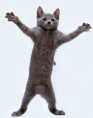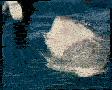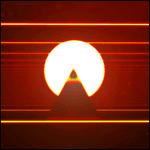|
That sucks. Every time I start considering getting an upgrade from my CV1 every single available headset looks more like a side-grade than anything and I really don't feel like spending that amount of money on something that isn't even strictly better than what I got right now.
|
|
|
|

|
| # ? Jun 5, 2024 09:57 |
|
Nocheez posted:This is an absolute crime, because it seems like something that should be enabled by default. Tip posted:Between my index and vive I think I got pass through working once.
|
|
|
|
Tip posted:Between my index and vive I think I got pass through working once. I had the passthrough camera on my Vive work intermittently at first, and the passthrough cameras on my Vive Pro worked all of once when I first set it up.
|
|
|
|
Higher fov, and in special higher horizontal FOV, should be the priority imo for Oculus. It's the missing factor for VR. But I guess you would need to radically change the current lens system to approximate more to real life human eye fov.
|
|
|
|
peter gabriel posted:I'll do a reset that's a good idea, thanks Yeah I second a reset and potentially hitting up Oculus support. If your PC is idling with it plugged in it shouldnít be draining. Itís possible that if your machine is cutting power to the HMD when in standby or shutdown that the HMD is detecting that the cable is plugged in and is querying status or turning on briefly or something similarly draining. Iíd pop the USB-C out of the HMD after your session is done and see if there is a notable change in battery life in the AM.
|
|
|
|
Warbird posted:Yeah I second a reset and potentially hitting up Oculus support. If your PC is idling with it plugged in it shouldnít be draining. Itís possible that if your machine is cutting power to the HMD when in standby or shutdown that the HMD is detecting that the cable is plugged in and is querying status or turning on briefly or something similarly draining. Iíd pop the USB-C out of the HMD after your session is done and see if there is a notable change in battery life in the AM. I'll give that a go, man I sounded a bit pouty earlier, sorry about that. VR issues just get right under my skin as I'm sat there like a twat with a headset half on peeking out the bottom while the whole thing turns to poo poo around me and I find it so aggravating I just gently caress it all off for months, and I don't want to do that. And I love the Q2, I really do. I just got the Group C DLC for Automobilista 2 almost as a way to force me to try and sort this crap out as a motivation. I have the official link cable and it's plugged directly into a USB C, so no convertors etc. If I put my PC to sleep the LED goes out on the Quest, but I will also try unplugging it tonight as well.
|
|
|
|
As someone who went from a CV1 to a Quest2, it is 100% an upgrade, in both visuals and usability. Mine has been totally trouble-free. I did have to get a new router that does MIMO so I can use VD with it, but that was the fault of my old wireless gear. In my experience the Quest 2 just works, but as with all pc gaming stuff, extremely ymmv
|
|
|
|
Jack Trades posted:That sucks. I prefer the CV1 controllers but it's not like it's night & day or anything, they are very similar and the new ones are still extremely good. The CV1 have a slightly heftier feel which I like, they feel a bit more solid and well balance, but again, it's like a 10% difference or something. Jim Silly-Balls posted:As someone who went from a CV1 to a Quest2, it is 100% an upgrade, in both visuals and usability. Pretty much all my issues are link related, when it works it works well and I love it but recently it's been a poo poo show
|
|
|
|
Does anyone know if there's a way on Quest 2 to enable passthrough mode or leave the guardian area without pausing your game? I just want to go sit on a chair and drink my water between rounds in thrill of the fight but the one minute timer keeps me honest. I guess I could just set up a clock in my play area
|
|
|
|
prom candy posted:Does anyone know if there's a way on Quest 2 to enable passthrough mode or leave the guardian area without pausing your game? I just want to go sit on a chair and drink my water between rounds in thrill of the fight but the one minute timer keeps me honest. I guess I could just set up a clock in my play area Not sure if this would be exactly what you want but you can set up a "virtual couch" in the Quest 2 settings now that will switch to seated mode when you sit in a particular chair, then switch back to standing when you get back to your area. I use the virtual environment option in the settings that instead of being in a virtual room it just enables passthrough cameras when you're navigating the menus. It may not be exactly what you want but might be worth trying a combination of these two settings?
|
|
|
|
Can you connect your chair to your play area when setting up your guardian so you can walk to it?
|
|
|
|
explosivo posted:Not sure if this would be exactly what you want but you can set up a "virtual couch" in the Quest 2 settings now that will switch to seated mode when you sit in a particular chair, then switch back to standing when you get back to your area. I use the virtual environment option in the settings that instead of being in a virtual room it just enables passthrough cameras when you're navigating the menus. It may not be exactly what you want but might be worth trying a combination of these two settings? Oh cool, thanks, I'll try that! I actually play in multiple spaces around the house depending on how much space i need so I end up having to redraw my boundaries a lot
|
|
|
|
prom candy posted:Oh cool, thanks, I'll try that! I actually play in multiple spaces around the house depending on how much space i need so I end up having to redraw my boundaries a lot Yep, same here. You'll still have to re-draw your boundaries but it seems like it's done a good job remembering that chair in my living room. I have found the passthrough option in the menus really helpful though because the double tap to turn on feature is kinda finnicky. Having it flip into passthrough mode every time you open the menu or leave the boundary really comes in handy and is honestly cooler than the fake VR environments imo anyway.
|
|
|
|
peter gabriel posted:I'll give that a go, man I sounded a bit pouty earlier, sorry about that. Oh no worries, this stuff can be pretty anal about how it wants to do things sometimes. Iíd have to do some arcane process in a very specific order to re enable auto sleep for my Vive lighthouses every time one of them was unplugged. The Quest stuff has been refreshing for it just goddamn working without fiddling for the most part.
|
|
|
|
peter gabriel posted:
Are you leaving it plugged in to your PC or to the wall? Did you change the auto-turn off options?
|
|
|
|
Regarding Oculus Link issues it seems like a ton of people have had problems with the last 2 updates. I had a few random disconnects with v24 and with v25 I have to wait 20 seconds once my headset is on for it to actually track without a "tracking is disable" error, which is another thing I've seen complaints about. I don't know if those are related to the problems you're having but I'm hoping they get out v27 or whatever soon because having to wait to get into Link once my headset is on due to "no tracking" is very annoying. I love this headset 99% of the time but the 1% I don't it's issues that don't really have a fix that were introduced with updates.
|
|
|
|
|
Warbird posted:Oh no worries, this stuff can be pretty anal about how it wants to do things sometimes. Iíd have to do some arcane process in a very specific order to re enable auto sleep for my Vive lighthouses every time one of them was unplugged. The Quest stuff has been refreshing for it just goddamn working without fiddling for the most part. No worries, it was good to vent, thanks for taking the brunt of it so nicely  Lockback posted:Are you leaving it plugged in to your PC or to the wall? Did you change the auto-turn off options? OK, so mine sits next to my PC and is charged using Link, my son's is charged using the USB port in our couch (!?) downstairs. They both do the same thing, I will look at the auto off stuff, like I say we've bounced off them for a while so maybe an update helped or something, I am gonna try racing tonight. Here's a bit of an update, I turned the Q2 off totally and left it plugged into link to charge, when I first posted today battery was at 23% and now it is at 20% so hosed if I know prom candy posted:Does anyone know if there's a way on Quest 2 to enable passthrough mode or leave the guardian area without pausing your game? You can set it up so if you double tap the headset passthrough comes on, it's in experimental features I think peter gabriel fucked around with this message at 20:16 on Mar 8, 2021 |
|
|
|
Your computer's USB and your couch(?) USB are probably too low power to charge. The charger that comes with it is 10w, your couch is probably .5A so that's only 2.5w. Another USB port on your PC might provide better power. I've had some sketchy outcomes when leaving my quest plugged into my PC. When my PC was off enough signal/power was coming through the USB to turn on the headset but not enough to charge it and the headset would turn off, repeat. It actually drained my controllers which were waking up. So if you're turning your PC off that might also be what's happening.
|
|
|
|
I have to say, after a day of playing with a Quest 2, I like a lot of what it does but it's not a banger for me considering I'm fairly familiar with VR at this point. The visuals are sharp and I have iron VR legs but I started getting minute headaches and the tiniest bit of queasiness from looking at my monitor after playing. Threw on the Vive Pro and it was like resetting my brain. I felt better pretty much immediately. It was better than real life in terms of coming down from the negative biological effects. After seemingly recovering though, I out of nowhere started feeling ill in the same way after not playing for 5 hours and having taken a nap, so I need to spend more time with the headset on. I don't know if this is because refresh rate (I'm assuming most apps are 90hz now and am going to look into that) or because of the IPD adjustment, or just the lenses themselves. The controllers! Are fine. I keep wishing I had the index controllers in my hand. In terms of VR comfort being able to open my palm is not nearly as big a deal as wireless VR, but in terms of lowering the threshold for VR annoyances, it's nearly as big. The straps will show up in a week, hopefully they completely negate that complaint. I still favour the knucks but the Quest 2 controllers are "okay" I don't have any experience with Quest 1 or OG Rift so I can't comment on them. And I have a wifi 6 router, Asus AX-58U, and I get about 35ms delay according to the Virtual Desktop app. It works really well for just playing on my couch, but for most experiences I'll be sticking with the Vive Pro w/wireless. Being able to play multiplayer with my partner was the biggest motivation for grabbing one, asymmetrical co-op/adversarial games aren't very appealing
|
|
|
|
Lockback posted:Your computer's USB and your couch(?) USB are probably too low power to charge. The charger that comes with it is 10w, your couch is probably .5A so that's only 2.5w. Another USB port on your PC might provide better power. Thing is the LED is bright green after a couple of hours on the couch (?!) so I dunno, thing is a beast. I am gonna charge mine at the wall, doing that now and wait til it's 100% then have a night gaming, so at least I get a baseline on what's going on. I am hoping it's some kind of user error to be honest, something I can slap my forehead over and laugh at myself about.
|
|
|
|
peter gabriel posted:Thing is the LED is bright green after a couple of hours on the couch (?!) so I dunno, thing is a beast. Ok, if the couch USB is charging it fully then it's fine, I thought you said the charge was low after pulling it off that. Through link my headset does drain slowly, but it's like maybe 10-15% an hour, not nearly fast enough to be a worry even in long gaming sessions. It might be a USB thing, are you plugging it in to the front or the back? Front USBs run through a little adapter thingy that sometimes screws things up, it might work better running it from a USB 3.0 port on the back of the computer.
|
|
|
|
Lockback posted:Ok, if the couch USB is charging it fully then it's fine, I thought you said the charge was low after pulling it off that. Through link my headset does drain slowly, but it's like maybe 10-15% an hour, not nearly fast enough to be a worry even in long gaming sessions. It might be a USB thing, are you plugging it in to the front or the back? Front USBs run through a little adapter thingy that sometimes screws things up, it might work better running it from a USB 3.0 port on the back of the computer. I have it plugged directly into the dedicated USB C port on the motherboard, I have also done it using the port on my GPU as well, both the same. Honestly it's a head scratcher, but I have updated everything, gonna charge to 100% and then go from there, give it all a fighting chance, I'll also go through the quest settings to check auto off etc. I feel better about it anyway, at least I feel you guys have given me positive pointers to try  Also: Lockback posted:Through link my headset does drain slowly, but it's like maybe 10-15% an hour This was my experience too initially
|
|
|
|
Okay hereís an odd one Iíve been trying to figure out, when Iím playing Alien isolation on steam VR via Virtual desktop I prefer to use my DS4, it works fine for a while, until my Oculus hand controls turn themselves off at which point I constantly end up crouching or swinging my weapon, this carryís on until I pick up the hand controllers to activate them again then everything is back to normal for a short while, I tried taking the batteries out of the controls to see if that worked, Iíve also hunted for an option to prevent them turning off...any ideas???
|
|
|
|
peter gabriel posted:You can set it up so if you double tap the headset passthrough comes on, it's in experimental features I think I have this on and it works great, I just want it to continue running my game while it's on. I think just getting a clock in my room is the way easier solution for timing my rest during workouts though.
|
|
|
|
I think there's a setting for how long before the headset goes into sleep mode that it might use for when you're in passthrough as well? I'm not sure if that's the case, I usually just reset my standing position in steamvr when I take a break w/ passthru in Beat Saber.
|
|
|
|
|
EngineerJoe posted:Can you connect your chair to your play area when setting up your guardian so you can walk to it? Yes, I do this all the time when I'm doing Beat Saber or Elven Assassin - the key is to make a fairly narrow divider (like an hour glass kinda) so you see when you're delving into 'chair area' because your body is partially out of bounds so you know when you're headed that way, because otherwise you will fall over your chair and die. source: fell over my chair, almost died.
|
|
|
|
Gaz2k21 posted:Okay hereís an odd one Iíve been trying to figure out, when Iím playing Alien isolation on steam VR via Virtual desktop I prefer to use my DS4, it works fine for a while, until my Oculus hand controls turn themselves off at which point I constantly end up crouching or swinging my weapon, this carryís on until I pick up the hand controllers to activate them again then everything is back to normal for a short while, I tried taking the batteries out of the controls to see if that worked, Iíve also hunted for an option to prevent them turning off...any ideas??? I think I have a solution because I was getting some weird input stuff happening when I was using my DS4 as well, earlier today. I had the DS4 connected and it would work, except for the X button - and then the X button would rapidly actuate in game without me pushing anything. I realized that the Oculus hand detection was firing when I started picking up my controller, and this was loving with the steam inputs somehow. I disabled automatic hand detection and all of my controller issues are gone. SteamVR/VD interpret your hands as controllers, and when I was holding the DS4 the two "controllers" would appear holding the gamepad, and the reason why the issues were hard to pin down is because it would "activate" in the couple of moments after the Quest detected my hands. There was also some other settings in VD that I think I changed, turning off all "controller" emulation options in VD I was playing Tetris Effect Connected and having these controller issues, made those changes and it worked perfectly.
|
|
|
|
For Quest 2 virtual desktop wireless, it is possible to use 2.4 GHz wifi for the connection to the internet router? Normal setup is: Internet router | Wire | Dedicated router -- 5 GHz -- Quest | Wire | PC I need either: Internet router | 2.4 GHz | Dedicated router -- 5 GHz -- Quest | Wire | PC Or ideally: Internet router | 2.4 GHz | PC | Wire | Dedicated router | 5 GHz | Quest Because getting a wire from the router to my PC isn't possible. Every leg has enough bandwidth (my internet is slow), but I don't know if it's possible to configure things like this. I believe the bottom one would work with Win 10 as a network bridge and the router in AP mode, but network bridge mode seems picky about how it's set up.
|
|
|
|
Some background: 2.4 by itself will not be enough bandwidth in totality for VR, so it's going to be skipping frames and degrading quality encoding. That's not good. Going over 2 wifi hops is also bad. A wired router has effectively 0 latency, decent hardware is really really good at moving packets quickly. But each wifi hop WILL add latency. And tha's not good for VR. BUT, it looks like you're saying the connection from your PC to your quest will be a wired 5GHZ connection. If you do that, the PCVR stuff should be fine. You just have to make sure you are connecting to the 5GHZ router, and that router isn't having any issues routing traffic.
|
|
|
|
Xaintrailles posted:For Quest 2 virtual desktop wireless, it is possible to use 2.4 GHz wifi for the connection to the internet router? Yes, you should be able to configure the "or ideally" setup. It might be best to ask in an SHSC networking thread or something, but generally you would configure the 5 GHz router to be on a different IP address range and have your computer be on two networks at once (one WiFi and the other ethernet). Your computer will know which interface to route its data to. My only concern is if typical consumer router firmware would be able to be manually configured like that (they typically use DHCP to get their WAN-side configuration from your ISP). I've used OpenWRT flashed gear forever so I'm just not quite sure what stock firmware would allow.
|
|
|
|
Re: Locomotion methods, I actually think H3VR's armswinger is, bar none, the best *feeling* controller based locomotion, provided you set it up correctly. "Set it up? What do you mean?" Well, there's settings within the locomotion mode for a "default movement" when you're holding the button, which lets you do stuff like walk while ADS. You can set different move speeds to each hand, and it's additive, so you can have actually really quite fine control with it. I really came around on it after watching this video and setting up the default move speeds: https://www.youtube.com/watch?v=P3aIABzL468 When I first tried out armswinger not knowing it had these settings, I did not like it at all, I found it was hard to use accurately and I kept moving backwards accidentally and poo poo. Now that I'm used to it, I have a hard time playing other games. Natural Locomotion doesn't have this feature, which makes it kind of lovely IMO. I hope they add it.
|
|
|
|
Xaintrailles posted:For Quest 2 virtual desktop wireless, it is possible to use 2.4 GHz wifi for the connection to the internet router? Is it not possible to have your internet router do a 5GHz network? My setup used to be that with both my PC and headset connected via wifi and it worked fine. I guess you could also just setup the dedicated router plugged into the internet router and broadcast a 5GHz network from that for both your headset and PC. The other setups people have suggested with the PC connected to multiple netwoeks should work as well but you won't end up with an internet connection on the headset if done that way.
|
|
|
|
Does anyone know if there's a way to setup H3VR so that it can be played with one controller? I really like doing that for Pistol Whip.
|
|
|
|
Jack Trades posted:Does anyone know if there's a way to setup H3VR so that it can be played with one controller? I really like doing that for Pistol Whip. Nope. It's big on simulation and you need both hands to work a firearm.
|
|
|
|
The closest you'll get is using the new Sosigun system, since they reload by shaking them. Otherwise, you really need a second hand to load at the very least
|
|
|
|
Paingod556 posted:The closest you'll get is using the new Sosigun system, since they reload by shaking them. Otherwise, you really need a second hand to load at the very least Well, technically I can reload by putting the pistol on my hip and jamming the mag into it from there, but I can't figure out how to pull the slide one-handed.
|
|
|
|
Jack Trades posted:Well, technically I can reload by putting the pistol on my hip and jamming the mag into it from there, but I can't figure out how to pull the slide one-handed. Some can be done by hooking the rear sight on a wall or ledge. It works great on the bench in the Indoor Firing Range
|
|
|
|
Jack Trades posted:Well, technically I can reload by putting the pistol on my hip and jamming the mag into it from there, but I can't figure out how to pull the slide one-handed. Just walk into a wall, works every time! I really like H3VR, but man some of the pistols are real finicky about sucking up a magazine. Feel like you're almost slamming your controllers together.
|
|
|
|
This is awesome but also I refuse to believe anyone got DCS running at more than 10fps https://i.imgur.com/o47iBd8.mp4
|
|
|
|

|
| # ? Jun 5, 2024 09:57 |
|
Jim Silly-Balls posted:This is awesome but also I refuse to believe anyone got DCS running at more than 10fps
|
|
|