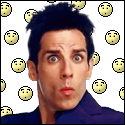|
Harlock posted:Just wanted to share a fun motherboard experience I've been having with Amazon. Ordered my original motherboard last week, they sent the wrong one. Contacted about a replacement - they sent a different, wrong one. Now on the third order and this shipment was lost in transit, needs replacement order. Maybe the 4th time is the charm?
|
|
|
|

|
| # ? May 24, 2024 05:30 |
|
I'm looking at building a system for streaming games. The tower being replaced has some 4th gen i5 and a GTX 960, so with the whole GPU shortage I plan to carry over the GTX 960 for the time being. The hope is to stream most games at 1080p and 60fps with Prprlive and Stream Labs OBS running alongside it. I'll want to also use this machine for VR (HTC VIVE), and once I'm able to upgrade the GPU, streaming that VR. I've seen the 5600x recommended most often in this thread for gaming, though I was considering extra cores for the overhead of OBS, Prprlive, and additional VR body tracking. With running that stuff for streaming, would a 5800x be considered a good fit? And would 16GB of RAM be sufficient or would I stand to benefit much from having 32GB?
|
|
|
|
Welp, I got tired of hunting for a 5900x and just bought a new system around a 10850k instead. At ~$370 I couldn't pass it up. Ram: https://www.amazon.com/gp/product/B07Y4ZZ7LQ Motherboard: https://www.newegg.com/p/N82E16813157999 Storage: https://www.amazon.com/gp/product/B08RK2SR23 Cooler: (current Noctua NH-U12S, can I get a decade out of this thing) Graphics (1080, must I get a decade out of this thing?) Gonna be a huge upgrade from my i5-4690
|
|
|
|
^ Are you just gaming? Why were you hunting for a 5900x and not just a 5600x? I also see 64GB of RAM and an overpriced 2TB SSD. Do you need these things? (I tried to look at post history but didn't see anything about what you are building this for). Thom P. Tiers fucked around with this message at 19:23 on Mar 10, 2021 |
|
|
|
Now that I have a video card lined up finally (1660 super), I'm finalizing my purchase list. Does ASRock make quality motherboards, or is it worth spending the extra $20-30 for an MSI or something along those lines? Going with the thread favorites in basically every category. 5600x, SN550, crucial ballistix 3200 CL16 RAM, EVGA 650w gold PSU. zeldadude fucked around with this message at 19:22 on Mar 10, 2021 |
|
|
|
zeldadude posted:Now that I have a video card lined up finally (1660 super), I'm finalizing my purchase list. Does ASRock make quality motherboards, or is it worth spending the extra $20-30 for an MSI or something along those lines? I've always used them since they're cheap, but MSI has CPU-less bios updating across it's line and ASRock doesn't. Which are you looking at?
|
|
|
|
orange juche posted:How valuable is an on-site warranty to you? Does ISV certification matter?(a guarantee from the software vendor a particular program will install and run flawlessly on your hardware with no issues) It's for my wife's business. I am the on site warranty.
|
|
|
|
Fantastic Foreskin posted:I've always used them since they're cheap, but MSI has CPU-less bios updating across it's line and ASRock doesn't. Which are you looking at? These two are the ones I'm looking at currently ASRock B550 Phantom for $114.99 MSI Pro B550 for $139.99
|
|
|
|
zeldadude posted:These two are the ones I'm looking at currently Yeah, the MSI will let you update the BIOS without a cpu install, which might be important if you're using a Zen3/5xxx processor. Beyond that there's probably not much in the way of differences you'd notice, but newegg is terrible on mobile so I didn't look too deep at the differences.
|
|
|
|
Thom P. Tiers posted:^ Are you just gaming? Why were you hunting for a 5900x and not just a 5600x? Gaming, streaming my game, watching a few streams. I don't suppose I need those things, but the incremental cost and the length of time I keep systems helps me justify splurging.
|
|
|
|
Simple airflow question about this Thermaletake S100 case. https://www.thermaltakeusa.com/s100-tempered-glass-micro-chassis.html The front is mostly closed off and by default it comes with one 120mm fan as rear exhaust. I'm interested in this case because it has room for a 200mm fan at the top of the case and I already have a noctua 200mm and want to use that. Should the 200mm fan be exhaust or intake? I know exhaust is the conventional way for the top but it has a mesh filter there, wouldn't that get in the way of an exhaust setup? Also why is there a mesh filter there? Mu Zeta fucked around with this message at 19:48 on Mar 10, 2021 |
|
|
|
Aquila posted:Gaming, streaming my game, watching a few streams. There's nothing wrong with the parts you chose, and not trying to make you feel buyers remorse, but for the sake of other people scanning this thread for advice, you could have saved a good ~$400+ on your build with negligible performance hit for your intended use case. Also regularly scheduled reminder that you can't future proof, spending less on more sensible components now then putting those towards the next upgrade would represent better value and performance. 64GB RAM is absolutely pointless for your use case, there's zero actual benefit to PCIe 4 storage right now, and you didn't need anything more than a 5600x or 5800x at a push.
|
|
|
|
Aquila posted:Gaming, streaming my game, watching a few streams. It's fine to splurge but the words "incremental cost" isn't really correct here and future proofing is impossible. A 2TB WD SSD saves you $155. 32GB of CL16 3600 RAM saves you $140. And a 5600x saves you $70. All to get literally the same, if not better, performance out of what you actually bought. That's $365 in savings.
|
|
|
|
A 5900X certainly isn't necessary but I would suggest an eight core to anyone who doesn't have a strict budget. Some of the newest games like Cyberpunk scale all the way up to 8/16 and that's also the configuration that the new consoles have. The SSD is 100% worthless though as that platform doesn't even support PCI-E 4.0.
MaxxBot fucked around with this message at 20:11 on Mar 10, 2021 |
|
|
|
My girlfriend is looking to get into a vtuber gaming sort of thing and is curious what sort of machine they'd need since their current is inadequate. They're under the impression they need a pretty serious CPU to run the mo-cap & hand tracking software (vseeface?) alongside OBS and games, and they also want to be able to do video editing. They're assuming they need something like a Ryzen 9, but I have no idea if that's overkill or what. As for the rest of the build, they currently have a 1060 that they figure they can port over, video card recommendations wouldn't be unwelcome but I get the impress they're kinda fucky right now and not the priority for her build. She also wants 32 Gigs of ram, and they're curious about having it be on the smaller side (MicroATX?) They've got a budget of 2000$ (Which I think they might be high-balling because they assume they need a monster CPU) e: How much of an upgrade is a 1060 to a 3060? Oxyclean fucked around with this message at 20:31 on Mar 10, 2021 |
|
|
|
Harlock posted:Just wanted to share a fun motherboard experience I've been having with Amazon. Ordered my original motherboard last week, they sent the wrong one. Contacted about a replacement - they sent a different, wrong one. Now on the third order and this shipment was lost in transit, needs replacement order. Maybe the 4th time is the charm? At least you didn't bend the pins on your brand new 5900x CPU.
|
|
|
|
Mu Zeta posted:Simple airflow question about this Thermaletake S100 case. Top intake isn't the dumbest thing you can do. At least you find a use for the 200mm fan. The mesh filter is there both to avoid things falling into the case and to filter the air if you use top intake. e: The front does have ventilated holes on the sides to let some air in, so it's not a "fan stuck against glass" type of deal, even if it's not the most airflow-focused case either. Vir fucked around with this message at 00:37 on Mar 11, 2021 |
|
|
|
MaxxBot posted:A 5900X certainly isn't necessary but I would suggest an eight core to anyone who doesn't have a strict budget. Some of the newest games like Cyberpunk scale all the way up to 8/16 and that's also the configuration that the new consoles have. The SSD is 100% worthless though as that platform doesn't even support PCI-E 4.0. I think this is a hard recommendation to make, either way, right now. We are definitely on the cusp of 8C/16T being a boon, and the new consoles are all 8-core, so it's definitely going to be a thing within the next few years. At the same time, the 5600X is a straight up performance winner in gaming, versus the 5800X and 5900X. It's hard to recommend future-proofing yourself when the 5600X will outperform those 8-core Zen2 consoles with 6C/12T anyways, so you are probably future-proofed either way. Spending the extra $150+ for extra cores, which may be useful in the future, and worse gaming performance right now seems like a bad value proposition, but I also can't convincingly argue against anyone who wants to do it. 
|
|
|
|
Vir posted:Top intake isn't the dumbest thing you can do. At least you find a use for the 200mm fan. The mesh filter is there both to avoid things falling into the case and to filter the air if you use top intake. What do you think of 2x140mm intake in the front and the 200mm exhaust at the top? I guess trash the 120mm included fan since it probably sucks.
|
|
|
|
spunkshui posted:I was going to suggest corsairsí website but honestly I think that might even be a better computer. pre:Brand ABS Series Legend Model ALI492 Processor Intel Core i9-10900KF 3.70 GHz Motherboard ASUS ROG Strix Z590-E Gaming WIFI Chipset Intel Z590 Memory CORSAIR Vengeance Pro RGB 32 GB DDR4 3600 MHz Storage 2 TB Intel 660P M.2 NVMe SSD Graphics ASUS ROG Strix GeForce RTX 3090 OC 24 GB (White) Power Supply CORSAIR RMx 850W 80 Plus Gold Case CORSAIR Obsidian Series 500D RGB Cooling System CPU Cooler: Corsair Hydro Series H115i RGB Platinum 280MM Liquid Cooling Case Fan: CORSAIR RGB 4 x LL120 RGB and 2 x ML PRO 140mm Operating System Windows 10 Home 64-bit https://www.newegg.com/abs-ali492/p/N82E16883360087?Description=abs%20legend&cm_re=abs_legend-_-83-360-087-_-Product&quicklink=true I got this ABS Legend prebuilt ASUS/Corsair system delivered today, and it managed to survive the shipping, even after I caught the UPS guy being rough with the box on delivery, which I game him a hard time about. I opened the case and all the cables looked seated, and the system posted OK on powerup. The provided [b]CORSAIR Obsidian Series 500D RGB[b] case was bigger than it's photo and was a little heavier than I expected. But the case has magnetic latches for the side doors and I was able to get to all the cable mounts easily to check if seated properly. The only issue was the ASUS bios was showing the RAM clocked at 2133 Mhz instead of 3600 Mhz. For this NewEgg/ABS build I don't think the ABS technicians did anything in the bios settings, and just allowed the bios to set everything to default. The bios had an added tool called "Memtest86", which confirmed the installed RAM was 3600 Mhz. So I dug around and found in the AI tweaking settings I had to set the AI Overclock Tuner to "XMP 1". Then after the reboot the computer posted and the RAM showed the expected 3600 Mhz speed. There was a setting for XMP 2 but will experiment with that later. I had tried to set the memory manually in another screen to 3600 Mhz but the bios didn't like that, and the screen went dark on the reboot for a while. But fortunately the system finally rebooted and posted back to the last good settings, which perhaps was a recovery feature in the motherboard's bios. The Corsair cooling fans did seem to get a little loud at times, even though set to Quiet mode. I'll have to research how to optimize the cooling settings better, or see if I need to buy quieter fans. The top of the case for the radiator exhaust is metal so that probably helps to increase the fan sound a bit. I could buy some soundproofing foam to stick on the side doors, if that won't contribute to heat or disrupt the airflow. Anyhow, so far so good, and I was extremely relieved that the system even posted after being delivered roughly.
|
|
|
|
Toxic Fart Syndrome posted:I think this is a hard recommendation to make, either way, right now. Where are you seeing the 5600X beat the 5800X and 5900X in gaming? They're the same cores but with a higher clockspeed, that just isn't true. If that were the case AMD would have used the 5600X in their slides to show off gaming performance rather than the 5900X. Also this is a game that exists right now, if you're not planning on playing bleeding edge AAA as they come out it might not matter but I surely wouldn't bet on zero new games coming out being like Cyberpunk.  I think people have different ideas about what "future proofing" means. IMO it means trying to extend the life of a system beyond a typical 2-3 year upgrade cycle. It's almost always a better value to buy a system to last 2-3 years and then upgrade rather than try to make it last 5+ years. I do not interpret as meaning literally do not concern yourself with anything but the games that are out right now, especially when a new console with a vastly more powerful CPU just launched. Here are some meta reviews of Ryzen 5000, I seriously have no idea where on earth you'd get the idea that a CPU with fewer of the same cores, clocked lower, would be the better gaming CPU. Even if there were zero scaling with additional cores beyond six the clock speed alone would give the higher SKUs an advantage. https://www.reddit.com/r/Amd/comments/jsxtiq/amd_ryzen_5000_meta_review_3300_benchmarks_from/  Also that 10700k which is barely slower in averages than the 5600X is selling for in many cases much less than $450, as low as $250 at Microcenter. MaxxBot fucked around with this message at 04:38 on Mar 11, 2021 |
|
|
|
The new consoles only have 7 cores available for games, and they're downclocked Zen2 parts. It's not a apples-to-apples comparison, though how it all shakes out remains to be seen. Intel is compelling at this time, AMD taking the lead means both it's parts are being marked up and intel's are getting discounted. Intel chips need a Z series motherboard not to be handicapped though which narrows the price gap. If they wind up favored on CPU+Mobo pricing, mise. Performance-wise they're basically equal outside of power draw.
|
|
|
|
Fantastic Foreskin posted:and intel's are getting discounted. this happens? i thought intel was notorious for never discounting its parts no matter what
|
|
|
|
Sniep posted:this happens? Dunno about Intel themselves but microcenter has been slashing prices.
|
|
|
|
Fantastic Foreskin posted:Dunno about Intel themselves but microcenter has been slashing prices. Ah, yeah i am pretty sure that's microcenter taking the L there and not intel. intel will never ever discount its just like against their corp DNA
|
|
|
|
Yeah, the 10850k was going for 320 bucks a little while ago, instead of its 450 dollar MSRP.
|
|
|
|
They've definitely changed their ways a bit, traditionally Intel would do no discounts at all even on ancient parts, the 10700k and 10850k are available for $50 or so below MSRP at the typical Newegg, Amazon, etc.
|
|
|
|
wowwww
|
|
|
|
Regarding cores: if you can effectively use 7 cores you will probably be able to use more cores fairly easily so 'mo cores mo betta' will probably be the motto over this gen of games.
|
|
|
|
nnnotime posted:Good points. I went ahead and bought the system since I've been out of touch with the latest gaming titles the past two years, and I'm ready to get back into it. Also I'm tied up with work and other life issues that get in the way of studying how to build the system I want, so paying a little extra is the compromise for the lack of free time. There should be a setting called "fan delay" or something similar that will make the case fans wait for a prolonged heat. Outside of running a benchmark or playing a game the fans should be able to stay near silent. Playing a demanding game will make some serious heat with that setup so I wouldn't aim for silence then.
|
|
|
|
spunkshui posted:There should be a setting called "fan delay" or something similar that will make the case fans wait for a prolonged heat. I'll wind up putting this system under or away from the desk, and hopefully that will also help make the noise less noticeable. I will also be wearing 7.1 headphones which should help suppress a good portion of any excess fan noise.
|
|
|
|
nnnotime posted:Thanks, I'll look into that. I was surprised the fans were throttling high just browsing the web and looking at the desktop settings. They are reacting to the CPU temporarily getting hot. If you set the fan delay to like 20 seconds on the case fans in the bios then the fans should not rev at all unless the cpu stays at a high temp for a while. You also want to make sure that your AIO fans are actually listening to your AIO water temperature in icue. A commander pro is a turn key solution to letting you control case fans off almost any temp, even the GPU. Some people like to tie all of their case fans to the temperature of their AIO. Makes for very smooth changes in fan speed. Iím controlling all my case fans with my AIO water temps but Iím just using a fan splitter and a fan hub to do it instead of a commander pro.
|
|
|
|
Mu Zeta posted:What do you think of 2x140mm intake in the front and the 200mm exhaust at the top? I guess trash the 120mm included fan since it probably sucks.
|
|
|
|
MaxxBot posted:Where are you seeing the 5600X beat the 5800X and 5900X in gaming? They're the same cores but with a higher clockspeed, that just isn't true 5600X is one 8-core CCX with 2 cores disabled, 5900X has 2, so inter-ccx latency could play a part there. However, a 5800X being slower than 5600X? I don't really buy it, it's just one fully enabled 8-core ccx.
|
|
|
|
Toxic Fart Syndrome posted:At the same time, the 5600X is a straight up performance winner in gaming, versus the 5800X and 5900X. MaxxBot posted:Where are you seeing the 5600X beat the 5800X and 5900X in gaming? HalloKitty posted:However, a 5800X being slower than 5600X? I don't really buy it, it's just one fully enabled 8-core ccx.
Both chips are great for gaming if you can get them. The premium for 2 extra cores and slightly higher clocks with the 5800X vs the 5600X is not needed for most people in this forum doing builds, but lots of posters are buying the 5900X 12 core parts for their gaming rigs for some reason  e: someone who is more awake then I am can riff on thermal density and the CPUs ability to transfer that heat into the cooling solution, why the 5800X is thermally denser that the 5600X but lower thermal density than the 5900X, etc. e2: actually OP come back and cite your sources lmbo spunkshui posted:There should be a setting called "fan delay" or something similar that will make the case fans wait for a prolonged heat. denereal visease fucked around with this message at 14:12 on Mar 11, 2021 |
|
|
|
denereal visease posted:I think the OP may have confused several different pieces of information... Fan delay is because CPUs usually spike in temp wildly (like swing up and down 30 degrees over a half second) on things like app or tab launches. Because of this wild spike, without a fan delay the fan will ramp and immediately slow. Setting the fan delay to 15-20 seconds ensures that the fan wonít speed up unless you have a real load generating real heat. Itís basically a clause to ignore the spikes.
|
|
|
|
Sniep posted:Ah, yeah i am pretty sure that's microcenter taking the L there and not intel. intel will never ever discount its just like against their corp DNA Intel put out the Anniversary Edition Pentium which was $50 at Microcenter and possibly the best value I've seen on a CPU in my entire life, I wouldn't mind seeing something like that show up again.
|
|
|
|
denereal visease posted:I think the OP may have confused several different pieces of information... To add to that, I think there were lots of charts when Zen 3 launched that showed the single core performance of the 5600x was ahead of others in the stack, and single core performance is obviously spoken about as one of the most important determinants of gaming performance. Obviously actual gaming benchmarks have the higher core count CPUs showing marginal improvements over the 5600x at lower resolutions, and then generally total parity once you push up past 1440p. One thing I'd say about the argument that buying the higher core Zen 3 processors makes more sense for longevity's sake, is that the 3700x lite that's in the new consoles is already a slower gaming processor than the 5600x, despite the 2 extra cores, due to the intrinsic architecture of the chip. I'm nowhere near as knowledgeable compared to some itt but it would seem to me unlikely in the extreme that the additional 2 cores in the 3700x would become critical enough to gaming performance that it would overhaul the much faster and more efficient architecture of the 5600x. So, as long as games are being developed with PS5 and Series X hardware in mind, the 5600x will be more than capable of handling any gaming tasks thrown at it, and the GPU will continue to be the bottleneck at higher resolutions just as it is now. By the time that the 5600x starts to show its age as a gaming CPU, the whole Zen 3 stack will, regardless of core count.
|
|
|
|
Edit: ^^^ Yeah, thatís basically my point: 5600X + 3080 > 5800X + 3070. But even the benchmark Iíve seen from Anandtech has the 5600x outperforming the 5800x in most games. I know Anandtech hasnít been as good since Anand left, but I still find the bench highly reliable: https://www.anandtech.com/bench/product/2676?vs=2675 Toxic Fart Syndrome fucked around with this message at 17:37 on Mar 11, 2021 |
|
|
|

|
| # ? May 24, 2024 05:30 |
|
The Playstation and Xbox will surely get a "Pro" upgrade in like 4 years with higher core and faster processors and graphics. But 4 years is also a lifetime in tech. I'd just get the 5600x for now and upgrade when the consoles also upgrade.
|
|
|