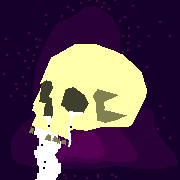|
It depends on the size and shape of the part. Some are better and some are at worse risk for that stuff. Prusa has good guidance on getting best results https://blog.prusaprinters.org/asa-prusament-is-here-learn-everything-about-the-successor-to-abs_30636/
|
|
|
|

|
| # ? Jun 11, 2024 03:07 |
|
A chunky little mechanical part should be just fine in ASA on your regular prusa if you follow the settings they recommend.
|
|
|
|
You can even build a poor man's enclosure really easily with some cardboard and duct tape.
|
|
|
|
Are there any wash and cure setups for resin with a front opening enclosure? Either need one of those or a bigger turntable than the little solar one I have. Having issues finding one...
|
|
|
|
biracial bear for uncut posted:But what is it? Wing for a somewhat obscure drone experiment.
|
|
|
|
w00tmonger posted:Are there any wash and cure setups for resin with a front opening enclosure? Either need one of those or a bigger turntable than the little solar one I have. Having issues finding one... The only ones I've seen like that are ones that people have built. Wouldn't be that hard.
|
|
|
|
Cura: You want supports? I'll give you fuckin' supports.  
|
|
|
|
Oof. You have more patience than I...
|
|
|
|
w00tmonger posted:Oof. You have more patience than I... That's as far as I got. It's a paperweight now. Make sure you check your settings before slicing kids!
|
|
|
|
Erwin posted:At first glance that looks more difficult to print with, right? I have a Prusa i3 mk3 with no enclosure, but it looks like ASA might need an enclosure and/or fume hood. ASA is quite sensitive to temperature changes when it's printing so you'll need an enclosure if your printer is somewhere drafty or that otherwise swings in temperature quite a lot. I chucked my printer under a table with a fire blanket taped around it as a makeshift enclosure because I was printing some hinges and keeping the dimensions the same for all of them was important, but you can probably get away without that if your printer isn't somewhere like mine with an outside door that's in fairly regular use. It's (apparently - I've had no use for them so can't verify) easier to print with than PETG or ABS in terms of bed adhesion and temperature control.
|
|
|
|
So I picked up a Prusa MK2 for a good price, and want to add a magnetic bed. Can I just get one of the 12v MK52 beds off Amazon or Ebay and retrofit it? I've got a spring steel/PEI sheet for it already. Is there a firmware change or PINDA sensor I need to change too or will those work with the new bed already.
|
|
|
|
Erwin posted:At first glance that looks more difficult to print with, right? I have a Prusa i3 mk3 with no enclosure, but it looks like ASA might need an enclosure and/or fume hood. Not really. My printer is just in my wardrobe, and I was able to print ASA just fine with just using a draft shield. If you find the fumes too irritating then the cheapest way I've dealt with it is taken my printer out to my back porch and used an eclosure consisting of a large box and a bunch of thick blankets when I was doing some long prints.
|
|
|
|
pbpancho posted:So I picked up a Prusa MK2 for a good price, and want to add a magnetic bed. Can I just get one of the 12v MK52 beds off Amazon or Ebay and retrofit it? I've got a spring steel/PEI sheet for it already. Is there a firmware change or PINDA sensor I need to change too or will those work with the new bed already. I think adding the magnetic bed is basically part of the mk2.5 upgrade? You should check out the assembly/upgrade guides prusa published for the mk2 -> mk2.5 upgrade.
|
|
|
|
Class Warcraft posted:Cura: You want supports? I'll give you fuckin' supports. I've done this enough that I always check the preview now.
|
|
|
|
pbpancho posted:So I picked up a Prusa MK2 for a good price, and want to add a magnetic bed. Can I just get one of the 12v MK52 beds off Amazon or Ebay and retrofit it? I've got a spring steel/PEI sheet for it already. Is there a firmware change or PINDA sensor I need to change too or will those work with the new bed already. The magnetic bed is quite a bit different than the mk2's bed unfortunately. XYZ calibration is done with the spring steel removed and then Z calibration is done with the spring steel back on, there's no functionality for that in the mk2 firmware. If you really want the magnetic bed I think your best option is to get a mk2.5s kit. It requires rebuilding the entire extruder assembly which is a PITA but you end up being able to run official mk2.5s firmware which is still receiving updates. e: I bought and installed that kit I linked with the sunon fan and textured bed and all the parts worked.
|
|
|
|
Ok Ender 3 V2 arrived almost a week earlier than expected. Found the email in my spam folder. Anyway, assembled it and printed my first thing with the supplied PLA and standard settings. One of those calibration dice. ... man is this cool as hell. Turned out great as well. Now printing a platypus with the remaining PLA before I open up the PLA I bought.
|
|
|
|
Doctor Zeroís one minute review roundup Anycubic Photon Mono: good prints, fast, next to impossible to find parts right now Phrozen Sonic Mini 4K: superior print quality, small but perfect for minis, needed a few more months in the pipeline to solve some annoying build issues like flexing build arms. Sings cute Philip Glass songs while printing Epax E10: Xbox heug in a good way, solid, expandable. Hard to level, fans donít vent the print chamber and will blow all over any FDM printers you may have nearby. Pretty good quality, but would be great to have the 4K upgrade screen. Controversy with cover. Mars Pro 2: all metal, charcoal filter for inside. Great size, solid as gently caress, great prints which may rival the Mini 4K. Build plate is great, although the ball joint leveling is strange after using the other the printers. Supports folders in USB stick. Conclusion: if I buy more and Iíll probably go Elegoo Mars / Saturn line. I love the Mars 2 Pro due to it being all metal, solid, fast, and having great quality.
|
|
|
|
Stefan has posted his voron v0 video https://youtu.be/4VSu_gG-nlk
|
|
|
|
Anybody have any particular recommendations for resin support flushcutters, something with slender/long jaws that'll cut very flush and clean? I've already got myself some Xuron 2175 cutters but they're for cutting metal wire, and accordingly are kinda beefy for sprue-snipping + mine specifically are also rather worn by this point. Some flushcutters with dainty, long snippy-tips, all min-maxed for clean cutting at the expense of tool strength/cutting capacity, seem to be the what I want here. (Siraya Blu's print characteristics seem to strongly favour a smaller quantity of beefier supports with less horizontal spread as compared to typical resins, and trying to stick with lots of light, easy-to-remove supports consistently produces gnarly prints with a ton of overcured material filling in between the columns in a way you don't typically get, so I think I'm largely stuck with supports that need a lot of finishing work if I can't anchor the piece directly to the build plate.
|
|
|
|
I have no experience with the product, but my google-fu leads me to these: https://www.aliexpress.com/item/32902897977.html?spm=a2g0o.store_home.slider_1054430506.0 Comedy option: VIBROBLADE https://hackaday.com/2019/01/07/making-an-ultrasonic-cutter-for-post-processing-tiny-3d-prints/
|
|
|
|
My mars and saturn came with lil tiny clippers. I thought all resin printers did.
|
|
|
|
Why didn't I try draft shields earlier? Suddenly printing ABS is awesome!
|
|
|
|
So, we're much deeper into my V0 build. It came short of m3x6 screws. The m2x10 self tappers I'm short by 1, and they don't really fit on the Z stop... a solid dozen of the drop in nuts are useless. And the manual is good. For a 3d printer manual. For a device of this.. complexity, it's woefully insufficient.
|
|
|
|
Lol I can't wait to see what surprises show up in my v0 kit.
|
|
|
|
So I got a Mars 2 Pro. Never had a resin printer. Where do you have your printers set up? Iím worried about fumes. I have my FDM sitting behind my desk that I use all day and never really was concerned about fumes.
|
|
|
|
I've got a tool room I work in (bedroom in the house that I don't use for anything).
|
|
|
|
I found a small channel with a couple of interesting 3d printer related videos electroplating prints for better strength: https://www.youtube.com/watch?v=cp_EOxEyNHs 3D printing Ultralight Metallic Microlattices: https://www.youtube.com/watch?v=tpO5DgiCgyM
|
|
|
|
Doctor Zero posted:Epax E10: Xbox heug in a good way, solid, expandable. Hard to level, fans donít vent the print chamber and will blow all over any FDM printers you may have nearby. Pretty good quality, but would be great to have the 4K upgrade screen. Controversy with cover.
|
|
|
|
Acid Reflux posted:What did you find harder or different about leveling it compared to your other machines? I've got an E10 on the way, should be here later this week. Just curious about what I might want to look out for. It's a big build plate, so even though I have fairly large hands it's hard to keep pressure on both sides while tightening the two screws on each side. If you have a helper that won't put too much weight on it and crack the LCD it would help a lot. I usually ask my wife to help. I suppose I could throw together a rig to apply equal pressure that also leaves enough room to tighten the screws, but Doctor Zero fucked around with this message at 14:03 on Mar 15, 2021 |
|
|
|
Nerobro posted:So, we're much deeper into my V0 build. So lets keep this going? Once the mechanical build is done... The manual is basically silent on how to do much of the rest of the build. This includes all advice on doing wire management, and even like.. the attachment of the bed heater. I"ll tell you what I do as I go along, but this is going to be "Nero's choices" versus "Voron". Another upsetting note, is that there's no C14 mount, or access to the extruder? F'n weird.
|
|
|
|
Yeah you're supposed to use that weird foot-long power cord, just lop the end off and run it straight to the PSU. A far better setup IMO would be an external brick and plug-socket. You can get 24v/6A ones, and s 24V bed heater. The manual (supposedly) does include all the things you're asking about, but it's a different manual. You're wanting the wiring one, but looking at the assembly one. BTW, I stripped the overmold off the bed heater so I could attach the fuse and fit it down the chains. Did it like 3 inches at a time. I look forward to hearing how you optimized-then-broke that step 
|
|
|
|
insta posted:Yeah you're supposed to use that weird foot-long power cord, just lop the end off and run it straight to the PSU. A far better setup IMO would be an external brick and plug-socket. You can get 24v/6A ones, and s 24V bed heater. Yeah, I get what i'm supposed to do there, but with how far the rest of the build goes, doing a "wire directly to the PSU" thing seems.. silly. The wiring manual has like a basic jotting of the wiring layout, then jumps into software configuration.
|
|
|
|
Anyone else been having issues with NetFabb recently (using it through Lychee)? It uploads and fixes, but gets stuck on the download. Doesn't matter which models. E: It's a Lychee thing. Netfabb website works fine. Lychee gets stuck on Download. The fixed file is in the directory, but it never completes and replaces the file in the scene. I guess I'll file a bug report. Doctor Zero fucked around with this message at 15:31 on Mar 15, 2021 |
|
|
|
Doctor Zero posted:It's a big build plate, so even though I have fairly large hands it's hard to keep pressure on both sides while tightening the two screws on each side. If you have a helper that won't put too much weight on it and crack the LCD it would help a lot. I usually ask my wife to help. I suppose I could throw together a rig to apply equal pressure that also leaves enough room to tighten the screws, but Good to know, thanks. My girlfriend is pretty adept with the printers too, so between the two of us we ought to be able to get it done without breaking anything. Hopefully.
|
|
|
|
Can I get a sanity check? I'm thinking of getting a 3D printer and am a complete newbie when it comes to them. I've narrowed down my options to a Ender 3 V2 with a few upgrades like a second vertical axis, better springs, and the BL Touch sensor. Pretax/shipping everything worked out to about $350. My other option is a Prusa I3 MK3S kit at $750. I'll be throwing an OctoPrint Pi Zero W on either, and that should be fine as I'm not hooking up a camera. I'm fine with tinkering, but I want to be able to get decent prints once set up. Am I chasing pain with the Ender? I have zero experience with 3d printing, but I understand the concepts and I'm handy. This will mostly be woodworking jigs, tool holders, VR accessories, and basically anything short of Minis, which look like the require resin printing. My budget is not firm, but if with tinkering I can get same quality at half the price, I'd rather go that route.
|
|
|
|
Bondematt posted:Can I get a sanity check? It kind of depends on if your budget is like, well, I have a thousand bucks for a new hobby, or more like, well, I have 500 bucks for a new hobby. The Prusa is a little bit better but the Ender 3 v2 is great and I wouldn't be concerned about buying one. I usually get cheaper printers and expect to spend a little time and money upgrading them but my three printers cost about what one Prusa would have. That of course doesn't include the time I've spent fixing and upgrading them because the time is kind of an included cost as a hobby for me.
|
|
|
|
Bondematt posted:Can I get a sanity check? The Prusa is hands-down a better printer. The Ender 3v2 is a fine starter machine and very solid choice. If you are a complete newbie I recommend you checking out the Prusa Kit instructions online. https://help.prusa3d.com/en/category/original-prusa-i3-mk3-kit-assembly_336 I built my Prusa after printing for a year and a half, so it was a straightforward if time consuming build. I'm not sure it would have been so straightforward if I knew nothing about 3d printers when I first started, however. Sure, plenty of newbs build a Prusa first, but just make sure you know what it is going into it. Personally, I'd get into the Ender and make my mistakes and learning on a cheaper machine, and then upgrade / replace later. It will also take a lot longer to get the Prusa than an Ender you can buy off amazon. I just realized this question is basically the exact same thing as someone asking about a starter motorcycle. Sure, you could buy a Ducati for your first bike, and I'm sure plenty of people do, but it's a more expensive thing to cut your teeth on, and needs a level head. The ender would be a nice Honda / Star starter bike that will suit you just fine, but won't turn heads.
|
|
|
|
Bondematt posted:Can I get a sanity check? Do you actually need the bed size or will a Prusa Mini work for you? Prusa advantages at a much closer price point to the Ender. I've been doing some jigs on my mini like corner clamps with Prusament ASA and it's been going great.
|
|
|
|
Doctor Zero posted:I just realized this question is basically the exact same thing as someone asking about a starter motorcycle. Sure, you could buy a Ducati for your first bike, and I'm sure plenty of people do, but it's a more expensive thing to cut your teeth on, and needs a level head. The ender would be a nice Honda / Star starter bike that will suit you just fine, but won't turn heads. I would say the Prusa is like getting a brand new CB500 and the Ender is like getting a gently used Ninja 250. Both will probably do the job just fine. The Honda has everything you need already set up and everything works properly and you pay the Honda premium but it's good to just get on and ride. The Ninja is also fine for riding but it doesn't have as many quality-of-life features and it's possible that something will need to be adjusted right away, or that some part will break and need a replacement or minor upgrade. Getting a Ducati is like, idk, buying someone else's Voron or Rostock that's been tuned for maximum print speed but it quits working right within days and then you have no idea what's gone wrong and you're gonna work on it forever and it'll never quite get as good as it's supposed to be.
|
|
|
|

|
| # ? Jun 11, 2024 03:07 |
|
Ender is a good option, and you can skip the second Z axis upgrade, itís not at all necessary.
|
|
|