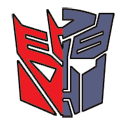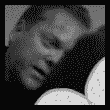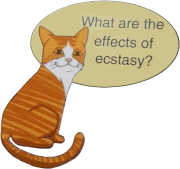|
I just got an alert about the 3070 G15s in stock - I already ordered a G14 but I figured I'd pass it along in case people were looking
|
|
|
|

|
| # ? May 27, 2024 08:28 |
|
Where is it in stock?
|
|
|
|
Ok, that helps. It was kinda tough when someone says "I like the ROG, and don't want anything less nice but not a ROG", there isn't much headroom. You might like the ROG G15, its bigger (15.6) but no numbpad though. Something like this maybe? https://smile.amazon.com/Zephyrus-Gaming-GeForce-Windows-GA502IU-ES76/dp/B0863S8HJ3 This is a ridiculous good deal if you want a 17" (I don't like 17" screen but if this is mostly living on a desk it might be a good fit) https://www.costco.com/msi-gf75-thin-gaming-laptop---10th-gen-intel-core-i7-10750h---geforce-rtx-3060---144hz-1080p.product.100736982.html Here's a Gigabyte G5 that also looks real good, but its on backorder https://www.newegg.com/p/N82E16834233381
|
|
|
|
Steakandchips posted:Where is it in stock? Sorry- Best Buy edit: and it's gone new edit: refreshed and it's back...?
|
|
|
|
Lockback posted:Ok, that helps. It was kinda tough when someone says "I like the ROG, and don't want anything less nice but not a ROG", there isn't much headroom. Thank you very much for the suggestions! I'll look more into the G5 and G15 (see if I can get over myself and ignore the lack of a numpad), and (as bull3964 suggested) will use some of the leftover money to grab a second SSD. Any suggestions for a good one? I'm 100% new at this.
|
|
|
|
Senerio posted:Thank you very much for the suggestions! I'll look more into the G5 and G15 (see if I can get over myself and ignore the lack of a numpad), and (as bull3964 suggested) will use some of the leftover money to grab a second SSD. Any suggestions for a good one? I'm 100% new at this. Make sure the laptop has a free M.2 drive (the G15 does, I think it has 3 total?) then look for a 1TB M.2 (probably worth it to get one that's NVME). There's a bunch to choose from, you don't need to spend a lot on one. I'd get the laptop first and then go from there. M.2 Harddrives are little sticks that look like RAM. Doing the install isn't hard, though you'll need small screwdrivers.
|
|
|
|
Deceptive Thinker posted:Sorry- Best Buy I've been keeping an eye on that best buy page and the open box deals have been trickling in here and there at random times over the last couple of days (at least in my area) as the returns roll in. Just keep checking in if you're comfortable with that route.
|
|
|
|
Lockback posted:Make sure the laptop has a free M.2 drive (the G15 does, I think it has 3 total?) then look for a 1TB M.2 (probably worth it to get one that's NVME). There's a bunch to choose from, you don't need to spend a lot on one. I'd get the laptop first and then go from there. G15 has two, one vacant from the factory, I dropped a 2tb pcie drive in mine a few days after I got it.
|
|
|
|
So earlier this week my wife got an M1 macbook air and so far all she's done is some lightroom and imovie stuff, but seems like an excellent day to day laptop. Shouldn't come as any suprise but this has been my first chance to get my hands on an M1 laptop since they came out.
|
|
|
|
I know these cost more than they are worth, but I don't think I can resist the bezels / touchscreen https://www.youtube.com/watch?v=TC3jMXJ_Vjc There's a seller near me who says he has the 2018 model, unused for around $1200. I know I can do better for the money, but the form factor is so nice. Anyone have any opinions about the matebook x pro? Or, there is a 2020 non-pro model (no touchscreen) which is slightly cheaper, and I guess, newer. https://www.youtube.com/watch?v=hHy8DTpxjV8
|
|
|
|
I'm actually pretty positive towards Huawei as a brand because my last phone that I kept for close to 3 years was from them and served me well but looking at the specs and prices briefly I really can't see why you'd pick that up over an m1 macbook or an AMD + Nvidia gpu "slim and light gaming laptop" for the price.
|
|
|
|
henpod posted:I know these cost more than they are worth, but I don't think I can resist the bezels / touchscreen I had a 2018 model for a year and change, and my only complaint was with the webcam position (pops up out of the keyboard). It's a really nice Ultrabook, basically a macbook air but for Windows. I wouldn't spend that much on one now, though. I sold mine last August for around $850.
|
|
|
|
sirbeefalot posted:I had a 2018 model for a year and change, and my only complaint was with the webcam position (pops up out of the keyboard). It's a really nice Ultrabook, basically a macbook air but for Windows. I wouldn't spend that much on one now, though. I sold mine last August for around $850. Yeah the webcam placement is a bit dumb - it's a nice laptop but expensive, but where I live, all electronics cost a bomb...I just am a sucker for nice design and no bezels . great big cardboard tube posted:I'm actually pretty positive towards Huawei as a brand because my last phone that I kept for close to 3 years was from them and served me well but looking at the specs and prices briefly I really can't see why you'd pick that up over an m1 macbook or an AMD + Nvidia gpu "slim and light gaming laptop" for the price. Yeah, I know it's expensive for what it is, but I like the lightweight form factor, touchscreen and the awesome screen. Not really gonna use if for gaming as I have a ps5  . .
|
|
|
|
I've been looking at a couple laptops, continuing my journey where I start looking at laptops every few months before telling myself I can hold on, and have seen a couple models that have a 2060 and a 2060 Max-Q. I get the idea the Max-Q version runs a little less hot and probably has less performance, but I wanted to get an idea of how big a deal it is
|
|
|
|
henpod posted:Yeah the webcam placement is a bit dumb - it's a nice laptop but expensive, but where I live, all electronics cost a bomb...I just am a sucker for nice design and no bezels The screen is really great, good for productivity with the 3:2 aspect ratio. And yes, impossibly small bezels. It's a 14" screen in a 12-13" body. Also has a great fingerprint reader on the power button, and the largest trackpad I've seen on anything outside of Mac laptops. Honestly the 2020 Matebook 14 is probably the better buy, especially for less. Looks like it has Ryzen processors and Radeon graphics which are going to significantly outperform the old 8th? gen i7 and MX150 in the 2018 MBXP. The MB14 will probably be slightly less premium feeling I bet, but it still looks like a really nice device. Lower screen res. but still pretty high dpi, and their spec page says that it does have a touchscreen, unless that's different in different markets or an option.
|
|
|
|
sirbeefalot posted:The screen is really great, good for productivity with the 3:2 aspect ratio. And yes, impossibly small bezels. It's a 14" screen in a 12-13" body. Also has a great fingerprint reader on the power button, and the largest trackpad I've seen on anything outside of Mac laptops. Yeah the 14 does that that nice hi-res thin bezel screen, but where I am they only have the non-touch one , or I would probably get that. I don't NEED touch, but at this point I wanna go all in.
|
|
|
|
grieving for Gandalf posted:I've been looking at a couple laptops, continuing my journey where I start looking at laptops every few months before telling myself I can hold on, and have seen a couple models that have a 2060 and a 2060 Max-Q. I get the idea the Max-Q version runs a little less hot and probably has less performance, but I wanted to get an idea of how big a deal it is I would wager most 2060s you see are Max-Q (I'm not even sure there is a non max-q in circulation anymore), but in general the maxq has somewhat lower performance for greatly reduced heat, power consumption and fan noise. It's generally a very good trade-off for a mobile workstation, which have a tendency to hit thermal limits more often than people realize. For the 2060 series I think they are max-q so often many retailers won't even mention it. 2070 has a lot more variance where you'd want to confirm. I have the G14 with the 2060 Max-Q, it's a real decent GPU for 1080p. It'll run Cyberpunk at lowered but decent settings. If you're looking for a top-end, AAA-playing with all options you probably won't be happy with any 2060, but for a mobile GPU it's a really good option. Which ones are you looking at?
|
|
|
|
henpod posted:Yeah the 14 does that that nice hi-res thin bezel screen, but where I am they only have the non-touch one , or I would probably get that. I don't NEED touch, but at this point I wanna go all in. I will say that I did use the touch screen, but pretty rarely. It was useful when I wanted to lay in bed and browse on a larger screen than my phone, I could lay almost all the way down and have the laptop on my chest, and use the screen to navigate.
|
|
|
|
Lockback posted:I would wager most 2060s you see are Max-Q (I'm not even sure there is a non max-q in circulation anymore), but in general the maxq has somewhat lower performance for greatly reduced heat, power consumption and fan noise. It's generally a very good trade-off for a mobile workstation, which have a tendency to hit thermal limits more often than people realize. I misspoke before, it was the 2070 Max-Q I've been looking at this laptop over at Best Buy, but for all I know this is too expensive for what it is
|
|
|
|
grieving for Gandalf posted:I misspoke before, it was the 2070 Max-Q That's a decent price for that. The lowest price history I could find is a slightly inferior variation for $1,349. My only "gripe" is you may be better off getting a G15 with a 3060 but availability is spotty. You might want to look at the 2060 version: https://www.newegg.com/brushed-black-asus-rog-zephyrus-g15-ga502iv-ph96-gaming-entertainment/p/1B4-005K-01S82 which has a nicer CPU, and cheaper, but otherwise the same. the 2070 mobile is about 15% faster than the MQ, but the MQ is going to be run much cooler in general, and you could actually play dGPU games on the battery for more than 15 minutes if you want to.
|
|
|
|
Isn't that 2020 g15 the one where they blocked the air vents?
|
|
|
|
I'm not too worried about the battery, I'll probably always be able to hook it up, but my questions now are: 1) how much worse than a 2070 MQ is that 2060 MQ? does the nicer processor make up for it? 2) I saw a review from a new owner about how hot it was getting, is there a cooling/vent issue?
|
|
|
|
grieving for Gandalf posted:I'm not too worried about the battery, I'll probably always be able to hook it up, but my questions now are: 2. A 2070MQ is going to be really warm, yes. No way around that. A cooling pad is probably a really good investment if you have a 2070 anything. I guess some AMD CPU G15s have paper over the vents? Weird. Seems mixed reports from people and most were on release, but if they do you should take those out. 1. Difference between them is about 15% or so, but it'll depend on a lot of factors. https://www.notebookcheck.net/GeForce-RTX-2070-Max-Q-vs-GeForce-RTX-2060-Mobile_9611_9581.247598.0.html (scroll down to game benchmarks)
|
|
|
|
bull3964 posted:On paper, the stuff with the same components should perform pretty similar. The devil is in the details and at this point I think you are going to have to start watching reviews on YouTube as what matters beyond the specs is thermal performance. There are so many models of stuff out there that in don't think anyone has encyclopedic knowledge of how they all do. That's very good info about the panels. I knew all that about the Ryzen but I thought the difference in performance was MUCH higher. Now I am kind of reconsidering my determination to switch to AMD. Would love to see an actual software benchmark in Maya for Ryzen vs. I7 or I9 etc. All I see is Blender - which I guess says a lot. The Gigabyte laptops are looking pretty good right now since the G15 is so drat hard to find in the variant I want. ESPECIALLY this one. https://www.adorama.com/gikc8us5130p.html?CategoryID=217633 I realize I love my surface book 2 4k screen and I don't really want to go down to 2k or under if I am getting a RTX under the hood. Just wish the gigabyte power and ports weren't on the right side. Why can't everyone just make laptops with the ports in the back? On the topic of wishlists: Why doesn't anyone make a wireless phone charger in a laptop lid? Seems so obvious. Like - I don't have my cable. I will just set the phone on the laptop here and let it charge. Waitaminnit... https://www.adorama.com/gia5x12130sh.html Those ports are on the back and the CPU / GPU combo looks good but... of course "temporarily unavailable". sigma 6 fucked around with this message at 02:12 on Mar 13, 2021 |
|
|
|
I've recently started to look into buying a computer for PC gaming for the first time since 2003 (I went console-heavy in the late 2000s) and the combination of "iRacing may not do well on GeForce/Shadow, etc." ruling out Clouds and desire for portability+"build your own rig" would be $1,500+ for a desktop at a local place, I'm leaning toward a laptop. As ridiculous as running iRacing on a laptop may sound, I played NASCAR Racing 2002 on a laptop in college in the 2006-07 timeframe and it was perfectly adequate for what I wanted to do. This would be for only a handful of games to start (iRacing, Workers and Resources: Soviet Republic, maybe Airport CEO/GTA/other randoms like Tower3D or Motorsports Manager. All the chat I've had asking around has led me to this: https://www.bestbuy.com/site/asus-r...1icKK5t21BMJJa4 Thoughts?
|
|
|
|
iRacing at 4k with a 2060 and i7? It'd probably be ok. Not amazing but iRacing isn't super demanding on the gpu.
|
|
|
|
Does anyone have any opinion on the build quality of the gigabyte machines? Also - are the Razer machines worth the price bump? Not a big fan of the Alienware machines but the Razer's look pretty nice. Realizing I need a laptop for "content creation" - not gaming. Although I do a lot of heavy 3d work, I don't t think a sacrificing a 4k screen and dealing with a soldered ram is something I really want. Just watched this review on the G15 (3070) https://www.youtube.com/watch?v=TfFx_t1OaH0 ...and he kept comparing it to the Gigabyte Aero - which was the other one I was strongly considering. What I thought was odd was him saying that the Aero was a better machine for gaming and then immediately said the G15 was the absolute best bang for buck. I just wish it wasn't such a unicorn. Also - as a teacher I use that printscreen button every drat day. Very annoying but things like how the G15 charges and battery life is pretty cool (trickle charge and fast charge). On the other hand - that OLED 4k screen on the Aero should be on par or better than the surface book 2 which is finally starting to give out after years of heavy use. I am torn. Don't want to give up a nice screen for power. Having an RTX without a nice screen almost feels like a waste. Razer here? https://www.amazon.com/Razer-Blade-Base-Gaming-Laptop/dp/B086MFZBMB?ref_=ast_sto_dp&th=1 or Strix Scar here? https://www.amazon.com/ASUS-GeForce-i7-10875H-Windows-G532LWS-DS76/dp/B0876M6CG9?ref_=ast_sto_dp The Razer has a better screen I think but the Strix Scar has a better GPU. For Maya though... all I can think about is Ryzen multicore rendering which I am *SURE* is a better idea for 3d. Obviously I am considering bumping my budget closer to 2k. sigma 6 fucked around with this message at 19:39 on Mar 13, 2021 |
|
|
|
Hey guys. My work laptop died on day 1 in Africa, warranty is already expired and the company is pushing me to get a new one but wonít ship overseas. There are med students that offered to mule stuff over and I may get one to carry a laptop for me. Issue is which laptop should I order, I have a Lenovo T470 and was going to get a MacBook Pro. The M1s are showing up on Ariba but I have learned that they only come with two thunderbolt ports instead of four. With the sd card slots getting removed itís getting very frustrating to stay in the Apple eco system when we have to pay for more for less. I do have a Lenovo thunderbolt dock that I hope to use with my dual screen set up when I move back to the US Should I go for the M1? In terms of software. I think I will have problems with SAP client but I can use that on Citrix, office and web browsers are already supported.
|
|
|
|
M1 Macbooks don't support multiple external displays. Maybe just get a new Thinkpad?
|
|
|
|
We're using my wife's M1 with my lenovo thunberbolt 3 dock and it works fine, but I only have one monitor hooked up to it. When you say dual screen are you saying laptop screen + dual external, or laptop + 1 external? I'm not sure how/if m1 supports "lid closed, 2 external displays" mode
|
|
|
|
Hadlock posted:
It will be solo screen until July when I move back, the news of the dock is great. I was hoping to use it with two 27 in 1440p screens.
|
|
|
|
It won't run two monitors on a dock.
|
|
|
Hadlock posted:
The M1 Mac mini supports two monitors, the M1 laptops do as well, but one of them must be the laptopís screen, even if the laptop is closed.
|
|
|
|
|
tuyop posted:The M1 Mac mini supports two monitors, the M1 laptops do as well, but one of them must be the laptopís screen, even if the laptop is closed. Just to confirm, intel macs will be ok with what I want to do?
|
|
|
RoboBoogie posted:Just to confirm, intel macs will be ok with what I want to do? Yeah the Intel MBPs can do up to 4x4k@60hz or 2x5k@60 in addition to the built in screen. Specs for the 2019s here https://support.apple.com/kb/SP794?locale=en_CA The current 16Ē is pretty similar if thatís what youíre considering.
|
|
|
|
|
looks like i will have to stick with an intel mac for 3 years then. thank you everyone! edit: gently caress they removed all the intel macs except for the 16 inch. gently caress me! RoboBoogie fucked around with this message at 21:14 on Mar 14, 2021 |
|
|
|
Maybe this is a silly question but at the end of the last review I watched the reviewer stated that although the Ryzen laptop was clearly the winner in all the benchmarks by a wide margin, the real word difference was negligable. In fact the performance gap wasn't as much as I would have expected given the benchmark difference BUT the Ryzen machine crashed a lot more and overall was more unstable next to the intel. So my question is: If Maya and other Autodesk applications were built on Wintel machines and with Intel in mind... Should I just stick with that "safe" combo? I don't want my renders crashing and more to the point, I REALLY don't want instability during a gig when my visuals are being shown to hundreds of people or more. I can't risk that. Not willing to sacrifice stability for performance. Also not the first time I have run into this. Last time I built an AMD workstation uh... in the late 90s... it ran hot and was incredibly unstable next to the intel chips. Never forgot that experience.
|
|
|
|
sigma 6 posted:Maybe this is a silly question but at the end of the last review I watched the reviewer stated that although the Ryzen laptop was clearly the winner in all the benchmarks by a wide margin, the real word difference was negligable. I don't think I've seen a single laptop review mention crashes on either AMD or Intel, but at the same time I obviously can't guarantee that it's just a single dud review unit. Either one should get the job done, though, so it's not like going with an Intel laptop is going to land you with something terrible. You might have to pay a bit more and/or put up with a bit more noise and less battery life, but if it does what you want well enough at an acceptable price it might be worth it just for your own peace of mind. 
|
|
|
|
What are some opinions on the HP Spectre x360? Specifically the 15" 2-in-1? Seems like as long as I'm OK with it running a little hot and not getting the best battery life, it's the most gorgeous drat thing I've ever seen in terms of it's cut/aesthetic/display?
|
|
|
|

|
| # ? May 27, 2024 08:28 |
|
fawning deference posted:What are some opinions on the HP Spectre x360? Specifically the 15" 2-in-1? I did research on 2-in-1s recently. I think the purpose of the laptop and budget are important factors you need to clarify. For me it came down to these brands/models: HP x360s Dell XPS 2-in-1 Microsoft Surface Book Lenovo Yoga I read positive things about all of them and don't think you can go wrong with any of them generally. IIRC the only brand/model that had a discrete graphics card was the Yoga C940 but I could be mistaken.
|
|
|