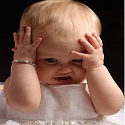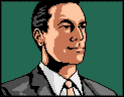|
denereal visease posted:Noctua or their chromax variants. This is news to me and actually makes me glad I got the regular coloured NFa12x15 for my build, even though it's the only thing in there that isn't otherwise black or grey. The included splitter came in very useful.
|
|
|
|

|
| # ? May 26, 2024 02:07 |
|
Right got a weird one Transferred all my kit into a different case and different mobo Sata M2 boot drive isn't booting, already has windows installed on it. Shows up as a drive in bios in the sata M2 slot but doesn't appear in the boot section. Any ideas? Edit. Nvm, turned on CSM and this fixed it. CyberPingu fucked around with this message at 16:16 on Mar 15, 2021 |
|
|
|
|
So I built my rig in summer 2011 based on this thread's recommendations. Use is split between gaming and Adobe CS / DAW work. Most of it ran for nearly ten years without issues, only had to replace the SSD (bought a bad initial model), PSU (went out at the five-year mark), and GPU (taken when the PSU failed). At the moment, my secondary HDD is failing, and while it doesn't host the OS it does host drat near everything else. With the stimulus check coming in and me looking to get a real-rear end WFH tech job (and needing to upgrade to win10 to do it, still on win7), I'm looking to upgrade my mobo, CPU, RAM, and storage. Current rig: OS: Windows 7 Pro 64-bit CPU: Intel Core i5-2500K Sandy Bridge Quad-Core 3.3GHz (3.7GHz) LGA 1155 (never actually overclocked this) GPU: EVGA GeForce GTX 960 2GB Motherboard: MSI P67A-G45 (B3) LGA 1155 Intel P67 Memory: 16GB DDR3 RAM Primary Storage: Intel 320 Series 80 GB SATA SSD (healthy at 13195 hours) Secondary Storage: Western Digital Black WD1502FAEX 1.5TB HDD (failing at 14345 hours) Case: Cooler Master Centurion 5 CAC-T05-UB ATX Mid Tower Power Supply: Cooler Master V750 Gold Upgraded rig plans: OS: Windows 10 Pro ($0.00, gonna get the [url]https://www.theverge.com/2020/1/14/21065140/how-to-upgrade-microsoft-windows-7-10-free-os]free upgrade[/url]) CPU: AMD Ryzen 5 3600 Processor with Wraith Stealth Cooler ($199.99 @ Best Buy) GPU: EVGA GeForce GTX 960 2GB Motherboard: Asrock AB350M Pro4 ($0.00, got NIB from a relative) Memory: Corsair Vengeance LPX 16GB (2x8GB) DDR4 DRAM 3200MHz C16 ($86.99 @ Amazon) Primary Storage: SAMSUNG 870 EVO 500GB 2.5 Inch SATA III Internal SSD ($64.99 @ Amazon) Adobe CS5 / DAW Storage: Intel 320 Series 80 GB SATA SSD Secondary Storage: Western Digital 6TB WD Black Performance Internal Hard Drive ($189.00 @ Amazon) Case: Cooler Master Centurion 5 CAC-T05-UB ATX Mid Tower Power Supply: Cooler Master V750 Gold Total Cost: $540.97 This is all napkin math and Amazon searches and I'll look at other sites to see if I can get more optimal parts and shave some off the final cost. Open to any and all part suggestions. I just wanna get some eyes on this build and make sure that everything will work together. I'm not too hip to AMD APUs and am looking specifically to utilize my current GPU with a CPU and not pay for wasted functionality. Any and all tips would be greatly appreciated. zgrowler2 fucked around with this message at 16:34 on Mar 15, 2021 |
|
|
spunkshui posted:AIOs have a pump that never shuts off so if you manage to dial your fans down the point where you canít hear them you will absolutely notice that there is a pump. So i just finished my new build today with a 320mm aio and its quieter than my previous CPU fan which was a scythe fuma 2
|
|
|
|
|
zgrowler2 posted:This is all napkin math and Amazon searches and I'll look at other sites to see if I can get more optimal parts and shave some off the final cost. Open to any and all part suggestions. I just wanna get some eyes on this build and make sure that everything will work together. I'm not too hip to AMD APUs and am looking specifically to utilize my current GPU with a CPU and not pay for wasted functionality. Any and all tips would be greatly appreciated. Don't get a Ryzen 2600, get the 3600, it's basically the same price and a generation ahead. You should get an M.2 NVMe SSD rather than that Samsung, the SN550 is much better value and would be much faster, is cheaper, and takes up much less physical space in your build. Keeping your current GPU is the smart move for the time being. Ryzen's APU offerings are older and mostly out of stock at the moment, they're long overdue releasing a decent new APU to retail customers. From the looks of it that PSU has a 10 year warranty so you're good to carry that over. Your storage situation is concerning though, if you say the current HDD is failing then you need to be backing that up yesterday, not waiting for the rest of this build to come in. I would ask though, do you need the additional bulk storage by moving up to a 6TB HDD, or could you buy say a 2TB HDD to carry over your old data, and then reinvest the money in a bigger NVMe for example?
|
|
|
|
denereal visease posted:Noctua or their chromax variants. I love the classic Noctua fans (not that I own any). Their aesthetic is that of a 1970's swinger party. All consumer tech should be shades of brown.
|
|
|
|
Butterfly Valley posted:Don't get a Ryzen 2600, get the 3600, it's basically the same price and a generation ahead. You should get an M.2 NVMe SSD rather than that Samsung, the SN550 is much better value and would be much faster, is cheaper, and takes up much less physical space in your build. Keeping your current GPU is the smart move for the time being. Ryzen's APU offerings are older and mostly out of stock at the moment, they're long overdue releasing a decent new APU to retail customers. From the looks of it that PSU has a 10 year warranty so you're good to carry that over. Thanks for the reply! 3600 it is, swapped that out on the spec sheet. My only concern is whether it comes with a stock cooler for me to plug in or whether I'll need to get an aftermarket one? I did see some M.2 NVMe SSDs for decent price, that tech is new to me and apart from form factor I don't know all that much about it. Re: the current HDD, ever since I ran diagnostics last night and confirmed the impending failure I've had a hotswap eSATA bay and multiple 1TB HDDs pulling data off. I've got everything vital secured and the only thing left to do is figure out whether I want to clone the remaining data (essentially, the AppData and Program Files trees) to a fresh drive or just manually move the trees and then place what I need back into a fresh win10 install's storage. I definitely need more than 1.5TB, but 2TB will do just fine if I bump the SSD up to 1TB. Updated list is below: Upgraded rig plans: OS: Windows 10 Pro ($0.00, gonna get the free upgrade) CPU: AMD Ryzen 5 3600 Processor ($199.99 @ Best Buy) GPU: EVGA GeForce GTX 960 2GB Motherboard: Asrock AB350M Pro4 ($0.00, got NIB from a relative) Memory: Corsair Vengeance LPX 16GB (2x8GB) DDR4 DRAM 3200MHz C16 ($86.99 @ Amazon) Primary Storage: Western Digital 1TB WD Blue SN550 NVMe Internal SSD ($104.95 @ Amazon) Adobe CS5 / DAW Storage: Intel 320 Series 80 GB SATA SSD Secondary Storage: Western Digital BLACK SERIES 2 TB 3.5" 7200RPM Internal Hard Drive ($99.00 @ Newegg) Case: Cooler Master Centurion 5 CAC-T05-UB ATX Mid Tower Power Supply: Cooler Master V750 Gold Total Cost: $490.93 e: vvvvvvvvvv sounds good, I've swapped that SSD in accordingly. Thanks again! zgrowler2 fucked around with this message at 17:12 on Mar 15, 2021 |
|
|
|
Your motherboard has two m2 slots and one of them supports nvme and the other has sata. You want the 1tb Western Digital SN550 nvme drive. It's $100 with great warranty and performance. The Ryzen 3600 comes with an adequate fan.
|
|
|
|
Hell yeah, I'll pull the trigger on these Wednesday and start the build hopefully early next week. Thank you both so much for the advice, I really appreciate it.
|
|
|
|
3600 comes with a stock cooler, although it's not great e: f,b sorry
|
|
|
|
|
Coolermaster is running a $10 rebate from what I can see on Amazon this week so if you want a 212 or a 212 v2, $20-25 for an aftermarket air cooler seems pretty good to me.
|
|
|
|
change my name posted:You can get a nice 24" 1080p monitor for $99, any reason you went so small? That is a good question. To be honest, I've been stubbornly managing with 15" laptop because I needed to carry it everywhere for school, so anything larger seems like an improvement. 24" sounds like a good idea. Butterfly Valley posted:Quite a lot wrong with this build. Just use the included cooler with the 3600, don't spend extra to get a worse passive cooler. You don't need a b550 board with your components although that one is cheap enough so might as well stick with it. Try to get 3200 speed CL16 RAM if you can. Absolutely don't spend $200+ on 600W titanium PSU, you could get away with a much lower wattage and cheaper gold rated one. You might as well spend the extra $10 or $20 it would cost you to get a 2TB SN550 NVMe for much faster storage. Awesome, thank you! As for GPUs, what are the minimum specs I should be looking for? I don't typically play super graphics-intensive games, but I would like to at least be able to run something like GTAV on low or medium settings.
|
|
|
|
BDSM-IV posted:That is a good question. To be honest, I've been stubbornly managing with 15" laptop because I needed to carry it everywhere for school, so anything larger seems like an improvement. 24" sounds like a good idea. https://www.youtube.com/watch?v=fSO3tKiWgF8 That's with the 2GB version of the card, god knows how much worse the 1GB would run. In normal times, I'd say get something like an RX570, RX580, or 1660, something around the ~$200 MSRP. However it really can't be reiterated enough how poo poo the current GPU stock situation is, so good luck finding those cards at a normal price.
|
|
|
|
[quote="zeldadude" post="513230482"] What are everyone's favorite case fans? I'd prefer RGB (this is my first build in like 7 years so I have no choice, I *have* to add RGB!) but I guess if there's some that are better that aren't RGB that's fine too. [/quote For RGB looks, corsair punches down on the rest of the industry when it comes to fans. LL 120s/140s look gorgeous and QL 120s somehow managed to have even more LEDs. Corsairís RGB fans have two plugs one of them has the normal PWM connector to spend the fan and the other one is an actual RGB plug. You can either get a three pack of fans which will come with the hub that allow you to plug in six devices or you get a corsairís case that comes with one of those. The RGB hub plugs into an internal USB header of motherboard. Iím personally just running all brown noctua a12x25s but Iím not gonna lie my wifeís glowing nonsense looks really cool.
|
|
|
|
Corsairs ML120s are really loving good. I put a pack in my new case and they are whisper quiet. The QLs are fine too but they block off some of the fan space around the outside to add the LED ring in. Speaking of, the Corsair 5000D airflows cable management is great  Front side in all it's RGB glory 
CyberPingu fucked around with this message at 20:29 on Mar 15, 2021 |
|
|
|
|
I tried looking through past posts to get an idea and so sorry for this in advance, but what are the thread's current recommendations for B550 boards?
|
|
|
|
I personally like the MSI B550M Pro VDH Wifi. It's a micro atx board but according to Hardware Unboxed's testing the VRMs and performance is identical to the popular B450 Tomahawk Max from last year. It's only around $100 most of the time.
|
|
|
|
Well, my first full build ended up in a nightmare. MSI B550-A Pro 5600x PC powers on, but no signal comes to the monitor. All fans go either 100%, or everything spins apart from GPU depending on the boot. I've triple checked all power and fan cables. MSI's debug LED indicates a CPU failure or no detection. I've flashed the BIOS to the latest non-beta version with the Flash BIOS button following the manual in case the BIOS didn't support Vermeer, but the debug led for CPU did not disappear upon reboot. I've put RAM just to DIMMA 1 slot and tried booting, same results. I noticed to my horror that there was some sort of soft plastic attached to the side of the RAM on DIMMA2 slot that felt similar to the board's plastic standoff at the m2 drive. Should I have tried the flash without a CPU at all? It's very late as it is so I can't really work on the PC until tomorrow. I have one other discrete GPU that I salvaged from a lenovo enterprise PC, it's some weird rear end Radeon GPU that came with a A-10 7800 build. At the moment I have an ancient Radeon HD 7850 in the PCI-E slot which ran fine in the previously mentioned Lenovo desktop. Tomorrow I will try booting once on a table without a GPU on an open case to see if the CPU led is still on, and will switch to the weird rear end discrete GPU. After that the only thing I can think of is reattaching the CPU and check the heatsink and thermal paste if something has gone wrong with that or if I have managed to bend the pins. Any suggestions? I'm going to have a really hard night's sleep Dessel fucked around with this message at 21:48 on Mar 15, 2021 |
|
|
|
The correct procedure is to flash the BIOS with nothing else other than the 24pin and CPU power cables connected. No ram, gpu or cpu. Whether that's the issue is a different matter, but you should definitely try removing everything and trying that properly. Some people have reported success flashing the BIOS on b550 boards with the CPU in but that isn't standard procedure.
|
|
|
|
Yeah, I would have flashed the bios from the get-go without the CPU attached if I hadn't found that the mobo's supposed manufacture date based on its serial number was late enough to have Vermeer BIOS from the factory but that matter could have been false. Hopefully I didn't botch the board completely up by trying to flash the BIOS with CPU attached. I'm going to have to find a guide how to safely remove a heatsink without damaging the CPU for tomorrow. Apparently yanking it vertically out is a no-no? Probably going to have to look into clear CMOS or whatever if cpu-less&ram-less flash won't work.
|
|
|
|
What is the consensus on good non ssd hard drives? I'm looking to put a 8 to 10tb drive In my new build. Mostly just for storage and the pc will be used as a plex server as well. I've read the 5400rpm ones work fine for plex streaming. Hard drives have gotten weird since the last time I bought them, there's like enterprise ones, NAS ones, etc. What do I want here? What's the deal as far as size vs cost? Seems like the 8tb Seagate 5400rpm ones look like a decent enough deal(150ish on newegg). Any suggestions?
|
|
|
|
Linear spacebar is more important than heavy spacebar imo
|
|
|
|
Dessel posted:Hopefully I didn't botch the board completely up by trying to flash the BIOS with CPU attached. I'm going to have to find a guide how to safely remove a heatsink without damaging the CPU for tomorrow. Apparently yanking it vertically out is a no-no? You didn't botch the board up completely, don't worry. I got myself into a similar state a couple of times where I thought I'd borked everything and got stressed about it. Just go to sleep and approach it with a clear head tomorrow. As to removing the cooler, yeah you shouldn't be yanking anything in your case. If you've just recently installed it though it should come off again easily enough. I had cause to remove and reinstall mine a few times within the last couple of months after building in December and it was no issue. Depending on what the cooler is, just unscrew it the same way you screwed it down (alternating turns on different screws so as not to concentrate pressure too much on one side) and then when it's loose, give it a twist from side to side to help it separate, then gently pull up. If it still doesn't come away, use a spudger or something to break the seal between the thermal plate and the CPU but I really doubt you'll need to do that. Clearing the CMOS is easy, assuming you don't have an ITX board. Just pull the battery out of the board for a few minutes and reseat it.
|
|
|
|
feedback loop posted:Linear spacebar is more important than heavy spacebar imo
|
|
|
|
Malaria posted:What do I want here? What's the deal as far as size vs cost? Seems like the 8tb Seagate 5400rpm ones look like a decent enough deal(150ish on newegg). The usual deal is WD Easystores or some other external USB drives, which you then take apart (shuck) and use the internal drive in your computer. You can find more up to date information in the NAS megathread.
|
|
|
|
Butterfly Valley posted:Even with Aussie dollars these are both horribly scalped, nearly twice what you should actually be paying for them Just to follow up on this, people on the Aussie PC reddit are saying $1700 for a 3080 is reasonable  and my retailer is selling them for $1569, so I don't think they're scalping, its just the Australia Tax. and my retailer is selling them for $1569, so I don't think they're scalping, its just the Australia Tax.
|
|
|
|
https://pcpartpicker.com/list/dbyZdD This is what I put together so far for my new gaming PC. I am just going to keep using my current video card until I find a deal (not ripoff) on a new one. Anything I'm missing and do I need to actually worry about that BIOS thing its telling me?
|
|
|
|
I put together a new build and my case doesn't arrive until tomorrow, I got the Lian-Li 011D, trying to keep everything as compact as possible. Are there any cases smaller than it that will hold a ATX mobo and 12 inch GPU? I'm curious how tiny I can actually get this PC. I haven't had much luck finding anything smaller.
|
|
|
|
Saukkis posted:The usual deal is WD Easystores or some other external USB drives, which you then take apart (shuck) and use the internal drive in your computer. You can find more up to date information in the NAS megathread. Thank you! I didn't even think to look for a thread like that.
|
|
|
|
Stroop There It Is posted:I think this is the first time I've read someone's post that appeared to be apropos of nothing and known exactly which thread they meant to post in instead Oh brother I gotta check my bookmarks closer
|
|
|
|
sigher posted:I put together a new build and my case doesn't arrive until tomorrow, I got the Lian-Li 011D, trying to keep everything as compact as possible. Are there any cases smaller than it that will hold a ATX mobo and 12 inch GPU? I'm curious how tiny I can actually get this PC. I haven't had much luck finding anything smaller. https://www.sliger.com/products/cases/cerberus_x/
|
|
|
|
The Traveling CCircus thread is in SH/SC. Post your masterpiece builds! https://forums.somethingawful.com/showthread.php?threadid=3946255 Internet Explorer fucked around with this message at 06:00 on Mar 16, 2021 |
|
|
|
Mu Zeta posted:I personally like the MSI B550M Pro VDH Wifi. It's a micro atx board but according to Hardware Unboxed's testing the VRMs and performance is identical to the popular B450 Tomahawk Max from last year. It's only around $100 most of the time. Thanks for the recommendation! My current build is in the Cerberus X, and I love it a lot. It is quite amazing how well ATX fits into it given its size.
|
|
|
|
Turns out the reason my 5600x MSI B550-A Pro combo was giving me a CPU error on the debug LEDs was because I hadn't fully opened the clasp of the AM4 socket when I put my CPU in. I figured that when I memorized my build and rewatched a video, realized something was off when the CPU came out with the cooler without any force right after unscrewing the cooler I did remove everything except the ATX power and CPU power and redid the bios update just in case. Been having some boot issues after driver updates but that was probably due to me installing non-executable storage drivers like the idiot I am. That or Windows update and driver updates conflicting somehow. My HD7850 is giving me an anxiety attacks every single time the pc boots now as the fans go full blast as it's been a sign of boot issues lately. I'll probably travel and get my RX480 within a week to have something a little less underpowered Is it normal for RAM to display sub-3200mhz speed on the bios? Building in meshify 2 compact left me with a ton of space and cable management wasn't nearly as difficult as I feared it would be with a non-modulae PSU. The top being removable makes things so much easier. Edit: I can't say I enjoyed how Arctic freezer 34 and this mobo worked with the backplate. There's a lot of slack before you attach the CPU cooler and I noticed it super hard after disassembling the CPU cooler as the effing standoffs came with the cooler. I tightened them more on my second install. That slack felt unnatural and I had to pivot the case on the edge of a table to get the CPU cooler thumbscrews to connect on the opposite side after loosely attaching the first screw. Dessel fucked around with this message at 14:33 on Mar 16, 2021 |
|
|
|
Dessel posted:Is it normal for RAM to display sub-3200mhz speed on the bios? Vir fucked around with this message at 14:41 on Mar 16, 2021 |
|
|
|
Dessel posted:It gave me a chance to also reapply thermal paste as Arctic's video of applying it according to the lines of the heat pipes was... A bad job on my part. Just went with a pea on the center of the CPU I have no idea what youíre talking about with lines of the heat pipes, but single center dot or single center line are both highly accepted practices when applying paste. The point of the paste is to make it thick enough where it fills all gaps between the CPU ihs and the flat plate of the heat sink, while not being so thick it impedes transfer. https://youtu.be/EUWVVTY63hc This video is always worth the watch for the intro. But TDLR is it doesnít matter for the most part, outside of large size CPUs.
|
|
|
|
Pilfered Pallbearers posted:I have no idea what you’re talking about with lines of the heat pipes, but single center dot or single center line are both highly accepted practices when applying paste. Certain coolers with exposed heat pipes on the transfer plate give instructions to apply thermal paste along the length of the exposed pipes rather than as a dot on the surface of the CPU.  thus
|
|
|
|
Butterfly Valley posted:Certain coolers with exposed heat pipes on the transfer plate give instructions to apply thermal paste along the length of the exposed pipes rather than as a dot on the surface of the CPU. Oh that makes sense. Those donít seem to use a single cold plate and have 4 separated pipes so youíd realllly want to have paste coverage on all of them. Wasnít aware that was a thing, thanks.
|
|
|
|
Lol I did that last year too
|
|
|
|
|

|
| # ? May 26, 2024 02:07 |
|
That's really drat sexy. Gonna have to bookmark this for sure, thanks!
|
|
|