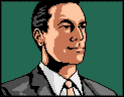|
Actuarial Fables posted:No. I believe the ER-4 maxes out at around 400mb/s with QoS enabled. The UDM Pro is the cheapest Ubiquiti router that can do full gigabit on non-hardware offloaded (QoS, IDS/IPS) traffic. Sounds like I'll save my money and find a ER-X then. Thanks for the sanity check.
|
|
|
|

|
| # ? May 30, 2024 03:58 |
|
BaronVanAwesome posted:If I want to search for a local "dude/dudette to put ethernet in my walls at home", is there a better search term than "low voltage electrician"? I've had good luck finding peeps to do odd jobs I don't want to do on the Thumbtack app, often for rather reasonable rates I do live in a big metro though (dallas) so that might very.
|
|
|
|
god this blows posted:
No - most reports say 400-450 Mbps. Actuarial Fables posted:No. I believe the ER-4 maxes out at around 400mb/s with QoS enabled. The UDM Pro is the cheapest Ubiquiti router that can do full gigabit on non-hardware offloaded (QoS, IDS/IPS) traffic. I think you meant 400 Mbps, not 400 mb/s as that’d be closer to 3Gbe. That said, I run an ER-4 without QoS on a gigabit connection. If you’ve got gigabit, you probably won’t need QoS unless you’re doing serious throughout. The ER-4 routes at 4Gbps for LAN so you’d need serious traffic to really push it. I have regularly been maxing the WAN bandwidth at 900+ Mbps including both my wife and I on video calls without issue.
|
|
|
|
rufius posted:
I think you meant MBps vs Mbps lol
|
|
|
|
My router does 300 millibits per second and that's the ways I likes it.
|
|
|
|
rufius posted:No - most reports say 400-450 Mbps. Would you say $130 for a used Er-4 is a good deal?
|
|
|
|
god this blows posted:Would you say $130 for a used Er-4 is a good deal? That seems like a good deal to me. Looks like I paid $169 new for mine.
|
|
|
|
Christ, I paid $80.98 for several of my ER-X-SFPs. New. Is this what Corona pricing has done to us.
SwissArmyDruid fucked around with this message at 12:14 on Mar 19, 2021 |
|
|
|
Geez, they're that much now? I only paid $50 for a brand new ER-X about a year ago.. Here's an article from CNBC that cites several factors for the current semiconductor shortage: 1 - The pandemic forcing foundries to close for weeks at a time while demand increases 2 - Side effects from orange douchebag Drumpf's trade war, one of which was to deny the biggest chip foundry in China access to advanced chip assembly equipment from the US, and another to forbid US companies from doing business with it, forcing companies to rely on smaller foundries in other countries 3 - Stockpiling by a few companies like Huawei, Toyota, and Apple, limiting stock/production for everyone else Amazon has zero stock of ER-X and ER-4's, if that also gives you any idea.. and the local Micro Center has a Ubiquiti shelf with one or two 802.11ac UAP-LRs and that's it.. Binary Badger fucked around with this message at 12:40 on Mar 19, 2021 |
|
|
|
For what it's worth, I gave up on my monthlong wait for an ER-X and a Unifi Access Point and just got the Unifi Dream Machine that I really wanted in the first place. It was in stock at MSRP locally and I just couldn't stand another random disconnect from my old Airport Extreme setup. Sure I spent $100 more than the components, but it really does seem quite nice after a week or so of use.
Happy Pizza Guy fucked around with this message at 14:48 on Mar 19, 2021 |
|
|
|
SwissArmyDruid posted:Christ, I paid $80.98 for several of my ER-X-SFPs. New. Is this what Corona pricing has done to us. The pandemic has definitely driven the price/availability of the ER-X up, which is why I was looking at the ER-4.
|
|
|
|
There is a global shortage on hardware. Actually buying enterprise switches is terrible.
|
|
|
|
H110Hawk posted:There is a global shortage on hardware. Actually buying enterprise switches is terrible. The company I work for has an agreement with Cisco on gear and we order equipment way in advance and we’re running into hardware shortages as well. Thankfully we’ve been able to just use some slightly higher port density routers but the shortage definitely is hitting us at times.
|
|
|
|
I was looking at the ER-4 and while I realize it has a quad core MIPS CPU @ 1 GHz, (1 GB RAM, 4 GB flash storage) over the ER-X with its dual core 880 MHz MIPS CPU, 256 MB RAM / 256 MB NAND storage), why does it only have four ports? Is it just because it's expected that you'll just connect a bunch of unmanaged switches/hubs up to it? Binary Badger fucked around with this message at 18:36 on Mar 19, 2021 |
|
|
|
Binary Badger posted:I was looking at the ER-4 and while I realize it has a quad core MIPS running at a full 1 GHz. and loads more FlashRAM and storage, why does it only have four ports? It's a router, not a switch! Five interfaces on an inexpensive router is pretty darn generous. Mine happily handled NAT and standard gateway services (DHCP, DNS cache, etc) for 40-some devices through a 1Gbps/25Mbps cable connection without breaking a sweat. Extremely stable and no drama with 1 year+ of uptime on 1.x. (Not advocating against patching, but it quickly became a set-and-forget appliance during a busy year.) I only ever used two interfaces: one RJ45 for WAN and the SFP for LAN. Was a bit sad to retire it last month but the new fiber line necessitated more power and faster interfaces.
|
|
|
|
With the new 2.x firmware, HW offloading / bonding is supported so I switched to that on my ER-4. I have one port WAN, two ports bonded (802.3ad) for my primary LAN and then I used the last one (just for fun, I could easily do this via a 3 member bond) for only my work VLAN / use it for all my WFH stuff I have setup. It's only seen one power outage but when it happened, the SFP link didn't come back up, so a combo fiber / copper bonded interface made a little bit of sense to me. This was all mostly motivated by seeing un used ports and wanting to do something with them... and when they added HW support for bonding, it made more sense to try it out. (As mentioned above, it is very much not intended to be a switch and trying to use it as such will tank performance)
|
|
|
|
god this blows posted:The company I work for has an agreement with Cisco on gear and we order equipment way in advance and we’re running into hardware shortages as well. Thankfully we’ve been able to just use some slightly higher port density routers but the shortage definitely is hitting us at times. Ah so you're neck deep in it. We don't have guaranteed deals because we're not that cool yet. Though we should probably start. Mellanox gotta get me some switches. I blame bitcoin since nvidia owns them now.
|
|
|
|
H110Hawk posted:Ah so you're neck deep in it. We don't have guaranteed deals because we're not that cool yet. Though we should probably start. Mellanox gotta get me some switches. I blame bitcoin since nvidia owns them now. We buy enough equipment that we have contracts direct with Cisco, hell we have bi-weekly meetings with them and chew them out on software bugs. I used to be just on the inventory side of the house but now that I'm on the deployment of metro-ethernet/wave gear it is a totally different beast. It is crazy that Cisco, Nokia, Ciena are all having similar stocking issues. What is funny is that I'm looking forward to actually having a router I can configure via CLI since its how I have to configure our Cisco and Juniper routers today.
|
|
|
|
Wondering if everyone might have some advice or suggestions for me. Just built a new PC and everything is great except the CAT5 cable I'm running from the router is only being recognized on the PC as 10mbps. I did some troubleshooting and then brought the PC right next to the router and plugged in a small 6 ft CAT5e cable and boom - gigabit connection. For whatever reason, the new PC hates the current cable and isn't getting the needed speeds. Looks like I may need a replacement 50 foot ethernet cable if anyone has any suggestions on reputable brands or quality cables.
|
|
|
|
Monoprice, or whatever Amazon can get to you the fastest.
|
|
|
|
Harlock posted:Wondering if everyone might have some advice or suggestions for me. Monoprice. Pick your favorite color and go nuts, anything Cat5e or higher.
|
|
|
|
Harlock posted:Wondering if everyone might have some advice or suggestions for me. I've never gone wrong with Monoprice https://www.monoprice.com/product?p_id=2115
|
|
|
|
I've spent the last couple of days avoiding work (currently I'm waiting on a field to calculate), so by looking for a new network solution at home because there are too many devices connected at once and I'd like the ability to prioritize work things during work time and game things during game time. I was looking at a Mesh WiFi solution, but not sure that's the best idea, our house is pretty small ~1100 sq ft and only one story, so I think a decent router should be adequate. Then after reading the last 2 pages I'm wondering if run some Cat6 (whatever) through the attic to my office and getting one of those Ubiquiti routers and access point. I was looking at a pair of Asus AX6100 so I could use the 5ghz backhaul channel to connect the 2 routers and then connect everything in my office via Cat6, but unsure if that's overkill. I can swing $350 or so, but would rather keep it below $250 total. I feel like there's probably better options that I'm missing. I also still have my TP-Link Archer C3150 router that I had before switching to comcast, and think it was a fine product but maybe there's better stuff or new firmware. I have Xfinity gigabit service and usually see about 300-500mbps via Speedtest.net from my work laptop. House has 5 phones, 2 iPads, 4 laptops, 4 TVs, 2 desktops, a printer, Xbox & Switch and various other tablets, old phones etc., fighting for bandwidth. edit: forgot to close parenthesis \/\/ Speaking as somebody who has been lazy af in re-installing baseboard & trim after doing floors, this sounds better than running poo poo through my attic and drilling into walls. highme fucked around with this message at 20:58 on Mar 19, 2021 |
|
|
|
Has anyone tried the slim-run stuff at much longer lengths? They're godsends for patch cabling, but for longer runs... PoE could be a concern (more voltage drop), but in terms of signal integrity and performance, anyone seen issues? I know that 10GbE tends to do better on more regular cable, but that doesn't really affect a lot of people. White SlimRun Cat 6 would probably be trivial to tuck under baseboards and stuff.
|
|
|
|
Thanks for the Monoprice recs, I had used them before, I was just hoping to avoid playing cable lottery to see which cable will be recognized as gigabit. Will just have to give it a go.
|
|
|
|
movax posted:Has anyone tried the slim-run stuff at much longer lengths? They're godsends for patch cabling, but for longer runs... PoE could be a concern (more voltage drop), but in terms of signal integrity and performance, anyone seen issues? I know that 10GbE tends to do better on more regular cable, but that doesn't really affect a lot of people. White SlimRun Cat 6 would probably be trivial to tuck under baseboards and stuff. "At ambiguously longer lengths" - Mine worked fine, probably around 150ft of cable including 2 barrel connectors. $15 plastic body netgear -> ??? cable under the house, on the ground -> rj45 coupler -> 100' cat6 flat cable -> rj45 coupler -> 25' monoprice cat?? cable I found in a box -> netgear metal body switch. No POE, 1gbps only, worked flawlessly.
|
|
|
|
highme posted:I've spent the last couple of days avoiding work (currently I'm waiting on a field to calculate), so by looking for a new network solution at home because there are too many devices connected at once and I'd like the ability to prioritize work things during work time and game things during game time. I was looking at a Mesh WiFi solution, but not sure that's the best idea, our house is pretty small ~1100 sq ft and only one story, so I think a decent router should be adequate. Then after reading the last 2 pages I'm wondering if run some Cat6 (whatever) through the attic to my office and getting one of those Ubiquiti routers and access point. I am looking for answers to a similar question, and didn't mean to click post. I have a two level house, and once apple extreme upstairs isn't cutting it anymore. I had an Ubiquiti AP, but they don't seem to support the newer faster standards so Im not very interested in them.
|
|
|
|
blindjoe posted:I had an Ubiquiti AP, but they don't seem to support the newer faster standards so Im not very interested in them. Ubiquti has two 802.11ax APs... highme posted:I was looking at a pair of Asus AX6100 so I could use the 5ghz backhaul channel to connect the 2 routers and then connect everything in my offices via Cat6, but unsure if that's overkill. I can swing $350 or so, but would rather keep it below $250 total. I feel like there's probably better options that I'm missing. For a 1-story 1110 sqft you're probably good with a single centralized all-in-one. If you do want to go the backhaul mesh route, the RBK50 is $240 at Walmart. It isn't WiFi6 but it sounds like very few if any those devices are anyways. They also have a 4 port switch built in so you can still cable the devices in your office. If you want to run cabling you can run a cable to a small switch like the USW-Flex-Mini in the office and connect everything to that. Cyks fucked around with this message at 22:45 on Mar 19, 2021 |
|
|
|
I've caught up on the last few pages of the thread because I was thinking about upgrading from my ~8 year old all-in-one router that only stays on because there's tape over the broken power switch. I'm looking at the Ubiquiti inventory at the local Microcenter and it I can get an ERX (all open boxes for some reason?) and one of the last-gen APs, but I'm not entirely following the PoE talk. Do I need to get an exactly 24v injector to run the router and the AP or could I get a 48v for "future proofing" and just not run anything that wants 48v through the ERX (because I assume that will overload it)?
|
|
|
|
Just dug up this old cutie from a long-untouched bin of my old network stuff.   I have such a desire to find something useful for it to do now.
|
|
|
|
Harlock posted:Thanks for the Monoprice recs, I had used them before, I was just hoping to avoid playing cable lottery to see which cable will be recognized as gigabit. Will just have to give it a go. I mean, it’s rare to get bad cables from mono price in my experience. I highly doubt you’re gonna have “cable lottery” - I’d be more suspicious of the NIC if you confirm the cable is good.
|
|
|
|
Cyks posted:Ubiquti has two 802.11ax APs... Fair enough - when I bought one it was 6 years ago and an AP - which is 802.11g. and the airport extreme has lasted 6 years, so probably fair it needs to be replaced. I guess then Id like recommendations for: Two level house, about 2k sq feet. I have a 24 port gig switch in the crawlspace so I can get walls in the downstairs with Cat6 I have a Sophos Router (use these at work, so can make my way around it) running on a VM on an Esx Upstairs I have an Apple Airport extreme that sits on a desk. I don't have any Cat6 in the ceiling to do a ceiling mount, but could do it if it makes a big difference. - I could see the beam pattern of those AP-6's not liking sitting on a desk upside down. probably could spend $400 cdn on upstairs and downstairs Devices are: 4 phones, 2 ipads, 10 smart switches/thermostats, couple of laptops downstairs Internet service is 100 mb on fiber Also there is a separate wifi for the TV which currently is sitting on the desk near the Apple Airport Extreme.
|
|
|
|
Everything I see about the AP- LRs seems very good. I am more than likely picking up one for my downstairs basement since that is where we spend most of our time.
|
|
|
|
admiraldennis posted:Just dug up this old cutie from a long-untouched bin of my old network stuff. Seriously jonesing for the days of yore where I pieced together an old Dell desktop into a fully solid state x86 m0n0wall. Those were the days....
|
|
|
|
Harlock posted:Thanks for the Monoprice recs, I had used them before, I was just hoping to avoid playing cable lottery to see which cable will be recognized as gigabit. Will just have to give it a go. Monoprice isn't cable lottery. I think I've gotten 1 dud in literally thousands of cables.
|
|
|
|
Happy Pizza Guy posted:For what it's worth, I gave up on my monthlong wait for an ER-X and a Unifi Access Point and just got the Unifi Dream Machine that I really wanted in the first place. It was in stock at MSRP locally and I just couldn't stand another random disconnect from my old Airport Extreme setup. Sure I spent $100 more than the components, but it really does seem quite nice after a week or so of use. And of course ER-X came back in stock today: https://store.ui.com/collections/operator-edgemax-routers/products/edgerouter-x
|
|
|
|
admiraldennis posted:Just dug up this old cutie from a long-untouched bin of my old network stuff. Oooooooh! I had one of those. Even got the he accelerated crypto daughter board in the hope it would speed up scp. It didn’t, but it sure sped up openssl test! It holds a special place in my heart as the founder (Søren Kristensen, hence the name) is Danish. I believe they’re kinda done with tiny headless routers now and have pivoted to custom DACs. Edit: they closed down shop in the US... 
bolind fucked around with this message at 07:29 on Mar 20, 2021 |
|
|
|
poo poo, all this talk about fiber (and my own upcoming fiber install sometime before the end of the year) reminds me that I should really look into grabbing something to replace the ER-X in a few months or so, but the pricing is just putting me off. Is it still just Mikrotic, Cisco SMB, pfsense, if I don't want to give Ubiquiti any more money and don't have the room for rackmount? Last I checked, Engenius still didn't have such a product.
|
|
|
|
I have a primary and secondary DNS server running on my LAN, currently each uses 127.0.0.1 to resolve DNS. Should instead be setting the DNS address to some combination of the primary/secondary ipv4 IP? Or is this setup fine?
|
|
|
|

|
| # ? May 30, 2024 03:58 |
|
What’s a good Unifi AP for an office with ~10 MacBook Airs and an equal amount of various smartphones. Heavy, concurrent use from the MacBooks, casual from the phones. Geographically very small, no one is more than one glass wall and eight meters away from the AP. MacBooks are fairly new, we’ll have the first Apple Silicon coming in, and more to come as we rotate old stuff out.
|
|
|