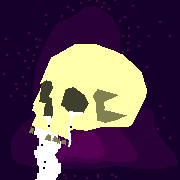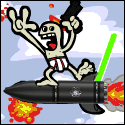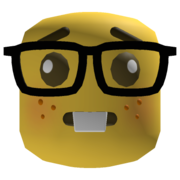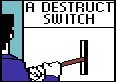|
For those thinking about Prusa MMU2S, I created this video to explain how it works: https://www.youtube.com/watch?v=n5AAarO-3J4 Gets a bad rap, but itís a cool gadget.
|
|
|
|

|
| # ? Jun 8, 2024 08:21 |
|
eltoozero posted:For those thinking about Prusa MMU2S, I created this video to explain how it works: I've only skimmed the video so far, but it looks like it has a bunch of great info. My own 3d printing purposes fall into the camps of either making miniatures and terrain or creating props for LARP (and, of course, printing out anything that just looks fun). In both main cases the stuff is likely to wind up coated in primer and painted so I really just need one material and I figured a water soluble material would be handy for dealing with supports and make my life easier. I suppose it comes mostly down to the claimed increased precision of the MMU2S having one nozzle vs a two nozzle solution where I can save material.
|
|
|
|
Finally followed this thread's advice and got the flex plate for my Photon Mono and also a wash/cure station. Holy poo poo, printing in resin isn't a nightmare anymore!
|
|
|
|
pbpancho posted:I've got that pretty dialed in by slowing the print down, otherwise the underextrusion was making it tough. Assume the last owner put a cheap nozzle on it, and replace it with a $6+ nozzle
|
|
|
|
Got my Bidenbux and decided to pull the trigger on a third resin printer. Ended up grabbing an Elegoo Mars 2 along with some accessories after finding a pretty good deal for one on Amazon. From what I've read it's supposed to print a fair bit faster than the OG Mars due to having a mono screen, so I'll be looking forward to that. 
|
|
|
|
I'm seeing these stretch-mark lookin things on my later prints: Does anyone know what this is and if it has any bearing on whether or not I have my z adjust dialed in correctly? (Using a Prusa MK3S kit)
|
|
|
|
Too close to the bed. Try raising 0.1mm
|
|
|
|
Cory Parsnipson posted:I'm seeing these stretch-mark lookin things on my later prints: You're definitely a little bit too close to the bed. Just back it off slightly and see if it improves.
|
|
|
|
I did a large range of values and it seems to make it worse. The previous picture was at -1.705. Here's -1.685 and -1.695. It appears to be more frequent. I also have runs at -1.700, -1.702, -1.707, and -1.715, but they all look pretty identical to -1.705. Maybe I'm just waaaay too close? I read that the textured sheet needs you to squish down the z adjust by a lot and I got to -1.7 by trying to match the texture pattern with the parts on the machine itself. Very confused though, because if I was too close, it's still not adhering for certain pieces. I was double checking my z adjust before I add the glue stick. e. tried the glue stick. Holy hell, those fuckers were bolted down! Cory Parsnipson fucked around with this message at 08:32 on Mar 19, 2021 |
|
|
|
Big dumb 3D printed 6x12 film camera is nearly done, just waiting for some glue to dry.    Printed on an ender 3 pro using mostly carbon fibre PETG because that's what I had. Removing support material was a huge bitch and I had to do a lot of sanding/filing to get the parts to fit together nicely at the end as I'm slightly biased towards over-extruding.
|
|
|
|
Do you have a link to the stl's/instructions for that? Seems very up my alley.
|
|
|
|
Dr. Despair posted:Do you have a link to the stl's/instructions for that? Seems very up my alley. A guy in the Dorkroom who apparently looked at a lot of the different 3D printed 6x12 camera designs thought that the Kraken 612 was the best, so I took his advice and went with that. It's a paid thing off etsy but I thought the guy deserved some beer money. His website is here: http://frozenphoton.com/kraken/ His etsy store: https://www.etsy.com/listing/790289977/the-kraken-612-3d-printable-panoramic
|
|
|
|
Blackhawk posted:A guy in the Dorkroom who apparently looked at a lot of the different 3D printed 6x12 camera designs thought that the Kraken 612 was the best, so I took his advice and went with that. It's a paid thing off etsy but I thought the guy deserved some beer money. That was me! Every other film camera I could find was fixed focus and very poorly optimized for printing. I'm actually working on a ring to put on the focus helical that has a focus lever. I'm thinking of putting focus distance numbers on it as well. This is the bottom half of the ring in progress. 
|
|
|
|
Sydney Bottocks posted:Got my Bidenbux and decided to pull the trigger on a third resin printer. Ended up grabbing an Elegoo Mars 2 along with some accessories after finding a pretty good deal for one on Amazon. From what I've read it's supposed to print a fair bit faster than the OG Mars due to having a mono screen, so I'll be looking forward to that. I also ended up ordering a Photon Mono the other day because they were on sale at Amazon for $212. That should be here today, and then I'm going to pass the Shadow down to a friend at work who's been wanting to get into resin.
|
|
|
|
Cory Parsnipson posted:I did a large range of values and it seems to make it worse. The previous picture was at -1.705. Maybe try dialing it back a whole lot, and try to dial it in from a distance that is too far. Maybe try just -1.58 or -1.60, and then bump it up by a hundredth each time.
|
|
|
|
Yeah, that nozzle probably needs to come up by a tenth, not a hundredth. "Squish" is a very subjective term... what's important is to get your initial nozzle gap as close to zero [units] as possible, with both physical adjustments and using any software/firmware settings you may have to change to achieve that. A slicer will always assume that the bed surface is Z=0, so any vertical motion will be relative to that assumption. If you're trying to lay down a 0.2mm first layer, but you've got your Z offset cranked down too far, the machine will happily try to cram a volume of filament meant to extrude in a 0.2mm space into whatever smaller gap you've left it. Conversely, if your initial gap is too high, you'll end up under extruding because now you're not pushing enough material to fill the available volume.
|
|
|
|
Ziggy Smalls posted:That was me! Every other film camera I could find was fixed focus and very poorly optimized for printing. Hey I wasnít part of that convo, but what about the Dora Goodman stuff?  This is the iPhone DSLR lens mount, I coded a Pentax K-mount from some Russian government spec docs.  Their main gig is medium format printed cams and stuff, check it out.
|
|
|
|
eltoozero posted:Hey I wasnít part of that convo, but what about the Dora Goodman stuff? Ahh yeah I have seen those but they don't do a 6x12 panoramic camera, and I was specifically looking for that format.
|
|
|
|
Is there's cause for a layer slipping to the left/right on my ender 3 a couple inches up? Really annoying to come down to a 2 day print that's shifted near the end of things
|
|
|
|
When that's happened to me it's been skipped steps, likely resulting from nozzle drooling or too much infil piling up. After a while the amount of plastic blob becomes large enough to cause the nozzle to impact the print, stalling out an axis motor for a second and then the rest of the print is offset. Here's where that happened to me on a gear that takes almost half a spool to print:
|
|
|
|
Ambihelical Hexnut posted:When that's happened to me it's been skipped steps, likely resulting from nozzle drooling or too much infil piling up. After a while the amount of plastic blob becomes large enough to cause the nozzle to impact the print, stalling out an axis motor for a second and then the rest of the print is offset. Here's where that happened to me on a gear that takes almost half a spool to print: Is the fix likely just do dial in the extrusion percent then?
|
|
|
|
Well it could be extruding too much (dial down extrusion or calibrate steps), or it could be drizzling when it's not supposed to (nozzle too hot, retraction not enough during travel moves), or you could be overlapping too much for the size of nozzle you have (line width/etc). This could also be caused by a mechanical problem like a bit of filament that fell into the movement path of an axis or a binding spot or poorly adjusted wheels, and probably less commonly by weird problems like stepper overheating or controller/driver overheating. Your slicer might let you do z-hops on travel moves which might allow you to simply ignore the problem for whatever specific print you're doing, but maybe not. Troubleshooting a print that long is a job for a time lapse camera.
|
|
|
|
w00tmonger posted:What's the best upgrade path for the ender 3 buoldplate of I want to do Petg? I've got PETG printing onto an Ender 3 v2 glass bed covered in green painter's "frog" tape right now. I don't know if we have blue tape in the UK. Green is what I had to hand. If it hadn't stuck I would probably have experimented with basic masking tape. I know printing on tape is seen as a bit retro here, but as a rank amateur it's quite reassuring to have a build surface that's easily replaceable. Nozzle and build plate seem to be the two parts I'd be most likely to mash into each other.
|
|
|
|
Yeah, blue painters tape on the glass bed is what I use when printing PETG in the past. I have since upgraded to the steel flex plate with EZMat from TH3D, but havenít printed PETG since making that upgrade.
|
|
|
|
w00tmonger posted:Is there's cause for a layer slipping to the left/right on my ender 3 a couple inches up? lots of my layer shift issues are solved by turning up the print temp a little. "something" is catching. Can be over extrustion, can be bad model design, can be a whole lot of things. Is it consistent that it's the same height? Then you might wanna look at the Z screw. Some light oil, or lithium grease is likely in order in that case. Also, you might wanna make sure your Z carraige wheels are tight, this might be a "sag" issue? Because someone said "tape", and no. If you wanna do PETG on your glass, get some glue stick down, and go to town.
|
|
|
|
A buddy asked me if I could print the parts for a nerf gun and I figured it looked like a fun project to stress test my new Mini+... I'm 36.6 hours in (of 50 total) and so far the Mk2.5 has printed 28.4 hours with no issues while the Mini+ clogged badly after a few hours and now sits at 8.2 hours  I think an extruder upgrade might be in the cards for the Mini+, I really don't like how that extruder gear + idler setup looks.
|
|
|
|
Hi. I want to buy a 3d printer to help me learn CAD and then make injection molds. Which should I buy? Smallish enclosures etc for electronics / displays etc. I remember before the ones that turned out to be popular were tough to buy, or involved long wait times. Creality Ender 3? Dominoes fucked around with this message at 20:56 on Mar 22, 2021 |
|
|
|
Explain more about the injection molds part. Do you expect to make molds on the printer, or do you just want to practice making plastic boxes with an eye to eventually getting a mold cut?
|
|
|
|
The latter.
|
|
|
|
Okay, then any printer will be fine. Thread favorite Ender 3 will do well. So will my personal favorite, any Prusa. However, note that injection molding is an entirely different process from 3D printing, so the design's geometry is likely to be different. Some things are easy on a 3D printer but impossible with a mold and vice versa. When you take your design to an injection-molding firm, they will also tell you about any modifications that are required to have it mold properly with their particular process (and will make those changes themselves), so trying to make it perfect right off the bat isn't really necessary.
|
|
|
|
SOLIDWORKS includes a shitload of injection molding tools built in, so if you're really aiming for that, might as well include $40 for the EAA to get a non-commercial license from them while you're learning. I'm taking the certification for it this week, it's pretty simple to use.
|
|
|
|
Ordered. I was planning to use FreeCad, but have heard Solid is much nicer.... but was tracking a much higher price point than that. edit: Found a way to get student edition for $20, if I can figure some forms out Dominoes fucked around with this message at 22:53 on Mar 22, 2021 |
|
|
|
Yeah, all the EDU versions are strictly non-commercial, and the files are watermarked. It's certainly the best tool for the job, and the tools for injection molding are really great. If you're going a startup route or something, there are programs for a free first year and discounted versions in following years. I can go on, but if you're worried about transitioning from learning to commercial, I'm happy to help in DMs.
|
|
|
|
Ambrose Burnside posted:I need to buy a whole whack of gloves for resin stuff so I did some materials research and was surprised to learn that neither latex nor nitrile act as effective barriers against the irritating/sensitizing components in photopolymers, and that you should immediately remove and discard of said gloves upon any contact with resin. I'm surprised this hasn't come up yet in everything I've read. "Wear gloves", sure, but zip about how to actually use the gloves and why it matters. checking back in on reusable gloves- iíve been using Honeywell unstructured 13um-thick butyl rubber gloves for about two weeks now, and itís a mixed bag. they certainly work fine, and I havenít thrown out any gloves since I started; otoh the thicker + looser-fitting glove is less dexterous, and the butyl rubber itself seems very slightly tacky no matter how I clean them afterwards- i think itís at least partially inherent to the rubber itself because alcohol/soap n water doesnít fix it - andI find they tend to track dust and bench grime into the resin tank if iím not careful. that last oneís a problem- I can double-glove w the nitrile disposables as an outer barrier that cleans up easily and isnít such a dust magnet, and just reuse them til they tear, but thatís a pretty lousy method of throwing out fewer gloves, you know? fortunately I also needed proper chemical gloves for handling much nastier compounds than resin, so theyíll be put to good use regardless, but yeah you really need to tame the Dust Magnet factor in some way or theyíre frustrating/clumsy to work with. a butyl glove with a more suitable facing/overlay material on the gripping surfaces- a structured glove, i guess?- would address 95% of my issues here. Ambrose Burnside fucked around with this message at 01:33 on Mar 23, 2021 |
|
|
|
Think surgical gloves would work? I was thinking about these for a few home projects: https://www.fishersci.com/shop/products/smooth-finish-14-mil-butyl-gloves-5/p-7145184 I realize now most surgeons would use disposables in TYOOL 2021, so I guess they're really more "old timey mad scientist gloves"
|
|
|
|
I just got an Ender 3 v2. This will be the first 3D printer I have ever used. I did a few searches online and a there's a lot of guides out there that say I should buy this or that little part before I even put the thing together, because if you replace part A and B when you build it then you won't run into XYZ down the road. Are any of these suggestions critical?
|
|
|
|
From my understanding you want to replace the bedsprings because the default ones are flimsy and the extruder setup because it'll eventually crack and cause problems.
|
|
|
|
yeah that and check the power connections, make sure there isn't dumb stuff like soldered wire tips going into screw-down terminals.
|
|
|
|
Lutha Mahtin posted:I just got an Ender 3 v2. This will be the first 3D printer I have ever used. I did a few searches online and a there's a lot of guides out there that say I should buy this or that little part before I even put the thing together, because if you replace part A and B when you build it then you won't run into XYZ down the road. Are any of these suggestions critical? Bed springs and a quality Micro SD card are the only necessary upgrades. Better Bowden tube, Bowden connections, and all metal extruder are nice to have and shouldn't mess with tuning the Ender as it's all close to stock. I went with this kit and so far everything has been flawless once I squared my gantry. https://www.amazon.com/dp/B081DN6RM2?ref=ppx_pop_mob_ap_share
|
|
|
|

|
| # ? Jun 8, 2024 08:21 |
|
NewFatMike posted:I'm taking the certification for it this week, it's pretty simple to use. Which certification? There are a lot of them.
|
|
|