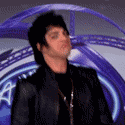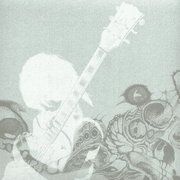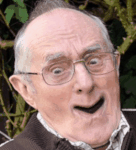|
I posted about it in the thread already but I bought a used Push 2 in October and sold it in December for $50 less than what I paid. It just wasn't for me. I found using it to tweak things way more cumbersome than just using the computer and I already kinda play piano so I ended up using note mode a lot less than I thought I would. Plus being hunched over it hurt my back pretty quickly. I can see why it would be an incredible tool if you're incorporating Ableton into live shows but for what I do it wasn't any good. I also hardly ever use session view. But if you're interested just buy a used one and if you don't like it you can sell it.
|
|
|
|

|
| # ? May 30, 2024 11:23 |
|
buying a push1 was disappointing while a push2 has made me almost fanatical about sticking with ableton as my daw other than ios devices. being able to sequence drums on the little screen like fl studio's sequencer is a big deal imo
|
|
|
|
|
few pages back but this is fascinating to me, it's like something from a sci-fi movie. it also looks wildly complicated for what seems like a simpler thing to do on a keyboard but I can't deny it's fuckin cool looking how does he know what notes he's selecting on that grid? never used one of those things
|
|
|
AndrewP posted:few pages back but this is fascinating to me, it's like something from a sci-fi movie. it also looks wildly complicated for what seems like a simpler thing to do on a keyboard but I can't deny it's fuckin cool looking theres octave up/down notes on the keyboard, also theres a function to lock all the buttons to a specific key or to make it so every button is in chromatic like on a keyboard
|
|
|
|
|
Hey thread, looking for some guidance: I bought a Push 2 a few years back. I'm one of those people that watched a bunch of YouTube videos of people playing the Push and thought, "wow, that looks fun and easy to get into!" and I was... very wrong. I dropped it after a few days. I held onto it, though, because I figured one day I'd get back into it. I'm an acoustic piano player without much knowledge of theory (I sightread pretty well and I usually just learn songs I like via sheet music then improvise on them). I bought a Push because I wanted something I could make some beats with, put on some pads and bass, then improvise over them with a keyboard. Then I wanted to start getting more into theory and structuring songs. I'm not really interested in recording myself for the foreseeable future, I just want to jam with a live loop setup and have fun. Fast forward to a few weeks ago when I discovered Marc Rebillet and said, "oh I want to be this guy." Now I'm recommitting to the Push 2 and learning Ableton so I can do live looping. Is there a good resource for someone like me to download already-made Ableton projects? I keep watching people making beats on YouTube and think I could do the same, but I don't really want to do the hard work of putting together instruments, adjusting the effects, etc. I probably will get into that at some point, but right now I just want the instant gratification of having fun with pre-made setups and getting comfortable building up loops and using my equipment. Does such a thing exist?
|
|
|
|
negativeneil posted:Hey thread, looking for some guidance: What version of Live are you using? It has a lot of decent drum kits and instrument presets built in already that you can probably get going with (a different amount depending on what version you have). It's easy enough to drop them into a track and start playing away. Marc Rebillet doesn't use Live for looping, by the way, he uses a stand-alone loop pedal. I'm not sure he uses Live for anything, in fact. But you can do live looping with Live and a Push so you should be ok. You can get kits and presets from https://splice.com/ as well, that might be worth exploring, but honestly I'd start out with the stock Live stuff and go from there, it'll help you learn your way around the software too.
|
|
|
|
I mean Live has some pre-built drum kits and instrument patches that you can easily load up via Push, especially true if you have Suite. If those aren't getting you what you want (especially for the drum hits), you could subscribe to Splice Sounds for a month and grab some samples to build up some kits that are more in line with the sound you're going for. You'll be able to find samples that are good to go without any additional processing required. I'm not sure if there are any places to download Live sets with kits/instruments pre-loaded with sounds, but samples/sample packs (what Splice Sounds can get you) that you then load into Live sounds like it would accomplish roughly the same thing. Ultimately though, Live and Push are more tools that require significant time investment to get the most out of them, so you'll either have to focus on the workflow aspects while using built-in sounds that you find subpar, or spend some time finding (or learning how to create) the sounds you want before focusing more on the workflow aspects. For instant gratification, there are honestly some iPad/iOS apps that might get you what you want faster for a fraction of the cost. e;fb
|
|
|
|
or download finished projects by other ppl and mess with them
|
|
|
|
|
negativeneil posted:Hey thread, looking for some guidance: Are you looking for something like this Paul Davids video where he explains his live looping setup using a Push and Ableton for guitar looping? https://www.youtube.com/watch?v=DuljPhX5jLo There's some guitar-specific stuff here that might not be that relevant, but he gives a pretty good basic overview of recording clips and looping using a Push. If you want to just record your own stuff and loop with it, and if you're all set with recording the piano into Ableton, this might help you get set up.
|
|
|
|
sea of losers posted:or download finished projects by other ppl and mess with them chippy posted:What version of Live are you using? It has a lot of decent drum kits and instrument presets built in already that you can probably get going with (a different amount depending on what version you have). It's easy enough to drop them into a track and start playing away. Marc Rebillet doesn't use Live for looping, by the way, he uses a stand-alone loop pedal. I'm not sure he uses Live for anything, in fact. But you can do live looping with Live and a Push so you should be ok. I have Ableton 9 Suite which came with the Push. I'll probably upgrade to 11 if this grabs me. Rebillet uses Logic and some plugin whose name I forget which assists Logic in exposing an interface better suited for live playing. But what Marc really has is a library of meticulously selected, really awesome sounding patches and samples. I'm pretty sure he's stated it's the result of years of cultivation and that's really what I'm trying to avoid. Live Suite does have a ton of good poo poo. There's also a bunch of packs that I got a license for when I bought the Push, I am not lacking in quantity! I will look at Splice, that seems like a great starting point, thanks! Splinter posted:I mean Live has some pre-built drum kits and instrument patches that you can easily load up via Push, especially true if you have Suite. If those aren't getting you what you want (especially for the drum hits), you could subscribe to Splice Sounds for a month and grab some samples to build up some kits that are more in line with the sound you're going for. You'll be able to find samples that are good to go without any additional processing required. I'm not sure if there are any places to download Live sets with kits/instruments pre-loaded with sounds, but samples/sample packs (what Splice Sounds can get you) that you then load into Live sounds like it would accomplish roughly the same thing. I totally get that, and I think eventually I'll get excited about digging in and learning the nitty gritty of Live to get the sounds I want. But I also think that approach is how I bounced off of Live/Push the first time around: just a huge learning curve and choice fatigue. Years ago I bought the first Korg Kaossilator and had so much fun with it. I bought the Push assuming that if I liked what I was producing with the kaossilator, the Push was in the same vein (scale patterns and looper = groove). So this time around I'm really trying to focus on jamming, upping my proficiency with using the workflows that the Push intends for you to use, and avoiding spending hours tweaking sounds and thus losing momentum. So far that means getting by with sub-par sounds and still having fun. Maybe Splice will get me a step in the right direction.
|
|
|
|
A month or 2 of Splice Sounds should help get you started with building up a more focused library of sounds that you actually want to use. Another thing that might help is devoting some time to comb through parts of the Suite library (instrument presets, drum kits and/or individual hits to make your own kit, effects presets (as at some point you're probably going to want to add things like creative delay and reverb to your sounds even if you grab some samples from Splice)) to find some sounds you actually like, then make those easily accessible (create a project template that has some of these sounds pre-loaded and/or add them to your user library where you can maintain a smaller library of presets you actually like). I totally understand the choice fatigue of the Live Suite library when you're just trying to get a track or some loops going (auditioning hundreds of presets to find something you like can really kill your creativity/workflow), so identifying a much smaller subset of the Suite library that you are actually into could make your actual creative sessions much more enjoyable and focused.
|
|
|
|
negativeneil posted:But what Marc really has is a library of meticulously selected, really awesome sounding patches and samples. Honestly I think what he really has is a shitload of talent, improv chops that he's spent a long time honing, and presence/personality to back it up. Dude could make a Fisher Price keyboard sound dope. But I get what you mean. Sound design, or even just auditioning presets/kits to find the ones you need, can be quite fatiguing and time consuming. I have the same problem. And to be honest if you have that problem selecting stuff from Live's stock library, you may well have the same issue picking stuff from Splice (or, if you do find somewhere to get entire sets, you may have the same issue there as well. The chances of finding a premade set with exactly what you're looking for seem kind of slim, so you'd most likely need to make some changes). My advice (which is hardly original, you'll see it a lot) is to separate the two things out and have sessions where you just curate sounds and assemble them into sets, and sessions where you are just jamming. Come to think of it, it might also be worth having a session where you just figure out the mechanics of looping and how you want to work with it. It's not quite as simple as using a dedicated loop pedal. Although having the fixed-length clip function that Push gets (which Live doesn't otherwise have, as far as I know, someone please let me know if it does!) will probably help with that. I beatbox, play guitar and keyboards and when I first started using Live I really pictured myself doing a lot of live looping stuff but I really haven't found a set-up that I find works well for me yet compared to using a simple loop pedal, and I've spent most of my time programming beats the traditional way. Maybe I should get a push! I'd be interested to hear what you come up with.
|
|
|
|
negativeneil posted:This! This is what I want to do! Where do you all find finished live projects? I'm always curious to see how others set up their sounds to get the intended effect.
|
|
|
|
i have an ableton project i posted a youtube of earlier in thread and in a pinned comment there is a mega.nz link to the project file in full. requires ableton 10.1 tho
|
|
|
|
|
https://mega.nz/file/EFsziQLK#mENgMzciEwoz4EHOQ03OsQSLAGL1JxAQlDZJK9o1l6k
|
|
|
|
|
Fists Up posted:Where do you all find finished live projects? I'm always curious to see how others set up their sounds to get the intended effect. Ableton used to have a page up with a bunch of artistsí Live project files, off the top of my head I remember Mum, Apparat and Machinedrum... but I know I have at least a couple of them saved on a hard drive, Iíll find them and upload them, if you canít find them using google (I tried briefly, but had no luck. They called them like ĎAble10 Live Artist Packsí)
|
|
|
|
Is there any way to configure what shows up on the second screen when using dual screen mode? Having session and arrangement view isn't really all that useful, I'd love to have the bottom clip/device panels both visible and have the browser on the second screen so I can have a full screen view of the arrangement window.
internet celebrity fucked around with this message at 14:32 on Mar 24, 2021 |
|
|
|
Unfortunately not, unless they've changed that with the latest version. As someone who uses multiple screens it's one thing I wish they'd fix with a more modular approach like Adobe software. Or at the very least fix the key commands. I can't count the number of times I've hit Tab or Shift+Tab while the wrong window is highlighted or no clip selected, and moved the device panel across my screens instead of opening the clip panel, or vice-versa.
|
|
|
|
internet celebrity posted:Is there any way to configure what shows up on the second screen when using dual screen mode? Having session and arrangement view isn't really all that useful, I'd love to have the bottom clip/device panels both visible and have the browser on the second screen so I can have a full screen view of the arrangement window. Yeah, this seems so obvious. Thereís been many times where my Max for live preset controls donít quite fit in the little box and I always have the urge to try to resize the bottom window, or Iíll have grouped groups within groups within a chain containing a group (a lot of the times to A/B stuff), or something, but even with everything minimized and nested, I still canít sort out whatís going on sometimes and if there were more screen real estate available for dumb poo poo like that and not session view, which I have literally no reason for at this point.
|
|
|
|
i posted another runthrough of an ableton song https://www.youtube.com/watch?v=oBmhVyROcrQ
|
|
|
|
|
negativeneil posted:This! This is what I want to do! Fists Up posted:Where do you all find finished live projects? I'm always curious to see how others set up their sounds to get the intended effect. I found these artist sets on my external hard drive, unfortunately I only have 4, but they all implement Live's native devices in very creative ways: Mum - I'm 10 today: https://www.mediafire.com/file/wuq4pmtzv39rw45/AbleTen_Mum.zip/file Some Apparat song: https://www.mediafire.com/file/0fiqu6jjt9vrt4a/AbleTen_Apparat.zip/file Machinedrum - Sacred Frequency https://www.mediafire.com/file/59oyfv5q1sdb8mh/sacred-frequency-ableton-Project.zip/file Some Christopher Tignor song: https://www.mediafire.com/file/1evzownky5ulsp4/ArtistSet-Christopher+Tignor.zip/file
|
|
|
|
There's a new(?) M4L device that embeds Nestup for some really crazy rhythm shenanigans. Pay as you want.
|
|
|
|
Oldstench posted:There's a new(?) M4L device that embeds Nestup for some really crazy rhythm shenanigans. drat thank you for posting this. This seems like a much easier way to go about doing weird time changes like mark fellís max/msp + TX81Z stuff like this https://youtu.be/kKZ9cIPvtbU This dude387 video is the only thing Iíve seen yet https://youtu.be/jeXziambsDY
|
|
|
|
Thinking of buying the standard version after having lite for what feels like eons. I am eligible for the student discount for a little while longer but it is honestly quite disappointing that you barely get any software instruments with standard. Two of which are drums and one isn't even an instrument but just a way to plug in external instruments? Seems like people say "get suite" in general but I'm a bit torn even with my student discount. Still regardless I'm a bit surprised that the standard offering is so barebones when it comes to instruments. I assume I would end up paying more if I buy standard now and upgrade to suite later. (not even counting the fact that I will lose my student status very soon)
Boar It fucked around with this message at 20:16 on Apr 15, 2021 |
|
|
|
External Instrument is for if you have external hardware synths / gear that can be controlled via MIDI. It facilitates sending MIDI notes / control/automation to the synth and then receiving synth's audio back, all in the same Live track (as opposed to having to do this via a separate MIDI and Audio Track). You by no means need to get Suite, you'd just need to get your synths and samples from elsewhere. Some people aren't huge fans of the built in instruments, or just don't need the breadth of instruments/samples Suite provides, and thus would rather pay for something like Standard + Komplete (on sale of course), or Standard + a breadnbutter synth (e.g. Serum) + some genre focused sample packs (or samples from Splice) etc. There are also a lot of free options for synths / effects that you can use to fill Standard's holes.
|
|
|
|
Splinter posted:External Instrument is for if you have external hardware synths / gear that can be controlled via MIDI. It facilitates sending MIDI notes / control/automation to the synth and then receiving synth's audio back, all in the same Live track (as opposed to having to do this via a separate MIDI and Audio Track). Thanks for the explanation. And yeah I don't think I need Suite either. I've gotten a bunch of free stuff via Novation's periodical freebies and I got that Vital plugin that is similar to Serum as well. I stuck with Lite for a while so I don't overwhelm myself and spend hours flipping through samples and plugins instead of actually making music and learning and I think jumping into Suite will just result in that same problem to be honest. I was mostly interested in the Analog instrument and getting Suite just for that seems like a waste. I really enjoy the workflow of Ableton (Not that I have used other DAWs a whole lot, mostly a bit of FL Studio) and how my launchkey mini mk3 integrates seamlessly with it so I'll probably just buy standard even if other DAWs may offer some more instruments up front. I'd rather organically grow my collection over time instead of getting a big dump of stuff right from the get go so that's the way to go I think. Would have been nice with at least something more than what it offers but it is what it is. Boar It fucked around with this message at 20:37 on Apr 15, 2021 |
|
|
|
Standard has a lot of the effects that you'll want. Suite having a huge sound/instrument pack is really nice though, and the additional packs you get with it are great as well. I like being able to just hit cmd+f in my DAW and type "snare" or "piano" or whatever and instantly have usable sounds instead of having to stop what I'm doing and go find samples or trawl around for some free/cheap VST just to try out an idea that I might not stick with. If you don't mind doing sound design/sample curation sessions then you probably don't need Suite though. I've had it for like a year and I still use Serum for almost everything and hardly touch the built-in synths.
|
|
|
|
prom candy posted:Standard has a lot of the effects that you'll want. Suite having a huge sound/instrument pack is really nice though, and the additional packs you get with it are great as well. I like being able to just hit cmd+f in my DAW and type "snare" or "piano" or whatever and instantly have usable sounds instead of having to stop what I'm doing and go find samples or trawl around for some free/cheap VST just to try out an idea that I might not stick with. Idea is to use stuff like Splice once I get going for real, or at least try it since I get two months with my keyboard. But besides that I am interested in trying to design my own sounds but so far I've managed to open up vital and stare at all the buttons, knobs and menus before surrendering.
|
|
|
|
Iíve been using Intro myself and itís been mostly fine, but Iím finding missing EQ Eight and the 16-Channel limit to be tough. Are there any good 4+ EQís that would make a good temporary plugin or is it better to just fork over for Standard? Any tricks with simpler plugins to do the same thing?
|
|
|
|
Boar It posted:Thanks for the explanation. And yeah I don't think I need Suite either. I've gotten a bunch of free stuff via Novation's periodical freebies and I got that Vital plugin that is similar to Serum as well. I stuck with Lite for a while so I don't overwhelm myself and spend hours flipping through samples and plugins instead of actually making music and learning and I think jumping into Suite will just result in that same problem to be honest. I was mostly interested in the Analog instrument and getting Suite just for that seems like a waste. I really enjoy the workflow of Ableton (Not that I have used other DAWs a whole lot, mostly a bit of FL Studio) and how my launchkey mini mk3 integrates seamlessly with it so I'll probably just buy standard even if other DAWs may offer some more instruments up front. I'd rather organically grow my collection over time instead of getting a big dump of stuff right from the get go so that's the way to go I think. Would have been nice with at least something more than what it offers but it is what it is. I believe you can buy the instruments individually, if that helps. So you could buy Standard + Analog.
|
|
|
|
chippy posted:I believe you can buy the instruments individually, if that helps. So you could buy Standard + Analog. Ah yeah I saw that too. Granted it is like 80Ä but it at least allows me to grow over time instead even if it means paying more in the long run.
|
|
|
|
Boar It posted:Idea is to use stuff like Splice once I get going for real, or at least try it since I get two months with my keyboard. But besides that I am interested in trying to design my own sounds but so far I've managed to open up vital and stare at all the buttons, knobs and menus before surrendering. https://www.youtube.com/watch?v=NJLIS2MkFe4 This uses Serum but I think everything should map to Vital pretty cleanly.
|
|
|
|
Analog is nothing special IMO. It's just a basic two oscillator VA synth (it's essentially a reskinned version of an old version AAS' Ultra Analog w/ no effects since you can use Live's built in effects). Nothing wrong with it if you get it with Suite, but nothing really sounds out either. I've used it a decent amount, but it wouldn't be my main reason for upgrading to Suite (Wavetable, Operator, Sampler, Max4Live and the sample packs are all more compelling reasons IMO). IMO none of the Live instruments are really worth their standalone price (e.g. for Wavetable's price you can almost just get Serum), but bundled together they're a good deal for $300. I'd either get Suite now, get Standard and save for Suite (and maybe they'll even have an upgrade sale at some point), or get Standard and put the money you'd spend on Analog toward a solid VA synth plugin if that's what you're looking for (e.g. DIVA was on sale for $90 earlier this year, TyrellN6 is free, etc).
|
|
|
|
i make all my tracks almost exclusively with ableton synths save for some fx plugins like illformed glitch2. synths like operator, analog, and tension are very versatile and you can get more cool sounds from soundfonts. i find its easy to get swept up in searching for "the best synth" when its more important to find something you can actually use easily and fluidly
|
|
|
|
|
Thanks for all the info, naturally there are pros and cons to either approach. But like Splinter said for the price of just analog there are other offerings as well that I might as well check out, like the full version of vital is $80 and whatnot as well. However like sea of losers pointed out there is a clear benefit to just having versatile tools available and ready to go. I mostly just need to get the basics nailed down first while learning to use stuff like Serum/Vital on the side before expanding, so going with standard is probably what I'll do for now since I'm starting to hit the limit of Lite, even though Suite is tempting I'll pace myself a bit.prom candy posted:
I'll be sure to check this out, thanks! I noticed he even has some Vital specific videos. Edit: I noticed that he even has an updated 2021 version of that video where he even happens to use Vital. https://www.youtube.com/watch?v=cPxE9-Dr3EI Boar It fucked around with this message at 22:18 on Apr 16, 2021 |
|
|
|
If I were to be in the market for Ableton upgrades from Lite, I'd personally go Standard and maybe something like NI Komplete, or even a hardware synth. Whilst Max4Live is cool, it's pretty niche I feel (though to an extent so is Reaktor), and whilst stuff like Operator, Wavetable, Analog are obviously very well integrated into Live and sound good, they don't do too much a bunch of alternatives don't do, or do better. I find the 'missing' effects and limited track counts the biggest issue with the smaller versions of Live, although the former can be easily addressed, it's not as 'neat' as having native (no pun) versions. As someone mentioned upthread, Tyrrel (uHe) N6 is an absolute murderer of an analogue synth, even more so because it's free. It's essential IMO, and one of few synths where I can truthfully say the presets really demonstrate the sheer breadth of sounds it can create. Dexed is a great FM synth, again, free. Have a raid of the freeware sections of Splice and Plugin Boutique and pretty much all your needs are covered. For drum samples, download the Vintage Drums And Keys pack off Reddit (free, legit, majestic. All drum machines you can think of), and keep an eye on Samples From Mars for their sales. I got everything they do for 30 quid rather than over a grand when it was on sale. NonzeroCircle fucked around with this message at 22:22 on Apr 16, 2021 |
|
|
|
NonzeroCircle posted:If I were to be in the market for Ableton upgrades from Lite, I'd personally go Standard and maybe something like NI Komplete, or even a hardware synth. Ah nice, I'll be sure to check all of those out as well. Somehow missed that TyrrelN6 is free as well. Thanks for the tip! Lots of cool stuff to play with.
|
|
|
|
Picking one synth and learning it well is going to be way more useful than trying to learn a bunch of synths at once. There's so much stuff to learn if you're learning to make music.
|
|
|
|
I do agree with the poster above who said workflow is the most important thing. I'd settled on a combo of Cubase and Komplete as my main software for quite a while (I keep Live Lite installed on my Laptop so I can gently caress around with it on the move) as that works well for me, but I purchased a Microfreak a couple weeks ago and whilst I can make most of the sounds from that in software (and it is a digital synth) currently the workflow of that is inspiring me a lot and at 250 quid that's cheaper than a lot of software upgrades/bundles
|
|
|
|

|
| # ? May 30, 2024 11:23 |
|
prom candy posted:Picking one synth and learning it well is going to be way more useful than trying to learn a bunch of synths at once. There's so much stuff to learn if you're learning to make music. I completely agree, I'll most likely be focusing on Vital for the time being since it seems to be a decent free alternative to Serum. But I'll still download the others out of sheer curiosity.
|
|
|