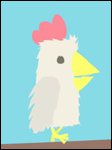|
Fantastic Foreskin posted:Putting games on an SSD is a nice QOL improvement, to the point I'd advise getting a single SSD at whatever price you were planning to spend on the SSD/HDD combo and deleting games you're not actively playing, but having your OS on an SSD is a necessity anymore. Yeah this is what I do with my 512GB ssd. I also have 1gig internet so downloading games is trivial though.
|
|
|
|

|
| # ? May 23, 2024 12:11 |
|
Well I don't want to be the guy who can't follow advice so I ran over to Microcenter for a new drive. Got a 250GB because it was cheap and my system drive is barely over 100GB used. It's even smaller than I expected. No wonder I never noticed the m.2 connector it's under the gpu. Seems like heat isn't really an issue though from the two minutes of reading I did.  Plugged it in, found a tiny screw to hold it in place. Forgot to plug the gpu back in at first. Booted up to bios and saw a new device connected. And then uh oh.  I've already removed the new ssd and jiggled all the cables in there. This motherboard has a system browser to see what's plugged in to it and there's a noticeable empty space where the windows drive should be.
|
|
|
|
Is your old system drive still attached?
|
|
|
BrainMeats posted:Well I don't want to be the guy who can't follow advice so I ran over to Microcenter for a new drive. Got a 250GB because it was cheap and my system drive is barely over 100GB used. It's even smaller than I expected. Does your mobo disable some sata ports when an M.2 drive is plugged in? Try different ports if so.
|
|
|
|
|
tuyop posted:Does your mobo disable some sata ports when an M.2 drive is plugged in? Try different ports if so. Nailed it with this one, thank you. And thanks all for coming along on this journey with me, I'm downloading the cloning tool linked from Crucial's site now.
|
|
|
|
I just want a graphics card... just let me spend money to purchase your product you rear end in a top hat nvidia monopoly fuckers.
|
|
|
|
It has nothing to do with whether you think they are a monopoly or not and everything to do with the pandemic, supply chain, and logistics. The main thing being a semiconductor shortage. The AMD cards are nowhere to be found either.
|
|
|
|
Thom P. Tiers posted:It has nothing to do with whether you think they are a monopoly or not and everything to do with the pandemic, supply chain, and logistics. The main thing being a semiconductor shortage. Is it though? The 2000 series Nvidia cards don't count because no one cares, but the 1000 series cards were also notoriously hard to get at launch and for months after, especially the Ti.
|
|
|
|
Pilfered Pallbearers posted:Is it though? Why did nobody care about the 2000 series? The 1000 series cards were hit hard by cryptomining becoming popular.
|
|
|
|
I've been looking over mobos for an AMD 7 5800X build for the last few days and have mostly settled on ASRock x570 Steel Legend. I like the feature set on the Steel Legend otherwise, although at this point things are starting to blend together and I mostly settled on this one by way of a process of elimination, googling issues, and reading motherboard tier lists over the course of the last few days. It seems like you can't flashback the BIOS on these boards, which might be a pain for me since I don't have another CPU and it might not ship with up to date BIOS. My one thought is to buy it local and spend $30 or whatever to have them upgrade the BIOS if I don't get one with up-to-date BIOS already installed, but motherboard nitty gritty details, vrms, etc are also a bit of a mystery in general to me, so there might be better options out there (something with a b550 chipset for example). Build plan is Linux rig for some current gaming but mostly coding and a lot of VM work, so if there are other motherboards that might be a better fit for that I'm open to alternatives too. Don't plan on any overclocking in my immediate future (other than the RAM being 3600MHz I guess) Current build plan: EVGA GeForce RTX 3060 Ti FTW3 ultra gaming (Already own) - $500 AMD Ryzen 7 5800X 8-Core 3.8 GHz - $435 bequiet dark rock 4 - $80 (issues with RAM slots on Steel Legend?) ASRock X570 STEEL LEGEND - $200 G.SKILL Ripjaws V Series 32GB (2 x 16GB) 288-Pin DDR4 3600 CAS 16 - $200 SAMSUNG 980 PRO M.2 2280 1TB PCI-Express Gen 4.0 x4 - $200 WD blue 6 TB SATA 5600 RPM - $130 EVGA SuperNOVA 850 G+, 80 Plus Gold 850W - $170 Fractal Design Define 7 Compact - $90 Total: $2005 So I guess my main question is does anyone recommend another motherboard? Other random thoughts: - I wouldn't mind a front USB-C connector to be able to use the USB-C port on the front of the case, which the Steel Legend lacks - I have heard that Nuovoton motherboard sensors work better with Linux than the alternative (ITE?) and that Realtek NICs are buggy (or at least might not work out of the box, not a that big of a deal if thats all it is) - The m2 E key on the steel legend boards seems cool for adding on Wifi later without using a PCI slot, although I'm not opposed to buying a card with Wifi built-in assuming everything works ok. Bluetooth would be nice though. - Also considering the B550 Aorus Pro maybe? post hole digger fucked around with this message at 23:43 on Mar 24, 2021 |
|
|
|
Do you have a reason to have a gen 4 ssd. They aren't much of a difference from gen 3 presently. Goons had me get a gen 3 instead of a gen 4 for my artist/animator build and it works just fine for my needs. Also the motherboard they had me get is the asus tuf wifi x570 - they suggested the built-in wifi choice as that would free up a PCI-E slot for future expansion drive use. Also - For the ram, get corsair LPX as that will make fan clearance with the dark rock pro 4. Spacedad fucked around with this message at 00:05 on Mar 25, 2021 |
|
|
|
Fantastic Foreskin posted:Putting games on an SSD is a nice QOL improvement, to the point I'd advise getting a single SSD at whatever price you were planning to spend on the SSD/HDD combo and deleting games you're not actively playing, but having your OS on an SSD is a necessity anymore. I already have my windows install and games on a 1tb ssd. Would it benefit me to buy an nvme ssd just for a boot drive?
|
|
|
|
Pilfered Pallbearers posted:Yeah this is what I do with my 512GB ssd. I also have 1gig internet so downloading games is trivial though. Zig-Zag posted:I already have my windows install and games on a 1tb ssd. The main benefit of SSD -> NVME is getting rid of cables.
|
|
|
|
I posted back around November but never ended up getting anything due to a number of reasons. Now that AMD CPUs are available at MSRP I'm looking again and just need a little feedback/sanity check. Primary purpose is gaming, including VR. Also using music production software for fun. PCPartPicker Part List CPU: AMD Ryzen 5 5600X 3.7 GHz 6-Core Processor Motherboard: MSI B550-A PRO ATX AM4 Motherboard ($149.99 @ Newegg) Memory: G.Skill Ripjaws V Series 32 GB (2 x 16 GB) DDR4-3200 CL16 Memory ($154.99 @ Newegg) Storage: Western Digital Blue SN550 1 TB M.2-2280 NVME Solid State Drive ($104.99 @ Amazon) Storage: Western Digital Blue SN550 1 TB M.2-2280 NVME Solid State Drive ($104.99 @ Amazon) Video Card: NVIDIA GeForce GTX 1070 Ti 8 GB Founders Edition Video Card (pulling this from my current pc) Case: Fractal Design Define 7 Compact ATX Mid Tower Case ($119.99 @ B&H) Power Supply: Corsair TXM Gold 650 W 80+ Gold Certified Semi-modular ATX Power Supply ($95.12 @ Amazon) Total: $730.07 Prices include shipping, taxes, and discounts when available Generated by PCPartPicker 2021-03-24 19:38 EDT-0400 Wondering if like dropping ram to 16 and then grabbing another set down the line would be a good move, same with switching up the second M2 to a sata SSD for game storage. The price on those didn't seem very different though. I don't need wifi and I'd like to keep it quiet so I'd be open to getting a cooler or some fans or something. Planning on upgrading the GPU down the line when i feel like it and can get a deal. Might toss upcycle a HDD into it for more storage as well. Another concern I have is the mobo not being ready for zen 3, but it looks like this one can flash the bios with a usbdrive.
|
|
|
|
you'll see a slight performance improvement with slightly higher speed ram, and if it's for gaming 16 gigs is plenty imo. easy upgrade in future if you wind up disagreeing too, just grab another kit, you have the slots for it. i want to say 3600mhz is the sweet spot for that gen but i'm sure someone can confirm the sweet spot. same with a better cooling solution, ryzen loves both and you'll get more performance out of it - but for gaming you're going to be most limited by that 1070 i think. still a killer card, fine for 1080/60 and higher in some games, maybe with compromises on settings, but i think it will be the deciding bottleneck in most scenarios? please correct me if i'm wrong i'm kind of new to this PC optimization stuff.
|
|
|
|
Zig-Zag posted:I already have my windows install and games on a 1tb ssd. Not worth it unless youíre already in the market for a new ssd. Stan Taylor posted:I posted back around November but never ended up getting anything due to a number of reasons. Now that AMD CPUs are available at MSRP I'm looking again and just need a little feedback/sanity check. Couple questions. Why two SSDs? Iíd spend the extra $15 on the 2Tb if you really need 2TB of ssd space, although you probably donít. What Iíd actually do is buy a 1TB ssd and a 2-4TB HDD. If you want quiet, you will need a cooler. The Fuma 2 is very very quiet and not too crazy in cost. Ram prices seem to have increased quite a bit since I last looked. You should hunt for 16GB 3600Mhz CL16. Thatís generally the sweet spot. If you live near a micro center Iíd go see what they have open box. Or hunt for deals until youíre ready to trigger pull. The flash is fine. Do that. Pilfered Pallbearers fucked around with this message at 01:10 on Mar 25, 2021 |
|
|
|
Pilfered Pallbearers posted:
ram is funny, the average price has trended up with the pandemic but it seems to go on promo (in the UK at least) all the frigging time. tend to get 16 gig kits cheaper than 32 too - they move a lot more 8 gig modules.
|
|
|
|
Pilfered Pallbearers posted:Not worth it unless youíre already in the market for a new ssd. I have a 2tb HDD in my current build that I could pop out if I need media storage, a 1tb HDD I was going to keep in it that is already full of games, with a small (120gb lmao) ssd for the OS, so I was basing the 2tb off that. Combining them seems smart, didn't realize the prices had dropped from when I last checked. No Micro Center in my city unfortunately. I'll keep an eye out on ram, but yeah those reasons are why I was looking for 32gb. My current pc has 8gb and I can definitely feel it lately. I was also considering using my current, soon to be old pc around as a media server for the house, but that would be another project for later.
|
|
|
|
While things like very fast ram and dual ranks can have a measurable impact, unless you're CPU bound and have a high refresh rate monitor you won't benefit, maybe some pickup to your lows. In GNs ram speed test, only the kit they manually tuned subtimings on pulled ahead to any meaningful degree. 3600 plays nicely with most IFs, and if its more-or-less the same price mise, but its not enough of an uplift on its own that I'd call it a 'sweet spot'.
|
|
|
|
edit: never mind, I can't read
|
|
|
|
Stan Taylor posted:Wondering if like dropping ram to 16 and then grabbing another set down the line would be a good move, same with switching up the second M2 to a sata SSD for game storage. The price on those didn't seem very different though. Just reinforcing points others have made: get an air cooler for your CPU, the Scythe Mugen 5 or Fuma 2 are great options. For most people 16GB of RAM is enough, hence the recommendation for less RAM but faster rather than more RAM but slower if price is the most important factor, however, actual real world differences between 3200 and 3600 CL16 RAM are minimal at best, and in your case with music production you might actually need the higher capacity. And get the 2TB SN550 and save yourself the extra NVMe slot. I have a 1TB drive and I'm not a games hoarder by any means but after installing Warzone and a couple of other big games I'm almost at capacity. There's an argument for a 1TB SSD and then more rust storage but personally I'd rather spend a little bit more to get 2TB of extra fast storage than having a load more HDD space that I don't really need.
|
|
|
|
Butterfly Valley posted:Just reinforcing points others have made: get an air cooler for your CPU, the Scythe Mugen 5 or Fuma 2 are great options. For most people 16GB of RAM is enough, hence the recommendation for less RAM but faster rather than more RAM but slower if price is the most important factor, however, actual real world differences between 3200 and 3600 CL16 RAM are minimal at best, and in your case with music production you might actually need the higher capacity. And get the 2TB SN550 and save yourself the extra NVMe slot. I have a 1TB drive and I'm not a games hoarder by any means but after installing Warzone and a couple of other big games I'm almost at capacity. There's an argument for a 1TB SSD and then more rust storage but personally I'd rather spend a little bit more to get 2TB of extra fast storage than having a load more HDD space that I don't really need. Yeah the SSD/Hdd space split should be to your needs, just donít buy 2x 1TB is what you should take out of all this.
|
|
|
|
So a youtuber posted a video about their awful experience trying to get a pc build working. https://www.youtube.com/watch?v=dHVXp_fRGzE I'm curious what mistakes he made that might have caused a lot of his misery in this that people here might be able to point out. (The 'not knowing about needing to update your bios for the zen 3 cpus' for example.) Spacedad fucked around with this message at 16:12 on Mar 25, 2021 |
|
|
|
So I'm considering a Motherboard/CPU upgrade. Do AMD cpus/chipsets have the same kind've stability issues like their GPU drivers sometimes have or are they pretty rock solid?
Ohtsam fucked around with this message at 17:21 on Mar 25, 2021 |
|
|
|
Ohtsam posted:So I'm considering a Motherboard/CPU upgrade. Do AMD cpus/chipsets have the same kind've stability issues like their GPU drivers sometimes have or are they pretty rock solid? Solid. Intel is a genuinely bad buy right now unless you can find a crazy rear end deal.
|
|
|
|
Spacedad posted:So a youtuber posted a video about their awful experience trying to get a pc build working. For the first board, the "no keyboard" issue could've been caused by any number of weird BIOS-y things. There's a series of arcane rituals, none of which "should" work on any sensible planet, many of which actually work when you do them with that look on your face: new slot, clear cmos, unplug/replug, different keyboard, etc etc. It probably didn't POST the second time because they damaged it while fiddling with it (there's a reason we screw it to a metal case), or because the board was defective and just needed that extra little push to fail properly. There are boards that will let you flash the BIOS with no CPU installed at all, which is a handy feature where Zen3s are concerned, but you still can't use that feature without a keyboard. "Lights out, reboot" is almost definitely hardware. Either something's grounding out, or overheating, or otherwise behaving fuckily, and the board is just not having it. That plus "it crashes right after I start trying to run a program" screams RAM or hard drive to me. It's also not wholly impossible that he got two defective boards, but that's getting into zebra territory. flakeloaf fucked around with this message at 17:51 on Mar 25, 2021 |
|
|
|
Spacedad posted:So a youtuber posted a video about their awful experience trying to get a pc build working. I just watched this, and i don't know if there's enough info to pinpoint the technical side, but as someone who has had a PC fail to post the two or three times I've built from scratch - If its his first time building and he's not super confident with that stuff, I don't think he should be trying to film himself doing it. You do want to be able to focus and pay attention to what's going on. You're more likely to miss things. If this is the kind of thing you need someone to guide you through, it's probably not a good idea to do so remotely - it sounds like his 'tech expert' was helping long-distance. Makes it harder to miss things like seating the RAM properly. If it's your first time building, just play it safe and get RAM that's on the official compatibility list for the motherboard. It just means there's one less thing to question. That said - I've found bad RAM to be quite common. I would have replaced the RAM first. When you get into a situation like this, if you try and rush your way to a resolution it's only going to make things more stressful. RMAing parts is going to take time and you're going to have an unfinished PC sat on a desk for a while. On that note, I don't know why he's adding to a running cost total whenever he has to replace parts. It's trivially easy to send back your RAM or motherboard and get a refund - at least here in the UK. If for some reason he can't RMA, he should be able to just sell the spare parts and make most of his money back. But honestly, if you feel like the problem is really hard to diagnose right at the start, you should just find someone local who does PC repairs, has access to a load of spare parts for testing/updating bioses etc, and spend £20-£50 getting them to look at it rather than torturing yourself. It's so much harder to figure out the issue when you don't have access to spare components. I was in a similar situation - the person was very quick to diagnose the fault (CPU cooler not properly installed) - and I learned more about the problem and how to do this properly than had I spent a month disassembling and reassembling the PC, RMAing/replacing parts, and lucking into it booting.
|
|
|
|
The Grumbles posted:
and take it as slow as possible. when i put this machine together last year - something i hadn't ever done from scratch before - the whole process took several days from the parts all arriving. it's very expensive and i didn't know what the gently caress i was doing and needed friends to talk me through some of the scarier parts - it took me literal hours to puzzle out the RGB switch and the reset switch shipping connected wasn't an accident and as such i didn't have a spare connection. i still hosed part of it up and didn't have all my fans running for weeks - it booted. there's no magic trick to get good at anything it's all just practice. be reasonable on yourself the first go and if you're careful (and well supported) you'll pick it up in a jiffy, but i would hate to have strangers watching.
|
|
|
|
CoolCab posted:and take it as slow as possible. when i put this machine together last year - something i hadn't ever done from scratch before - the whole process took several days from the parts all arriving. it's very expensive and i didn't know what the gently caress i was doing and needed friends to talk me through some of the scarier parts - it took me literal hours to puzzle out the RGB switch and the reset switch shipping connected wasn't an accident and as such i didn't have a spare connection. i still hosed part of it up and didn't have all my fans running for weeks - it booted. When Iím into my head (reading academic articles, working puzzles, working with electronic parts) Iím usually unaware of everything else. I donít talk. There is no way I would film myself doing something esoteric for the first time. Maybe a FaceTime with my brother in law to adjust BIOS settings, but actually clicking things into an already setup mono is pretty easy. I do run stuff by him to check compatibility issues, and configure stuff after first POST. But I understand if it looks insane to build a PC the first time. My video would be soooo boring because I wouldnít talk and if I did, it would all be R-rated 🤭.
|
|
|
|
I watched one of those hour-long Linus build vids and it helped immensely, as did watching a vid of someone build in my exact case
|
|
|
|
I hadn't built a pc since 2007 so I did a lot of research and found that while not much has changed, a few important things have. Mainly wiring management is a big deal with all the rgb lights and glass cases. Watching a video of someone doing a build with my actual case and AIO really helped a lot and I basically played the video as I was putting things together. It really made everything crystal clear. Here's the video I used: https://www.youtube.com/watch?v=2mMBA4lzDvo
|
|
|
|
Wiring management is also a lot easier these days as we don't have huge ribbon cables anymore and modular PSU's are great.
|
|
|
|
Thom P. Tiers posted:Wiring management is also a lot easier these days as we don't have huge ribbon cables anymore and modular PSU's are great. I fully agree. I really hope nobody thought I was calling ďPC BuildĒ videos bad; hell, I have Supermanís first build video in my bookmarks. I was only saying MY video would be boring because I donít get verbal when Iím thinking or solving issues. I love how-toís of all kinds. Just not a hypothetical by me 😁.
|
|
|
|
I remember the last time I used an IDE cable it was an 'enthusiast' cable that was wrapped into a cylinder. It was thick but way nicer than the original style.
|
|
|
|
I threw out my glow-in-the-dark ones about a decade after IDE went obsolete. Still beats manually unzipping them to braid the bloody things. Never again.
|
|
|
|
Yeah every old computer project I see that needs an IDE cable uses those these days unless the person has a bunch of standard ribbons knocking about.
|
|
|
EngineerJoe posted:I remember the last time I used an IDE cable it was an 'enthusiast' cable that was wrapped into a cylinder. It was thick but way nicer than the original style. Holy poo poo childhood flashbacks. 
|
|
|
|
|
Yall I found a prebuilt hp omen with a 2060 in it for 1050. Would it be worth buying it, putting in my 970 and flipping it? I'm so conflicted and it will probably be gone by tomorrow I'm sure.
|
|
|
|
Zig-Zag posted:Yall I found a prebuilt hp omen with a 2060 in it for 1050. Would it be worth buying it, putting in my 970 and flipping it? I'm so conflicted and it will probably be gone by tomorrow I'm sure. Weíd need all the spec details to know if thatís reasonable or not.
|
|
|
|

|
| # ? May 23, 2024 12:11 |
|
Pilfered Pallbearers posted:We’d need all the spec details to know if that’s reasonable or not. https://www.bestbuy.com/site/hp-ome...p?skuId=6402514 I think this is it. It's open box.
|
|
|