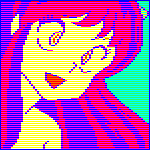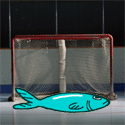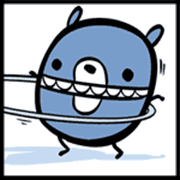|
Building a new computer, and I have run into a stupid problem. Motherboard: MSI X570 GAMING EDGE WIFI motherboard CPU: Ryzen 5800 The gentleman who brought my parts out said that I would need to flash the motherboard's bios to get it to run a Ryzen 5000 series chip. I had heard that might be the case, and thought no problem. This motherboard comes equipped with a USB port and flash button for the purpose. Just download the bios to a USB stick, connect the motherboard to the new PSU right on the box, power it up, flash the board, then go back to assembling. Except, I'm getting an error. Instead of the motherboard powering up (fan spins, various LEDs light up), resetting and then going for several minutes of a red indicator flashing while the BIOS updates, the motherboard powers up as expected, resets, flashes three times and then goes solid red. This is apparently the error message, but MSI documentation on the point is tough to locate. Reportedly these boards are finicky about what USB keys are used in them, so I've no order some old 4 GB ones (the smallest one I had on hand was over 5 ish). On the theory that a another USB will work. But there's no guarantees, no one really seems to know why the boards will read some USBs but refuse to read others. On top of that, posts on reddit indicate the guy at the store was not entirely correct. This motherboard has an October 2020 date of manufacture, and as of September MSI the relevant Bios says : Updated AMD AGESA ComboAm4v2PI 1.0.8.1 Elsewhere it has been said that AGESA 1.0.8.1 will run the 5000 series, just maybe in a poor way that I'll want to fix once the system is up and running. So: If I go through the trouble of building the PC, is it possible it's just going to work? Or would that be a doomed waste of time, and I should just take it to a store who can drop an older chip in and flash the bios or wait and see if my super cheap USBs will do when they arrive this weekend?
|
|
|
|

|
| # ? May 23, 2024 12:36 |
|
Maneck posted:
Maybe try reformatting the USB to FAT instead of NTFS? Some preboot systems do not like NTFS.
|
|
|
|
RVT posted:Is 3000mhz RAM going to suck? I think the chances of you noticing that missing 200 MHz is nil.
|
|
|
|
Maneck posted:On top of that, posts on reddit indicate the guy at the store was not entirely correct. This motherboard has an October 2020 date of manufacture, and as of September MSI the relevant Bios says : Updated AMD AGESA ComboAm4v2PI 1.0.8.1 I'm pretty sure that's the same version that shipped on my MSI B550 board, which booted my 5800x just fine.
|
|
|
|
CloFan posted:
The new AMD chips are designed to run hot, so that is actually alright. You might hit your boost clock more with a better cooler though - and whatever replacement you get will be much much quieter than the stock fan.
|
|
|
|
mysteryberto posted:Maybe try reformatting the USB to FAT instead of NTFS? Some preboot systems do not like NTFS. This is a good tip. In that in places on the MSI website it suggests NTFS is fine, but that is apparently not the case. So I was using FAT and couldn't get it to work, which is also apparently the case. Helter Skelter posted:I'm pretty sure that's the same version that shipped on my MSI B550 board, which booted my 5800x just fine. Thank you. I'll give it a shot tonight.
|
|
|
|
The Grumbles posted:The new AMD chips are designed to run hot, so that is actually alright. You might hit your boost clock more with a better cooler though - and whatever replacement you get will be much much quieter than the stock fan. yeah it spooked me when i was hitting 90 spikes but that's normal - and yeah, totally agreed, i noticed a surprising performance boost with a decent aftermarket cooler. the wraith is incredible for a stock cooler and (imo) is part of the secret sauce that lead to AMD fighting back, but it's still a stock cooler.
|
|
|
|
Maneck posted:Building a new computer, and I have run into a stupid problem. Just making sure, youíre doing this with the CPU out of the board, right?
|
|
|
|
Bootcha posted:PCPartPicker Part List Okay, everything plugged in, everything getting power, everything lighting up. Hit the power switch... And nothing, no boot up. Just power on. No BIOS, no boot, no nothing. I looked up the Ryzen 7 3600X, and it was said it does not have an integrated GPU, and I'd need an actual GPU in order to boot. So that's why I yanked the old GPU and put it in. I'm kinda at a loss, I've got a bios flash stick, a windows10 media stick, optical drive access, I just can't get the sucker to boot up.
|
|
|
|
Bootcha posted:Okay, everything plugged in, everything getting power, everything lighting up. Hit the power switch... Re-seat the RAM and try again. Everything is getting power? Fans spinning? Any specific motherboard lights that stay on? Just isn't getting to bios? Did you plug your monitor into the GPU after you put the GPU in? (You definitely need a GPU with this rig, you have no integrated graphics and cannot plug your monitor into the motherboard.
|
|
|
|
Maybe it needs a BIOS update before it can take the 3600x edit: looks like it should support zen2 out of the box if it's not POSTing and the ram isn't bad (try 1 stick at a time) the mobo might be DoA edit2: https://forums.tomshardware.com/faq/no-post-system-wont-boot-and-no-video-output-troubleshooting-checklist.1575220/ GreenBuckanneer fucked around with this message at 18:55 on Apr 13, 2021 |
|
|
|
Thom P. Tiers posted:Re-seat the RAM and try again. Everything is getting power? Fans spinning? Any specific motherboard lights that stay on? Just isn't getting to bios? Did you plug your monitor into the GPU after you put the GPU in? (You definitely need a GPU with this rig, you have no integrated graphics and cannot plug your monitor into the motherboard. Then re-seat the RAM a third time.
|
|
|
|
test it with one stick, clear cmos, check connections.
|
|
|
|
Any lights lit anywhere on the board? MSI boards also seem really bad at detecting where to send video on first boot until you get BIOS up. Try mashing whatever the BIOS key is over and over after hitting the power button.
|
|
|
|
DELETE or F2 should be the BIOS key Edit: Bootcha, the manual suggests there should be debug LEDs next to the main power connector on the motherboard. Can you see if any of them are lit in any way? 
Bofast fucked around with this message at 20:55 on Apr 13, 2021 |
|
|
|
Make sure all of the power connectors on the mobo are actually connected to the PSU. Itís easy to miss the extra 4 and 8 pin plugs on newer motherboards
|
|
|
|
Okay, good news! There was a light on the EZ Troubleshoot mobo LED. The fault was in the CPU power connection. My butter-thumbs misaligned the right 2x4 CPU power cable by one row. Reseated that, made sure nothing shorted or was burning/burnt. Power on, and we were good! Windows installation done, restarted and did a bios flash successfully, started windows and installed my GPU drivers from my thumbdrive, shut down and installed the second RAM stick, connected to the internet after Windows and GPU driver installation, downloaded all the updates. Right now sitting in front of the new PC with one monitor running. I'll have to reset the computer and network to get the internet going again, but so far so good. Right now, I'm looking at a few more deficiencies: 1) Windows is recognizing only one of my NVME SSDs, the other isn't showing up on the File Explorer. This wasn't the case during the initial bootup Windows installation, when it gave me an option to install on Drive 0 and Drive 1 (chose Drive 0) 2) In fact, Windows is only recognizing one NVME SSD (The one windows is installed on, Drive 0) and the 4TB HDD (SATA 2) from the old computer. It is not recognizing either of the two optical discs (SATA 3 & 4) and the new 4TB HDD (SATA 1). Power is definitely going to all optical drives and HDDs. The mobo bios recognizes all of them. UPDATE (Solved 1&2): Had to go into Disk Management and initialize/volume the new disks. Got everything looking good now. 3) Out of curiosity, what mobo audio output do I plug my speakers into? It's just one audio jack for the L/R/Sub, and I'd like to not have to juggle the front case audio panel connector between headphones and speakers like the last PC. UPDATE (Solved 3): This honestly just took plugging and unplugging with music playing actively. Line Out / Front Speaker Out. Right now, it's just a case of slowly moving old data to the new machine slowly and surely. Bootcha fucked around with this message at 00:08 on Apr 14, 2021 |
|
|
|
Bootcha posted:3) Out of curiosity, what mobo audio output do I plug my speakers into? It's just one audio jack for the L/R/Sub, and I'd like to not have to juggle the front case audio panel connector between headphones and speakers like the last PC. The green one.
|
|
|
|
Fantastic Foreskin posted:The green one. Looks like they figured it out, but it's red on MSI boards.
|
|
|
|
Helter Skelter posted:Looks like they figured it out, but it's red on MSI boards. Da faq? Its a standard MSI, what are you doing?
|
|
|
|
So how much of a difference is there between a PSU that is 80+ Gold rated and one that is 80+ Platinum rated ? Anything meaningful or is it some tiny % difference somewhere ?
|
|
|
|
tiny percentage. there's a correlation but not causation effect going on - extremely high end PSUs have high end components and more modern technologies. they are going to be much more efficient anyway, they don't need to optimize for it - at that point the certification is just marketing. my current build has a plain white 80+ PSU in it (700w Smart RGB from Thermaltake) because I put it together in the depths of the first lockdown when everything was sold out or double RRP. it reviewed well and had a five year warranty, and i consider those more important than the efficiency rating.
|
|
|
|
Fantastic Foreskin posted:Da faq? Its a standard MSI, what are you doing? They color the rest of them black, so that makes it a little easier. Makes plugging in the surround/mic channels a bit of a challenge if you can't see the labels, though. 
|
|
|
|
Itís worse because red is also standard for mic ports, it threw me off too.
|
|
|
|
Glad to hear it's working now, Bootcha 
|
|
|
|
Helter Skelter posted:I'm pretty sure that's the same version that shipped on my MSI B550 board, which booted my 5800x just fine. This ended up working. Looks like MSI boards from October 2020 onwards will run the Ryzen 5000 series. Bizarrely, I still can't get the Bios updated. Even now that I can get M-Flash up and running (accessible via post). The USB sticks are showing up and appear navigable but the bios file itself does not. Not sure what I'm doing wrong there. I've tried every naming convention available and no luck. Anyone run into this with MSI boards?
|
|
|
|
Maneck posted:Bizarrely, I still can't get the Bios updated. Even now that I can get M-Flash up and running (accessible via post). The USB sticks are showing up and appear navigable but the bios file itself does not. Not sure what I'm doing wrong there. I've tried every naming convention available and no luck. Anyone run into this with MSI boards? Interestingly, I'm pretty sure I just dropped the zip file I downloaded on the USB when I did my MSI B550 Gaming Edge Wifi and it handled it. I did format the USB Fat32 if I recall correctly.
|
|
|
|
I'm an idiot. My plan was to use a Gaming Edge. I thought I bought a gaming edge. My motherboard is a gaming pro. Good thing they slap different suffixes on their file names, or I'd be doing a paniced cmos reset.
|
|
|
|
I got my PC pre-assembled but the mechanical disk wasn't plugged in at all. The SATA port had the metal clip from a cable broken off in it. Anyway, I yanked it out and plugged in spare SATA/power cables but BIOS doesn't detect it. Windows does detect it in Disk Management with the right capacity, but when I try to initialise it, I get "A device which does not exist was specified." Any thoughts? I tried https://www.kapilarya.com/fix-cannot-initialize-disk-in-windows-10 without any success. I tried the other SATA slot in the mobo, but then it doesn't even show up in BIOS. Edit: lmao I'm an idiot, I forgot to plug in the power cable. Or it got pulled out when I was sliding the drive around. If only the hard drive had RGB. crepeface fucked around with this message at 12:34 on Apr 15, 2021 |
|
|
|
I built most of a new PC around mid 2019 - I tragically saved one last piece to upgrade to cut costs...the GPU My 760 is in desperate need of an upgrade at this point. I'm looking to buy a prebuilt to scavenge the gpu and use the rest as home NAS to justify the cost. Because of this, it doesn't have to have great specs for just network storage, except the GPU of course. Can anyone recommend / has advice for a prebuilt source that: has GPUs in stock (3060/3070). Don't need high end - anything would be a great upgrade. Bonus points for EVGA has specs that would make an ok NAS has a smaller form factors available (ideal but not required) country: USA Budget: 1000ish, less is better Refreshrate: dont care, I have old monitors I have a microcenter relatively close if that matters Very much appreciate it!
|
|
|
|
there's a pretty significant gap between the 3060 and 3070 fwiw - there's a middle ground card, the 3060ti, which is more of a cut down 3070 than an upgraded 3060. extremely good price/performance, in a number of applications. unfortunately it's one of the hardest parts to buy for that reason 
|
|
|
|
CoolCab posted:there's a pretty significant gap between the 3060 and 3070 fwiw - there's a middle ground card, the 3060ti, which is more of a cut down 3070 than an upgraded 3060. extremely good price/performance, in a number of applications. unfortunately it's one of the hardest parts to buy for that reason Not sure if you were responding to my post, I'm ok with either chipset - was more listing flexibility because GPU availability is really that bad right now
|
|
|
|
Phraggah posted:Not sure if you were responding to my post, I'm ok with either chipset - was more listing flexibility because GPU availability is really that bad right now yeah i was, making sure you were aware of the option 
|
|
|
|
CoolCab posted:yeah i was, making sure you were aware of the option Got it, thanks a ton! my 760 is struggling so much I'd be super happy with any upgrade at this point lol
|
|
|
|
I built a new computer a couple weeks ago and over the past week I've been having an issue with it restarting on me once or twice a day. Seems like it only happens when someone walks past my desk or if I get up from my chair. The monitor will go out and all my case lights and fans run for a few seconds and then the whole thing will restart. I have a 10700k in a z490 gaming edge with a fuma 2 cooler. Astra Gear RGB 16GB(8GBx2) 3600MHz(PC4-28800) RAM and a Seasonic FOCUS GX-750, 750W 80+ Gold PSU. I dont think it's overheating, the most intensive game I play is Warzone and I the highest I get is around 60C. Everything seems to be plugged in ok. Should I exchange the PSU while I still can, just in case or could it be something else?
|
|
|
|
rain dogs posted:I built a new computer a couple weeks ago and over the past week I've been having an issue with it restarting on me once or twice a day. Seems like it only happens when someone walks past my desk or if I get up from my chair. The monitor will go out and all my case lights and fans run for a few seconds and then the whole thing will restart. loose wire installation somewhere? :S
|
|
|
|
You may have a chair ghost https://twitter.com/royvanrijn/status/1214162400666103808?s=19
|
|
|
|
I'm just about to swap out my motherboard + CPU in my PC, upgrading from an old Intel i5 6600k to an AMD 5600X. Will I need to re-install windows or anything? I've never migrated to a new CPU without also wiping my install drive, but I'd rather avoid that if I can.
|
|
|
|
Brownie posted:I'm just about to swap out my motherboard + CPU in my PC, upgrading from an old Intel i5 6600k to an AMD 5600X. Will I need to re-install windows or anything? I've never migrated to a new CPU without also wiping my install drive, but I'd rather avoid that if I can. You shouldn't need to, though you'll probably have to reauthenticate. That said, doing a fresh install is never a bad idea.
|
|
|
|

|
| # ? May 23, 2024 12:36 |
|
yeah i also originally just migrated the boot SSD over from intel to ryzen, and like most people eventually i wound up fresh installing anyway to address weird behaviour. it works but you will almost certainly find a problem with it eventually and as such i say bite the bullet.
|
|
|