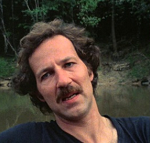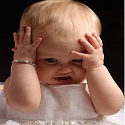|
Pilfered Pallbearers posted:Disagree. Above 80 C generally isnít great for a sustained temp on a 3600x. Temps reached in Prime95 aren't necessarily going to be sustained under real world loads though, and in any case 80C+ might not be ideal but it's still some way from the thermal limit, so I don't see why performance issues would be related to CPU thermals.
|
|
|
|

|
| # ? May 25, 2024 15:35 |
|
Yeah I was talking more about the 35-50C temps, my CPU does hit 80 sometimes but generally only when I'm doing stuff that really brings the fan speed up like encoding high res video.
|
|
|
|
Pilfered Pallbearers posted:Can you post a pic of the inside of your case? That may help. I have a HD 7870, it runs ~49 at idle. TBF I haven't tested the temps during the game yet. If 80 under Prime95 is fine, we may go with that. When I was doing balanced, it ran at ~60-70 it seemed. Just not used to reaching those temps on a CPU (always been "keep it under 70"), and judging by the other's comments, it may be fine. Not having my fans hooked up properly was probably the big stupid with the game. And because you asked: 
|
|
|
|
Gothmog1065 posted:I have a HD 7870, it runs ~49 at idle. That exhaust fan on the roof of the case is bad. Itís stealing air before it gets to the CPU cooler. Itís part of your problem. If you really want a fan there, it should be intake and not exhaust. But frankly, a better location would be in the front of the case as intake if you only have one intake at the front. 50 idle seems high for GPU, but Iím not familiar with that card. It looks dusty as gently caress, and a clean of the fans might help.
|
|
|
|
If your cpu is below 90, it really doesn't matter, it's not going to hurt even if it could be better. Below 80 doesn't even merit notice.
|
|
|
|
Is a Noctua NH-U12s enough to cool an AMD 5900x or should I just get the NH-D15?
|
|
|
|
South posted:Is a Noctua NH-U12s enough to cool an AMD 5900x or should I just get the NH-D15? D15
|
|
|
|
Pilfered Pallbearers posted:That exhaust fan on the roof of the case is bad. It's been cleaned, the fins are free of dust. It's an old card, and that stuff has been there for a while. Just need to take a brush to it. I'll remove the top fan and see if that helps with the CPU. Still seems a bit odd since I have 2 fans on the heatsink itself, didn't think that top fan would steal /that/ much air.
|
|
|
|
Gothmog1065 posted:It's been cleaned, the fins are free of dust. It's an old card, and that stuff has been there for a while. Just need to take a brush to it. An open top case is going to dump a ton of hot air out the top just through convection, an exhaust fan on the top isnít even really going to help all that much. I have an exhaust on the rear to pull some extra and because I was bored (ok, mostly because I was bored).
|
|
|
|
Pilfered Pallbearers posted:That exhaust fan on the roof of the case is bad. I just looked up his case and it seems to have pretty average to low airflow when it comes to the front intake. I think his numbers might be fine, prime95 is more stressful then cinebench I think. The gpu temp is high on idle because its probably just running passively.
|
|
|
|
spunkshui posted:I just looked up his case and it seems to have pretty average to low airflow when it comes to the front intake. Sure, those are all valid. Either way having an exhaust partially in front of the cpu cooler is actively working against the CPU cooler.
|
|
|
|
Prime95 will absolutely push your CPU to 80c on air under load if you're doing a stability test run. It'll get really drat toasty, but if you're holding at 80C that's just fine, nothing you do in regular use is going to push your CPU or cooling like Prime95.
|
|
|
|
Prime 95 made my entire system take a dump lol. I downloaded it, configured nothing and hit go. Occt and cinebench never do that. I saw it loading up my 32gigs of ram that is also OCed a lil Edit: it didnt BSOD but I just didnít know how to turn it off and it made things pretty unresponsive. I hit power and it came right back as if I never hosed with it. spunkshui fucked around with this message at 02:01 on Apr 19, 2021 |
|
|
|
I downloaded it out of curiosity and ran it for 20 minutes or so and got to about 60C with my 5600X and Fuma 2, after running Cinebench for a while and not getting above 58C. If you just X out of it it still runs in the background, you have to kill the programme in the notification area in the right of the taskbar.
|
|
|
|
Butterfly Valley posted:I downloaded it out of curiosity and ran it for 20 minutes or so and got to about 60C with my 5600X and Fuma 2, after running Cinebench for a while and not getting above 58C. If you just X out of it it still runs in the background, you have to kill the programme in the notification area in the right of the taskbar. Ok, now that I ran it knowing how to stop it I just let it do its thing. Similar temps to cinebench, 70C average on a 9600k @ 5.0ghz 1.38V with a 280rad. I was worried over time I had become unstable lol
|
|
|
|
Butterfly Valley posted:I downloaded it out of curiosity and ran it for 20 minutes or so and got to about 60C with my 5600X and Fuma 2, after running Cinebench for a while and not getting above 58C. If you just X out of it it still runs in the background, you have to kill the programme in the notification area in the right of the taskbar. Yeah i think there's a difference between a regular Prime95 run and putting it in "Torture Test" mode. Torture Test is meant for validating stability of an overclock, and while I've not run it on a newer CPU than my 2700x, on a 240mm closed loop cooler it can push my CPU to close to 70c stable under load after about 30 mins. Beyond that I didn't keep running it, because it didn't crash or error and I didn't really need to check anything other than whether my closed loop cooler could keep the CPU within a safe-ish range. For the record my CPU never gets over 50c under a gaming load, so I was also curious how hot exactly it would get with the ventilation in my case (CoolerMaster MasterCase H500P Mesh). orange juche fucked around with this message at 02:13 on Apr 19, 2021 |
|
|
|
Hi again, I posted a bit a few months ago. Short version: looking for a home desktop to get my time-wasters off my dual-duty laptop (work/play). It will be used for photo and video editing, and not-new games like Skyrim. I already have monitor/keyboard/mouse/speakers. I've been messing around in partspicker and come up with this: PCPartPicker Part List CPU: Intel Core i3-10100F 3.6 GHz Quad-Core Processor ($129.00 @ PCCaseGear) CPU Cooler: Intel E97379-001 CPU Cooler ($19.44 @ Amazon Australia) Motherboard: MSI B460M-A PRO Micro ATX LGA1200 Motherboard ($115.00 @ Austin Computers) Memory: Corsair Vengeance LPX 16 GB (2 x 8 GB) DDR4-3200 CL16 Memory ($118.41 @ Amazon Australia) Storage: Crucial MX500 500 GB 2.5" Solid State Drive ($79.00 @ Centre Com) Storage: Seagate Barracuda Compute 2 TB 3.5" 7200RPM Internal Hard Drive ($74.00 @ Centre Com) Video Card: Asus GeForce GTX 1650 SUPER 4 GB TUF GAMING OC Video Card ($291.60 @ Device Deal) Case: Deepcool TESSERACT BF ATX Mid Tower Case ($39.00 @ PCCaseGear) Power Supply: SeaSonic S12III 650 W 80+ Bronze Certified ATX Power Supply ($214.82 @ Amazon Australia) Wireless Network Adapter: Edimax EW-7822UTC USB 3.0 802.11a/b/g/n/ac Wi-Fi Adapter ($24.98 @ Amazon Australia) Total: $1105.25 Prices include shipping, taxes, and discounts when available Generated by PCPartPicker 2021-04-19 14:42 AEST+1000 I added the HDD for bulk storage (photos, mainly, currently my photos are on USB external HDD which I worry about even though everything is backed up) and I'm looking forward to seeing how the SSD makes everything better. Likewise I threw in the wireless adaptor because of the layout of my home. I chose a mid-tower for the case because I have a couple of old HDD (from about 2013) that I want to at least pull files off of, and if they can live in the new case that seems like the easiest option. Questions: 1. Do I need the CPU cooler? The partspicker wizard just walked me through every possible thing, I picked a cheap one. But the previous build suggestion from this thread did not have one. 2. I like music. The reviews for soundcards talk about better music as well as sound effects, but I'm happy to wait for a bit. Is a soundcard an easy bolt-on upgrade I could add in a few months? 3. How do I install an operating system? I'd be happy with Windows 10 Home 64-bit, but Microsoft wants me to download that to install it. I'm dumb - could somebody walk me through the process of installing Windows on a new build?
|
|
|
|
ExecuDork posted:Hi again, I posted a bit a few months ago. Short version: looking for a home desktop to get my time-wasters off my dual-duty laptop (work/play). It will be used for photo and video editing, and not-new games like Skyrim. I already have monitor/keyboard/mouse/speakers. That CPU comes with a cooler in the box, and you do not need a soundcard at all. To install windows on a new build you just get a 5GB+ flash drive and run the windows media creation tool on your current computer to create an install USB. Then boot from that USB when your new build is put together. It more or less walks you through the process itself. As for the rest of the PC, that RAM's too high frequency for your CPU to actually use to its potential, the PSU is way overpriced, getting a 2.5" SSD just seems like a weird thing to do at this point, and USB wifi adapters are not really worth bothering with, in my experience. I would suggest: PCPartPicker Part List CPU: Intel Core i3-10100F 3.6 GHz Quad-Core Processor ($129.00 @ PCCaseGear) Motherboard: MSI B460M PRO-VDH WIFI Micro ATX LGA1200 Motherboard ($146.20 @ Device Deal) Memory: Corsair Vengeance LPX 16 GB (2 x 8 GB) DDR4-3000 CL15 Memory ($92.00 @ Umart) Storage: Western Digital Blue SN550 500 GB M.2-2280 NVME Solid State Drive ($77.00 @ Centre Com) Storage: Seagate Barracuda Compute 2 TB 3.5" 7200RPM Internal Hard Drive ($74.00 @ Centre Com) Video Card: Asus GeForce GTX 1650 SUPER 4 GB TUF GAMING OC Video Card ($291.60 @ Device Deal) Case: Deepcool TESSERACT BF ATX Mid Tower Case ($39.00 @ PCCaseGear) Power Supply: Silverstone Essential 550 W 80+ Gold Certified Semi-modular ATX Power Supply ($89.00 @ PCCaseGear) Total: $937.80 Prices include shipping, taxes, and discounts when available Generated by PCPartPicker 2021-04-19 23:10 AEST+1000
|
|
|
|
sigher posted:What? EMI/ESD is weird black magic voodoo poo poo
|
|
|
|
whats the good thermal paste
|
|
|
|
Ramadu posted:whats the good thermal paste Colgate Whitening Edit: I got some tube of thermal paste in my computer drawer that Iíve used for over a decade building PCs for family members, and I still canít remember its name! Hope I didnít sound ďsnarkyĒ with the quick response above ! DerekSmartymans fucked around with this message at 22:36 on Apr 19, 2021 |
|
|
|
ExecuDork posted:2. I like music. The reviews for soundcards talk about better music as well as sound effects, but I'm happy to wait for a bit. Is a soundcard an easy bolt-on upgrade I could add in a few months? Any dedicated music player these days can be plugged into a computer over USB to function as a sound card. I use the Fiio M3 Pro as a regular use DAP and just plug it into the computer when I want to listen to stuff that I haven't put onto it. That said, the expense of buying something like that if you have no need for a DAP in the first place is going to be way better spent on just getting some nicer speakers.
|
|
|
|
Ramadu posted:whats the good thermal paste NoctuaĎs stuff is good. I like thermal grizzly kryonaut, came with a nifty little spatula. (Its not conductive, thats their other metal stuff) Im a pre-spread guy and it was better then a credit card for making the paper thin layer. I dont get to put a cooler on very often I like to have fun with it.
|
|
|
|
Bryter posted:That CPU comes with a cooler in the box, and you do not need a soundcard at all. Excellent, thank you very much! I somehow missed that the motherboard can be had with built-in wifi 5 capability. And I know nothing about sizes of SSD, if it's got the capacity I want and it fits in the case then I'm happy. The reviews on the one you selected look very good. I know I have a big-enough USB stick sitting around here somewhere, that seems pretty straightforward. Now I get to actually start spending money! njsykora posted:Any dedicated music player these days can be plugged into a computer over USB to function as a sound card. I use the Fiio M3 Pro as a regular use DAP and just plug it into the computer when I want to listen to stuff that I haven't put onto it. That said, the expense of buying something like that if you have no need for a DAP in the first place is going to be way better spent on just getting some nicer speakers. I lust after the top-of-the-line Sony (they're still using the Walkman name, good for them), and it can apparently do this. But I won't be getting anything like that for at least several years. In the meantime, yes, nicer speakers is what I'll do. Cheers!
|
|
|
|
Just upgraded my core system to a 11600k intel cpu, and a Z590 motherboard. now have m.2 storage and it rips.  I decided not to overclock it, it gets a little too hot on air, but at normal clock it idles around 35c. So far really happy with this build.
|
|
|
|
speccing out a grad school/WFH workstation for a friend. The only requirements they have are dual monitors, ability to run SPSS so anything really  , and the rig has to last at least two years. Re: the OP's suggestion to buy used for a light tasks machine, the refurb merchants on Amazon look to be selling garbage parts thrown together as "renewed" machines. Most all of em have one or more broken things, and given that this rig will need to Not Die I'm hesitant to tell them to just get a decommissioned workstation from any of several local companies who periodically throw poo poo out. Speaking as a scavenger, some of that poo poo is ancient. , and the rig has to last at least two years. Re: the OP's suggestion to buy used for a light tasks machine, the refurb merchants on Amazon look to be selling garbage parts thrown together as "renewed" machines. Most all of em have one or more broken things, and given that this rig will need to Not Die I'm hesitant to tell them to just get a decommissioned workstation from any of several local companies who periodically throw poo poo out. Speaking as a scavenger, some of that poo poo is ancient.Do y'all know of anywhere reputable besides SA-Mart where I might get a second monitor on the cheap? First monitor will need to be in as good condition as possible, but the second on this machine is just gonna be extra workspace.
|
|
|
|
I'm having problems with my Games drive being only 1 TB nowadays, and looking at the potential price increases in storage due to that crypto that uses SSD/HDD instead of computing power, I'm thinking it's time to get another. What are the recommended SSD brands nowadays? Still Samsung?
|
|
|
|
|
Hey thread, I'm posting again with another probably dumb question, but it wormed its way into my head, so I have to get it answered to clear it out. Here's the latest iteration of the build list: PCPartPicker Part List CPU: AMD Ryzen 5 3600 3.6 GHz 6-Core Processor ($247.99 @ Amazon) Acquired Motherboard: MSI B450M BAZOOKA MAX WIFI Micro ATX AM4 Motherboard ($89.99 @ Amazon) Memory: *Crucial Ballistix 16 GB (2 x 8 GB) DDR4-3600 CL16 Memory ($93.74 @ Newegg) Storage: *Team MP33 512 GB M.2-2280 NVME Solid State Drive ($52.99 @ Amazon) Acquired Video Card: EVGA GeForce GTX 980 Ti 6 GB HYBRID Video Card Acquired Case: Cougar MX330-G ATX Mid Tower Case ($51.49 @ Amazon) Acquired Power Supply: EVGA G3 550 W 80+ Gold Certified Fully Modular ATX Power Supply ($79.99 @ EVGA)Acquired Case Fan: CRYORIG QF120 Silent 44 CFM 120 mm Fan ($11.97 @ Amazon) X3(still need) Total: $652.10 Prices include shipping, taxes, and discounts when available *Lowest price parts chosen from parametric criteria Generated by PCPartPicker 2021-04-21 19:04 EDT-0400 So last time I posted this build, I was asking questions about RAM compatibility and case fans. My next question is on CPU cooling and related stuff to that. So, the Ryzen came with a CPU cooler, and I recall people said that that's sufficient for it. I also added the above three case fans to bring more air through the case(two in, 1 out plus the fan that came with the case). However, I've become aware of AIO CPU coolers and am wondering if it'd be a better idea to get one of those and use the fans from that to draw air into the case, or if I should just stick with what I've got going on already. On the one hand, case fans aren't exactly expensive, so no big deal there to add a few more. On the other, the two primary things being cooled in a rig are typically the CPU and GPU, so cooling the CPU with an AIO cooler and using that to bring air in that'll cool the GPU seems like it might be worthwhile? Maybe? What are the thread's thoughts on that subject as far as this parts list goes?
|
|
|
|
GruntyThrst posted:I'm having problems with my Games drive being only 1 TB nowadays, and looking at the potential price increases in storage due to that crypto that uses SSD/HDD instead of computing power, I'm thinking it's time to get another. What are the recommended SSD brands nowadays? Still Samsung? Or Western Digital. I just threw another one of their drives in my desktop and I love it. Best Buy is basically firesaling the SN750s since the 850s are out. You wonít be able to tell a difference even in benchmarks unless youíre running PCIe 4, and even then youíll only see a difference in benchmarks, not real world stuff.
|
|
|
|
zgrowler2 posted:speccing out a grad school/WFH workstation for a friend. The only requirements they have are dual monitors, ability to run SPSS so anything really We have faculty and GAs running SPSS analyses on systems like this that still get the job done: https://www.newegg.com/dell-optiplex-9020-business-desktops-workstations/p/1VK-0001-5HFA9 Unless theyíre running enormous datasets, something like that will likely do the job. Plus itís cheap enough to buy a spare!
|
|
|
|
The Western Digital SN550 is the NVMe SSD right now. It comes in a 2tb version if your main focus is having a big single drive for all your games.
|
|
|
|
neogeo0823 posted:
so the main pitch to water cooling is 1) it looks cool and 2) because you can add more/larger fans with larger radiators so you can, in theory, make a totally silent PC or something that you can really push with extreme overclocking (like, delidding your CPU extreme). performance wise the benefit is marginal, and a high end air cooler (what's the famous one, noctua d12?) will technically be both cheaper and quieter although often you need a very large case to make use of some of them. unless you are extremely stressing your CPU with a beefy overclock or similar, those are the water cooling arguments, basically. you absolutely will be exhausting heat via whatever rad you choose but you need airflow over more or less anything in your case regardless - the VRMs on your motherboard need cooling too for example. you will also see some performance improvement just with an aftermarket air cooler - something like an arctic evo 12 esports duo or similar.
|
|
|
|
Would the 2TB Sabrent Rocket for $250 US an acceptable substitute if the 2TB WD SN550 isn't available?
|
|
|
|
CoolCab posted:so the main pitch to water cooling is 1) it looks cool and 2) because you can add more/larger fans with larger radiators so you can, in theory, make a totally silent PC or something that you can really push with extreme overclocking (like, delidding your CPU extreme). performance wise the benefit is marginal, and a high end air cooler (what's the famous one, noctua d12?) will technically be both cheaper and quieter although often you need a very large case to make use of some of them. Welp, that settles that then; Don't worry about it as it's not something I'm really going to need. Thanks for the info!
|
|
|
|
neogeo0823 posted:Welp, that settles that then; Don't worry about it as it's not something I'm really going to need. Thanks for the info! no problem!  i have a chip that's very similar to that (the 3300X) and i found that while the stock cooler is absolutely adequate you will see some performance increase even with a cheap aftermarket cooler. a close friend was kind enough to give me his arctic esports duo (barry is the man) when he upgraded to an AIO and i can highly recommend it, even though mounting it was a PITA lol. i have a chip that's very similar to that (the 3300X) and i found that while the stock cooler is absolutely adequate you will see some performance increase even with a cheap aftermarket cooler. a close friend was kind enough to give me his arctic esports duo (barry is the man) when he upgraded to an AIO and i can highly recommend it, even though mounting it was a PITA lol.
|
|
|
|
Nothing has stressed my system like Folding at Home. Do some good with your stress tests, imo.
|
|
|
|
|
HappyCapybaraFamily posted:Would the 2TB Sabrent Rocket for $250 US an acceptable substitute if the 2TB WD SN550 isn't available? Seems a bit expensive, but performance-wise I'm sure it's fine. Something like the Mushkin Pilot-E is probably also worth considering (and their warranty support will likely be better than Sabrent if you end up needing it).
|
|
|
|
Helter Skelter posted:Seems a bit expensive, but performance-wise I'm sure it's fine. Ah thanks for the suggestion 👍 I just saw that the SN550 is available direct from Western Digital for $225, so that sounds like the way to go
|
|
|
neogeo0823 posted:Welp, that settles that then; Don't worry about it as it's not something I'm really going to need. Thanks for the info! CoolCab posted:no problem! On the other side of the equation I really like my Arctic Liquid Freezer II 240mm, it's cool, quiet, and (most importantly of all) looks pretty awesome. But honestly it's not necessary, I was just experimenting.
|
|
|
|
|

|
| # ? May 25, 2024 15:35 |
|
https://smile.amazon.co.uk/dp/B07489XSJP/ref=cm_sw_r_cp_apa_glt_fabc_7K7VME51R67ZZWW2N8BX I'm thinking of getting that for my recently built RyZ3n 5600x system. I'm currently using my old AMD RADEON HD 7950 3GB Boost, but the fans go nuts sometimes even without any GPU activity on the system, and it doesn't support GOP firmware, so system startup is delayed by its legacy firmware. I don't really PC game right now since I have an Xbox Series X, but in future I'd intend on putting a better GPU in it. At the moment though I just need the system for web browsing, office work, general faffing about. Would that GPU support that GOP thing and allow faster boot and give me reasonable performance for the spec?
|
|
|