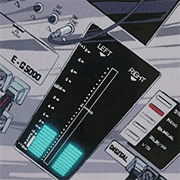|
Nerobro posted:I used a bad term for that. Draft shield is usually a dam that's built around your items. I mean a deflector... A sheet of aluminum tape to make sure none of the heat break fan makes it down to the part. Is there an engineered solution to this? I've printed my own ducting for parts cooling but nothing on the other end
|
|
|
|

|
| # ? May 18, 2024 03:28 |
|
w00tmonger posted:Is there an engineered solution to this? I've printed my own ducting for parts cooling but nothing on the other end The E3D Hemera (and probably more by now) have upwards-directed hotend cooling, but it's very much mitigated by active chamber heating.
|
|
|
|
GonadTheBallbarian posted:Picked up a dryer, we'll see how that helps if at all Fingers crossed that it works out for you. If not, having a way to dry filament is incredibly handy if you're going to print PETG or ABS with any regularity.
|
|
|
|
Paradoxish posted:Fingers crossed that it works out for you. If not, having a way to dry filament is incredibly handy if you're going to print PETG or ABS with any regularity. Figured it was a low risk investment haha I was able to get substantial improvement by adding the z-offset module to Cura, and some of the other issues were caused by under extrusion due to the way the Ender 3 V2 has the spool set up. I should probably make a bearing setup out of PLA so it doesn't get stuck anymore
|
|
|
|
What are some other good calibration/test prints? I've got the boat and Robbie's house at the moment. Boat printed pretty well minus some stranding.
|
|
|
|
toplitzin posted:What are some other good calibration/test prints? I use a spiderweb I grabbed off Thingverse and then squashed down to 1 layer thick in 3d builder* as a really quick and dirty test when trying new filaments - the angular shape helps me to dial in the speed properly and the thin, but almost bed-sized, print just helps me make sure things are sticking like they're supposed to. * I originally did this so I could stick it over the light in my garden for halloween, which it also worked really well for, although Spiderman kept turning up to remind me he wasn't Batman and couldn't be called that way.
|
|
|
|
Printed the Satsana cooling upgrade for my Creality Cr-10s after seeing it here and i'm getting perfectly usable overhang up to 70 degrees with PLA (semi tolerable up to 75 degrees). It passed all the bridging tests but the test I printed only went out to 30mm. I'd be curious to see how far I could take it. I should've done the same test before upgrading to compare though. Probably gonna do the test with PETG tomorrow. Also I have a question about bed surfaces that i'm having trouble finding answers about. How does the wham bam PEX compare to garolite? I print with PETG and PLA most commonly but i'm branching into NylonG and NylonX for more functional parts. I've been using borosilicate glass plus glue stick since I got my cr-10s almost 3 years ago and i want to do more upgrades. So far its got a Micro Swiss all metal hot-end and direct drive extruder, the mentioned satsana cooler, and th3d firmware.
|
|
|
|
Did more supports, maybe too many but Iíll keep learning how exactly resin supports work and get it dialed in but this came out pretty nice. Iíll wet sand it a bit to clean it up and maybe hit it with some gloss clear. https://imgur.com/gallery/BUGllAV
|
|
|
|
Boat came out fine, but definitely under extruding. The surface finish won't matter on these, but bleh. I checked the steps while I had the nozzle off installing the modified satsana cooler. G1 E20 got me 20mm. G1 E100 got me 100mm
|
|
|
|
toplitzin posted:I checked the steps while I had the nozzle off installing the modified satsana cooler. I've only watched a couple vids about e-step calibration but I think you're going to get different values with the nozzle on and actually extruding because it takes more force to push the filament e: or honestly I'd just steal an e-step value from an internet post unless you have a custom extruder setup
|
|
|
|
You should not get different values with the nozzle on or off unless your motor is skipping steps during extrusion.
|
|
|
|
mewse posted:I've only watched a couple vids about e-step calibration but I think you're going to get different values with the nozzle on and actually extruding because it takes more force to push the filament It's trivial to calibrate and gives you a better baseline for your extrusion.
|
|
|
|
w00tmonger posted:Is there an engineered solution to this? I've printed my own ducting for parts cooling but nothing on the other end Not that i'm aware of. it's not a problem with all hot ends. And the hot ends it's a problem with, tend to be on printers that people don't do ABS on. This is not me or my family, but this guy knows what he's doing. https://www.youtube.com/watch?v=XZgt3Ijno78 It's three fairly short videos on how to properly print ABS. I think the first one covers the air fom the hot end thing.
|
|
|
|
toplitzin posted:Boat came out fine, but definitely under extruding. Your extruding is perfect. Your hot end is too close to the bed.
|
|
|
|
Because it amuses the ever loving crap out of me. Yaknow how I go "drag chains are bad?" Guess who's changing their wire specs, because drag chains cause lots of wear on wires.... The Voron group. They're changing their spec to Teflon wires, because people are getting shorts in drag chains. Unless you've got no other option, don't use a drag chain. Drag chain is a solution when there's nothing left to do to keep wires under control.
|
|
|
|
Yep completely agreed. Lock the wires down where possible, and where they need to move, wrap them in nylon or kevlar or something and put in as big a loop as possible as strain relief and leave them free to bend. Moving parts are gonna fail eventually. It's inevitable. So why accelerate the process by putting them in a tight space with extra friction?
|
|
|
|
But they look super professional!
|
|
|
|
Run your wires through large ID PTFE tubing and it should mitigate the wear on the drag chain. Your large CNC router designs use drag chains, but they also enclose the wires in a durable tubing so that the drag chain doesn't wear through the wire insulation itself.
|
|
|
|
Thanks for the tips on ABS. Got a good print in an enclosure with 260įC nozzle and 100į plate.
|
|
|
|
biracial bear for uncut posted:Run your wires through large ID PTFE tubing and it should mitigate the wear on the drag chain. The chafing happens kinda regardless of what you do. It'll happen inside the tube too. The fix is to limit the bend radiuses. Big machines end up using drag chains that enforce a good bend radius. That ain't the case when I look at most hobby setups. And really, we have the luxury of having 3-4-5" bend radiuses. We should use them. Whenever I see someone with a drag chain on like.. and ender. it's always bunched down to a 1, or 2" bend radius. When they could have... twice, or three times that.
|
|
|
|
Yeah, I just installed one and it'll typically run with a 4-8" radius depending on tool position...not a whole lot different than before, but it's enabled me to keep it horizontal which I need for my new enclosure.
|
|
|
|
If I have to use cable chains on the big machines at work they have cable organizers/clamps every 2-4 links and the wires are specced for the environment, we still have a preventative maintenance replacement plan for the lot. Spring steel cable guides however are so much nicer.
|
|
|
|
Nerobro posted:The chafing happens kinda regardless of what you do. It'll happen inside the tube too. The fix is to limit the bend radiuses. Big machines end up using drag chains that enforce a good bend radius. That ain't the case when I look at most hobby setups. And really, we have the luxury of having 3-4-5" bend radiuses. We should use them. I'm still sourcing parts for my Voron 2 build, haven't bought chains yet. I was going to buy some generic ones from Amazon (and also use PTFE wiring) but since it's the topic of discussion, what would you recommend?
|
|
|
|
Korwen posted:I'm still sourcing parts for my Voron 2 build, haven't bought chains yet. I was going to buy some generic ones from Amazon (and also use PTFE wiring) but since it's the topic of discussion, what would you recommend? Teflon is the way to go. There are clearance restrictions in the Voron v2 that really kinda force you there. It's not the best of design choices. But it is ~the choice they made~.
|
|
|
|
So after drying the filament, I found that the issues were multi-fold. Things that helped: -adding z-offset to cura (nozzle was too close to the bed heated up) -drying filament -dropping temps on the bed and nozzle -leveling the bed after it heats up -reducing extrusion rate Things that can't be overcome by the printer: -The spool is too heavy for the extruder to rotate, causing binds and under-extrusion My suggestion for anyone reading this who wants to use an ender 3v2 is to print up a spool attachment that uses bearings to rotate instead of just a straight rod. Or upgrade to direct drive I ain't your mother.
|
|
|
|
Hey all! My work has me using DLP resin printers really often but I finally decided to step into the world of FDM. Bought a Prusa Mk3s+ and assembled it this weekend. Calibration seems to have gone well, said everything was nice and even/level, which is great. When I was doing the nozzle height calibration it took me a bit to figure it out, as it turns out I needed to crank it down to -1.6. The book shows a few different looking "shapes" of output, one of which was the optimal, but others were too thick or too thin. I did my best to adjust it, and think I got it? The line is just really small and it's hard to tell whether or not what I did was the correct one. Does anyone have any tips? Is there more leeway than what it shows? It is sticking to the bed and laying a nice line that isn't perfectly round for sure, and I don't think it's really flat?
|
|
|
|
Claes Oldenburger posted:Hey all! My work has me using DLP resin printers really often but I finally decided to step into the world of FDM. Bought a Prusa Mk3s+ and assembled it this weekend. Calibration seems to have gone well, said everything was nice and even/level, which is great. Their calibration print doesnít give you much feedback. Make the square bigger, or find / make a bigger square thatís one layer tall and check that. If you are printing something with a wider base you can also adjust it live, which is what I usually do.
|
|
|
|
GonadTheBallbarian posted:Things that can't be overcome by the printer: How big is the spool? I've seen problems where the (direct-drive) extruder pulling on the spool created enough flex in the motion system to crap up the print, but I've never seen a spool actually cause underextrusion because it was too heavy. Either you've got like a 10kg behemoth or your stepper motor is way underpowered or your drive gear tension is set way too loose.
|
|
|
|
Doctor Zero posted:Their calibration print doesnít give you much feedback. Make the square bigger, or find / make a bigger square thatís one layer tall and check that. Cool thanks! Do you find yourself adjusting it much or is it more of a one and done sort of thing?
|
|
|
|
On a Prusa it should be one and done. Or like 3-5 and done if you aren't familiar with exactly what it should look like, because it might take a few tries to get it dialed in. But once the machine is calibrated, it's calibrated.
|
|
|
|
Awesome, thank you!
|
|
|
|
GonadTheBallbarian posted:So after drying the filament, I found that the issues were multi-fold. Z-offset should be zero on the Ender. That's set when you level the bed. As you note, when you tram the bed, it needs to be done ~at printing temp~. If you're adding another offset beyond what you're using as your shim material, you're now doing two adjustments at the same time. Drying filament is always a good idea. Dropping temps will help with stringing. It doesn't help on extruder pressure. You've not mentioned what you're actually using as print settings from what I can tell. Reducing your extrusion rate from what? Yes, going slower can overcome some (lots) of stringing because it just.. falls apart, melts off, balls up, etc... I think... you're chasing ghosts. This is right in line with the "My cables bound up once, now I need cable chains" territory. And dangerously close to "this is the voodoo I decided was right, now that's what I'm going to tell people". The extruder is plenty capable of spinning any 1kg spool on a hard surface. I ~intentionally add~ friction to most of the feed paths on my printers, as I don't like the spools unwinding on me, and "a little friction" makes the total friction more consistent. For instance, I have the spool holder on the front of my ender, and it feeds to drag harder on the spool holder and feed guide. And I chose the harder feed direction on my MPMD. If your extruder isn't able to push filament, or is just on the edge of skipping all the time, you're looking at to cold of a print, or "something else" wrong.
|
|
|
|
Hi. Does anyone know how to fix this issue on the bottom side of my print? The surface shown in the majority of this pic is the button when printing. Presumably due to the holes that poke out, the support structure isn't separating cleanly, leaving the rough edge. I'm assuming I can fix this using the slicing software. How would you approach? Thank you.
|
|
|
|
What does the backside look like? I'd re-orient the object so it prints with the other side facing down if possible.
|
|
|
|
Sagebrush posted:On a Prusa it should be one and done. Or like 3-5 and done if you aren't familiar with exactly what it should look like, because it might take a few tries to get it dialed in. But once the machine is calibrated, it's calibrated. Pretty much this although I do have to adjust it slightly when I use Matterhackers Build PLA but that might have more to do with the profile I created for it than the filament. 
|
|
|
|
biracial bear for uncut posted:What does the backside look like? I'd re-orient the object so it prints with the other side facing down if possible. The far side looks like the near one, and the bottom-apparent in the pic looks great. All other orientations take much longer to print, due to having to infill the whole empty middle area.
|
|
|
|
Dominoes posted:Hi. Does anyone know how to fix this issue on the bottom side of my print? The surface shown in the majority of this pic is the button when printing. Presumably due to the holes that poke out, the support structure isn't separating cleanly, leaving the rough edge. I'm assuming I can fix this using the slicing software. How would you approach? Thank you. While not great, that's not all that bad as support scarring goes. If you want a truly cosmetic face you always have to value print time (placing a slower way up), post process time (ex. Sandpaper) and design. Ex, If you could make that face flat. You can reduce the extrusion multiplier. (Flow rate in cura) This may change dimensions a little, as well as affecting strength, and if pushed too far it'll compromise the print entirely as it will create gaps. Improved cooling would help. The most obvious way is a better part cooling fan, but there are inter layer pause and delay settings. Easier is to print at a lower temperature, with the caveats of part strength, and jamming if you go too low.
|
|
|
|
Dominoes posted:Hi. Does anyone know how to fix this issue on the bottom side of my print? The surface shown in the majority of this pic is the button when printing. Presumably due to the holes that poke out, the support structure isn't separating cleanly, leaving the rough edge. I'm assuming I can fix this using the slicing software. How would you approach? Thank you. (Non-soluble) supports will always leave marks. I would fix that by reorienting the part so that the cosmetic surfaces don't have any supports on them. A bunch of rough crap on the inside of a housing is preferable to having that on the outside, for instance. Also consider splitting the part into multiple easily-printable pieces that are snapped, screwed or glued together afterwards. The only way to have truly clean supported areas with an FDM is to use something soluble, so that you can build a completely solid platform for the plastic to hold in place but still remove it afterwards. Otherwise you're stuck balancing supports that don't actually support very well (wobbly lower surfaces) with supports that aren't removable.
|
|
|
|
Claes Oldenburger posted:Hey all! My work has me using DLP resin printers really often but I finally decided to step into the world of FDM. Bought a Prusa Mk3s+ and assembled it this weekend. Calibration seems to have gone well, said everything was nice and even/level, which is great. Try using this print to figure out z level: https://www.prusaprinters.org/prints/36706-bed-level-test Itís a lot easier to tweak as the squares fill in. You will want to tweak the z offset if you use different kinds of plastic (maybe even PLA from different brands?) or if you get a new steel sheet or nozzle. I was going to install a .6mm nozzle but then I saw the instructions asked for a torque wrench. I know I could just not be an idiot and not overtighten it and break the hotbed, but instead I ordered a cheapo click wrench to measure out 2.5 Nm for me.
|
|
|
|

|
| # ? May 18, 2024 03:28 |
|
Aurium posted:While not great, that's not all that bad as support scarring goes. If you want a truly cosmetic face you always have to value print time (placing a slower way up), post process time (ex. Sandpaper) and design. Ex, If you could make that face flat. Sagebrush posted:(Non-soluble) supports will always leave marks. I would fix that by reorienting the part so that the cosmetic surfaces don't have any supports on them. A bunch of rough crap on the inside of a housing is preferable to having that on the outside, for instance. Also consider splitting the part into multiple easily-printable pieces that are snapped, screwed or glued together afterwards. Maybe leaving out those extrusions is the best way. (Maybe that's what Aurium mean's by flat; not the fillet). They're largely aesthetic, and their aesthetic is being overridden by the pockmarked surface. Would save print time this way too. Dominoes fucked around with this message at 23:03 on Apr 26, 2021 |
|
|