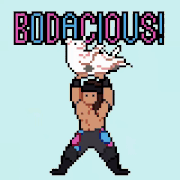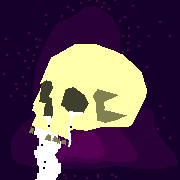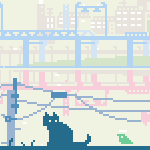|
Lumbermouth posted:
|
|
|
|

|
| # ? Jun 3, 2024 17:22 |
|
Lumbermouth posted:
Check out Spaghetti Detective if you want this to never happen again.
|
|
|
|
Electric Hobo posted:That's the worst. How's your leveling? I had just releveled it and I think I went too lenient on it. I had to do some hard scraping to get the remnants of my previous print off of the magnetic sheet and went higher than normal.
|
|
|
|
I'm looking for a good source of AoS terrain, ideally elven flavored rather than the huge number of generic ruins that I keep finding. Has anyone found a source that fits the bill?
|
|
|
|
Mikey Purp posted:I'm looking for a good source of AoS terrain, ideally elven flavored rather than the huge number of generic ruins that I keep finding. Has anyone found a source that fits the bill? Does this fit the bill? https://www.printablescenery.com/product-category/fantasy/elves/
|
|
|
|
Ayyyy, it's got the name right on the tin! This is definitely better than anything I've found on my own so far, but I'm looking for something less woodsy and more "gleaming ivory towers" like in lotr
|
|
|
|
Highly recommending water curing! Basically you take a clear glass jar, fill it with water, put the minis inside and cure it as you normally would, though you only need to do it for half the time. The UV light bounces around and refracts due to the glass and water, and you end up with a really well-cured piece that isn't over-cured. This works especially well with water washable resin, which I'm currently using. Definitely worth giving a shot if you have an old glass jar laying around! I put my curing light right on top and it works great.
|
|
|
|
Mikey Purp posted:I'm looking for a good source of AoS terrain, ideally elven flavored rather than the huge number of generic ruins that I keep finding. Has anyone found a source that fits the bill? I'm phone posting but 3dalienworlds.com has some elf both fantasy and scifi stuff.
|
|
|
|
Mikey Purp posted:I'm looking for a good source of AoS terrain, ideally elven flavored rather than the huge number of generic ruins that I keep finding. Has anyone found a source that fits the bill?
|
|
|
|
Verisimilidude posted:Highly recommending water curing! Basically you take a clear glass jar, fill it with water, put the minis inside and cure it as you normally would, though you only need to do it for half the time. The UV light bounces around and refracts due to the glass and water, and you end up with a really well-cured piece that isn't over-cured. Seconded. My parts have been coming out much better since I started doing this.
|
|
|
|
Verisimilidude posted:
X-post from the mini painting thread. Unfortunately it's hard to not get those pock marks on the base rims, but I'm ok with it.
|
|
|
|
Verisimilidude posted:X-post from the mini painting thread. Unfortunately it's hard to not get those pock marks on the base rims, but I'm ok with it. I'm not an expert on supports at all, though.
|
|
|
|
Getting a flex plate and just printing bases flat is the way to go.
|
|
|
|
Electric Hobo posted:Looking good! Do you snip or cut the supports off? I've had much better results by cutting them off with a scalpel, so it doesn't shatter.. It also seems like an odd place for supports on a base, unless it's printed with the figure as a single part. these were the presupports from the stls I found. I may just print them flat in the future but I've already printed about 50 of them so at this point it's a theme lol
|
|
|
|
Finished my first thicc print. A scaled up Grand Admiral Thrawn I plan to paint as a gift for a friend. His 28mm original for scale. Unfortunately the back of the model has quite a few pits from support removal. Can't you make your own filler by mixing green stuff and ca glue?
|
|
|
|
New to 3D printing, and I've been searching for hours but can't figure this out: I want to buy 3D models of modern weapons that I can print and then use for my own sculpting. I can find way too detailed 3D models for computer games. I can find STL files that I'm not allowed to use commercially even if I buy them. I can find very poorly detailed files for free. But I can't for the life of me find a bog standard AKM in 1/56. What am I doing wrong? Any ideas where I should look?
|
|
|
|
lilljonas posted:New to 3D printing, and I've been searching for hours but can't figure this out: If you can’t find something free on the various sites available then you may need to commission an artist to make one for you, or learn to make one yourself!
|
|
|
|
Oh cool, a 10% discount code for Phrozen ! $99 is the cheapest shipping ? gently caress that, Amazon here we come.
|
|
|
|
Picked up the STL from Ghamak on MyMiniFactory. I printed it up for my friend's Ork army as his new Weird Boy. https://imgur.com/gallery/V6IbC2C
|
|
|
|
mllaneza posted:Oh cool, a 10% discount code for Phrozen ! I've heard lots of horror stories from people ordering their 3D printers directly from the Chinese manufacturer - missing packages, broken machines, missing parts, etc. that are really tough to get resolved. It seems like the consensus is you're better off ordering from Amazon so you have some consumer protections in case there is a problem.
|
|
|
|
So I tried the newly suggested settings for my 4k Mini. Things print much slower, but they print !  and some 15mm. These will need much more care to remove from the supports than this first batch got. 
|
|
|
|
 Hey all. Got a P. Sonic Mini. Using regular anycubic resin. Noticed my prints started falling off supports and when they don't just look like crap. Replaced the fep, releveled and cleaned the plate, new resin... still. Tried multiple exposure times from 2-3 with 24 seconds on the bottom layers. Am I missing something else to try?
|
|
|
|
Hows your temperature control? Give the resin a good stir before printing?
|
|
|
|
Are you printing those flat? You might be having too much shear force for the amount of supports you are putting on them. especially on based models a 10deg angle can help a lot.
|
|
|
|
Toebone posted:Hows your temperature control? Give the resin a good stir before printing? About 19c. Can't do much about that. I guess that increases the viscosity, is there a setting to tweak to compensate a bit? Also yeah pretty flat, but it's not having trouble staying on the plate, they're coming out trashy or fallng off supports (that I've overdone to be sure they hold). Or maybe over crowding causes that too?
|
|
|
|
What are you trying to print?
|
|
|
|
Class Warcraft posted:What are you trying to print? Skulls, piles of skulls, backpacks with skulls on them, skull with candles coming out the top and a duck
|
|
|
|
I would try putting less stuff on the build plate, but print failures are kinda hard to diagnose remotely, especially since you've already done all the base troubleshooting stuff. Have you tried printing something pre-supported, to see maybe if it's your supports that are failing?
|
|
|
|
long-rear end nips Diane posted:I would try putting less stuff on the build plate, but print failures are kinda hard to diagnose remotely, especially since you've already done all the base troubleshooting stuff. I actually did - And yeah, this maybe wasn't the best question for a forum. All good advise though, thanks all!
|
|
|
|
Verisimilidude posted:Printed and painted a dwarf priestess for a D&D for newbies game I'm running x-post from the mini-painting thread. This was an excellent free print but it has a strange printing issue, a line that seems to go all the way around her head. You can see part of it just around her lips, but it continues all the way around. After painting it's much less noticeable, but you can still see it if you're looking for it. Not sure why it happened, everything seemed fine based on the file, the angle of the print and supports. I printed another one of these and it doesn't have the same issue.
|
|
|
|
 I lowered the plate speed and tried a cure time of 3 seconds and it seems better? (Kind of... half stayed without falling off, rest have shreds of resin hanging off, what the Christ). Anyone see anything like this before?
|
|
|
|
Harvey Mantaco posted:
Do you use anti-aliasing? It'll erode thin spots to the point where stuff can fail. Most slicers also AA the supports, so they can break down as well.
|
|
|
|
Electric Hobo posted:Do you use anti-aliasing? It'll erode thin spots to the point where stuff can fail. Most slicers also AA the supports, so they can break down as well. I don't, but I think I found the issue.  It's curing to sections of the plate (on the left there) with nothing there to print. I imagine that has to be a screen issue unless there's something else I'm not aware of. Too bad the screen is out of stock literally everywhere, including the manufacturer. Yikes.
|
|
|
|
Verisimilidude posted:
x-post from the mini-painting thread. I used the pre-supported version and unfortunately they set her up to print facing the build plate, so her front is simply less-detailed than it should be. I reprinted her but the scale was off, so I stuck with this one and tried my best to get the paint job to overcome the limited detail. If a model comes pre-supported but it's facing the build plate, support it yourself facing away from the plate! The detail will be much better.
|
|
|
|
Tbh your paint job completely covers up any physical lack of detail...awesome job!
|
|
|
|
Harvey Mantaco posted:I don't, but I think I found the issue. You might get away with just giving the vat and screen a good clean.
|
|
|
|
Cassa posted:You might get away with just giving the vat and screen a good clean. I cleaned and replaced the vat fep, and cleaning the screen did nothing. Already ordered a new screen from backorder site. I noticed a blank spot forming in the corner of the screen and a small crack (loving how I don't know).
|
|
|
|
I printed a Belicosa Volcano Cannon for my Adeptus Titanicus Warbringer. There is no official model, so it' insanely nice to be able to just print one.
|
|
|
|
is there a rule of thumb for the relationship between exposure time and layer thickness? the factory default settings work pretty well (anycubic photon mono se) but i get a little bit of the “topography” look which is more noticeable as i paint the model. i tried printing a test piece just by reducing layer thickness from 0.05 to 0.02, and it came out really soft and blurry in the details. my first guess is i overexposed the layers. does that sound right?
|
|
|
|

|
| # ? Jun 3, 2024 17:22 |
|
jesus WEP posted:is there a rule of thumb for the relationship between exposure time and layer thickness? the factory default settings work pretty well (anycubic photon mono se) but i get a little bit of the “topography” look which is more noticeable as i paint the model. You should probably just print some of the small test pieces to see what's best for your screen. Some of the lines could also be x/y voxel lines which can be very hard to get rid of.
|
|
|