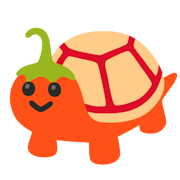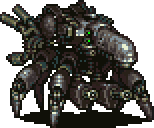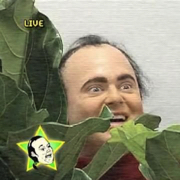|
RME posted:Whatís the best bet for getting a opening with a 3000 series card and then reducing the e-waste from mixing and matching from my current build (which could also use a cpu upgrade but honestly itís easier to get the exact one I want there it seems). Iím not even sure what I would do with some of the leftover parts, like whatever cheap psu was probably included in the prebuilt
|
|
|
|

|
| # ? May 24, 2024 21:49 |
|
RME posted:What’s the best bet for getting a opening with a 3000 series card and then reducing the e-waste from mixing and matching from my current build (which could also use a cpu upgrade but honestly it’s easier to get the exact one I want there it seems). I’m not even sure what I would do with some of the leftover parts, like whatever cheap psu was probably included in the prebuilt To the first point there are 3 main options that don't involve botting or paying out the nose - zotac's website, best buy (online), and the newegg shuffle. The newegg shuffle has highest e-waste since they usually bundle things. I usually donate my old build to a friend or relative with lower computing needs after flattening and reinstalling stuff, so I don't mix and match. Even though I could probably sell my old 970 once I get a new card for almost as much as I paid for it 6 years ago, I personally prefer to hand it down. But I also get PSUs with long warranties, so even after 6 years usually there's some extra time before the magic smoke escapes.
|
|
|
|
I changed the psu to be a little better and not seasonic because they apparently have or had some issues with the 30 series cards. Upgraded the ram from 3200 to 3600 since people recommend that for the 5600x for some reason. Upgraded the nvme from the adata to the 970 evo since I like the theoretical performance boost though I may never notice it. Probably not worth it in the end but I like samsung. Changed the case from the 215 to the lancool II mesh rgb, I just like the build quality more and if you add a fan to the back then it should perform about the same according to the gamers nexus case reviews. I'll be ordering the cpu cooler and possibly 1-2 extra fans to push air out and away from the gpu/cpu. All ordered, should hopefully be able to put it all together in a week or two when it all comes in. Then I'll start looking at monitors, since I'm just on a 39" 1080p old as hell tv right now. PCPartPicker Part List CPU: AMD Ryzen 5 5600X 3.7 GHz 6-Core Processor ($309.98 @ Newegg) CPU Cooler: Scythe FUMA 2 51.17 CFM CPU Cooler ($59.99 @ Amazon) Thermal Compound: Thermal Grizzly Kryonaut 1 g Thermal Paste ($9.49 @ Amazon) Motherboard: MSI B550-A PRO ATX AM4 Motherboard ($139.99 @ Amazon) Memory: Crucial Ballistix 32 GB (2 x 16 GB) DDR4-3600 CL16 Memory ($187.99 @ Adorama) Storage: Samsung 970 EVO Plus 2 TB M.2-2280 NVME Solid State Drive ($309.99 @ Amazon) Video Card: EVGA GeForce RTX 3080 10 GB FTW3 ULTRA GAMING Video Card Case: Lian Li Lancool II Mesh ATX Mid Tower Case ($118.99 @ Newegg) Power Supply: Fractal Design Ion+ 860 W 80+ Platinum Certified Fully Modular ATX Power Supply ($145.98 @ Newegg) Total: $1282.40 Prices include shipping, taxes, and discounts when available Generated by PCPartPicker 2021-05-08 12:36 EDT-0400
|
|
|
|
About to start putting my build together now. Not my first rodeo but itís been a bit and Iíve never done like an nvme drive but it seems simple enough. Loosely following a YouTube guide to make sure I get it right. When Iím putting in the aftermarket cpu cooler I want the fans pointing towards the rear of the case generally. I donít think I have any fans on the top for exhaust, and Iím not adding any extra case fans right now.
|
|
|
|
I have a desktop machine which is mostly built of spare parts, and for most of its life it didn't get heavy use. Lately I've been playing more games on it and doing a bit of video transcoding (not like "plex server", but like "manually loving around with ffmpeg"). In these situations, the CPU gets warmer than I'd prefer because I didn't build the machine for high performance and great cooling, and I'm feeling like I should fix that. What's a not-huge, good-airflow, reasonably priced case that can fit 2 140mm fans up front, one in the back, and preferably (but not required) one up top? uATX mobo. No other real considerations, as the machine has 1 video card, a whopping 2 SSDs, and a bog-standard ATX PSU.
|
|
|
|
Alucard posted:To the first point there are 3 main options that don't involve botting or paying out the nose - zotac's website, best buy (online), and the newegg shuffle. The newegg shuffle has highest e-waste since they usually bundle things. Iíve been entering the shuffle in the mean time but it feels more like thrill seeking the practical. I had no idea Best Buy of all places was a practical place to camp out, I figured all the regular online retailing routes were all surrendered to botting by this point.
|
|
|
RME posted:Iíve been entering the shuffle in the mean time but it feels more like thrill seeking the practical. I had no idea Best Buy of all places was a practical place to camp out, I figured all the regular online retailing routes were all surrendered to botting by this point. Best Buy is still the best but has been getting more and more botted in the last few months.
|
|
|
|
|
Where's a good place to buy a prebuilt? I've built a handful of PC's in the past, but the part shortages are making it tough to build right now. I'm okay paying a premium for a higher-quality build / case / etc. I was looking at Falcon NW, are there other options around in the 2k range? e: Alternately, if there's some secret to getting a Geforce 3070+ for a build, I'm okay with doing a regular build PRADA SLUT fucked around with this message at 22:34 on May 8, 2021 |
|
|
|
PRADA SLUT posted:Where's a good place to buy a prebuilt? I've built a handful of PC's in the past, but the part shortages are making it tough to build right now. I'm okay paying a premium for a higher-quality build / case / etc. If you're in the US, cyberpower and ibuypower are the best system integrators AFAIK. They use off the shelf components, no proprietary weird motherboards or other poo poo, along with having good customisation options.
|
|
|
|
PRADA SLUT posted:Where's a good place to buy a prebuilt? I've built a handful of PC's in the past, but the part shortages are making it tough to build right now. I'm okay paying a premium for a higher-quality build / case / etc. I bookmarked this page and checked it regularly. I was able to snag one last Wednesday in the morning but they sell out super fast. Haven't yet picked it up. Still waiting for *order ready for pickup* but they charged my card already so it looks promising. https://www.bestbuy.com/site/cyberp...p?skuId=6434646
|
|
|
|
Is the Alienware R10 a reasonable buy? $2200 for a Ryzen 7 5800 and a 6800XT with a 6-week lead time
|
|
|
|
PRADA SLUT posted:Is the Alienware R10 a reasonable buy? Dellís customer service sucks poo poo and they try to foist extras on you that you donít need. Theyíre also one of the worst when it comes to using weird parts that might make upgrading difficult, and they also do stuff like putting a single stick of RAM in a $2k machine. Avoid.
|
|
|
|
Butterfly Valley posted:Dellís customer service sucks poo poo and they try to foist extras on you that you donít need. Theyíre also one of the worst when it comes to using weird parts that might make upgrading difficult, and they also do stuff like putting a single stick of RAM in a $2k machine. Avoid. It does explicitly say single channel 16GB ram, so yeah.
|
|
|
|
Turns out it was indeed the motherboard causing issues in my PC. Swapped it out this afternoon and everything works fine now.
|
|
|
|
I bought an RTX 3070 for a thousand Euroubles, and sold my January 2020 RTX 2060 off for 400. So I basically nailed the "more realistic" MSRP of the 3070 only because we live in a timeline where a 16 months old card appreciated in value. 
|
|
|
|
Doccykins posted:try not to be sick Well drat. Actually part of the reason I asked was that I'm considering buying a pre-built PC that has a 3070 and swapping it with my current 1080 and selling it to make back as close to MSRP as possible(would need about $1200 to make the MSRP cost for the 3070).
|
|
|
|
PRADA SLUT posted:Where's a good place to buy a prebuilt? I've built a handful of PC's in the past, but the part shortages are making it tough to build right now. I'm okay paying a premium for a higher-quality build / case / etc. Corsair has 3070s in stock https://www.corsair.com/us/en/Categories/Products/Systems/CORSAIR-VENGEANCE-i7200-Series-Gaming-PC/p/CS-9050011-NA Kyle did a paid video with one today. https://youtu.be/MGQbkpNy39o spunkshui fucked around with this message at 08:55 on May 9, 2021 |
|
|
|
GPU Shortage All Endings https://www.reddit.com/r/pcmasterrace/comments/n4rneq/gpu_shortage_all_endings/?utm_medium=android_app&utm_source=share
|
|
|
|
Holding out hope for the potato ending.
|
|
|
|
njsykora posted:Holding out hope for the potato ending. Escalation or Secret for me.
|
|
|
|
All streaming going away doesn't seem like a bad ending really...
|
|
|
|
PRADA SLUT posted:Is the Alienware R10 a reasonable buy? I'll share my Alienware experience in case anyone here cares: I finally gave up looking for a 3080 and decided to just go pre built back in early March. At the time there were only a few places that were actually offering 3080s and Alienware was offering the cheapest and fastest turnaround on 3080s (3 weeks vs 8+) My final build was: - 11700KF liquid cooled - 2x16gb@3400mhz (they gave me HyperX Fury) - 1tb NVMe - 1000w PSU - 3080 Total was about $2500 (sign up for the email thing for a stacking 10% off). YMMV here because the config tool changes regularly and sometimes only allows certain parts on higher base configurations that have required warranty and poo poo baked in. Delivery estimate was spot on. I was primarily worried about the OEM GPU but it runs fine. With some light overclocking it runs like 75-80c under load. By default fans go from 0 to F16 as soon as it hits 72c but customizing the fan curve gets you reasonable noise levels without really running much hotter. The CPU on the other hand was hitting 90c out of the box under stress with erratic spikes as high as 100c. The only fans in the case are a 120mm intake on the front and a 120mm exhaust on top connected to the 120mm CPU radiator. Replacing both with ML120s and redoing the thermal paste with Kryonaut and the CPU temps dropped to like 78-84c under load. Still hot but at least safe. You can also pop the radiator out and stick a second fan in with a push/pull setup. That cut like 2-4 more degrees off for me. A few other things: - People were recommending the ML120 Pros. The non pro models are the same fan without rubber corners and LEDs and a bit cheaper so I went with that. Immediately realized the reason people go with the pro is because it doesn't set off the Dell motherboard diagnostic. This will run for ~30 seconds at startup and complain that the fan isn't working if it doesn't detect the OEM fan. Kind of annoying but you can skip it if you hit esc fast enough - The CPU pump was making an annoying high pitched humming so I replaced that with a Corsair H60. Quieter, but temps have actually gone up a few degrees with it - The PSU sometimes chirps and spins up its fan which is loud and whiny - The PSU is in a cage that folds up if you need to access the CPU. The HDD slot is directly behind this where it folds. Folding up the PSU with the HDD still plugged in snapped the power connector off my hard drive Basically I'd say expect to replace the thermal paste and maybe fans. After that whether you will be satisfied depends on your tolerance for heat/noise. Personally I'm currently considering just salvaging the good parts and buying a new case/aio/psu/mobo.
|
|
|
|
Thanks a bunch for everyone in here who helped with advice and whatnot! Got through my build in about five hours yesterday, slicing my finger open on the io shield slowed me down a decent amount but it booted perfectly on first power on so that was cool. Going to have to do some slight reconfiguring of my case in a bit to fit in an optical drive but this thing is already a big upgrade. Also Newegg accidentally sent me two packages of ram so Iím running a ridiculous 64gb.
|
|
|
|
Stan Taylor posted:Thanks a bunch for everyone in here who helped with advice and whatnot! Got through my build in about five hours yesterday, slicing my finger open on the io shield slowed me down a decent amount but it booted perfectly on first power on so that was cool. Blood to the PC gods. Itís why it booted first shot. Donít put in an optical drive unless you use it more than once every 2 months. Get a USB and just hook it, or keep a loose sata/power and pop the side of your case.
|
|
|
|
Yeah I was hard considering carrying over my DVD drive from my old build into the new one but decent USB drives cost basically nothing at this point.
|
|
|
|
Can a M.2 slot format WiFi card (This thing specifically -> https://www.newegg.com/intel-wi-fi-6-ax200/p/N82E16833106102) go into most any M.2 slot or does it have to be one labeled for WiFi only ? I'm guessing any M.2 slot but just want to be sure.
MREBoy fucked around with this message at 03:55 on May 10, 2021 |
|
|
|
Pilfered Pallbearers posted:Blood to the PC gods. Itís why it booted first shot. Fair. What software do you all recommend to monitor cpu temps and stuff?
|
|
|
|
Stan Taylor posted:Fair. Hwinfo
|
|
|
|
Stan Taylor posted:Fair. Hwinfo is good, or your board may have came with software that works well for managing that.
|
|
|
|
So I recently upgraded from a 6700XT to a 3090. And I just found out about people having issues with the 3090 and Seasonic PSUs. Spec as follows:
EVGA recommends an 850W PSU for the 3090. But will I be subject to trips at full load with only the 850? I am using 3 separate cables going to the card and not using the extra 8-pin on any of the 3 cables.
|
|
|
|
Igor measured the 3090 FE to have spikes up to 500 W and the 5900X up to 200 W, in theory your 850 W PSU should be fine despite Seasonic's OCP triggering faster than some competitors. If the EVGA card and Asus BIOS defaults liberally OC the GPU and CPU further, that could be too much but, uh, you'll notice that 
orcane fucked around with this message at 00:06 on May 10, 2021 |
|
|
|
Yeah. I definitely plan on getting a beefier PSU if I do any overclocking in the future. But for now I I was just going to run stock frequencies and voltage. Thanks.
|
|
|
|
MREBoy posted:Can a M.2 slot format WiFi card (This thing specifically -> https://www.newegg.com/intel-wi-fi-6-ax200/p/N82E16833106102) go into most any M.2 slot or does it have to be one labeled for WiFi only ? I'm guessing any M.2 slot but just want to be sure. No, it typically can't. M.2 form factor slots for drives, like you'd see on consumer boards, usually have one of two different key types - b, m, or b+m. M.2 wifi is typically key e (or a). They are not cross compatible, and aside from some oddball equipment you won't find a wifi m.2 that's keyed and sized to fit where an ssd would normally, or vice versa. In fact, many m.2 wifi slots come locked down, where you can't just swap out the card it comes with for another one - you'll have to check some reviews or w/ people who have it. e: you could potentially use an adapter board to convert the wifi key a/e to m, but i've no idea how well those work or compatible they might be - i always just use the wifi slot on the board Broken Machine fucked around with this message at 04:41 on May 10, 2021 |
|
|
|
Broken Machine posted:No, it typically can't. M.2 form factor slots for drives, like you'd see on consumer boards, usually have one of two different key types - b, m, or b+m. M.2 wifi is typically key e (or a). They are not cross compatible, and aside from some oddball equipment you won't find a wifi m.2 that's keyed and sized to fit where an ssd would normally, or vice versa. In fact, many m.2 wifi slots come locked down, where you can't just swap out the card it comes with for another one - you'll have to check some reviews or w/ people who have it. Thanks, I haven't had much to do with M.2 slots ever so I was not aware the different key types existed.
|
|
|
|
I'm trying to pick a mobo for my 5600x and PC parts picker keeps giving me this error:quote:Warning! Some AMD B550 chipset motherboards may need a BIOS update prior to using Vermeer CPUs. Upgrading the BIOS may require a different CPU that is supported by older BIOS revisions. For reference, I was looking at this motherboard (pardon the poo poo link): https://www.newegg.com/asus-rog-str...-311-_-05102021 Can y'all help me figure out of this matters and/or give me a better rec? I'm going to post my build I'm after i get this figured out. I've been following this thread for months and I still feel like i know nothing. That said, you're all a huge help. Edit: One thing I forgot. I want a Thurberbolt port because I have some Mac crap and something good clicks in my brain when they both have Thunderbolt. Sure, it's probably useless but please let me have this.
|
|
|
|
Spaghett posted:I'm trying to pick a mobo for my 5600x and PC parts picker keeps giving me this error: Standard warning message for all of that chipset motherboard which means exactly what it says. Most motherboards in the wild now though should ship with newer BIOS revisions that automatically support Zen 3. If not, you just use the BIOS flashback feature that board you linked has.
|
|
|
|
B550 motherboards that were already on the shelf when Zen3 launched wouldn't have a compatible bios. It shouldn't be an issue at this point.
|
|
|
|
If it has the bios flash button on the back you wonít need another cpu, you can flash from a usb drive. It will probably be ready to out of the box but you should be fine either way. Mine had a little sticker on the box saying it was already updated.
|
|
|
|
Stan Taylor posted:If it has the bios flash button on the back you wonít need another cpu, you can flash from a usb drive. It will probably be ready to out of the box but you should be fine either way. Mine had a little sticker on the box saying it was already updated.
|
|
|
|

|
| # ? May 24, 2024 21:49 |
|
With this motherboard: https://www.newegg.com/p/N82E16813145294 Can someone explain what this means under the M2 section? quote:CPU: For the bolded section; does this mean an SSD can only be used there if there's an 11th gen CPU in the system?
|
|
|