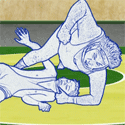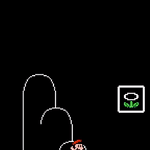|
Bape Culture posted:With modern cameras not having a physical shutter wouldnít it be possible to make software that grabs multiple exposures at the same time? Like imagine if you had a great pic but missed focus but there was a darker one that was perfect or something. You could comp em even. Idk I think that would be cool. Modern stills cameras, at least the ones we're talking about in this thread, do generally have a physical shutter (there are exceptions and motion picture cameras are a somewhat different story.) At this point it still takes enough time for the sensor to read out each line of pixels that having a mechanical shutter in there too helps with certain artifacts. THAT SAID, there are things like what you describe, from the bracketing mentioned above that has been around forever and pre-digital, to stuff like Panasonic's post focus that lets you pick focus point after the shot.
|
|
|
|

|
| # ? May 16, 2024 19:09 |
|
Shart Carbuncle posted:Yeah, when I'm shooting the kids, I always rock shutter priority. this is making me reevaluate my usual plan. suppose if I select the slowest but acceptable shutter, itíll try to keep the iso low and aperture as open as possible get exposure. even lock iso at 100 and only risk underexposed which id probably click onto quickly and adjust
|
|
|
|
President Beep posted:Yeah, man. When the second little one was on the way I decided to move away from birding (I was lazy about it anyway) and wanted something more geared towards family pictures. Sold my 7D and Sigma 150-600 and got a Sony a7ii. I really wanted IBIS and the ability to adapt lenses from other systems. jealous of the sony. would love a camera that does excellent video the 7d video is nice if on a tripod but thatís it. anyone have any comments about getting one of those battery power adapters for my 7d?
|
|
|
|
echinopsis posted:this is making me reevaluate my usual plan. I just let the ISO run wild; noise donít bother me none. 6400 all day!
|
|
|
|
The dummy battery thingies that plug into the wall? I have one of those. Works as expected. I paid $15 or $20 bucks for one from amazon (one of the bazillion cheap-o brands).
|
|
|
|
Shart Carbuncle posted:I just let the ISO run wild; noise donít bother me none. 6400 all day! tbf lol I add noise in lightroom to most pics 😂
|
|
|
|
They're going to use Bortles as a dual threat like Taysom Hill. He does it all
|
|
|
|
Cognac McCarthy posted:They're going to use Bortles as a dual threat like Taysom Hill. He does it all Quoting for when they realize their thread mistake.
|
|
|
|
gently caress I am an idiot, sorry.
|
|
|
|
I do a lot of product photography and I'm tired of my junky 15 year old tripod. My main complaint is that it is hard to level. I don't have a set location, so I can't just "set it and forget it." So I will take a bunch of photos then see their all need to be fixed in post. Even with a flash mount bubble level thing. Can someone recommend a reasonable tripod? I have never bought one so I don't know if there are any must have modern features or anything.
|
|
|
|
I find my ifootage gazelle really easy to level, it's a bowl mount so I can untwist it a little bit, level, and tighten back up. It does have a problem with a lack of a spirit level.. you'll need a head with one at the base to effectively level it. One of the acratech ones is like this, or you can get a little plate with a spirit level on the edge from desmond photographic. It clamps between the head and the mounting plate on the tripod and is probably the cheapest option. comedy option: get the arca swiss cube geared head.
|
|
|
|
Those 1" square digital protractors are $15-20 on Amazon these days and are supposedly accurate to a couple hundredths of a degree. With a good bubble level you're lucky to get better than 1°. Might be worth looking into
|
|
|
|
so like um.. what about color calbiration for monitors, I was looking at the new version for the Color Munki and the Spyder but the reviews aren't great such as "Did calibration on 2 monitors and they dont' look the same" I have 2 primaryuses for this. 1. Color accuracy when editing photos - I'm not doing this as a pro and mostly my pictures are displayed on my google home and rarely printed. 2. Having my monitors look the same. I'm just really apprehensive spending close to 200 dollars on a piece of equipment where the reviews are generally "lol this thing sucks"
|
|
|
|
tater_salad posted:so like um.. what about color calbiration for monitors, I was looking at the new version for the Color Munki and the Spyder but the reviews aren't great such as "Did calibration on 2 monitors and they dont' look the same" I suspect a lot of those problems are just user error. Iíve got a 7 year old i1Display Pro and Iíve used it on five monitors of different makes and models and they all look the same as long as I set the same white balance. Thereís an option in the software to use the native white balance of the monitor, but of course they will end up looking different if you do that.
|
|
|
|
I use one on a single monitor and have been super happy with it. My primary purpose is so that prints come back looking the same as I edited them though, and for that purpose it's been great. The newer versions of their software has you fiddle with monitor settings to get to a baseline which maybe helps with the multiple monitor situation.
|
|
|
|
xzzy posted:I use one on a single monitor and have been super happy with it. My primary purpose is so that prints come back looking the same as I edited them though, and for that purpose it's been great. Cool thanks, Yes I'd like color accurate photos when I print like I have no idea if my monitor is accurate or not as I mostly distribute and keep my stuff or display on photoframes, evenutally I want to print and hang stuff in livingroom. Guess I'll be dropping 200bux for stuff.. Thoughts on Pro vs Studio? (do I really need the colorchart) tater_salad fucked around with this message at 15:03 on May 17, 2021 |
|
|
|
When you do move to printing, make sure to order proofs for the first couple attempts. It'll help a lot because you can compare the printed version against the monitor and fine tune the blacks/whites. And I have the one that became what they're currently calling studio. I think the color chart is only useful if you're doing printing in-home or get into managing the lighting around your workstation.
|
|
|
|
i stopped using the manufacturer provided software and switched to open source DisplayCal, it's significantly better. more patches, nicer interface
|
|
|
|
Here a few weeks ago or something looking at an upgrade over my T5i, 4k video being one of the things I was looking for. Seems like a lot of lower end Canon options have this cropping issue with 4k video. Looking for a camera for work now, and again we want 4K but I have a little more budget. Can go about 2000-2500 CAD but that has to include accessories like tripod and SD card, and a boom mic but all that shouldn't be too much. Wont be any pros using it. What should I get?
|
|
|
|
bellows lugosi posted:DisplayCal, They can gently caress off with that audio chime that plays when you start it up though. Sure you can disable it with a menu option but it shouldn't be there at all.
|
|
|
|
Here is a page from datacolor about matching color on different monitors, you'll probably have to tweak it visually in the end. Make sure your monitor is suitable before buying a calibration device. Consider where you are publishing your photos too, photos that are edited to look great on a calibrated wide gamut monitor in a dark room may be a little flat on your phone.
|
|
|
|
really I have 2 purposes. 1. get my 2 monitors much closer, I've done it before with the windows color calibration and it is okay but stuff still looks different across the 2 monitors (they are different brands so I understand that they wont get perfect) 2. to get some semblance of color accuracy and ensuring what I see on my screen somewhat resembles with I or others would see. possibly this is a waste of money and I should just find some decent color calibrator software / websites and adjust it that way? tater_salad fucked around with this message at 18:49 on May 17, 2021 |
|
|
|
tater_salad posted:2. to get some semblance of color accuracy and ensuring what I see on my screen somewhat resembles with I or others would see. Matching monitor to print makes sense, calibrate and softproof, test print, know what your going to get. Everyone's digital devices are different and probably have the brightness, contrast, saturation, and sharpness cranked up. And your brain messes everything up too. Two different monitors probably are capable of displaying different sets of colors, so to match they'd have to be limited to the smaller set. Personally I was never able to get them to match up with calibration, mostly because my laptop and second monitor were so bad. Edit: about being a waste, calibration did pretty much nothing to my $200 Asus proart monitor. It does need to be recalibrated, changes on environment, etc. but the monitor quality made a much bigger difference. If your not doing print work you can just compare across devices. There is no true, right color, for a photo, just what you find pleasing. Fools Infinite fucked around with this message at 19:01 on May 17, 2021 |
|
|
|
I recently upgraded my monitor to This: https://www.amazon.com/gp/product/B08Q33Y5W3/ While not proart it's probably way better than the random Asus 24" monitors I have that didn't even match when set up the exact same. I cannot remember if I took the "yellower" one or the one that I felt was more true to color and stuck it in storage tater_salad fucked around with this message at 19:37 on May 17, 2021 |
|
|
|
My old windows laptop had a really wide color gamut, high contrast display, and the default windows profile was totally wack. I used one of the colormunki things and it turned out great. Color management in Windows is a farce in general, with some applications just ignoring it, which is infuriating. That's one area where I've been happier since I switched back to a Mac (which isn't without its own annoyances). The display on my current windows gaming machine looks like the touch screen on a gas pump that's been in the sun too long; I don't think any amount of calibration would help. I guess what I'm saying is that your results may vary. Sorry for the rambly post. I got the second covid shot a few hours ago and I'm starting to feel weird. My fingers feel like spaghetti.
|
|
|
|
maybe I say fuckit and put the $200 towards something else.
|
|
|
|
xzzy posted:They can gently caress off with that audio chime that plays when you start it up though. pull the code yourself and delete beep_boop.wav. bing bong so simple http://svn.code.sf.net/p/dispcalgui/code/trunk/DisplayCAL/theme/
|
|
|
|
codo27 posted:Here a few weeks ago or something looking at an upgrade over my T5i, 4k video being one of the things I was looking for. Seems like a lot of lower end Canon options have this cropping issue with 4k video. Do you want a crop canon or any video option in that price range? Including lenses? I'm not sure any of the crop canons (dslrs or mirrorless) are super competitive in terms of 4k and video features.
|
|
|
|
tater_salad posted:Cool thanks, Yes I'd like color accurate photos when I print like I have no idea if my monitor is accurate or not as I mostly distribute and keep my stuff or display on photoframes, evenutally I want to print and hang stuff in livingroom. If you use DisplayCAL (open source cal software) you can just buy the cheaper model. They limit the features in the software, not the hardware. The only hardware difference is that the more expensive one runs 4-5x faster, but you set it and walk away for a few minutes, so I donít think the speed difference matters if you arenít calibrating every day.
|
|
|
|
thanks for all the help, I think I'm holding off just a little bit I"ll see if I can calibrate using windows stuff to get 2 monitors looking better and then compare picture across my viewing devices. or order some proofs and compare to that before I spend ~200 on something that's going to potentially not get me much of a result.
|
|
|
|
Iím looking into getting a medium format film camera and have been poking at some RZ67s as I save up some money to buy one. But before I pull the lever I was wondering if there are any other suggestions of other medium format cameras to look at?
|
|
|
|
We got loads of opinions. What's your criteria? What do you want to shoot and how do you want to shoot it? Medium format is a whole different beast with big ranges in weight, portability, shooting style, aspect ratio and so on.
|
|
|
|
Dr. VooDoo posted:Iím looking into getting a medium format film camera and have been poking at some RZ67s as I save up some money to buy one. But before I pull the lever I was wondering if there are any other suggestions of other medium format cameras to look at? I recently had a similar decision to make. I wanted a system camera but prices out there are nuts. Ended up with a Bronica EC with 75mm f/2.8 and prism finder for around $450. The EC is an older model, but there are newer Bronicas that may be similar to the RZ.
|
|
|
|
Boxy twin-lens reflex cameras like the Rolleiflex are a neat option too for MF, though it can be confusing to shoot with because everything is left-right mirrored when looking down into the viewfinder, and also because the viewing lens isn't the taking lens so you'll need to do a bit of parallax correction. But the fact that you're holding it at waist level can make for a slightly different perspective on things, literally Edit: I forgot which one the RZ67 is, so I looked it up. If you shoot with the waist-level finder, it'll mostly be the same experience I'm describing, though without the parallax issue since you're looking and shooting through the same lens 404notfound fucked around with this message at 00:06 on May 18, 2021 |
|
|
|
Is it just me or would a medium format monorail bellows kick rear end? Back when I used to have money to gently caress around with I went as far as folded and sealed the bellows and bought a 110mm 8x10 lens with aperture and shutter. I still have the film slides, it wouldn't be hard to finish...
|
|
|
|
um excuse me posted:Is it just me or would a medium format monorail bellows kick rear end? Back when I used to have money to gently caress around with I went as far as folded and sealed the bellows and bought a 110mm 8x10 lens with aperture and shutter. I still have the film slides, it wouldn't be hard to finish... Just buy a Horseman VH my dude. Sounds like a cool project tho.
|
|
|
|
Dr. VooDoo posted:Iím looking into getting a medium format film camera and have been poking at some RZ67s as I save up some money to buy one. But before I pull the lever I was wondering if there are any other suggestions of other medium format cameras to look at? I bought my first film camera last year in September, and it's an RZ67 Pro II, so I will chime in.  It's a nice system. I am especially happy about the apo lenses that don't cost thousands of dollars (when compared to the Hasselblad superachromats). I was also put off by the straight 5-blade apertures of the Hasselblad system, though after seeing more images, it's not as bad as I made it out to be. Very mild critiques of the RZ67: -6x7 is too close to a square format for my taste. To be fair, this applies to all 6x7 cameras. -No metered waist level finder. Again, this applies to most cameras of this type. If you are comfortable with a separate meter or with the extra weight of the metered prism, then this is not an issue. If you intend to do lots of lens movements, have a look at the FujiGX680III system (if an 8 pound camera does not put you off). If a metered waist level finder is important, consider one of the Rollei 6008 cameras (I forgot which one). edit: The waist level finder was the single most amazing (and unexpected) thing about this purchase. Using both eyes to focus is loving awesome.
|
|
|
|
Hasselblad supremacy!!!
|
|
|
|
gently caress the gx680 don't buy the god drat gx680 it's a camera you use to take pictures of clowns at the circus
|
|
|
|

|
| # ? May 16, 2024 19:09 |
|
hi i want a camera that is larger and heavier than a large format camera, but with less flexibility and also it takes like 14 aa batteries
|
|
|