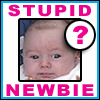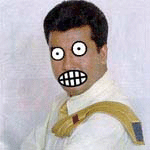|
ehhhh if all you care about is CSGO, that's going to be more CPU dependent, it's super old, you can slay it with a 1060/6-core processor and probably do just fine with even less than that.
|
|
|
|

|
| # ? May 24, 2024 23:39 |
|
MF_James posted:ehhhh if all you care about is CSGO, that's going to be more CPU dependent, it's super old, you can slay it with a 1060/6-core processor and probably do just fine with even less than that. the video i linked combines a dual core and a 650 and winds up with something playable, abet with low settings. csgo scales down really well.
|
|
|
|
I ordered the sob. I just hope i don't have to order too many more things than a monitor
|
|
|
|
CoolCab posted:the video i linked combines a dual core and a 650 and winds up with something playable, abet with low settings. csgo scales down really well. oh yeah didn't look at the video because I was on my working from my work laptop and poo poo posting from my phone.
|
|
|
|
Looking to build my 10 year old nephew a budget gaming PC for around $~600 all done and dusted. He doesn't need 120fps in shooter games, just something to play indie games off steam with that will be useful for 4-5 years, and he's saddled with being in a Mac household so they are looking to me for advice. My sister was initially thinking some sort of game-capable laptop but now she likes the idea of a desktop so there's no argument about whether it gets left at home when they go on vacations etc. Any recommendations on a build at that general price? (case/mobo/chip/GPU/RAM/PSU/SSD) - don't need to include mouse/keyboard/monitor in this budget, and I can get him a copy of Windows from BrownThunder's store here. In USA. Thanks in advance!
|
|
|
|
Probably integrated graphics at that price point. Which to be fair are way better than they were 10 years ago. But the market is stupid right now due to shortages caused by a 1-2 punch of Covid and the Crypto bubble.
|
|
|
|
Spacegrass posted:I ordered the sob. I just hope i don't have to order too many more things than a monitor they go on super cheap on facebook market and poo poo all the time, lots of people are upgrading. with your performance target anything 1080p at 60hrz (the most standard featureset for, god at least a decade now) will work
|
|
|
|
Spacegrass posted:Does this would seem like it would work for CSGO smoothly? As has been said, the SFF Optiplex machines will be tough to add a GPU to, they need a low profile height card. They almost always use a proprietary PSU that won't have connections for PCIe power, so you'd be limited to low power cards like the 1650 that get enough juice from the PCIe slot. Get a full size Optiplex and look up the service manual or interior pictures for it before you buy to see if you can be sure it has PCIe power.
|
|
|
|
LifeSunDeath posted:I too would enjoy a 3080 for 200 dollars. Iíd actually be scared off by that. Itís either burned up from mining or a Chinese knock-off at that price.
|
|
|
|
So I have:
I need to route cables about 15-20 ft from the back of the computer to the inputs to the speaker system. My options are 3x 3.5mm audio cables, of which the ones included with the speakers are not long enough. Or optical audio cable. However, the motherboard does not have an optical audio out. Are there any decent sound cards that have optical out? Sound Blasters look to me like most of the price goes into marketing, but if they're actually good, I'm willing to get one. Are there any decent sound cards out there or would it be better to just go 3x 3.5mm cables? Not looking for the cheapest option necessarily. Just the better one.
|
|
|
|
MonkeyFit posted:Probably integrated graphics at that price point. Which to be fair are way better than they were 10 years ago. I had the same thought. Integrated graphics would be killer with old favorites like original Tomb Raider or (looking through old physical game media) something like X-wing vs Tie Fighter or Quake/Unreal/Doom/Wolfinstein or even more modern equivalents. Thatís not even close to the sheer number of games that are fun for any age via emulation. New IG chips for last-gen tech still looks good, too. It would not just be economical, but avoid the whole GPU situation as well. As he gets a little older Oblivion or other Elder Scrolls titles are fun especially because itís easier to avoid spoilers while still finding all help sources if you get stuck. I had more fun (even with a crippled class decision) in EQ in 1999 because loading a new zone youíve never heard of at level five where you discover wandering level 9 bears was actually an adrenaline event! Introduce him to PCs now, he may grow up working in the field or equally lucrative job because his Uncle taught him how to run DOS when he was 13 or how to set up a network because heís 15 to play CoD ultimate with you on his new quantum rig! I know tablets can be good these days, but some of my own kidís best memories are when we were able to chat (I grew up with IRC before broadband was economically sound) and transfer his main WoW characters from my account to his own and we could sit in the auction house in Ironforge and I could help with homework before killing a world boss with my guild (of which he was the only member allowed who was under 25 because he participated sitting in my lap and made friends who didnít realize he was only 10 via text chat when he was helping kill Hogger) 👍🏼. He uses a MacBook now, but has too much going on to game for hours with his old man, but heís also watched a ton of my favorite movies and read some of my books all to connect better with his Dad 300 miles away. TBH, Iíll take it and be thankful. We bonded over a lifetime and both PCs and PC media we shared makes it possible even during lockdown and quarantines! Sorry for the long post, but he called earlier to ask advice for his first anniversary with his lady and I got nostalgic 🤪. DerekSmartymans fucked around with this message at 02:52 on May 19, 2021 |
|
|
|
MonkeyFit posted:Are there any decent sound cards out there or would it be better to just go 3x 3.5mm cables? Not looking for the cheapest option necessarily. Just the better one. I just did some looking around and it looks like the old Dolby Digital Live/DTS Connect features aren't really around anymore on new sound cards. Everything has shifted to HDMI for surround sound. Your best bet is to go with 3.5mm cables. Edit: This is assuming a gaming context, for example, where you want real-time 5.1. GigaFuzz fucked around with this message at 11:58 on May 19, 2021 |
|
|
|
Yeah. Looking for gaming and not so much the movie watching. Thanks for the advice.
|
|
|
|
is our long, global nightmare finally coming to an end??? https://twitter.com/bnonews/status/1395005627886342146?s=21 i just want to see reflections in the cyberpunks
|
|
|
|
Buy the dip!!!! 
|
|
|
|
Toxic Fart Syndrome posted:is our long, global nightmare finally coming to an end??? please please please please please keep crashing
|
|
|
|
Crypto being banned in China is very bad for its future (but good for the rest of us).
|
|
|
|
President Xi, the gamers of the world extend our thanks to you and your great nation for freeing the GPUs 
|
|
|
|
super fart shooter posted:President Xi, the gamers of the world extend our thanks to you and your great nation for freeing the GPUs People's Republic Of Gamers.
|
|
|
|
Plutocracy Of Gamers (POGgers)
|
|
|
|
Painting a mural of President Xi on my case tonight.
|
|
|
|
Ever since I built my PC at the end of last year I've had a few weird niggling issues which I haven't been able to troubleshoot and I was hoping for some advice from more knowledgeable posters itt. Originally I had a number of issues which I mostly attributed to a faulty motherboard - you might remember I couldn't flash the BIOS (but my 5600x worked on the older BIOS anyway), the CLEAR CMOS jumper didn't work when I hosed about with RAM timings, I had bluetooth issues with bluetooth just sometimes straight up disappearing, and most annoyingly, sometimes when I went to boot my PC in the morning it wouldn't power on properly - the fans would spin up, no display, and no lights on the GPU, and holding down the power button wouldn't turn it off. After a hard power cycle (turning the PSU off and back on again) it would always boot no problem. Turning the computer on and off through the day never gave me this issue either. It would only happen occasionally when it had been off overnight. So I replaced the motherboard with the same model, and when I couldn't flash the BIOS on that new one either I suspected that maybe I was just very unlucky with the 4 or 5 USB sticks that I'd tried not being recognised by the motherboard. From deeper googling I also found out that the CLEAR CMOS jumper on this board (Gigabyte B550I Aorus Pro AX) works differently than the manual suggests - you have to bridge the jumper while the PSU is still on and connected to power. I also saw that the bluetooth randomly disappearing is another common issue and wasn't specific to my board. So I wasn't surprised when after rebuilding my PC with the new motherboard, the power issue persisted. At this point I kind of gave up and was just happy I had a new PC at all given the current climate, and also started using Sleep mode a lot more to avoid the power cycling issue, even though it's trivial to circumvent. I also enabled 'fast start-up' from the power settings, which seemed to deal with another weird bug I have - when I boot, some or all of my game icons for games I've installed from Xbox game pass would be blank. Resetting windows explorer from the task manager would always make them show correctly, so not a huge issue, but I was glad to seemingly avoid it happening at all. On the PC itself everything generally runs extremely well - I've had a couple of bugs with various games, but nothing that suggests system level instability. I've run plenty of CPU and GPU benchmarks, undervolted my GPU and CPU, enabled resizable bar etc and all the results are in line with other people running similar setups. I had thought the power cycling issue was linked to how long the PC was off, however when I returned home after a 10 day trip recently the thing booted fine first time. Recently, weirdly, the issue seems to have totally disappeared. However it's been supplanted by another, perhaps more worrying issue - now when my PC wakes from sleep, there's a high chance that it reboots itself after a few seconds. Checking my event viewer log I can see this has happened almost daily since the 5th of May. On that date I installed a new 2TB SN550, and I think I also updated the motherboard BIOS while I was in a tinkering mood. So, if you've read this far, thanks, and if you have any suggestions or advice on how to further troubleshoot my issues I'd be very appreciative. My line of thinking now is that my RAM (32GB Crucial Ballistix CL16 3200) could be a little bit hosed. I don't remember if I had the power issue at all when I originally built my PC, but I think not, or at least it didn't happen in the few days before I clumsily tried overclocking the RAM. I've wondered since if that could have been the root cause of the power cycling issue. Is it even possible to permanently damage RAM like that (literally just setting the speed to 3600 without adjusting anything else or disabling XMP)? What's the best way to test my RAM, that would give me enough proof to RMA it if needed? Because the power issue persisted across two motherboards, am I right to rule that out as the cause of my problems? Is it possible that the recent BIOS update could have solved the power issue if the RAM was to blame, but has introduced new problems with the system rebooting after sleep? I read a little about the way fast start-up works, and it seems like if you had faulty RAM it would be an obvious potential issue if critical windows system files were dumped to bad sectors on the RAM then when the system tries to wake itself it can't do that properly - but I didn't have this issue in the preceding few months when I was using Sleep a lot. Apologies for the huge wall of text and thanks again for reading if you made it to the end. I would make a post in the tech support subforum but it seems pretty quiet and I wanted to check here first because I imagine there's a lot of overlap in the posters. I'm partly tempted to just buy more RAM and try that but then the prices have taken off recently and I don't want another situation like with my motherboard, although I can't think what else would have been causing the power issues beyond those two components. Butterfly Valley fucked around with this message at 00:09 on May 20, 2021 |
|
|
|
buh, can you try and isolate the problem? do you have another ram kit you could test with to see if the behaviour persists? different slots, one stick instead of two, etc
|
|
|
|
Unfortunately no extra kits, this was my first build in over a decade. I could try each stick individually though, that's a good suggestion, thanks.
|
|
|
|
Toxic Fart Syndrome posted:is our long, global nightmare finally coming to an end??? Gonna just remind myself that this has to a) stick b) dissuade crypto farmers c) supply still has to pick up and so just be okay with the fact that I picked up a system from microcenter literally yesterday rather than wait any longer.
|
|
|
|
Those are the hardest kinds of problems to troubleshoot because itís not easily reproducible. Men test would be the standard for testing your ram. https://www.memtest86.com/troubleshooting.htm This is where Iíd start. If that passes, Iíd reseat ram, verify 100% itís in the correct slots, and reseat PSU side connectors if your PSU is modular. I doubt itís a windows issue, but itís not impossible. Did you fresh install on the new board? Install chipset drivers and the like? Hereís my line of thinking on potential issues, from most likely in my mind to least. Some kind of hardware compatibility issue Ram PSU Board is just lovely board Windows issue Iíd probably run memtest, and if that passes start isolating. Set your PC to the configuration you know will shut it off. Remove one variable (1 stick of ram, HDD you donít need, etc) at a time and see if it happens. I know this is rambly, but if you want more clarification ask and I can shove further in that direction.
|
|
|
|
change my name posted:Plutocracy Of Gamers (POGgers) North Plutocracy Of Gamers (NoPOGers)
|
|
|
|
mynnna posted:Gonna just remind myself that this has to a) stick b) dissuade crypto farmers c) supply still has to pick up and so just be okay with the fact that I picked up a system from microcenter literally yesterday rather than wait any longer. Depdong on what happens with nicehash you might see some extremely angry miners. Wallets have been locked there while they investigate an incident. Its been 24 hoursÖ
|
|
|
|
spunkshui posted:Depdong I would really like to see the autocorrect that this came from ďDepends.Ē 
|
|
|
|
DerekSmartymans posted:I would really like to see the autocorrect that this came from ďDepends.Ē Anyone else have issues with the i and o keys on their phone? Or dongs where they shouldnít be? Its a real problem 😞
|
|
|
|
FlamingLiberal posted:Crypto being banned in China is very bad for its future (but good for the rest of us). I assume really it's just the chinese government['s family members] sold all theirs and shorted it then banned it temporarily.
|
|
|
|
So - I may have lucked out on a Zotac stealth drop 3080. Now I'm stuck with the following question: Is the 650 W PSU I bought with the intent of getting a 3070 or lower (was originally planning on a 3060 Ti) going to be underpowered for the card (assuming it actually gets to me?) https://pcpartpicker.com/list/zmKtTJ is my prospective build now. Everything aside from the 3080 is acquired and built - I'm using an old 970 GTX for now.
|
|
|
|
Alucard posted:So - I may have lucked out on a Zotac stealth drop 3080. Now I'm stuck with the following question: Is the 650 W PSU I bought with the intent of getting a 3070 or lower (was originally planning on a 3060 Ti) going to be underpowered for the card (assuming it actually gets to me?) Probably? Unless you have a fuckton of other stuff not listed like HDDs or whatever you should be fine. Thereís a chance it wonít, but with those components youíll likely be fine. Since you bought off Newegg a return probably isnít worth it, so Iíd try and see what happens.
|
|
|
|
Alucard posted:So - I may have lucked out on a Zotac stealth drop 3080. Now I'm stuck with the following question: Is the 650 W PSU I bought with the intent of getting a 3070 or lower (was originally planning on a 3060 Ti) going to be underpowered for the card (assuming it actually gets to me?) You'll probably be fine. I'm running a 3080 FE and Ryzen 7 3700X on a 2-year-old 650 W 80+ Gold PSU with zero issues, e.g. when playing RDR2 at 4K at high settings. HappyCapybaraFamily fucked around with this message at 03:32 on May 20, 2021 |
|
|
|
Oh those are just the parts not the places I bought them - although I did get it from newegg and put in a rebate that prevents me from returning it 
|
|
|
|
Anyone know where to find a water block to fit a 1080Ti reference board? None of the name brands have any in stock anymore and I've sunk to scouring facebook marketplace to no avail.
|
|
|
|
Apparently I am a stupidface. When my new machine wouldn't start up, it appears the problem was that when the motherboard manual said you only have to connect one of the two power connectors, either it meant "only the small one" or it was lying. I foolishly assumed the big one was the important one because that's what the *only* power connector was like last time I built a desktop. With the new motherboard the manual said you definitely have to connect the small one (and didn't say much about the other one). With both connected, it works (and with only the large one connected it had a similar but not identical failure pattern to the first motherboard's behavior.) I say works; I only got as far as "something on a screen" so far, the something was "gently caress you you should put the memory into the first and third slots not the first and second slots, do it right, jackass," and it was late, so that's step one for tomorrow. Also, the new motherboard+same RAM is a terrible pairing with the case. The RAM slots with the tall RAM block two of the three hard drive spaces (they did not with the other motherboard). And the third hard drive space (screwed to the bottom of the case) makes that control pin block with the power/reset pins hard to access. Luckily that one slot is still usable so long as the pins are connected first, and I only wanted one HDD.
|
|
|
|
Alucard posted:Oh those are just the parts not the places I bought them - although I did get it from newegg and put in a rebate that prevents me from returning it I mean, worst-case just spend the hundred bucks on a new, 750W or 850W gold-rated PSU and count your blessings that is the only markup you paid for a 3080.  super fart shooter posted:President Xi, the gamers of the world extend our thanks to you and your great nation for freeing the GPUs Just  after all of the "Biden make more GPUs" memes if Xi actually delivers. after all of the "Biden make more GPUs" memes if Xi actually delivers. 
|
|
|
|
i just jam the 2.5" ssds into corners / messes of cables. gently caress it
|
|
|
|

|
| # ? May 24, 2024 23:39 |
|
roomforthetuna posted:Apparently I am a stupidface. You need the big one (it powers the board) and one of the possibly two small ones (they power the cpu). Some PSUs / motherboards have two four-pin connectors for the cpu, but you only need the second if you're doing serious OC. Its also often second and fourth slots for two sticks, I'd double check the manual before you go swapping things.
|
|
|