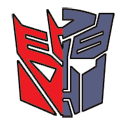|
Motronic posted:Yeah, you put in a switch or dimmer for the light. Hadn't thought about that, makes sense though. Might be a workable solution. Need to open up the box and see what I'm dealing with.
|
|
|
|

|
| # ? May 12, 2024 05:17 |
|
How about buying advice for smart locks? I have a deadbolt/knob on my front door and just a knob on my interior garage I want to have as well. For wife acceptance, I've been looking at schlange - what's the deal with the knob/handles they sell? Just got matching colors? What are my options for smart lock with just a knob?
|
|
|
|
Gyshall posted:How about buying advice for smart locks? I have a deadbolt/knob on my front door and just a knob on my interior garage I want to have as well. I'm interested in seeing opinions on this too. I'm on the fence about tying home security (including locks) into my setup, since my HA is Internet-accessible. I mean, I guess my security system is cloud-based too, but I trust the vendor's systems a lot more than my homebrew automation stuff that's probably wildly insecure in half a dozen different ways.
|
|
|
|
Gyshall posted:How about buying advice for smart locks? I have a deadbolt/knob on my front door and just a knob on my interior garage I want to have as well. I have 2 Schlage deadbolts. They work well. Not sure if they sell just a knob style but if they do I'd bet they are also okay on the zwave/electrical side. Is there a reason you want a knob instead of using a deadbolt and just not locking the knob? The kits to drill out deadbolts are pretty inexpensive and easy to use.
|
|
|
|
On the front door I want a deadbolt... The garage ingress is inside but I'd still like to be able to lock it for peace of mind, and I'd like to not have a deadbolt there.
|
|
|
|
Double post, but wanted to see too - what are goons using for sensors? Using homeassistant/Lutron/Hue and I have a zigbee/zwave stick if needed.
|
|
|
|
Doorknob talk: I used the Yale Assure connected by August for a bit under two years, I wasn't too impressed with it. Location unlock was cool but wasn't very reliable, the wifi module was one that needed plugged into an outlet and had absolutely pathetic range (I literally needed to put it on an outlet a bit over a yard away), and never played nice with my rechargeable AAs. Brand new set would be recorded as "dangerously low, please replace soon" for the entire 6ish month life of the batteries. I've since changed to a Eufy smart lock with a fingerprint reader. It's much better. Wifi is built in and connected fine, the fingerprint reader is fast and accurate, and has a built in rechargeable battery so I can actually know when I need to charge instead of guessing. Only downside is it was hard to get working with Google Assistant, it wanted a 6 digit pin or something weird. Luckily I extremely rarely ask Google to lock or unlock so it wasn't a big deal
|
|
|
|
Gerdalti posted:Nice, but, was hoping for something that could control the fan and light separately. Bit pricey, but maybe this could work for you? Red Series Fan and Light Switch | Z-Wave | Inovelli Replaces the dumb switch, with a wireless module that sits in the fan housing so the one switch can control both light and fan. I don't have one so I can't comment on its effectiveness, but I'm planning on testing one out in the next month or two. Its main use case seems to be people like me who hate pull chains on light and fan fixtures.
|
|
|
|
Nice find, thanks. You also reminded me that I have a Red switch on the box somewhere still.
|
|
|
|
Question. We're moving into a new house soon with zwave/zigbee stuff in the walls, and a mix of Nest (themostats/smoke alarms) and Ring (cameras) that are being left in place. We currently have a couple Alexa devices in our place running integrations, but I want to swap to Google Home, since it better integrates with things like our music services and chromecasts and stuff. Haven't bought any new hardware yet. Is it doable to easily display what's going on with Ring through the Google devices? I'm fine to grab my phone most of the time and use the Ring app, but I'd like to be able to quickly see, for instance, who's at the door through the Ring doorbell on the Google Home hub upstairs or whatever. Happy to setup HomeAssistant (which I'm probably going to do anyway) if it makes things easier.
|
|
|
|
Skipping around the thread to catch upÖHenrik Zetterberg posted:wacky sex lights in your bathroom ScooterMcTiny posted:This is what Iíve got as well with Logitechís and a Eufy. I definitely ~feel~ better about the video being secure in HomeKit unfortunately the ability to only record video on movement is a bit annoying. I really wish there was a way to record 24/7. Home app is still better than a piecemeal grouping of apps to control the home. https://www.macrumors.com/2021/05/17/eufy-camera-users-security-breach/ quote:Owners of Eufy home security cameras are this morning reporting seeing live and recorded feeds show up in the Eufy app from other users' cameras, in what appears to be a disturbing breach of privacy and a major malfunctioning of the company's service. quote:On a positive note, the issue doesn't seem to be affecting streams set up using Apple's HomeKit Secure Video I have one in HomeKit and the Eufy app/serviceÖbut dropped off the latter way way back and couldnít get it back, so uh, yay I guess. Another is just on their service cause I have no HomeKit hub there, but itís just an outdoor facing one for work so whatever. nine16thsdago posted:thanks. I've been reading about including analog cameras into blue iris. it seems like the most commonly offered advice for performance as well as price is to use certain NVRs to handle the cameras and provide IP streams to BI. https://www.amazon.com/HDView-Convert-Cameras-Realtime-Converter/dp/B07CVW4JCS/ https://www.amazon.com/URayCoder-Channels-Encoder-Streaming-Transmitter/dp/B081JQSGZP/ https://www.amazon.com/Axis-Communications-0764-001-M7011-Encoder/dp/B010ZO8OR6/ Not sure if Amazon seller price shenanigans but theyíre in line with what I saw way back, roughly like ~$100-200 per channel. I have one from way back I tested on (and quickly gave up on due to the costs) but itís probably limited to like 480p maybe and might predate modern IP camera protocols so no clue if itíd even be useful these days.
|
|
|
|
So Iím a bit behind the times, but I just indirectly found out that Samsung will be bricking my three year old SmartThings ADT hub and sensors in a month. Canít even pop new firmware onto the hardware or reuse the sensors. Itís just more electronics for the landfill Iíd already given up on SmartThings after the classic app was deprecated and spun up HassIO to replace it. Iím just peeved because I actually really liked the smart panel, having to enter a code to lock and unlock stuff, and features like the built in alarm and battery backup. Anyone have any recommendations for a replacement?
|
|
|
|
I have Abode integrated with my HA install and use the cheapest refrub/on sale Kinde Fires with Lovelace dashboards for panels. They are running in Fully Kiosk https://www.fully-kiosk.com/ which will use the front camera to dim and wake the display.
|
|
|
|
Tatsuta Age posted:Is it doable to easily display what's going on with Ring through the Google devices? I'm fine to grab my phone most of the time and use the Ring app, but I'd like to be able to quickly see, for instance, who's at the door through the Ring doorbell on the Google Home hub upstairs or whatever. Happy to setup HomeAssistant (which I'm probably going to do anyway) if it makes things easier. I'm pretty sure this doesn't work -- the integration is limited to a skill. You can use homebridge to get it into homekit, though, if the Apple ecosystem is of any interest. That's an interesting choice to go Nest + Ring.
|
|
|
|
How do I Lutron Caseta this switch? Left is a fan on/off on the bottom of the fan speed dimmer. Middle is the fan light dimmer. Right is an outlet switch. Iíd really like to automate the fan light for sure, but the fan speed would be neat as well.
|
|
|
|
Henrik Zetterberg posted:How do I Lutron Caseta this switch? as long as you have a white wire in the box, just replace each with the appropriate smart switch - fan for fan, light for light the key thing is making sure you use a switch meant for a fan on the fan control otherwise you can cause problems
|
|
|
|
Deceptive Thinker posted:as long as you have a white wire in the box, just replace each with the appropriate smart switch - fan for fan, light for light Even with the two controls on one switch on the left? I almost feel like that needs to be broken out into two switches.
|
|
|
|
Henrik Zetterberg posted:Even with the two controls on one switch on the left? I almost feel like that needs to be broken out into two switches. Proper zwave fan controllers also function as an off switch for the fan: https://byjasco.com/honeywell-z-wave-plus-wall-smart-fan-control
|
|
|
|
Henrik Zetterberg posted:Even with the two controls on one switch on the left? I almost feel like that needs to be broken out into two switches. That circuitry is usually all internal to the switch. Pull off the wallplate and check the back/sides. Most likely there's a red or black wire (load), a black wire (hot), and a green wire (ground) going into the fan switch. The light switch, even though it only has a dimmer will also have the same number of wires. Usually fan load wires are red and light load is black, but sometimes you'll see blue for the light and black for the fan.
|
|
|
|
Cool, thanks!
|
|
|
|
I'd like to get a smart lock, but not one that's too smart. We've got some friends that have gone all in on the smart home and it can be a bit annoying at times not having any non-smart way to interact with the device. So for a smart lock I'm thinking something that still takes a key but I'd also like the ability to lock the doors or check if the doors are locked via app or Google Home. And from what little research I've done, I've basically described Schlage, but maybe there are others to look at? But with something like door security, I want to be really sure it's secure and made by a reputable company (both from the lock mechanism perspective, and the longevity of hardware/software support). I don't have anything like Home Assistant running right now, and if I did ever implement that, I'd want to make sure that there would be some base line amount of functionality if/when I break it, or my wife would get very mad at me. E: I guess I'm also interested in celling fan controls, and who knows how many other things, but right now I basically know nothing, is there some resource I can read to try and get myself up to speed, rather than relying on the forums (and a whole bunch of DIY threads, as a new home owner) to teach me everything?
|
|
|
|
I'm currently trying to consolidate all my home automation under homekit (mostly through homebridge), and have pretty much done so, but right now it's all being managed by my iPad, which is fine if it's on my home network, but if it's away, of course, all of the automations don't work because of how homekit is architected. Is a homepod mini my cheapest option to have a permanent homekit automation server at home?
|
|
|
|
Henrik Zetterberg posted:Even with the two controls on one switch on the left? I almost feel like that needs to be broken out into two switches. It's important to also get the fan specific switches because of how fan motors work, they want maximum power applied to them immediately when they start, and then they can ramp down (in ~ a second) to the intended speed. If you just get a light switch it won't give the fan that initial power boost needed to get the blades moving.
|
|
|
|
|
Nitrousoxide posted:I'm currently trying to consolidate all my home automation under homekit (mostly through homebridge), and have pretty much done so, but right now it's all being managed by my iPad, which is fine if it's on my home network, but if it's away, of course, all of the automations don't work because of how homekit is architected.
|
|
|
|
FISHMANPET posted:I'd like to get a smart lock, but not one that's too smart. We've got some friends that have gone all in on the smart home and it can be a bit annoying at times not having any non-smart way to interact with the device. So for a smart lock I'm thinking something that still takes a key but I'd also like the ability to lock the doors or check if the doors are locked via app or Google Home. And from what little research I've done, I've basically described Schlage, but maybe there are others to look at? But with something like door security, I want to be really sure it's secure and made by a reputable company (both from the lock mechanism perspective, and the longevity of hardware/software support). Weíve been running August for twoish years now with great success, and it sounds like it might fit your bill. Basically you just use your existing keyed deadbolt, but remove the interior actuator and bolt on the August mechanism in its place. The August lock actuates your existing deadbolt and allows you to keep your existing key, etc, so itís minimally intrusive from a functionality standpoint, and thereís no indication of a smart lock on the exterior. The unit works great with unlocking the door through geofencing when you come home, and auto locking it behind you when you leave. Runs on two AA batteries, and gives you heads up when theyíre running low every few months. Honestly weíve been extremely pleased with the unit. Itís easy to set up, and largely hassle free. It just works without having to fiddle with it or unlock your device, open the app, connect, unlock, etc, which was my previous experience with geofencing. Only issue Iíve had in the past was when Iím working outside but left out the front door, itíll auto lock in two minutes and because I havenít left the geofence, doesnít automatically unlock so I have to open the app or tap my apple watch to unlock it. We recently bought the August pin pad, and hid it up inside the exterior storm door, and that works great as a backup if it auto locks and you donít have a key or your phone to get back in. Depending on where you live, most door locks are security theater anyways, someone interested in breaking in will just crowbar or pick the pick, or smash a window anyways. No need to buy the fanciest lock imho.
|
|
|
|
Endless Mike posted:You could probably find a used AppleTV 4 for less than $99, but probably not a whole lot less and who knows how much support that will get. (You might get more utility out of an AppleTV, in general, though, so it might be worth paying more?)
|
|
|
|
Switching from an iPad to an Apple TV worked great for me. I took my iPad outside of my home pretty rarely and it was honestly fine to take it to D&D on Friday without everything breaking, but if I ever had it out of the home longer than an evening it ended up in chaos. I also ended up using the Apple TV as my set top box of choice even though I have a million of them though which was unexpected utility.
|
|
|
|
OSU_Matthew posted:Depending on where you live, most door locks are security theater anyways, someone interested in breaking in will just crowbar or pick the pick, or smash a window anyways. No need to buy the fanciest lock imho. Yeah, if someone wants to get into your house your door lock probably isnít the weak point. TBH for me the nicest part of my smart lock (Schlage Zwave lock) is the keypad and being able to add/remove/temporarily enable and disable codes. Havenít had to carry a house key in years, can give house-sitters a code that only works while theyíre house sitting, get notifications based on who unlocked the door, etc. Can definitely recommend the Schlage smart keypad locks. (If you do go with a keypad lock, you can get them with either key backup or battery backup where you can use a 9V to give it enough power to unlock so you can replace the batteries. If you get a key backup lock MAKE SURE TO STASH THE KEY SOMEWHERE YOU CAN GET TO WHEN YOUR LOCK INEVITABLY DIES WHILE IT IS RAINING HEAVILY. Donít ask me why I say that.)
|
|
|
|
For some E/N but perfectly valid reasons, the piece of mind of being able to know the door is locked, and knowing it's "secure" is very important to my wife. I'm sort of talking myself into some of the smart feature as well (with the analog backup of a key). Setting a code for a house cleaner or someone else to come in and be notified when they do would be nice. And since we just bought the house we do want to change out all the locks anyway, so getting brand new stuff isn't a problem.
|
|
|
|
Kalman posted:Yeah, if someone wants to get into your house your door lock probably isnít the weak point. What kind of hub do you use for the Schlage Zwave? This looks neat. I'm HomeKit and HomeBridge and see the site only specifically calls out the Alexa capability.
|
|
|
|
Some interesting news that Iíll cross-post from the ATV thread:priznat posted:Something I just thought of was to check if the new ATV has Thread like the Homepod Mini, and it does! Not that the Thread protocol has gone anywhere yet but itís neat to see it built into new devices for future-proofing purposes.
|
|
|
|
Iíll take this to the apple thread if needed, but I think here is a better fit. My new place has some speakers in the kitchen ceiling (no idea what they are, no external labels and havenít opened them). Theyíre controlled by this thing by Pyle, which looks like a piece of poo poo from quick googling. It was controlled from the previous owner by an Alexa, and I refuse to have that thing in my house. I also have an OG HomePod, am heavily entrenched in apple, and use Apple Music, so Iím not inclined to switch. My thought processes is to get some kind of airplay 2/homekit compatible controller for the speakers, pair that with the HomePod, and use the HomePod for Siri based audio. Does anyone have any suggestions on a controller? Iíd very much prefer something that goes in the same spot the Pyle is, and thereís not to much room (read:any) to make it much larger. Iíll post pictures when I can.
|
|
|
|
Pilfered Pallbearers posted:Iíll take this to the apple thread if needed, but I think here is a better fit. So the thing is, that's not the only part driving those speakers. There is something else (an amplifier) somewhere........ Not an edit: ewwwwww.....that thing is actually the amp too now that I've looked at the manual. Sorry, I've got nothing here. I can't imagine you're going to get much that isn't garbage in that form factor that also serves as an amp.
|
|
|
|
Henrik Zetterberg posted:What kind of hub do you use for the Schlage Zwave? This looks neat. I'm HomeKit and HomeBridge and see the site only specifically calls out the Alexa capability. Mine is a zwave model (Schlage Connect) so itís hooked up to HomeAssistant through a zwave stick. I havenít played with the HomeKit version, but I know they make one - take a look at the Schlage Sense.
|
|
|
|
Motronic posted:So the thing is, that's not the only part driving those speakers. There is something else (an amplifier) somewhere........  I have a theory about my previous owner that proves true every time I look at something. I believe POs wife had expensive taste, and that PO couldnít say no. I also believe that she knew nothing. So what I think PO did is everything the wife knew about/saw, he spent. Marble countertops, fancy slow close cabinets, expensive framed wallpaper and paint imported from Australia, etc. But anything she didnít know about? The cheapest, shittiest poo poo possible. Defiant locks, flexipipe sink hookups, this lovely sound system, etc, etc. I bet the speakers are bargain bin garbage too. He even has Lutron casetaís everywhere, but never bought the loving hub for them. Iíll have to get a picture, but that control panel? It plugs into an outlet. He drilled a hole from the kitchen, into the dining room, so the brick and cable could sit there. Itís hideous. Do you have a recommendation that includes an amp I can shove somewhere? Or something different? I feel like an rear end in a top hat having ceiling speakers that I have to explain to everyone donít work.
|
|
|
|
It looks like that thing supports Bluetooth so you can just hook up your phone to it? (Iíd guess they were using the Amazon mode where it uses a Bluetooth speaker as the output.) Hard to say without knowing layout what your options are but honestly if thereís a reasonable location for an audio cabinet somewhere near that controller amp thing, Iíd be inclined to hook the speaker wires up to a banana plug panel and hook a normal receiver into that.
|
|
|
|
Pilfered Pallbearers posted:Do you have a recommendation that includes an amp I can shove somewhere? Or something different? I feel like an rear end in a top hat having ceiling speakers that I have to explain to everyone donít work. I feel you on the part I edited out. We all have POs and they are all poo poo. Mine is Gary. loving Gary. I have several zones of audio that Gary set up. The speakers are actually reasonable so I'm keeping them. The speaker cables were run to the wrong place, so he could display his ridiculous stack of amplifiers and poo poo on a set of glass shelves in a room that looks like it comes out of the 1800s. So awful. Fortunately I was able to pull all that cable back to the basement after he took his poo poo out of there and I installed a Monoproce 6 zone: https://www.monoprice.com/product?p_id=10761 Surely there is something similar/smaller that you can also just hook up the audio outs from an apple TV (or whatever) so you can airplay to it, but that's going to mean extending your speaker cables to somewhere else.
|
|
|
|
Motronic posted:I feel you on the part I edited out. We all have POs and they are all poo poo. Mine is Gary. loving Gary. Thanks. I guess thatís an option. I was hoping for something that could just Airplay to this spot because thereís no speakers elsewhere and the house is small enough were I donít need to install more (under 1300 sq, 2 floor). Iíll have to dig and see.
|
|
|
|
Pilfered Pallbearers posted:Thanks. I guess thatís an option. I was hoping for something that could just Airplay to this spot because thereís no speakers elsewhere and the house is small enough were I donít need to install more (under 1300 sq, 2 floor). Iíll have to dig and see. I hear you. Just saying an external amp somewhere with a controller in that spot is probably the way to go if you have a way to do it? Maybe I'm wrong and single switchplate-sized amps plus controllers can be a thing now. I was mostly surprised that that was a thing at all, and was expecting to tell you to go treasure hunting for the amplifier those speakers were hooked up to and that what you were looking at was only a receiver/controller. For example, the monoprice one comes with these which do IR repeating in case you need that:  (yea, I have 3 zone controllers in the same spot for reasons.......)
|
|
|
|

|
| # ? May 12, 2024 05:17 |
|
Yeah I donít think I have more space.  I have to assume thereís a duct or support or something behind that wall, otherwise why the hell else would he pop that part of the wall out. Power adapter of the unit for lols  Edit: I just decided to gently caress with it because Iím thinking about it. The control panel does do airplay 1 (default device name is in Chinese of course). Also, the speakers are some of the worst Iíve ever heard. They have less bass than wired apple headphones. Like seriously thereís almost no bass. I wish I could capture how spectacularly lovely they are. Oh, also they fully drop WiFi connection if you pause for more than 10 seconds. I guess thereís no point in investing in a panel, because I have to rip out these garbage speakers before I do that. Pilfered Pallbearers fucked around with this message at 03:36 on May 21, 2021 |
|
|