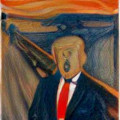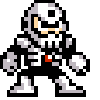|
Alucard posted:
tbf a powerline setup is cheap as chips, you can get a pair for under 25 quid here. it's super super variable depending on your house's wiring - really thats the core problem, it gets a lot worse if poo poo like christmas lights are plugged in for instance. orcane posted:It's just 95 x 95 mm and shouldn't have issues with anything clearance. ah fair enough i assumed the fan was 120mm. yeah for a small case that's fine. mATX is less important here than clearance - figure out the rough distance between your mobo and the wall opposite it and that will determine how much cooler you can go for, and something like noctua's new budget range 120mm coolers might be cheaper in terms of price/performance
|
|
|
|

|
| # ? May 23, 2024 13:33 |
|
CoolCab posted:tbf a powerline setup is cheap as chips, you can get a pair for under 25 quid here. it's super super variable depending on your house's wiring - really thats the core problem, it gets a lot worse if poo poo like christmas lights are plugged in for instance. Thanks, I'll look into it - will probably need to get myself a switch as well since my router currently has all its slots occupied with wired device that live next to it (RPi, NAS, TV tuner, I think something else)
|
|
|
|
MREBoy posted:Looking for a cooler to replace the apparently junk even under not-overclocked conditions Intel OEM thing that comes with an i5-11400. This is part of an mATX mobo/case size build so this thing -> https://www.newegg.com/noctua-nh-l9x65/p/N82E16835608071 looks interesting and is a decent price IMO. It's a bit more expensive, but the NH-U9S is a good small tower if fits in your case.
|
|
|
|
Latency is why multiplayer gaming over wifi bites, but, barring maybe a whole ax setup, download speeds are severely impacted by wifi. The QoL of a hardwired connection (and powerline counts here too, it's better than wifi even if not as good as direct) is huge if you download files of any size.MonkeyFit posted:Not impossible. You just have to live within 200 miles of a Micro Center and be willing to make the drive. But if you don't live within driving distance of one, then yeah it's pretty much impossible. Microcenter doesn't have any GPUs either, unless you camp out each morning to see if they restock that day. They did have a $1500 6700XT a couple weeks ago, but I didn't see it when I went back this past week.
|
|
|
|
|
|
|
|
Fantastic Foreskin posted:Latency is why multiplayer gaming over wifi bites, but, barring maybe a whole ax setup, download speeds are severely impacted by wifi. The QoL of a hardwired connection (and powerline counts here too, it's better than wifi even if not as good as direct) is huge if you download files of any size. Even with the pandemic and everything, we've been getting along perfectly fine using WiFi for a decent amount of videoconferencing and VPNing during the day - but I will certainly look into the powerline adapter for the desktop. I'll try a $20 PCIe 1X extender cable first as a cheap option, since my downloading from the desktop usually is grabbing stuff off xbox game pass ultimate or steam, and I tend to do those downloads overnight anyway. Any heavy traffic downloads I do, I use the ethernet-connected RPi, although if memory serves the gigabit there is restricted to around 300 Mbit because of the USB 2.0 restriction. Fantastic Foreskin posted:Microcenter doesn't have any GPUs either, unless you camp out each morning to see if they restock that day. They did have a $1500 6700XT a couple weeks ago, but I didn't see it when I went back this past week. Just be like me and live on a discord for a month or so. 
Alucard fucked around with this message at 16:15 on May 22, 2021 |
|
|
|
Nothus posted:USB wifi adapters blow. I ended up setting up a Google wifi mesh network and plugging an ethernet cable into one of the pucks Everyone's joking but just do this. For some reason these little nodes that spy on you are the best wifi extenders I've ever used. Also, related, just swapped out my PCIe wifi card to Wifi 6 and it rules, my speeds are so much better even without a Wifi 6 wireless router?
|
|
|
|
Alucard posted:Just be like me and live on a discord for a month or so. Only GPU I ever had fail on me out the box was a Zotac.
|
|
|
|
LifeSunDeath posted:Only GPU I ever had fail on me out the box was a Zotac. Any port in a storm - I think they have a 3yr warranty on items they sell, but I'm sure RMAs are a bitch and a half these days.
|
|
|
|
change my name posted:Everyone's joking but just do this. For some reason these little nodes that spy on you are the best wifi extenders I've ever used. They're fantastic if you can handle the cost, having almost no control over the settings, and being part of Google's panopticon (not that everything else in your life isn't already spying on you).
|
|
|
|
Alucard posted:Any port in a storm - I think they have a 3yr warranty on items they sell, but I'm sure RMAs are a bitch and a half these days. It was fine, and part of the reason I used to shop at Frys so much, just returned it to the store got a different brand...back in the before times, when you could do that.
|
|
|
|
Alucard posted:Thanks, I'll look into it - will probably need to get myself a switch as well since my router currently has all its slots occupied with wired device that live next to it (RPi, NAS, TV tuner, I think something else) I'm using a power line kit and switch to provide wired networking to a bunch of crap in one part of the house and it works pretty well. You'll want to check your circuit breaker layout and see if the two rooms/power outlets you want to connect are on the same bus. If they aren't then performance might be poor or not work at all. A lot of kits also offer built in encryption in case you live in an apartment/condo where other power line devices could be active.
|
|
|
|
LifeSunDeath posted:It was fine, and part of the reason I used to shop at Frys so much, just returned it to the store got a different brand...back in the before times, when you could do that. i have heard anecdotally that zotac have moved upmarket and their QA has come leaps and bounds ahead of what it was a few years back. ymmv.
|
|
|
|
FlamingLiberal posted:I would do that if my PC wasn't in another part of the house from my router Just here to echo that powerline adapters are rad, and still feel a bit like crazy magic, unless you're incredibly unlucky with the way your home is wired.
|
|
|
|
Has anyone done anything with MoCA networking? Sounds like itís like powerline but over cable tv coax? I was thinking about this since lots of houses/apts have cable drops all over the place, but it sure isnít cheap.
|
|
|
|
lousy hat posted:Has anyone done anything with MoCA networking? Sounds like itís like powerline but over cable tv coax? I was thinking about this since lots of houses/apts have cable drops all over the place, but it sure isnít cheap. If you look at my last posts in the networking thread there was some discussion if youíre curious. I havenít done it yet (and still not 100% sure Iím going to). MoCA is only worth it if you already have coax runs in the whole house.
|
|
|
|
Fantastic Foreskin posted:Latency is why multiplayer gaming over wifi bites, but, barring maybe a whole ax setup, download speeds are severely impacted by wifi. The QoL of a hardwired connection (and powerline counts here too, it's better than wifi even if not as good as direct) is huge if you download files of any size. They had a whole shelf filled with 2060s and 1660 Supers when I camped out for my 3090. I mean, walking in and them having them is very luck of the draw, but they are your best bet to actually get something. I've also seen like 5 6700xt's on their shelf for $750. So it's still not guaranteed but not impossible, due to them actually enforcing they one per household every 30 days.
|
|
|
|
So...now that my prebuilt has proven itself the past 2 weeks. I have a EVGA 1060 6GB (single fan) that needs a new home. How much could I get for it? Willing to Goon Price this if anyone's interested.
|
|
|
|
Chinatown posted:So...now that my prebuilt has proven itself the past 2 weeks. I have a EVGA 1060 6GB (single fan) that needs a new home. How much could I get for it? Willing to Goon Price this if anyone's interested.
|
|
|
|
The Grumbles posted:Just here to echo that powerline adapters are rad, and still feel a bit like crazy magic, unless you're incredibly unlucky with the way your home is wired.
|
|
|
|
Just got an off the shelf gaming PC. I did the 3dmark benchmark test. Iím about 10% below the average score among those who have the same specs. Or at least the same cpu/gpu/ram. Is that normal? Iím hoping iím a little below average because a lot of people using benchmarks are overclocking or tweaking settings.
|
|
|
|
ChocNitty posted:Just got an off the shelf gaming PC. I did the 3dmark benchmark test. Iím about 10% below the average score among those who have the same specs. Or at least the same cpu/gpu/ram. Is that normal? Iím hoping iím a little below average because a lot of people using benchmarks are overclocking or tweaking settings. Was it a clean windows install? If not, check for manufacturer-installed bloatware running in the background
|
|
|
|
I just got a powerline 1200 from netgear and it blows my wireless network extender's performance out of the park. Wish I had tried this 2 years ago.
|
|
|
|
Yeah do a clean install of Windows if you can, prebuilts are always full of poo poo thatíll slow it down in the background.
|
|
|
|
ChocNitty posted:Just got an off the shelf gaming PC. I did the 3dmark benchmark test. Iím about 10% below the average score among those who have the same specs. Or at least the same cpu/gpu/ram. Is that normal? Iím hoping iím a little below average because a lot of people using benchmarks are overclocking or tweaking settings. What are the specs?
|
|
|
|
ChocNitty posted:Just got an off the shelf gaming PC. I did the 3dmark benchmark test. I’m about 10% below the average score among those who have the same specs. Or at least the same cpu/gpu/ram. Is that normal? I’m hoping i’m a little below average because a lot of people using benchmarks are overclocking or tweaking settings. Yeah, delete their bullshit and start with a fresh windows install. Also install something like cpuid and make sure everything is running at the proper speed.
|
|
|
|
vanilla slimfast posted:What are the specs? Core i7 10700k MSI Geforce GTX 3070 32GB DDR4-3200 NVMe 1TB SSD change my name posted:Was it a clean windows install? If not, check for manufacturer-installed bloatware running in the background It looks clean. Looking at the task manager there doesnt seem to be anything sapping any resources. Nvidia is using up to date drivers, and I disabled the Windows 10 gpu scheduling option everyone recommends disabling.
|
|
|
|
Is your memory running at top speed? You may need to go into the bios and force the xmp profile.
|
|
|
|
lousy hat posted:Has anyone done anything with MoCA networking? Sounds like itís like powerline but over cable tv coax? I was thinking about this since lots of houses/apts have cable drops all over the place, but it sure isnít cheap. Yeah, I have. It works, and it works better than powerline (in my experience which is probably because older house electrical wiring is janky). Enough better to be worth the price differential? Eh. I only did it because the FiOS routers have MoCA built in so you just need one terminal adapter per point you want to connect. Iíve also only ever used them point-to-point so I have no idea if either works better in a multipoint setup.
|
|
|
|
ChocNitty posted:Core i7 10700k Looks clean /= clean. Wipe and clean install. Thereís an enormous amount of garbage on those OSís, and you canít always see all of it. Donít trust them with a 10 ft pole. Make sure ram is XMPd to 3200 without losing timings. Makes sure thereís not any dumb poo poo looking settings in the bios (dumb fan curves come to mind). Try again.
|
|
|
|
also what is your case and cooler like, 10% could conceivably be a thermal issue if it's one of the bad oems.
|
|
|
|
PCPartPicker Part List CPU: AMD Ryzen 5 5600X 3.7 GHz 6-Core Processor ($299.99 @ Walmart) Motherboard: ASRock B550M Pro4 Micro ATX AM4 Motherboard ($99.00 @ Amazon) Memory: Crucial Ballistix 16 GB (2 x 8 GB) DDR4-3200 CL16 Memory ($86.99 @ Newegg) Storage: Western Digital Blue SN550 1 TB M.2-2280 NVME Solid State Drive ($109.99 @ Amazon) Storage: Western Digital Blue 4 TB 3.5" 5400RPM Internal Hard Drive ($89.99 @ Western Digital) Video Card: NVIDIA GeForce GTX 1070 8 GB Video Card Case: Silverstone GD09B HTPC Case ($93.99 @ B&H) Power Supply: EVGA SuperNOVA GA 650 W 80+ Gold Certified Fully Modular ATX Power Supply ($79.98 @ Amazon) Total: $859.93 Prices include shipping, taxes, and discounts when available Generated by PCPartPicker 2021-05-23 04:20 EDT-0400 My current idea for a build. Any issues with anything? Also I'm assuming I should get a cooler to replace the stock one? I also haven't decided if I'm going to go all the way and replace everything from my current build https://pcpartpicker.com/list/29V6XH or just replace the Processor/motherboard/ram and keep the current parts I already have. Those items are the only things that haven't been replaced since 2014. If I do keep my current build should I go ahead and also replace the gold rated PSU I currently have if it's coming up on it's five year warranty?
|
|
|
|
Looks decent overall. A better cooler wouldn't be a terrible idea. If you've got some budget to spare, by all means go ahead and replace it (just watch out for potential clearance issues in your HTPC case). Definitely replace your current PSU if it's nearing end of warranty. The one in your list should be very solid. Motherboard seems a little on the cheap end, but I don't know enough about it to say whether it's cheap cheap, or just inexpensive.
|
|
|
|
change my name posted:Everyone's joking but just do this. For some reason these little nodes that spy on you are the best wifi extenders I've ever used. they are pretty good. i put them in my parents house which has lead walls or something and they work good. not as good as unifi but for the price and simplicity i'd give em top tier rating for consumer product
|
|
|
|
powerline wifi is kinda interesting. IT guys will tell you its very bad and they're right, of course. but like my parents tried it a long time ago and it sucked poo poo. but then they paid a billion bucks to rewire their house (it had literal fuses) and now it's fast as gently caress. can even use it to run iot trash in the garage which is under 3 flights of stairs worth of hillside. so really depends lol. worth a shot. otherwise the google pucks own.
|
|
|
|
Is the consensus to wait building a PC (assuming you can) until crypto cools off? My 8 year old computer died. I can play some games on my laptop but not all the games I play, so I'd like to replace it but could wait 6 months if that would be more reasonable.
|
|
|
|
Daeus posted:Is the consensus to wait building a PC (assuming you can) until crypto cools off? My 8 year old computer died. I can play some games on my laptop but not all the games I play, so I'd like to replace it but could wait 6 months if that would be more reasonable. gpu shortages unfortunately run much deeper than crypto (although it sure ain't helping) and that's the component that is driving up costs. covid, droughts, poor planning and record demand has lead to a total clusterfuck. i'd need a crystal ball to tell you what will be up in six months but i can tell you that a prebuild is more or less the only way to get poo poo at reasonable prices right now unless you get really, really lucky.
|
|
|
|
If your GPU from that old computer is still good, then you can build now and use it as a stopgap until GPUs become more available. They're the only components that are still nightmarish to get hold of. Or buy a decent prebuilt.
|
|
|
|
So. Old machine is sufficiently old that I need to rebuild, what do people think of the below? Use case is not too intense gaming, work and podcast editing. PCPartPicker Part List CPU: AMD Ryzen 5 5600X 3.7 GHz 6-Core Processor (£260.00 @ Currys PC World) Motherboard: MSI MAG B550M MORTAR WIFI Micro ATX AM4 Motherboard (£129.99 @ Amazon UK) Memory: Corsair Vengeance LPX 16 GB (2 x 8 GB) DDR4-3600 CL18 Memory (£84.98 @ Amazon UK) Storage: Western Digital Blue SN550 1 TB M.2-2280 NVME Solid State Drive (Purchased For £0.00) Storage: Seagate BarraCuda 4 TB 3.5" 5400RPM Internal Hard Drive (Purchased For £0.00) Case: Fractal Design Define Mini C MicroATX Mid Tower Case (£74.98 @ Amazon UK) Power Supply: Corsair RMx 550 W 80+ Gold Certified Fully Modular ATX Power Supply (£78.99 @ Currys PC World) Total: £628.94 Prices include shipping, taxes, and discounts when available Generated by PCPartPicker 2021-05-23 21:20 BST+0100 The two hard drives there are less than a year old. Main questions: I value reliability and quietness. Should I be including a cooler, if so, what? Do I need 32gb of RAM? Any advice on the motherboard? I really don't know what to look for, and the matx selection seems kind weird. It seems like a gamer board, and I'm not sure if there's another model/brand that's going to have less bells and whistles and more build/component quality Will be doing the usual thing of recycling my old 980ti from my current thing until graphics cards start to get close to MRSP again. Cheers!
|
|
|
|

|
| # ? May 23, 2024 13:33 |
|
depends on your definition of work i guess, i don't know how resource heavy podcast editing is although i think people do it on their phones so maybe not that intense? stock cooler gonna be loud under load, yeah - ryzen likes to get as hot as it can and on a stock that can make some RPM. if you want quiet and are willing to spend a little more noctua is the gold standard in quality and silent running and i think they have a budget line that has just launched? i don't know your entire use case but if it's for gaming 16 is fine right now, and that 980ti, while still a respectable card, will probably be your primary bottleneck in gaming scenarios i think? get 32 if you have a use case for it, otherwise if you notice it being a problem you can get another kit. i think there's some weird performance preference for two sticks versus four? don't fully understand it tbh the mobo has some bells yeah - wifi and bluetooth, an extra m.2 slot it doesn't look like you're using - you could probably buy something cheaper but it depends on what it is being used for. given you aren't sure about a cooler it doesn't seem like you'd be overclocking and you're only running six cores (can't find the max tdp but it seems OK with some much more power hungry chips) so you're kind of paying for nicer VRM heatsinks and caps and poo poo that you may not use, but that does improve longevity to some degree. i went much cheaper (Asus Prime B450 M A) and have had no problems whatsoever but it depends on your use case.
|
|
|