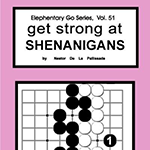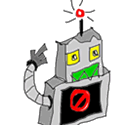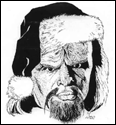|
SU4 is tomorrow I think. So maybe don't drive yourself crazy debugging until after that.
|
|
|
|

|
| # ? May 25, 2024 05:45 |
|
Especially when we're going to have a half-dozen new and exciting crashes to debug! (well, apparently they're handing out beta invites to the more prominent community members and add-on developers now, so hopefully this release will be a bit smoother). My main hope is that the Working Title guys will do something to fix the rather deficient first-party FMS, probably not in this release but at least eventually.
|
|
|
slidebite posted:Literally for ever. Man, Novalogic really just disintegrated after Joint Ops. I don't get it. They have an office on the edge of Los Angeles and I kinda want to go there and knock on the door Michael Moore style and see if it's just the owner in the abandoned studio sitting on a throne of Pentium 4 computers, or maybe a drug lab. Also smart decision by the courts. Media has tremendous propaganda value. skooma512 fucked around with this message at 17:42 on May 24, 2021 |
|
|
|
|
skooma512 posted:Man, Novalogic really just disintegrated after Joint Ops. I don't get it.  They should have also made Delta Force Xtreme Beach Volleyball. That could have saved them.
|
|
|
|
Sapozhnik posted:Especially when we're going to have a half-dozen new and exciting crashes to debug! We've been testing all of our mods so they should be working with SU4 tomorrow. In terms of new features being added to the WT stuff, I can't really share anything other than what's been posted in the discord. What do you mean by first-party FMS? The stock FMS? I doubt we'll actually go through each one by hand especially since so much work has already been done by the community. The goal for WT and Microsoft is for core functionality integration - ie making the flight plan manager that runs the FMS not suck. I can't put a time-frame on that though but definitely not this update.
|
|
|
|
Right, the flight plan system. It would be nice to have features like editable STAR waypoints, discontinuities, and VNAV as part of the core simulator so that they don't have to be reimplemented by every aircraft. Appreciate all the work you're doing so far nonetheless! The Garmin mods in particular are indispensable.
|
|
|
|
There’s really just a few things I would love with the flight plan system - if I import a plan from simbrief and change the star, *just* change the star and don’t reset the route. Same thing with picking a gate for takeoff or landing. There’s plenty of other things that can be improved about it certainly but man that would be such a nice improvement. Being able to specify my own TOD would be cool, too, as it bugs me to have a nice shallow descent planned out only for the in-game ATC to have you dramatically overfly it and then tumble out of the sky, but that’s really more of an ATC complaint than it is a planner complaint.
|
|
|
|
RELEASE NOTES 1.16.2.0 Some packages in your community folder may not have been updated and, as a result, may have an unexpected impact on the title’s performance and behavior. Please move your community package(s) to another folder before relaunching the title if you suffer from stability issues or long loading times. We performed some optimization for the initial full download of the title so the base game is only 83GB instead of +170GB NAVIGATION New AIRAC cycle 2105 has been implemented FAA data has been implemented to our navdata solution Departure gates are now saved in flight plan (.PLN) files Fixed a crash and other issues when selecting a parking space as arrival and no set departure Fixed some Live Air Traffic aircraft using the wrong model Fixed an issue where some Live Air Traffic aircraft had broken callsigns Increased the density of Live Air Traffic Aircraft that are not on the ground but that have an altitude of zero will now appear at a default altitude of 5000m Live traffic stability has been improved ATC phraseology improvements to FAA standards (wording only) WEATHER Reduced weather data bandwidth Improved precision of live snow coverage “Visual Effect Only” in assistance now does properly deactivate other weather effects “Visual Icing” has been renamed “Icing” in the devmode because it impacts the whole icing system “Icing” in DevMode only changes visual effects if “Visual Effect Only” is activated Ice constant decay is no longer ignored outside of frost conditions Accelerated pitot icing model while making it slower to defrost Fixed pitot icing not scaling with the number of instruments Fixed overspeed controller vibrations not affected by pitot icing Decrease structural icing rate by a factor of 15 for severe icing (6 for moderate) PLANES All planes: Added altitude interception for PITCH HOLD mode Increased native induced drag amount and improved induced drag precision Autopilot no longer flies toward a Waypoint removed from the FlightPlan SimConnect injected traffic (VATSIM, IVAO) should now be displayed in HTML/JS instruments that have traffic displays as well as on the VFR Map Fixed simvar acceleration not taking impacts into account and returning wrong values on ground Writing back corrected acceleration values after impact resolutions so that they are exact when pulled as a simvar Flaps, stall, wing and fuselage updates of flight model More cleanup of the flaps system. Support multi systems with different number of levels and max angles Increased threshold to avoid trim fight against elevator to 50% (corresponds to disconnect threshold) Changed elevator AP with trim to avoid fighting against user input when user input is >50% on elevator Allow setting the empty CG position out of limits Fixed more audio not playing on large aircraft Fixed Autothrottle sometimes disabled by AI Turboprop: Improved tools to tune prop drag on constant speed & turbo propellers Removed fake and completely wrong ITT simulation when prop is feathered or reverse Fixed reverse thrust problem with propeller (no support of negative beta & induced wind) Added prop lever debug on engines debug page Fixed torque increasing with altitude because of N1 / Corrected N1 confusion in FSX turboprop code Fixed crash bug when scrolling Daher TBM 9300 Flight Plan pag Torque fine adjustment per POH for the Daher TBM 930 Updated stability and inertia for the Daher TBM 930 Adjusted sea level max torque on the Daher TBM 930 Turbine fine tuning: ITT, Torque, Performance, and Fuel Flow on the Daher TBM 930 Flight model update for handling on the Daher TBM 930 Ground level max torque and torque limiter setting updated. 100% max with inertial separator; 112% max, limited to 109% without inertial separator on the Daher TBM 930 Reduced effect of inertial separator from 25% TQ to 12% TQ for the Daher TBM 930 Tuned stability and inertia on the Beechcraft King Air 350i Tweaked Idle RPM from 1030 to 1060RPM for the Beechcraft King Air 350i Adjusted max sea level torque on the Beechcraft King Air 350i Tuned Beechcraft King Air 350i turboprop engine: ITT, Torque, Fuel Flow and other minor changes Added ITT debug to engine debug and added density on fuel flow table for turboprop engines on the Beechcraft King Air 350i Fine tuned fuel consumption per the POH at IDLE, 12000ft cruise and 18000ft cruise on the Cessna 208 B Grand Caravan EX Fixed ITT, Throttle to Torque Ratio, and Garmin color bands for ITT and TRQ on the Cessna 208 B Grand Caravan EX Pass on stability and inertia on the Cessna 208 B Grand Caravan EX Fine tuned Fuel Flow per altitude and ajusted sea level max torque on the Cessna 208 B Grand Caravan EX Turbine Torque fine tuned per POH on the Cessna 208 B Grand Caravan EX Control surfaces & handling improvements on the Cessna 208 B Grand Caravan EX Prop lever of the Cessna 208 B Grand Caravan EX can now be set in feathering range Others: Weather radar now displays precipitation instead of cloud coverage Fixed contrail behavior on player’s aircraft during windy conditions Contrails are now displayed for applicable AI traffic planes Reduced rudder authority based on the Cessna 152 Stability and inertia pass on Cessna 172 Skyhawk and Cessna 152 Flight model handling update for the Cessna 152 Fixed Cessna 152’s rear wheels not touching ground Pass on engine power & propeller drag. Fine tuned max speed, cruise speed, climb speeds, glide speeds and other minor tweaks on the Cessna 172 Skyhawk Flight model tuning of Cessna 172 Skyhawk (handling, induced yaw, roll and stall) Fixed water on windows and tail color on LOD5 for the Boeing 787-10 Dreamliner EICAS now displays “CLB” instead of “CL” when the thrust levers are set to CL in the A320 Fixed an issue which prevented copilot from autocompleting the Securing Aircraft page on the Diamond DA40 TDI Improved propeller drag and engine drag tuning for the Diamond DA62 Flight model handling update on the Diamond DA62. Made engine effect more important by adjusting rudder surfaces Increased rudder stability slightly and fixed engine stall in air at low speeds on the EXTRA 330LT Added a notch more dihedral to increase induced roll a little on the EXTRA 330LT Fuel Pressure gauges now display correct levels of pressure on the EXTRA 330LT Fine tune on the 103Solo Engine and implementation of engine clutch below 2100 RPM Fixed FS Livery on Cessna Citation Longitude disappearing too early on LOD6 Corrected Pipistrel Virus SW121 flaps animation which would not properly play for negative flaps values G3000 : Map zoom level is now kept constant between Regular and Weather map G1000 : Airspaces are redrawn uppon change in map orientation G3000 : Fix PFD display error when a DirectTo is requested Fixed aircraft spawning with glasscockpits turned off randomly Fixed FlightPlan displaying passed waypoints when canceling a DirectTo Fixed FlightPlan guidance not re-engaging properly when DirectTo is canceled or reached Fixed G3000 and G3X MFD TopBar displaying True Bearing instead of Magnetic Fixed overspeed strip being too low on airspeed tape Fixed bug where the flightplan was not displayed properly if the flight was started directly on approach Fixed VFRMap not updating approach according to FlightPlan Tactile glasscockpits scrollbars are bigger and can be interacted with more easily Fixed FlightPlan guidance not re-engaging properly when DirectTo is canceled or reached INPUT Fixed resetting position peripheral input position when user exits the pause menu Fixed the unresponsive specific axis on Honeycomb Bravo Throttle Fixed default mapping for the CH Eclipse Yoke Fixed default mapping for the CH Fighter Stick Fixed default mapping for the CH Flight Sim Yoke Fixed default mapping for the CH Fighter Stick Pro Fixed default mapping for the CH Pro Pedals Fixed default mapping for the CH Pro Throttle Fixed default mapping for the CH Throttle Quadrant UI Community Folder Addons will now show up as Installed in the Content manager SDK/DEVMODE General: Coherent GT’s debugger is now included in the SDK Speed restrictions and RF center fix information is now available on airport facility procedure data via the JS facility listener JS facility listener LOAD_* calls now return bool to indicate whether or not an ICAO can be loaded Facilities.getMagVar added when JS facility listener is loaded which allows one to get the mag var for a given LatLongAlt Maximum number of JS BingMap views increased from 5 to 9 Ability to intercept and mask key events has been added to the JS key event listene Preventing the game from crashing if too many virtual netbing maps were created Fixed the installation of 3DS Max tools Fixed the font displayed in the release notes window Documentation: Creation of an Xbox X|S dedicated page in the documentation, which gathers the latest info & best practices to port content on Xbox. Visual Effects documentation has been added along with a sample. A video tutorial will be added soon. Major updates were made to The Project Editor section: Updated main page with more information New section for Project Asset Types (WIP) New section for the various project editor menus: Project, Edit, View Updated Marketplace Data page Updated Export Window page Content Configuration now has a section dedicated to Flights And Missions: Initial documentation for Flight Plan Definitions Initial documentation for Flight Definitions Initial documentation for Event Trigger Definitions Initial documentation for Weather Definitions A page has been added documenting the new SimObject Stats window. A page with samples to illustrate model optimisation has been added specifically for the Xbox, although the samples shown are relevant to everyone creating add-ons. A page has been added for Submodel Merging in the 3D Models section. The Airport Tutorial has been updated to show the Airport Wizard for Creating Or Replacing An Airport Page on Aircraft Texture Mapping now has a section describing how to set up Ice Page on the Package Tool XML Definitions has been updated with more information. Page on the DA62 sample added to the Samples And Tutorials section New engines.cfg and flight_model.cfg setting documented Project Editor: Renamed package inspector “+” button into “Add asset group” In the Marketplace Data Editor, fixed a crash when loading empty thumbnail Fixed simvar index being lost when loading a file Disabled a false positive error message box that appeared randomly when building aircraft packages Scenery Editor: Fixed a crash when editing runway terraforming profile Fixed ‘`’ char being filtered in taxiway sign content text entry. Fixed the “add custom asset group” window which wouldn’t close when creating a new non-templated asset group Fixed a crash when editing runway terraforming profile Fixed the windsocks with wrong orientation Fixed infinite loading for light presets with no mesh Fixed issues with water polygons Aircraft Editor: Fixed a potential crash when converting old .air file. Visual Effects Editor: The Visual Effects Editor is now available! You can now create your own effects. We prepared a video tutorial and complete documentation that can be found at http://docs.flightsimulator.com 7 ! Flight Model: Added elevator_lift_coef, rudder_lift_coef and fuselage_lateral_cx to give aircraft creators better control over plane stability SimConnect: Added new SimVar “GEAR SKIDDING FACTOR” Audio: On Wwise Sample Project: Fixed shared IR convolution medias not loaded in remote On Wwise Sample Project: Added Built-in Emitter & Listener cone game-parameters KNOWN ISSUE You may crash when exiting VR mode. This issue is being investigated but we suspect OpenXR preview runtime (v106) may be involved. So if you experience this problem, we recommend you revert to the official public runtime (v105).
|
|
|
|
I like a lot of those patchnotes! Nav/Traffic and Weather seem like cool changes. I really hope the traffic is approaching something semi-believable, I like my world to feel alive and the sterility of being one of maybe 10 planes, 9 of which are ground scenery at JFK/Heathrow is always kind of an immersion breaker.
|
|
|
|
Holy poo poo dem turboprop changes!
|
|
|
|
Zero One posted:We performed some optimization for the initial full download of the title so the base game is only 83GB instead of +170GB b) Of course this happens right after I accidentally nuked my game data and had to redownload it. c) Better not make me download everything again.
|
|
|
|
Hello hi hello! Sorry for barging into the thread, I would like to ask a question. To make a long story short, I gave my dad a new PC with MSFS for his birthday (today), and he finds it difficult to adjust to the interface and everything coming from FSX (which was his sim of choice before). Not in the simulation per se, but in the setup phase, all the small minutiae of choosing an aircraft, making a flight plan, and everything. I know the correct answer would be "tinker around with it and find out how everything works bit by bit" but he's nearly seventy and has little patience, even though he's computer literate. So, the question: is there a guide for MSFS on How To Do Things? Preferably something in PDF format, that he can put on a tablet or even print out and refer to it while in-game. Thanks! 
|
|
|
|
Mikl posted:So, the question: is there a guide for MSFS on How To Do Things? Preferably something in PDF format, that he can put on a tablet or even print out and refer to it while in-game. I don't have any helpful resources, but I want to say that I am sympathetic. The front-end for MSFS is loving stupid. It's a classic blunder of trying to make it look approachable (and legible for future Xbox use) by reducing the amount of stuff on screen at once, which leads to everything being totally buried behind some other tab or "card." It's not even slightly logical.
|
|
|
|
I just go World Map -> Select Aircraft -> Select departure location (runway or gate) -> Fly, and ignore everything else. That’s the closest to a “classic” flight sim experience. btw it would be really nice if they could fix the English localization to say “Confirm” or “OK” instead of “Validate” throughout the UI. All those “Validates” threw me off until I realized it meant “OK”, and they had just mis-translated something from French. Did nobody catch that in QA? (and “Welcome, Set Your Experience” which is an odd way to say “Configure Settings”)
|
|
|
|
So, how's this patch? How much stuff did it break?
|
|
|
|
Dr. Video Games 0031 posted:So, how's this patch? How much stuff did it break? I didn’t fly today but I did pop in and check out the traffic - while I think it gets broken by the stock ATC and still doesn’t do a good job of having planes take off, when I first loaded in I saw four planes lined up and spaced for parallel approaches in Atlanta, one after another in two lines. This is more AI planes than I’ve seen approaching any airport period, little yet in a semi believable pattern. One disappeared on landing and another had to go around because it couldn’t handle the spacing, but was cool to see. I’m guessing literally everything else is broken critically somehow.
|
|
|
|
Dr. Video Games 0031 posted:So, how's this patch? How much stuff did it break? turboprop go brr Surprisingly enough nothing seems to be broken, at least nothing that a day-0 update from all the major community mods didn't immediately fix. Asobo gave them early access to SU4 so they already had fixes ready to go. Turboprop modelling greatly improved, icing is now sane, weather radar is now sane, TCAS traffic (though not TA/RAs) has been added for VATSIM and similar networks. I played with it for a few hours and everything seems to work just fine, with the aforementioned improvements.
|
|
|
|
Spent a while away from FS2020, but now I'm back I'm really enjoying the IFR stuff - have the FlyByWire A320 and the WorkingTitle CJ4 and can find my way around the FMS. Navigraph & Simbrief helped me to understand all the SID & STAR stuff and funky approaches. So far the patch hasn't broken anything for me. I've turned on the AI planes as being the sole plane was a little lonely but lol ATC loses its mind asking every plane to report others in sight and then neglects to tell me there's another A320 that will miss me by 200ft 
|
|
|
|
Have they fixed the descents and FL on approaches? Or is it still calling out wild altitude changes every 30 seconds?
|
|
|
|
Wired has an article about flight sim Discord drama: https://www.wired.com/story/hostile-takeover-microsoft-flight-simulator
|
|
|
|
Sapozhnik posted:turboprop go brr would you say that this update did not break anything?
|
|
|
|
Big Mackson posted:would you say that this update did not break anything? Weirdly, I cannot think of anything off the top of my head that has been majorly broken by thus update. They seemed to have un DCSed themselves (THIS TIME) and have greatly expanded their QA team. There were a few issues with a few early beta features (some pretty funny) but they pushed those to a later update.
|
|
|
|
Mikl posted:Hello hi hello! Sorry for barging into the thread, I would like to ask a question. I don't have any good documentation but I do love P Gatcomb's videos, he seems to have one for every question I have and does a good job of explaining the why as well. Your dad could potentially throw one of these videos on his tablet and follow along on the PC.
|
|
|
|
Jumped back into the A32NX project from the CRJ for the first time in a while and holy poo poo i'm not sure what's up but I'm getting 20-30 FPS at a mix of ultra/high settings at 3440x1440, and I have a 9700k and a 3090. GPU utilization is around 40-60%, real rough. Maybe I just need to get a Ryzen 5900x after all.
|
|
|
|
A32NX uses HTML and JavaScript displays whereas Aerosoft's thing uses WebAssembly and normal line-drawing commands. That probably has a lot to do with it.
|
|
|
|
Shipon posted:Jumped back into the A32NX project from the CRJ for the first time in a while and holy poo poo i'm not sure what's up but I'm getting 20-30 FPS at a mix of ultra/high settings at 3440x1440, and I have a 9700k and a 3090. GPU utilization is around 40-60%, real rough. My system isn't as good nor running as high a res as yours (so maybe it's just purely resolution related) but I only get bad frames with the 320 sometimes on approach, and not usually bad enough that it's more than just a little hitch. I suspect its probably some mix of LOD loading hitting as I get close to a detailed airport and maybe there's some heavier CPU load with a big jet doing a lot of fine movements at low speed because the aero calculations are less 'stable' than like in cruise? Dunno, just guessing. I seem to have more lag when my planes are taking off and approaching/landing, which sort of suggests to me the CPU chugs when the plane is dirty. The CRJ I used to get big drops but it seems more stable now FPS-wise, so that matches what you saw. Anime Store Adventure fucked around with this message at 04:46 on May 27, 2021 |
|
|
|
The HTML UI itself isn't exactly reason why the graphics performance tanks. It's the way it's tied into the rendering engine. There's no reason why it can't render on a separate thread into a shared texture buffer, but instead it appears to do so on the main thread, because otherwise I can't explain why increasing the amount of glass displays and/or their refresh rate tanks everything else, while leaving GPU capacity on the table. Meanwhile I can run other games at high framerates, while also running multiple browser windows on my second display running various graphics bullshit just fine without an appreciable frame rate drop. If that works fine, it ought to work in MSFS, too.
|
|
|
|
Yeah it's weird because I can play Metro Exodus Enhanced Edition or Cyberpunk 2077 with no problems for my setup but it just chokes on my setup compared to what youtubers show. To be fair they might be running at 1080p - its kind of hard to tell. Also, I just had a hard lesson in making sure the Simbrief profile is set to the proper fuel offset. The Gimli passengers should be thankful I wasn't at the controls. If you're using the Dev build I believe the proper fuel offset for the A32NX preset is P13 to make sure you don't run over.
|
|
|
|
Shipon posted:Yeah it's weird because I can play Metro Exodus Enhanced Edition or Cyberpunk 2077 with no problems for my setup but it just chokes on my setup compared to what youtubers show. To be fair they might be running at 1080p - its kind of hard to tell. Simbrief has a specific A320 neo profile now that doesn't require a fuel factor change. https://github.com/flybywiresim/a32nx#simbrief-integration
|
|
|
|
Navigraph update now includes charts in FS2020
|
|
|
|
I upgraded my processor and finally downloaded FS2020. Even on a 1050ti it's absolutely beautiful. I've downloaded my part of Ireland on medium detail and it's great. The only local issue is that it reads a lot of the hedgerows and ditches in Ireland, which could be made up of the odd tree but are mostly bushes, piled up earth, random walls and gates, etc. as fully grown trees, but for a few thousand feet it doesn't make much of a difference. My only issue so far is I'm playing with an XBox 360 controller, and holy crap is the default sensitivity extreme. I've turned it down once, and included a deadzone, but I think I'm going to have to go for another round of reductions. Coming into land in the 172 one small touch of the stick will have the plane going across the width of the runway. Still, this is far more immediately enjoyable and impressive than when I loaded up XPlane 11 for the first time. One question... I've seen people bring up maps of runways like you see in your GPS in a separate window in FS2020 (the built in ones, they're not add-ons) what's the key to do that?
|
|
|
|
Mrenda posted:I upgraded my processor and finally downloaded FS2020. Even on a 1050ti it's absolutely beautiful. I've downloaded my part of Ireland on medium detail and it's great. The only local issue is that it reads a lot of the hedgerows and ditches in Ireland, which could be made up of the odd tree but are mostly bushes, piled up earth, random walls and gates, etc. as fully grown trees, but for a few thousand feet it doesn't make much of a difference. V?
|
|
|
|
Mrenda posted:I upgraded my processor and finally downloaded FS2020. Even on a 1050ti it's absolutely beautiful. I've downloaded my part of Ireland on medium detail and it's great. The only local issue is that it reads a lot of the hedgerows and ditches in Ireland, which could be made up of the odd tree but are mostly bushes, piled up earth, random walls and gates, etc. as fully grown trees, but for a few thousand feet it doesn't make much of a difference. The tree thing is universal everywhere, they're all massive ancient redwoods or something. I think the map key you're looking for is 'V' for VFR map.
|
|
|
|
You can also use the right-side Alt+Click to click on any instrument panel to make a separate window for it.
|
|
|
|
Apparently Asobo broke flaps again... https://forums.flightsimulator.com/t/dc-designs-f-15-strike-eagle-c-d-e-i/378235/284
|
|
|
|
Scruff McGruff posted:I don't have any good documentation but I do love P Gatcomb's videos, he seems to have one for every question I have and does a good job of explaining the why as well. Your dad could potentially throw one of these videos on his tablet and follow along on the PC. Thanks a lot for this, it was a great idea! I tracked down some videos in my native language (which is not English, while my dad can understand English there's some things he misses) and set him up with them. It was very useful 
|
|
|
|
If I bought the deluxe edition on steam, but I forgot the email/password for the MS account I made to log into the game... can I make a new account to log in with or am I going to lose access? I'm still logged in on the original account but can't open the marketplace anymore. I know it's basically impossible to figure out an email address with just a gamertag.
|
|
|
|
Are any of the fighter jets in the FS2020 store any good? Don't want to drop money on something that's crappy and the store page doesn't contain any reviews for them.
|
|
|
|
Cancelbot posted:Are any of the fighter jets in the FS2020 store any good? Don't want to drop money on something that's crappy and the store page doesn't contain any reviews for them. The MB-339 and T-45C from Indiafoxtecho, and the Fiat G91 from Sim Skunk Works are all pretty good. I'd buy them through OrbX though, that way updates don't need to go through Microsoft's certification process and so you get them quicker. None of the supersonic fighters available right now are particularly good, unfortunately.
|
|
|
|

|
| # ? May 25, 2024 05:45 |
|
I never had a PC that could run it adequately, did FSX have the same issue FS2020 does where it seemingly won't crack much more than 60fps no matter how much computing power you throw at it? I'm curious how much of the FSX code Asobo said they started with remains, and if this is a consequence of it.
|
|
|