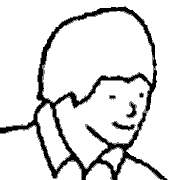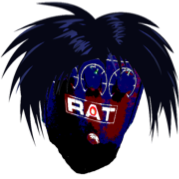|
Binary Badger posted:11.48 GB on Intel, whoof. Someone with an M1 can be smug a post a smaller value for the Apple Sillycon version It's not gonna be smaller, afaik all computers get the same Universal build. In fact that's probably a reason why Big Sur has been a bit hefty compared to past releases.
|
|
|
|

|
| # ? May 9, 2024 13:16 |
|
Binary Badger posted:Welp, Apple is pinching out the Release Candidate for macOS 11.4 for some reason. Maybe they wanna say they're shipping 11.4 out in time for WWDC? I'd guess it's being prepped for release because of the new Apple Music lossless stuff
|
|
|
|
skitch alternative?
|
|
|
|
I have a  big and weird problem big and weird problem  I have an early 2015 MBP running BIg Sur 11.3.1 - this morning suddenly it would not recognize my password. Apparently this is a known bug in BS? I restarted using the SMB trick and then when I got to the login screen- it wouldn't recognize my password. I tried opening the terminal to make a new admin account so I could reset my password and forgot what I had named my HD years ago so couldn't get that to work. I was panicking for a bit then I tried to see if I could use my M1 Mini to get into my MBP via the network. Luckily I could do just that, and was able to use screen sharing as well. I typed in my password on my Mini to login to the MBP and... the password worked. This is the same password that I've had on my MBP and I have tried a few things- sure enough, my MBP will NOT recognize my password as correct, but if I use screen sharing from my Mini to type the exact same password into my MBP, the password works absolutely fine. I've tested to see if other apps are effected by opening 1Password and I'm able to log into that using my MBP's native keyboard just fine. I simply cannot use my MPB's keyboard to log into the MBP itself, or if I'm prompted to type the password to, say, show a password in Keychain Access, the password is rejected UNLESS I type it in via screen sharing from my Mini. What the gently caress is going on and how do I fix this? edit: I just gave my MBP a new password and yes I had to type it in via screen sharing or it would say that my old password was incorrect if I typed it via my MBP. Still the exact same problem- MBP not recognizing the password unless typed in via screen sharing. GATOS Y VATOS fucked around with this message at 17:31 on May 18, 2021 |
|
|
|
Broken MacBook keyboard maybe? Try with usb keyboard
|
|
|
|
Last Chance posted:Broken MacBook keyboard maybe? Try with usb keyboard The keyboard input works 100% fine for absolutely everything else- I have typed these last 2 posts using it. I don't have a USB keyboard. Edit: GATOS Y VATOS fucked around with this message at 17:53 on May 18, 2021 |
|
|
|
Are you in a non-US region? Is the keyboard layout on the login screen and the elevated access dialogs somehow wrong?
|
|
|
|
I'd go with keyboard layout for sure causing it. It's caused me to hit snags in the past
|
|
|
|
Nope, US, and although I have the option to type Japanese it wasn't that at all. I spent a couple hours on the phone with fruit and I'm now making a backup via time machine. I might have to flatten and instal again. He claims that my VPN is considered malware and suggested I stop using it 🤷🏻
|
|
|
|
GATOS Y VATOS posted:He claims that my VPN is considered malware and suggested I stop using it 🤷🏻 What VPN are you using?
|
|
|
|
GATOS Y VATOS posted:Nope, US, and although I have the option to type Japanese it wasn't that at all.
|
|
|
|
Quackles posted:What VPN are you using? I have 3 due to some working better with some overseas streaming services than others. Express VPN, Nord VPN, and Private Internet Access. Mercurius posted:If you havenít already done so you can try changing your password in system preferences through your screen sharing session and then change it back to hopefully force it to update all the places where itís stored on the computer. Already updated the password and it still didn't work 
|
|
|
|
Since upgrading to Big Sur it seems that Airplay to my AppleTV 4K has got a lot worse. Playback is choppy and often sound drops out. Anyone experienced similar and have any idea how to improve it? I'm using a 2015 13" rMBP. I know it's an older machine, but Airplay was working OK with Catalina. This is the second time running that an OS upgrade has broken something and I should know better by now.
|
|
|
|
Welp, had to  - Seems like this is the only way to go. I have necessary stuff backed up and am transferring back into the old MBP. Not the way I wanted to spend my day but better than a complete disaster. - Seems like this is the only way to go. I have necessary stuff backed up and am transferring back into the old MBP. Not the way I wanted to spend my day but better than a complete disaster.
|
|
|
|
Quackles posted:What VPN are you using? I should ad that he was going off about VPNs saying how they could get me in trouble during traveling as suspicious applications and that it's being cracked down on and how it was less secure because the VPNs have access to my traffic etc etc. It was a bit weird tbh. I mean poo poo, Nord is available from the drat App Store so...
|
|
|
|
I can sort of see the point in that you're not hiding the traffic from your VPN provider as that's impossible, and you're taking them at their word when they say they don't keep logs. I also understand the bit about travelling since if you go to a country with oppressive online censorship laws and are asked to unlock your laptop and there's a bunch of VPN providers on there it could cause you problems, it's just a bit strange for an Apple support tech to bring it up.
|
|
|
|
Carbon Copy Cloner 6.0 is out- you can get it at bombich.com Has all sorts of goodies like its own dark mode, coaching tips, a super simple mode, all kinds of stuff! If you have Big Sur, it's highly recommended you upgrade to 6.x even if you have 5.1.27 which will still run, but since now CCC 6 is FSEvents aware some backups will go up to 20X faster! bombich.com posted:Quick Update: Update your backups up to 20X faster
|
|
|
|
Apple is already seeding the first beta of macOS 11.5, so 11.4 should be officially released any day now. 11.5 beta 1 has a build number of 20G5023d. Funny, it was literally only two weeks ago that 11.3.1 was unwrapped.. Binary Badger fucked around with this message at 21:58 on May 19, 2021 |
|
|
|
It's almost assuredly because of the Apple Music Lossless thing
|
|
|
|
macOS 12 at WWDC? macOS Monterey?! When they haven't even pinched out 11.4 yet?
|
|
|
|
GATOS Y VATOS posted:Welp, had to Yep, same thing happened to me on a 2018 MBP, even with a JAMF unlock from corporate, it was still asking me for my old password to change to a new one, and since it forgot it, well; that obviously didn't work. This needs to be issue number 1, period, for the macOS team, and needs to get resolved via hotfix before anything else comes out. Its an absolutely ridiculous bug. I get that its an edge case but there are widespread enough reports of it I can't believe that *no one* on the dev, product or QA teams didn't experience it.
|
|
|
|
So I think I may have discovered a way to pretty easily lose files forever via icloud and nosync. Googled this and couldn't find anything. I needed to work on a 1.4gb file that macos had automatically uploaded to iCloud. I clicked "download now" and it started to download. It was taking a while, and I realized I would need to edit this file quite a bit in the next few days, so I added ".nosync" to the parent folder. I think this somehow confused macos because the file instantly disappeared from my local Finder (because it hadn't fully downloaded yet) and simultaneously disappeared from iCloud (because I told macos not to sync the folder). Anyone done this before or heard of it happening? edit: after more googling I found out that there's a hidden "restore" menu deep in the iCloud settings. was able to get the file back... thank god Polo-Rican fucked around with this message at 15:56 on May 24, 2021 |
|
|
|
My work Macbook recently updated to Big Sur. I would like to prevent notifications from showing up in the notification center. I just want the banner. Is there any way to do this?
|
|
|
|
 macOS 11.4 is out macOS 11.4 is out  Apple posted:macOS Big Sur 11.4 Edit: Catalina and Mojave got Security Update 2021-003. Might wanna update if you're concerned about the SSD thrashing issues.. Binary Badger fucked around with this message at 19:42 on May 24, 2021 |
|
|
|
Also fixes a gnarly security flaw, which has been found in the wild although so far only in Xcode projects. https://www.jamf.com/blog/zero-day-tcc-bypass-discovered-in-xcsset-malware/
|
|
|
|
HorseHeadBed posted:Since upgrading to Big Sur it seems that Airplay to my AppleTV 4K has got a lot worse. Playback is choppy and often sound drops out. Anyone experienced similar and have any idea how to improve it? I'm using a 2015 13" rMBP. I know it's an older machine, but Airplay was working OK with Catalina. This is the second time running that an OS upgrade has broken something and I should know better by now. Based on personal experience, did the AppleTV fall back to a non-5ghz wifi network ? I had to make mine forget the old network.
|
|
|
|
💩💩 Safari 14.1.1 is out 💩💩 Minor update, security and other undocumented bug fixes that will no doubt bring the house down for some web sites, as usual For Catalina, Mojave
|
|
|
|
Is there any way to get a container tabs feature for Safari, similar to what Firefox has? I need to be able to maintain multiple sessions on a site independently and switch between them. This isnít a one off thing either, so solutions like having multiple private windows is no good. I got a decent setup going in FF with the container tabs extension, but I still really prefer Safari so just wanted to make sure I wasnít missing something.
|
|
|
|
mllaneza posted:Based on personal experience, did the AppleTV fall back to a non-5ghz wifi network ? I had to make mine forget the old network. Not sure - I'll check. Thanks for the tip.
|
|
|
|
Any way to stop Messages on my MacBook from sending notifications for 50% of the texts/imessages I received since last logging on when I've already read them on my phone? edit: 2020 MacBook Air on latest version of Big Sur. WarMECH fucked around with this message at 14:32 on May 26, 2021 |
|
|
|
I have a 2019 macbook pro and whenever my gf logs into her account, when I go back to mine, my saved bluetooth connections are all gone and I have to re-pair, though her headphones show up under my account any fix?
|
|
|
|

|
|
|
|
Alternatively, have her log in to her account and pair the headphones under her account so they stick around
|
|
|
|
Last Chance posted:Alternatively, have her log in to her account and pair the headphones under her account so they stick around good call I'll try this, thanks!
|
|
|
|
two questions: in the last few weeks, I've definitely had some slow down issues on my MBA. I'm on 11.3.1, but I will be installing 11.4 tonight, so maybe that will resolve it? for some reason just today when I tried to send a picture in Messages, it said "MMS Messaging needs to be enabled to send this message." I've never had issues doing this before. Did something change in 11.3? thanks!
|
|
|
|
Can someone recommend me a GIF maker? Specifically something that'll let me add images as individual frames and tweak loop timing to basically create animated slideshows (versus making GIFs from videos, which I use GIF Brewery for) Edit: nvm, I just saw GIF Brewery's "Stich Images and Videos" option, this is exactly what I want IAmKale fucked around with this message at 05:50 on Jun 3, 2021 |
|
|
|
I'm on the latest version Big Sur and using Office 365 (16.49, latest regular version) and previews for Office documents seem worse. If I am in finder, and press space when on a PDF it comes up with the preview as before. With Office documents it just shows a thumbnail as opposed to being able to skim through the content. This is also the case in the preview pane on the right hand side of the Finder window. Any ideas on how to fix this? I assume it's not just a feature that's been removed.
|
|
|
|
Sad Panda posted:I'm on the latest version Big Sur and using Office 365 (16.49, latest regular version) and previews for Office documents seem worse. If I am in finder, and press space when on a PDF it comes up with the preview as before. With Office documents it just shows a thumbnail as opposed to being able to skim through the content. This is also the case in the preview pane on the right hand side of the Finder window.
|
|
|
|
got a macbook air the other day, really digging it but is there really no way to put screenshot.app in the dock anymore???
|
|
|
|

|
| # ? May 9, 2024 13:16 |
|
Asking for my own knowledge not because Iím trying to be snarky: Is there any reason to have it in the dock when itís already pre-bound to several keyboard shortcuts out of the box? I honestly didnít even realize it had an .app
|
|
|