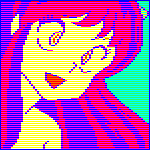|
Is there a cheap way of connecting a chunky internal 5.25" blu ray drive via usb? I'm looking to upgrade soon, but a lot of new cases don't have front expansion bays, I don't need it most of the time anyway, and all of the enclosures I've found seem ridiculously expensive. My old case is very compact but I want to go with regular ATX, so I won't be reusing it.
|
|
|
|

|
| # ? May 11, 2024 05:35 |
|
Doctor_Fruitbat posted:Is there a cheap way of connecting a chunky internal 5.25" blu ray drive via usb? I'm looking to upgrade soon, but a lot of new cases don't have front expansion bays, I don't need it most of the time anyway, and all of the enclosures I've found seem ridiculously expensive. My old case is very compact but I want to go with regular ATX, so I won't be reusing it. Depending on how often you want to use it, you could just get a USB-SATA converter (https://www.microcenter.com/product/463322/vantec-ide-sata-to-usb-30-hard-drive-adapter) without an enclosure and flop it on top of the table for the occasions when you need it.
|
|
|
|
Kalman posted:Depending on how often you want to use it, you could just get a USB-SATA converter (https://www.microcenter.com/product/463322/vantec-ide-sata-to-usb-30-hard-drive-adapter) without an enclosure and flop it on top of the table for the occasions when you need it. This, or just keep a spare sata data/power hooked up inside the case and pop the side panel whenever you need it. Thatís what I do.
|
|
|
|
Copper Vein posted:What is the cheapest way to get a Win10 license? I've seen Pro OEM keys as low as $7 out there on websites that seem a bit shady. 1) register a legitimate nonprofit 2) apply to msvlsc for winders keys thru Tech Soup 3) get 9999999999 free keys from based rear end ms
|
|
|
|
Kalman posted:Depending on how often you want to use it, you could just get a USB-SATA converter (https://www.microcenter.com/product/463322/vantec-ide-sata-to-usb-30-hard-drive-adapter) without an enclosure and flop it on top of the table for the occasions when you need it. That seems like a good solution, thanks.
|
|
|
|
Copper Vein posted:The PSU was way overbuilt when I got it, it's a 1000w Seasonic SS-1000XP. I did look into if the new mobo uses a different power connecter than my old mobo, and they look the same, except the new B550 mobo uses an extra 4pin connection that I'm pretty sure my PSU has. The extra 4 pin is just a second CPU power plug that you may or may not need to plug in (you probably won't need to with a 5600x). But it doesn't hurt to plug it in regardless. Check the manual of course. But I'm pretty sure my B550-E said the extra 4 pin wasn't required for most situations.
|
|
|
|
I noticed that my Corsair 850RMx PSU plug to the CPU didn't have the same pinout as the motherboard's CPU pinout. The motherboard CPU pinout looks like this: D口口D 口DD口 It's actually an 8+4 so it has the optional 口 D D 口 However, I'm looking at the plug that came from the 850 and it looks like D 口 D D 口 D D D Is this normal? It fits in the motherboard's CPU slot.
|
|
|
|
Chill la Chill posted:I noticed that my Corsair 850RMx PSU plug to the CPU didn't have the same pinout as the motherboard's CPU pinout. The motherboard CPU pinout looks like this: Yeah, that's normal. Their main goal is to prevent someone from plugging the wrong one into the wrong plug (usually PCI-E is the most commonly mistaken one). The D shape on the plug will fit either kind on the socket, while the square on the plug only fits a square, so the PCI-E gets blocked since it has squares on some of the holes. On the EPS/CPU 12V I recall that it's that the top two (or four for the 8 pin) are 12v and the bottom are ground. The PCI-E has sense pins on a couple of them so it's not compatible. I know that wasn't your question, just explaining the difference. It's possible that they add some more of the mismatching ones to block folks from plugging the wrong end of modular cables into it as well, but I'm not entirely sure of the reasoning.
|
|
|
|
Rexxed posted:Yeah, that's normal. Their main goal is to prevent someone from plugging the wrong one into the wrong plug (usually PCI-E is the most commonly mistaken one). The D shape on the plug will fit either kind on the socket, while the square on the plug only fits a square, so the PCI-E gets blocked since it has squares on some of the holes. On the EPS/CPU 12V I recall that it's that the top two (or four for the 8 pin) are 12v and the bottom are ground. The PCI-E has sense pins on a couple of them so it's not compatible. I know that wasn't your question, just explaining the difference. It's possible that they add some more of the mismatching ones to block folks from plugging the wrong end of modular cables into it as well, but I'm not entirely sure of the reasoning. Thanks a lot, that clears it up! I was researching this for a couple hours and couldn't find anything since most of the questions seem to do with plugging in only 4 from the 4+4. Your explanation actually explains that part as well as why I saw so many PCI-E vs. CPU/EPS threads. Just sadly none of them explained that the D is supposed to fit in either kind and it's the squares that are really the "keys" to the correct slots.
|
|
|
|
I get my win10 pro keys on taobao for like 2 to 3 bucks, but that's probably the sketchiest of sketchiest ways to do it and good luck if you can't read Chinese. Haven't been burned yet though.
|
|
|
|
I'm looking at replacing the old HDD on my PC with an SSD, but I'm slightly confused about UEFI versus traditional BIOS. According to the Windows "system" tab, my PC is currently set up using traditional BIOS (I think my motherboard supports either one), but further exploring in the disk management window shows that the primary drive (the one getting replaced) is using a partition style consistent with the old BIOS, whereas the second drive (a 4TB HDD) is using partitions consistent with UEFI. My understanding is that BIOS can't handle a drive larger than 2TB, so since the new SSD is 2TB, can I just leave everything configured how it is, or should I move the system to UEFI?
|
|
|
|
Copper Vein posted:What is the cheapest way to get a Win10 license? I've seen Pro OEM keys as low as $7 out there on websites that seem a bit shady. Cheapest idk but cheap and safe is brownthunders thread in sa mart. Iíve gotten a half dozen from him at 20 a pop and he always delivers. https://forums.somethingawful.com/showthread.php?threadid=3768345&perpage=40&noseen=1#post457418355
|
|
|
|
azflyboy posted:My understanding is that BIOS can't handle a drive larger than 2TB, so since the new SSD is 2TB, can I just leave everything configured how it is, or should I move the system to UEFI? I think you can leave it, unless if the new SSD is a M.2 NVMe model which would require UEFI, I believe. But if you Windows install is old enough to still live on HDD, maybe you could consider starting from scratch.
|
|
|
|
Saukkis posted:I think you can leave it, unless if the new SSD is a M.2 NVMe model which would require UEFI, I believe. But if you Windows install is old enough to still live on HDD, maybe you could consider starting from scratch. Thanks. Apparently there's a pretty easy tool built into Windows 10 that'll convert the drive to UEFI, so I'll probably just use that to swap it over.
|
|
|
|
azflyboy posted:Thanks. Apparently there's a pretty easy tool built into Windows 10 that'll convert the drive to UEFI, so I'll probably just use that to swap it over. I did this when I switched my boot from a SATA SSD to a M.2 NVMe, haven't had any issues. Though I've been tempted to do a fresh install after reading all the suggestions for it. 
|
|
|
|
I've done the transfer but I wouldn't recommend it for computers that you want 100% performance out of, it definitely can carry over or create issues with your windows install. Clean is always best with windows because it's so easily corrupted. If you don't have any issues at all then I'd consider you pretty lucky, I've done 1000s of migrations and fresh installs, though windows 10 is much more stable than say, 7 or 8.1.
|
|
|
|
Is there any reason to get M.2 SSDs with heatsinks other than the fact that they look Also, while I trust my handiwork in building this PC, is there a problem with heavy air coolers starting to sag/warp the mobo over time? I got an NH-D15 so it's rather large and I didn't want to deal with the potential failure of a liquid CPU cooler. If there is, any sort of device I could use to help support the air cooler? I do like that GPU support brackets and stands exist now since those things look rather heavy.
|
|
|
|
Chill la Chill posted:Is there any reason to get M.2 SSDs with heatsinks other than the fact that they look i think it's needed for super high rate transfers but uh, are you going to be moving gigantic files around like, a lot? because otherwise an SN550 will have almost exactly the same performance in game loading, that's usually CPU bound. your GPU is only mounted by the (terrible) PCI slot and the one or two screws at the back of the case and honestly those are more to prevent it from moving around in transport, the GPU problem is that it wasn't really designed for how fuckin gigantic they've gotten. your cooler should have about as perfect a square distribution of weight as possible for pressure. should be fine.
|
|
|
|
Chill la Chill posted:Is there any reason to get M.2 SSDs with heatsinks other than the fact that they look Like the other poster said you can probably save a little bit of money getting the SN550. I have two of them - the 1TB I bought first and installed in the main front slot on my motherboard, and a 2TB one on the back that I bought a few months later when I realised how huge games are these days and how I didn't want to be constantly uninstalling and reinstalling. The one on the front of the motherboard is supposedly cooled by the motherboard's heatsink, and for the one on the back I bought a low clearance cooler for like Ä8 on Amazon that looks like this:  From HWinfo the one on the back runs at least 5 or 6 degrees cooler than the one on the front. They're both plenty cool enough under load. Edit: As other posters have said, usually at least one slot on your board will have an included heatsink so just use that. If you're using the second slot, I'd say it's worth getting a cheaper but still excellently performing NVMe like the SN550 then buying a cheap heatsink rather than buying one of the invariably more expensive options which come with included heatsinks. Butterfly Valley fucked around with this message at 16:34 on Jun 3, 2021 |
|
|
|
Most decent motherboards now will have built in heatsinks for SSDs, so I think not only is buying one with its own heatsink kinda pointless it might even be more work to actually get it installed since you'd have to take the heatsink off.
|
|
|
|
Chill la Chill posted:Is there any reason to get M.2 SSDs with heatsinks other than the fact that they look I had some conception of the need for the heatsync but just now read something that made me go wtf  I got the WD Black with heatsync myself just because I figured why not give it cooling, and I figured the fit of a factor heatsync might be better than the one that came with my mobo. That said I'm not doing any kind of sustained tasks on my machine so probably never get close to thermal throttling or whatever.
|
|
|
|
Yeah flash wants to be hot. In theory the controller doesn't, in practice you're not going do things what make it throttle.
|
|
|
|
If it does throttle you are probably better off with a fan and more airflow. Those chips are designed to conduct heat into the pcb and don't really cool well from the top.
|
|
|
|
I run with no heatsink on my EVO (760 I think?) and itís never been a problem. Not only is it no heatsink, but also directly under my 3080 with fairly restricted airflow (although I have pretty aggressive cooling). I have software that monitors temps of my disks compared to manufacturer limits, and itís never triggered on it.
|
|
|
|
CoolCab posted:your GPU is only mounted by the (terrible) PCI slot and the one or two screws at the back of the case and honestly those are more to prevent it from moving around in transport, the GPU problem is that it wasn't really designed for how fuckin gigantic they've gotten. your cooler should have about as perfect a square distribution of weight as possible for pressure. should be fine. If my GPU has its fans on the bottom, what's the best way to support with a bracket? The edge is angled so I dunno if a simple bracket will work Crappy image for context  Dunno that a cheap option like this would work well enough.... https://www.amazon.com/YATENG-Graphics-Anodized-Aerospace-Aluminum/dp/B07S7ZBB51 Alucard fucked around with this message at 22:45 on Jun 3, 2021 |
|
|
|
Donít stick it under the corner then, use the flatter part in the middle. Itíll still help.
|
|
|
|
After years of exclusively using Noctua air coolers, I made the switch to an AIO. Still getting used to the pump sound, but it's a nice change of pace to the chonky air coolers I've grown used to. I repurposed my former Noctua 140mm intake fans and put them up top as exhaust. mA fucked around with this message at 03:37 on Jun 4, 2021 |
|
|
|
mA posted:After years of exclusively using Noctua air coolers, I made the switch to an AIO. Still getting used to the pump sound, but it's a nice change of pace to the chonky air coolers I've grown used to. I repurposed my former Noctua 140mm intake fans and put them up top as exhaust. that cpu cooler looks really cool, it's like HAL. oh what's up with that little fan looking thing on the cooler plate? 
LifeSunDeath fucked around with this message at 04:17 on Jun 4, 2021 |
|
|
|
I think that's an impeller.
|
|
|
|
LifeSunDeath posted:oh what's up with that little fan looking thing on the cooler plate? Itís a Caterpillar Drive.
|
|
|
|
mA posted:After years of exclusively using Noctua air coolers, I made the switch to an AIO. Still getting used to the pump sound, but it's a nice change of pace to the chonky air coolers I've grown used to. I repurposed my former Noctua 140mm intake fans and put them up top as exhaust. Not to make you feel like you need to redo this, but does the rad fit top mount? Think of it this way. In the current setup, your rad is taking all the hot air from the CPU and dumping it back into the case. Directly onto the GPU. You get a much better result by going top mount exhaust with a rad, and front panel intake with those noctua fans. If that's not an option, I'd probably consider making those top fans intakes and the front mount rad exhaust .
|
|
|
|
DerekSmartymans posted:Itís a Caterpillar Drive. finally, truly silent operation
|
|
|
|
taqueso posted:finally, truly silent operation Hell they hit the mast with a torpedo and it loving broke in half! Soviet military always made material uneducated farmer-proof. If they had the budget of the US Armed Forces (to build a Caterpillar Drive, for example) back then European folks wouldnít have had to worry about the future of the EU, thatís for sure
|
|
|
|
Pilfered Pallbearers posted:Not to make you feel like you need to redo this, but does the rad fit top mount? Yeah, unfortunately my case can only fit a 240mm rad up top and the model I got was the 280, so I had to go front mounted.
|
|
|
|
i would love to do a water cooler................. but... the ph43r
|
|
|
|
LifeSunDeath posted:that cpu cooler looks really cool, it's like HAL. It's a VRM fan. Arctic is the only AIO manufacturer I know of that puts one on the CPU block like that. Probably not gonna make much/any kind of practical performance difference if you're not stressing your motherboard's power delivery components, but there's certainly no harm in keeping that stuff a bit cooler and I can see it being a nice bit of peace of mind in mATX/ITX builds where you're more likely to be dealing with limited airflow and/or less beefy power delivery than on a full-size motherboard.
|
|
|
|
Helter Skelter posted:It's a VRM fan. Arctic is the only AIO manufacturer I know of that puts one on the CPU block like that. Probably not gonna make much/any kind of practical performance difference if you're not stressing your motherboard's power delivery components, but there's certainly no harm in keeping that stuff a bit cooler and I can see it being a nice bit of peace of mind in mATX/ITX builds where you're more likely to be dealing with limited airflow and/or less beefy power delivery than on a full-size motherboard. oic, interesting. looking up homebrew solutions for cooling that area:    guess that's the area that stays hot on my mobo too, dunno: 
LifeSunDeath fucked around with this message at 12:52 on Jun 4, 2021 |
|
|
|
The Asus Ryujin AIOs also have a fan on the water block to cool the components around it. In my opinion it looks better, but is also stupidly overpriced.
|
|
|
|
Why have an AIO when you could have a custom peltier?
|
|
|
|

|
| # ? May 11, 2024 05:35 |
|
Toxic Fart Syndrome posted:Why have an AIO when you could have a custom peltier? here's an explanation about what would be required to use AC units to cool a computer. In a diff but related video he makes a fridge out of Peltier devices. https://www.youtube.com/watch?v=DWVfaxqTyl4 while it can be done, it requires a system that's not simple at all to make it useful.
|
|
|