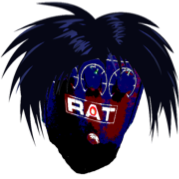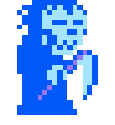|
Martytoof posted:Asking for my own knowledge not because Iím trying to be snarky: Is there any reason to have it in the dock when itís already pre-bound to several keyboard shortcuts out of the box? I honestly didnít even realize it had an .app i prefer it in the dock instead of using the keyboard shortcuts e: also is there a way i can get it to copy the image to clipboard by default? used to that on windows landgrabber fucked around with this message at 02:21 on Jun 5, 2021 |
|
|
|

|
| # ? Jun 12, 2024 14:25 |
|
landgrabber posted:got a macbook air the other day, really digging it but is there really no way to put screenshot.app in the dock anymore??? Don't see why not, I just did it in Big Sur and it worked fine. Screenshot.app is in /Applications/Utilities, dragged it to dock and it worked
|
|
|
|
landgrabber posted:i prefer it in the dock instead of using the keyboard shortcuts open screenshot.app > options > save to > clipboard
|
|
|
|
Youíre not going to like it. Save selection to clipboard is ctrl+cmd+shift+4. Adding ctrl to the other shortcuts modifies their behaviors as well.
|
|
|
|
|
Last Chance posted:Don't see why not, I just did it in Big Sur and it worked fine. Screenshot.app is in /Applications/Utilities, dragged it to dock and it worked Thanks! Because of this, I figured out there's an option to disable the floating thumbnail after taking a shot and just save it straight to the desktop.
|
|
|
|
Is there somewhere I can find rough statistics for what the current use base is for each version of MacOS is? How many people are lagging on an old one, etc?
|
|
|
|
tuyop posted:Youíre not going to like it. Save selection to clipboard is ctrl+cmd+shift+4. Adding ctrl to the other shortcuts modifies their behaviors as well. Fortunately you can customise all the screenshot shortcuts in System Preferences → Keyboard → Shortcuts → Screenshots
|
|
|
|
MikeJF posted:Is there somewhere I can find rough statistics for what the current use base is for each version of MacOS is? How many people are lagging on an old one, etc? https://sparkle.adium.im/?year=2020&week=*&graph=bar&forceShow[]=osVersion#osVersion Probably biased towards older OS versions but if you want this data then that's probably good for you. App Store type statistics are way biased in favour of the latest OS. ~Coxy fucked around with this message at 08:56 on Jun 9, 2021 |
|
|
|
Is it possible to run a VM of Monterey in Big Sur? I donít usually chomp at the bit to test the next macOS but thereís a feature in there Iím dying to test out. Iím hoping a VM is possible because I donít know that I want to upgrade my personal MBP to Monterey just yet.
|
|
|
|
That'd be pretty interesting if you could, I'd love to test this myself but I get the feeling you'd have to have a machine supported by Monterery to even get that far.. Edit: On a different note, Apple plans on having unlimited keyboard dictation in macOS Monterey.. guess that will be a balm for long-suffering former owners of Dragon Dictate for Mac. Nuance, the company that used to publish Dragon Dictate for Mac seems to have sold all the rights to the software to a holding company which is still providing half-hearted support for it; this company will gladly sell you activation codes to the software but it won't help you much with any actual technical issues. Binary Badger fucked around with this message at 16:56 on Jun 9, 2021 |
|
|
|
Is anyone else having problems with Messages not working right since the last few Big Sur updates? It's not syncing with messages on my iphone, and often I get message failed sending on my mac, but have no issue sending the same message on my phone.
|
|
|
|
IAmKale posted:Is it possible to run a VM of Monterey in Big Sur? I donít usually chomp at the bit to test the next macOS but thereís a feature in there Iím dying to test out. Iím hoping a VM is possible because I donít know that I want to upgrade my personal MBP to Monterey just yet.  Iíll see if I can get it working on a VM but I remember that Big Sur was a giant mess for virtualisation until something like the third Dev beta release.
|
|
|
|
Mercurius posted:Reminder: Donít install beta operating systems on production computers (this includes your own home computer). Theyíre called developer betas for a reason You can install them on a little external SSD as a treat though
|
|
|
|
Last Chance posted:You can install them on a little external SSD as a treat though Mercurius posted:Iíll see if I can get it working on a VM but I remember that Big Sur was a giant mess for virtualisation until something like the third Dev beta release. I'll reiterate from before: this is a developer preview and it's intended for developers to test their stuff on. I do not recommend attempting to run this on any production systems, particularly the very first dev preview.
|
|
|
|
Mercurius posted:You can but it'll update the boot firmware on the computer with the SSD connected to it during the install so your normal OS might be a bit funky afterwards. I've restored Mojave on Macs that have had their BootROM updated to Big Sur levels and on pre-2016 models I've never seen it cause an issue. quote:I'll reiterate from before: this is a developer preview and it's intended for developers to test their stuff on. I do not recommend attempting to run this on any production systems, particularly the very first dev preview. Usually I wait until at least the 2nd or 3rd beta before I'll install it on a machine.
|
|
|
|
gregday posted:Thanks! Because of this, I figured out there's an option to disable the floating thumbnail after taking a shot and just save it straight to the desktop. A pro tip I learned is you can send the screenshot anywhere so if you use iCloud or Dropbox you can have the screenshots go to a folder you make there and it syncs Ďem everywhere keep the desktop uncluttered.
|
|
|
|
Mercurius posted:You can but it'll update the boot firmware on the computer with the SSD connected to it during the install so your normal OS might be a bit funky afterwards.
|
|
|
|
I'm still running Mojave and am wondering if I should upgrade to Big Sur? I don't really play any games on my Macs anymore, and the one software program I was using that didn't have a 64-bit version now does and it works better than the old one. I remember all sorts of problems with Catalina so really have no idea what I'd be upgrading for, other than I'm a couple versions behind the latest and greatest and security updates are probably unlikely to continue for too much longer. What's the thread perspective on current OS versions? (I have a 2017 iMac 5K and a 2018 MacBook Air to upgrade)
|
|
|
|
How would I go about having screenshots automatically save to a specific folder on my iCloud drive?
|
|
|
|
Applications/Utilities/Screenshot.app Options (in the main Screenshot toolbar) -> Save to -> (Pick a location)
|
|
|
|
Last Chance posted:Applications/Utilities/Screenshot.app Ah, great. Thank you!
|
|
|
|
Mandibular Fiasco posted:I'm still running Mojave and am wondering if I should upgrade to Big Sur? I don't really play any games on my Macs anymore, and the one software program I was using that didn't have a 64-bit version now does and it works better than the old one. Big Sur is still in the process of being updated, it's still got some bugs and still doesn't support some external monitor setups (4K and over USB-C still has some issues with some monitors.) On the other hand, Catalina is pretty much fully baked now (as Apple is only issuing security updates for it instead of point updates) and Apple has addressed most of whatever bugs there are in it. However, the time is fast approaching when Apple will decide not to do security updates for Mojave, you might want to go for Catalina if you want stability.
|
|
|
|
Who else had the fun issue in Safari where you could not use most of the dev tool options when inspecting a page on a phone/ipad? Fixed in Technology Preview, but a pretty big problem for Safari. Now I have Regular and Grape version of Safari, which is pretty funny.
|
|
|
|
So yeah, about Monterey.. Looks like Apple hasn't put any blocks against older hardware except in the installer (so far, its only beta 1) and it seems, ahem, snappier than Big Sur out if the gate on an 8 GB machine. Used OCLP nightly build with Monterey fork from GitHub, if you're wondering Only hard limit seems to be anything with a non-Metal or having an Intel HD 4000 GPU or older, Apple apparently has removed all code and drivers that would work with them, people are hard at work trying to get the last known working HD 4000 drivers to mesh with Monterey but apparently would have to write the drivers from scratch to get them to work properly.. Binary Badger fucked around with this message at 02:54 on Jun 12, 2021 |
|
|
|
IAmKale posted:I remembered after posting it's possible to run multiple macOS installs from different partitions, and was going to try for that, but if the Monterey partition is going to mess with the boot firmware in a way that might impact my Big Sur install then fuggedaboutit. Iíve just personally had the experience of forgetting it does that and installing the Big Sur public beta on an external drive connected to my (at the time) Catalina Mac and having the boot times for the internal install drag out by a minute even with the SSD unplugged. Note that the next Catalina point release fixed it but it happened immediately after installing the beta on the other drive so it definitely can have some effects, even if theyíre minor.
|
|
|
|
Binary Badger posted:So yeah, about Monterey.. To translate: Binary Badger is installing macOS on an older unsupported Macbook here. I read that it also works on the iMac 2013 27", my beloved. However, there's a chance they'll drop all Nvidia drivers from the final release, so those with an Nvidia GPU may have more trouble/patching to do.
|
|
|
|
Last Chance posted:To translate: Binary Badger is installing macOS on an older unsupported Macbook here. I read that it also works on the iMac 2013 27", my beloved. Well, yeah, that model uses the GeForce 7xx family as its ONLY GPU, and Apple's still including nVidia drivers even in Monterey, I just looked in System/Extensions and there's still four there beginning with the letters NVDA. No reason why it shouldn't.. quote:However, there's a chance they'll drop all Nvidia drivers from the final release, so those with an Nvidia GPU may have more trouble/patching to do. Seeing that there's not a single Mac with nVidia GPUs made after Late 2015, their seeming cutoff point, I'd have to concur.. Monterey is running at a better clip than it ever did with Big Sur on this older Mac (yes I'm posting from Safari 15 snd the Finder has a purple desktop now) so it seems either the kernel is tightened up or they did a lot of code optimizing. Edit: also tested some HTTP TV channels that used to stutter on me under Mojave and Catalina.. they don't stutter anymore, they're pure and smooth even on this old dual core with only 8 GB.. Examples include Amazon Video and PlutoTV... maybe faster decryption of protected streams with Amazon.. Edit 2: Wow even Sheepshaver still works, now I can play Rescue and Escape Velocity ..again Binary Badger fucked around with this message at 03:31 on Jun 11, 2021 |
|
|
|
Binary Badger posted:Big Sur is still in the process of being updated, it's still got some bugs and still doesn't support some external monitor setups (4K and over USB-C still has some issues with some monitors.) Thanks, how would I go about updating just to Catalina? The updater is prompting me to go to Big Sur.
|
|
|
|
Hit this link https://apps.apple.com/us/app/macos-catalina/id1466841314?ls=1&mt=2 and it should launch the App Store and point to the Catalina page.
Binary Badger fucked around with this message at 05:07 on Jun 11, 2021 |
|
|
|
Anyone know to what extent the Monterey Safari redesign can be rolled back in preferences? Trying to keep an open mind but I feel like Iím going to hate it!
|
|
|
|
Last Chance posted:To translate: Binary Badger is installing macOS on an older unsupported Macbook here. I read that it also works on the iMac 2013 27", my beloved. Iíve come to the conclusion that Iím going to have to give up my primary work machine, a 2011 27Ē iMac. Slapped an SSD in it years ago when the hd died, had to swap out one of the fans in the last two years(after running full tilt 100% of the time due to no hd temp sensor-came to enjoy the white noise). Still not giving up my first gen Magic Mouse and wireless keyboard(the one with the clear housing/white keys). Donít think theyíve put out a better kb in the intervening 14(?) years; came with the purchase of my first iMac(21Ē) in the late aughts.
|
|
|
|
I hope Monterey brings back the option to turn off font smoothing without needing to use the terminal.
|
|
|
|
Could use some help here. My dads Mac was acting funny. It is almost like his profile was locked or corrupt. He is unable to update on his iMac. Every time it gets stuck at downloading, or it downloads, reboots and does not apply the update saying to try again later. This is with 10.15.x. He was unable to empty his trash. It would just stay at emptying until you rebooted. He could not even delete a bookmark or add news ones. His computer was older than dirt, so we got him a new one over the weekend. A new iMac m1. I went through the migration and it copied over 200k+ files, his profile, apps, etc. When it loaded up, all the problems were there again. The only one that was fixed is he was able to empty his trash. He isn't even able to update to 11.4 from 11.3. It is stuck on downloading with 3 days remaining. My Moms computer right next to his works fine. My current plan is to create a new user and see if I am able too do these things as the new user. If I am that makes me think his profile is messed up and whatever is wrong was copied over in the migration. Coming from a windows world, I would try to rebuild his user profile or look to see if it was corrupt. How do I do that on a Mac? I assume I could just copy his desktop and favorites to a flash drive and start over, but is there a faster / easier way to diagnose this?
|
|
|
|
badjohny posted:Could use some help here. My dads Mac was acting funny. It is almost like his profile was locked or corrupt. He is unable to update on his iMac. Every time it gets stuck at downloading, or it downloads, reboots and does not apply the update saying to try again later. This is with 10.15.x. He was unable to empty his trash. It would just stay at emptying until you rebooted. He could not even delete a bookmark or add news ones. Honestly, if you have a good backup of his documents, I'd say flatten and re-install the OS from scratch. Move the docs over and install any apps you need.
|
|
|
|
Got a weird one. My brother's daughter (16) has a MacBook air (Intel with butterfly keys) running I believe Catilina. She has somehow installed the common malware of yahoo direct. In theory he's tried fixing this by going to extensions, and deleting it (I'm going to walk him through it tonight on FaceTime to make sure) and same with Chrome, but the virus is there on both browsers, won't go away. He's downloaded malwarebytes and it didn't help. He also talked to apple support for a half hour and they couldn't help. Says he can't clear her cookie stash or history on her laptop, it won't let her. That all sounds a little suspect. He's going to reboot in safe mode and try deleting them that way. I personally was just going to walk him through making sure he was opening extensions in the browsers and deleting them that way. If that doesn't work, I was thinking of Clean My Mac X on the app store, because it has a simple interface and this is a common virus. Any other ideas thoughts? My other idea is he literally just wipes her computer and does a fresh install (she's a high school student who just uses chrome for school work/watches Netflix's and itunes copies of the office on her computer. Not anything complicated).
|
|
|
|
Backup the user profile somewhere in case anything gets forgotten and then reinstall from the online recovery. It will be quicker than trying to fix the problem and you can be sure the malware is gone.
|
|
|
|
Is there something in macOS or iOS betas that stop the personal hotspot from working right? Every year I sign up for them and the day I install them I can no longer use personal hotspot from my MacBook to my iPhone. Am I missing a step? Or is this just part of the beta life?
|
|
|
|
Does anyone have experience with apps like Mic Drop or Mutify? I'm just looking for a way to mute and unmute my laptop with a keyboard shortcut and theres a few that look similar and cost the same.
|
|
|
|
badjohny posted:Is there something in macOS or iOS betas that stop the personal hotspot from working right? Every year I sign up for them and the day I install them I can no longer use personal hotspot from my MacBook to my iPhone. Am I missing a step? Or is this just part of the beta life? Probably just doesn't work because it's in beta. I would just use your main phone/Mac devices where the beta versions aren't installed instead of your test hardware.
|
|
|
|

|
| # ? Jun 12, 2024 14:25 |
|
Last Chance posted:Probably just doesn't work because it's in beta. I would just use your main phone/Mac devices where the beta versions aren't installed instead of your test hardware. That is what I have done. But don't alway have internet and the personal hotspot was a nice option.
|
|
|