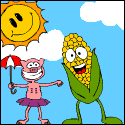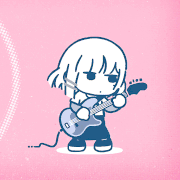|
Skarsnik posted:Am I the only one who basically never uses the tab page in chrome on android Same, I had to search for quite a while before I could figure out what they were talking about.
|
|
|
|

|
| # ? May 25, 2024 20:45 |
|
I forget exactly and don't want to turn tab groups back on to check, but I think they introduced some weird inconsistency. I remember it being something like following a link within chrome opened a new tab in the same group, and following a link from outside chrome started a new tab group. So viewing/navigating between tabs/groups was slightly different based on where you clicked a link, vs every link you opened in chrome, no matter what the source, is just a new page.
|
|
|
|
I switched to Firefox Nightly so I could install userscripts.
|
|
|
|
the_lion posted:Any good apps for seeing what's using your battery up? Preferably free. I've been using AccuBattery for years. Seems fine.
|
|
|
|
I don't know if this is an issue with Discord or with the Files by Google app, but at some point fairly recently if I tap the icon to open my file manager to share an image or video in Discord it opens the Files by Google app, and there used to be a link to Google Photos inside Files by Google that I could tap on to access my uploaded photos, and that is now gone. Does that app just not have the ability to see Google Photos uploads anymore, and only stuff actually downloaded on the phone or in Google Drive now? If so, is there a different file manager app I can use that will allow me to access my cloud saved Google Photos so I don't have to go into Google Photos, find what I'm looking for, download it to device memory, go back to Discord/Other App, and then share it from my device storage? This is on a Pixel 3 using the Android 12 Beta 1 if that matters.
|
|
|
|
Do you have a screen shot of the share button you are using. I'm not a Discord expert, so I couldn't find anything like you are describing.
|
|
|
|
The circled icon here opens a file browser And then the circled area here used to have a link to go to Google Photos along side the Google Drive icon. 
|
|
|
|
Okay, I'm not seeing a link to Photos or any other app other than Drive and "bug reports". So, you're not crazy at least. Pixel 2, stock OS. Don't have a solution, though.
|
|
|
|
Branch Nvidian posted:I don't know if this is an issue with Discord or with the Files by Google app, but at some point fairly recently if I tap the icon to open my file manager to share an image or video in Discord it opens the Files by Google app, and there used to be a link to Google Photos inside Files by Google that I could tap on to access my uploaded photos, and that is now gone. Does that app just not have the ability to see Google Photos uploads anymore, and only stuff actually downloaded on the phone or in Google Drive now? If so, is there a different file manager app I can use that will allow me to access my cloud saved Google Photos so I don't have to go into Google Photos, find what I'm looking for, download it to device memory, go back to Discord/Other App, and then share it from my device storage? You can share directly from google photos to anywhere without downloading it to your phone first?
|
|
|
|
Branch Nvidian posted:I don't know if this is an issue with Discord or with the Files by Google app, but at some point fairly recently if I tap the icon to open my file manager to share an image or video in Discord it opens the Files by Google app, and there used to be a link to Google Photos inside Files by Google that I could tap on to access my uploaded photos, and that is now gone. Does that app just not have the ability to see Google Photos uploads anymore, and only stuff actually downloaded on the phone or in Google Drive now? If so, is there a different file manager app I can use that will allow me to access my cloud saved Google Photos so I don't have to go into Google Photos, find what I'm looking for, download it to device memory, go back to Discord/Other App, and then share it from my device storage? It's a Discord issue. I had the same problem. Discord hosed up a ton of things that have been working for years recently, including saving images at all.
|
|
|
|
sourdough posted:I forget exactly and don't want to turn tab groups back on to check, but I think they introduced some weird inconsistency. I remember it being something like following a link within chrome opened a new tab in the same group, and following a link from outside chrome started a new tab group. So viewing/navigating between tabs/groups was slightly different based on where you clicked a link, vs every link you opened in chrome, no matter what the source, is just a new page. Makes sense because that's how Tab Groups work in desktop Chrome and I'll even go so far as saying I agree with you that it's bad behavior and I don't like it. I think the reason there's a contingent who didn't notice is that if you only open one or two tabs at a time it simply doesn't come up. Further, I'm not certain it's great concept as you can't do too much with groups other than minimize one (before though you could move tabs to a new window and minimize that). You can't save a group, you can't restore a group, etc. If you're the kind of person who has a million tabs, Tab Groups aren't going to make you a normal, productive member of society who can manage a tab bar and if you're one of those, you probably don't need Tab Groups to sort your five tabs. That being said we people with only a few tabs can ignore the feature and it sounds like, at least on mobile, those with a tab disorder cannot which sucks for them.
|
|
|
|
SkyeAuroline posted:It's a Discord issue. I had the same problem. Discord hosed up a ton of things that have been working for years recently, including saving images at all. Notifications have completely stopped working for me recently on discord Unrelated but I seem to be able to concentrate on jobs better at the moment?
|
|
|
|
Hey Tab Group people, are they disabled if you disable the flag "Tab Grid Layout"?
|
|
|
|
LastInLine posted:Hey Tab Group people, are they disabled if you disable the flag "Tab Grid Layout"? No. Thanks. I loving hate it. https://www.xda-developers.com/turn-off-google-chrome-android-grid-view-tabs/amp/
|
|
|
|
Loki Kunti posted:No. Oh well, thanks to Google's spying it showed up in my Discover feed as a way that still worked but I guess this is what Trump was talking about when he was referring to all that fake news. Sorry 
|
|
|
|
I'm looking for an app that will alert me when it's one hour before sunset. What app can do this?
|
|
|
|
School of How posted:I'm looking for an app that will alert me when it's one hour before sunset. What app can do this? I think Google Assistant will do what you want
|
|
|
|
The problem with this is that I have to tell my phone with a voice command to start the alarm. I want this to sound every day, without having to do anything to get it started.
|
|
|
|
There's a seemingly decent app called Suntimes that will do it, but I got it on the f-droid app store and it doesn't seem to be on the play store. Sunrise Companion: Sunrise and Sunset Times on the play store seems similar (ie. allows an offset alarm) and purports to be ad free.
|
|
|
|
You can try googling "golden hour app", because that's what they call it in photography
|
|
|
|
ringu0 posted:You can try googling "golden hour app", because that's what they call it in photography And the Golden Hour app has this feature. At least the paid version does(Golden Hour+).
|
|
|
|
Can anyone offer advice for this? I'm looking for a handwriting app that has its own file extension and can just open a file of that extension, arbitrarily saved or attached wherever I want it, edit it, and re-save it back to the same place it was opened from. You know, like every other document editor through the entire history of computing has worked. I don't care if it's paid, I'm happy to spend money on something that works. Unfortunately every handwriting app I can find wants to be your singular notetaking app, and that doesn't work for me, because I already have all my notes in Joplin and I'm not going to handwrite them all out somewhere else. I just want to be able to attach handwritten files to my Joplin notes, and be able to open those attached files for inking in some app. Every time I try to search for this, I find a half-dozen new apps I haven't seen before, but they all work out of their own little notes sandbox and can only interact outside it by exporting and importing. I'm getting kind of tired of buying and refunding handwriting note apps. The closest thing I've found is just called "Write", but it saves notebooks as sets of .html and .svg, which I don't believe will work for attaching to notes because it won't handle opening file sets like that. Edit: Argh, I'm an idiot! I was apparently using an old version of "Write"! "Write 3" from Stylus Labs works exactly like I need! zzMisc fucked around with this message at 05:55 on Jun 16, 2021 |
|
|
|
What's the best app for plant ID? I.E. I take a picture and the app tells me what plant it is.
|
|
|
Joink posted:What's the best app for plant ID? I.E. I take a picture and the app tells me what plant it is. You just reminded me that I was looking for something like that a month or so ago. If there's one that does plants and animals, let me know too.
|
|
|
|
|
Google lens.
|
|
|
|
I'm looking for an app that lets me toggle between stereo/mono audio easily, preferably in the quick panel. Does anything like that exist?
|
|
|
|
I don't know how many other app options there are, but I use Seek when I'm out and about and it can usually tell me what plants or critters I'm looking at. Also it can post to inaturalist and there's probably someone on the website who's an expert at whatever you're photographing.
|
|
|
|
Joink posted:What's the best app for plant ID? I.E. I take a picture and the app tells me what plant it is. Leaf snap works really well
|
|
|
|
Beartaco posted:I'm looking for an app that lets me toggle between stereo/mono audio easily, preferably in the quick panel. Does anything like that exist? This app claims to do that. It was the first I found in a quick and nowhere near exhaustive search.
|
|
|
|
Looks like it needs root permission... thanks for finding it for me anyway!
|
|
|
|
What are good music players for local media at this point? I used to always use google play music, but youtube music is an absolute piece of garbage for this.
|
|
|
|
kirtar posted:What are good music players for local media at this point? I used to always use google play music, but youtube music is an absolute piece of garbage for this. From everything I have read over the years, PowerAmp is still a pretty solid choice.
|
|
|
|
Yeah I use PowerAmp, still works very well.
|
|
|
|
kirtar posted:What are good music players for local media at this point? I used to always use google play music, but youtube music is an absolute piece of garbage for this. I use Musicolet
|
|
|
|
On the subject of media players - anyone know of one that specifically organises music based on folder structure/filename, rather than tags? I have a collection of music that is part full albums and part collection of random songs where there's only 1 or 2 per artist. I'd like to have them all on my phone, but I don't want to end up with a huge artist/album list where half of them only have one song attributed to them. If not, can anyone think of a good way to organise such a collection? The only thing I can think of is to use some tagging software to bulk tag all the random poo poo so that the title is changed to "artist - title" and the artist is changed to "misc" or something, but this seems inelegant.
|
|
|
|
oh no computer posted:If not, can anyone think of a good way to organise such a collection? The only thing I can think of is to use some tagging software to bulk tag all the random poo poo so that the title is changed to "artist - title" and the artist is changed to "misc" or something, but this seems inelegant.  that is literally my solution. But it's a holdover from when I had a few hundred random mp3s on my computer and a robust CD collection. When I ripped my CDs, I tagged them properly and all the misc mp3s got named misc. that is literally my solution. But it's a holdover from when I had a few hundred random mp3s on my computer and a robust CD collection. When I ripped my CDs, I tagged them properly and all the misc mp3s got named misc.I almost never put those random songs on my phone, so it's not a big deal. I only occasionally put them on my computer and hit random.
|
|
|
|
Poweramp lets you keep your music organized by folder, that's how I use it.
|
|
|
|
Sadly, PowerAmp doesn't really whip the llama's rear end, but it comes pretty close.
|
|
|
|
Did you know that Poweramp comes with Milkdrop visualizations? It's like 1998 all over again.
|
|
|
|

|
| # ? May 25, 2024 20:45 |
|
oh no computer posted:On the subject of media players - anyone know of one that specifically organises music based on folder structure/filename, rather than tags? I have a collection of music that is part full albums and part collection of random songs where there's only 1 or 2 per artist. I'd like to have them all on my phone, but I don't want to end up with a huge artist/album list where half of them only have one song attributed to them. I use the paid ad-free of this one: https://play.google.com/store/apps/details?id=com.jrtstudio.AnotherMusicPlayer It's good.
|
|
|