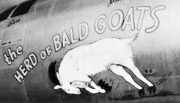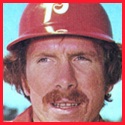|
StratGoatCom posted:After this trash fire, I'm never reupping game pass anyway. so not a biggy for me. "Secondary fuckery" can include parts of the OS breaking, like the taskbar: I had it stop displaying thumbnails when hovering over programs and right-click didn't work in the taskbar. So I'd highly recommend running the troubleshooter just in case, potentially resolving a future landmine.
|
|
|
|

|
| # ? May 29, 2024 09:03 |
|
If you mean the apps one, already did.
|
|
|
|
Klyith posted:The Windows Store fucks itself up with no help from outside, I wish you'd stop saying this poo poo. Sorry your tweaks caused the Store to fail.
|
|
|
|
Fame Douglas posted:Sorry your tweaks caused the Store to fail. Don't be an idiot.
|
|
|
|
Outlook/Mail question: I have a Gmail address set up in Outlook on my Mac, and it gives me the option to use the Focused inbox. I set up the same gmail account in Outlook on Windows and thereís no Focused inbox option. I also have this account set up (along with some others) in Outlook on my iPhone and iPad and the focused inbox works on those as well. Iím also perfectly happy to use the ordinary Win10 Mail app but it doesnít let me enable focused inbox there either. Is there any way to force Outlook or Mail on Windows to enable Focused inbox for my Gmail account?
|
|
|
|
Are there any ways to shortcut muting/unmuting a specific program? I leave games going in the background and some of them don't have "mute when focus is off" options. Edit - Nircmd did it. Medullah fucked around with this message at 19:01 on Jun 7, 2021 |
|
|
|
Are there any screen saver utilities out there that would run independently of Windows 10 settings? I have an old CRT monitor for games that doubles as an extra work monitor... I'd like to use a traditional screen saver for it, but the work computer settings don't allow it. I've even tried removing some registry keys, which works temporarily, but is aggressively reverted by I guess the group policies on the computer (not sure if my terminology is all correct here).
|
|
|
|
Computer policies will happen on all restarts. You're option is to contact your IT to get an exception or change in policy or do your reversion every day. Don't install some Screensaver or pointer or whatever program you have. Personal or work computer. That poo poo is dumb.
|
|
|
|
|
Minidust posted:Are there any screen saver utilities out there that would run independently of Windows 10 settings? I have an old CRT monitor for games that doubles as an extra work monitor... I'd like to use a traditional screen saver for it, but the work computer settings don't allow it. I've even tried removing some registry keys, which works temporarily, but is aggressively reverted by I guess the group policies on the computer (not sure if my terminology is all correct here). Get autohotkey, then paste this code into a text file and name it screentimer.ahk or something. WaitTime is how long in minutes before it runs the screensaver. code:
|
|
|
|
Less Fat Luke posted:Yep slipped into mine too over the last week. "News and Interests", on by default: Disabling this unwanted 'feature' screws up peoples clock area. For me I either get the time cut off with no show desktop button, or other icons from the taskbar are shadows over top the time that go away if you hover your mouse, or the entire area is just completely gone and can't be brought back unless you hide then unhide the taskbar. There are various articles on it so far https://www.windowslatest.com/2021/05/31/kb5003214-update-is-causing-issues-with-windows-10-taskbar/
|
|
|
|
I turned it off immediately and Iíve never had an issue.
|
|
|
|
I was able to hide it and had no issues so far... although knowing to click the option "News and interests" for what shows mainly as a weather widget was not intuitive!
|
|
|
|
I've put a clean install of Windows 10 on an NVME drive and, when right-clicking on an object in Explorer, it is taking up to a second for the context menu to appear. (It's instantaneous when right-clicking on an empty space.) Google Drive is the only third party software in the menu so bloat shouldn't be a problem. It seems likely I've just never noticed this delay before but is it typical?
|
|
|
SuperTeeJay posted:I've put a clean install of Windows 10 on an NVME drive and, when right-clicking on an object in Explorer, it is taking up to a second for the context menu to appear. (It's instantaneous when right-clicking on an empty space.) Google Drive is the only third party software in the menu so bloat shouldn't be a problem. It seems likely I've just never noticed this delay before but is it typical? Yeah this has been the way with file explorer for me forever, on nearly every computer I try.
|
|
|
|
|
Do you both have OneDrive in the add/remove programs list? Windows may be trying to connect to it when you do what youíre doing.
|
|
|
|
I just got a new Win10 laptop, and it's been...longer than I'd like since I've set one up. What are the basics I should do to avoid having to create a Microsoft account or whatever (I've heard this is maybe mandatory now?) and decrapify the system as much as possible on first boot?
|
|
|
|
SporkOfTruth posted:I just got a new Win10 laptop, and it's been...longer than I'd like since I've set one up. What are the basics I should do to avoid having to create a Microsoft account or whatever (I've heard this is maybe mandatory now?) and decrapify the system as much as possible on first boot? Assuming it's a prebuilt laptop with Windows already installed, the only way you can avoid the Microsoft account step is making sure you don't connect it to the internet. Not "turn off internet", you have to skip the step when it wants to connect to wifi...if you already did that, you're outta luck.
|
|
|
|
If your comfort level isn't real high for tweaks, I'd just use the laptop and complain to this thread when something specific annoys or concerns you.
|
|
|
|
SuperTeeJay posted:I've put a clean install of Windows 10 on an NVME drive and, when right-clicking on an object in Explorer, it is taking up to a second for the context menu to appear. (It's instantaneous when right-clicking on an empty space.) Google Drive is the only third party software in the menu so bloat shouldn't be a problem. It seems likely I've just never noticed this delay before but is it typical? This is generally a problem with an explorer Shell Extension. You can see what stuff has installed shell extensions with ShellExView by Nirsoft. There are instructions for how to use it here. That instruction page also has a registry tweak that makes the context menu not wait for items in SendTo to populate -- if for example google drive is in the SendTo, it might cause a delay while it checks for a network connection to google. SporkOfTruth posted:I just got a new Win10 laptop, and it's been...longer than I'd like since I've set one up. What are the basics I should do to avoid having to create a Microsoft account or whatever (I've heard this is maybe mandatory now?) and decrapify the system as much as possible on first boot? If you've already connected to internet you may be SOL as Medullah said, but have no fear. You can make a new local account afterwards and just disable / delete the MS account. (Having your PC linked to a MS account isn't the worst thing in the world, even if you don't want it for normal use.) here's instructions for making a new local user and "hiding" the MS one: 1. Create a new local administrator account, using MMC --- a. win+r run -> "lusrmgr.msc" --- b. open the Users folder, then use menu Actions -> New User... --- c. type name, password, uncheck must change password at next login and check password never expires, create --- d. now from the list of list of users, right click the new one and select Properties --- e. select Members Of tab --- f. Add, type "Administrators", click Check Names and it will change to (PCName)\Administrators, click OK --- g. OK 2. restart PC and log into that new account. 3. Disable the old account: --- a. open user manager again --- b. open Users, right click the MS account, Properties --- c. check Account is disabled Klyith fucked around with this message at 22:23 on Jun 13, 2021 |
|
|
|
SuperTeeJay posted:Google Drive is the only third party software in the menu so bloat shouldn't be a problem. Uninstall Google Drive restart and check.
|
|
|
|
Thanks all - simply turning off Drive fixed the problem, so I used ShellExView to disable its entry in the context menu. Drive is now running without slowing the menu down.
|
|
|
GreenNight posted:Do you both have OneDrive in the add/remove programs list? Windows may be trying to connect to it when you do what youíre doing. Yeah but I use iCloud onedrive and google drive all the time so I guess Iím just out of luck there.
|
|
|
|
|
What's the best way to maximize read speed and program/game loading times? I currently have a single 980 Pro 2TB that everything including windows runs on. I have one PCIE 4.0 m.2 slot where the 980 Pro is, and a PCIE 3.0 m.2 slot that is empty. Could I benefit from installing a 512 NVME and putting Windows on it, and only running Steam from the 980 Pro?
|
|
|
|
MonkeyFit posted:What's the best way to maximize read speed and program/game loading times? I currently have a single 980 Pro 2TB that everything including windows runs on. I have one PCIE 4.0 m.2 slot where the 980 Pro is, and a PCIE 3.0 m.2 slot that is empty. Could I benefit from installing a 512 NVME and putting Windows on it, and only running Steam from the 980 Pro? No, windows isn't going to be generating significant drive load independent of the game files while a game is loading. Current NVMe drives are, for most desktop pc user purposes, faster at supplying data than the CPU is at processing & loading it. This was true even of late-gen PCIe 3 drives, let alone a PCIe 4 drive like the 980 pro. So with that drive your only way to speed up loads would be to buy a much faster CPU. One thing that can work is exempting your game directories from windows defender, so that while loading a game defender isn't also scanning the files as they're being read. It's making your security worse, and I would be very specific about which folders you target. Not the root steam directory, only the folders of individual games like steamapps\common\GameName. And even then, it's often not that much help. Game loading is generally the last thing on the optimization list for devs, if at all. AFAIK loads are often single threaded, meaning you have plenty of spare cores to keep the AV scanner ahead of the game.
|
|
|
|
Excellent. Thanks for the response.
|
|
|
|
The whole avoiding a Microsoft account thing is 99% spergy neckbeard bullshit. Just use your computer. Log in with a Microsoft account. When you do things the way Microsoft intended instead of going to heroic lengths to break your computer things just work better and you can get on with your life without worrying about nonsense. (USER WAS PUT ON PROBATION FOR THIS POST)
|
|
|
|
Haha,
|
|
|
|
The Lord Bude posted:The whole avoiding a Microsoft account thing is 99% spergy neckbeard bullshit. Just use your computer. Log in with a Microsoft account. When you do things the way Microsoft intended instead of going to heroic lengths to break your computer things just work better and you can get on with your life without worrying about nonsense. No.
|
|
|
|
Microsoft has said windows 10 is eol in 2025. I fully expect a MS account will be mandatory for Windows 11 or whatever is next. Internet connection will be required to even finish the setup.
|
|
|
|
The Lord Bude posted:The whole avoiding a Microsoft account thing is 99% spergy neckbeard bullshit. Just use your computer. Log in with a Microsoft account. When you do things the way Microsoft intended instead of going to heroic lengths to break your computer things just work better and you can get on with your life without worrying about nonsense. thanks for your input Mrs Cathy Jackson
|
|
|
|
Klyith posted:thanks for your input Mrs Cathy Jackson I'm sad we didn't get a follow up to that story.
|
|
|
|
I use a MS account on my Windows system and the only issue I've had was after doing a reinstall on a new hard drive it started syncing 100gb of data files I restored into Documents into my 2gb OneDrive folder. The only way to stop the error spam was log into the web interface and manually purge everything after turning off syncing. So heads up if you ever go that route, a default W10 install tries to put everything in the cloud except programs and the windows folder! Other than that I like it. I enter my password less and it merges with my Xbox and I like that. Not gonna go on some weird rant demanding people use it though.
|
|
|
|
The Lord Bude posted:The whole avoiding a Microsoft account thing is 99% neckbeard bullshit. Just use your computer. Log in with a Microsoft account. When you do things the way Microsoft intended instead of going to heroic lengths to break your computer things just work better and you can get on with your life without worrying about nonsense. The Lord Bude did not abide, sayeth 2007 GBS.
|
|
|
|
So, I had one other que-- This post inspired one more question: xzzy posted:I use a MS account on my Windows system and the only issue I've had was after doing a reinstall on a new hard drive it started syncing 100gb of data files I restored into Documents into my 2gb OneDrive folder. The only way to stop the error spam was log into the web interface and manually purge everything after turning off syncing. So heads up if you ever go that route, a default W10 install tries to put everything in the cloud except programs and the windows folder! Say I've got my older system/Win10 install and I want to restore my documents/half-built-out development environment for R/python/etc. (The dev environment is kind of poo poo, but I have, for example, in progress repositories with iffy remotes for my personal projects.) Imaging the whole drive with Macrium seems to be overkill (and defeats the purpose of getting a a system that's not 6 years old), but what's a recommended "next best option"? Backup the drive onto an external and copy as needed? Sit down with both systems side-by-side, and download new stuff with a packaging system like chocolatey?
|
|
|
|
For me, if it's a hard drive swap I put the old drive in an external enclosure so I can drag stuff over that I decide I want to keep. If it's an in place reinstall (and W10 can do this on its own so this shouldn't be necessary anymore) I drag the folders I want onto some external storage then copy them back in after the install (and hope I don't forget anything).
|
|
|
|
With the death of Google Cloud Print, is there anythung as easy to setup with would allow someone not at home to print on their home printer? Microsoft Universal Print looks promising but seems to require an Azure tenant and Active Directory.
|
|
|
Ynglaur posted:With the death of Google Cloud Print, is there anythung as easy to setup with would allow someone not at home to print on their home printer? Microsoft Universal Print looks promising but seems to require an Azure tenant and Active Directory. Probably just WireGuard and a printer shared on the network, imo.
|
|
|
|
|
Ynglaur posted:With the death of Google Cloud Print, is there anythung as easy to setup with would allow someone not at home to print on their home printer? Microsoft Universal Print looks promising but seems to require an Azure tenant and Active Directory. Get a printer that supports sending documents to an email address
|
|
|
|
GreenNight posted:Microsoft has said windows 10 is eol in 2025. I fully expect a MS account will be mandatory for Windows 11 or whatever is next. Internet connection will be required to even finish the setup. What have you done!
|
|
|
|

|
| # ? May 29, 2024 09:03 |
|
What's the current recommended ad blocker for Edge?
|
|
|