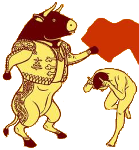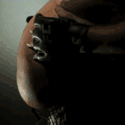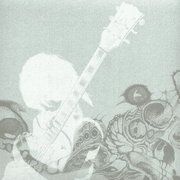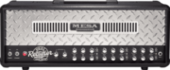|
Drunk Driver Dad posted:I've got a drum plug in Spanish suggested me, but I also need a bass plug in, I'm not sure the term. Bass synthesizer? I don't have a real bass so I need to use a plug in to do it is what I'm saying. Are there any decent free ones or ones under 30ish bucks? I can buy a better one in a few weeks, I just wanted one to mess with for now. do you specifically want to try to emulate the sound of a bass guitar, or do you just want something that makes low sounds? synthesis of actual bass guitar sounds is hard; you'd probably have the easiest time just playing the bass line on guitar, pitching it down an octave, and then running it through a bass amp sim. if you just want to make low sounds, any mono synth will sound great. https://plugins4free.com/instruments/ this website is your friend if you're a broke boi (like me)
|
|
|
|

|
| # ? May 24, 2024 07:04 |
|
I wanted it to sound like a bass guitar. I think I might just fork over the cash for EZ bass if I like the trial. I could also try a pitch shifter, do pitch shifter plug ins work pretty well?
|
|
|
|
Drunk Driver Dad posted:I wanted it to sound like a bass guitar. I think I might just fork over the cash for EZ bass if I like the trial. Yeah they generally work as intended. Your DAW may even have some pitch shift capability already without using plug ins, I know FL Studio does. For bass I usually do as creamcorn said - record it in guitar, pitch shift down and apply some amp plugin
|
|
|
|
I have reaper, I'll check it out. Perhaps my money will be better spent on a good drum plug-in instead. Is EZ Drummer pretty decent? e: Also thinking about just buying a cheap bass. Is there any tricks or whatever I may not know about recording bass or is it just plug into my interface and go? Most of my bass lines are pretty basic, I like to think I could play them with a little practice. Drunk Driver Dad fucked around with this message at 22:20 on Jun 28, 2021 |
|
|
Drunk Driver Dad posted:I wanted it to sound like a bass guitar. I think I might just fork over the cash for EZ bass if I like the trial. Try this VST, I have been having fun with it and it's free (outside of having to register and installing an app to download it): https://labs.spitfireaudio.com/#search=bass&new=true
|
|
|
|
|
Drunk Driver Dad posted:e: Also thinking about just buying a cheap bass. Is there any tricks or whatever I may not know about recording bass or is it just plug into my interface and go? Most of my bass lines are pretty basic, I like to think I could play them with a little practice. You normally need a preamp or a DI box into your interface but recording bass is straightforward once you dial your sound in. I'd definitely invest $20 in a cheapier Behringer compression pedal to help even out your playing while recording if bass isn't going to be your thing. I spend minimal time practicing but I focus on playing from sheet music so I can play the stuff I write. That skill building + compression works really well for me.
|
|
|
|
Do I need any of that stuff for my guitar recording? Or can I get a plug in to do the compression stuff? I know DIs are good when you use an amp so you can get a dry signal, but wasn't sure if it's really needed if I'm using only plug-ins. Also I just tried that bass plug-in the other guy posted, exported my GP pro track as a .midi into reaper and it was super easy and definitely sounds good enough to use for now. Drunk Driver Dad fucked around with this message at 00:41 on Jun 29, 2021 |
|
|
|
Drunk Driver Dad posted:Do I need any of that stuff for my guitar recording? Or can I get a plug in to do the compression stuff? I know DIs are good when you use an amp so you can get a dry signal, but wasn't sure if it's really needed if I'm using only plug-ins. Sorry, I am thinking for my dumb setup. A compression plugin should be fine. Guitars and basses produce a low-voltage charge that goes down the chord into the whatever and a lot of times it comes out really faint without something to boost the signal like a preamp or a DI box. Most interfaces come with at least one preamp (and a button that says "+48" for powering mics and "ins" for boosting the instrument line level) so I'd see what your manual/internet says about yours. Otherwise, I'd plug a bass or guitar doing direct into a DI box.
|
|
|
|
I use a compressor pedal as a "preamp" when recording with guitar - levels are pretty important with my current recording setup, and that gives me some control over that while giving me favorable impedance going into my interface. DDD sounds like you're getting into recording man I hope you love it too 
|
|
|
|
Agreed posted:I use a compressor pedal as a "preamp" when recording with guitar - levels are pretty important with my current recording setup, and that gives me some control over that while giving me favorable impedance going into my interface. DDD sounds like you're getting into recording man I hope you love it too Yeah, I would really like to, it's something I've always wanted to do but never really had the resources before. I'm still feeling pretty intimidated by it though, I have no clue what I'm doing. Also I have a scarlett solo 3rd gen for my interface fwiw.
|
|
|
|
I tell you what DDD, Neural makes really easy to use stuff and deserves the attention they have got lately. I will say, I truly love Amplitube 5 for tracking guitar and bass. I am a long term IKMM user, got into Amplitube back in the Amplitube 2 era, so take that into account in terms of workflow familiarity - but it's had a lot of streamlining and ease-of-use improvements since, and I feel it is just a pleasure to work in. It does require a bit more knowledge and setup (but mainly the same kind of knowledge you'd need to record real gear of this type - gain staging between components is important, some mixing knowledge really helps as you have access to pedals and rack gear etc. some of which is very capable but very specialized as well, it helps to know when you'll want certain tools), but the power and flexibility it has to sound design your patch and track whatever you want is at least as good as anything else I have ever used, and they keep putting good poo poo into it with new packs with decent frequency too. Today I set up a patch for a heavy drive character with a lot of body with a Morley-branded Contour Wah (since IKMM does lots of official collaborations and has for a long time, may have started it?) that turns a switchless expression pedal into, you know, a Morley-style autowah that turns on and off on its own when at the base of the expression pedal's travel, placed that between a treble booster and a drive pedal to get a particular effect from its inductor's behavior there, ran that into a real nice Mesa sim and out to an LA2A, a parametric EQ to shape the tone further like I want it, and a rack plate reverb. It took like 3-4 minutes to make and gain stage the whole patch and set up the automation to interact with my expression pedal in my DAW and all that. Once you're familiar with the tools you can get an idea together quickly. That said. Your interface is fine, it shouldn't impede you here. I could be using a much better interface than I am but at this time, I am mainly tracking guitar with a god drat Soundblaster Play 3 using outboard gear to get my signal to the condition where that is less of an impediment than I am sure anyone with sense is reasonably concluding that it must be. If you want a demo glad to record a clip though, doubt you'd ever have guessed the above - you can make nearly anything work well if you're resourceful and knowledgeable. The coolest thing about all this is learning the ins and outs of audio. Practice recording and mixing is so valuable, I feel, you'll have to understand things in a way that will make you better at all of it. I reckon folks will help with advice as we can, hope you have fun man. Agreed fucked around with this message at 08:22 on Jun 29, 2021 |
|
|
|
Agreed itís so good to see you back around these parts, I missed the hell out of you 
|
|
|
|
Kilometers Davis posted:Agreed itís so good to see you back around these parts, I missed the hell out of you Aw, thank you, it's been really good to be feeling so musically inspired and into the process again this year. I'm glad to be back, man.
|
|
|
|
Wait, you're supposed to use a preamp before going into an interface? Huh. Well poo poo. I've just been going straight in with the bass. On guitar I'll go into a ts808 before going into the interface but that's only because the amp sim I'm using doesn't have pedals built in (for free at least. I'm using bias amp but want to try some of the neural stuff out. I wonder if I can use my mixer preamp for guitar and use that as an intermediary. Doesn't hurt to try.
|
|
|
|
Other than maybe putting a pedal in front I have never preamped before my interface. My inferface does have 48db pad though.
|
|
|
|
Using a preamp in front of your interface is awesome if you use guitar amp sims. It's extremely useful to be able to do some pre-shaping on your guitar signal before it hits the sim. If you're doing heavy stuff being able to roll off a bit of bass before it hits the amp will make things super tight and clean.
|
|
|
|
I have an old 2i2 so I don't think the pads are all that good as I have to nearly dime the gain to get a good signal out of a dynamic mic.
|
|
|
|
I mean it probably goes without saying the Sound Blaster Play 3, which is a $20 USB sound device with a mic input and a line output, does not have a preamp worth a poo poo and is sensitive to levels/clips easily with a hot signal. So for me, a preamp (or a pedal that can act as one, with good impedance on the output and all that) up front is essentially just taking all the poo poo out of the equation that isn't the converter in that thing, since that's all I actually -need- and in that capacity it is fine if not exceptional. I take care of all my gain staging prior to that so that it has the easiest job for itself to do, it works. Basically this thing doesn't even have hi-z/lo-z so I have to do everything to make up for its glaring obvious critical weaknesses for the task at hand. I will be getting a new audio interface soon, it just hasn't been a priority this year since I've had this goofy setup working really well in spite of itself. I wish my old school orginal IKMM StompIO had modern drivers, y'all, it has the best sounding preamp for this purpose I have ever used but it is a nightmare to make it work now without driver support. 24-bit/48khz, alright that's fine it has good converters, but none of the buttons or features work at all and it's such a bulky unit to have only the preamp functional on. I need a USB-powered solution instead of the massive StompIO with its DC adapter and stuff all in the way. So I'm Making Do 'til I can get a new interface (looking at one of the Native or IKMM interfaces now, not really decided though). Most instrument interfaces should not require this, because they will probably be, like, basically capable of the job & have some actual preamp circuitry or at least an input that is designed for instrument-level signals on them somewhere. A preamp can be a good choice if you're looking for more control over the input signal or if there's an issue with the guitar's signal level, etc.. And if you are wanting to try it with a pedal, I'd suggest a favorite compressor as a natural choice for that role since it will also be doing a useful thing to the signal that won't get in the way of your other processing later. Agreed fucked around with this message at 17:41 on Jun 30, 2021 |
|
|
|
Yeah, I'm using the trial of Neural Gojira right now and I really like it. I'm using Reaper for a DAW since it's cheap and has good reviews. So, do I really need a preamp anytime soon or is it just a "nice to have" sort of thing? Because I still need to figure out what I'm going to do as far as virtualizing bass/drums/piano in the short term since those are all pretty necessary for the stuff I have written.
|
|
|
|
I would expect that the Scarlett's instrument input should be fine, but if you have a pedal laying around it can't hurt to try it to see if anything different happens with the sound. Don't focus overmuch on figuring out a preamp right now, IMO, your interface should be ok til you know more about why you'd want one. I've used Reaper for more than a decade now and I have loved it the whole time. I've bought two licenses in that period, because it kept getting better and easier to work in. A lot of folks really like Live and I don't have anything against it, I just never have connected with its workflow for what I like to do - Reaper has felt perfect, though. I think you're looking at it pretty smart, seeing what you want to actually have on the track and what is still in the way or preventing you from doing those things. I personally use a lot of different virtual instrument software, as different developers tend to focus on different things soundwise and I like to do a lot of different kinds of sounds. You might be able to put together a tighter package for your own work if you know what you want to do pretty clearly and it's a given kind of thing, might be able to find the right tools for that and not have to cast about so much as I do  But if it helps: But if it helps:For drums... I do use EZdrummer 2 (wish I'd bought Superior at this point, but when I started using it, EZdrummer's ease-of-use was helpful), I use Kvlt 2 with some expansions from Ugritone also. I've got a smattering of drum romplers from sales that help fill in some gaps too (most plugin makers have very heavily sales-based business models, it's rare that one like Serum's developer sticks to full price all the time but they're out there too). I like to perform drum parts on pads, personally, and then tweak my performances in MIDI editor - I try not to fully quantize stuff or overcorrect velocities etc. to leave a little human element in, but it can be tempting when it's easy to make things Perfect. Just have to use your judgment and see how you like the results. Bass, as mentioned if I am recording it, I track bass with Amplitube 5, and I do sometimes use pitch-shifted guitar. It's possible to do a whole lot of tone shaping to the results of that within the software to get a useful low frequency sound - and, after all, guitar has pretty low fundamentals, just not AS low. However I like to use bass synths, or make my own now that I am using Phaseplant and Vital a lot. It's super fun to know this gritty, grimy low is straight out of my head, if you dig me. I am seriously falling in love with synths. Piano, well, there are a lot of options out there. Try out some plugins and see what you like. One that I have enjoyed lately is Dark Grand Piano and it is $15 or under when on sale. It isn't the most customizable one around but I like its tonality, maybe you would, I dunno. I am not an expert here at all I've only tried a few that are affordable or bundled with other stuff, I do way more with synth sounds than piano sounds personally. I tend to blend that Dark Grand with something else, from like Thenatan's Tape Piano or something, with some compression and reverb to mingle the sounds more. Like I said, not a huge user of straight piano sounds myself. Agreed fucked around with this message at 20:48 on Jun 29, 2021 |
|
|
|
Quick question before I get too deep into all of this - A lot of times I feel like my metal tone usually doesn't sound that good(especially fast palm muted picking on my low strings), regardless of plug-in or presets, which I'd think most of the stuff in Neural Gojira should be top notch(and it is much better than my cheap amp sims). Could it just be these cheap M audio monitors are garbage? I think they are 3.5" fwiw and they were only like 100 or so dollars for the pair. Also this is just playing through them at a good room volume, I haven't tried much recording/editing/mastering yet to see how it sounds that way.
Drunk Driver Dad fucked around with this message at 00:16 on Jun 30, 2021 |
|
|
|
Drunk Driver Dad posted:Quick question before I get too deep into all of this - A lot of times I feel like my metal tone usually doesn't sound that good(especially fast palm muted picking on my low strings), regardless of plug-in or presets, which I'd think most of the stuff in Neural Gojira should be top notch(and it is much better than my cheap amp sims). Could it just be these cheap M audio monitors are garbage? I think they are 3.5" fwiw and they were only like 100 or so dollars for the pair. Also this is just playing through them at a good room volume, I haven't tried much recording/editing/mastering yet to see how it sounds that way. Neural Gojira is insane so check it with headphones. Those monitors aren't great, but they aren't terrible either.
|
|
|
|
My only headphones are those Hyper X ones I bought for gaming a long time ago, are they worth a poo poo? I'll dig them out of storage later and try. Anyway, I tested things out a bit, and it sounds a lot better if I roll back about 5 feet away from the computer. I dunno if it's still some of that leftover EMI from my PC messing with my tone, or just the room acoustics are better being further away from the speakers, who knows. e: tried the hyper x headphones. If I plug them direct into the headphone hookup to my interface, it's super quiet, I have to turn the gain and Monitor volume all the way up and I still don't hear it very loud. If I plug my headphones into my monitors, it sounds absolutely awful. Drunk Driver Dad fucked around with this message at 01:05 on Jun 30, 2021 |
|
|
|
Drunk Driver Dad posted:My only headphones are those Hyper X ones I bought for gaming a long time ago, are they worth a poo poo? I'll dig them out of storage later and try. Monitors are designed to be listened to with the listener at the point of an equilateral triangle with the tweeters at ear level so if your head is not in the optimal listening position you'll miss a lot of sonic information. As for those phones, HyperX are great for gaming but have pretty scooped lower mids and hyped top end (optimized to hear footsteps and the human voice) so guitar is gonna sound pretty poopy through them.
|
|
|
|
In a day or two I'll record a few different riffs and post in here and see what you guys think. If it sounds like you'd expect the plug in to sound, it's probably my monitors/positioning/acoustics are just a bit lovely, but if it sounds bad to you guys that might indicate it's noise or something in my signal.
|
|
|
|
Drunk Driver Dad posted:In a day or two I'll record a few different riffs and post in here and see what you guys think. If it sounds like you'd expect the plug in to sound, it's probably my monitors/positioning/acoustics are just a bit lovely, but if it sounds bad to you guys that might indicate it's noise or something in my signal. Compare notes with Ola real quick. I think this demo is pretty true to how it sounds. https://www.youtube.com/watch?v=EvO2iZjMRRQ
|
|
|
|
My general preferred bass sound is straight in to the interface with a couple light compressors and a heavy one, with some EQ before and after compression. I like preamps and the like a lot sometimes but I'm often way happier with a more DI but tweaked sound.
|
|
|
|
I've never used a preamp for recording guitar or bass into an interface, once I get the levels set I do all the dry signal shaping with plug-ins before hitting Helix or Amplitube. I can't really think of any benefit to using hardware unless you just like the way a specific piece of gear sounds which is totally valid imo. .
|
|
|
|
Drunk Driver Dad posted:Because I still need to figure out what I'm going to do as far as virtualizing bass/drums/piano in the short term since those are all pretty necessary for the stuff I have written. I'm a total piano newbie so take this for what it's worth (not much), but I got recommended the AIR Mini Grand and it sounds pretty good. I also got the Addictive Keys grand piano with my keyboard purchase, and while it's better than the Mini Grand, given that the Mini Grand in that pack is effectively $3 it's not 30x better. Velvet seems pretty cool too, though I haven't messed with it as much. Orchestral Tools SINE also has a free grand piano, and Spitfire Labs has a few specialty pianos.
|
|
|
|
internet celebrity posted:I've never used a preamp for recording guitar or bass into an interface, once I get the levels set I do all the dry signal shaping with plug-ins before hitting Helix or Amplitube. I can't really think of any benefit to using hardware unless you just like the way a specific piece of gear sounds which is totally valid imo. . If your interface is designed well and you're going in via a normal length cable and all that, it is optional and just for the sound/tone shaping/etc. of a particular piece of gear. But there are situations that do make it useful to convert the guitar's signal into something that can carry over cables without signal loss more easily, generic info on direct boxes and hi/lo-z signals here if anyone is curious, and some interfaces don't handle instrument in as well as they could but have really nice mic pres and it can sound better to convert and go via a mic input. But, ideally, you should not have to worry about it, for sure.
|
|
|
|
internet celebrity posted:I've never used a preamp for recording guitar or bass into an interface, once I get the levels set I do all the dry signal shaping with plug-ins before hitting Helix or Amplitube. I can't really think of any benefit to using hardware unless you just like the way a specific piece of gear sounds which is totally valid imo. . I still use external hardware for recording guitar because 1) I'm just faster at getting ideas down with it 2) Several guitar tracks of Native or Amplitube or whatever mercs your CPU, easier just to print it as is. I switch to the plugins once final takes since it saves the hassle of "whoops guitar tone wasn't quite right there, better record the whole loving take again!'.
|
|
|
|
Agreed posted:If your interface is designed well and you're going in via a normal length cable and all that, it is optional and just for the sound/tone shaping/etc. of a particular piece of gear. But there are situations that do make it useful to convert the guitar's signal into something that can carry over cables without signal loss more easily, generic info on direct boxes and hi/lo-z signals here if anyone is curious, and some interfaces don't handle instrument in as well as they could but have really nice mic pres and it can sound better to convert and go via a mic input. But, ideally, you should not have to worry about it, for sure. Yeah that's a fair point I guess, I've always had interfaces that are designed for plugging a guitar straight in so I've never really had to think about impedance.
|
|
|
|
I record bass and guitar straight into my Scarlett interface, then a basic plugin chain of hi pass filter set around the fundamental of the lowest note, adjusted for taste, noise gate because I like single coils, then into an amp sim, EQ to clean up any weird frequency issues, and finally one more hi pass to clean up the inaudible lower frequency junk that can muck up the low end. This was recorded through this method, BIAS for my guitar amp sims (Audiotory' Tube Modulator and Lostin70s Devil Spring Reverb make an appearance), and Plugin Alliance's at one point free SVT clone for bass: https://soundcloud.com/michaelnixmusic/death-surf This one was recorded with all free plugins and a Donner wah pedal. I used SwankyAmp for the guitars and the Lostin70s bass amp: https://m.soundcloud.com/michaelnixmusic/what-goes-around-comes-around I can't really speak tfor high gain sounds since that's not my thing, but so long as you know what kind of sound you're going for, you don't need much to get there.
|
|
|
|
Cross posting from the quick audio questions thread, tl;dr Need advice on mounting monitors that dont have existing mounting holes or anything During the Steelseries members sale I went and bought one of those 2'x4' RGB mousepads because it was heavily discounted. This resulted in me completely changing my desk which I've kinda wanted to for a while, as the mousepad and the hutch dont mix. Before, my Klipsch R-15PMs were in sections of the hutch that were made for them. My old desk and hutch were custom made by my dad. But I've wanted to migrate to a nice unobstructed flat surface for a while now. Now here is the dilemma, one of my goals on the new setup was to have my desktop flat against the wall with the window facing me, its sitting to the right of my screen. That takes it right to the end of the new desk surface. The left is wide open, but I'm going to install a mount and secondary portrait oriented monitor, and then the left speaker will go to the left of that. In order to be on the same level, the speakers are going to have to be mounted relatively high, my desktop being 19" off the desk so they'll have to clear that at least. So not only are they going to have to be mounted high, they are going to need to be tilted downwards to point at me, and toed in as well. Can anyone offer any tips, do's & dont's or go-to gear I should be looking at? The speakers are kinda heavy so I cant just prop them up on anything at all.
|
|
|
|
I'm trying to theorycraft a way to let me run a Zoom piano lesson off a tablet (headphones only, no speakers). The problem is that Android doesn't support any sort of virtual audio cable or loopback functionality. So, audiogoons, how would you mix the following? PC headset/cheap lavalier (5V plug-in power mic) + line level signal (piano) -> tablet/smartphone input Instructor's voice (phone output) + line level signal (piano output) -> headphones The piano also has a bidirectional USB audio interface, but without a mic input there is still some mixing that has to happen somewhere. I've come up with some ideas but they're all fairly janky (except the Roland:GO MIXER PRO, which appears to be a one-box solution, albeit an expensive one). Plan B is a Behringer 302USB, but the piano will have to run via the 2-track input because using USB disables line-in. Plan C is to get a boom stand for my SM58 and use something like a Yamaha Session Cake, but dealing with a mic stand in my living room seems unappealing. e: just remembered I have a UCA202 kicking around in a drawer, pairing that with a mixer probably fixes my problem. Not a 1 box solution, but I'll settle for cheap. e2: I ordered a Mackie Mix8 and a lavalier that takes 48V phantom power. For about $50 extra I'm getting stuff that will be generally useful vs some hyper-specific jerry-rigged setup 
Discussion Quorum fucked around with this message at 20:34 on Jul 13, 2021 |
|
|
|
got a stupid patch bay question... patch bay is an S patch plus balanced heres the setup tascam model 12 - stereo channels 7/8 and 9/10 4x snake balanced coming from the rear bottom row of the patch bay to the 7-8-9-10 channels on the mixer I have a piano I'm trying to run in stereo into the patch bay. it has a pair of unbalanced 1/4" outs If I try to go into one of the stereo ins on the tascam, the right channel plugs up fine. the left channel will only work if it's half plugged If I swap over to un-stereo and just use channels 1 and 2 on the tascam for example it works fine
|
|
|
|
|
A MIRACLE posted:got a stupid patch bay question... patch bay is an S patch plus balanced Are the model 12 stereo inputs stereo over trs? thats different than balanced. If not I'm not positive what you're asking
|
|
|
|
no it has two. L will split into stereo if R is missing. its 2xtrs... or is it ts? it does say balanced but I'm not sure if that applies to the R
|
|
|
|
|
I've got a Waldorf synth that has two outputs, a left jack and a right jack that each can take an unbalanced ts plug. But the left jack can alternatively also take a trs plug and output stereo that way. They intentionally designed it that way for some godawful reason. Any chance you've got something like that going on?
|
|
|
|

|
| # ? May 24, 2024 07:04 |
|
I think both outputs are unbalanced and it just sums the L+R channels into one unbalanced TS line on the piano. For the tascam its just some weird polarity thing that I will never understand. I'm going to use the mono channels and just pan them for now I have a couple extra channels anyway
|
|
|
|