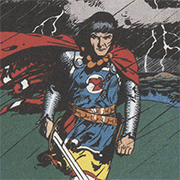|
Just a note that the SOC voltage is one of the most commonly increased voltages, generally in cases of memory instability. Only by small increments, which, as you seem to have learned is the best way to go.
|
|
|
|

|
| # ? May 22, 2024 13:58 |
|
As someone with both a 3600 and a 5800X, and who has helped build some additional 3600 systems, I'd say that the number one common denominator in bluescreens / freezes / crashes has always been the memory voltage and memory settings. I would not worry about the CPU voltage until you have exhausted all the options with regards to memory fiddling. The easiest way to go is to set the XMP profile and then adjust the DRAM voltage upwards until stable. At the outset it should be 1.35 and in my cases it has usually been resolved at 1.37 It's quite possible that adjusting SOC voltage will lead to the same or better results, but I can only speak for my own experience.
|
|
|
|
Sheesh, this computer hasn't run as smooth as it does now in months. I'm noticing that a bunch of framedrops and freezes during MSFS2020 also disappeared. I guess the reason I had these problems was that the water cooler was dying, which hosed with the CPU. So in terms of voltages and safety, I find that just googling these answers is a bit dissatisfying. You're getting wildly divergent answers that are highly context-dependent. I'm watching GamersNexus explain some of it right now. Their conclusion is that on SoC, 1.4V or 1.5V will rapidly degrade and kill the chip. I'm far from hitting that. But I'll walk it back to stock just for to put the worry out of mind, and see if it matters for stability. As for VCore, GamersNexus reasons that CPUs will throttle due to temperature before they electrocute themselves. Still, I'm seeing my Vcore regularly exceed 1.4V during browsing, which according to my research is danger zone. So I'll fiddle a bit more with that. One general note I have is that the MSI Mortar BIOS is far more pleasant to work with compared to the Bazooka Plus. Quality of Life is just much better: it informed me unprompted when my memory sticks were put in the slower slots, you can set fan curves with a nice GUI, comes with a built-in overview of the components, searchable help, and so forth. Had an ASUS board in the past that was just as nice, and I'm really happy with having that level of comfort again.
|
|
|
|
I got my 3600C16 on stock soc @ 1.05 V.
|
|
|
|
Lord Stimperor posted:As for VCore, GamersNexus reasons that CPUs will throttle due to temperature before they electrocute themselves. Still, I'm seeing my Vcore regularly exceed 1.4V during browsing, which according to my research is danger zone. So I'll fiddle a bit more with that. The CPU will temporarily push 1.4-1.5v when turbo-ing cores by default, you shouldn't worry about that.
|
|
|
|
Spacedad posted:What are the motherboards people here would recommend for the 5800x and 5900x respectively. Whatever B550 board has the best features/ports/etc that you need should be fine, ideally with bios flashback in the off chance you need to flash the bios to support Zen3
|
|
|
|
Remember those weird Chinese motherboards that came with rebadged Xbox One APUs? Now AMD themselves are selling a board with the Xbox Series X chip https://www.tomshardware.com/news/a...ntent=tomsguide The assumption is they are dumping parts that failed binning for use in the Xbox, very unusual but why not I suppose 
|
|
|
|
Is there a use-case for GDDR6 with a CPU?
|
|
|
|
Inept posted:Is there a use-case for GDDR6 with a CPU? Would be interesting with a big iGPU for a console style box.  The iGPU being totally disabled is a big bummer.
|
|
|
|
Inept posted:Is there a use-case for GDDR6 with a CPU? My understanding (which isn't particularly good) is that GDDR is trading latency for bandwidth. Latency is a pretty big deal for general compute, and bandwidth is rarely the bottleneck. For exactly iGPU kind of work, GDDR is probably ideal, but for general compute, it's inferior. Someone that knows more about this can tell me if I'm wrong.
|
|
|
|
It's probably the only thing that chip's memory controller can talk to
|
|
|
|
If even half the GPU was active I'd be all over it. 28CU would be like what a 1070 or slightly better APU? Get it into a thin ITX form factor and be kinda set for 1080p, especially with FSR. I mean they could potentially do that now anyway, RX5600M and a 4800U or 5800U in a NuC like form factor is probably doable, but they'd make it cost 500-600$ before storage and memory.
|
|
|
|
Maybe one day we'll get those RDNA2/DDR5 APUs...
Llamadeus fucked around with this message at 14:53 on Jun 28, 2021 |
|
|
|
quote:AMD only provides drivers for Windows 10, meaning the AMD 4700S isn't compatible with prior versions of Windows, much less Linux.
|
|
|
|
Itís apparently a PS5 SoC and not a Series SoC, so comically it runs BSD/*nix natively in its other application.
|
|
|
|
If people can get linux running on M1s (which I believe is without Apple help), they ought to be able get running on that. The issue will be just how many are sold and hence the community interest and getting them in the hands of the right people.
|
|
|
|
https://www.anandtech.com/show/16778/amd-epyc-milan-review-part-2 Anandtech did a new Epyc Milan review, and found that the super high idle power usage turns out to be an artifact of AMD's reference platform that they were testing with initially, and that using an actual retail motherboard results in far lower idle power and much more of the power budget going to the actual CPU cores, resulting in moderate to much better performance. Seems good? AMD also has a ton of reallll oddball SKUs available, including one with 8 chiplets but only one core per chiplet enabled. So you get an 8 core CPU that has 32mb cache PER CORE and very high power/thermal headroom.
|
|
|
|
This is like them productizing a testing board missing traces for lanes...x4 Gen3 is going to limit y'all if you didn't, you know, bother to read the article. And or actually buy this thing and try and put a GPU in it.
|
|
|
|
The 4x 3.0 lanes are actually originally from the SSD slot on the XSX/PS5 (whichever it is), that they've had to repurpose for graphics as the iGPU is disabled. Weird board that could've been a bit of a budget winner with a few minor changes.
|
|
|
|
I suppose since it's an EU shop it probably includes 20% VAT so actual US prices might be closer to $250 than $320. Even that is steep given the severe compromises involved. if it was $100 it would be great, $150 would probably be fair given the market. And sure that's aggressive pricing, but Kabini hit $50 for the CPU and mobo together, and the processor here is literal trash left over from another product. The GDDR6 isn't free but it's not $200 either, and if that's what's driving up costs then maybe this product just wasn't economical enough to bother during a market shortage that has focused on GPUs and GDDR memory used to build them (among other things). given the severely reduced cache (8mb vs 32mb on a "normal" 3700X) and the latency from GDDR6 this thing is going to severely underperform a "normal" zen2 even at equivalent clocks (and a normal zen2 will likely clock higher). The performance equivalent is likely closer to a 2700X than a 3700X despite being "zen2". Not that that's awful, but most people would probably be happier with a 3600 build, and if you are willing to go mATX then you can do that in a similar price range (I see some around $200 again). And yeah this is mITX which usually run a bit more, so if you happen to be looking for the exact specs this thing provides, i.e. you need 8 cores but are ok with them being fairly weak per-core, and you are going to be using a dGPU anyway, but it must be mITX, then I guess it's a $50 discount on what you could otherwise get, but that's a fairly specific and somewhat contradictory set of needs. I guess the closest equivalent in spirit is something like the FM2 APUs, some of which shipped without an iGPU. But again those made it worth your while on the pricing. in the end it probably costs them very little to bring to market, but It's a bummer they couldn't talk Sony/MS (presumably) into allowing even a minimal iGPU, as that would really be important for most of the segments looking at this, I think. If it was $200 and came with an iGPU enabled then it wouldn't be too bad for HTPC type niches and so on. Paul MaudDib fucked around with this message at 19:35 on Jun 28, 2021 |
|
|
|
Gwaihir posted:https://www.anandtech.com/show/16778/amd-epyc-milan-review-part-2
|
|
|
|
Lord Stimperor posted:So in terms of voltages and safety, I find that just googling these answers is a bit dissatisfying. You're getting wildly divergent answers that are highly context-dependent. I'm watching GamersNexus explain some of it right now. Their conclusion is that on SoC, 1.4V or 1.5V will rapidly degrade and kill the chip. I'm far from hitting that. But I'll walk it back to stock just for to put the worry out of mind, and see if it matters for stability. in general people should just stop messing with vcore, zen2 and zen3 really just aren't worth overclocking the core period. You aren't likely to significantly improve actual performance (even if it clocks higher, this can be deceptive because of clock stretching - it needs to be validated with actual results) and you do greatly increase your risk of chip degradation. (undervolts can also be deceptive due to clock stretching and need to be validated in the same way, on actual benchmarks) if your motherboard is still running defaults (bearing in mind that they sometimes switch away from "defaults" on unexpected settings - toggling XMP can, for example, enable MCE on Intel boards) then nothing the default boost algorithm does will damage the chip. Yes, even if it is running "dangerous" voltages. This was exhaustively discussed when Zen2 first came out, the summary is: voltage isn't the only thing that matters, current damages the chip too and is arguably the more important factor. The boost algorithm can use higher voltages on only one core (especially under light loads that aren't fully saturating the processor) than would be safe to use on an all-core OC under heavy load because it's less current. This is one of the reasons that it's potentially difficult to surpass the auto-boost algorithm, because it has realtime visibility into what's going on in the chip - how heavy the workload is, how many cores are boosting, etc - and it is allowed to (safely) use voltages that you as a user can't safely set. Offset voltages are the theoretical best way to affect this but generally the boost algorithm does the right thing and it's just not worth messing with. Think of it being like VLIW compiler scheduling vs runtime scheduling for out-of-order processors - the processor at runtime simply has better data about actual conditions than you do at compile time (or setting global settings in the BIOS). If you are setting "safe" conditions in the BIOS then you will underperform the boost algorithm in at least some circumstances. If you are setting higher-power configurations then you can be faster sometimes but you also risk damaging the processor, because the default boost algorithm would have been more judicious about applying them, at best you will be applying a flat offset which affects all voltages in all boost states even if that was not necessary. My personal opinion is that you are not likely to have damaged your processor by extreme thermals. Like it's theoretically possible, and I guess most of my experience is on Intel chips with their own thermal limits and their own silicon processes, and AMD does have somewhat lower thermal limits and these seem to be somewhat lower (especially on 7nm) than Intel is willing to go. But laptops run at "extreme thermals" all the time and those processors don't die the first time you leave them in a blanket and they overheat and shutdown/crash. That usually results in "cooked" thermal paste, most people don't immediately repaste them, so they usually overheat more times until they get repasted or sent in for service, or just run that way for years, and there hasn't been an epidemic of CPUs dying from that (AMD or otherwise). The evidence points at the core imo. If it's a new processor and it's always been like this - yeah it's just defective from the factory and at that point I guess you can either RMA it or just increase the voltage a bit and live with it. But I think you've mentioned you've switched motherboards and RAM and that really just leaves the processor. Depending on what voltage triggers the crashes (if dropping vSOC triggers it, it's the memory controller, if dropping vcore triggers it, it's the cores) you can diagnose it a little further, but this is a little academic since at this point the fix is almost certainly to RMA or replace the processor. Paul MaudDib fucked around with this message at 04:26 on Jun 29, 2021 |
|
|
|
Thank you, this actually answers some questions I've had since upgrading from an older intel chip earlier this year. I've been wondering why my 5600x can reach 4.6GHz in single-core loads but not on all-core loads, and if it was a sign of bad thermals (I wasn't near thermal throttling limits but idk how the PBO algorithm works). Turns out it's just a feature of the PBO algorithm so you don't send excessive currents through your chip? How safe are bios settings like Asus Performance Enhancement, which I guess messes with the PBO algorithm to let your CPU draw more current?
|
|
|
|
Whatever marginal gains there are to be had most likely aren't worth the effort of flipping the switch, let alone any other consideration.
|
|
|
|
Dr. Video Games 0031 posted:Thank you, this actually answers some questions I've had since upgrading from an older intel chip earlier this year. I've been wondering why my 5600x can reach 4.6GHz in single-core loads but not on all-core loads, and if it was a sign of bad thermals (I wasn't near thermal throttling limits but idk how the PBO algorithm works). Turns out it's just a feature of the PBO algorithm so you don't send excessive currents through your chip? "ASUS Performance Enhancement" tools and similar will be like "multi-core enhancement" on intel and should be kept off. They aren't worth it and may apply settings that can eventually damage your processor. It'll be largely similar to if you played with the OC settings yourself and that's generally not worth it. I haven't fully kept up with ryzen overclocking over the last couple years but generally at the zen2 launch it seemed like it was worth it to set a higher PPT limit - there may be some edge-cases where the processor is power limited but not current limited, and this allows the boost algorithm a little more flexibility. While it's still nominally overclocking, just bumping the PPT limit is basically safe even in the long term, and at least at the time just bumping the PPT limit usually got you most of the benefits of more intensive overclocks (PBO, manual tuning, etc) with very little risk. The gains from more intensive techniques were generally not worth it (another couple percent more vs just increasing PPT). By and large it pretty much does the right thing out of the box now as far as core clocks. it's ultimately your processor but imo increase PPT if desired, and just let the boost algorithm do its thing.
|
|
|
|
Okay. I did some testing, and with asus performance enhancement off my 5600x maxes out at 4.1ghz during a multi-threaded cinebench test, while it maxes out at 4.4ghz with the option turned on. The CPU also only reaches 55C in cinebench with APE off and 70C to 75C with APE on (Tctl/Tdie in hwinfo). It does seem strange that it leaves so much performance on the table with a ton of thermal headroom using default settings, but APE takes things potentially too far. And ultimately the difference in results isn't all that much (15% better score with APE, while noting that synthetics usually artificially inflate differences beyond what you see in real world applications). In single-threaded loads, it's the same on and off, with default PBO more than willing to push one or two cores to 4.65GHz. And considering this is what most real-world applications will do, I see no reason to turn on that feature. Asus made it sound like some kind of free performance switch which is what made me wonder about it, but I guess nothing's that simple. Dr. Video Games 0031 fucked around with this message at 07:04 on Jun 29, 2021 |
|
|
|
https://twitter.com/videocardz/status/1409877444463562770 Thank goodness, flagship X570 boards were just too cheap!
|
|
|
|
Unironically liking 2 DIMM slots on my full sized ATX mobo tho
|
|
|
|
broke: RGB on everything woke: Dark mode, but for hardware
|
|
|
|
Nomyth posted:Unironically liking 2 DIMM slots on my full sized ATX mobo tho That's a thing for pro overclockers and wannabe pro overclockers to set world records on It's easier to get RAM overclocks stable on two-slot boards
|
|
|
|
That's why I said unironically even though I'm not a world record overclocker
|
|
|
|
Oh hey I wonder what GoFlo's up to these days  $4b new investment, very good.  
|
|
|
|
Actually we very badly loving need this We are producing far less cars than we typically are, jobs and entire regional economies (the midlands in the UK is a major automotive area and it's suffering) are circling the drain because of it Remember the lines that were producing these older, bigger chips have since been fitted for smaller nodes since the automobile manufacturers cancelled orders last year amidst the nascent pandemic. Those lines aren't coming back to these orders. glofo picking the slack up means there won't be any interruption to fancy new GPU production. glofo is doing us a favor. Zedsdeadbaby fucked around with this message at 23:26 on Jun 29, 2021 |
|
|
|
On the other hand the world could do with fewer cars, it is loving scorching this year. Job loss versus climate change, no easy answers here.
|
|
|
|
We are moving to electric to be fair. The UK is producing a lot of nissan leafs and is taking on more work with tesla
|
|
|
|
isndl posted:On the other hand the world could do with fewer cars, it is loving scorching this year. Job loss versus climate change, no easy answers here. Immediately decommissioning every internal combustion engine on the planet would barely be a dent. Replacing the 1200 terawatts of coal power generation worldwide with nuclear or renewables would be measurably more effective against climate change.
|
|
|
|
Kazinsal posted:Immediately decommissioning every internal combustion engine on the planet would barely be a dent. Replacing the 1200 terawatts of coal power generation worldwide with nuclear or renewables would be measurably more effective against climate change. All the decommissioned coal plants would get bought up by bitcoiners to power their ponzi scheme!
|
|
|
|
Is it really true that the 11th gen Intel chips are 11% faster than the equivalent AMD chips? That's what PC part picker is saying but I'm not so sure I believe that. I know that a lot of youtubers were shilling the Ryzen chips super hard and I'm sure there was a lot of FUD there but I still feel like every new intel machine I've used in the past year has been incredibly slow, like 2012 slow.
|
|
|
|
64bit_Dophins posted:Is it really true that the 11th gen Intel chips are 11% faster than the equivalent AMD chips? It depends what you mean by faster. They can usually get higher clock speeds but that doesn't always mean that every task runs faster and you're usually talking about overclocking. That can also mean that one core might be fast and the others not as fast. They also (generally) generate more heat since they're on a larger process. AMD CPUs tend to get you more for your dollar but the 10th gen and 11th gen intel do have a few comparable CPUs. In general any PC should feel fast as long as it has a SSD for the system drive. If something feels slow there's probably something wrong like it's got a hard disk.
|
|
|
|

|
| # ? May 22, 2024 13:58 |
|
64bit_Dophins posted:Is it really true that the 11th gen Intel chips are 11% faster than the equivalent AMD chips? I have a rough IPC comparison spreadsheet I use to estimate compute throughput per GHz and based on it, the Ice Lake uarch is 18% faster clock for clock than the Skylake/Kaby Lake/Coffee Lake uarch, and Zen 3 is 17% faster clock for clock than SKL/KBL/CFL. Obviously varies by workload but that's the average.
|
|
|