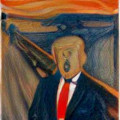|
Pet hair can really build up in cheap cases.
|
|
|
|

|
| # ? May 29, 2024 15:15 |
|
Butterfly Valley posted:This motherboard is functional but stands out to me as very cheap and bare bones compared to everything else on the list. I'd suggest at the least finding a cheap B550 board for potential future PCIe 4 benefits. Right, I have a line on a 3070ti that will hopefully pan out for MSRP. And yeah, I was gonna dump the 2080FE on FB marketplace to recoup some or all of the cost. I think the 3070ti is around 30-40% boost so even if im $100-200 out of pocket that sounds good to me.
|
|
|
|
Finally snagged a 3070 from the Zotac store at a price I'm pretty sure I'm gonna wind up regretting if the market normalizes soon, but excited to start a new build for the first time in a few years. This is what I'm looking at right now; intent is a decently powered gaming rig that'll set me up for a little while. Only planning on 1440p for the short term, though I was hoping to go with a 3080 looking ahead to maybe 4K in a year or two before the reality of acquiring a GPU set in. I'm assuming the 3070 will be the bottleneck if/when I cross that bridge, but other than that anything I should be looking out for? PCPartPicker Part List CPU: AMD Ryzen 5 5600X 3.7 GHz 6-Core Processor ($289.99 @ Amazon) CPU Cooler: Scythe FUMA 2 51.17 CFM CPU Cooler ($59.99 @ Amazon) Motherboard: Gigabyte B550 AORUS ELITE AX V2 ATX AM4 Motherboard ($173.00 @ Amazon) Memory: Corsair Vengeance LPX 32 GB (2 x 16 GB) DDR4-3600 CL18 Memory ($169.99 @ Newegg) Storage: Western Digital Blue SN550 500 GB M.2-2280 NVME Solid State Drive ($59.99 @ Newegg) Case: Fractal Design Meshify C ATX Mid Tower Case ($97.89 @ B&H) Power Supply: Corsair RM (2019) 750 W 80+ Gold Certified Fully Modular ATX Power Supply ($122.98 @ Amazon) Total: $973.83 Prices include shipping, taxes, and discounts when available Generated by PCPartPicker 2021-06-30 18:37 EDT-0400
|
|
|
|
Looks good, seems like the current thread standard build except you threw in extra RAM. (And yeah I would expect the GPU to be the bottleneck for you in the future.) Edit: Actually, I'd strongly consider taking some of that extra RAM money and getting more HD space. 500GB is awfully small.
|
|
|
|
3600CL18 is probably not what you want. Seconding the HDD space thing.
|
|
|
|
You're going to want a several TB storage drive. 500gb runs out very fast as a main drive.
|
|
|
|
Agreed 500 gb is too little full stop. If you really can't afford more consider going with a big platter (don't do it!) Could do an additional platterdrive to hold game data... (don't do this either!)
|
|
|
|
How worried do I really need to be about a motherboard I buy not having BIOS that will allow me to boot a zen 3 processor? I don't have any other AMD processors and making flashback a requirement for a board is pretty limiting. Also, should I avoid any of the mobo manufactures or is quality pretty high all around?
|
|
|
|
Spaseman posted:How worried do I really need to be about a motherboard I buy not having BIOS that will allow me to boot a zen 3 processor? I don't have any other AMD processors and making flashback a requirement for a board is pretty limiting. Not really as pretty much all boards on shelves now will have been shipped from the factory with the necessary BIOS updates. Why is flashback limiting? It's the opposite, it allows people to upgrade their processors without having to buy all new hardware because the socket changed or whatever. It's easy to do as long as you have access to another Windows system and a USB stick. Using a processor is only necessary for boards that don't have a flashback feature. People will have favourites and horror stories but they're all decent at this point. Just choose based on the features rather than the brand.
|
|
|
|
Butterfly Valley posted:Not really as pretty much all boards on shelves now will have been shipped from the factory with the necessary BIOS updates. Sorry, I wasn't clear. I meant that not all boards have flashback and I'd rather not exclude them just for not having it.
|
|
|
|
Spaseman posted:Sorry, I wasn't clear. I meant that not all boards have flashback and I'd rather not exclude them just for not having it. If you're looking at Zen 3 you should be getting a b550 board for PCIe 4 compatibility and basically every non-budget board has flashback there. As I said though you most likely won't need it but unless you're really trying to save then your board should have it regardless.
|
|
|
|
what price should I be looking for on a 3070 prebuilt for it to be worth the downsides? There was a 5600x 3070 build for 1650$ earlier today that I almost pulled the trigger on before it ran out of stock. Worth waiting for light at the end of the tunnel or is anything none 1060 tier going to be 1400$+ for the foreseeable future? My old build is scrap so the only option I have at the moment is a csgo lowsettings laptop.
|
|
|
|
lurker2006 posted:what price should I be looking for on a 3070 prebuilt for it to be worth the downsides? There was a 5600x 3070 build for 1650$ earlier today that I almost pulled the trigger on before it ran out of stock. Worth waiting for light at the end of the tunnel or is anything none 1060 tier going to be 1400$+ for the foreseeable future? I'd say that would be a decent price for a prebuilt even in more normal times, a 3070 + 5600x build from scratch would run you ~$1300 at RRP. Obviously if it's from dell or some other poo poo supplier who uses proprietary or barebones parts it'd be less attractive.
|
|
|
|
Butterfly Valley posted:I'd say that would be a decent price for a prebuilt even in more normal times, a 3070 + 5600x build from scratch would run you ~$1300 at RRP. Obviously if it's from dell or some other poo poo supplier who uses proprietary or barebones parts it'd be less attractive.
|
|
|
|
everyone posted:HDD space Probably should have specified-- I do have a 1TB rotary drive I was going to bring over from my current build. That said, it sounds like I should bump up the NVME-- appreciate the advice. Pilfered Pallbearers posted:3600CL18 is probably not what you want. What's the concern on the RAM?
|
|
|
|
stuker posted:Probably should have specified-- I do have a 1TB rotary drive I was going to bring over from my current build. That said, it sounds like I should bump up the NVME-- appreciate the advice. 3600@CL16 is what you probably want. 3200@CL16 would perform just as good as 3600@CL18 and probably be cheaper.
|
|
|
|
Pilfered Pallbearers posted:3600@CL16 is what you probably want. Got it, thanks! This is what I'm looking at now; seems like prices shoot up heavily from 1TB->2TB for NVMEs so I'm hoping I can get away with the old drive as supplemental storage but if that's a mistake let me know. 99% of my media is offloaded to a NAS, so I really only have to worry about installs with this box. PCPartPicker Part List CPU: AMD Ryzen 5 5600X 3.7 GHz 6-Core Processor ($289.99 @ Walmart) CPU Cooler: Scythe FUMA 2 51.17 CFM CPU Cooler ($59.99 @ Amazon) Motherboard: Gigabyte B550 AORUS ELITE AX V2 ATX AM4 Motherboard ($173.00 @ Amazon) Memory: Crucial Ballistix 32 GB (2 x 16 GB) DDR4-3600 CL16 Memory ($187.99 @ Amazon) Storage: Western Digital Blue SN550 1 TB M.2-2280 NVME Solid State Drive ($104.99 @ Lenovo) Storage: Seagate Barracuda 1 TB 3.5" 7200RPM Internal Hard Drive Video Card: Zotac GeForce RTX 3070 8 GB GAMING AMP Holo Video Card Case: Fractal Design Meshify C ATX Mid Tower Case ($97.89 @ B&H) Power Supply: Corsair RM (2019) 750 W 80+ Gold Certified Fully Modular ATX Power Supply ($124.99 @ Best Buy) Total: $1038.84 Prices include shipping, taxes, and discounts when available Generated by PCPartPicker 2021-06-30 23:49 EDT-0400
|
|
|
|
If you insist on going with 32GB of memory, which I suppose is fine for future-proofing purposes, then I'd suggest 4x8 over 2x16. It probably depends on the stick, but there have been observable performance improvements with Ryzen CPUs when using 4 sticks over 2, even with the same brand of RAM at the same speed and timings. Supposedly it has to do with memory ranks, memory densities, and other such things I don't fully understand. It's the same price either way and you're almost certainly going to switch over to DDR5 before upgrading to 64GB anyway, so there's no reason not to.
|
|
|
|
Pilfered Pallbearers posted:3600@CL16 is what you probably want. 3600C18 is strictly better than 3200C16. You'll have the same absolute latency, but more bandwidth and on AMD a higher clock for the IF. If you're looking at ram with the same MHz/CL ratio then you just go as high as possible.
|
|
|
|
You guys are confusing them now. The RAM they chose is totally fine.
|
|
|
|
Dr. Video Games 0031 posted:If you insist on going with 32GB of memory, which I suppose is fine for future-proofing purposes, then I'd suggest 4x8 over 2x16. It probably depends on the stick, but there have been observable performance improvements with Ryzen CPUs when using 4 sticks over 2, even with the same brand of RAM at the same speed and timings. Supposedly it has to do with memory ranks, memory densities, and other such things I don't fully understand. It's the same price either way and you're almost certainly going to switch over to DDR5 before upgrading to 64GB anyway, so there's no reason not to. This depends largely on the specific kit and how the kits are ranked in regards to Zen. Some sets perform better 2x16 than 4x8, and 2x16 is significantly easier to OC if you decide to try. Thereís a GN video on it somewhere that Iím too lazy to hunt down.
|
|
|
|
Butterfly Valley posted:You guys are confusing them now. The RAM they chose is totally fine. Yeah, but it's important to clarify for future recommendations.
|
|
|
|
So it looks like prices are starting to fall and availability is going up on GPUs. I'm looking for something that is equivalent or better than my Radeon HD 7870. From what I can tell I have 2ish options: Radeon RX 5600 GeForce 16/2660. Are those a moderately decent upgrade for what I have? I'm not pulling the trigger yet, but it just seems they're coming more available now (Especially the GeForce). I'd rather keep a Radeon because of drivers, unless those have gotten easier to swap out.
|
|
|
|
Gothmog1065 posted:So it looks like prices are starting to fall and availability is going up on GPUs. I'm looking for something that is equivalent or better than my Radeon HD 7870. ah that's about a 760 - sorry i'm terrible with radeon cards, naming in particular - but i had 760 running for a long time. nvidia does names in a consistent way at least - so, it's XXYY, where X is the generation and Y is where it is on the stack - so a 3070 is of the 30 series and within that product stack fills the 70 role. the stack goes up in performance and cost - 3050, 3060, 3070 and as a rule of thumb every generation goes up one - so a 1080 is equivalent to a 2070 is equivalent to a 3060 and so forth. it's kind of confusing - it went 700, 900, 1000, 2000, 1600, 3000, please don't ask me why, with the 1600 series being a budget option. oh and sometimes they will have "super" or "ti" added after and they're totally different cards it's dumb. a 970 would probably be the cheapest upgrade for you if you could get it on the cheap, or something around there (a 1080, a 1070ti maybe secondhand or something). for new (in increasing cost) i would suggest a 1650 or 1660 or the super/TI versions of the same, then a 2060, then the 30 series. someone more clued up on AMD can make better reccomendations there.
|
|
|
|
Gothmog1065 posted:So it looks like prices are starting to fall and availability is going up on GPUs. I'm looking for something that is equivalent or better than my Radeon HD 7870. None of those cards are in production anymore so you're at the whims and vagaries of the second hand market. Also there's no such thing as a 2660, it's the 2060 you're thinking of. It would be better for you to set a budget and then see what the best card you can get with that is, rather than aiming for anything specific. Second hand cards including the ones you've listed have all been selling for absurd prices lately, the time to buy one would have been approximately 10 months ago when people were selling off their old cards before realising how wild poo poo was going to get. At RRP, the cheapest new card you can get would be the RTX 3060 at $329. The cheapest AMD offering atm is the 6700 XT at $479. These would both be huge upgrades over your current card. There are currently no budget or midrange options because all production capacity is going towards the more expensive cards because why wouldn't they make as many as they can while they're selling like hotcakes. Worrying about drivers should be at the bottom of your list of concerns right now. Get what you can and use driver removal tools if you need to. Butterfly Valley fucked around with this message at 16:37 on Jul 1, 2021 |
|
|
|
Butterfly Valley posted:
i think they've put the 2060 specifically back into production? so you can get "new" as in fresh from a retail outlet cards, but not "new" as in new technologies and such. have they stopped making the 16 series?
|
|
|
|
CoolCab posted:i think they've put the 2060 specifically back into production? so you can get "new" as in fresh from a retail outlet cards, but not "new" as in new technologies and such. 16 series has ended production from googling and I've heard that more 2060s were being produced but they're still being scalped horribly so what's the point.
|
|
|
|
The 3060 is probably your best bet if you can get one/can save up while you wait for it to be available. Generally the advice is to buy the best GPU you can, to a point (Iím looking at you 3090). The 3060 is a great card and much better than the 2060 at MSRP for the most part.
|
|
|
|
Pilfered Pallbearers posted:The 3060 is probably your best bet if you can get one/can save up while you wait for it to be available. If given the option of getting either an MSI 3060 Ventus 3X OC or a Gigabyte 3060 Gaming OC, which would be the better buy if price difference between them is negligible?
|
|
|
|
Performance difference is going to be negligible too. I'd choose based on size and aesthetics and availability rather than worrying about a specific model atm. Iirc you have an itx case and those are both unnecessarily huge 3 fan 3060s, so make sure that they'll fit or leave you with enough room for the rest of your build.
|
|
|
|
Butterfly Valley posted:Performance difference is going to be negligible too. I'd choose based on size and aesthetics and availability rather than worrying about a specific model atm. Sounds good! My ITX case is on the larger size (Lian-Li TU150), so both cards would be able to fit ok. The MSI is about 4mm under the max clearance, but the Gigabyte clears it no problem. I was leaning more towards the Gigabyte card anyways; it has RGB
|
|
|
|
Gothmog1065 posted:So it looks like prices are starting to fall and availability is going up on GPUs. I'm looking for something that is equivalent or better than my Radeon HD 7870. To clarify a few things here, first of all prices are nowhere near back to normal yet. Availability is still a problem (you have to get lucky to get a card still), and prices have only just started to fall. They're still very high across the board. Even if you get lucky and win a chance to buy a card through microcenter or newegg, you're paying 20% to 30% over MSRP. If you want a guaranteed card right now, you're looking at paying over double MSRP on ebay or various newegg/amazon third party sellers. Second of all, your card is 9 years old, so yeah, basically anything would be better than it right now. The 1660 and RX 5600 are both low-end cards, and in normal times you'd be paying $200 or less for them. Currently they're $350 or more. If you really want a graphics card at this exact moment, and that's the general price range you're willing to pay, my recommendation would be locate your nearest Microcenter, show up an hour before opening (I think? others will have to correct me), and you'll be added to their lottery system with everyone else who wants a card and then be given a chance to buy what they have. The 3060 is apparently priced in the $400 range there, which is around 30% overpriced* but is far superior to the cards you mentioned. Hoping to get something decent through MIcrocenter's lottery system basically seems to be the most reliable way to get a card at not-totally-outrageous prices. If all of this sounds like it's not worth it, then wait a few months. There's reason to believe that the situation will get better over the next few months. And on your last point, you really shouldn't worry about drivers, it's basically a non-issue. "Display Driver Uninstaller" makes removing drivers trivial, and you'd want to do a clean reinstall of your drivers upon swapping hardware anyway, even if it's from the same company. *over the already somewhat overpriced MSRP. those haven't been great lately to begin with
|
|
|
|
Thanks everyone for the replies. I realize they're not near where they should be, just looking to the future. Just when I built my PC, I couldn't even buy one, much less overpay out the rear end. Trying to figure out what cards are what, as it was mentioned Radeon is all over the place (You have the RX 5/6000 series, Vega, RX 500 series.. wtf?). Just trying to see what is comparable to what so hopefully I can get something before this GPU shits the bed. Dr. Video Games 0031 posted:locate your nearest Microcenter 5 hrs, 35 minutes, 348 miles :/
|
|
|
|
The issue is that it's hard to tell you what's "comparable" to such an old card. Almost any card released in the last 5 years will be better. The Radeon Vega series, 5000 series, and 6000 series, and the Geforce 10 series, 20 series, and 30 series. If you just want something to replace it to play the exact same games it has been playing and nothing better, then just load up ebay (or SA-mart if availability returns to normal) and find the cheapest card from those generations you can get your hands on, except the super low-end stuff like the Geforce 1030. In terms of where the HD 7870 was positioned within its generation as a $350 card, the closest equivalents right now would be the Geforce 3060, or 3060 Ti, when looking only at their MSRPs ($330 and $400 respectively). It's hard to say if they'll come back down to those levels anytime soon. AMD has nothing in that range currently, but if these were normal times, then perhaps they would've lowered the price on the RX 5700 XT and continued producing that. Basically, for the last few generations, you had AMD's Vega, RX5000 and RX6000 series as their flagship series, with the RX500 series as their low-end product range. They haven't released any low-end cards in the last few years. Geforce cards are harder to distinguish within a generation, but the X060 cards are generally the dividing line between budget and mainline products. Anything with a lower number than those will be pretty low-performance for that gen. Then the 20 series got a bit confusing with the Super series, but basically: just numbers = base card, Super = slightly better, Ti = super high-priced version. Any extra labels put on by their board partners like EVGA can be generally ignored. And then they released a billion different 16X0 cards for some reason that seemed to mostly be intended as slightly better, upgraded versions of the 1060 and 1050. Hope this helps identify the different products in the market. Gothmog1065 posted:5 hrs, 35 minutes, 348 miles :/ drat. :/ Next best thing is to play the Newegg Shuffle whenever a decent card shows up on it. Every day at 11 am est, 8 am pst for two hours they allow you to enter by selecting what you want. Then you'll be given a couple hours to buy it if you win. Sometimes they have decent, affordable cards there, while other times they have Zotac cards. Like today. Sigh. Dr. Video Games 0031 fucked around with this message at 22:39 on Jul 2, 2021 |
|
|
|
Hi friends. This is kind of related to pc building. I need an external hard drive that I can plug two computers into at the same time (and both would have access to the files at the same time). Wireless is not an option unfortunately. What are my options, preferably under $200? Everything I find only has ports to accommodate one USB cable. Do they make splitters of sorts? Is this what a USB hub does? Help  boop the snoot fucked around with this message at 23:46 on Jul 2, 2021 |
|
|
|
|
boop the snoot posted:Hi friends. This is kind of related to pc building. probably easier to hook up a NAS - that's network attached storage, so it's basically a dumb lil computer that sits on your network. fire a HDD in there and you're away.
|
|
|
|
boop the snoot posted:Hi friends. This is kind of related to pc building. My understanding of the way USB works is that you can't split it, it can only be point to point (but I could be wrong about that) and I don't think I've ever seen an external drive with dual USB ports. Your best options are a NAS or you can try connecting an external drive to one computer and then sharing that drive over the network so the other computer can also see it. Scruff McGruff fucked around with this message at 03:43 on Jul 3, 2021 |
|
|
|
boop the snoot posted:Hi friends. This is kind of related to pc building. You canít do this. You can hook the drive up to one desktop, than share it (or the folder you need to share) via windows to the other computer. A NAS is probably easier.
|
|
|
|
boop the snoot posted:Hi friends. This is kind of related to pc building. As others have stated, the only real way to do this is with a NAS and doing the sharing over the network, not directly via USB
|
|
|
|

|
| # ? May 29, 2024 15:15 |
|
Looking to build a new system and would appreciate some feedback as it has been a while since I've built a computer and a lot seems to have changed. I've been using my current build since 2012 and it is definitely showing its age (Intel i5-3750K). Open to feedback and thoughts on other options if anything I've listed it sub par. Obviously limited by current availability of parts and the fact that Canada seems to have less stock of many items. Questions and answers: What country are you in? Canada, just outside of Vancouver. What are you using the system for? Gaming (COD Warzone, Stellaris, CIV VI), photo and video editing. Thinking that I may get into some streaming. Also use my current pc for an emby server which I would continue to use the new one for. What's your budget? Approx. $1,600 Canadian, give or take. Reusing my current video card (EVGA GTX 1060 6GB) until availability for a 3070 or similar is possible at a "reasonable" price. Reusing my mouse, keyboard, peripherals. If you're gaming, what is your monitor resolution / refresh rate? Currently running a dual monitor setup of an AOC 24G1WG4 1920x180 at 144hz and a Dell U2412M 1920x1200 at 59Hz. Hopefully I can upgrade to a better video card in the future and move to a 2k monitor at 144hz. Also, for what its worth, I absolutely hate the RGB disco light setups. Less light, the better. Current plan for build: PCPartPicker Part List CPU: AMD Ryzen 5 5600X 3.7 GHz 6-Core Processor ($369.99 @ Newegg Canada) CPU Cooler: ARCTIC Freezer 34 eSports DUO CPU Cooler ($79.98 @ Amazon Canada) Note: Can't seem to locate a Noctua U-12A or Scythe Fuma 2 on this side of the border. Motherboard: MSI MPG B550 GAMING EDGE WIFI ATX AM4 Motherboard ($217.50 @ Vuugo) Memory: Crucial Ballistix 32 GB (2 x 16 GB) DDR4-3600 CL16 Memory ($232.95 @ Vuugo) Storage: Western Digital Blue SN550 1 TB M.2-2280 NVME Solid State Drive ($138.25 @ Vuugo) Storage: Western Digital WD Blue 2 TB 2.5" Solid State Drive ($249.94 @ Amazon Canada) Case: Fractal Design Meshify 2 ATX Mid Tower Case ($178.99 @ PC-Canada) Power Supply: SeaSonic FOCUS Plus Gold 750 W 80+ Gold Certified Fully Modular ATX Power Supply ($131.99 @ PC-Canada) Total: $1599.59 Prices include shipping, taxes, and discounts when available Generated by PCPartPicker 2021-07-03 04:11 EDT-0400 Mephistopheles fucked around with this message at 09:20 on Jul 3, 2021 |
|
|