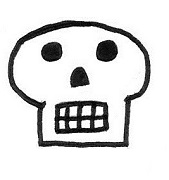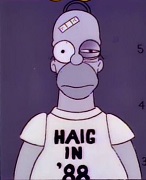|
I'm replacing my dual 24" setup with just a single monitor (gaming and random junk at home). My initial plan was to do a 27" screen but I found a super cheap (and returnable if needed) 34" ultrawide to try out and I'm reconsidering. The 34" is just a bit too lacking in the vertical length department. Also the cheapo I've got is flat and scanning to the edges is a problem. From using it though, I'm thinking maybe a 38" curved screen would be perfect. Other than the issue of being a rare resolution that may not be supported as well (if at all in some cases), are there any other pitfalls I should consider going with a big curved ultrawide over something I'd be more used to?
|
|
|
|

|
| # ? May 18, 2024 11:53 |
|
I recently sent back a m27q because of backlight bleed and im now trying to decide on an alternate 1440p screen, but are all ips screens likely to suffer from bleeding unless they're higher end? Or should I just go with VA instead
|
|
|
|
I just got an M27Q and it's blowing my mind. I haven't bought a new monitor for more than a decade so even a really basic monitor is a collosal upgrade. I'm looking for a monitor stand, ideally to stow a laptop under and maybe put a few bits either side of the monitor itself. There's a few stands with usb hubs in them, are these a gimmick or are they actually any good?
|
|
|
|
Honest Thief posted:I recently sent back a m27q because of backlight bleed and im now trying to decide on an alternate 1440p screen, but are all ips screens likely to suffer from bleeding unless they're higher end? Or should I just go with VA instead Buck Turgidson posted:I just got an M27Q and it's blowing my mind. Nice back-to-back posts. Backlight bleed is basically completely random. Some manufacturers are better at reducing backlight variance than others, but it's still basically a lottery with IPS every time. Whether it's bad for you or not is simply luck of the draw. The M27Q is a perfectly fine monitor if you get a panel without bleed. (and if you can overlook the BGR pixels)
|
|
|
|
if i hadnt played a game where the gimmick is your characters blind but has daredevil sonar vision i wouldnt even have noticed something was wrong but oh well, ive got the money back so i can check some other model and roll the dice
|
|
|
|
On my 27" Acer I have to kind of struggle to see the backlight bleed in the lower right corner - dark room, dark screen, and view it from the right angle. I can find it if I try, but generally it is so mild that under normal conditions it's invisible. I think it is one of those things that varies a lot model to model, and then screen to screen within a given model.
|
|
|
|
https://youtu.be/eBnAu9G-VFY Eve Spectrum 4K/144 actually exists! And itís good! Not cheap tho
|
|
|
|
It's a LG panel that's known to be good with more customization, better factory calibration, and a better stand than LG's own model, but for $200 more with the stand. I dunno, I feel like you'd probably be better off just getting the 27GN950 and calibrating it yourself? edit: apparently that company has a bad track record with quality control and customer support, judging by the youtube comments on that video? Yeah, something tells me you don't want to spend $1000 on a monitor from some random small company. Just buy an LG. Dr. Video Games 0031 fucked around with this message at 03:23 on Jul 22, 2021 |
|
|
|
If my eyes are getting worse (text blurrier the farther away/smaller), should I be looking at upgrading to a 27in or go all in for a 32in? Use is both working from home/gaming. Also want at least a 120hz (have heard 240hz is amazing though) since I'd like to get back into CS/QUAKE/MP FPS' and likely an IPS panel unless tech has changed considerably.. Would be upgrading from a decade+ old Dell U2412M. Cost range is wide since I buy things to last forever. Also waiting on reviews of the new flat 28in G70A Odyssey. That's a 16/10 ratio like my current U2412M, right? 16/10 preferred but not an absolute dealbreaker.
|
|
|
|
The Joe Man posted:If my eyes are getting worse (text blurrier the farther away/smaller), should I be looking at upgrading to a 27in or go all in for a 32in? Use is both working from home/gaming. I think that's something someone else can't definitively answer for you. For me 27" 1440p seems like the sweet spot, for dpi and real estate, but I occasionally increase scaling if my eyes are particularly tired (though now I usually just increase zoom in chrome, instead of Windows scaling). I don't see many people mentioning this, so it might just be a personal issue, but for me, even at 27 inches, occasionally the screen can be a bit much (just having a display this big in relative proximity can be tiring), so I don't think I'd want a one much bigger even if it had a higher resolution.
|
|
|
|
^^^ Personally I'd love to have a 27-28" 4K display to keep everything the same as on my current 27" 1440p, but increase scaling to 150% for the nicer fonts.The Joe Man posted:Also waiting on reviews of the new flat 28in G70A Odyssey. That's a 16/10 ratio like my current U2412M, right? 16/10 preferred but not an absolute dealbreaker. I expect it to be a shitshow like the 27GP950 in regards to availability, tho. Both in time between announcement and hitting the street, and general availability in numbers. I still don't see the 27GP950 anywhere, except being sold in small numbers in the LG webshop, and that only in select countries that have said shop. --edit: Also, it's 16:9. Combat Pretzel fucked around with this message at 12:01 on Jul 22, 2021 |
|
|
|
Conversely, I have 4 24Ē 1440p monitors at work and itís never enough. Whatever work you have will always expand to fill a given screen space. Like a gas or cats or your children that have a bad dream and crawl into your bed and push you off of it in the middle of the night
|
|
|
|
So my AW3418DW has developed a horizontal and vertical line. Iíve used the self-test and the vertical line appears to be a column of dead red sub-pixels, and the horizontal line appears gray on a black screen and black on a white screen so it may be dead or just stuck. Itís out of warranty so Dell wonít do poo poo. Iíd prefer not to replace this monitor at the moment. I found a replacement panel on ali express - worth a shot? Anything I can do short of replacing the whole panel? Has anyone dealt with a similar issue and been able to get it repaired?
|
|
|
|
Welcome to g-sync module hell. Your problem is far more likely to be the g-sync FPGA driving the panel than the panel itself. I don't know if there's anything you can do about it. Maybe try messing with refresh rate or seeing if you can find a way to fully reset the monitor, but it's just as likely there's nothing you can do.
|
|
|
|
hypnophant posted:So my AW3418DW has developed a horizontal and vertical line. Iíve used the self-test and the vertical line appears to be a column of dead red sub-pixels, and the horizontal line appears gray on a black screen and black on a white screen so it may be dead or just stuck. Itís out of warranty so Dell wonít do poo poo. lmao youíre not going to replace the panel yourself, your choices at this point are deal with it or replace it
|
|
|
|
K8.0 posted:Welcome to g-sync module hell. Your problem is far more likely to be the g-sync FPGA driving the panel than the panel itself. I don't know if there's anything you can do about it. Maybe try messing with refresh rate or seeing if you can find a way to fully reset the monitor, but it's just as likely there's nothing you can do. fuk Paul MaudDib posted:lmao youíre not going to replace the panel yourself, your choices at this point are deal with it or replace it i've done cell phone screens successfully, i can't see how it would be harder. If it's the g-sync module though that's kind of moot
|
|
|
|
Monitor panels arenít a standalone unit like a phone display with integrated glass, with a monitor the panel is just a panel and youíll have to mount the glass and backlight. And improper mounting is a major source of backlight bleed even in factory units, and I think youíll have trouble even getting a panel safely from China to you in one piece. edit: I guess maybe itís not that bad https://m.youtube.com/watch?v=YehuXR13UVo But yeah if itís the GSync module it doesnít matter. Ironically if you could find a spare monitor controller board (with the GSync module on it) that would be a much easier repair i think. Paul MaudDib fucked around with this message at 20:01 on Jul 22, 2021 |
|
|
|
There is some possibility that you can pull it apart and play with the contacts connecting to the panel and have it work right again, but it's just as likely that you break it worse. I don't think there's a good answer, it's totally up to you.
|
|
|
|
A lot of modern panels like the LG NanoIPS ones come as a sealed unit with the backlight included, and i think that panel (LG LM340UW4-SSA1) is in that club. Makes some of the steps a bit easier That said, panel replacement is sometime wonky because the different partners will use different driverboards/gsync module configs for different SKUs, and sometimes the grey box panel off aliexpress is configured slightly differently than the one the partner used. Monitors also sometimes have incredibly annoying manufacturing techniques too because they dont expect any user serviceability, with piles of tiny plastic clips, rivets, heat shrunk parts etc that are nightmares. I know if i attempted this, i would absolutely mangle the thing and piss myself off. That said, there are absolutely people who have done it successfully. If it is the Gsync module (or driver board), they are actually way cheaper to source than the panel itself... but now youre in some different deep water of a whole other color! If you really wanted a challenge/adventure, this certainly would be one! 
|
|
|
|
I'm moving halfway across the country and am looking for shipping boxes for 2x 34 Ultrawide curved displays. Any recommendations out there? So far I'm just finding TV or flat panel moving boxes.
|
|
|
|
jimtech posted:I'm moving halfway across the country and am looking for shipping boxes for 2x 34 Ultrawide curved displays. Any recommendations out there? So far I'm just finding TV or flat panel moving boxes. I'd recommend holding onto your box in case you need to move. don't throw your monitor box away unless it's absolutely destroyed or you just absolutely cannot find even a little space to store it (or a storage unit/etc). it's a weird size, there is a lot of internal packaging that keeps it fixed in the box rather than rattling around (that you can't easily replicate unless you get a giant 4 foot brick of styrofoam and cut a replacement yourself), and they are delicate as gently caress, I assume you mean you'll be moving it in a vehicle because lol at the idea of shipping a monitor without the original packaging, zero chance that would make it safely. like your options just aren't great here. I guess you could try to throw yourself on the mercy of someone else and go down to a microcenter or best buy or something and tell them your sob story and ask them to call you if they end up throwing a similar monitor box away - it doesn't have to be exact exact, but you may have to do some modifications especially if you get a box+internal packaging for a monitor with a different curve, you'll still have to cut it but it's a place to start. probably the best option is going to be to wrap them in bubble wrap (making sure to get all the edges covered) and a towel, lay it flat on the back seat, and build a nest around it. Or you could sell them and buy new ones at your destination (and save the boxes this time dingus). Yeah you'll lose maybe $100 or $200 a monitor doing it but you can also take the opportunity to step up to a newer model (like the 180 hz acer X34GS) so it's not all bad either.
|
|
|
|
Paul MaudDib posted:I'd recommend holding onto your box in case you need to move. don't throw your monitor box away unless it's absolutely destroyed or you just absolutely cannot find even a little space to store it (or a storage unit/etc). They are older ones that I've had for 4+ years at this point and several houses ago. I'll probably just keep the Acer x34 and wrap it up a bunch. The other is an older Samsung VA panel that I use for work, but e-wasting it would be a good opportunity to get a 49in ultra-wide replacement. Our cars are being truck transported so I should be able to build a nest around it in one of the backseats.
|
|
|
|
So I just upgraded my second monitor, however the monitor stand I was using doesn't seem to have a long enough arm for me to angle the screen the way I want. Can anyone recommend something that will hold a 25" monitor and has an arm that's 17" or longer? I'm basically trying to set up my monitors like this: /-- where the two edges line up. I figure I'm probably going to have to adapt a 3 monitor stand, but thought I'd ask her first before I buy something.
|
|
|
|
Nemo2342 posted:So I just upgraded my second monitor, however the monitor stand I was using doesn't seem to have a long enough arm for me to angle the screen the way I want. Can anyone recommend something that will hold a 25" monitor and has an arm that's 17" or longer? I'm basically trying to set up my monitors like this: /-- where the two edges line up. I figure I'm probably going to have to adapt a 3 monitor stand, but thought I'd ask her first before I buy something. Does your diagram mean the bottom of the monitors are more outward, toward you? I feel like any dual monitor set should be able to do that. I have the AmazonBasics premium one and it goes about every which way possible. Speaking of monitors, here in the monitor thread, does anyone have any non-makeshift solutions to get rid of the gap between monitors? I took a photo of the back to show that I mean the physical gap, not something software based or related to the bezels. I could use some tape but thatís kinda makeshift. The monitors can be held together in place if I were to grab both sides and lightly push them together, but when let go, boom, gap. 
|
|
|
|
LODGE NORTH posted:Does your diagram mean the bottom of the monitors are more outward, toward you? I feel like any dual monitor set should be able to do that. I have the AmazonBasics premium one and it goes about every which way possible. So Iím a former computer toucher and the way you get them lined up is push one of them a little more towards the other than would make them line up. When you let go (like you mention above) and it pushes away a bit, then you can line them up. You can also get it so they both overlap and then lightly pull them apart (not so much that the arm moves) and use that same force to hold them together. Kinda hard to explain. But yeah. E: youíre the super chill goon who saved me a shitload of money on windows keys so Iím happy to hop in discord or something and talk you through it or send pictures
|
|
|
|
tehinternet posted:So Iím a former computer toucher and the way you get them lined up is push one of them a little more towards the other than would make them line up. When you let go (like you mention above) and it pushes away a bit, then you can line them up. Ha, that is indeed me. And thanks for the offer! I think I managed to figure it out, though. I think. If we take the side of the left one as space 1 and the side of the right one as space 10, then the problem is thereís a gap at 5. So I pushed the left one over a bit to 6, then pushed the right one to where 4 would be, and that kinda did the trick. All is well now.
|
|
|
|
LODGE NORTH posted:Ha, that is indeed me. And thanks for the offer! I think I managed to figure it out, though. I think. Thatís a way better explanation, glad you could decipher my gibberish!
|
|
|
|
LODGE NORTH posted:Does your diagram mean the bottom of the monitors are more outward, toward you? I feel like any dual monitor set should be able to do that. I have the AmazonBasics premium one and it goes about every which way possible. I want one monitor in the center facing me, and the other off to the side at an angle so I can view the entire screen. Here's the current problem:  The arm holding the left monitor just isn't long enough to push it out from behind of the other monitor and then angle it towards me. The 14.5" arm is leaving about 1.5"-2" covered up, so I need just a bit more reach to get it out where I want it to be. This VIVO 3 monitor stand looks like it would do the trick, but really anything that has a long enough arm should hopefully work.
|
|
|
|
Nemo2342 posted:I want one monitor in the center facing me, and the other off to the side at an angle so I can view the entire screen. Ahhh, I get what you mean -- I'm just no real help here, unfortunately. However, I think my basic understanding of math might help. I'm getting all the upcoming numbers from here: http://www.screen-size.info/index.html If you have two 25 inch monitors, the width of one is about 22 inches, so two total would be 44 inches. To have one centered, you'd need to eat into that middle 22. Right now, if your monitor on the left at an angle is only going to about 20 inches total, the total width would be about 20 + 22 (since you can put the screen in the middle) then we can assume the other side can fit 20 too. So 20 + 22 + 20 gives you about 62 inches but add the bezels, probably closer to 64 inches. Using that 64" guesstimate, putting the 22 inch wide one in the middle. 64 - 22 = 42, so you're sitting right now with 21" [22] 21" which explains the overlap. This next part is assumption, but it should be groovy. Your current stand, assuming it has a max width of 64 inches for two 25" diagonally screens (width being around 22") then it gives you about 16" to play with. A 32" screen sits about 28" wide, so if you got the same brand, but one marketed to fit two 32" screens, and like, copy and paste the numbers and allotments etc above, a 32" dual stand would allow for a total width of 28". If we assume two 32" screens would produce the same problem above, it would sit like 26 - 28 - 26...on a 32" monitor. In your case, if you got it for your 25" ones, it would sit 29 [22] 29, which gives you more than enough space to fit your left monitor at and angle and then some. All of this may be wrong, but I think it's right. ------- That being said, if the mount isn't already...mounted...you could move the mount slightly to the left since you should have more than enough space to move the center monitor to the right as it stands (ha) now. Then, the more the mount is moved to the left, and the more the center monitor is moved to the right -- of the mount itself -- the more space you give yourself on the left to move that monitor about. This is a long effort post. I'm not even good at math, but I hope this is all right.
|
|
|
|
Samsung is getting into Mini LED now too with a 49-inch 32:9 1440p display: https://www.tomshardware.com/news/samsung-delivers-49-inch-mini-led-panel-with-odyssey-neo-g9-gaming-monitor At a mere $2500, it's cheaper than that $3000 Asus monitor, at least. And deep-pocketed enthusiasts will be more able to justify it as a multi-monitor replacement. (Dimensions-wise, it's equivalent to two 27-inch monitors.) Though I still don't get Samung's obsession with 1000R curvatures.
|
|
|
|
Dr. Video Games 0031 posted:Samsung is getting into Mini LED now too with a 49-inch 32:9 1440p display: https://www.tomshardware.com/news/samsung-delivers-49-inch-mini-led-panel-with-odyssey-neo-g9-gaming-monitor the "intel vs amd" chart but it's samsung and "make more curvature" haha but really it's because it's VA and it will get color shift if the screen isn't pointing relatively straight at you - and the wider the screen, the more curve you need to keep the edges straight at you (and note also that you won't want to get too far out of the center of curvature). the new VA panel Samsung is using in the Odyssey G7 and G9 fixes a lot of the motion blur problems, it's not perfect but it's not godawful like a lot of the cheaper panels. on the 16:9 G7 model, the average g2g is 2.9ms with a worst case of 14.4ms, and some overshoot measured but fairly little in the way of visible trails. but it's harder to fix the viewing angle thing. So if that's basically the G9 but with a mini-LED backlight for finer dimming control and more peak brightness, that'll be decent on a technical/user experience level, if you don't mind the curve / viewing angles. But the Odyssey monitors have always been pretty expensive, Samsung is basically asking for the same as an ultra-premium IPS monitor in their segments. The G7 is a $750 monitor, in a world where 1440p monitors have dropped to $400 or less, or you could get a super nice 240 Hz 27" 1440p IPS monitor for the same price, or spend half the money and get just a normal nice IPS. And $2500 will buy you a pair of 48" OLEDs (a replacement for if the first one burns in). Paul MaudDib fucked around with this message at 05:05 on Jul 27, 2021 |
|
|
|
My 5 year old AGON monitor (AH271QX) is starting to show its age with some display anomalies and will need replacing in the near future. It's a 27 inch TN panel so nothing great, even when I purchased it. So I am in the market for a new monitor and my requirements aren't too strict, I do live in Australia so my options might be limited. Need: -32 inch screen -144hz+ refresh rate -Freesync (I have a 5700XT) -1440P resolution or similar I haven't worked with a curved screen before so I would prefer flat but reviews are pushing me towards a Samsung G7 Odyssey. I do some work on my PC but mainly use it for internet and games so things like viewing angles, excellent colour accuracy aren't really a concern. Primary game is CSGO so something geared towards that.
|
|
|
|
Budzilla posted:My 5 year old AGON monitor (AH271QX) is starting to show its age with some display anomalies and will need replacing in the near future. It's a 27 inch TN panel so nothing great, even when I purchased it. So I am in the market for a new monitor and my requirements aren't too strict, I do live in Australia so my options might be limited. If you want ridiculously fast response times and refresh rates at 32 inches, then the G7 will probably be the 1440p monitor to get. If you don't need your refresh rates to be quite that high, there's also the cheaper LG 32GP850 to consider. I'd also recommend the Acer Predator XB323U, but I'm getting mixed messages on whether it's 270hz or 170hz. An amazon listing calls it 270 including all of its promo material, but every other site I look at says 170, so it's probably that. I'm also getting mixed messages as to whether it supports Freesync. Officially it's g-sync, but I'm pretty sure many newer g-sync monitors support freesync now. edit: Microcenter also advertises it as 270Hz and as Freesync compatible. The manufacturer part number for the 270Hz model is UM.JX3AA.X01 it seems, while the 170Hz one is UM.JX3AA.P01. Here's the info straight from Acer's website. I've seen no reviews of this one, but the other Acer Predator monitors tend to review pretty well so this could be a good high-end alternative to the G7. Dr. Video Games 0031 fucked around with this message at 10:51 on Jul 29, 2021 |
|
|
|
The first question is, do you really want to pay a fat premium and have fewer options to have 32" vs 27"?
|
|
|
|
Thanks for the repliesK8.0 posted:The first question is, do you really want to pay a fat premium and have fewer options to have 32" vs 27"? Dr. Video Games 0031 posted:If you want ridiculously fast response times and refresh rates at 32 inches, then the G7 will probably be the 1440p monitor to get. If you don't need your refresh rates to be quite that high, there's also the cheaper LG 32GP850 to consider.
|
|
|
|
Budzilla posted:My 5 year old AGON monitor (AH271QX) is starting to show its age with some display anomalies and will need replacing in the near future. It's a 27 inch TN panel so nothing great, even when I purchased it. So I am in the market for a new monitor and my requirements aren't too strict, I do live in Australia so my options might be limited. This is what I ended up with and am especially happy with it for the price. https://www.newegg.com/p/N82E16824012039 Hardware Unboxed really liked it, and on sale it's a loving steal. https://www.youtube.com/watch?v=tS7HYqepUZI The KVM switch and built in USB 3 hub are a unexpectedly welcome addition.
|
|
|
|
Finally some actual footage of the G70A: https://www.youtube.com/watch?v=uJQSHdOvLQs EDIT: Zosologist posted:This is what I ended up with and am especially happy with it for the price. The Joe Man fucked around with this message at 01:09 on Jul 30, 2021 |
|
|
|
Hey guys, i'm thinking of getting a Gigabyte M27Q, but it's freesync and my existing ASUS monitor is G-SYNC. Am I going to be able to get the full refresh rate on both of them? I have an Nvidia RTX2070.
|
|
|
|
I would blow Dane Cook posted:Hey guys, i'm thinking of getting a Gigabyte M27Q, but it's freesync and my existing ASUS monitor is G-SYNC. Am I going to be able to get the full refresh rate on both of them? I have an Nvidia RTX2070. Yes. Variable refresh rate technologies do not hinder max refresh rate. And in fact, the M27Q should be G-Sync compatible as well even if it doesn't market that fact. Turn on Freesync Premium in the monitor settings, and then you should be able to turn on g-sync in the nvidia control panel.
|
|
|
|

|
| # ? May 18, 2024 11:53 |
|
Zosologist posted:This is what I ended up with and am especially happy with it for the price.
|
|
|