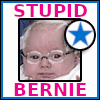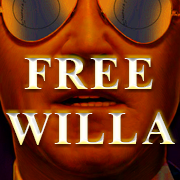|
sigher posted:So my CPU utilization is 20~% but my GPU is getting hammered between 70-80% (just saw it peak at 92%)... No. I think that other poster was a bit misinformed when he said that CPU tasks were offloaded to the GPU. The CPU tasks are simply more efficiently multithreaded and better optimized, meaning it's no longer as much of a bottleneck for the GPU. The main menu has always hammered the GPU though due to the 3D hangar in the background. I don't know how to disable the pointless hangar, so I just turned my settings to low as I was downloading the remaining updates in the content manager.
|
|
|
|

|
| # ? May 25, 2024 13:59 |
|
The main menu hammers the GPU because it runs at 600 frames per second. Turn on the performance overlay and take a look.
|
|
|
|
Sagebrush posted:The main menu hammers the GPU because it runs at 600 frames per second. Turn on the performance overlay and take a look. This is annoyingly common in games. You'd think the devs would notice pretty fast when your GPU starts making tons of noise every time you're in the menu.
|
|
|
|
You should be running with frame limiters in the drivers anyway because of GSync/Freesync, and if you don't have a monitor with one of those you should pay a visit over to the Monitors thread and remedy that.
|
|
|
|
Even with a limited framerate, the main menu will run at about 80% GPU utilization on ultra settings with my 5700 XT because of the hangar and plane in the background.
|
|
|
|
Since this is now on the actual xbox, did they ever fix the rudders being complete poo poo on the triggers?
|
|
|
|
Bedurndurn posted:Since this is now on the actual xbox, did they ever fix the rudders being complete poo poo on the triggers? I tried to use an Xbox controller to fly at some point, but it was horrible, and yeah the rudders were the worst part. I wish the controller control was better so it would be more fun to fly without setting up the HOTAS. And apparently most of the devs use controllers so I don't understand why it sucks so much. E: For me, I think I'd like the controller controls to be super smoothed. The accuracy of the sticks is so bad that they feel too jerky and civilian flying doesn't require twichy movements that the delay that smoothing causes would not bother me. lobsterminator fucked around with this message at 10:05 on Jul 28, 2021 |
|
|
|
Cojawfee posted:If you're going to a new area, you'll have to download the scenery from their servers. Sagebrush posted:The main menu hammers the GPU because it runs at 600 frames per second. Turn on the performance overlay and take a look. I set a framerate limit in the NVidia driver for MSFS, so that'll keep it from freaking out, too.
|
|
|
|
Xbox sX "pilot" here. Regarding the rudder controls, I've found that going into the sensitivity options and reducing the sensitivity for LT and RT by 50% helps to make things more manageable. Game is great, very beautiful. Spent the night flying around places we've been on holiday trying to spot and fly around landmarks at a solid 80-100fps. One thing the console release will need is an in-game career or flight generator as I can see there definitely be a case of "Now what..." once you've found your house and crashed your plane into your back garden.
|
|
|
|
Asobo has so far been kinda wishy washy on doing their own career mode. The response thus far has been to more or less let the community create their own career mode tools, but xbox has no mods and there are definitely gonna be people looking for something like that there. There are bush flights and landing challenges, but those only take you so far. I have a feeling this will spur Asobo onto doing some kind of built-in career mode or mission generator.
|
|
|
|
Zip! posted:Game is great, very beautiful. Spent the night flying around places we've been on holiday trying to spot and fly around landmarks at a solid 80-100fps. That said, the XBox uses Direct3D 12, while the PC is still restricted to 11. I'm assuming that'll also have an effect.
|
|
|
|
VR on the 5600x/5700XT/Reverb G2 trip report: Flew around Cairo a bit, was at 35 to 40 FPS for most of the flight. Mostly medium settings and 80% render scale. I could try enabling PBO and doing some light overclocking on my graphics card to see if I can reach the magical number of 45 FPS before turning down settings even further (Reverb's a 90Hz headset). Overall, still pretty impressed. I'd really like them to release the DX12 so I can see if that'll help me stay at 100% render scale in VR. If they can achieve that, I might even stop wanting a new 3080 or something.
|
|
|
|
Combat Pretzel posted:I'd certainly like to know the graphics settings from the XBox, if you can maintain that high of a framerate. I'll see what I can pull from the menus when I next get time to sit down and play.
|
|
|
|
Okay I'm stumbling over a few other issues with this sim update. Hard to tell which of these are due to the sim update proper, and which are the mod/plug-in acting up. What I suspect is due to the sim: 1. During free look, controls seem to lock up This is an annoying one. When I free look around in the cockpit, I can't issue commands with my HOTAS anymore. For instance, if I manipulate the throttle lever while looking around the cockpit, MSFS will ignore the throttle input. 2. Moving the camera resets the mouse cursor to the upper left hand corner When I use the keyboard to translate my camera around the cockpit, the next time I'm using the mouse, it'll be in the upper left hand corner of the screen. This makes interacting with an airliner very janky. 3. You can set the interaction to 'legacy mode', but the tooltips remain comically large. What I suspect are issues with plugins: 1. Some buttons in the FBW320 simply don't work anymore. Specifically, some of the lights are unresponsive. I'm guessing that Asobo changed how these functions are accessed and the FBW mod can't use them anymore as a result. 2. Texture flickering. Buttons in the FBW cockpit are shimmering / z-fighting. 3. FBW a320 autopilot is very jumpy. The weather report says it's relatively calm but the a320 wobbles a lot, and it seems to be hunting for the right thrust setting. I'm pretty certain this occurs in FBW, since they posted about an issue with weather, speeds and pressures in this sim update. I guess the autopilot gets the wrong input and thus has to constantly correct the plane. For now this is easily fixed by going to non-live weather. 3. Unlit 'OFF' legends in the a320 cockpit are very bright. The a320 cockpit has a host of push buttons that display an illuminated 'OFF" if you set them in the OFF position. That legend seems much brighter than it was before the world update. It's not really a biggy and I suppose you get used to it. I suspect something about the performance changes affected how these buttons are displayed? 3. NeoPad doesn't work anymore. I suppose it needs an update. Lord Stimperor fucked around with this message at 14:26 on Jul 28, 2021 |
|
|
|
Lord Stimperor posted:Okay I'm stumbling over a few other issues with this sim update. Hard to tell which of these are due to the sim update proper, and which are the mod/plug-in acting up. Make sure you have the most recent Dev version of the FBW. Yes some of the things you mentioned are known issues/ Asobo issues. https://docs.flybywiresim.com/start/reported-issues/ Weather broke some things. Live weather is the big issue. quote:Airplane altitude provided to ATC from the airplane transponder will not correlate correctly with the airplane indicated on the airplane's altimeter. VATSIM / IVAO will see MSFS airplanes at a different altitude than what the pilots see. Asobo changed how buttons work. You can change it back to Legacy or learn the new system. quote:If you want to use the old method of interacting with the cockpit before Sim Update 5: Even before SU5 live weather was broken. Things like +45C outside air temp at 30,000 feet. If you can't climb check temp and change to a preset. Zero One fucked around with this message at 14:46 on Jul 28, 2021 |
|
|
|
Saved flight plans have 0 fuel when loaded. So that's why your plane keeps stalling out at the runway no matter how many times you hit Ctrl-E to start the loving engine. You're not crazy.
|
|
|
|
Zero One posted:Make sure you have the most recent Dev version of the FBW. Yeah, I'm on the legacy mode because I didn't like the new interaction mode. Unfortunately the quirks I described occur there. I'll give the dev version a shot though, maybe they have already smoothed a few things out there. I've never had +45C at cruise, but I regularly got overheating engines in hotter climates. I don't know if that's realistic but it happens less with generic weather.
|
|
|
|
Really impressed with the secret sauce they finally got round to introducing. Hitting 60fps for the most part on high with a few things ramped up to ultra. Cities still bring it down but only to about 45fps which, when I was hitting 25 before that is fantastic. Does make you think how much of a mess the programme was before.
|
|
|
|
Lord Stimperor posted:3. FBW a320 autopilot is very jumpy.
|
|
|
|
Man, I'm getting really freakin tired of my bush trip history being jetted into the ether.
|
|
|
|
I don't remember what settings I had many months ago when I last played, but I used to get 30-40 fps above where I live and now I'm getting around 60fps. Though it says GPU is 0.0ms to build the frame which doesn't make sense, and it says main thread limited, I'll have to tweak some more later.
|
|
|
|
Lord Stimperor posted:Okay I'm stumbling over a few other issues with this sim update. Hard to tell which of these are due to the sim update proper, and which are the mod/plug-in acting up. I'm having this issue too and wasn't sure if it was a bug, or a new setting I wasn't aware of. For me it's especially a huge pain as I tend to mouselook while in turns. Also it feels in general that my controls will spaz out occasionally. I thought it was the return of the killer autopilot, but I don't think it's the same issue.
|
|
|
|
I also am noticing some occasional weird lag spikes that seem to be associated with moving the flight controls. In the performance graph I can see the "manipulators" thread flickering during the spikes.
|
|
|
|
I think you have to completely clear and reconfigure all of your existing key bindings otherwise all sorts of bizarre poo poo will start happening. On the plus side though even on my rather dated setup the frame rate is much better. The NXi is pretty great too. :notapilotbut: the FMS seems like the closest attempt at an actual working FMS to date, although it still managed to gently caress up an LPV approach that started with a HILOPT so there's still rough edges. Probably if you don't deliberately choose a complicated approach procedure it will work fine, I only tried the one flight. The WT guys say they're aiming for a 2-4 week update cadence on the NXi so hopefully the last remaining rough edges will get fixed soon.
|
|
|
|
The performance updates are cool and good. I only got to fly a little bit since I used up the 4 hour window I have to play on downloading the updates, and then the marketplace updates. Also really liking the revamped the flight assistant and taxi ribbon, as well as the floatplanes. They even added wakes to the floats!
|
|
|
|
|
I couldn't even finish downloading the update without the game crashing. I finished it up this morning and updated all of the content I own. Hope to test it today and see how it runs but the CTD doesn't instill confidence that the game won't stop crashing for me. About half of my flights have ended in a CTD since launch.
|
|
|
|
Check the Content Manager, you may have a few dozen items to update - some of the World Updates scenery for example.
|
|
|
|
Sapozhnik posted:I think you have to completely clear and reconfigure all of your existing key bindings otherwise all sorts of bizarre poo poo will start happening. Yeah, the NXi is definitely not perfect yet, but both what they're saying and what's going on in the sim, suggests that it's actually going to work eventually -- like, they clearly understand how it should work and it's simply a matter of implementing things properly and correcting small errors.
|
|
|
|
Cojawfee posted:I don't remember what settings I had many months ago when I last played, but I used to get 30-40 fps above where I live and now I'm getting around 60fps. Though it says GPU is 0.0ms to build the frame which doesn't make sense, and it says main thread limited, I'll have to tweak some more later. I have this same issue with the GPU on a 1060. However task manager shows the percentage usage. I checked in with FS2020 discord and they said it's a big but wasn't clear to me how many others are experiencing this. If you want to figure out what's limiting you, they suggested just looking at the individual threads on the task manager by sorting by logic cores and if any are 100%, you're CPU limited or if the GPU is at 100%, you're GPU limited. Either way, doesn't seem to be impacting performance, but would be curious if you find otherwise.
|
|
|
|
I was getting a lot of control funkiness and resetting all of my profiles fixed it. Including stuff like the new mouse cockpit controls having a question mark instead of a key to press. Also, with the content manager, it worked a lot more smoothly for me if I did updates one package at a time.
|
|
|
|
I really like the new way to interact with controls with the mouse. It was annoying as hell trying to interact with knobs with the scroll wheel when you'd hit a bump of turbulence and then the mouse cursor comes off a knob and now I'm zoomed all the way in. Now you just click on the knob and move the mouse around. Really nice.
|
|
|
|
Combat Pretzel posted:Must be something inherent to the base sim, because the elevator on the F-22, which also has fly-by-wire (so far the only military jet mod with FBW/autotrim), starts spazzing out a bit under certain conditions, introducing slight pitch wobble during flight. This is new with SU5. Nah I don't think so; with FBW I mean the developers of the FBW a320 mod. The F22 is by a different team. FBW have stated that their systems can't properly process the live weather data at the moment. So I'm guessing that this leads the autopilot to apply the wrong corrections, deviating from course, going back, inputting the wrong corrections, and so forth. Manual control, as well as autopilot with static weather, are completely fine.
|
|
|
|
Cojawfee posted:I really like the new way to interact with controls with the mouse. It was annoying as hell trying to interact with knobs with the scroll wheel when you'd hit a bump of turbulence and then the mouse cursor comes off a knob and now I'm zoomed all the way in. Now you just click on the knob and move the mouse around. Really nice. Keyboard input on the NXi is also amazing for entering flight plans and such.
|
|
|
|
I'm getting CTDs  Especially aggravating if it's right as you're stabilizing an approach. Especially aggravating if it's right as you're stabilizing an approach.PT6A posted:Keyboard input on the NXi is also amazing for entering flight plans and such. Wait what where can you use the keyboard now? This would be so incredibly useful.
|
|
|
|
I'm getting what I thought were crashes (because the sim literally pauses mid-flight and becomes unresponsive for 20-30 seconds at a time), but might be terrain loading / downloading? That's new and real loving annoying.
|
|
|
|
VR is pretty amazing now. My only issue is i see two mouse pointers when switching from external to cockpit view. I wish the mouse pointer would only appear when I move it. It breaks the immersion.
|
|
|
|
Lord Stimperor posted:Okay I'm stumbling over a few other issues with this sim update. Hard to tell which of these are due to the sim update proper, and which are the mod/plug-in acting up. I'm having the same issue. Has anyone found a fix or workaround?
|
|
|
|
Freelook locking is a known issue per the patch notes. And Iíve encountered it a few times before too, so itís not even just the patch
|
|
|
|
|
Cojawfee posted:I don't remember what settings I had many months ago when I last played, but I used to get 30-40 fps above where I live and now I'm getting around 60fps. Though it says GPU is 0.0ms to build the frame which doesn't make sense, and it says main thread limited, I'll have to tweak some more later. Yeah, the 0ms thing appears to be a bug. I'm getting it too and it's obviously wrong.  Despite it saying it's main thread limited, it's certainly GPU limited here, which is why frame times are at 26ms instead of 16. Dr. Video Games 0031 fucked around with this message at 01:09 on Jul 29, 2021 |
|
|
|

|
| # ? May 25, 2024 13:59 |
|
Lord Stimperor posted:I'm getting CTDs Click the little keyboard icon next to the waypoint field, type, then click it again to stop it capturing all the controls. It's pretty drat great.
|
|
|