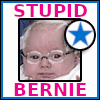|
Are there any good tablet-based programs that can let me change radio/nav stuff? The ones I found are either linked to only a single plane, or are one of those "use your tablet as a second monitor" deal.
|
|
|
|

|
| # ? May 24, 2024 15:19 |
|
Bentai posted:Are there any good tablet-based programs that can let me change radio/nav stuff? The ones I found are either linked to only a single plane, or are one of those "use your tablet as a second monitor" deal. Iíve used this from time to time. Although mostly for the moving map. https://flightsim.to/file/2828/msfs-mobile-companion-app It seemed pretty solid
|
|
|
|
I've not seen this one yet, it looks perfect, thank you!
Bentai fucked around with this message at 09:16 on Jul 29, 2021 |
|
|
|
The xbox series X port seems seriously impressive. https://www.youtube.com/watch?v=kre-ahGJc_g There's some control clunkiness, but otherwise that's way better looking and smoother than I expected the port to be. The Series S port also seems like a surprisingly smooth 1080p medium-high experience (with ultra cloud settings it looks like, the one thing you cannot skimp on). I wonder how compatible the console versions are with current PC peripherals. Can you just plug in a PC flight stick or yoke and go? Or will console players need to wait for xbox-specific accessories? I wonder how many people will be hooking their xboxes into a monitor at their desk and playing it like a normal flight sim. Honestly, a $500 console being all the hardware you need for that level of detail must be pretty appealing to more casual sim players (or perhaps a new audience of sim players MS could tap into) edit: I guess one thing the xbox versions will never have is some form of head tracking. MS bring back Kinect, you cowards. Dr. Video Games 0031 fucked around with this message at 10:43 on Jul 29, 2021 |
|
|
|
I updated the game overnight and tried it quickly before work this morning. Performance seems better on my low end machine and the LOD is more agressive. I was flying over some city and quickly rotated the camera and I noticed the details in the city filling in and disappearing more noticeably than before. This isn't a bad thing and I'm sure it's less noticeable if you can use higher quality options. I did see a clip of a person landing on a grass field and the tower appearing only like 10-20 meters ahead of him. I can't say if that kind of object popping is common now, because I haven't given it a proper go yet.
|
|
|
|
Tried some VR and it's so much smoother now. I'm still having some weirdness/jumpiness when turning my head but overall it's so much smoother. I did have quite a few CTD's when launching into VR mode and trying to start flights but resetting the VR settings to default and rebooting my PC seemed to have alleviated it.
|
|
|
|
Performance is better. I'm getting CTDs though. It was funny. I load up a landing challenge, marvel at how awesome the King Air's cockpit looks in the light... and crash.
|
|
|
|
|
Dr. Video Games 0031 posted:The xbox series X port seems seriously impressive. There's official Xbox approved Turtle Beach and Honeycomb yokes that are compatible, as well as the T-Flight package that's always been compatible. Unfortunately I own a T16000m. I tried a bush trip with the controller and without the fine motor control afforded by the stick it's literally unplayable for me since all the fancy flight helpers are disabled in that mode. 
Kunabomber fucked around with this message at 16:58 on Jul 29, 2021 |
|
|
|
Further XbSX trip report. I took a gentle trip down from Heathrow to Bournemouth in a DA40 NG - the performance of the game was smooth throughout with the exception of when I quickly span the camera trying to spot some planes taking off from below on my mini-map. The game experience as a casual player was OK - I was able to plot a route from the world map, and change it from direct to IFR with it automatically plotting the waypoints to make it a bit more realistic than flying a straight shot over London. Once I was up in the air though, the limitations of using a controller and my lack of knowledge made things a bit frustrating - my plane kept veering to the left and taking me off course, the game would frequently ask me to change my heading bug without telling me which buttons I should be pressing etc. I tried switching to cockpit view, however, I couldn't find a zoom button so I didn't have a clear idea of where to click to fix these things or how to enable autopilot so I could just chug along and enjoy the view. I am going to see if the flight training tasks help with any of this, but from what I remember reading in the thread they don't seem to be anywhere near as in-depth as previous games. For now, the game seems great for jumping in a GA plane and tootling about for a short while, but I would hate to try anything more complex or fly a tubeliner or something based on the above experience.
|
|
|
|
Dr. Video Games 0031 posted:edit: I guess one thing the xbox versions will never have is some form of head tracking. MS bring back Kinect, you cowards. Kinect was ahead of its time. It was over-pushed at the time, but this is the exact niche it is needed for. Also, I used to use the voice controls all the time for video.
|
|
|
|
PT6A posted:Click the little keyboard icon next to the waypoint field, type, then click it again to stop it capturing all the controls. So I can't really play the game right now for more than a couple of minutes at a time due to constant crashing. But can you maybe walk me through it? I've downloaded the Garmin G1000 from the Market Place. When I scroll through the FMS pages, I don't see any prompts for keyboard inputs. Tried both legacy and lock interaction method. Where should I look precisely? I'd like this option even more for the airliners and CJ4 where you type a lot more, but on the G1000 it'd already be a blessing. e: nevermind, I found it explained on msfsaddons.com! " Inputting waypoints can be done by keyboard by clicking the input field, and exited from keyboard mode by clicking anywhere else" Lord Stimperor fucked around with this message at 19:26 on Jul 29, 2021 |
|
|
|
Kunabomber posted:There's official Xbox approved Turtle Beach and Honeycomb yokes that are compatible, as well as the T-Flight package that's always been compatible. Unfortunately I own a T16000m. I tried a bush trip with the controller and without the fine motor control afforded by the stick it's literally unplayable for me since all the fancy flight helpers are disabled in that mode. So PC peripherals don't work on the xbox version at all? Did you try plugging in your T16000m anyway?
|
|
|
|
I honestly haven't! I just played on PC last night. I'll try it out tonight. With the controller some of the functions are dependent on holding down the Y button. So for flaps, it's Y+Dpad_up etc.
|
|
|
|
Can you remap on xbox? I remember the controller being pretty awful by default, but once you remap (and macro) a few things it got a lot better on PC. Also setting curves, assuming that also exists on xbox.
|
|
|
|
Yeah you can remap, set sensitivity curves, dead zones, etc. The best bug tho, is that the cursor randomly disappears a lot of times so you have to have a mouse plugged in otherwise some important menu items (and controls) are gonna be inaccessible  edit: T16000m definitely does not work.
|
|
|
|
I think you have to have some specific xbox chip to make things work.
|
|
|
|
Kunabomber posted:Yeah you can remap, set sensitivity curves, dead zones, etc. On PC I'm unable to use the mouse/cursor when the plane is experiencing ... unstable flight. I have to pause to even be able to go to the top menus if poo poo is shaking, it's kind of annoying because I fly recklessly.
|
|
|
|
Oh god. I just reactivated my Vatsim account and... it's been a shade over 20 years since I first moved from Satco to Vatsim. Jesus. In other news, how well does the CH Products Flight Yoke still hold up these days? I used it back in the day before something inside it broke, but lasted me many years, so I was considering getting another one.
|
|
|
|
Bentai posted:Oh god. I just reactivated my Vatsim account and... it's been a shade over 20 years since I first moved from Satco to Vatsim. Jesus. There's absolutely no reason to do this when the Honeycomb yoke exists. Also, there's going to be a new turtlebeach yoke as well. Both of those will turn 90 degrees to either side, unlike the CH.
|
|
|
|
I may be stupid but the game is telling I have updates available for the world updates, which it says are installed, but the only option I see in the content manager downloads the whole package?
|
|
|
|
Are you sure it's downloading the whole thing over again?
|
|
|
|
God damnit. No, it's not. I misunderstood what all the numbers meant.
|
|
|
|
Did anyone ever make a mod to make the trees smaller? Might be easier to sightsee my town if we weren't surrounded by nearly as many 150ft oaks as MSFS seems to think we are.
|
|
|
|
Bedurndurn posted:Did anyone ever make a mod to make the trees smaller? Might be easier to sightsee my town if we weren't surrounded by nearly as many 150ft oaks as MSFS seems to think we are. Not saying it's perfect because it's not, but one thing I didn't fully realize until seeing aerial photography of my own neighborhood is just how goddamn big our trees are. I was really confused as to why MSFS turned my moderately dense neighborhood into a forest, when it turns out that from the air at an oblique angle, it actually does look like one. (a google photogrammetry view of detroit's west side, the scale of the trees is accurate) Dr. Video Games 0031 fucked around with this message at 01:01 on Aug 5, 2021 |
|
|
|
Sigh. Fire up MSFS for the first time in a few weeks to get this update. Boot up, does the Steam smallish (300mb) update, then after it starts prompted for a 40.2GB update. Start it, my system crashes after about 30 sec. The modern version of BSOD with the  face and we're collecting info dump. This computer has literally never done a crash like that. face and we're collecting info dump. This computer has literally never done a crash like that.Reboots, now when I start MSFS it is just stuck at the "checking for updates" screen for about 5 min. Stop the process and then restart. Same thing, stuck at looking for updates for about 10 solid minutes now. Should I just uninstall the darn thing and start scratch?
|
|
|
|
That's what I did.
|
|
|
|
Weee! Thanks - might as well get started. That god I have FTTH here. e: So is there a trick to fully uninstalling it? I removed it from Steam first, then re-installed and still just sat at the installation manager splash screen looking for updates. So I uninstalled it this time directly with the add/remove programs through windows. Downloaded the 700MB (or so) install file, and same thing, just sitting there. I noticed my MS Account log-in is automatically still signed in - does that mean there is some remnant of the install still hanging around which is screwing it up? slidebite fucked around with this message at 18:55 on Jul 31, 2021 |
|
|
|
Woof. I installed the latest hotfix update and now this thing is a stuttery unplayable mess. GPU is completely smooth, but Manipulators is crashing hard. I'll get 1 second of 70fps flying and then a 1 second pause, continuously. What the gently caress, Asobo? e: yeah this is loving nuts. completely unplayable stuttering, with nothing at all on my computer maxed out. it's using 5% CPU, 4.1 GB of memory, 0% network, and 15-20% GPU. ughhhhhhhhhhhhhhh Sagebrush fucked around with this message at 19:29 on Jul 31, 2021 |
|
|
|
Do you have a SteamVR (compatible) headset? Having had that plugged in caused intermittent freezes in the past. If so, would be worth a try unplugging it. Right now, the game still runs smooth after the hotfix, with my Index still plugged in.
|
|
|
|
So, I'm getting to the end of my rope here and I could use some advice. As I mentioned above, I fired up MSFS this AM for the first time in a few weeks to download the patch. MSFS started, found a 46GB update and I started it. A minute in I got a BSOD. System restarted (my system has NEVER BSOD before) After reboot, got back into steam, started MSFS, got to the installation manager splash (where it checks for updates) and it just gets stuck on checking for updates. Left it for 10 minutes, no change. Tab out, shut off MSFS from Steam, uninstall MSFS thinking it may have been corrupted from the BSOD, re-install (the small initial 768MB download from steam), same thing. Just hangs on checking for updates once I start the sim. So I reboot and uninstall from program manager (just on the off chance that it makes a difference, I uninstalled right from Steam last time) and delete any other MSFS that I can find, found some under my local profile app data, deleted, re-installed. Same thing. Shut down, reboot, and figured maybe it actually needed some time on the installation manager/update screen since it is an entire download (not sure why I thought this) so I left my PC on for over an hour while I worked out, no difference. I have no add-ons installed, no VR, nothing strange. Running a vanilla, non-OC 9900K and 3090 with 64GB. System is absolutely rock solid and I've not had any problems with MSFS up until this. The only thing that might be a little odd is my MS Live account login automatically came up as soon as I tried to fire the sim up - so I'm thinking it must pull it from Windows or something because MSFS never gave me a log in prompt, so it's getting it from somewhere. I'm actually considering nuking my Windows install right now but that seems a little drastic, so I'd appreciate any advice that might help it realize I have no MSFS install and it needs to download the whole thing fresh.
|
|
|
|
I have had to nuke my entire windows install. Microsoft is so loving terrible that this game's lovely installer and uninstallers get all up in your poo poo for no justifiable reason.
|
|
|
|
Oh god, I really don't want to do that  I tried a new Steam library location on a totally different drive, and its doing the exact same thing. gently caress. Me.
|
|
|
|
See if there is anything MSFS puts under your user directory in AppData. That's a pretty common place for things to drop config files, caches, etc. It may be that the new install in Steam is still picking up some garbage from there. Double check the location where MSFS puts its download cache (I changed mine when I installed - I'm using the Steam version, but it may be that the default is under AppData somewhere?) Also reboot before you reinstall in case there's some cached data somewhere. edit: this directory seems to be it: C:\Users\<username>\AppData\Roaming\Microsoft Flight Simulator I have a ton of stuff in there even though I have it downloading its update data to a different folder.
|
|
|
|
The game installs its own files in a location separate from Steam, it's not in your steam/steamapps/common folder: C:\Users\NAME\AppData\Roaming\Microsoft Flight Simulator\Package However I think as it's downloading it's in here somewhere: C:\Users\NAME\AppData\Local\Packages\ Try and clear out the Local Packages one first and see if the download will restart.
|
|
|
|
I thought I did check those earlier - BUT I did just find a huge one in the roaming. I just deleted it - will see what happens. Thanks either way guys. e: And it seems to be working. What a flaming pile of hot garbage that leaves GBs of install folders when you uninstall the program. Thanks MS Appreciate the help guys - 120GB to go! slidebite fucked around with this message at 21:50 on Jul 31, 2021 |
|
|
|
The big file in Roaming is the rolling cache file, iirc.
|
|
|
|
Ok so wiping and reinstalling the game fixed the lag spikes and it's back to a smooth 50-70 fps over San Francisco. Overall much better than it was before this performance patch. Only had to download 125 GB all over again. Good thing I don't have a data cap lol It still crashes if you plug in a controller while the game is running though so beware that.
|
|
|
|
I wish I could leave my VR headset plugged in to my computer without MSFS forcing the mixed reality portal program open and forcing the audio through the headset even if I don't want to play in VR. Even if you close these programs, they just open right back up.
|
|
|
|
Anyone know anybody that takes painting commissions for MSFS? I initially wanted to try recreating my old Piper Warrior 2 trainer plane, but the steps required are a bit much.
|
|
|
|

|
| # ? May 24, 2024 15:19 |
|
That's why I have a separate drive just for Xbox app games, because Microsoft locks them in their own folders. Something messes up, I wipe the drive and start over. Really annoying that they stake out a folder I can't even access without doing a bunch of permissions fuckery and have to use an app or a Linux live USB to delete.
|
|
|