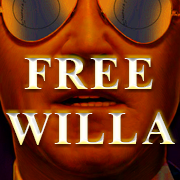|
So are there any good payware old planes yet? Something like a 737-200 or an old Baron with steam gauges or something. I like flying vintage stuff where you're navigating visually or going VOR-to-VOR better than everything having a G1000.
|
|
|
|

|
| # ? May 24, 2024 16:24 |
|
Sagebrush posted:So are there any good payware old planes yet? The PMDG DC-6 is very good.
|
|
|
|
Rot posted:Sim Update 5 broke a bunch of stuff but things will be put back together soon enough. Now that I'm not phone posting I can elaborate a bit: Yes, the folks at Working Title are working as partners with Asobo. For now you can find the CJ4, G1000, G3000, and G3X mods on their website and/or github. The upcoming G1000 NXi is already on the official marketplace as a free addon. From what I read in their discord channel, the NXi will soon be the default G1000. Currently it is in "early access", so while there's lots of functionality, there's lots more to come. The WT G1000 mod (v0.4.0 from their github) is required for the Diamond DA62x, DA40x, and G36 mods (plus others). Among many other things it provides engine and lean pages for various aircraft. This is my goto until the NXi gets fleshed out. The GG Savage Carbon is just a fun bush plane to bomb around in. Got Gravel has made a few more similar planes but I like this one the best. PMS GTN750 is a super fun mod that will bring a 750 to any plane that supports it. But there's also a pop-out panel that can be used on any plane. I combine this with the Savage Carbon all the time. I also use it in the JF Turbo Arrow when I want to feel fancy. So far, the WT G1000, WT G1000 NXi, and the GTN750 (I think?) all interfere with each other, so this is where the MSFS Addons Linker comes in handy. With a few clicks you can set which mods you want with which aircraft and away you go. Sooner or later I imagine these incompatibilities will disappear as the non-NXi G1000 becomes deprecated and the 750 gets updated to play nice. The 4 Seasons Pack is a must-have, imo. It will bring more realistic trees to basically everywhere in the world, and can be changed to match the seasons. Basically you get 4 folders and choose one to install for a particular season. Again the addons linker shines because now you can change the seasons with a couple clicks instead of moving folders around. The 4 Seasons Pack is available on the official marketplace but I strongly discourage you from getting it there. MS is super slow when it comes to updating the items on the marketplace and these mods move very fast. I bought mine from Simmarket and get updates as fast as the developer releases them.
|
|
|
|
Sagebrush posted:So are there any good payware old planes yet?
|
|
|
|
I was really hooked on the free H135 helicopter on Flightsim.to. There is also an optional sound pack that really enhances the sounds. It does 135 knots indicated, has autopilot / auto hover, and three levels of controls if you don't have pedals. Fully works on Sim Update 5.
|
|
|
|
Hotfix 2 incoming Fri/Mon: https://forums.flightsimulator.com/t/regarding-your-feedback-upcoming-hotfix/436063 Fixes for volumetric lighting, low res ground textures, cloud overexposure, ATC altitudes, and the rest of the temperature spikes. Also a fix to an open-source library the CRJ uses. CTDs are still being looked at and may have fixes in the WU in two weeks.
|
|
|
|
How approachable is ms flight sim if my only experience flying is in elite dangerous?
|
|
|
|
chainchompz posted:How approachable is ms flight sim if my only experience flying is in elite dangerous? Very. There’s super basic tutorials and some of the planes literally fly themselves like Cessna 152 for example. Jump in.
|
|
|
|
chainchompz posted:How approachable is ms flight sim if my only experience flying is in elite dangerous?
|
|
|
|
chainchompz posted:How approachable is ms flight sim if my only experience flying is in elite dangerous? Honestly it's easier than elite dangerous because you can get away with fewer controls. If you're just flying the small GA planes and looking out the window, an xbox controller is more than enough. Aileron, elevator, rudder, throttle, flaps, trim, gear, brakes and that's about it. I have a large collection of sim peripherals, including stuff I built myself from scratch, and I will still sit on the couch and fly with an xbox controller when i'm just in the mood to chill out and look at things. It's a really pretty game. Best-looking cloud and weather engine of any game anywhere, hands down.
|
|
|
|
I've encouraged all my friends, interested in the flight sims or not, to jump in and fly over their house in a cessna or cub. None of them have had any issues bopping around and I managed to teach them how to even use the basic autopilot functions in a cessna with a quick lesson. They all had fun and didn't have any issue getting around. Of course flight sim goes from that to as much depth as you want and probably some of what might seen inaccessible is that heavy 'realism' stuff like learning all the proper procedures for major airports and big tubeliners and all that, but that's all totally ignorable if you don't want it and has plenty of resources if you do want to get into it. Worth reminding that there's no Air Cops in MSFS so don't let anyone or anything dictate how you want to play it. It's got plenty of helpful trainings to get you on your feet and you can take it from there if you want more. The interactive checklist is also a great resource if you want to learn how to do something yourself since it'll step you through what you're supposed to do on the stock planes.
|
|
|
|
chainchompz posted:How approachable is ms flight sim if my only experience flying is in elite dangerous?
|
|
|
|
Whoa, wasn't expecting this much feedback. Thanks everyone. I'll pick up ms flight sim and check it out this weekend.
|
|
|
|
You can just turn on an xbox controller and hop into the tutorial and it will tell you what you need to know to take off and fly around.
|
|
|
|
Anime Store Adventure posted:I've encouraged all my friends, interested in the flight sims or not, to jump in and fly over their house in a cessna or cub. None of them have had any issues bopping around and I managed to teach them how to even use the basic autopilot functions in a cessna with a quick lesson. They all had fun and didn't have any issue getting around.
|
|
|
|
Shipon posted:Yeah I like making the flight plans on simbrief with navigraph charts but as far as following like proper procedures for IFR i ain't got time for that, I just like the "gameplay loop" (for lack of a better term i guess) with the setup I’ve had plenty of times where I drove to the wrong runway because I took a wrong turn out of the gate and just picked a new SID in the computer because screw you tower, you don’t control me. GA flights for me are even more lax as I tend to just fly VFR and if I want to land in that field then I will.
|
|
|
|
oh yeah for me MSFS is more of a 14 CFR 91.13 violation simulator than anything else.
|
|
|
|
Sagebrush posted:oh yeah for me MSFS is more of a 14 CFR 91.13 violation simulator than anything else. I'm not sure I could ever be a real pilot now that part of my preflight procedure is to grab a beer for takeoff and climb.
|
|
|
|
chainchompz posted:Whoa, wasn't expecting this much feedback. Thanks everyone. I'll pick up ms flight sim and check it out this weekend. Cool! And, you know, for all the things people say (including myself) about realism and this and that, you can still fly it casual and fun and do ridiculous poo poo without knowing a whole bunch. As a guy who flies real planes, sometimes I'll try to simulate a real flight to practice specific things and focus on speeds and procedures and minutiae (and that's where the realism and issues with details get me hot and bothered) and then other times I'll go full throttle in an Extra 330 and do an insane barrel roll over a mountain ridge and see if I can follow a highway upside down, and then land in the field near my house. The only hard-and-fast rule with flight sim is: enjoy yourself. Don't break that one and accidentally not have fun and you'll be fine.
|
|
|
|
PT6A posted:The only hard-and-fast rule with flight sim is: enjoy yourself. Don't break that one and accidentally not have fun and you'll be fine. Related to this, this is absolutely the best game for having Things To Do because it pretty clearly and easily points you to cool places to fly. The Bush trips kick rear end (I’ve only done two admittedly, but they were both great.) the landing challenges find you at most of the world’s most unique airports. The world updates add more and more little activities to check out. If you’ve ever wasted an entire night on Google maps/earth looking at random stuff by satellite then this game is basically crack cocaine. I miss the goofy FSX missions, but the more realistic/“straight forward flying” approach for this one works so well because the sim is just so beautiful.
|
|
|
|
Hey all popping into the thread again. I have an Xbox One X and I am trying to decide whether to buy a $1500 gaming PC or get a Xbox Series X. What is the goon consensus on the Series X build of MSFS? Almost as good as PC, or should I skip the console upgrade and just buy the PC? Sorry if this has been posted there are a couple hundred new posts. Upcoming Battlefield 2042 is also playing into the equation....
|
|
|
|
Inner Light posted:Hey all popping into the thread again. I have an Xbox One X and I am trying to decide whether to buy a $1500 gaming PC or get a Xbox Series X. https://www.youtube.com/watch?v=kre-ahGJc_g The port on a technical level seems pretty great. On a playability level, it seems somewhat lacking (controls needs tweaking out of the box, no good alternative controllers currently available, the interface is copied over from the PC with hardly any modification). Once you tweak the controls to your liking, the impressions I've seen are rather positive. As for whether you should get the xbox version over the PC version, I think it depends entirely on what you want to get out of the game. Are you just going to do GA and bush flying type stuff? Then the xbox version seems solid for that. Do you want to get deeper into the sim side of things? Then you're probably going to want the PC version. The PC version offers mod support to deepen the simulation, it has more peripheral support so you can use your fancy flight sticks and yokes and rudder pedals, it has head tracking support (with Track IR and homebrew solutions) which is really great to have when doing any general aviation stuff, and there are career mode addons like NeoFly as well. The biggest issue with going the PC route will be actually buying the drat thing. Video cards and prebuilt PCs are both stupidly expensive right now. $1500 is a real tight budget for a gaming PC because of that. You can sometimes find some decent deals on prebuilts at newegg, but prebuilts in general these days are kinda iffy, and it often takes some tweaking to get the full performance out of them.
|
|
|
|
chainchompz posted:Whoa, wasn't expecting this much feedback. Thanks everyone. I'll pick up ms flight sim and check it out this weekend. https://www.youtube.com/watch?v=fOZfymIJR5U https://www.youtube.com/watch?v=0LtbwjFgHBg --- Does anyone know how to flag "fake" airports? Like I've found a couple places that Asobo considers airports, but do not actually exist in real life. Like they somehow flagged a dirt road south of I-15 as "Fort Irwin Airport"
|
|
|
|
Dr. Video Games 0031 posted:https://www.youtube.com/watch?v=kre-ahGJc_g Thanks for all the info. As long as I am posting about the gaming PC, I can get a sanity check on what I am gravitating towards. Good or bad? https://www.microcenter.com/product/635448/powerspec-g509-gaming-pc
|
|
|
|
Okay-to-bad. Great CPU, mediocre GPU, slow-ish RAM (probably doesn't matter much), blah price. The 3060 is on the low end for the current generation of new graphics cards, but to be clear it's not a low-end card overall. It would run MSFS at 1080p on ultra or near-ultra settings pretty smoothly, I would think. It's just a bit weaker than my 5700 XT, and that can do it. In the current market conditions, you can find cheaper 3060 machines out there. In ideal market conditions, that would be like a $900 prebuilt but lol. With current market considerations in mind, there are prebuilts with the 3060 starting at $1200 at Newegg right now, and there are prebuilts with the superior 3060 Ti starting at $1400 there as well. None of these seem to have very good cooling, which could be an issue. The best deal on Newegg right now seems to be this, which is a RTX 3070 PC for $1450. That's cheaper than a lot of the 3060 and 3060 Ti machines for far more performance. The CPU isn't super great, but after the latest MSFS patch that should be much less of an issue. It looks like it could use a couple extra case fans, but those are cheap. There's also an open box deal with the 3070, a better CPU, and better out-of-the-box cooling for $1530 if you want to roll the open box dice (edit: out of stock). Open box at newegg means someone returned it within the initial 30-day return window without indicating any technical issues. These 3070 machines would run MSFS smoothly at 1440p resolution and could even handle VR decently, I'd bet. ABS build quality is reportedly decent. That's Newegg's house brand, and they don't do a terrible job, but they're still prebuilt with oftentimes bad thermal performance and mismatched part selection. The last one I linked seems decent, though. Dr. Video Games 0031 fucked around with this message at 06:38 on Aug 6, 2021 |
|
|
|
God I hate their content manager and CDN. Gigabit internet, NVMe drive and after two goddamned hours the installation is at 30%. And that's before the content updates!
|
|
|
|
I was digging DCS more than msfs when I tried it on gamepass, but the performance update and top gun dlc has me excited. Is there any reason to buy on microsoft store instead of steam?
|
|
|
|
Booyah- posted:I was digging DCS more than msfs when I tried it on gamepass, but the performance update and top gun dlc has me excited. Is there any reason to buy on microsoft store instead of steam? The steam version doesn't sync the achievements to your xbox profile (even though you are logged in) if you care about that kind of thing. Otherwise I don't think it matters.
|
|
|
|
Bigsteve posted:Are any of the small jets worth it is FS2020? I want somthing small and fast to whizz through mountain passes but don't want to pay 20 bux for a broken mess. The MB 339 is very fun and reasonably well detailed, the biggest flaw is that the TACAN system doesn't work (MSFS doesn't simulate it) and the GPS system only does if you set a destination during pre-flight (i.e. on the world map). Other than that it's a perfectly good payware aircraft. Its range is limited, especially if you're flying balls to the wall, and it can't reach supersonic speeds but it's just fine for zooming through the Mach Loop
|
|
|
quote:Washed out Graphics and Cloud Appearance – Attempted improvements to the cloud appearance introduced an overexposure of the world. This will be addressed in the upcoming hotfix. We are planning on a brightness slider for an upcoming Sim Update to allow visual customization of your sim. Woo, had to stop playing in VR a bit because of the crazy brightness (which is dumb because I just realized I could just...fly at night), and I am oh god excited for a brightness slider what is wrong with me
|
|
|
|
|
For anyone flying VR in MSFS via SteamVR, be sure to configure the per-application throttling behavior to fixed and a framerate cap that has generous frame times the game can actually hit. I'm currently at 30fps/33ms, "fixed" by motion smoothing to get it to appear butter in the goggles. For some reason, if the rendered frames don't make it on time, camera translation in-game results in a fuckload of judder (that with motion smoothing deactivated). Having throttling behavior set to Auto doesn't do any favors. There's some weird interaction between SteamVR and the game in that regard. I had fixed throttling set to 60fps for a long while, the game wasn't hitting it (more like just 50-ish with SU5) and it appeared like the camera/head position only updated at half or quarter the framerate the game was actually rendering, creating judder via nearby cockpit elements skipping across your view. Telling SteamVR to render 40fps max, which was attainable, suddenly fixed the camera business. I'm currently at 30fps to set Terrain and Buildings to Ultra, since their shading makes or brakes the visuals IMO (because they also hide lovely satellite imagery). Combat Pretzel fucked around with this message at 23:40 on Aug 5, 2021 |
|
|
|
Hotfix is up
|
|
|
|
Well maybe. It seems like it's doing the same bullshit as last patch where the update server doesn't respond, so it assumes everything is up to date.
|
|
|
|
Latest update turned off high quality bing data & photogrammatry for me, fyi to others to check! Also is there any way that I can disable the mouse being unusable if the aircraft is unstable in any way? I just found out that even if I'm in active pause I can't use the mouse to get to the top menus... and it's loving annoying.
|
|
|
|
Messadiah posted:Latest update turned off high quality bing data & photogrammatry for me This explains the performance gains, I suppose. Kidding, kidding.
|
|
|
|
Bedurndurn posted:Well maybe. It seems like it's doing the same bullshit as last patch where the update server doesn't respond, so it assumes everything is up to date. I'm having the same issue. Steam updated, however the in-game update prompt isn't showing up.
|
|
|
|
JayKay posted:I'm having the same issue. I booted MSFS 6 times in a row and it never found an update. I tried rebooting my PC and the next launch it told me there was an update for it in the windows store. I think there must be some idiotic incestuous tie in to the OS that has no reason to exist, but does.
|
|
|
|
There is definitely at least a gate in the Xbox app tied to windows updates. A year or so ago, the Xbox app refused to let me log in. I'd use my correct login info, and it would seem like it logged in and then just go straight back to telling me to log in. No error messages or anything, just refuse to let me sign in. After an hour or so of googling, I finally found something that mentioned updating windows, so I went and did that. After windows updated, I was able to log in just fine. You gotta love the weird, cryptic poo poo Microsoft does.
|
|
|
|
Bedurndurn posted:I booted MSFS 6 times in a row and it never found an update. I tried rebooting my PC and the next launch it told me there was an update for it in the windows store. I think there must be some idiotic incestuous tie in to the OS that has no reason to exist, but does.
|
|
|
|

|
| # ? May 24, 2024 16:24 |
|
Apparently I am up to date and that hotfix might have been a silent install. Weird, since every other update I've had triggered the "Update required, where do you want to install it?" prompt.
|
|
|