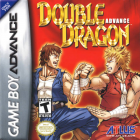|
To disable some of the annoying Bing nags, set edge://flags/#edge-show-feature-recommendations to "Disabled" Another thing about Edge I enjoy greatly is that the home page seems to be broken about one day of the month (seems to be loaded from Microsoft's servers even with the clickbait section disabled). This means that if you set up some buttons for your frequently used sites on the home page, those either won't display at all, or will only display partially, or in in an inconsistent fashion.
|
|
|
|

|
| # ? May 16, 2024 15:26 |
|
Fame Douglas posted:To disable some of the annoying Bing nags, set edge://flags/#edge-show-feature-recommendations to "Disabled" I've been running Edge on Linux more than I have on Windows, partly out of curiosity and partly out of sheer perversity, and it's doing surprisingly well. Turning off all the weird marketing crap was pretty easy, and it's pretty snappy and responsive with the sites I'm running. I'm stuck using outlook.com for work, and Edge runs it a treat.
|
|
|
|
Fallom posted:Using Edge and Bing got me a $25 Taco Bell gift certificate I have a game pass subscription that's basically running in perpetuity off Microsoft Rewards points. I'm sure Microsoft will make it impractical to do that way at some point but for now I'm enjoying the free games.
|
|
|
|
It will be possible for as long as they need to juice their numbers. Personally, I'm not using Bing and weird rewards systems for that little money.
|
|
|
|
Bing is still the best for nudie image searches.
|
|
|
|
Question for the thread. I preface this by saying that I was able to find the Win10 key on my laptop. I have a fairly old laptop that I don't use too much, but I've never reformatted it since I bought it 8 years ago and it runs slowly. I wanted to reinstall from scratch, but I just realised that I'm not quite sure how. I downloaded Win10 and burned it to a disc (this laptop does have an optical drive), but I am no sure how to reinstall the video drivers and so on that would be lost on a full wipe and reinstall. What's the usual way that people do a clean format and reinstall for laptops like this?
|
|
|
|
For your laptop, Windows will likely pull everything it needs from Windows Update automatically. Everything else, you can get from the manufacturer's website (but likely won't need). Also, if you're already running Win 10 on that laptop, you won't need to enter any key. Windows uses keys embedded in the ACPI table as well as keys stored on Microsoft's servers (they store a hash value of your system on their servers for reactivating Windows installations)
|
|
|
|
Yeah if it doesn't have a restore partition/discs (or you don't care to use them) just install W10 fresh from DVD or USB, most everything will fix itself automatically as long as you're connected to the internet at some point during or after the install. If for whatever reason your ethernet/wifi needs drivers that aren't in the base install (rare, but it happens) you can just load them from USB using another computer to download them.
|
|
|
|
kirbysuperstar posted:Yeah if it doesn't have a restore partition/discs (or you don't care to use them) just install W10 fresh from DVD or USB, most everything will fix itself automatically as long as you're connected to the internet at some point during or after the install. If for whatever reason your ethernet/wifi needs drivers that aren't in the base install (rare, but it happens) you can just load them from USB using another computer to download them. I believe that it does have a restore partition; how do I use that? It sounds even easier than using the disc, I've just never done it. As I said, 8 years old, don't use it much, just want to clear out the chaff.
|
|
|
|
JustJeff88 posted:I believe that it does have a restore partition; how do I use that? It sounds even easier than using the disc, I've just never done it. As I said, 8 years old, don't use it much, just want to clear out the chaff. Restart while holding Shift, it should bring up the boot prompts and you can restore or do a fresh install from there
|
|
|
|
Don't use an ancient restore partition with equally ancient vendor garbage preinstalled, just install the latest version of Windows.
|
|
|
|
Fame Douglas posted:Don't use an ancient restore partition with equally ancient vendor garbage preinstalled, just install the latest version of Windows. That's a good point. This laptop has an optical drive and I have a burned copy of Win10. Is there any advantage to using a thumb drive over a DVD?
|
|
|
|
kirbysuperstar posted:Yeah if it doesn't have a restore partition/discs (or you don't care to use them) just install W10 fresh from DVD or USB, most everything will fix itself automatically as long as you're connected to the internet at some point during or after the install. If for whatever reason your ethernet/wifi needs drivers that aren't in the base install (rare, but it happens) you can just load them from USB using another computer to download them. I took a screenshot of the network hardware on my laptop and saved it on OneDrive just in case.
|
|
|
|
JustJeff88 posted:That's a good point. This laptop has an optical drive and I have a burned copy of Win10. Is there any advantage to using a thumb drive over a DVD? it installs faster from a solid state device, but it'll take longer to download and write to usb than install from dvd in my experience so if you have a dvd ready to go just use that
|
|
|
|
Truga posted:it installs faster from a solid state device, but it'll take longer to download and write to usb than install from dvd in my experience so if you have a dvd ready to go just use that Absolutely
|
|
|
|
JustJeff88 posted:Question for the thread. I preface this by saying that I was able to find the Win10 key on my laptop. If it's 8 years old it is probably running an actual hard drive and not an SSD. If you want to see actual performance improvements replacing the HDD with an SSD would gain you vastly more than simply reinstalling Windows, if you gain anything at all.
|
|
|
|
Truga posted:it installs faster from a solid state device, but it'll take longer to download and write to usb than install from dvd in my experience so if you have a dvd ready to go just use that Unless the DVD is freshly burned I'd still go with the flash drive, it's way less hassle to go straight to the latest version of Windows than get one months old and then do the update/reboot cycle a half dozen times. You can also update and reuse the flash drive while the DVD is just trash afterwards, just cut them out of your life if you can IMO.
|
|
|
|
If it's a laptop that is at least 8 years old and it's running slow despite infrequent use then at least check the health of the HDD before doing anything else. Run CrystalDiskInfo and see what it says. A failing HDD will often result in slowness, so reinstalling Windows on a bad drive will just be a frustrating exercise in futility. And as I said above, if it is in fact an HDD then putting the effort into putting an SSD in there is going to be the best way to get more performance out of it. Also check the amount of RAM and if it is easily upgradeable. Similarly to having an HDD, if it only has 2GB of RAM you're going to have painful performance regardless.
|
|
|
|
CaptainSarcastic posted:If it's 8 years old it is probably running an actual hard drive and not an SSD. If you want to see actual performance improvements replacing the HDD with an SSD would gain you vastly more than simply reinstalling Windows, if you gain anything at all. I did this with a cheap rear end laptop I picked up for my FIL a few years ago. The laptop was like $200. Dropped a 256GB mSATA drive in there that I scavenged from work and it's night and day difference.
|
|
|
|
One of the nice parts about buying a new laptop these days is giving away the 256g ssd to a person on spinners and changing their lives forever
|
|
|
|
Well, it may be a moot point because I just tried to install from disc and there are 10 partitions on this system, all of which say that Windows can't be installed on them. 9 of them are too small regardless, but even the hundreds of gb partition says that Windows cannot be installed there as it is 'of the GPT partition style', which I have never heard of. I am able to delete most of these partitions, but not sure if I should.
|
|
|
|
JustJeff88 posted:Well, it may be a moot point because I just tried to install from disc and there are 10 partitions on this system, all of which say that Windows can't be installed on them. 9 of them are too small regardless, but even the hundreds of gb partition says that Windows cannot be installed there as it is 'of the GPT partition style', which I have never heard of. I am able to delete most of these partitions, but not sure if I should. Presuming that you have backed up all your data and you want this to be a totally clean install: on the first screen of the install process, press Shift+F10 to open a command prompt. Then ender this sequence of commands: diskpart (this opens the diskpart program and the command prompt gets replaced with DISKPART> ) select disk 0 clean exit That will completely erase the partition structure, leaving you with a 100% empty disk. Now you can close the command prompt windows and proceed with the installer wizard. The installer will initialize the disk.
|
|
|
JustJeff88 posted:Well, it may be a moot point because I just tried to install from disc and there are 10 partitions on this system, all of which say that Windows can't be installed on them. 9 of them are too small regardless, but even the hundreds of gb partition says that Windows cannot be installed there as it is 'of the GPT partition style', which I have never heard of. I am able to delete most of these partitions, but not sure if I should. If it says it can't install because it's GPT-partition style, then you booted the installer disc in BIOS mode instead of UEFI mode. If your system can at all do UEFI, that's by far preferable. (It can, because otherwise it wouldn't be running on a GPT-partitioned install right now.) Figure out how to make your machine boot off the DVD in UEFI mode, instead of in BIOS-compatibility mode.
|
|
|
|
|
nielsm posted:If it says it can't install because it's GPT-partition style, then you booted the installer disc in BIOS mode instead of UEFI mode. If your system can at all do UEFI, that's by far preferable. (It can, because otherwise it wouldn't be running on a GPT-partitioned install right now.) Is this useful for the install or for further use? Because the install was quite painless. CaptainSarcastic posted:If it's 8 years old it is probably running an actual hard drive and not an SSD. If you want to see actual performance improvements replacing the HDD with an SSD would gain you vastly more than simply reinstalling Windows, if you gain anything at all. That's a fair point - it is an HDD. What is a good but not too costly model of SSD drive for a laptop? 1TB is what I have now and is more than enough. That's something that I could install myself, and would have a big impact for a modest price on a machine that's old, little used but well maintained. CaptainSarcastic posted:If it's a laptop that is at least 8 years old and it's running slow despite infrequent use then at least check the health of the HDD before doing anything else. Run CrystalDiskInfo and see what it says. A failing HDD will often result in slowness, so reinstalling Windows on a bad drive will just be a frustrating exercise in futility. And as I said above, if it is in fact an HDD then putting the effort into putting an SSD in there is going to be the best way to get more performance out of it. I will run this check, but I can state that it has 16GB of RAM, which is still fairly robust. JustJeff88 fucked around with this message at 19:01 on Aug 18, 2021 |
|
|
|
JustJeff88 posted:That's a fair point - it is an HDD. What is a good but not too costly model of SSD drive for a laptop? 1TB is what I have now and is more than enough. That's something that I could install myself, and would have a big impact for a modest price on a machine that's old, little used but well maintained. 16GB is quite good, even if it is DDR3 (which due to the age I would bet it is). You might find yourself wanting to use the laptop more after you put in a SSD. It is a night and day difference in how much better it will perform.
|
|
|
|
Even a DRAM-less SSD will always be way faster for anything that matters than an HDD.
|
|
|
|
i've used the WD Blue line of 2.5 inch SSDs, they do some with dram that i like the performance/endurance of and warranty of a lot. i tend to trust the brand, too. in the UK at least there have been crazy promos on NVME drive recently, no idea what's causing that.
|
|
|
|
Fame Douglas posted:Even a DRAM-less SSD will always be way faster for anything that matters than an HDD. CoolCab posted:i've used the WD Blue line of 2.5 inch SSDs, they do some with dram that i like the performance/endurance of and warranty of a lot. i tend to trust the brand, too. in the UK at least there have been crazy promos on NVME drive recently, no idea what's causing that.
|
|
|
|
Koskun posted:Basically, SSD's are about 10 bucks a gig, have been for over a year. Rather often a sale will pop up in the $80 to 90 range for a 1TB. Just make sure it has a dram chip on it, otherwise performance can be worse than a HDD. Quick and dirty rule of thumb for that is, if it is a name you know, it has one, if it doesn't, maybe. Keep an eye on Amazon and Newegg, as SSD's show up weekly on some sort of sale. I went with a Samsung 870. Worst case scenario I don't see much performance increase and I send it back. Even after reformatting, this computer is really pokey.
|
|
|
|
JustJeff88 posted:What is a good but not too costly model of SSD drive for a laptop? 1TB is what I have now and is more than enough. If you're in the US, the WD Blue or MX500 are the 2 super-solid sata SSDs that are generally the best buys. You can find cheaper drives, but not so much cheaper than it's worth the savings. Get whichever of the two is cheaper at the time of purchase, they're close enough to identical in every important respect.
|
|
|
|
Iíve successfully set it up in the past, but I cannot set up a Office 365 school account in the Mail and Calendar app. The Microsoft ToDo app properly redirects me to my schoolís portal to log in. However, Mail and Calendar complains that my school email is not a valid Outlook account and when I try to add it as an Office365 account it fails and wants to add it as an Exchange account. Mind you, Office 365, ToDo, and OneDrive are all working fine with my O365 school account, and in each case the login process redirected me to my schoolís portal to log in. Itís just bloody Mail and Calendar that wonít do. Anyone have any clue?
|
|
|
|
JustJeff88 posted:I went with a Samsung 870. Worst case scenario I don't see much performance increase and I send it back. Even after reformatting, this computer is really pokey. you might be surprised
|
|
|
|
I pretty much only use HDDs for my NAS and Rom storage, but I should try and price out what a complete SSD upgrade would set me back
|
|
|
|
CoolCab posted:you might be surprised This sounds very ominous, Mr. Corden
|
|
|
|
JustJeff88 posted:Even after reformatting, this computer is really pokey. Is it also loud as gently caress all the time? On an older laptop, you may have crap in the cooling fins and the whole thing is overheating all the time. You can grab hwmonitor to check temperatures in your system.
|
|
|
|
JustJeff88 posted:I went with a Samsung 870. Worst case scenario I don't see much performance increase and I send it back. Even after reformatting, this computer is really pokey. Seriously, if anyone else out there is still using a computer with spinning rust for the primary disk to do day to day computing of any kind you are literally wasting minutes of your life every day waiting on that ancient trash. Almost any SSD on the market will run circles around the fastest hard drives ever made in random access and all but the worst will outrun them in sequential accesses as well. It is the best bang for the buck upgrade in the history of computing. Hard disks are for cheap bulk storage now. Using them as boot drives should be left to retrocomputer enthusiasts looking for an "authentic experience".
|
|
|
|
Klyith posted:Is it also loud as gently caress all the time? On an older laptop, you may have crap in the cooling fins and the whole thing is overheating all the time. You can grab hwmonitor to check temperatures in your system. No, it's quiet as a cloud. Not only has it been used very gently, I had to replace some hardware a few years ago. Entirely my fault and I'm embarrassed to say I've done this twice, I spilled something on it which ruined the second video card (couldn't be replaced, so I put in an optical drive) and I had to replace the main board. Since then, runs like a dream, but I'm reasonably confident that the old drive is why it's slow. The drive itself may be at end of life or not. I'll try the SSD that I just bought and, if it doesn't help, I'll return it and do some diagnostics. wolrah posted:Going from a hard drive of any variety to a Samsung 870 is going to be like getting an entire new computer, no exaggeration. I agree that an SSD is a huge upgrade, but don't be condescending. A lot of very casual users might not care, and I think that HDDs still have a role. I'm typing this on a modest gaming desktop whose C: drive is a Samsung SSD, but the other internal hard drive is old school and that arrangement has worked fine for me. My consoles still have HDDs and I own numerous external drives that are not SSDs either. I just bought a new 5TB passport drive for very little money. An SSD of that size, if those are even available, would cost 6-8 times the price. I would like to put a better video card in said desktop, but can't for obvious reasons.
|
|
|
|
JustJeff88 posted:I agree that an SSD is a huge upgrade, but don't be condescending. A lot of very casual users might not care, and I think that HDDs still have a role. I'm typing this on a modest gaming desktop whose C: drive is a Samsung SSD, but the other internal hard drive is old school and that arrangement has worked fine for me. My consoles still have HDDs and I own numerous external drives that are not SSDs either. I just bought a new 5TB passport drive for very little money. An SSD of that size, if those are even available, would cost 6-8 times the price. They specifically mention primary disk, not that HDDs are obsolete technology. If someone is using a spinning drive as the primary/boot disk, then either there's some serious monetary constraints going on (SSDs seem to be about 50 euro more expensive at the 1TB level, for example, not exactly insurmountable), or it's not by choice (prebuilt, laptop, etc)
|
|
|
|
Serperoth posted:They specifically mention primary disk, not that HDDs are obsolete technology. If someone is using a spinning drive as the primary/boot disk, then either there's some serious monetary constraints going on (SSDs seem to be about 50 euro more expensive at the 1TB level, for example, not exactly insurmountable), or it's not by choice (prebuilt, laptop, etc) You're right; I apologise. I glossed over the 'primary disk' remark. Sorry wolrah
|
|
|
|

|
| # ? May 16, 2024 15:26 |
|
Koskun posted:Basically, SSD's are about 10 bucks a gig, have been for over a year. Have I suddenly gone back in time to 2009? When I built my current gaming tower in 2017, it was more like 50 cents per gig for a really good NVMe (47 I think). And it's only gone down from there. Going to guess this was an egregious typo and it's supposed to be 10 cents. Ofecks fucked around with this message at 16:35 on Aug 19, 2021 |
|
|