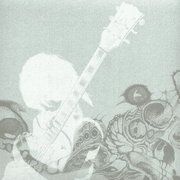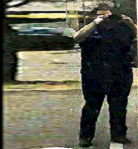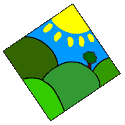prom candy posted:Picking one synth and learning it well is going to be way more useful than trying to learn a bunch of synths at once. There's so much stuff to learn if you're learning to make music. yeah this exactly. how many ppl have actually mastered their 3d wavetable 50-osc 128-concurrent-automation $600 hyperVST?
|
|
|
|
|

|
| # ? May 11, 2024 06:23 |
|
Do we have a general like "making electronic music" or even "general producing music" thread?
|
|
|
|
prom candy posted:Do we have a general like "making electronic music" or even "general producing music" thread? I donít think so. I use Logic but I read his thread because itís the closest Iíve seen. 
|
|
|
|
prom candy posted:Do we have a general like "making electronic music" or even "general producing music" thread? We used to but it's been inactive for a while. The VST thread and Home Recording thread are a bit more generalised than this one and sometimes that sort of thing comes up in the Small Questions thread too but as ML is so small I think there's a lot of the same posters in all of them. A lot of these threads are really old too, I think the OP for the last making electronic music thread was from 2010.
|
|
|
|
NonzeroCircle posted:A lot of these threads are really old too, I think the OP for the last making electronic music thread was from 2010. Haha yeah I used to participate in that thread when I first got into producing music before dropping it for like 8 years.
|
|
|
|
I do love reading through threads like that or the equally ancient VST one occasionally, it's like a weird little history lesson, seeing what we were all excited about at the time and the advances made. Something like Serum would have been mind-blowing back then, and it also highlights how revolutionary Massive was too. Even Live now is, gui aside, borderline unrecognisable from when this thread started. I got into Live around version 7 and thought 'controllerism' was the way forward, people like Moldover and the DJTechTools site were a huge inspiration for me at the time. Now I'm buying lovely 90s drum machines instead lol. I tend to consider the main Synth thread as being mostly about hardware, then the others like this one, vst one etc are more 'in the box' focused.
|
|
|
|
hardware-wise im not too hot on most stuff because its a pain to integrate with computers, but a big exception is groovebox hardware like the op1 or some ipad apps. being able to make an entire song on a device is very very fun even if the limitations result in a simpler product. in fact the limitations are whats so freeing about it, theres no paralysis from having tons of extravagent options
|
|
|
|
|
sea of losers posted:hardware-wise im not too hot on most stuff because its a pain to integrate with computers, but a big exception is groovebox hardware like the op1 or some ipad apps. being able to make an entire song on a device is very very fun even if the limitations result in a simpler product. in fact the limitations are whats so freeing about it, theres no paralysis from having tons of extravagent options Opposite for me. I have all the hardware configured as external instruments and saved to the template, grouped and minimized so if I want synth x Iíll just drag it from the group. Grooveboxes etc Should at least have stem export to be usefull for me, a single stereo file is not. Elektron finally has a working overbridge and it rules, I tried exactly once recording individual tracks from digitakt one by one before and its not something Im willing to deal with.
|
|
|
|
Just bought Live Standard (still waiting for the EDU verification though so I'm limited to the demo mode) and I'm clicking around and seeing that opening the drum synth devices opens up Max 4 Live. I thought that was only for Suite and up? No idea how to use it and not something I'm interested in at the moment either way but still curious. Also the drum synth itself seems a bit underwhelming since it is just a couple of devices with a few knobs unless I'm missing something. But it is alright since I realize standard is more of a platform for you to build upon, and I look forward to that part. I was pretty close to buying Suite since I abhor installing external plugins with all of their archaic DRMs and software that don't give you any control of where to install them, but I guess I'll just have to deal with that for now even though it annoys me a great deal. Once I've gotten better I'll probably pick up some external stuff from Native Instruments etc, lots and lots of options. What I'm most excited about is the ability to have more than 8 tracks in a project. 
Boar It fucked around with this message at 16:48 on Apr 27, 2021 |
|
|
|
To use comping in live 11 do you have to loop the take using the loop function? It seems that way from tutorials but Iíd like to, yknow, have a smoke break or something in between takes. e; I broke and bought it and yeah of course you can, it would be pretty dumb if you couldn't. e; e; god its so good that my sessions now aren't 80 duplicate tracks of takes I can't bear to throw away. e; also that templates now allow you to take individual tracks from the template. So if you have a great drum bus setup in your template you can just drag drop it from the old project into your new project. massive spider fucked around with this message at 14:03 on May 4, 2021 |
|
|
|
massive spider posted:
Something I learned recently is that even if you delete a clip from the timeline it's still saved in your project file if you look at it in the browser. So just in case you wanted to declutter your projects, there you go.
|
|
|
|
Reposting from the playing with each other thread: I'm currently spending quite a bit of time tinkering with ableton, making loops and songs and such. I have this feeling though, that if I had someone to tinker with, I would be way more creative and prone to crank out cooler ideas. Unfortunately, no one I know locally has ableton or cares much about producing anything, so I thought I'd ask here to see if anyone would be down to collaborate on some tracks over the web. Ableton's site lists 5 ways to do it: https://help.ableton.com/hc/en-us/articles/360012680119-Best-Practices-for-Collaborating-Remotely so it is possible to do it live which would be awesome. Is anyone down? Edit: I'm running Live 11 Suite, in case it matters. Edit 2: looks like NINJAM isn't developed any more but I did find this article, which looks promising: https://www.chrismacpherson.net/music/syncing-studios-remotely-using-rtpmidi-and-jamulus/ Edit 3: I apparently have unlimited Google drive space from my school so I synced my project directory there to use as a centralized repo. We could also use Blend: https://blend.io/ which has unlimited storage as well. PM me if you're interested! Back of the Bus fucked around with this message at 05:07 on May 9, 2021 |
|
|
|
internet celebrity posted:Something I learned recently is that even if you delete a clip from the timeline it's still saved in your project file if you look at it in the browser. So just in case you wanted to declutter your projects, there you go. A lot of people underuse the browser. Fun game - go to the search box and type "freeze", then look under All Results, you'll find all the little flattened bits of audio you've ever done.
|
|
|
|
Boar It posted:Just bought Live Standard (still waiting for the EDU verification though so I'm limited to the demo mode) and I'm clicking around and seeing that opening the drum synth devices opens up Max 4 Live. I thought that was only for Suite and up? No idea how to use it and not something I'm interested in at the moment either way but still curious. Also the drum synth itself seems a bit underwhelming since it is just a couple of devices with a few knobs unless I'm missing something. But it is alright since I realize standard is more of a platform for you to build upon, and I look forward to that part. your demo version might be the Suite demo. max for live comes with suite, and can be purchased separately for the standard version. it's very likely that when you go from demo to full standard version, the M4L devices will disappear/no longer work.
|
|
|
|
I'm working in Live 10 Lite, which doesn't have a gate. Is there a reliable place to get plugins other than just downloading random things off sites that remind me of ROM hunting back in college (and half the time don't seem to show up in my plugins tab when I put them in the VST folder)? I'm even open to paying a few bucks if someone tells me it's worth it, but not so much that like, I could just upgrade to the $100 version of Live.
|
|
|
|
You could try MeldaProduction plugins. I downloaded their free autopitch and it comes with a whole bunch of optional extra generic ones I don't need.
|
|
|
|
Huxley posted:I'm working in Live 10 Lite, which doesn't have a gate. I'm afraid I don't have a particular gate VST recommendation, but when I'm poking around trying to find free VSTs to play with, I've found this reddit thread and the linked document useful, as well as some of the discussion there. The Ableton subreddit in general might be a good place to search for this. Could also be worth asking in the VST megathread here as well. For the VSTs that aren't showing up for you, are they 32-bit VSTs? I think Live 10 only supports 64-bit VSTs.
|
|
|
|
Thanks! Great places to start poking around further.
|
|
|
|
I don't understand how the requirements for these packs work. I've got live 10 lite and I'm logged in, but the page says it isn't compatible Edit: checked again and it's compatible now brand engager fucked around with this message at 23:19 on May 24, 2021 |
|
|
|
Does ableton have an oscilloscope tool somewhere? I'm using the "channel eq" effect to see a spectrum view of operator, but I can't find anything that would show the waveform.
|
|
|
|
brand engager posted:Does ableton have an oscilloscope tool somewhere? I'm using the "channel eq" effect to see a spectrum view of operator, but I can't find anything that would show the waveform. No, but smexoscope is a plugin that can do this and it's free
|
|
|
|
d0grent posted:No, but smexoscope is a plugin that can do this and it's free Cool that will work
|
|
|
|
Speaking of free, you can get Ozone Elements and NI Hybrid Keys for free for the time being. Both are great. https://www.izotope.com/en/alliance/ozone-elements-x-hybrid-keys.html Been putting the latter to good use already. Ozone Elements also visualizes your audio is a couple of ways that can be useful.
|
|
|
|
I was skimming this and seeing if it worked in operator, and I noticed I either need the carrier phase-shifted to 25% (90 degrees) or the modulator shifted 50% (180 degrees) for this example to produce the square wave https://www.yamahasynth.com/learn/reface/fm-basic-waveforms-reface Does yamaha use different default phase offsets from operator?
|
|
|
|
brand engager posted:Does yamaha use different default phase offsets from operator? I donít think so. I just tried it and got very similar results (to Dexed) by turning down Operatorís tone control making sure operator Bís envelope sustain is maxed.
|
|
|
|
Judge Judy posted:I donít think so. I just tried it and got very similar results (to Dexed) by turning down Operatorís tone control making sure operator Bís envelope sustain is maxed. The wave I get has similar harmonics, but the base frequency is a lot weaker   e: assuming operator just has it implemented weirdly  
brand engager fucked around with this message at 17:25 on Jun 8, 2021 |
|
|
|
Is there a way of setting up simpler in slice mode (or any way of doing this, I guess, doesn't have to be simpler) so that instead of each different note triggering a different slice, which slice is played is controller by some other parameter, and the slice that is played has its pitch altered by the note you play instead? So basically I want to be able to play a melody in, while independently controlling what slice is played by some other means. At the moment I'm doing this with an instrument rack, mapping different note ranges to different Simplers, but this means I have to jump around the keyboard to switch between slices, and I only get a couple of octaves of range. e: Got it, chain selector. chippy fucked around with this message at 22:25 on Jun 10, 2021 |
|
|
|
brand engager posted:The wave I get has similar harmonics, but the base frequency is a lot weaker You're right. It didn't quite match any other FM synth I tried. I also had to set the modulator's phase to 50% to get them to (mostly) match. Who knew a 2->1 ratio 2-operator setup with no feedback could look/sound so different across FM synths.  Edit: Some good Operator / phase tips: https://angstromnoises.com/13-advanced-tips-abletons-operator/ Judge Judy fucked around with this message at 07:55 on Jun 12, 2021 |
|
|
|
what's it mean when I click a device and there's a message at the bottom that says something like "Control Surface 1 (midi controller name) > Ableton Device Name Bank: Best of Parameters"
|
|
|
|
brand engager posted:what's it mean when I click a device and there's a message at the bottom that says something like "Control Surface 1 (midi controller name) > Ableton Device Name Bank: Best of Parameters" What are you clicking on, just any device? Control surface 1 is referring to whatever MIDI controller you have selected in the preferences as your MIDI controller in the first slot.
|
|
|
|
I'm taking virtual piano lessons over Zoom, and have been trying to work out a setup to accomplish the following:
This setup is also for me to practice on my own by having my most-used VSTs preloaded. I've used Pedalboard2+Voicemeeter for a couple lessons with OK results, but I've seen complaints about Voicemeeter when used for this purpose, and I want to reduce the number of different programs I'm dealing with while still having a mixer that allows me to adjust my volume and my instructor's volume independently. Since I have a free Ableton Live Lite license, and it seems to be intended for live performance (and what else is a piano lesson?), I figured I'd give that a go. I read the routing section of the Ableton manual and while still fairly confused about all of the terminology, I came up with this (outputs 1/2 go to the phones/monitors of my Presonus interface, outputs 3/4 are a virtual mic device created with Synchronous Audio Router):  While I haven't been able to test this "live" yet, it at least appears to work -- I can hear myself, and the virtual interface for the Zoom mic lights up in Windows' devices dialog whenever I play piano or speak into the mic. Here's what I want to figure out: 1) Did I accidentally stumble into the right way of doing this, or did I over-complicate something that's actually just a checkbox somewhere? 2) Why are certain VSTs (looking at the Velvet x64 Rhodes emulation here) so incredibly quiet? Even if I do stupid things with the gain of the plugin channel and main Keys channel and really hammer on the keys, the resulting volume seems to top out at a level that Addictive Keys or my synths can reach easily. Discussion Quorum fucked around with this message at 14:11 on Jun 30, 2021 |
|
|
|
In the lead-up to tonight's lesson, I identified a fatal flaw in my plan! Ableton locks my audio device, meaning I can't hear Zoom while also running Ableton. This happens even with the Windows option to allow exclusive access unchecked. I can create another fake pipe using SAR to send Zoom audio into Ableton, but at this point the setup is going to be just as fiddly as using Voicemeeter in that I'll have to change audio settings in several places before each lesson.
|
|
|
|
Discussion Quorum posted:In the lead-up to tonight's lesson, I identified a fatal flaw in my plan! Have you tried using screen capture instead of messing around with audio channels? My buddy who uses Cubase had to do all sorts of weird hacks to get Cubase to stream reliably but with Ableton I just streamed my screen via discord and it captured the audio perfectly, I could also hear and speak to everyone like normal. I had to tweak exactly zero settings to get that to work. So maybe try and stream your computer's screen in Zoom? (You can also select a specific application to stream rather than your whole desktop)
|
|
|
|
Ableton midi controller question: I have a Launchkey MK3 and recently picked up an APC40 MK2, planning mostly to use the latter to record short clips with guitars and synths, adjust device settings with the encoders, take advantage of the foot switch, etc. I connected both of them to my computer for the first time tonight -- expecting that they would be able to work simultaneously (e.g. that either could launch a clip, stop a track, etc). But for some reason the APC didn't work at all, and the Launchkey was the only thing controlling clips and settings in Ableton. I tried fiddling with the MIDI settings in Ableton, but couldn't get the APC to control anything no matter what I adjusted. So I unplugged both devices and restarted Ableton, then plugged in the APC and then Launchkey, and then they both worked fine -- both controlling clips and devices as I had expected (and I didn't have to change anything in the settings menu). Is there some particular trick to connecting two such devices in Ableton so that they control clips/tracks/devices equally? I guess I'll just keep trying it with the APC connecting first, but is there some basic way Ableton handles these devices that I should know about if I'm using them simultaneously?
|
|
|
|
McCoy Pauley posted:Ableton midi controller question: You can setup multiple control surfaces under preferences. I have an APC40 and a Push on my setup. I had to tell Ableton to use both as control surfaces.
|
|
|
|
JeffLeonard posted:You can setup multiple control surfaces under preferences. I have an APC40 and a Push on my setup. I had to tell Ableton to use both as control surfaces. Thanks. That was my intuitive sense -- that there shouldn't be an issue with using two devices as controllers (and I'm sure I've seen people using at the least a launch control XL and push). It's just a question of making sure the devices are identified as Control Surfaces and turned on both for Input and Output as shown here, right? https://www.ableton.com/en/manual/midi-and-key-remote-control/
|
|
|
|
Yep! Exactly.
|
|
|
|
Noticed this half a month late, lite versions get a free upgrade to 11 lite https://www.ableton.com/en/blog/free-live-11-lite-upgrade-lite-customers/
|
|
|
|
Any way to get these: https://www.ableton.com/en/packs/classic-synths/ anymore? I am assuming they just straight up won't work in live 11 even if you could find the download elsewhere, which sucks.
|
|
|
|

|
| # ? May 11, 2024 06:23 |
|
I could download them just by clicking on the download button. I was logged in at the time, and I own 11 Suite which was an upgrade from 10 Suite. They are also under Packs in Ableton itself. And they appear to work just fine!
|
|
|