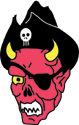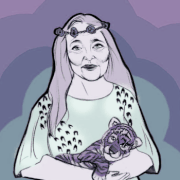|
80k posted:Ah interesting. The controller (mine is the hardware OC200) can be restarted without disrupting the access points (they turn into standalone access points and continue to work when the OC200 disconnects, so at worst, it just doesn't do handoffs between AP's as smoothly)... but it may not be that graceful with the Omada firewall itself. Yeah, the APs and switch are solid. It seems all the "Prosumer Cloud Managed Firewalls" have their quirks.
|
|
|
|

|
| # ? Jun 4, 2024 21:01 |
|
devmd01 posted:Gotta be honest thatís not the kind of video that usually helps downstairs. You donít know me, pal. I was on Usenet, son, my tastes are eclecticÖ 
|
|
|
|
slidebite posted:Sorry if this has been asked before, but for "ceiling" mount WAPs, does it screw with your signal strength horribly if they are not mounted on the ceiling? IE: Just flat on a stand or something? Just quoting myself, god drat I wish I did this earlier. Going from my ~30mb connection via my 2.4 wap to this ~500 out of the box on this 5ghz is pretty nice. 30mb was enough for me to do most of everything, but god dammit, this is so much nicer. Came with a PoE injector (I've never used one before) and it was pretty effortless to set up.
|
|
|
|
I currently have a Netgear Wndr3700. The wifi leaves much to be desired. Is the tp-link archer lines still the go to rec for a typical medium sized home router? I'm looking to go up to 300 Mbps on cable.
|
|
|
|
I now these things generally come more organically, but I would love to change the thread title. A tone have any suggestions?
|
|
|
Internet Explorer posted:I now these things generally come more organically, but I would love to change the thread title. A tone have any suggestions? The Home Networking Megathread - Yes the OP is out of date
|
|
|
|
|
Internet Explorer posted:I now these things generally come more organically, but I would love to change the thread title. A tone have any suggestions? Drop in, punch down, and ask a stupid question
|
|
|
|
fletcher posted:The Home Networking Megathread - Yes the OP is out of date This has to be the winner
|
|
|
|
fletcher posted:The Home Networking Megathread - Yes the OP is out of date
|
|
|
fletcher posted:The Home Networking Megathread - Yes the OP is out of date
|
|
|
|
|
The Home Networking Megathread - I'm not updating the OP, you do it if you're such a smarty pants The Home Networking Megathread - The OP is from the Cretaceous period The Home Networking Megathread - Campbell soup cans and piano wire are still the industry go-tos
|
|
|
|
The Home Networking Megathread - Wardriving with multiple Pringles cans- Sour Cream and Onion have the most dB gain
|
|
|
|
The Home Networking Megathread - We're back to flashing Tomato on the WRT54GL
|
|
|
|
The Home Networking Megathread - Firmware Bugs are Ubiquitous
|
|
|
|
Jenkl posted:I currently have a Netgear Wndr3700. The wifi leaves much to be desired. I'm not familiar with the Archers but for what it's worth I just upgraded from a 4th gen Apple Time Capsule to an Eero 6 and it's fantastic. Medium sized home situation. My speeds are much faster and it eliminated every single dead zone in the house that I was frustrated by. I don't need to mess with many internal settings so the limitations of the Eero software are a positive for me. It's very simple and user friendly and the app is a handy way to check out your various devices and connections. I was worried that the hype you can find on the internet about the Eero routers would lead to me being let down but nope, it actually delivered.
|
|
|
|
Kilometers Davis posted:I'm not familiar with the Archers but for what it's worth I just upgraded from a 4th gen Apple Time Capsule to an Eero 6 and it's fantastic. Medium sized home situation. My speeds are much faster and it eliminated every single dead zone in the house that I was frustrated by. I don't need to mess with many internal settings so the limitations of the Eero software are a positive for me. It's very simple and user friendly and the app is a handy way to check out your various devices and connections. I was worried that the hype you can find on the internet about the Eero routers would lead to me being let down but nope, it actually delivered. Super helpful thanks! Are you using it with extenders or additional nodes? I don't have a need now, but the option of mesh is nice. It being Amazon gives me pause but that's probably just my paranoia, lol
|
|
|
|
Jenkl posted:Super helpful thanks! Are you using it with extenders or additional nodes? I don't have a need now, but the option of mesh is nice. Nope I went for the base $130 Eero 6 with the idea of adding the extender if I needed it but it covers our needs just fine as is. I feel you, I really distrust Amazon and donít like to rely on them with much at all but Eero seems like one of the high points of the company. I could be wrong, but yeah thatís my current feeling. I felt the same paranoia initially but if this is the level of hardware/software/general quality from this product line then I donít have much to complain about.
|
|
|
|
Kilometers Davis posted:Nope I went for the base $130 Eero 6 with the idea of adding the extender if I needed it but it covers our needs just fine as is. They do have a strong incentive to make sure folks have affordable and reliable routers they make so much on smart systems. You just know we're gonna see a headline in a year "researchers discover all internet usage history of Eero users sent to Amazon hq", lol.
|
|
|
|
fletcher posted:The Home Networking Megathread - Yes the OP is out of date lol yes, I think this is the winner Thanks all. Also whew, remind me to proofread my posts.
|
|
|
|
withoutclass posted:The Home Networking Megathread - Firmware Bugs are Ubiquitous This.
|
|
|
Internet Explorer posted:lol yes, I think this is the winner I think this is the first time in my 18 year forum history that my thread title suggestion was used. How exciting! To be fair, the OP still has a ton of good information, just needs to be updated. I wish my networking knowledge was good enough to take a stab at it. I'm happy to contribute some $ to somebody that would do it though (or a donation to a charity their choosing).
|
|
|
|
|
xgalaxy posted:I was going to be asking this question myself as well. Ubiquiti's breach was definitely bad. They lost people's credentials and OTP seeds, which exposed a ton of people's networks who had remote management turned on (protip: don't turn on remote management). However, they made it even worse by trying to sweep it under the rug. But, their QA has also gone to poo poo. Even their "stable" releases gently caress a lot of people's networks up, so the general wisdom in a lot of areas is to find a firmware version that works for your stuff, and never update it unless you absolutely have to (and, even then, only to a version that's been out for a while and deemed not a total dumpster fire). I'm currently in the process of replacing all my Ubiquiti poo poo with something else, because I'm sick of their antics.
|
|
|
|
Kreeblah posted:Ubiquiti's breach was definitely bad. They lost people's credentials and OTP seeds, which exposed a ton of people's networks who had remote management turned on (protip: don't turn on remote management). However, they made it even worse by trying to sweep it under the rug. That sucks so hard since i just bought into it a few g's worth a year ago. I have a bunch of unifi stuff asking for upgrades too and i've been super hesitant. is there a point when you should just try to upgrade despite the risk?
|
|
|
|
Sniep posted:That sucks so hard since i just bought into it a few g's worth a year ago. I mean if it works for you, the only reason is a security patch. Otherwise upgrading that sorta thing is usually because thereís a bug impacting your workflow. Treat it like an appliance and ignore its pleas.
|
|
|
|
rufius posted:I mean if it works for you, the only reason is a security patch. How would I know hte difference? I want to be up on all security patches and typically am an update-friendly kind of admin. But I've been holding off for a while because all the reports. I guess, when would i know it's a security concern without joining their discord and digesting daily conversations
|
|
|
|
I'll preface this by saying that I'm an idiot, especially when it comes to networking gear. But, I've had zero issues with Unifi firmware or patches in the past 6 months or so (1.9.0 and up for the UDM Pro). I keep everything on the beta update channel and still haven't encountered an issue, although my setup is probably very basic compared to some (UDM Pro -> 10G agg switch -> 1G PoE switch -> two APs). I also bought into Unifi early last year, and assumed I made an expensive mistake, but it's all been working fine thus far. They usually list security fixes at the top of the change logs (I see the newest firmware has some openssl fixes), but overall they do a terrible job at communicating what's an important patch and what's just fiddling with the awful new UI.
|
|
|
|
Sniep posted:How would I know hte difference? I want to be up on all security patches and typically am an update-friendly kind of admin. But I've been holding off for a while because all the reports. I mean the release notes are public. You can read those and anything significant will land in a CVE which has a severity scale attached. They are supposed to link the CVE in release notes if the patch includes that fix. To be clear, every update will include ďsecurity thingsĒ. Serious security patches often come with very little but the fix for the specific issue. Itís been a long time since I remember seeing one of those. More often, people have clamored for an update for some broken functionality. EDIT: also, if you read tech news even a little, theyíll spam the poo poo out of any publicly disclosed firmware problem for a vendor like Ubiquiti. Thereís been some big ones recently - want to say Asus and Fortigate?
|
|
|
|
Kreeblah posted:Ubiquiti's breach was definitely bad. They lost people's credentials and OTP seeds, which exposed a ton of people's networks who had remote management turned on (protip: don't turn on remote management). However, they made it even worse by trying to sweep it under the rug. Iíve been looking at Cisco Small Business line and Aruba Instant On. Kind of leaning towards Cisco stuff as Iíve never heard of Aruba and I think the Aruba Instant On portal looks like a beta product. So with Cisco Iím looking at: - 3x 140AC (get this and wait for WiFi 6/6E) - probably the CBS350-24FP-4G and then one or two of the dumb switches - and then one of those RV routers Iíve been told this kind of Cisco gear doesnít require any weird licensing or subscriptions and it seems capable. Iím not familiar with Cisco stuff but the Web UI looks like it will allow me to do whatever I need. But the Cisco website is pretty scatter brained and itís hard to tell if this line of gear allows configuration through a central UI or if Iíll need to configure each piece separately. Im also confused on the Catalyst 1000 switches. They list it in the Small Business section but it seems like itís configured completely differently: Cisco Business Dashboard vs. Cisco Configuration Professional. Originally wanted to do Unifi protect so if I go the Cisco route my research so far leads me to Synology w/ some thing like Amcrest cameras. Would appreciate any thoughts or advice on the above. Alternatives, etc. xgalaxy fucked around with this message at 17:59 on Aug 22, 2021 |
|
|
|
So I'm thinking of making a OPNsense box out of a thin client. I know someone recommended the HP T620 Plus earlier but it seems a tad bit on the large side; I'm more leaning towards something like the Lenovo m900 or HP Elitedesk 800. The con of those are, needless to say, the single ethernet port. Please enlighten me on how much of a bad idea it is to use 2 or so USB3 ethernet adapters; as far as I can tell there's no major drawbacks (except a bit of a mess with all the adapters) to this solution but thus far I've only used one with a raspberry pi where it comfortably pushes full gbit speeds. Are there any other pitfalls to this method? I'm not intending to virtualize anything here (that'll be taken care of by machines behind the router) - this is purely for routing. Internet speed is 250/250 so that's not much of an issue.
|
|
|
|
I'm moving into a house and getting gigabit internet. It appears there is cat 5 already wired to a few rooms in the house on the main floor and the basement. But annoyingly, not in the living room where I plan to put to my my tv/stream box. My router is pretty much up to date with the first post using a net gear router with dd-wrt. So like the first post, it's old and out of date. What's a modern solution I should get for a router and something to give me decent wifi coverage in the whole house? I'm not looking for anything roll my own, I probably draw the line at flashing and installing custom software on the router levels of effort.
|
|
|
|
Marinmo posted:So I'm thinking of making a OPNsense box out of a thin client. I know someone recommended the HP T620 Plus earlier but it seems a tad bit on the large side; I'm more leaning towards something like the Lenovo m900 or HP Elitedesk 800. The con of those are, needless to say, the single ethernet port. Please enlighten me on how much of a bad idea it is to use 2 or so USB3 ethernet adapters; as far as I can tell there's no major drawbacks (except a bit of a mess with all the adapters) to this solution but thus far I've only used one with a raspberry pi where it comfortably pushes full gbit speeds. Are there any other pitfalls to this method? I'm not intending to virtualize anything here (that'll be taken care of by machines behind the router) - this is purely for routing. Internet speed is 250/250 so that's not much of an issue. Unless you get a screamin deal, Iíd probably use a PCEngines Apu2e4: https://www.pcengines.ch/apu2e4.htm I donít run OpnSense on mine but if my edgerouter ever shat the bed, thatíd be my first option. Note: youíll find complaints that it canít hit 1Gbit speeds on a single connection. Last I read this is because pfSense and OpnSense both default to 1 core per connection while the networking hardware can take 4 simultaneous buffers. There are tweaks to improve throughout on a single connection if you go hunting. Example: https://teklager.se/en/knowledge-base/apu2-1-gigabit-throughput-pfsense/
|
|
|
|
xgalaxy posted:Iíve been looking at Cisco Small Business line and Aruba Instant On. Kind of leaning towards Cisco stuff as Iíve never heard of Aruba and I think the Aruba Instant On portal looks like a beta product. The Cisco small business line is pretty trash. The one time I tried to make one of their 10gbe switches work I wanted to tear my hair out. There will be extremely limited documentation. I'd really recommend not going in this direction... Marinmo posted:Are there any other pitfalls to this method? Big caveat that I've never tried it but reddit seems to think pretty much everything except intel nics don't work well. https://old.reddit.com/r/OPNsenseFirewall/comments/mrgkff/1gbe_supported_usbethernet_adapter/ https://old.reddit.com/r/OPNsenseFirewall/comments/dnmkdt/opnsense_compatibility_with_gigabit_ethernet/ Demon_Corsair posted:What's a modern solution I should get for a router and something to give me decent wifi coverage in the whole house? Seems like a fit for a mesh wifi system if you're not looking for super complex configuration. Since you have some CAT5, you'd want one that can potentially use a wired backhaul if those drops all lead to a central spot. -Asus Zenwifi AX Mini -Eero 6 (not the beacons as they can't be wired) -TP-Link Deco X60 -Google Wifi If you don't have the wires available for the backhaul I'd probably step up to the models with dedicated backhaul radios.
|
|
|
|
ok well i ended up ordering a unifi AP-U6 lite and a cloudkey so im 66% there. the 8 port switch is out of stock rn. so at this point can i just throw any* 8 port gigabit switch in or do i need to go managed? i would like to set up a vlan in the future for smart devices but im not there yet. my switch is in the basement, the AP is going on 1F and i dont have any other poe devices yet, but im more or less planning on a second AP in the garage. so should i just buy injectors as needed until i get pissed or should i just do poe from go from the switch? edit: lmao i forgot a router in this network configuration so i guess ill throw a dream machune on the pile Casual Encountess fucked around with this message at 06:47 on Aug 23, 2021 |
|
|
|
KS posted:Seems like a fit for a mesh wifi system if you're not looking for super complex configuration. Since you have some CAT5, you'd want one that can potentially use a wired backhaul if those drops all lead to a central spot. That sounds perfect. The cables all lead back to where the modem is. Annoyingly they are all rj-11(?) Ports with cat 5 cable. And the installer said there is a one run only policy. So I'm going to have to get a couple Jack's and spend a frustrating couple hours getting the one other run I need wired up. Thanks for the advice!
|
|
|
|
Another new neighbor moves in, another crummy default config router shits all over wifi. And it's one of those 4G routers, even though we have cheap gigabit available on fiber AND coax and you can only really pull 40Mbps on 4G indoors here. The mind boggles. Oh well, time to shuffle channels again. At least I don't have to use 2.4GHz  
|
|
|
|
KozmoNaut posted:Another new neighbor moves in, another crummy default config router shits all over wifi. And it's one of those 4G routers, even though we have cheap gigabit available on fiber AND coax and you can only really pull 40Mbps on 4G indoors here. The mind boggles. Get an Orbi or similar system with 3 nodes. Thatíll let you just straight up burn down the spectrum. The dedicated wireless backhaul will just poo poo all over that.
|
|
|
|
I prefer a leaky old 2KW industrial microwave oven for that.
|
|
|
|
Casual Encountess posted:ok well i ended up ordering a unifi AP-U6 lite and a cloudkey so im 66% there. the 8 port switch is out of stock rn. I found out with Unifi that with current hardware by the time you throw a router in to the mix you're looking at a bunch of $$ so I ended up going in a TP-Link Omada direction since it all appears to do much of the same stuff, slightly more modularly and cheaply, with a nice management platform. I got the relatively cheap router (ER605) for about $80, the APs are about $100 a pop, and the CloudKey equivalent device to run management software is $90. I also got it in my mind to run the management software on a Pi instead of buying the dedicated device because I'm stupid and want more frustrations in my life.
|
|
|
|
Is troubleshooting allowed in this thread? I downgraded my Xfinity to 800 Mbps and replaced the XFi-provided modem with a Motorola MB8600 (DOCSIS 3.1, Approved for Xfinity) and suddenly I'm getting really bad speeds. When I directly connect my modem to my PC, my speed tests are all 800 Mbps or more. As soon as I connect the modem to either of my routers - an Asus Blue Cave, and an Orbi, my speeds are only reaching 80-100 Mbps, both with wired and wireless devices. Any idea why this would be happening? Xfinity has a tech coming out next week, but I'm a bit worried they're just going to pass the issue onto me since it's my modem and routers. The fact that I can replicate the slower speeds using two routers makes me think something weird is going on with the modem, but I don't know why the issue wouldn't persist with a computer directly connected to the modem. Edit: Just grabbed an ARRIS S33 for $150 from Amazon, the dual 2.5Gbe + 1 GBe ports are a nice upgrade and I can just return the Motorola. Plus maybe swapping the modem will fix the issue? Corb3t fucked around with this message at 22:12 on Aug 23, 2021 |
|
|
|

|
| # ? Jun 4, 2024 21:01 |
|
Sure! I would agree that Xfinity is going to push it back on to you, since it works with their modem. At those speeds, it almost sounds like something is negotiating at 100mb/s instead of 1gb/s. Can you check the interface on either of your routers to see if that is the case?
|
|
|