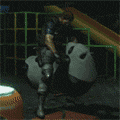|
Klyith posted:I used to use f.lux and just use night light now, but f.lux continues to have more options that you might care about. Yeah that's a feature I liked with f.lux, it would be a very gradual move. On my first PC it would freeze the whole thing for like 20 seconds while it did it, but that was a piece of crap anyway. Disabling it is also nice, since it changes the colour, it might make games look different. F.lux it is then, thanks for the info everyone.
|
|
|
|

|
| # ? Jun 3, 2024 23:26 |
|
Anyone have delt with DisplayPort? I recently got new monitors and now they are connected via DP, and whenever my PC had turned off the monitor and they come back, all windows are resized and back on the main display. I'm guessing this is a bug where it "Disconnects" the displays in standby. I really want to fix this.
|
|
|
|
SEKCobra posted:Anyone have delt with DisplayPort? I recently got new monitors and now they are connected via DP, and whenever my PC had turned off the monitor and they come back, all windows are resized and back on the main display. I'm guessing this is a bug where it "Disconnects" the displays in standby. I really want to fix this. I don't think that's because of the displayport cable standard, that's something else going on. Sorry I can't be more helpful. e: Looks like it totally is a displayport thing, sorry. I've never heard of this and I've had DP for years. VelociBacon fucked around with this message at 14:20 on Aug 19, 2021 |
|
|
|
It's a display port quirk, the way the power saving works Windows thinks you unplugged the monitor and it picks poor default values for arranging your windows in a fail safe mode. It doesn't happen on all systems, it might be a bad combination of driver, video card and monitor that triggers it. You can supposedly dig into the registry to deal with it but I haven't had to do it myself so can't tell you if it actually helps. https://answers.microsoft.com/en-us...e9-e9157334bb2f
|
|
|
|
I've resolved it by firmware upgrades. Our HP's have firmware upgrades just for DisplayPorts.
|
|
|
|
xzzy posted:It's a display port quirk, the way the power saving works Windows thinks you unplugged the monitor and it picks poor default values for arranging your windows in a fail safe mode. It doesn't happen on all systems, it might be a bad combination of driver, video card and monitor that triggers it. I've followed some version of those instructions before and can confirm that it works. Happily, Windows 11 is supposed to handle this without tinkering.
|
|
|
|
GreenNight posted:I've resolved it by firmware upgrades. Our HP's have firmware upgrades just for DisplayPorts. Firmware of what? Monitor? I tried that, but there were only drivers and those didn't fix it.
|
|
|
|
SEKCobra posted:Firmware of what? Monitor? I tried that, but there were only drivers and those didn't fix it. BIOS.
|
|
|
|
Yeah the displays are meant to tell the PC they are still there even when in standby, some don't do this.
|
|
|
|
displayfusion is a v nice tool for handling, among many other things, multiple monitor setups. ive a PC with five displays spanning 3 stations and it manages the switching of all the stuff
|
|
|
|
codo27 posted:Is there a program out there that can take video feeds from various IP cameras/NVRs from different manufacturers and display them all at once cleanly? I have zero experience with this, but would it be possible to set up an OBS scene displaying all the camera streams?
|
|
|
|
codo27 posted:Is there a program out there that can take video feeds from various IP cameras/NVRs from different manufacturers and display them all at once cleanly? iSpy https://www.ispyconnect.com/download.aspx
|
|
|
|
Greetings, Is there a program that is recommended for sharing kb/m between 2 devices? I actually do have a hardware switch but I think I want to try via software. The computer that the stuff is hardwired into games but the other is for shitposting and netflix/discord etc etc, if that matters for latency or whatever. ty
|
|
|
|
Statutory Ape posted:Greetings, At least for the mouse Microsoft has Mouse Without Borders. I actually have a Logitech keyboard that has both Bluetooth and 2.4ghz wireless, I ended up just syncing it with both PC's and just swapping with the button on top. Worked easier than some of the software stuff I did.
|
|
|
|
Medullah posted:At least for the mouse Microsoft has Mouse Without Borders. TIL my keyboard also does this exact same thing, wow. i bought this corsair KB because it fit in the nice lapdesk thing but when my regular keyboard died and i switched to it full time, i didnt expect to like it so much. so uh, thanks for the 2 suggestions that will probably work really well
|
|
|
|
Mouse without Borders also transfers keystrokes and (optionally) clipboard.
|
|
|
|
Any recommendations on a tool to sort through 1000's of photos and rename based on EXIF data? I have pictures scattered across a ton of different folders, and I just want to pull the date out and put them into folders based on the year. There are approximately 5 billion of these apps, so any suggestions would be appreciated!
|
|
|
|
xzzy posted:It's a display port quirk, the way the power saving works Windows thinks you unplugged the monitor and it picks poor default values for arranging your windows in a fail safe mode. It doesn't happen on all systems, it might be a bad combination of driver, video card and monitor that triggers it. Happens with HDMI as well. Apparently, there's a new option that fixes it in Windows 11? In my experience, it depends on the graphics card: I had the issue with the same PC and monitors with one graphics card, but not the other. Some Asus monitors have the option to disable "deep sleep" in the OSD, that fixes it as well.
|
|
|
|
manero posted:Any recommendations on a tool to sort through 1000's of photos and rename based on EXIF data? I have pictures scattered across a ton of different folders, and I just want to pull the date out and put them into folders based on the year. Sounds like a job for Irfanview
|
|
|
|
Dirt Road Junglist posted:Sounds like a job for Irfanview I didn't realize ifranview will bulk-rename, I'll check it out, thanks!
|
|
|
|
Renamer will also do this. It's sorta-free-shareware that's partly crippled but if I understand what you're doing, it'll do it. http://www.den4b.com/download/renamer/portable I used it to rename thousands of image files for a work thing, then put those names in the meta tags, then use other metadata to change the names again. doctorfrog fucked around with this message at 23:53 on Aug 21, 2021 |
|
|
|
This seems pretty niche but thought I'd ask. I recently got a 34" monitor and it's awesome, but some older programs really suck at dealing with the upgraded resolution. Are there any programs where I can magnify a small portion of the screen? Like highlight the bottom corner and have it blown up?
|
|
|
|
It's for this reason I've begun adorning a monacle at the office. Also half the mask fog
|
|
|
|
I'm going insane trying to figure out why my windows machine will not go to sleep. Its set to turn off the displays after 15 minutes, which it does, and its set to go to sleep after 30, which it never does. Its truly bizarre. Anyone run into this?
|
|
|
|
Yup, and the answer has been  . .
|
|
|
|
It does suck, I always have to make sure I turn off my displays before I leave for a while
|
|
|
|
Skyarb posted:I'm going insane trying to figure out why my windows machine will not go to sleep. Its set to turn off the displays after 15 minutes, which it does, and its set to go to sleep after 30, which it never does. Its truly bizarre. Anyone run into this? what does powercfg -requests tell you
|
|
|
|
It took me a month of random searching to make mine stop waking up in the middle of the night. Too long ago to remember though, something to do with checking the event viewer and finding what was causing it. Not much help but may steer you or someone in the right direction.
|
|
|
|
doctorfrog posted:what does powercfg -requests tell you Nothing
|
|
|
|
I had all sorts of random sleep problems with my install recently and now they thankfully seem to have stopped. Windows sleep is garbage.
|
|
|
|
Skyarb posted:Nothing it's gonna take a bit of detective work. powercfg -requests -> "what is keeping my PC awake right now?" powercfg -lastwake -> "what most recently woke my PC?" Event Viewer -> Power-Troubleshooter -> "what's the wake/sleep history?" For me, it was Windows Update, running every ten minutes, doing nothing, keeping my PC awake for no reason. After some updates, it stopped. After some more updates, it started again. The beauty of it is that every computer is different.
|
|
|
|
I donít use sleep mode but I would like my monitor to go into standby mode when I leave the pc and 9/10 times it just wonít so Iíve just started actually turning the monitor off.
|
|
|
|
The Lord Bude posted:I donít use sleep mode but I would like my monitor to go into standby mode when I leave the pc and 9/10 times it just wonít so Iíve just started actually turning the monitor off. Same There is no reason it shouldnít. The problem has persisted between two fresh installs and two different graphics cards. Itís a bit frustrating tbh. Hell for mine the screen saver doesnít even kick on. If I manually do it the screen saver stays on so itís not a phantom input issue.
|
|
|
|
My computer not going to sleep for seemingly no reason is why I set up a task with NIRCMD to force it to go to sleep at 11pm in case I forgot to manually do it
|
|
|
|
Its especially nice now during summer cause I'll have my office door closed so the dog doesn't eat everything and then I open it up in the morning and its like a sauna in there
|
|
|
|
codo27 posted:Its especially nice now during summer cause I'll have my office door closed so the dog doesn't eat everything and then I open it up in the morning and its like a sauna in there Yup the heat when I opened it to work in the morning was exactly why I created the task heh.
|
|
|
|
I had a new laptop delivered to my boomer parents who live a few hours away and talking them through doing anything on it over the phone has been a nightmare. Are there any braindead remote desktop solutions that will work with windows 10 s mode or do I have to get them out of that first?
|
|
|
|
Check out Chrome Remote Desktop or Microsoft's Quick Assist.
|
|
|
|
MS Quick Assist requires a MS account, does 10S still have access to standard Remote Assistance? I've used Remote Assistance, with no MS accounts and the invite thing shared via email, to help out my mom. Very easy if your folks can handle dragging and dropping a file into an email attachment.
|
|
|
|

|
| # ? Jun 3, 2024 23:26 |
|
Medullah posted:This seems pretty niche but thought I'd ask. I recently got a 34" monitor and it's awesome, but some older programs really suck at dealing with the upgraded resolution. Are there any programs where I can magnify a small portion of the screen? Like highlight the bottom corner and have it blown up? windows has had a built-in magnifier program since xp, iirc; no idea if it's suitable for your use case
|
|
|