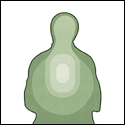|
Mine is coming this Wednesday.
|
|
|
|

|
| # ? May 30, 2024 09:28 |
|
I could use some advice. I'm in the market for a new monitor. I had a dual Dell U2410 setup and 1920x1200 was very nice for documents and photos, but it's time to bump it up a notch. I have a mixed casual gaming/image editing workflow but my PC only has a Radeon 5500 XT right now so I can't go too insane. I'm also only gonna get one monitor at first. In the end these three are in my price range and stand out: ASUS PA278CV Gigabyte M27Q LG 27GP850 The specs for the PA278CV really interest me, but all the refresh rate suggestions are making me think. Is it that worth avoiding the ASUS and just go high refresh rate all the way?
|
|
|
|
I got a targeted ad for the Samsung G9 Neo today. It costs more than any of my first three cars did, [and more than the first two put together,) but holy gently caress does it check all of my boxes at once, particularly for sim racing. If anyone picks one up, please give your goony friends a review.
|
|
|
|
Red_Fred posted:A friend is selling a ASUS VG27BQ 27", provided he wants a decent price is this a good option? Depends on the price and what you're willing to give up. Also, the 27GL850 is generally quite overpriced at this point. Look at the 27GL83A and the Gigabyte M27Q. The M27Q has BGR subpixels so chrome and anything else that does its own subpixel text antialiasing without respecting cleartype settings will not quite look right. Aside from that it's a great value. The 27GL83A has worse contrast and a lower max refresh, but slightly better response times and normal RGB subpixels. It can often be had reaaally cheap (<$270) as an Amazon Warehouse deal (a return basically, usually it will be perfect or have vert minor cosmetic damage, you can always return it if unhappy). Anaxite posted:I could use some advice. Same goes for you, it's basically between the M27Q and the 27GL83A. Don't NOT buy a high refresh VRR monitor just because you can't drive it properly right now. You'll probably keep it for a decade again or close to it, why put up with significant inferiority that whole time just because of the current GPU crisis?
|
|
|
|
K8.0 posted:Depends on the price and what you're willing to give up. Also, the 27GL850 is generally quite overpriced at this point. Look at the 27GL83A and the Gigabyte M27Q. The M27Q has BGR subpixels so chrome and anything else that does its own subpixel text antialiasing without respecting cleartype settings will not quite look right. Aside from that it's a great value. The 27GL83A has worse contrast and a lower max refresh, but slightly better response times and normal RGB subpixels. It can often be had reaaally cheap (<$270) as an Amazon Warehouse deal (a return basically, usually it will be perfect or have vert minor cosmetic damage, you can always return it if unhappy). Welp, looks like I get a high refresh rate monitor now  Thanks! Thanks!It's interesting that the 27GL83A isn't that much cheaper here than other models, at least without going through Amazon Warehouse. Still, it's all an upgrade compared to what I had.
|
|
|
|
I also posted this in the Mac hardware thread. I'm in the market for an Ultrawide monitor to use with my 2015 Macbook Pro. Is there a reason it couldn't drive this LG 25UM58-P over HDMI (edit: or mini-dsplayport to HDMI)? https://www.amazon.com/dp/B01BV1XB2K?tag=versus0e-20&linkCode=osi&th=1 I see some comments in the reviews that OSX doesn't support 2560x1080 over HDMI, but maybe that's an old issue? The other option is this 29" version (LG 29WP60G-B) that has a few more connection options, but a lower PPI: https://www.bhphotovideo.com/c/product/1613578-REG/lg_29wp60g_b_29_uw_fhd_hdr_freesync.html/specs. frogbs fucked around with this message at 21:48 on Aug 22, 2021 |
|
|
|
Just ordered the M27Q. All the specs look great, and it was cheaper new than all my other options used.
|
|
|
|
K8.0 posted:Depends on the price and what you're willing to give up. Also, the 27GL850 is generally quite overpriced at this point. Look at the 27GL83A and the Gigabyte M27Q. The M27Q has BGR subpixels so chrome and anything else that does its own subpixel text antialiasing without respecting cleartype settings will not quite look right. Aside from that it's a great value. The 27GL83A has worse contrast and a lower max refresh, but slightly better response times and normal RGB subpixels. It can often be had reaaally cheap (<$270) as an Amazon Warehouse deal (a return basically, usually it will be perfect or have vert minor cosmetic damage, you can always return it if unhappy). I'm not in the States and can't seem to find 27GL83A locally, unfortunately. The M27Q was already on my list and it's a bit cheaper than the 27GL850. What would I be missing out on if I went with the ASUS VG27BQ? It's been a long time since I've bought a monitor. I'm running an RTX 2070 currently and will look to have a 24" 1080p monitor (Dell 2412m) as my secondary but not used when gaming (except for web stuff).
|
|
|
|
You'd be going to a TN panel. Inferior viewing angles and color. I'm not sure how good the panel in the VG27BQ is, and some modern TNs aren't that bad, but for a used monitor... When you can get a VX2758-2KP-MHD on Newegg for $250, which is a decent 27" 1440p 144hz IPS... Maybe $175 I'd consider it? I dunno. And I doubt he's willing to take that hit. Some fool will probably be willing to pay >$200 for it.
|
|
|
|
How far are y'all sitting from your 48" LG OLEDs? Glad to hear they seem to be working out for folks. Was hoping for more news by now on the 43" version rumored to be in progress but I dunno maybe 48" wouldn't be too big if one pops up at a good price from end of the year stuff. I might have extra clearance anyway, think I would have to wall mount it with a bit of an angle (two verticle stacked monitors already on one side), and motorized desk I'd want enough room back to not be paranoid about raising it into the TV
|
|
|
|
teh_Broseph posted:How far are y'all sitting from your 48" LG OLEDs? Glad to hear they seem to be working out for folks. Was hoping for more news by now on the 43" version rumored to be in progress but I dunno maybe 48" wouldn't be too big if one pops up at a good price from end of the year stuff. I might have extra clearance anyway, think I would have to wall mount it with a bit of an angle (two verticle stacked monitors already on one side), and motorized desk I'd want enough room back to not be paranoid about raising it into the TV I am currently about 29 inches which is to close. I am waiting for a new wood surface to be delivered that I am making in to a wall mounted floating desk. Once I have that and get my C1 wall mounted, it will be something like 34 to 36inches, but with the wall mount it will be adjustable
|
|
|
|
teh_Broseph posted:How far are y'all sitting from your 48" LG OLEDs? Glad to hear they seem to be working out for folks. Was hoping for more news by now on the 43" version rumored to be in progress but I dunno maybe 48" wouldn't be too big if one pops up at a good price from end of the year stuff. I might have extra clearance anyway, think I would have to wall mount it with a bit of an angle (two verticle stacked monitors already on one side), and motorized desk I'd want enough room back to not be paranoid about raising it into the TV LG pushed the 43" to next years CES, rumor is that the price is gonna be around $1000. Amazon/Woot has refreshed 48" CX OLEDS(2020) for just under $1000 today.
|
|
|
|
I'm also heavily debating the Gigabyte monitor version, as I don't have next gen video cards and can't really drive the regular oled models. It's also a monitor, so I don't have to fight the TV side as much.
|
|
|
|
freeasinbeer posted:It's also a monitor, so I don't have to fight the TV side as much. What fighting with the "TV side" is there with this 48 CX? Just out of curiosity as I've been contemplating it as well. I can wall mount it behind my desk and I think that would give me sufficient distance, as I think the size is its biggest advantage/drawback.
|
|
|
|
teh_Broseph posted:How far are y'all sitting from your 48" LG OLEDs? Glad to hear they seem to be working out for folks. Was hoping for more news by now on the 43" version rumored to be in progress but I dunno maybe 48" wouldn't be too big if one pops up at a good price from end of the year stuff. I might have extra clearance anyway, think I would have to wall mount it with a bit of an angle (two verticle stacked monitors already on one side), and motorized desk I'd want enough room back to not be paranoid about raising it into the TV My desk is 32" inches deep (Ikea Bekant), and I mounted my CX48 on a stand that allows it to be placed at the very edge of the desk. At my typical sitting position my head is about ~40" away from the screen, which is works well for me for general productivity. Sometimes I'll scoot my office chair back a little more and put my feet up on an ottoman if I'm watching a movie or playing a game with a controller. It took me maybe a day or two after moving from a 27" monitor to adjust, but over the past 6 months its been a wonderful jack of all trades monitor for work/PC gaming/console gaming/movies. I invested in the Best Buy warranty, which covers burn in, so I don't baby it at all outside of hiding the Windows task bar and keeping a black desktop background. My only complaint is the HDMI port placement, which is all the way on the left side of the unit, which means you need to make sure you have long enough cables to reach your devices.  Edit: RTings has a useful chart that is a good starting guide for determining combinations of view distance, monitor size and monitor resolution. 
mA fucked around with this message at 17:58 on Aug 25, 2021 |
|
|
|
I use a TV as a monitor (sorry!) on an adjustable desk. I'm looking into getting a new 55 inch one and can get a discount on a Samsung. I use it for internet browsing, media and gaming. (The latter two usually from the couch and with my PC specs, the gaming is unlikely to go up to 4k anytime soon) Broad question but anything I should be looking for in the specs or lines? Samsung lists a lot of stuff as UHD 4k which I guess isn't "real" 4k by a couple hundred pixels? And they do QLED instead of OLED? (Which is bad for some reason?)
|
|
|
|
mA posted:Edit: RTings has a useful chart that is a good starting guide for determining combinations of view distance, monitor size and monitor resolution. This chart tells me that a 42inch 480p plasma is good enough (and they are right).
|
|
|
|
VagueRant posted:I use a TV as a monitor (sorry!) on an adjustable desk. I'm looking into getting a new 55 inch one and can get a discount on a Samsung. I use it for internet browsing, media and gaming. (The latter two usually from the couch and with my PC specs, the gaming is unlikely to go up to 4k anytime soon) itís 4k as has been accepted as the general standard by almost everyone at this point. to the extent that when i hear 4k i donít even think about anything besides 3840x2160. all the display makers use it qled uses a blue backlight to energize a quantum dot layer and produce red and green colours instead of a traditional lcd filter qled is samsungís name for this technology. it generally wonít give you the contrast and sometimes the saturated look that is common with oleds and what really makes them pop (yet) but can still produce a really good picture and probably has less to worry you in re burn in when used as a pc display.
|
|
|
|
VagueRant posted:I use a TV as a monitor (sorry!) on an adjustable desk. I'm looking into getting a new 55 inch one and can get a discount on a Samsung. I use it for internet browsing, media and gaming. (The latter two usually from the couch and with my PC specs, the gaming is unlikely to go up to 4k anytime soon) UHD is just another name for 4K, they're the same thing. So "UHD 4K" is a bit silly and redundant, but it just means 4K (3840 x 2160). That's the resolution every other 4K TV will be at. QLEDs aren't bad, they just lack some of the positive qualities of OLED. QLEDs are a type of LCD display that is much like every other TV made in the last 15 years, but a decent bit better at delivering good contrast ratios for HDR content due to having a large array of backlights instead of just one big backlight or a small handful of backlit zones (like most LCD monitors currently). OLEDs use self-emissive organic pixels. Basically, a thin film of organic material that reacts to electric charges by emitting light. There is no backlight. The benefit is that blacks are truly unlit black, which provides amazing contrast ratios that no other panel technology can match. They also tend to have very strong color accuracy, great viewing angles, and instant response times (blur-free motion). The downside is that peak brightness is low and burn-in is a thing (meaning you'll have to take anti-burn-in measures for computer use).
|
|
|
|
VagueRant posted:Samsung lists a lot of stuff as UHD 4k which I guess isn't "real" 4k by a couple hundred pixels? And they do QLED instead of OLED? (Which is bad for some reason?) UHD 4K is 3840x2160 Unless you work in the cinema industry you'll probably never have to think about DCI 4K. From a consumer standpoint UHD = 4K. QLED is Samsung's branding for a quantum dot LCD. The tech is fine, those are the best kind of LCDs in common use, but the branding is intentionally designed to create confusion with OLED. Even in this thread we constantly see people who think QLEDs are almost as good as OLED because the deceptive marketing worked. Samsung QLEDs are no better than any other comparable quantum dot LCD. wolrah fucked around with this message at 14:50 on Aug 26, 2021 |
|
|
|
Öand then there are the dual layer LCDs.
|
|
|
|
KingEup posted:Öand then there are the dual layer LCDs. has anyone even launched a consumer oriented panel yet besides huawei? imo they're not even worth looking at atm especially considering they use at minimum half again as much power
|
|
|
|
Hisense the only other Iím aware of.
|
|
|
|
Anyone have one of these AOC Agon 49" 5120 x 1440? I'm considering replacing my two AOC 27" 1080p monitors with one. Seems to be the cheapest 1440p 49" ultrawide around, unless I've missed one, and still a reasonably reliable brand.
|
|
|
|
KingEup posted:Hisense the only other Iím aware of. i think i meant hisense probably? either way i donít think the technology factors into reasonable decisions atm especially outside of china they werenít even allowed to sell that tv in the eu because it drew so much power lol
|
|
|
|
I'm a game programmer leaving his job soon, so that means I'll be giving up the Acer XR342CK and Dell P2416D once I turn in work equipment. I'm gonna need to get new monitors for both work/gaming and set a $1k budget. I like the setup that I have but a high end ultra widescreen is %90 of the budget. I've been considering bumping up the budget for the super ultrawide Samsung CRG9 or an LG C1/X but window management is still a pain in Windows 10. I feel some better looking at Windows 11 snap layout stuff, but mostly for the LG 48", I'd feel it'd need options specific for super ultrawides. Looking for recs on a similar setup or any anecdotes with the super ultrawide/LG 48" for my use cases.
|
|
|
|
Any recommendations for baby's first 1440p monitor? Just went from an 11 year old PC to a 5600X and RTX 2080. Noticed last night that I'm maxing out my 1920x1080 acer at 60 fps in BFV. Would live to upgrade without breaking the bank. Also, if I did, would I be able to run my current monitor as a second one even if their resolutions were different?
|
|
|
|
ShinAli posted:I'm a game programmer leaving his job soon, so that means I'll be giving up the Acer XR342CK and Dell P2416D once I turn in work equipment. Just have 2 sec to mash this out but check out the setup in here for window management, Power Toys I think it is? He also has a vid on that https://youtu.be/AhV09HD7Ee0
|
|
|
|
mediaphage posted:i think i meant hisense probably? either way i donít think the technology factors into reasonable decisions atm especially outside of china Yeah it seems like dead in the water because of this. Sonyís PVM dual layer display is meant to look stellar but I imagine power-consumption is less of a concern when used in a production environment. Thankfully I got my hands on a couple of their true RGB OLED surgical displays. Still, Iíve been eyeballing high refresh rate displays lately and I almost pulled the trigger on the EVE Spectrum but I just canít go back to IPS glow and the poor contrast of those panels. A high refresh rate OLED is the only display in my future. KingEup fucked around with this message at 23:57 on Aug 26, 2021 |
|
|
|
Target Practice posted:Any recommendations for baby's first 1440p monitor? Just went from an 11 year old PC to a 5600X and RTX 2080. Noticed last night that I'm maxing out my 1920x1080 acer at 60 fps in BFV. Would live to upgrade without breaking the bank. At $300, the M27Q is a current mid-budget favorite. It offers good refresh rates and response times, but its BGR subpixels can make text look slightly blurry in some applications such as Chrome (but ClearType can resolve text issues in many other applications). It compares very well to much more expensive monitors in the areas that matter most to gaming.
|
|
|
|
teh_Broseph posted:Just have 2 sec to mash this out but check out the setup in here for window management, Power Toys I think it is? He also has a vid on that https://youtu.be/AhV09HD7Ee0 The PowerToys app looks like what I'm looking for; it's just the other rec he made, AquaSnap, killed performance in Visual Studio for almost any action (due to hooking into global callbacks for the windowing system?). Made me wary of non-OS level window management features but I'll give PowerToys a test drive.
|
|
|
|
LG 27GN800 is also a good $300 option. Itís basically the updated version of the old favorite 27GL83A, but you may want to invest in a cheapo Amazon monitor arm because they cost cut the stand.
|
|
|
|
Dr. Video Games 0031 posted:At $300, the M27Q is a current mid-budget favorite. It offers good refresh rates and response times, but its BGR subpixels can make text look slightly blurry in some applications such as Chrome (but ClearType can resolve text issues in many other applications). It compares very well to much more expensive monitors in the areas that matter most to gaming. If I can get the Dell S2721DGF for $70 (not USD) less than the M27, is that the way to go?
|
|
|
|
Red_Fred posted:If I can get the Dell S2721DGF for $70 (not USD) less than the M27, is that the way to go? Here's a comparison of the two: https://www.rtings.com/monitor/tools/compare/gigabyte-m27q-vs-dell-s2721dgf/19668/16485?usage=3623&threshold=0.10 It seems like that'd be a pretty decent buy if you can get it for cheap.
|
|
|
|
ShinAli posted:The PowerToys app looks like what I'm looking for; it's just the other rec he made, AquaSnap, killed performance in Visual Studio for almost any action (due to hooking into global callbacks for the windowing system?). Made me wary of non-OS level window management features but I'll give PowerToys a test drive. Power toys works well for me, but I also donít use visual studio so 🤷🏻♂️
|
|
|
|
ShinAli posted:The PowerToys app looks like what I'm looking for; it's just the other rec he made, AquaSnap, killed performance in Visual Studio for almost any action (due to hooking into global callbacks for the windowing system?). Made me wary of non-OS level window management features but I'll give PowerToys a test drive. That's odd, I use AquaSnap and it didn't have any significant effect on Visual studio's performance as far as I could tell.
|
|
|
|
Michaelis posted:That's odd, I use AquaSnap and it didn't have any significant effect on Visual studio's performance as far as I could tell. Maybe a bad interaction with gsync? I know if you leave gsync on for all apps (not just full screen) some programs get weirdly glitchy and slow down the frame rate so it seems like theyíre performing badly.
|
|
|
|
KingEup posted:Yeah it seems like dead in the water because of this. in the near future i agree it's probably the best bet though i personally am still concerned with image retention since i have a lot of static stuff up most of the time. i can imagine in the not too distant future that we might see some interesting stuff - obv microLED is on the horizon and should generally be as good as OLED if not better. and there may be some convergence; perhaps it's easier to make an all-white microLED panel and use that as the backlight for LCD filter, say, which would be an interesting hybrid
|
|
|
|
mediaphage posted:perhaps it's easier to make an all-white microLED panel and use that as the backlight for LCD filter, say, which would be an interesting hybrid I mean, that is basically what mini LED backlights are but to a much more extreme degree, right? The mini LED VA panel that Samsung released as a ridiculous 32:9 monster monitor recently apparently looks pretty close to OLED in HDR, so I don't think you'll actually need per-pixel backlights or self-emissive pixels to get contrast ratios that are indistinguishable from OLEDs. Micro LED honestly seems like it's a ridiculously overkill technology. edit: What I mean to say is that with some kind of combination of current emerging techs, I'm sure that we could get something that is 95% of what a microLED gets us at a fraction of the cost and power requirements. Linus from Linus Tech Tips talked briefly to Samsung about installing their large-format Micro LED panel in his home, and even the 4K version would've required dedicated circuits with upgraded wiring and also its own dedicated HVAC system. I know it's a new technology that will get more efficient over time, but lol Dr. Video Games 0031 fucked around with this message at 15:09 on Aug 27, 2021 |
|
|
|

|
| # ? May 30, 2024 09:28 |
|
XB273U GX is such a good monitor. Almost non-existent backlight bleed for an ips panel. I was hesitant to upgrade from the xb271hu bmirpz, but it's sick. The blacks are real black and while it's not quite OLED level it's pretty nice. It's the first time since a CRT I've averaged 141ms reaction time on human benchmark. I thought my reaction time sucked because I am old as hell now but it turns out you don't lose much reaction time by your mid 30s. Average reaction time for me vs bmirpz is ~7ms-8ms lower, minimum is way lower. Reaction time doesn't matter so much but aiming is actually nice too, instead of staring at the center of my screen I can aim at targets like a CRT for the first time on an LCD. I'm sure all good 240Hz+ panels are like this but I was pleasantly surprised. I didn't really expect much improvement to any of this stuff & just wanted a second 27" 1440p monitor with better colors. I've had it for a few months now and am just starting to really appreciate it after doing some comparisons between the two monitors last night. Only downside is driving 240hz on a 1440p panel isn't practical in some games. Like in tarkov or lots of AAA titles there's no way. In CSGO & other games it's nice. Khorne fucked around with this message at 15:48 on Aug 27, 2021 |
|
|