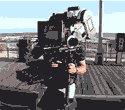|
maybe this is not the thread for you if you don't enjoy flight sims.
|
|
|
|

|
| # ? May 23, 2024 19:07 |
|
Nobody really enjoys flight sims Bob.
|
|
|
|
Lord Stimperor posted:How do you do a steep approach like the 5.5 degrees at London City? It's hard if not impossible to lose speed while descending that fast. So I guess you have to descend at the absolute minimum speed you can? What aircraft are you in? Probably a problem with dodgy physics but really only a few jet aircraft are capable of landing there due to the steep approach. The A318 had extra spoilers and had a light (32 seat) load. I’d probably just ride full spoilers down to 3000, dump gear and be fully configured for landing 5.0 DME knowing that when you hit 3.4 DME you’re going to be dropping like a rock. If you’re taking 28 in I’d use the outbound leg to slow level at 3000 or 2000 and when you turn to final you’ll be ready to go. Edit: also I think the approach charts have some speed limited points to help with your planning. drat I loved flying into and out of that airport. sellouts fucked around with this message at 15:17 on Sep 4, 2021 |
|
|
|
I believe one of the flight sims has an EULA that specifically prohibits having fun.
|
|
|
|
Lord Stimperor posted:How do you do a steep approach like the 5.5 degrees at London City? It's hard if not impossible to lose speed while descending that fast. So I guess you have to descend at the absolute minimum speed you can? Fly it at a normal approach speed; just have all your drag devices out and use minimum throttle. And start that stuff early so you have time to slow down. Aero737 posted:I believe one of the flight sims has an EULA that specifically prohibits having fun. Prepar3D specifically says that it must only be used for training and not entertainment purposes, yes.
|
|
|
|
Aero737 posted:I believe one of the flight sims has an EULA that specifically prohibits having fun. 
|
|
|
|
Bentai posted:
One day I hope flight simulator technology progresses to the point where it can render late-summer California properly. What's all this shiny blue stuff in the lakes and rivers?? Why is parts of Mount Shasta white?
|
|
|
|
You can open the doors in MSFS now?
|
|
|
|
Some custom planes have clickable elements like windows and doors that open and close. There's a bunch of mods for the stock planes, too. I've seen the TBM open doors.
|
|
|
|
The mods are weird, because I think they're just turning on unused elements, so some of the Asobo planes had working doors that were disabled at some point during development.
|
|
|
|
sellouts posted:What aircraft are you in? Sagebrush posted:Fly it at a normal approach speed; just have all your drag devices out and use minimum throttle. And start that stuff early so you have time to slow down. I first landed at London City with the FBW a320 neo. That felt unsafe and later I learned it is actually too big for that airport. I later retried with the Working Title CJ4. This one had 25% fuel left and with full spoilers, idle thrust, and side slip, I could barely limit the speed to approach speed. And after flaring, I floated until I felt I was in the last third of the runway (that's probably why the approach speed felt too high). It might have been a better idea to start the glide at the absolute minimum safe speed so the plane can settle into its approach speed without exceeding it. Regardless London City is a neat airport to operate from, from a scenic perspective.
|
|
|
|
Funnily enough, Asobo's payware planes have openable doors. That's a primo feature reserved only for paid DLC apparently.
|
|
|
|
Dr. Video Games 0031 posted:Funnily enough, Asobo's payware planes have openable doors. That's a primo feature reserved only for paid DLC apparently. I wouldn't be shocked if opening doors was a planned feature that got cut in the rush to get MSFS out the door last year, since I have the distinct impression that it wasn't intended to launch when it did.
|
|
|
|
KASE is another airport like that, you have to be fully configured and slowed down to approach speed before you nose over and begin final approach (offset LOC only, no GS)
|
|
|
|
Does anyone have a good solution for getting gauges to display on another device? I have a windows 10 device that would be perfect for using as basically a touchscreen garmin (surface pro) if thats possible? Also is there a good way to stop my joystick/throttle from registering input when I'm alt-tabbed out of MSFS? I keep touching my trim EDIT: I discovered that alt clicking a screen will bring it up in a separate window for you which could be useful if I found a way to use my surface as an alternative monitor, but it causes a massive performance decrease. On the ground I go from 80fps down to 45fps when I do this. Anyone know why? TescoBag fucked around with this message at 05:43 on Sep 5, 2021 |
|
|
|
There are companion apps for MSFS 2020 but I don't think they replicate specific gauges.
|
|
|
|
Sapozhnik posted:KASE is another airport like that, you have to be fully configured and slowed down to approach speed before you nose over and begin final approach (offset LOC only, no GS)
|
|
|
|
It’s amazing where you can get the big jets into if you fly them like a really big piper cub, and less like an airliner.
|
|
|
|
Step 1: Realize there's a short limit for wing length in the plane editor. Step 2: Notice there's an insane limit for wing width. Max it, of course. Step 3: Engage in The Flying Skateboard Challenge Bentai posted:
I took a quick flight from Redding up to Yreka, which hit me right in the nostalgia. I wanted to end it there so I found the nearest runway, which is for some weird rear end private dirt strip up a steep hill with what looked to be just a garage nearby. Pretty sure I discovered a smuggling operation. Thankfully they haven't accurately modeled current Mt Shasta, which would make me sad.
|
|
|
|
Finally get around to sign up with Navigraph. Get my subscription selected, enter CC info... and now the spinning-wheel-o-death on the authorization screen for the past 10 minutes.
|
|
|
|
slidebite posted:Finally get around to sign up with Navigraph. Get my subscription selected, enter CC info... and now the spinning-wheel-o-death on the authorization screen for the past 10 minutes. Assuming you are not in the EU... It's an international charge, FYI. Your bank might not be approving it. You may need to call them to unblock the charge. Also you'll be hit with foreign currency fees if your bank has those.
|
|
|
|
What major credit card has forein transaction fees?
|
|
|
|
Vahakyla posted:What major credit card has forein transaction fees? A lot of them? Easier to list those that dont: https://www.nerdwallet.com/best/credit-cards/no-foreign-transaction-fee
|
|
|
|
Finally got Airmate EFB to work together with MSFS and my ipad. Had to download the "fs2ff.exe" program and manually specify the IP of the tablet, for some reason the UDP broadcast to the whole network didn't work. Once that got sorted, it's pretty great, and $free is amazing.
|
|
|
|
I have a card exclusively for foreign transactions. I'll call tomorrow and see if it went through, nothing ever did show on navigraph.Vahakyla posted:What major credit card has forein transaction fees?
|
|
|
|
Vahakyla posted:What major credit card has forein transaction fees? No foreign transaction fees is usually a "feature" of higher end credit cards. Most people don't have those.
|
|
|
|
I guess I just got my privilege checked.
|
|
|
|
Anyone know what version of the garmin the king air uses? I'm looking for a mod for it but I don't know which one to install.
|
|
|
|
TescoBag posted:Anyone know what version of the garmin the king air uses? I'm looking for a mod for it but I don't know which one to install. G3X, I believe.
|
|
|
|
TescoBag posted:Anyone know what version of the garmin the king air uses? I'm looking for a mod for it but I don't know which one to install. If you fly any of the glass cockpit airplanes, all of the WorkingTitle mods are worth getting, since they add a lot of functionality that the default units are missing, and they fix a bunch of bugs too.
|
|
|
|
azflyboy posted:I wouldn't be shocked if opening doors was a planned feature that got cut in the rush to get MSFS out the door last year, since I have the distinct impression that it wasn't intended to launch when it did. Also just downloaded the new update, went really fast this time but that may have been a lucky coincidence. It fixed the horrible ATC bug where it would never believe you were at the right altitude but they managed to completely break night lighting in a spectacular fashion! Lights seem to all be offset by quite a bit making it look like the lights are floating, also makes it virtually unusable at night (especially in VR, it's horrifyingly bad). No idea what could cause this, and I guess nobody at Asobo did a night flight test before releasing this. It's like a ghost layer, offset by a large amount. I first thought it was some sort of reflection bug but it's way worse. You can even see the silhouette of your plane in the offset (which leads me to believe the majority of night lighting is a post process effect overlaid on the view). I expect this'll be a hotfix-worthy problem, it's really that bad. No more night flights for me for now anyway. No idea what other things they broke/fixed but judging by the changelog it's not much.
|
|
|
|
Release Notes 1.19.8.0 Stability Several crashes have been fixed across the title Applying the default profile for the Mouse will no longer crash the title when an custom profile was loaded on PC Fixed crash in autosave in bushtrip missions when the user has a non-ASCII name The title can now be launched in Safe mode 76 via a pop-up to deactivate all Community and Marketplace content on PC only. The option will be available after a crash as long as Devmode is not enabled. Fixed some scenarios where mandatory content was not downloaded or installed properly on PC if it had been deleted via the content manager (“You are missing packages that are essential to run Microsoft Flight Simulator. Please update the application and try again.”) Navigation Fixed ATC radar altitude so the ATC no longer asks you to change your altitude when it is not applicable The VFR Map now displays information for latitudes beyond 75 degrees New AIRAC cycle 2108 is now available Planes SR22 performance and fuel consumption has been modified to better match POH Gyro Drift is now correctly set when Aircraft Systems assistance preset is set to Easy / Medium / Hard Peripherals Fixed the ENG 1 and the Crank/ Mode norm/ IGN/Start buttons on the Thrustmaster TCA Quadrant Airbus edition World Updated elevation data for Germany, Austria & Switzerland Updated aerial imagery for Germany, Austria & Switzerland "Offscreen terrain pre caching " graphics settings has been added (Low, Medium, High and Ultra). If set to Ultra, all the offscreen terrain will be cached at full quality which will reduce FPS drops and LOD popping when panning the camera but may impact overall performance Maximum photogrammetry draw distance has been further increased. As a result photogrammetry downtown building areas will be visible from farther away Better management of low bandwidth Bing terrain data and photogrammetry streaming as the change to Offline data is no longer persistent (changes applied only affect the current flight) Fixed an issue where the Bing terrain data would switch to offline in low bandwidth scenarios without displaying a warning pop-up, when data consumption cap was set (the warning pop up is now displayed properly) Cities at night are now more visible on the World Map Various airport data fixes LEMD: added Restriction for landings and take-offs on runways according to charts LEMI: fixed ICAO issue for Region de Murcia International Airport OPIS: Islamabad airport now has lights 02NH: fixed Iroquois landing altitude EGGK: fixed issue with a building in the middle of a taxiway EDDF: added Restriction for landings and take-offs on runways according to charts KGTU: added missing buildings FNDB: fixed Terraforming and data issues 89AK: fixed elevation issue KDVT: fixed parking 75 spawning point ESKS: updated ICAO for Scandinavian Mountains Airport SSGG: updated ICAO for Tancredo Thomas de Faria Airport (Guarapuava Airport) Improved Airport data on 100 airports
|
|
|
|
|
Steadiman posted:Lights seem to all be offset by quite a bit making it look like the lights are floating, also makes it virtually unusable at night (especially in VR, it's horrifyingly bad).
|
|
|
|
Combat Pretzel posted:Hmm, I thought lights always floated. They made it worse? EDIT: just read on the official forum that it's a render scale issue. Any render scale setting other than 100 will cause this problem to happen. So I guess that's the solution for now, set your render scale to 100
|
|
|
|
The Ovation is still broken. (But they did update the Seminole!  ) )
|
|
|
|
According to a random YT comment, "That new night lighting bug has to do with render scale. Anything above 100 will create a double lighting"
|
|
|
|
 Yep. Render qual in that image is 125. When I put it back to 100, everything's fine.
|
|
|
|
lmao
|
|
|
|
Hmmm, tried starting up today and it says mandatory update needed but the MS store says everything up to dat including digital ownership. Have tried resetting the app in settings, logging in and out of the MS store. FFS.
|
|
|
|

|
| # ? May 23, 2024 19:07 |
|
Bigsteve posted:Hmmm, tried starting up today and it says mandatory update needed but the MS store says everything up to dat including digital ownership. Have tried resetting the app in settings, logging in and out of the MS store. https://flightsimulator.zendesk.com/hc/en-us/articles/360016027399-KNOWN-ISSUES-Last-update-Sep-7th-2021- Workaround: Install the Xbox App.
|
|
|