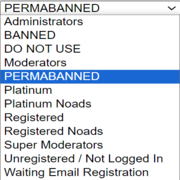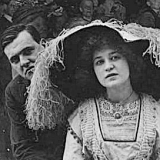|
101 posted:For some reason I always get Waterfox and Pale Moon mixed up I got it mixed up with Iceweasel initially All these fork names are kind of silly
|
|
|
|

|
| # ? May 15, 2024 03:53 |
|
And most of them have no reasonable expectation of security updates. Be careful with those.
|
|
|
|
Yea I'm cautious of updates on these alternative browsers. Like Vivaldi didn't even finish setting up before getting a fatal bug. Iceweasel has been renamed (never a good sign), and its front page has a timestamp that's years outdated. Yikes, people. Waterfox installed cleanly, has an updated github page, and looks like it's pulling updates from the main firefox branch, so maybe there's hope there? It also restored Unity UI functionality, something that I didn't know how much I missed and is probably a killer feature for me on Ubuntu.
|
|
|
|
GNU IceCat was only 'renamed' if you take into account its original release in the Firefox 1.5 days, before it got renamed because Debian already had a Firefox debranding named Iceweasel. Debian just uses Firefox nowadays. IceCat isn't out of date (it's on 78.13, which is brand new) but it doesn't appear to have any binaries being built for whatever reason. Not that I'd use it, since it's an entirely-ideological free software version and ESR switches to 91 in like a month.
|
|
|
|
101 posted:For some reason I always get Waterfox and Pale Moon mixed up Coincidentally Waterfox does have a version of the browser that's basically their Pale Moon, Waterfox Classic, if anyone REALLY still needs to use XUL add-ons and blacklisted plugins
|
|
|
|
Insurrectionist posted:I believe it was adding these lines to userChrome.css: Ugh, none of these are doing anything for me. The correct file location is \AppData\Local\Mozilla\Firefox\Profiles\####.default\chrome , right?
|
|
|
|
Schwarzwald posted:Ugh, none of these are doing anything for me. Yeah, that seems right for windows. Is toolkit.legacyUserProfileCustomizations.stylesheets enabled in about :config?
|
|
|
|
Schwarzwald posted:Ugh, none of these are doing anything for me. You should be able to see the exact folder by going to about :profiles. I have a "Root directory" and a "Local directory" - the local directory is in Local, while the Root directory is in Roaming. I don't know if both work, but I can see that my chrome/userChrome.css is in the Root directory (so AppData\Roaming\Mozilla\Firefox\Profiles\###.default\chrome\userChrome.css). And I think I read somewhere that capitalization of "userChrome.css" is important, even on Windows?
|
|
|
|
My faith in mozilla maintaining gecko throughout the next decade is extremely low rn lol
|
|
|
|
spacebard posted:Yeah, that seems right for windows. Yes, that's set. NFX posted:You should be able to see the exact folder by going to about :profiles. I have a "Root directory" and a "Local directory" - the local directory is in Local, while the Root directory is in Roaming. I don't know if both work, but I can see that my chrome/userChrome.css is in the Root directory (so AppData\Roaming\Mozilla\Firefox\Profiles\###.default\chrome\userChrome.css). And I think I read somewhere that capitalization of "userChrome.css" is important, even on Windows? I did have another directory in Roaming. Copying over userChrome.css to the other folder still hasn't done anything. I guess I can put up with it for now. If it gets too obnoxious, I might downgrade to 89 or something. 
|
|
|
|
The profile folder in AppData\Roaming\Mozilla\Firefox\Profiles\ is the correct one. The one in Local is just cache type stuff, nothing important is stored there. You have to quit firefox and open it again for it to read the userChrome file. Also you should make sure that Windows Explorer has View -> "file name extensions" checked. Otherwise you might have made a file that's actually userChrome.css.txt because it's a text file, but the txt is hidden. complete instructions
|
|
|
|
Yeap! I've got all that. Still nothing.
|
|
|
|
Schwarzwald posted:Ugh, none of these are doing anything for me. I had an awful time copying my userchrome.css to windows firefox. I think (I just changed the userchrome.css to userchrome.css.bak) that the [values].default folder doesn't affect anything, and that it's actually reading from [values].default-release. So if you have one there, try copying your chrome folder there, too. f.e.: Actually I checked, it's the default-release one that makes everything not look like dogshit, so try putting your stuff in a chrome folder there. f.e.2: Also yeah, Roaming, not local.
|
|
|
|
Go to about:support. Near the top you should see a "Profile Folder" entry. It has your full directory path for your Firefox profile. It also has a handy "Open Folder" button that opens up a Windows Explorer window right to the profile location. Now you can create your "chrome" directory and inside it create your "userChrome.css" file.
|
|
|
|
You can always rename your entire profile folder to like JeevesFirefox.profile or something, as long as you change the text in profile.ini to match or whatever. I backup my profile every few months because I have a lot of tweaks including a crazy old GreaseMonkey code to make the forums look better. Having it not be some randomized name helps you recognize when Firefox fucks with your folder in the future or something.
|
|
|
|
Zenostein posted:I had an awful time copying my userchrome.css to windows firefox. I think (I just changed the userchrome.css to userchrome.css.bak) that the [values].default folder doesn't affect anything, and that it's actually reading from [values].default-release. I don't see a [values].default-release folder? Only [values].default. Nalin posted:Go to about :support. Near the top you should see a "Profile Folder" entry. It has your full directory path for your Firefox profile. It also has a handy "Open Folder" button that opens up a Windows Explorer window right to the profile location. Now you can create your "chrome" directory and inside it create your "userChrome.css" file. That just brings me to the folder I've been using.
|
|
|
|
it's actually userChrome.css and not like userChrome.css.txt with a hidden file extension or something, right?
|
|
|
|
Explorer tells me that it is indeed a cascading style sheet.
|
|
|
|
Schwarzwald posted:Explorer tells me that it is indeed a cascading style sheet. Uh, did you paste Insurrectionist's code or mine? Insurrectionist's CSS is bad and doesn't work if you paste it directly. code:Klyith fucked around with this message at 00:40 on Aug 18, 2021 |
|
|
|
Motherfucker. Thanks, y'all! That fixed things.
|
|
|
|
What are these idiots doing with the Android FF? I'm using the nightly, and after updating the whole tab management is ruined. And the setting for whether to work from the top or the bottom is gone. And it's been divided into active tabs and inactive tabs. When I open the tab screen, it starts me at the bottom, where there are no active tabs. If I go up to the active tabs, the list of inactive tabs is the wrong way, e.g. oldest tabs at the top. Is there some about:config stuff I can do to remedy this?
|
|
|
|
PirateBob posted:What are these idiots doing with the Android FF? I'm using the nightly, and after updating the whole tab management is ruined. And the setting for whether to work from the top or the bottom is gone. And it's been divided into active tabs and inactive tabs. When I open the tab screen, it starts me at the bottom, where there are no active tabs. If I go up to the active tabs, the list of inactive tabs is the wrong way, e.g. oldest tabs at the top. No, but you can use the actual release version instead of an unstable test and development version.
|
|
|
|
Ola posted:No, but you can use the actual release version instead of an unstable test and development version. I switched to nightly because the release version had a similar problem, I don't remember what. Guess I'll switch back...
|
|
|
|
Nice! Mozilla finally got around to addressing my many months old Ideas post about increasing theming options by deleting it and telling me it is a duplicate of a much newer post asking for a built-in theming color wheel.
|
|
|
|
Nalin posted:Nice! Mozilla finally got around to addressing my many months old Ideas post about increasing theming options by deleting it and telling me it is a duplicate of a much newer post asking for a built-in theming color wheel. Being killed from within via Google assassins are the only explanation that makes sense for this sheer incompetence. I haven't heard a single person say anything good about the UI changes. Then again I don't personally know anyone else who even uses Firefox anymore so that above sample size is just me.
|
|
|
|
They added a dedicated button to see my desktop tabs on Android Mobile, so that's nice. I had to stop using Firefox on my desktop as it started getting really buggy and slow with half the sites I use, so it's not really useful.
|
|
|
|
On desktop, is there a setting or an extension that will preserve the default behavior of middle-clicking/three-finger tapping a link to open in a new tab, but give me an equivalently easy command (e.g., shift+that) to open a new tab that would go in the tab bar to the left of the current one? Searching gives me a lot of stuff in the ballpark but I don't see exactly this. I am also willing to and I think probably capable of like copy/pasting the code of some existing extension and modify it to produce the desired behavior if that's the answer. And primarily want this in FF but also interested in the same for Chrome as well.
|
|
|
|
This is what I use: There's also a version of Tab Mix Plus still around which, although a pale shadow of what it used to be, still has some useful features. Megillah Gorilla fucked around with this message at 15:21 on Sep 2, 2021 |
|
|
|
Most wonderful Thank you. Used Mozilla/Firefox since its inception, Netscape since it t was a paid program, but can't abide by the new changes. I've long known how to disable auto-updates, but not the nag screens.
|
|
|
|
I think I originally swapped to Firefox Nightly in a comically elaborate scheme to get Greasemonkey scripts working on mobile but I think this tab nonsense bothers me more than whatever the gently caress I was trying with userscripts.
|
|
|
|
Another version, another dumb about :config toggle needed... https://www.reddit.com/r/firefox/comments/o7rjdl/any_way_to_remove_this_awkward_firefox_suggest/
|
|
|
|
Even Waterfox is showing some Firefox fake email address service pop-up when I'm just trying to log into my pizza pizza account
|
|
|
|
dustin.h posted:Most wonderful Thank you. Used Mozilla/Firefox since its inception, Netscape since it t was a paid program, but can't abide by the new changes. I've long known how to disable auto-updates, but not the nag screens. Please keep the program you use to access and interact with the internet up to date so it gets useful things like critical security updates.
|
|
|
|
astral posted:Please keep the program you use to access and interact with the internet up to date so it gets useful things like critical security updates. People burn out on that though; lots of software has 'security updates' that have bloat piggybacked onto it (Microsoft was terrible for this a while ago, unsure about nowadays). Even stuff like some email clients don't have legacy support, devs understandably only want to maintain one rolling release. The 'correct' thing to do is just update and accept any and all changes, but people have breaking points.
|
|
|
|
Like, I keep a very old version of Firefox preserved for some specific extensions, but I also only ever browse specific safe websites, and it's on a semi-disposable laptop anyway (disposable in the sense that I'd be fine wiping and reinstalling everything if I needed to). If you don't like your current everyday browser you definitely should find a different one instead of disabling updates and continuing to use it.
|
|
|
|
I was going to make a joke about Firefox letting me use picture-in-picture on sites like imgur, but it turns out the image stays on-screen even when you open a new tab. You can even have multiple picture-in-picture* running at the same time and move and resize them. I have no idea when I might actually use something like that**, but it's actually adding something to the user experience, is easy to use and, most importantly, they didn't take anything way from us to bring it in like they usually do. So, you know, bravo to Mozilla for that one. * pictures-in-picture? Picture-in-pictures? Pictures-in-pictures? Why, hello there semantic satiation, haven't seen you for a while. ** it's porn, isn't it?
|
|
|
|
I wanted to use pictures-in-picture a while back. I often use PiP to watch youtubes that drag on a bit while reading something else. Then I was also watching a sports tournament with the sound off, waiting for my favourite event to begin. It would only allow one picture-in-picture then, so I had to somehow make do without it, but I'm glad to see they've enabled my unhealthy attention-destroying media habits to b..ooh a new slow my guys, I'll finish this post later.
|
|
|
Megillah Gorilla posted:I was going to make a joke about Firefox letting me use picture-in-picture on sites like imgur, but it turns out the image stays on-screen even when you open a new tab. You might wonder why a browser needs to act like an OS, and the only answer I have is that that's a very good question.
|
|
|
|
|
So Firefox updated and my active tab no longer looks different from inactive tabs. They're all the same washed out grey color. Oh but the active tab has a single-pixel-wide slightly darker-grey ring around it so everything's fiiiiine. Seriously though it's impossible for me to tell at a glance what tab I'm actually on. Jeeves a couple posts above nailed it. What the gently caress is going on at Mozilla and what spy/saboteur did they hire from Google to ruin the browser with these idiotic changes? Between this and the "close windows to the right" function hidden behind a secondary menu and it being the MIDDLE of three options in that menu so users don't "accidentally" close windows, and then making the bookmarks "folder" icon that annoying grey outline that takes up way too much space... they can go gently caress themselves. Is there any hack or config change I can do to make the Firefox window title bar and inactive tabs a specific color, and my active tab a different color? If this is impossible, I'm moving back to Chrome. I don't like Chrome but at this point it's better than being on Firefox's slow slide into UI hell. GreatGreen fucked around with this message at 17:22 on Sep 10, 2021 |
|
|
|

|
| # ? May 15, 2024 03:53 |
|
I've found messing around with themes does the trick. By which I mean, just keep trying them on until one does what you want without being too obnoxious. I'm currently using the Axis Light Blue theme and it shows the active tab quite nicely. I did have the Firefox Color extension for a while, but it's just themes 'Mozilla style'. Meaning you can't do all the things you want to do and there are countless arbitrary stupid limitations on what you can do. Megillah Gorilla fucked around with this message at 17:06 on Sep 10, 2021 |
|
|