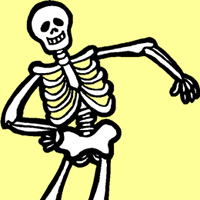|
I would blow Dane Cook posted:Does anyone know anything about monitor arms. I saw these old ergotron monitor arms for sale second hand, is there any reason why they wouldn't work with 27 inch monitors? Have those arms, although not that base. I have both a 38 inch 21:9 monitor and a 27 inch monitor on each arm. They can hold a lot of weight.
|
|
|
|

|
| # ? May 10, 2024 08:27 |
|
I would assume that the same brand could have different products of varying arm strength, so it really depends, doesn't it? That said, I doubt any decent arm would struggle with 27" unless they're really heavy for some reason.
|
|
|
|
Dr. Video Games 0031 posted:I would assume that the same brand could have different products of varying arm strength, so it really depends, doesn't it? That said, I doubt any decent arm would struggle with 27" unless they're really heavy for some reason. These appear to be the arms. https://www.ergotron.com/en-ca/products/product-details/45-245#?color=polished%20aluminum It says they hold up to 27 inches in size. They basically have two types of arms, heavy duty and regular. Those are the regular arms. The have a couple of specialty smaller arms but those look different.
|
|
|
|
The ergotrons are beasts and the 27" monitors they're rated for are much heavier than a modern display. I've had 34s on them without issue. There's an equivalent amazonbasics version that should cap what you pay for a used set.
|
|
|
|
The only reason they may not work for you is if they are designed for smaller monitors and the space between the max distance on each arm won't accommodate. I would never have any concern about the weight of the monitors not being supported.
|
|
|
|
I would blow Dane Cook posted:Does anyone know anything about monitor arms. I saw these old ergotron monitor arms for sale second hand, is there any reason why they wouldn't work with 27 inch monitors? I have these exact arms, the LX Dual side-by-side, and I use them with two PG279Q 27" monitors. They're ridiculous sturdy, to the point where the monitors are almost too light by default. You can adjust the tension so no matter the weight you can move them freely. They go wide enough you could probably put two 32" on if you were okay with a shallow angle between them. I only have issues when trying to angle them closer to perpendicular. Ergotron also sells extension arms that stack to three points of rotation so get more freedom. You can get taller base poles and add extra arms and get VESA adapters etc, it's a great system. 
|
|
|
|
Thatís either the Amazon dual arm, or itís a direct copy. I had one, and returned it because of a single complaint: With dual 27s, due to the arm length being fixed, you cannot use them as a centered monitor and a satellite; You have to use them as co-equal monitors with the bezels touching somewhere near show center, as it were. Due to my layout, I really need a centered primary monitor, so I couldnít use it. If thatís not a big deal for you, go for it, itís a pretty nice arm.
|
|
|
|
a friend of mine recommended this brand and style for a home office/gaming set up but it seems to be out of date as theres only a few left for like $2,500. I'm primarily concerned with getting a good match with my new Lenovo G15 with a 3060 and reducing input lag for my FPS's. Is there an updated version of below that comes goon approved? https://www.amazon.com/XG258Q-FreeS...31303243&sr=8-1
|
|
|
|
If you want to stick with Lenovo, the Y25-25 is the same size, resolution and refresh. List price is around ~$300 I think so you can probably find it for less than that.
|
|
|
|
Pardon me, but how can that price tag be justifiable?
|
|
|
|
TheDK posted:If you want to stick with Lenovo, the Y25-25 is the same size, resolution and refresh. List price is around ~$300 I think so you can probably find it for less than that. Ahhh this is an excellent recommendation thanks! I've not pc gamed in a long time so being minimal input lag and 240hz refresh on 1080p would be fantastic if I understand some of the points in the OP correctly. Is there a 27" version you like? I'm slightly concerned the 24 is going to feel real small after being a consol giant TV gamer since like Doom 3.
|
|
|
|
Waroduce posted:Ahhh this is an excellent recommendation thanks! I've not pc gamed in a long time so being minimal input lag and 240hz refresh on 1080p would be fantastic if I understand some of the points in the OP correctly. Is there a 27" version you like? I'm slightly concerned the 24 is going to feel real small after being a consol giant TV gamer since like Doom 3. I don't use the Y25-25 but I have a couple of the Y27q-20 and have no complaints. It's QHD instead of FHD, lower refresh rate at 165, but the colors are fantastic out of the box and it's been fantastic for everything I've thrown at it. It'll cost you more though.
|
|
|
|
Waroduce posted:Ahhh this is an excellent recommendation thanks! I've not pc gamed in a long time so being minimal input lag and 240hz refresh on 1080p would be fantastic if I understand some of the points in the OP correctly. Is there a 27" version you like? I'm slightly concerned the 24 is going to feel real small after being a consol giant TV gamer since like Doom 3. Asus is a quality brand when it comes to monitors, though I have no idea why that monitor is so expensive. It's just an amazon marketplace scalper doing marketplace scalper things i guess. I'd recommend this monitor over the Lenovo: https://www.bestbuy.com/site/asus-t...r-400/6421623.p 280 Hz, and it has a backlight strobing feature for even more motion clarity. What's more, the backlight strobing appears to work fine in VRR mode from between 85Hz and 280Hz.
|
|
|
|
Ok i've got the big rear end ergotron, installed fine.
|
|
|
|
who wants a 25" 1800p e-ink monitor https://shop.boox.com/products/mira not me but its cool i guess?
|
|
|
|
hell yeah just not as a regular monitor. embed into the wall or use the included mount to make info displays. or a kitchen focused setup that keeps track of recipes, lists, todos, headlines.
|
|
|
|
Regardless of how warranted it is here, a "physical refresh button" is a hilarious feature to advertise for a PC monitor.
|
|
|
|
I don't think I've ever looked at an e-ink reader for more than a few seconds, but ... Does 16 grey levels mean literally that? I can't imagine wanting to read papers and documents in grayscale, let alone 16 colours.
|
|
|
|
eXXon posted:I don't think I've ever looked at an e-ink reader for more than a few seconds, but ... Does 16 grey levels mean literally that? I can't imagine wanting to read papers and documents in grayscale, let alone 16 colours. the very first kindle with the little keyboard was 4-level grayscale but theyíve been 16-level since the second version. 16-level was a nice improvement for anti-aliasing but now that some models have 300ppi screens itís not very noticeable. I would spend 0 additional dollars to get a color e-ink screen, but i wouldnít turn it down if it had no additional downsides. itís not that i specifically want to read in grayscale but thereís absolutely no value in adding color to text documents
|
|
|
|
repiv posted:who wants a 25" 1800p e-ink monitor For $1800? Yeah, no. Even the small one is $799. I've been tempted by the Remarkable 2 tablet because I take a lot of handwritten notes, but at close to $500 it feels a bit too steep for me. https://remarkable.com/store/remarkable-2
|
|
|
|
hypnophant posted:the very first kindle with the little keyboard was 4-level grayscale but theyíve been 16-level since the second version. 16-level was a nice improvement for anti-aliasing but now that some models have 300ppi screens itís not very noticeable. Well sure but the glossy promo shots for the 23.5" version show someone reading a PDF report with charts and graphs and, uh, 16 colours seems bad for that, assuming that the plot is even using a grayscale-friendly colour scheme.
|
|
|
|
eXXon posted:Well sure but the glossy promo shots for the 23.5" version show someone reading a PDF report with charts and graphs and, uh, 16 colours seems bad for that, assuming that the plot is even using a grayscale-friendly colour scheme. It's for text OP. No one who would be interested in this (not me at the price) is going to give a hoot that charts are now in black and white, where they'll probably be perfectly legible anyway. It's a non-issue
|
|
|
|
I picked this up and finally no more headaches! MSI QHD Rapid-IPS Gaming... https://www.amazon.com/dp/B08N5GNPS5?ref=ppx_pop_mob_ap_share I think my issue was the Nano IPS panel that LG uses. Iíve been looking at the MSI screen for several hours with zero issues. Text is a little small but Iíll adjust. MSI also put firmware out that adds sRGB mode and I find that more pleasant to use than the standard settings which seem very blown out and over saturated.
|
|
|
|
Okay, I'll be honest: I don't really know what I'm looking for besides "better color and longevity". I'm still running the pair of displays I purchased back when I was gearing up for Vista (complete with "certified for Windows Vista" badging on one of them). They're old as poo poo, the color has faded, and the prompt for me to finally replace them is that even the "good" one can't display black for poo poo - I can actually see blobby zones of "these are the few shades of off-black I can display" when I'm watching TV shows with nighttime scenes on them. I know the OP is out of date. My needs are pretty low - 1080p60 is more than enough to make me happy with my screen, I just need better color display/contrast while still actually working for competitive FPSes and the like. I have a couple of IPS monitors in the $300 range saved to watch for deals on, but even after reviewing the last couple dozen pages of this thread I'm not sure what pitfalls I need to watch out for. I'm only replacing one monitor for now, since my secondary display is pretty much exclusively Discord, OneNote, and various all-text PDFs, so I'm not too worried about budgeting for both screens in one go; what I have is good enough for that already. My one other "weird" requirement is that my desk won't support a monitor arm but I need the monitor to be fairly tall off the desk anyway. I believe my current monitor stand +monitor combo is 8.5" of lift from the top of the desk to the bottom of the screen, but I'm not terribly comfortable with how shaky that setup is if the desk is even lightly bumped. If a given "ideal" monitor has a tall adjustable stand as well, even better than if it "just" fits on the riser. (Don't ask about my extra-tall stands at work.) This is a field of hardware I'm completely unfamiliar with and reading up has only left me with more questions. All I know is I got 14 years of use out of these objectively lovely Acer monitors and I'd like to manage to get something comparable with actual quality hardware. I don't want to chase 144p 4k whatever, but that's what most advice is geared towards nowadays for whatever reason. For the rest of us, what am I looking at for best options?
|
|
|
|
repiv posted:who wants a 25" 1800p e-ink monitor
|
|
|
|
.
some dillweed fucked around with this message at 06:35 on Dec 22, 2023 |
|
|
|
wolrah posted:I would be all over the Pro model at a quarter of the price, but as usual e-Ink remains massively overpriced for any kind of "oh that would be nice to have" type use cases outside of e-readers. yuuup
|
|
|
|
SkyeAuroline posted:Okay, I'll be honest: I don't really know what I'm looking for besides "better color and longevity". I'm still running the pair of displays I purchased back when I was gearing up for Vista (complete with "certified for Windows Vista" badging on one of them). They're old as poo poo, the color has faded, and the prompt for me to finally replace them is that even the "good" one can't display black for poo poo - I can actually see blobby zones of "these are the few shades of off-black I can display" when I'm watching TV shows with nighttime scenes on them. If your budget is $300 for one monitor you can most likely get 27" 1440p high refresh rate IPS if you wait for a deal, and that's the standing recommendation for most people. It's basically the sweet spot right now, you don't save that much from stepping your requirements down. There's basically only three or four configurations that make sense in today's market, namely 1) 24" 1080p 60Hz, which you buy because you're cheap - best purchased used, even 2) 27" 1440p 144-170 Hz, either IPS or VA - this is the mainstream option now and you can spend anywhere between ~$300 and $600 with the usual diminishing returns depending on how fancy you want to get 3) 27" - 32" 3840x2160 (4K) 60 Hz, for productivity with no gaming - costs about the same as 27" 1440p 60Hz these days but looks better with sharper text The 4th option is "misc exotics" like ultrawides, extremely high refresh rates (including 240Hz VA), 4K high refresh rate, and OLED TV's, where it's all a "more money than sense" game. In the second group the two most common buys right now are the LG 27" 1440p 144Hz IPS displays (e.g. 27GP850) and the Gigabyte M27Q. Both have their downsides (discussed at some length in the last few pages ITT) but you really can't go wrong with either if your budget is limited. As you note though a monitor can easily last a decade or more so it's generally a good idea to step at least a little bit up from the bargain basement. TheFluff fucked around with this message at 18:44 on Sep 13, 2021 |
|
|
|
TheFluff posted:If your budget is $300 for one monitor you can most likely get 27" 1440p high refresh rate IPS if you wait for a deal, and that's the standing recommendation for most people. It's basically the sweet spot right now, you don't save that much from stepping your requirements down. There's basically only three or four configurations that make sense in today's market, namely The M27Q is on my short list, so good to know that wasn't a miss. I did notice there was very little gain for sticking with 1080p for whatever reason...
|
|
|
|
Hi thread. I currently have a Dell U2415 and after using it for productivity stuff for years, I don't think I can ever go back to 16:9. I still love it, but I'm thinking about maybe upgrading to a 27" 1440p/QHD in the future for a better gaming experience... are there any similar 16:10 monitors in that space?
|
|
|
|
16:10 is a 100% dead aspect ratio and the sooner you forget about it the better. If you need more vertical pixels, you either get more vertical pixels in 16:9 or you turn a 16:9 on its side. There are really no other options unless you like aggressively wasting money.
|
|
|
|
The recent Dell XPS laptops are in 16:10 iirc.
|
|
|
|
Yeah 16:10 is having a renaissance in laptops right now, and 3:2 has been a bit of a thing in convertible tablets for a while. https://www.theverge.com/2021/1/19/22238671/16-9-aspect-ratio-hp-elite-folio-dell-latitude-lenovo-thinkbook-plus-legion-7 Taller aspect ratios get you more screen space without adding width, which matters for laptops, plus that extra area allows for larger touchpads which everyone likes. Unfortunately it's not seeming to carry over to desktops as well, perhaps because the benefits aren't really the same when you aren't size constrained. wolrah fucked around with this message at 21:06 on Sep 13, 2021 |
|
|
|
Unsinkabear posted:Hi thread. I currently have a Dell U2415 and after using it for productivity stuff for years, I don't think I can ever go back to 16:9. I still love it, but I'm thinking about maybe upgrading to a 27" 1440p/QHD in the future for a better gaming experience... are there any similar 16:10 monitors in that space? How about a 3:2 monitor? https://www.youtube.com/watch?v=DPttbRBOgdA
|
|
|
|
KingEup posted:How about a 3:2 monitor? https://www.youtube.com/watch?v=DPttbRBOgdA Unironically into it.
|
|
|
|
Unsinkabear posted:Unironically into it.
|
|
|
|
hypnophant posted:It's for text OP. No one who would be interested in this (not me at the price) is going to give a hoot that charts are now in black and white, where they'll probably be perfectly legible anyway. It's a non-issue I would actually unironically love a large-format e-ink display as a "status display" for basically a homelab/smart-home dashboard. Not at the prices they currently sell at - I was looking at this a few weeks ago and the best one I found was $5k for a 42" - but they're actually basically the ideal display for simple stuff that doesn't change often at all. (ok I guess maybe if you're using them industrially you'd want something that fails "off" instead of just failing to update at all, which is what e-ink will do without power/etc, but for home stuff they'd be great) The most practical solution I've heard so far is to get an older kindle paperwhite, and there is some work that was done on jailbreaking them, at which point they are running linux (or android, I don't remember) with an SSH server open, the thing people were doing with them was connecting to them using a raspberry pi for input but as long as I could control the display it'd be fine pushing stuff to it from a centralized homelab server somewhere. Obviously that's like an 8" display instead of a 42" display though but you could still probably mount it on a wall somewhere where you'd be close to it.
|
|
|
|
SkyeAuroline posted:The M27Q is on my short list, so good to know that wasn't a miss. I did notice there was very little gain for sticking with 1080p for whatever reason... edit: The monitor I linked to here pre-edit was the wrong one. the one i intended to recommend in place of the M27Q (this) is no longer $300. Oh well. 1080p gets you either a lower cost or higher refresh rates for the same money. There are $200 1080p 144Hz monitors and $300-ish 1080p 240Hz monitors. To get 240Hz or higher with 1440p, you have to jump up to over $600. For most people, 1440p 144Hz is going to be their sweet spot. Dr. Video Games 0031 fucked around with this message at 22:23 on Sep 13, 2021 |
|
|
|
anybody have this monitor? I ordered it from Amazon because it has a true "retina" display level of density to power my MacBook pro 2015 13 inch. I also have an arm I'm going to slap it on. I won't be doing any gaming on it, just writing and some photo editing with with affinity photo. https://www.amazon.com/gp/product/B01LPNKFK0?ref=ppx_pt2_dt_b_prod_image I'll be upgrading to a new MacBook pro sometime in the winter whenever the new M1X chips are released, and aside from probably needing a new cable, this seems like a good monitor for my needs.
|
|
|
|

|
| # ? May 10, 2024 08:27 |
|
Is there any word on if there are going to be gaming focused (100+ Hz, low input lag) 5k2k Ultrawides in the near future? I've had Acer X34 Predator for about 5 years now and I loving love it but I'm wondering how much life it has left in it. The power LED has been dead for a while and I have had a couple times where it wouldn't turn on unless I fully unplug the AC adapter and plug it in again.
|
|
|