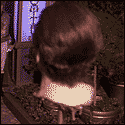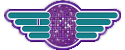|
Unsinkabear posted:Thanks for the save! This one's probably best, still low-ish visual weight while giving me more mobo options through atx. Stout shape is cute and USB-C on the front is nice too. Any idea how soon is soonô? Sorry for the delay, but I couldn't find an answer until I stumbled upon Lian Li's twitter account: https://twitter.com/GlobalLianli/status/1436314086522957855 I can't find it again but they clarified somewhere that the "pre-order" period is when they'll start shipping orders out too. So I guess it's a thing you order from their site at first and they'll ship them out in batches? I'm still unclear on that.
|
|
|
|

|
| # ? Jun 5, 2024 00:19 |
|
I have... CPU: CPU AMD Ryzen 7 3700X GPU: Nvidia GeForce RTX 3070 Ti (8GB) RAM: Hyper Fury RGB 16GB (3200MHz) (2x 32gb) SSD: Samsung 980 1TB M.2 NVMe SSD (3.500MB/s) Motherboard: Gigabyte B550 Gaming X V2 Cooler: SilentiumPC Navis EVO ARGB 240 Case: SilentiumPC SG1X EVO TG ARGB Power supply: SPC Vero L3 Bronze 700W With flight simulator the pc crashes a lot. I know this game can be very unstable in general. Is there some kind of test program I can run that will tell me if everything is oke with this pc? Orions Lord fucked around with this message at 07:56 on Sep 14, 2021 |
|
|
|
Orions Lord posted:I have... What happens when your PC "crashes"? Do you mean the game is crashing to desktop? Are you screens flickering and displaying weirdly for a moment before returning to desktop? Are you getting blue screens? Or is the PC just powering off or resetting instantly while in the game?
|
|
|
|
Dr. Video Games 0031 posted:What happens when your PC "crashes"? Do you mean the game is crashing to desktop? Are you screens flickering and displaying weirdly for a moment before returning to desktop? Are you getting blue screens? Or is the PC just powering off or resetting instantly while in the game? Just powering off reseting instantly, if it does that there are red lights on the cpu (probably indicating to much heat?). Sometimes also crashing to desktop. Both options instantly.
|
|
|
|
Could it be the PSU? Nvidia recommends a 750W PSU for the 3070Ti, and unlike previous generations it seems like they mean it. Could be it works fine in most stuff and Flight Sim is just asking a bit too much. edit: if it is the PSU you should be able to reproduce the issue with anything sufficiently taxing like a Furmark stress test Party Boat fucked around with this message at 09:07 on Sep 14, 2021 |
|
|
|
I would try reseating your graphics card. Take it out, plug it back in. Unplug the cables and plug those back in too. Make sure that the power cables are plugged firmly into the card. If it's a daisy-chained cable that comes apart, make sure they are linked properly and the second connector is held in place (this caused similar issues for me before).Party Boat posted:Could it be the PSU? Nvidia recommends a 750W PSU for the 3070Ti, and unlike previous generations it seems like they mean it. Could be it works fine in most stuff and Flight Sim is just asking a bit too much. Furmark may actually be too consistent. Turning the view quickly in a demanding game and forcing the GPU to load in a lot of assets and draw them all at once may actually draw more power in that half-second time frame than furmark would. It's those kinds of power spikes that most commonly trip over-power and over-current protection. Even a 3090 could probably do Furmark okay on a 650W PSU for example.
|
|
|
|
Action-Bastard posted:Hello all, Do you need HDR? If so you need at least a 4000 series APU and a b550 motherboard but you'll struggle to find a 4350g outside of a prebuilt and the 5300g doesn't seem to exist either. I was looking to replace my old AMD e350 ITX HTPC earlier in the year and eventually decided it wasn't worth trying to build something bespoke. I'll probably just buy an Odroid for Kodi but if I wasn't I'd be looking at putting something in a Streacom DB1. It's a little more expensive than the Silverstone and you'll have to find a picoPSU to power it but you don't need to buy an expensive AIO cooler and it should be more than capable of cooling an Athlon 3000g completely passively.
|
|
|
|
Has anyone used a 3070 with a 450w PSU? I had planned to use a cheap older card in my new build but I caught a 3070 FE drop and couldn't say no to a card priced at RRP. I'm now in the unenviable position of trying to figure out if I should return my 450w PSU for a 600W version? Processor is a 3600x.
|
|
|
|
Z the IVth posted:Has anyone used a 3070 with a 450w PSU? I had planned to use a cheap older card in my new build but I caught a 3070 FE drop and couldn't say no to a card priced at RRP. You should return the PSU. It may possibly work in some games if you undervolt it, but you'll probably run into all kinds of random crashing. Also hell yeah, congrats. The 3070 is a loving steal at MSRP.
|
|
|
|
So my wife maybe wants a new PC - main usage will be office stuff (Word, Excel etc), running Windows. Maybe running some sports science-ey software like Vicon, but I don't think she'll need a proper GPU (thank goodness), so it should be a cheap-ish PC as they go these days, though she would like two monitors after using my setup. We're in the UK. What's good these days?
|
|
|
|
Unsinkabear posted:
Not sure if people missed this from the last page, but I had the same question as well. Is the additional 4-pin connector only used for additional power from extreme overclocks, so should be fine if running at stock speeds?
|
|
|
|
If your motherboard has 8+4 for CPU power in 99.9% of cases (all?? cases) the +4 is just for throwing power at it for OC, yes. You can always check the manual to be sure. In the case of Unsinkabear's motherboard the manual does in fact say the 4 pin is optional. The reason you couldn't find a PSU with 2 CPU power plugs is probably because no one bothers to do that on lower power PSUs.
|
|
|
|
Elderbean posted:What considerations need to be made for a build that's more focused on art? My PC is over a decade old and I don't keep up with hardware. I don't game nearly as often as I used to and spend most of my time on the computer doing stuff in PS. Is it a more CPU or GPU intensive build, or are both a big deal? I have a 1060, but everything else in my current PC is pretty old and starting to show its age so I was going to build something new while keeping the card. Budget would be about 1.8 to 2 grand. In general, GPU isn't super important for Photoshop ó there are only a handful of effects that use GPU acceleration at all, and when it does just having a discrete GPU tends to be the biggest different (vs having a beefy one). Puget Systems has been a good resource for me as I've been building out a system for photo and video editing. They have breakdowns and benchmarks on the ways different components factor into performance in different applications. Here's their page on Photoshop hardware recommendations. They also have a super detailed comparison of 11th gen Intel and Ryzen 5000 processors for Photoshop, too, where they benchmark different tasks like magic wand select, different blurs, sharpens, saving a PSD, etc. For me, my decisions broke down to:
|
|
|
|
Extra 4 pin is optional outside of super high TDP chips (not yours or really anyoneís here) or extreme OC. feedmegin posted:So my wife maybe wants a new PC - main usage will be office stuff (Word, Excel etc), running Windows. Maybe running some sports science-ey software like Vicon, but I don't think she'll need a proper GPU (thank goodness), so it should be a cheap-ish PC as they go these days, though she would like two monitors after using my setup. We're in the UK. What's good these days? Unless you really want to build, a refurb or decommissioned work station with new ram/SSD is likely your best option. Z the IVth posted:Has anyone used a 3070 with a 450w PSU? I had planned to use a cheap older card in my new build but I caught a 3070 FE drop and couldn't say no to a card priced at RRP. Exchange. Youíre going to run up against 450w often. Party Boat posted:Could it be the PSU? Nvidia recommends a 750W PSU for the 3070Ti, and unlike previous generations it seems like they mean it. Could be it works fine in most stuff and Flight Sim is just asking a bit too much. Thereís a reasonable chance itís the PSU because itís low tier no name, but not because itís 50w under recommended spec. Thermal is a real possibility. Get the system nice and loaded in flight sim and tab out to check temps (or actively watch if you have two screens. Use HWinfo or whatever.
|
|
|
|
feedmegin posted:So my wife maybe wants a new PC - main usage will be office stuff (Word, Excel etc), running Windows. Maybe running some sports science-ey software like Vicon, but I don't think she'll need a proper GPU (thank goodness), so it should be a cheap-ish PC as they go these days, though she would like two monitors after using my setup. We're in the UK. What's good these days? what's your budget and i presume from the monitor question you want a desktop form factor aye? i don't know what vicon is but i'd probably suggest on a midrange to high budget like a 5600G, 16 gigs of 3000MHz at least ram ideally, definitely an SSD. if you're not playing games that will serve you fine, make sure whichever motherboard you choose, pick from a b550 would be ideal, has enough slots to connect two HDMI monitors or whatever. probably what five hundred quid ish? around there, maybe a little less if you find a good bundle (CCL's ebay page does mobo/ram/chip combos that are both assembled, under warranty and qualify for the X percent off sitewide ebay codes they do sometimes FYI) i could pull up some suggestions for prebuilds, here's one i pulled more or less at random but it gives you an idea what the lower end looks like, i'd reccomend the 340 config btw https://www.hotukdeals.com/deals/lenovo-ideacentre-3-ryzen-3-3250u-8gb-256gb-ssd-desktop-pc-ps24999-at-lenovo-3792565 this isn't perfect but gives you an eyeball, or something like this https://www.hotukdeals.com/deals/medion-ryzen-5-8gb-desktop-pc-3791598 medion was my last rig manufacturer and i had no problems with them, YMMV tho
|
|
|
|
unfortunately a ton of the good price/performance integrated CPU chips seem to be OEM only annoyingly
|
|
|
|
Action-Bastard posted:Hello all, I think Intel is recommended over AMD for integrated graphics right now, but I'm not sure how low you can go processor-wise. Someone else will probably chime in on this. The first thing that jumped out at me though is that you can definitely get mini-er than this, especially with no dGPU. That case is 11.5L and there are cases half or 2/3 the size not too much money; honestly your main problem might end up being the cooler if you really want to use it, since a lot of the smallest cases don't have places to mount a radiator. I'd ask in the SFF thread or the (kinda dead) HTPC thread for case recs with and without your cooler and then build the rest of your system around the case you choose.
|
|
|
|
CoolCab posted:https://www.hotukdeals.com/deals/medion-ryzen-5-8gb-desktop-pc-3791598 The 4350g version of this is £399 and says it comes with Wifi6. Both of them could do with another stick of RAM though. CoolCab posted:unfortunately a ton of the good price/performance integrated CPU chips seem to be OEM only annoyingly The Asus PN50 is worth a look too, you can get a 4700U for £370 (https://www.scan.co.uk/products/asus-barebone-mini-pc-pn50-bbr049md-e1-amd-ryzen-7-4700u-ddr4-displayport-14-ax-wifi-gbe-m2-pcie-25) so it should still come out at about £500 once you've added an SSD and RAM. It's a good candidate for a small, quiet HTPC as well. Yeep fucked around with this message at 14:58 on Sep 14, 2021 |
|
|
|
Orions Lord posted:Just powering off reseting instantly, if it does that there are red lights on the cpu (probably indicating to much heat?). Before you go blindly swapping out hardware, check Event Viewer and see if there's anything in the system logs that might provide a hint.
|
|
|
|
Scythe posted:I think Intel is recommended over AMD for integrated graphics right now, but I'm not sure how low you can go processor-wise. Someone else will probably chime in on this. If you need something even smaller, I've had this 3.3 liter InWin case on my wishlist for... "I don't know, I could do something fun with it" reasons forever: https://www.amazon.com/dp/B01N091225/?psc=0 It comes with a 150 watt PSU built-in which would be perfect for a low-power Athlon system or a 3200g etc if you decide to go big.
|
|
|
|
Pilfered Pallbearers posted:Thermal is a real possibility. Get the system nice and loaded in flight sim and tab out to check temps (or actively watch if you have two screens. Use HWinfo or whatever. you can log temps using hwinfo which is probably easier/better than tabbing out or trying to observe
|
|
|
|
Dr. Video Games 0031 posted:Sorry for the delay, but I couldn't find an answer until I stumbled upon Lian Li's twitter account: Thank you so much for this, and thanks everyone for the circle-back on the extra 4-pin thing. That's good to know. I'm not planning to overclock the 5600x (not sure if that model of 2070 can benefit, but I assume not a ton of wiggle room there either), so it probably wouldn't have been an issue. I ended up just swapping the motherboard out for something cheaper and simpler once we started talking ATX, though. Edit: they show the white model in that Twitter clip and it looks SO CLEAN.
|
|
|
|
CoolCab posted:what's your budget and i presume from the monitor question you want a desktop form factor aye? Yeah, desktop. Vicon is a 3d modelling thing sports science-ey people use - https://www.vicon.com/ - but I dont think it really stresses the GPU or anything, it's like stick figures and poo poo.
|
|
|
|
feedmegin posted:Yeah, desktop. Vicon is a 3d modelling thing sports science-ey people use - https://www.vicon.com/ - but I dont think it really stresses the GPU or anything, it's like stick figures and poo poo. uh, i think you need a GPU i'm afraid. that website is terrible, but the recommended specs for "up to 40 cameras" is a 2060 super, and the laptop specs are at least a 1650ti. if i'm reading it right no integrated graphics card will be enough, nothing comes close to a 1650ti.
|
|
|
|
CoolCab posted:uh, i think you need a GPU i'm afraid. that website is terrible, but the recommended specs for "up to 40 cameras" is a 2060 super, and the laptop specs are at least a 1650ti. if i'm reading it right no integrated graphics card will be enough, nothing comes close to a 1650ti. I really hope you're wrong
|
|
|
|
feedmegin posted:Yeah, desktop. Vicon is a 3d modelling thing sports science-ey people use - https://www.vicon.com/ - but I dont think it really stresses the GPU or anything, it's like stick figures and poo poo. Yeah nvm what I said. You see a nice GPU for that poo poo. Can her work procure her a machine? Itís gonna cost a lot and be annoying as gently caress if you do it. Scythe posted:I think Intel is recommended over AMD for integrated graphics right now, but I'm not sure how low you can go processor-wise. Someone else will probably chime in on this. If you want integrated graphics and donít need 5600x power, i5-11400 is a very sweet spot.
|
|
|
|
feedmegin posted:I really hope you're wrong i mean poo poo she'd know the software better than i do, this is what i am basing it on https://www.vicon.com/support/faqs/?q=what-is-the-minimum-pc-specification-to-run-a-system-on-a-laptop i don't know why it wants at least four gigs of vram?
|
|
|
|
feedmegin posted:I really hope you're wrong Unless sheís watching video playback or something, rendering all that data back to watch and analyze will be taxing on a GPU, significantly more so the more nodes are used.
|
|
|
|
Pilfered Pallbearers posted:If you want integrated graphics and donít need 5600x power, i5-11400 is a very sweet spot. It costs more than a 5600x right now, though. 
|
|
|
|
Pilfered Pallbearers posted:Unless sheís watching video playback or something, rendering all that data back to watch and analyze will be taxing on a GPU, significantly more so the more nodes are used. Like I say - stick figures, of one tennis/badminton player. I get the concern but it looks like this
|
|
|
|
feedmegin posted:Like I say - stick figures, of one tennis/badminton player. I get the concern but it looks like this Just because it doesnít look like sweet game graphics doesnít mean itís not incredibly GPU intensive. Crypto mining is GPU intensive but does not give any visual. Vicon makes like 30 different software and tons more hardware. We canít comment on what she needs without knowing the specific piece of vicon software. She should not be paying for a personal machine to handle data like this unless itís her own private company, in which case she should probably know exactly what she needs anyway.
|
|
|
|
Does anybody have a preferred Linux tool for measuring memory bandwidth and checking that memory is running in multiple channels? I'm seeing way lower memory bandwidth than I'd expect out of some boxes, and betting that the weird memory config may be to blame. I'm using the mbw tool to get measurements, and dmidecode to see RAM info: http://manpages.ubuntu.com/manpages/bionic/man1/mbw.1.html It looks to me like memory is running triple channel? These CPUs have 6-channel memory, and using only half of available memory channels sure seems like it might be a problem. dmidecode output looks like this, when I'm looking at memory channels: code:
|
|
|
|
Pilfered Pallbearers posted:She should not be paying for a personal machine to handle data like this unless itís her own private company, in which case she should probably know exactly what she needs anyway. She was doing a PhD (on university gear, obvs). She isn't at the uni any more but is trying to finish some stuff up for publication. Again - she was fine with my 3gb 1060 before; I really don't think this is stressing the GPU. Worst case, of course, if I'm wrong, well, I'll go buy a dGPU for  levels of money for her. levels of money for her.
|
|
|
|
feedmegin posted:She was doing a PhD (on university gear, obvs). She isn't at the uni any more but is trying to finish some stuff up for publication. Again - she was fine with my 3gb 1060 before; I really don't think this is stressing the GPU. Worst case, of course, if I'm wrong, well, I'll go buy a dGPU for Because I've spent too long comparing GPUs - the 1060 3gb scores higher than the 1650ti on benchmarking (9k vs 7k) so it might not be the best idea! Edit - I used this site https://www.videocardbenchmark.net/compare/GeForce-GTX-1060-3GB-vs-GeForce-GTX-1650-Ti/3566vs4195 Z the IVth fucked around with this message at 19:09 on Sep 14, 2021 |
|
|
|
aers posted:If your motherboard has 8+4 for CPU power in 99.9% of cases (all?? cases) the +4 is just for throwing power at it for OC, yes. Pilfered Pallbearers posted:Extra 4 pin is optional outside of super high TDP chips (not yours or really anyoneís here) or extreme OC. Thanks for clarifying. Iíll give it a couple more days before pulling the trigger in case I change my mind on what case I want or something equally silly. feedmegin posted:She was doing a PhD (on university gear, obvs). She isn't at the uni any more but is trying to finish some stuff up for publication. Again - she was fine with my 3gb 1060 before; I really don't think this is stressing the GPU. Worst case, of course, if I'm wrong, well, I'll go buy a dGPU for Comedy option if you actually do need proper graphics hardware could be to get an AWS account and install it on an EC2 instance that you remote into. (May be a terrible idea, but at least it will be cheap to test it out)
|
|
|
|
feedmegin posted:She was doing a PhD (on university gear, obvs). She isn't at the uni any more but is trying to finish some stuff up for publication. Again - she was fine with my 3gb 1060 before; I really don't think this is stressing the GPU. Worst case, of course, if I'm wrong, well, I'll go buy a dGPU for do you still have the 1060 3gb to spare, that would do it. so the rub mon ami is this: the recommendations i would make are a lillllll different depending on if you do or don't need a new dGPU. not radically so but enough to waste your money so i wanna be clear. i've kind of given you the iGPU option - buy a 5600G if you have to or one of the good 4000 series chip with a G in the title if you go for a prebuild those are, annoyingly, OEM only. you could absolutely just plop a GPU in there if you find it inadequate, although you'll need to spend a little more on the power supply ahead of time in that case. but, if you were taking the dGPU route i'd probably make a different recommendation - tons of the price competitive chips of this generation, particularly on ryzen (low to high 3100/3300X/3600X,/3700X could maybe be justified as could a 5600x if you were spending a fair bit), do not come with integrated graphics, or on the intel side most are adequately poor that i think any GPU load is going to be a little rough on it, someone else can advise on intel's iGPUs i'm terrible at them. also, one of the only ways you can get a dGPU right now for anywhere near RRP let alone promo is via some kind of building service, either to order or prebuilds. so it might be something to consider before you pull the trigger on other parts, because soliciting just a dGPU sucks a bunch. do you have the capacity to benchmark the program, or maybe does anyone else she know use it on older hardware? it could be a small "some specific tasks take much longer" kind of problem or a "lol good luck when you're counting seconds per frame rear end in a top hat!" scale problem.
|
|
|
|
CoolCab posted:do you still have the 1060 3gb to spare, that would do it. Nope my 1060 went bang, fortunately JUST before covid and bitcoin hosed everything sidewise so I have a 1660 now. I can ask around her former colleagues about vicon sure. I do have a spare 650w power supply, other than like keyboard and mouse its the only spare gear I can offer her sadly.
|
|
|
|
.
2fat4sex fucked around with this message at 12:46 on Sep 15, 2021 |
|
|
|
dakana posted:I wanted to get some feedback on this build before I started pulling the trigger. My trusty i7-4400k machine I built in ~2013 is on its last legs, and I've been pretty out of the loop in terms of new pc building tech. I've done a bit of research but I don't know what I don't know. The NF-A12x25 is more like $30 on Amazon and Newegg right now. It is indeed the best of the best, but many other fans come close. The fans that will come with the Arctic AIO, the Arctic P12, are actually one of the better ones. They're also way cheaper at $40 for a 5-pack instead of $30 for one. You'll want pressure-optimized fans for an mITX build anyway due to how crammed-together everything is. If you want something more expensive that'll be a little bit better than the P12, then try the Scythe Wonder Snail. It's a new fan by the popular mid-budget air cooling company Scythe. If you have the room for it, there's also the P120T30 from Phanteks, a 30mm-thick fan that's gotten a lot of positive buzz lately, but it's noctua-levels expensive. The P12 sits in a sweet spot for many people. Going cheaper than those will get you poorly-made, knock-off garbage. Going more expensive than those can net you some benefits if you choose carefully, but not relative to the cost. You have to really want that extra performance/lower noise level. And to be fair, to a lot of people that is worth it. I have some noctua fans in my PC, and I'm quite happy with them (though I paid closer to $20 for them, rather than 30...) And I think a 600W PSU will be fine. That's perfectly adequate for the GPU-light/CPU-heavy loads you're up to.
|
|
|
|

|
| # ? Jun 5, 2024 00:19 |
|
OK I need some help figuring this out in The Crazy Times. The stars have aligned, and I noticed in time a couple weeks ago that my EVGA number came up that I got in line for at launch on a lark, so I had about 30 minutes to decide if I wanted to buy a 3080 FTW3 Ultra for regular price, and it would appear from the reviews that this particular model is a very good one so I lucked out hard. I've made several big life milestones in the last year and I'm sure now that I'm going to want a beefy PC and I have the fliff to throw at it right now, so gently caress it I'm rewarding myself and building a new rig. So I've been out of the building game for a while and things are chaotic so I haven't tried to keep track of it all. I don't want to spend more than $1500 on top of what I have, but I also want a beast that I know I'm going to use a lot so I'd be willing to go higher on that if it was really worth it. I want to be able to play new games at 2k 165fps on high/ultra settings and stream them sometimes (not sure how taxing that is on the system tbh), and I also use Ableton for music production, so I'm going to need probably better memory and drive space for that. I am in MI and close enough to a Micro Center so that's pretty sweet too. I have: EVGA 3080 FTW3 Ultra Omen 27i (2k, 165hz) A full tower case that works but I don't like it much so I would keep it if new ones were just too expensive. 16gb DDR3 (I almost certainly want to replace these) Some old drives but I want one or two bigger newer ones if they aren't crazy expensive right now. All other peripherals I would need My current card is a perfectly good GTX 1070 (I meant to replace the little guy a long time ago but it's a trooper) that I would like to sell without too much hassle, what's the best way to go about that these days?
|
|
|