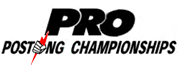|
Fantastic Foreskin posted:Can you not get/use like industrial chemical resistant gloves? The super thick kind. The main problem that disposables solve is stopping you from transferring uncured resin around your work place. You'd have to wash your gloves in IPA thoroughly each time you touch resin. Also, there's definitely a need for the tactile-ness of thin gloves when working with miniatures especially.
|
|
|
|

|
| # ? May 20, 2024 00:34 |
|
Fantastic Foreskin posted:Can you not get/use like industrial chemical resistant gloves? The super thick kind. You can, but it's not a great idea unless you have a glove-washing station to clean them up before moving to the next thing you're doing with uncured resin on said gloves. Disposable gloves allow you to toss the uncured resin in a dedicated trash bin and put on clean gloves quickly without having to take the time to wash a set of re-usable gloves between doing other things.
|
|
|
|
Here4DaGangBang posted:In the business context the possibility of irreversible resin sensitivity should be of even more concern. You’re basically talking about an increased cost of doing business in the form of more gloves vs not being able to do business anymore because you’re sensitive to the stuff your products are made out of. Still seems an easy equation. 🤷🏻♂️ Oh, for sure. I definitely think even in a business situation it's better to spend the extra money and have enough gloves on hand vs. trying to ration them out or whatnot. And I know some people have mentioned solutions for finagling resin prints off the build plate and into/out of cleaning solution with having to actually touch them, but that's not always applicable in every situation. It's better to just have the gloves on hand.
|
|
|
|
Fantastic Foreskin posted:Can you not get/use like industrial chemical resistant gloves? The super thick kind. i explored this a while ago b/c I wanted to use the 'right' barrier material for acrylate resins, nitrile is better than latex but still isn't indicated. I got heavy butyl rubber gauntlets but didn't use them long b/c you end up tracking resin all over the place, they become tacky and stay tacky no matter how much I tried to clean them, just a big pain. Disposable butyl gloves exist but cost a couple dollars *per pair* so that's not realistic. I'm on InternetJunky's wavelength right now, TPU gloves are super super cheap, tough and tear-resistant, very easy to put on and take off, etc. did i mention cheap as sin? changing gloves whenever you touch resin is the name of the game here and my tendency is to be a little stingy with decent nitrile gloves so i'll go with whatever steers me towards best PPE practices. On that note, I haven't been able to find any specific info about the suitability/compatibility of TPE with acrylate resin like you can find for nitrile/latex etc, if anybody runs into that please post it.
|
|
|
|
aren't those clear? You could cure them too, if so.
|
|
|
|
Sorry if this has been posted a million and one times, I am looking to upgrade from my tiny printer (4x4x4) to something like a ender 5 plus. Is the 5 gonna make me happy in terms of quality and ability to print large things or does the price tag not justify the end results. Any advice here would be great, I get a bonus at the end of the month that is just aching to be spent on a new toy.
|
|
|
|
GotDonuts posted:Sorry if this has been posted a million and one times, I am looking to upgrade from my tiny printer (4x4x4) to something like a ender 5 plus. Is the 5 gonna make me happy in terms of quality and ability to print large things or does the price tag not justify the end results. Any advice here would be great, I get a bonus at the end of the month that is just aching to be spent on a new toy. Assuming you're looking at Creality's website, for $580 plus shipping for the 5 Plus you might as well get the 6 because it comes with an enclosure and is similarly priced. https://www.creality3dofficial.com/products/ender-6-corexy-3d-printer
|
|
|
|
Doctor Zero posted:aren't those clear? You could cure them too, if so. They are, that's a good point. On the subject of curing resin-bearing waste, an auto-curing wastebin would probably be easy and straightforward to set up, you could embed the whole thing in the lid. Have some 405nm LEDs on the underside of the lid, a microswitch that closes on the bin body/rim when closed, and a basic circuit that automatically runs a 30 second 'cure cycle' every time you open and close the bin. It'd go a long way towards curing all your waste without requiring you to take any extra steps or handle uncured resin more than is strictly necessary. I suspect maybe 1 out of 10 people who know you should cure your print waste actually consistently do so, so just passively making it happen via your resin trash can would do wonders in that regard. Ambrose Burnside fucked around with this message at 21:37 on Sep 15, 2021 |
|
|
|
Maybe something like a clothes dryer or one of those tumbling compost bins. Rotate it every once in a while and it cures the top layer.
|
|
|
|
biracial bear for uncut posted:Assuming you're looking at Creality's website, for $580 plus shipping for the 5 Plus you might as well get the 6 because it comes with an enclosure and is similarly priced. That does look nice, I see a fair range of good reviews and bad ones for the ender printers though. People seem to have issues with things stopping working and an inability to get ahold of customer service to get things replaced. Would I be better off spending more to go with a different printer like a Prusa? EDIT the other thing that makes me lean toward the prusa is the ability to upgrade it for multi colors https://shop.prusa3d.com/en/upgrades/183-original-prusa-i3-mmu2s-upgrade-kit-for-mk25-mk3s.html GotDonuts fucked around with this message at 22:35 on Sep 15, 2021 |
|
|
|
GotDonuts posted:Sorry if this has been posted a million and one times, I am looking to upgrade from my tiny printer (4x4x4) to something like a ender 5 plus. Is the 5 gonna make me happy in terms of quality and ability to print large things or does the price tag not justify the end results. Any advice here would be great, I get a bonus at the end of the month that is just aching to be spent on a new toy. I don't think you've given enough information to answer that question. Here are some things to consider: - What do you want to print that needs a 350x350mm printing surface? You don't need to answer that in the thread, but that's a question I'd be asking myself. Are you ready for just how much room an Ender 5 Plus is going to take up in your space? - What is your tolerance for tweaking and troubleshooting? Are you willing to tinker, add or replace parts, flash new/different firmware, or do you want something that's a bit more appliance-like? (3D printers are not appliances, but some are certainly easier than others.) - What materials do you really want to print in? Are PLA and PETG enough, or do you want/need to do ABS, TPU, or other flexibles? - What is your preferred budget? GotDonuts posted:That does look nice, I see a fair range of good reviews and bad ones for the ender printers though. People seem to have issues with things stopping working and an inability to get ahold of customer service to get things replaced. Would I be better off spending more to go with a different printer like a Prusa? Just saw this when I het "Preview Reply" - customer service with Creality is somewhat famously a mixed bag; you may get a rock star rep that will ship you a replacement part, it'll take a few weeks to get to you from China, and then you pop it in and you're good to go, or you may get lost in the shuffle and have a hard time getting help. If you want a well-supported printer, yeah, you should be at least considering a Prusa - both the i3 MK3S+ and the Mini+ come with honest-to-goodness support. There are a lot of Ender fans in this thread, there are a lot of Prusa fans in this thread - I am both. I have a Prusa MK3S+ and a Creality Ender 3 v2 and they are both currently cranking out some fidget toys for my kids, but the Ender took a lot more work and tomfoolery to get there. From looking at the Ender 5 Plus a while back, my understanding is that it's a good printer with the standard Creality QC issues and may or may not require a bunch of tweaking and troubleshooting to keep it humming. I certainly wouldn't tell you not to get one, it's just really all a matter of what you want to do with it, how much time you have to spend on it, etc. GotDonuts posted:EDIT the other thing that makes me lean toward the prusa is the ability to upgrade it for multi colors I also think the MMU2/S looks awesome but the consensus seems to be "your money is better spent elsewhere". I've even asked that question in this thread and Wibla advised against it. I don't have any experience with it but I wouldn't make the MMU2/S a big factor in your decision of which printer to buy. Edit - it was Wibla, not biracial bear for uncut. Whoops! becoming fucked around with this message at 22:51 on Sep 15, 2021 |
|
|
|
becoming posted:I don't think you've given enough information to answer that question. Here are some things to consider: - Nothing that really needs that size, as this is more of a hobby at this time rather than a bigger is better deal. I just liked the idea of being able to go big if I want to go big. I would consider the quality of the print to be a bigger issue over the print, but I do want to go bigger than my current 4x4x4in setup. EDIT - I have a nice solid metal cart that will be used for my printer setup, space isn't a huge concern -Tinkering and tweaking are also a hobby of mine, I love tearing stuff down and upgrading it. I've done it to consoles for years before the form factor grew so small that soldering became way to much of a pipedream (last chipset I've soldered in was on a wii even then I am lucky I didn't connect the wrong leads to the chipset due to just how tiny it was. I machined a custom solder tip due to it. But flashing and tinkering don't scare me in the slightest. In fact I kinda look forward to being able to print upgrades and install them. -PLA is what I will normally be printing with, the idea of flexibles is cool but I have yet to do the kind of research needed to consider them fully. I also have been looking into some of the wood filaments as that sounds like it could produce some awesome plant pots. -Budget, I am looking to spend anywhere between 5-800 dollars on the printer itself.
|
|
|
|
InternetJunky posted:What is it that you are printing? If it's miniatures then it's kind of an easy switch to make, if it's giant cosplay parts then maybe not so easy. A single litre of resin can probably make somewhere around 100 miniatures with bases. Miniatures for sure. Want some options for terrain as well.
|
|
|
|
Doctor Zero posted:There's really no king of the hill. Each of the major manufacturers are in an arms race to be the first out the door with the latest upgrade to the technology. It's going to be evolving rapidly over the next few years. Miniatures and terrain. One thing I have heard about Elegoo is the locking in of Chitubox as as slicer. Not a big fan of being forced to use something I may or may not like out of the gate.
|
|
|
|
becoming posted:I don't think you've given enough information to answer that question. Here are some things to consider: To be fair, I would say the same thing.
|
|
|
|
GotDonuts posted:- Nothing that really needs that size, as this is more of a hobby at this time rather than a bigger is better deal. I just liked the idea of being able to go big if I want to go big. I would consider the quality of the print to be a bigger issue over the print, but I do want to go bigger than my current 4x4x4in setup. EDIT - I have a nice solid metal cart that will be used for my printer setup, space isn't a huge concern Just to add, I went literally in the Mariana Trench when I first dove into 3d printing and picked up a Raise3d N2 Plus. Having that much space as an option is great, however, I can count on one hand how many times I used at best half of that Z. It's a high price to go really large format if going beyond an Ender.
|
|
|
|
Prusa i3 MK3S+ talk - alright, I've outlined about half of my Ender troubles here, it's only fair to be upfront with the issue I just had with my Prusa. I've been using this dirt-cheap filament which is maybe a tiny bit brittle, and while changing some of it out to print a different fidget for my seven-year-old, the very end of the filament broke off in the hotend PTFE. I didn't know this, so I tried to load the next roll, which resulted in turning that little piece sideways in the PTFE and jamming it. I had to drop the hotend, pull the PTFE, and push the jam out from the business end. Now so far this really amounts to user error - feed it cheap filament and risk the consequences - but the stone I'll toss at Prusa is that their online instructions for dropping the hotend leave a critical step out (loosening the extruder gear's grub screw so the extruder motor shaft can slide out a bit), and I spent twenty minutes loving around with it before I realized what was going on. A few other people mentioned this in the comments, and to their credit Prusa support has replied and asked them to elaborate (which no one did); I was a bit clearer in my response and hopefully they'll update the document. It's back together and printing the fidget (first one turned out perfectly and was immediately claimed by the four-year-old), but it's only fair that I point out this mild irritation with Prusa.GotDonuts posted:- Nothing that really needs that size, as this is more of a hobby at this time rather than a bigger is better deal. I just liked the idea of being able to go big if I want to go big. I would consider the quality of the print to be a bigger issue over the print, but I do want to go bigger than my current 4x4x4in setup. EDIT - I have a nice solid metal cart that will be used for my printer setup, space isn't a huge concern An Ender might be for you then, yeah. What I wrote above was literally the first drama I've had with my Prusa; I had an itch to tinker and build and the Prusa just wasn't scratching it. You can read through my posts in this thread for a bit more about what I was looking for and my experiences with the Creality QC lottery, but you may be well served by an Ender. Some other things to consider: - The Ender 3 (Pro / v2) have a huge following and there are countless mods and articles about modding them. This is less true for the not-as-popular Ender 5 and Ender 6. Consider whether you are better served by spending $200-250 on the printer and saving the rest for mods and upgrades. - The Ender 6 is a proper CoreXY machine; the Ender 5 Plus sorta looks like one, but is not. Maybe this doesn't matter to you, but I have a hard-on for CoreXY lately and that would be a tiebreaker for me. - Accordingly, the Ender 6 is going to have a higher ceiling on print speed than the Ender 5 Plus. - You might want to take a look at some of the "Ender clones" such as the Artillery Genius Pro, Artillery Sidewinder X2, Anycubic Vyper, etc. A lot of them are better-equipped than their Creality counterparts at the same price. Edit - fixed typo. becoming fucked around with this message at 06:08 on Sep 16, 2021 |
|
|
|
Filament pricing is hilarious. The difference between 6 rolls and 10 rolls is $6.xx. I didn't want to drop $90 on filament this month but now I'm covered for a WHILE. The only thing GST3d didn't have was a nice grey, but for that specific niche I don't mind dropping $22 on hatchbox every six months.
|
|
|
|
|
biracial bear for uncut posted:Assuming you're looking at Creality's website, for $580 plus shipping for the 5 Plus you might as well get the 6 because it comes with an enclosure and is similarly priced. As someone who has both a CR6 and an Ender 5, I can't recommend the 6 over the 5. The 6is a decent machine and it's great for a while, but it's a lot more opaque on how to correct when things go wrong. The auto bed leveling is also mostly unreliable and there's no way to manually adjust it. On the other hand my 5 is a beast and the only issue I've had is the plastic extruder cracked and needed replacing, which is a common theme for Enders. I also put the yellow springs on it, and it holds the bed level very well and almost never needs to be adjusted. if you really want a machine with the CR6 form factor, get a Elegoo Neptune 2 for $150 (or two for $300). It's basically the same thing with manual leveling. Mr.Trifecta posted:Miniatures and terrain. One thing I have heard about Elegoo is the locking in of Chitubox as as slicer. Not a big fan of being forced to use something I may or may not like out of the gate. All the new printers have the Chitbox mobo that's locked into Chitu's encrypted format. It's a dumb dick move that I expect will blow up in their faces before not too long. I would go Phrozen or Elegoo for minis and terrain. Phrozen will get you better detail. Elegoo will get you a better build volume. Honestly I have a hard time telling apart the prints from my Phrozen mono and my Mars 2 Pro unless there are ridiculously small details on the models. E: typos Doctor Zero fucked around with this message at 13:31 on Sep 16, 2021 |
|
|
|
Doctor Zero posted:As someone who has both a CR6 and an Ender 5, I can't recommend the 6 over the 5. The 6is a decent machine and it's great for a while, but it's a lot more opaque on how to correct when things go wrong. The auto bed leveling is also mostly unreliable and there's no way to manually adjust it. On the other hand my 5 is a beast and the only issue I've had is the plastic extruder cracked and needed replacing, which is a common theme for Enders. I also put the yellow springs on it, and it holds the bed level very well and almost never needs to be adjusted. You sure you're talking about the Ender 6 there? Usually if there are levelling knobs there isn't auto-leveling (or if the auto-leveling fails you can still manually level). 
|
|
|
|
biracial bear for uncut posted:You sure you're talking about the Ender 6 there? Usually if there are levelling knobs there isn't auto-leveling (or if the auto-leveling fails you can still manually level). Ah okay. I have the first gen model (without the enclosure), so they must have corrected that. One thing the CR6 has going for it is if you upgrade the fans, the thing is almost completely silent. I can sit in the same room with it and have to keep looking to be sure it hasn't stopped. If noise is a deal breaker, this is your printer. Doctor Zero fucked around with this message at 13:35 on Sep 16, 2021 |
|
|
|
They claim to have "ultra-silent printing" on another image in the printer listing, too.
|
|
|
|
biracial bear for uncut posted:They claim to have "ultra-silent printing" on another image in the printer listing, too. It was the quietest machine I had before the upgrade. After, like I say, it's drat near silent.
|
|
|
|
Well drat, I may buy one when I get my tax return next year.
|
|
|
|
Doctor Zero posted:Ah okay. I have the first gen model (without the enclosure), so they must have corrected that. One thing the CR6 has going for it is if you upgrade the fans, the thing is almost completely silent. I can sit in the same room with it and have to keep looking to be sure it hasn't stopped. If noise is a deal breaker, this is your printer. The CR6 and the Ender 6 are two completely different machines. The Ender 6 is a CoreXY with a partial enclosure; the CR6 is a bedslinger, and the CR6 SE is a bedslinger that they launched on Kickstarter with "you never need to level!" as a feature. I think that's the one you're talking about; biracial bear for uncut and I are talking about the Ender 6. Creality's naming conventions kinda suck.
|
|
|
|
Well, my recent droopattack has taken it's first victim, my nozzlecam was unsalvagable, but I had all the parts to make a new one. Decided to make it from ABS to prevent another flaccid incident, but sadly it didn't quite work out. The focus distance is all wrong, the lens got scratched up because of the changed tolerances and the mount broke while screwing it down... So I guess I will just have to try again with PLA and another endosocpe whenever that arrives. I will be all out of lenses at that point. Considering my nozzle cam has been a huge source of joy I am really saddened by all this.
|
|
|
|
becoming posted:The CR6 and the Ender 6 are two completely different machines. The Ender 6 is a CoreXY with a partial enclosure; the CR6 is a bedslinger, and the CR6 SE is a bedslinger that they launched on Kickstarter with "you never need to level!" as a feature. I think that's the one you're talking about; biracial bear for uncut and I are talking about the Ender 6. Creality's naming conventions kinda suck. Oh wow. All this time and I thought they were the same machine. Ummm never mind what I said
|
|
|
|
a buddy of mine is getting clean and was complaining about how alcoholics anonymous has a monopoly on sobriety coins, so i'm designing an independent series of milestone coins, and also the Sculpt Ultra tooling required to cast them from a bismuth-tin alloy     it's an inch long along its long axis and 0.1" thick, btw. the casting isn't great b/c i poured it cold and didn't preheat the mold enough, and it's so small that i'm running into the limits of what my printer and exposure tuning can get good definition on- see the '1 week' text, the letters just filled in from UV bleed, but i'm hype so i'm posting it anyways; the mk2 coin will be at least 25% bigger to help in the crispness department. once i have a base design that i'm happy with i'm gonna make a big multi-core mold that can cast an entire series (5-10 'durations', from 24 hours to 1 year+) with one pour.
|
|
|
|
^^ that rules
|
|
|
|
I'm pretty sure the AA/NA orgs have trademarks on any kind of sobriety coin as well, so hopefully you don't get sued. Probably ok as long as you don't use any of the logos or imagery associated with those groups. Not sure if any specific chapters of those groups have trademarked the phrases/etc. on different medallions/chips/tokens. Some Pinko Commie fucked around with this message at 15:29 on Sep 16, 2021 |
|
|
|
lol that's... not surprising. not currently planning on selling these but i'll be careful / do my research if i change my mind. it helps that i've deliberately stayed far away from any of the AA/NA phrasings/ideas
|
|
|
|
There's a very lucrative cottage industry centered around customized tokens/etc. so you're probably okay as long as you do something to customize it away from someone else's designs. Like, there's literally websites like https://yourserenitystore.com/ and https://sobermedallions.com and all kinds of other variations on that name, plus a lot of sellers on Amazon.com for the same things.
|
|
|
|
i'm pretty sure my workflow would open up an entire currently-untapped market of very small-run custom coins/medallions, not just for recovery stuff but more broadly... gonna circle back to this once i'm getting nice crisp coins from molds that survive more than a handful of pours. iím having issues with maybe a quarter of my Sculpt Ultra prints spalling and cracking on first use with hot metal, maybe i need to bake them first to drive off any entrapped moisture or sth like that
Ambrose Burnside fucked around with this message at 16:06 on Sep 16, 2021 |
|
|
|
It might be different for resin prints, but there is a workflow for folks making tougher parts with FDM prints that have a step where you pack the print in a deep casserole dish with finely ground salt and re-flow/bake it in the oven to get the layers to fuse solid, then clean the printed part and use it for whatever purpose for however much longer it lasts. Maybe something like that? Some Pinko Commie fucked around with this message at 20:17 on Sep 16, 2021 |
|
|
|
That's annealing for greater strength (also less reliant on layer orientation) so might not apply to resin.
|
|
|
|
cakesmith handyman posted:That's annealing for greater strength (also less reliant on layer orientation) so might not apply to resin. I thought annealing with FDM involved a pressure vessel and boiling water
|
|
|
|
That wouldn't support the model while you take it over it's glass temp (I think that's the terminology?) But fine salt or cornflour or plaster of Paris would.
|
|
|
|
At which point, he might as well just make a plaster/sand mold instead.
|
|
|
|
cakesmith handyman posted:That wouldn't support the model while you take it over it's glass temp (I think that's the terminology?) But fine salt or cornflour or plaster of Paris would. I think it's people misusing terms to begin with? Most of the "annealing" videos take parts to temps that are "just below" glass transition temps and they're just... baking the parts at low temperatures? No salt or other medium involved, they just put them on a baking sheet and burn tons of electricity keeping an oven going at somewhere around 200-250F for 2-3 hours. The pressure vessel/water videos I've seen were supposed to be less-messy versions of the salt-packed oven baking method. ImplicitAssembler posted:At which point, he might as well just make a plaster/sand mold instead. Most of the examples I'm talking about were for making end-use parts, not molds. I was suggesting that there might be a similar process for SLA printed parts somewhere, but haven't come up with any search results.
|
|
|
|

|
| # ? May 20, 2024 00:34 |
|
Erhh, ok. I thought we were talking about making molds.
|
|
|