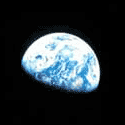|
The trick here is to do the DIY version. $750 barebones kit, the $18 wi-fi card, $50 500GB NVMe, $60 for 16gb of DDR4-3200, $15 for a Win10 Pro key off SA Mart, and you're looking at $893 for a better package than the $1000 preconfigured option.
|
|
|
|

|
| # ? May 31, 2024 08:58 |
|
Yeah, the assembly is super easy for the DIY (like 15 minutes if you take your time). Hardest part is attaching the wifi attenna, the contacts are really tiny.
|
|
|
|
For you high rollers there's a really good coupon deal on the T15g thinkpad with a 3080 (or whatever you want to configure) for about $2,300. You use a coupon, I'll just paste the slickdeal: https://slickdeals.net/f/15276652-lenovo-thinkpad-t15g-i7-11800h-15-6-4k-rtx-3080-max-q-1tb-ssd-32gb-ram-2389-at-lenovo?src=frontpage Reviewers are saying that while it says 2 months for delivery, people have been getting them in 2-3 weeks.
|
|
|
|
Wife needs a new laptop. Budget $2000(I know high but itís fine) 15.6Ē WQHD or higher bright is good. For spreadsheet Good typing keyboard. Ten key would be a plus. Lightweight Donít really care about cpu/GPU on this so much as anything modern should be fine. If itís in the budget weíll spring for the higher spec model. E: looks like Dell having a 17% sale. Are the XPS models worth it after the 17% discount? Shaocaholica fucked around with this message at 01:36 on Sep 19, 2021 |
|
|
|
> 15.6Ē WQHD or higher bright is good. For spreadsheet Is WQHD (1440p) a hard requirement or can you do 4k? The number of 1440p laptops on the market is vanishingly small. If you can do 4k I would look at something like the T15, if you can find one that has a UHD (4k) display. The reason why I'm pushing the Thinkpad instead of the XPS is that I'm typing this post on an XPS 15 keyboard and really wishing it was my Thinkpad X390's much better, quieter keyboard.
|
|
|
|
Yeah 4K is fine. Iíll take a look at the T15. Iíve had thinkpads before
|
|
|
|
My wife found this on Costco. Seems to check all the marks. Bonus for the 2-in-1 she actually uses that with her current laptop to save desk space when connected to external displays. Good deal?
|
|
|
|
I would recommend the yoga, they've been the 2:1 leader for a decade now $1100 https://www.lenovo.com/us/en/p/laptops/thinkpad/thinkpadx1/x1-yoga-gen-5/20ub001fus $1275 https://www.lenovo.com/us/en/p/laptops/thinkpad/thinkpadx/x13-yoga-g2/20w8001vus
|
|
|
|
Shaocaholica posted:My wife found this on Costco. Seems to check all the marks. Bonus for the 2-in-1 she actually uses that with her current laptop to save desk space when connected to external displays. That's solid, but is she OK with the size? 16-inch is often too big for the ladies. For $100 more at Costco, there is an Asus Zenbook in a 13.3 form factor. The screen is a little smaller but it is full 4K resolution, and the OLED looks *spectacular*, I can attest all those Asus/Samsung OLED screens are the best; I'm posting from one right now. Twice the SSD as well, identical CPU, and it is 2.65 pounds compared to the LG's 3.26:  https://www.costco.com/asus-13.3%22....100696597.html edit: The one other difference is that the LG is 16:10 ratio while the Asus is 16:9, some don't have a preference and some want the 16:10. Asus announced some 16:10 OLEDs like that, but they haven't hit the shelves yet. Here's some videos of someone manhandling both devices so you can get an idea of how un/weildy they are: https://www.youtube.com/watch?v=mO10q9n52rU https://www.youtube.com/watch?v=XCb4Wm_A2W8 Zero VGS fucked around with this message at 22:06 on Sep 19, 2021 |
|
|
|
Yeah 16" is loving enormous. Go find the biggest cutting board in the kitchen. It's probably bigger than that. Now grab a beer and go sit with the cutting board on your lap Most people get a 13" model
|
|
|
|
Zero VGS posted:That's solid, but is she OK with the size? 16-inch is often too big for the ladies. Huh interesting 10 key layout. Not sure if sheís ok with 16Ē but only one way to find out I guess. She doesnít use laptop on couch or bed. Itís always sitting on a desk.
|
|
|
|
Hadlock posted:I would recommend the yoga, they've been the 2:1 leader for a decade now I don't think those specs hold up for the price, one CPU is a gen old and one is an i5, the screen resolutions are only 1080p and 1200p, they're both 256GB storage which is whack, and 8GB soldered (non-upgradable) RAM is a serious lol Just because Lenovo was first on the scene doesn't mean they're staying competitive. Just another Chinese factory like everyone else.
|
|
|
|
Shaocaholica posted:Huh interesting 10 key layout. Not sure if sheís ok with 16Ē but only one way to find out I guess. She doesnít use laptop on couch or bed. Itís always sitting on a desk. Yeah I don't think you'd go wrong with either. Costco has the most hassle-free returns on the planet, maybe check and call if they're both on display at your local Cotsco, or just order both and return the one she likes less, Costco will never give you a hard time about it. Hadlock posted:Yeah 16" is loving enormous. Go find the biggest cutting board in the kitchen. It's probably bigger than that. Now grab a beer and go sit with the cutting board on your lap I use 16" and prefer it, because with my 4K screen you have to sit a little too close to get the most of of a 13.3 4K. This gives me the same pixels-per-degree of view or something, but lets me focus out with it two inches further from my face. Makes a difference for fatigue. I do however buy hundreds of laptops for employees and I know the women unwaveringly prefer 13.3 due to various logistics. Zero VGS fucked around with this message at 22:19 on Sep 19, 2021 |
|
|
|
Sure I mean I still daily drive a 17" MBP and I have a stack of 17" C2D laptops I play with but I would never try to actually 'lap' them. I haven't 'lapped' a laptop since smart phones and tablets honestly. I used to lap a 12" Dell all the time back in 2005-2008. 13" is a nice size for casual travel so my wife won't be giving up her 13" MBP despite constantly complaining about how it doesn't sync with her iPhone but then doesn't have the time to let me fix it and the keyboard short cuts break her windows brain but I digress. She has a 13" MBP she knows how to use well enough. This will be her personal windows laptop she hasn't had a new one since 2008 (but she usually has a modern work windows laptop). Already checked out the local Costco and they didn't have any models that were suitable except maybe a gram 17 which was nice but big. I really wanted something with more pixels than FHD but everything 15" and under was FHD or worse. Shaocaholica fucked around with this message at 22:33 on Sep 19, 2021 |
|
|
|
Lockback posted:For you high rollers there's a really good coupon deal on the T15g thinkpad with a 3080 (or whatever you want to configure) for about $2,300. You use a coupon, I'll just paste the slickdeal: I'm glad they're giving the T15G another shot.
|
|
|
|
Its already quite the unit and the bezels just add to the chonk
|
|
|
|
If you're only using the laptop as a desktop you can move from one desk to another if you need to, never actually putting it in your lap or anything, than 16-17" is fine and does give you room for a full size 10 key unlike the 15" laptops that try to squeeze them in. 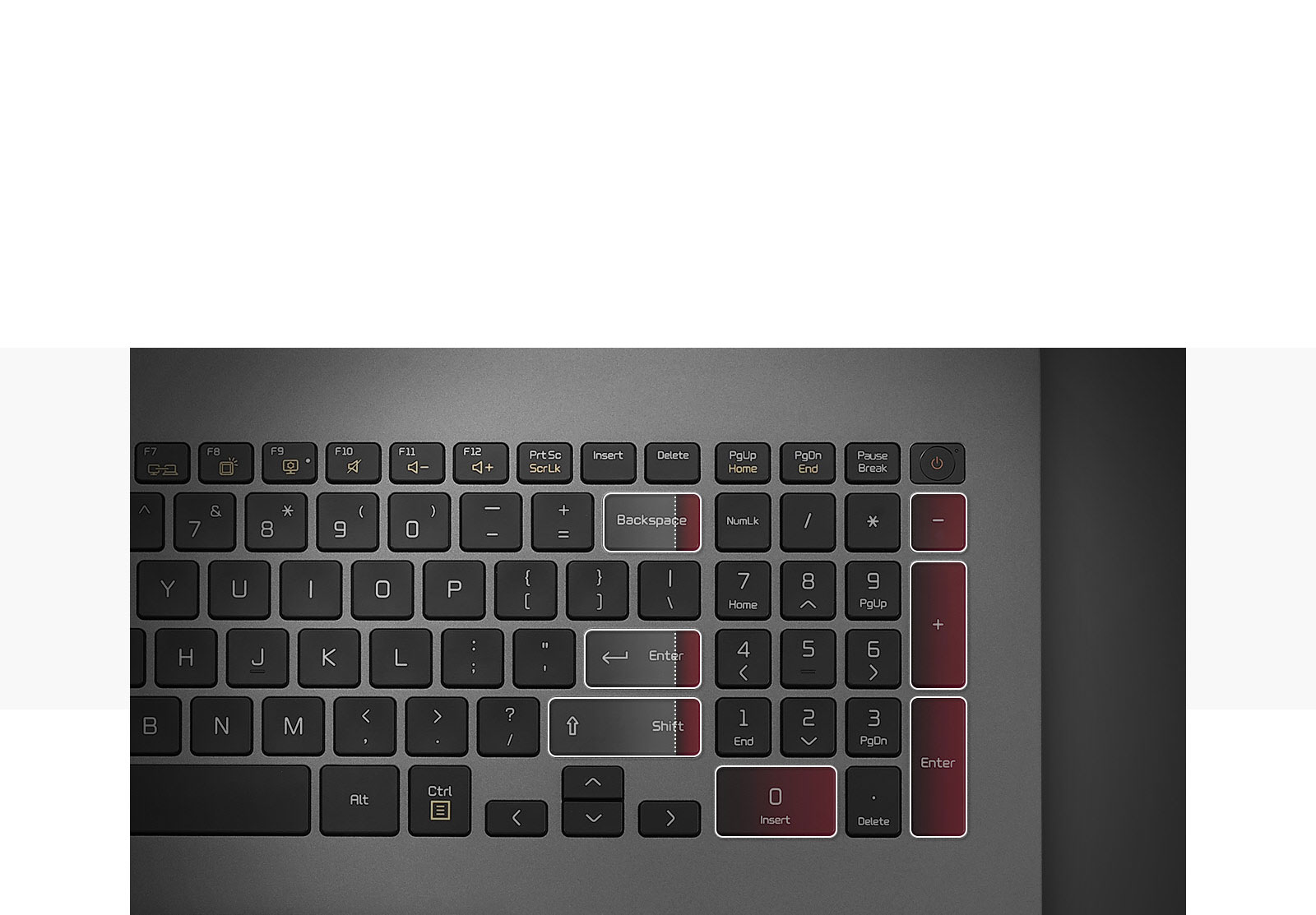 Also given that the LG Gram is actually lighter than any 15", it might actually be usable in a lap, but it's still huge so don't count on it. If you get it from Costco you can always return it at least if it's not usable for what you need. But make sure not to get a gaming monster (which most 17" laptops are) because you don't need a GPU for office work and it will weigh 5kg and have a 1kg power brick. Shaocaholica posted:E: looks like Dell having a 17% sale. Are the XPS models worth it after the 17% discount? Shaocaholica posted:Huh interesting 10 key layout. Shaocaholica posted:She doesnít use laptop on couch or bed. Itís always sitting on a desk. Assepoester fucked around with this message at 06:26 on Sep 20, 2021 |
|
|
|
Thanks for info gram 16 purchased from Costco. Lol that was an ordeal too. First purchase cancelled by CC for potential fraud which is expected. 2nd attempt also cancelled not sure why. Limit 2 for Costco discount Ended up buying it on another account with a different card.
|
|
|
|
I need a little help finding a laptop accessory. I have a Dell Latitude 3310 2-in-1 that I am trying to find a half decent USB-C dock or hub for. Currently it sits on my desk and I have an older usb3.0 hub but it is starting to mess up and not be recognized. Dell says this laptop has USB 3.1 Gen 1 type C with DisplayPort alt mode, and the USB C port will also do power delivery. I donít need an SD card reader or Ethernet, but 4 USB ports, maybe HDMI (720p projector), and power delivery would be swell. Thanks!
|
|
|
|
So my wifeís gram 16 is arriving today. How much junk does LG image onto it? Iíll likely format it once we decide to keep it but how terribad are the bundled apps? Are they a hassle to remove?
|
|
|
|
KKKLIP ART posted:I need a little help finding a laptop accessory. I have a Dell Latitude 3310 2-in-1 that I am trying to find a half decent USB-C dock or hub for. Currently it sits on my desk and I have an older usb3.0 hub but it is starting to mess up and not be recognized. I got one of these. Itís fine? I guess? It does power delivery but I donít use it for that. It has features you donít need as well. https://www.amazon.com/dp/B08SJTGYJK
|
|
|
|
Reminder that there's a surface event tomorrow and this is rumored to be a big one. Leaks say that the surface book is getting a rotating screen for tablet mode and 120hz and the surface pro 8 will also get 120hz with smaller bezels. All are said to have thunderbolt 4.
|
|
|
|
You were mostly right. No rotating screen. The products all look pretty interesting though. I dont expect them to suddenly buck the trend but sad that they only have two C ports on the Laptop Studio (or is it Studio Laptop?) all in the name of selling C to A adapters and such.
|
|
|
|
Nope, better to ditch all the legacy ports. There is two thunderbolt 4 ports and that's plenty. We are never going to get to our one port future if we keep allowing accessory manufacturers to not upgrade their poo poo. The i7 Surface laptop studio with the 3050ti is kinda interesting for lower end gaming.
|
|
|
|
Anybody have a clue as to why my Dell usually hibernates some time after I close the lid, but occasionally it'll remain sleeping resulting in a nearly drained battery in the morning?
|
|
|
|
Are you running Linux on it? I had to do some BIOS changes on my X1 Thinkpad to get Ubuntu to properly sleep when the lid shuts. Arch Linux wiki covers why, something to do with sleep states.
|
|
|
|
Nope, windows 10 home.
|
|
|
|
Shaocaholica posted:So my wife’s gram 16 is arriving today. How much junk does LG image onto it? I’ll likely format it once we decide to keep it but how terribad are the bundled apps? Are they a hassle to remove? No one knows, you can just get a thumb drive and use the free Windows Media Builder and the fresh windows install will grab all the drivers anyway. Maybe even sign up for the Windows 11 Preview so you don't have to deal with it down the road, I'm on it and it's like 98% identical to W10 once I installed Classic Shell.
|
|
|
|
Donít modern laptops have the win license burned into the UEFI? Just download latest win image from MS and it should self activate right?
|
|
|
|
Rinkles posted:Anybody have a clue as to why my Dell usually hibernates some time after I close the lid, but occasionally it'll remain sleeping resulting in a nearly drained battery in the morning? This is why I'm not buying another Dell, and why I don't just spam XPS 15 to everyone; you're not alone Mine does this too, it's crazy. There used to be a way to disable "crappy hibernate" and force "old, good hibernate/sleep" but Dell saw people using this work around, and removed it from future bios updates You can sometimes force it to use good sleep via registry keys, but that gets reset after X major updates for whatever reason. It's absolutely infuriating I just shut down my laptop if I plan on walking away from it for more than 8 hours, as it'll just nuke the battery otherwise. It sucks, gently caress you Dell
|
|
|
|
Hadlock posted:This is why I'm not buying another Dell, and why I don't just spam XPS 15 to everyone; you're not alone I was gonna guess this. My wife's laptop would just be running full tilt in the middle of the night while closed. I did the registry fix, I should check that it's still working. Forcing Hybrid sleep on laptops is the dumbest thing. Especially in the SSD age - it should just hibernate if its closed for more than like 30 minutes.
|
|
|
|
$549 14" Asus Vivobook(?), 16GB Ram, 5500u, 512gb Any reason not to pull the trigger on this? I'm coming from a 3rd gen intel Thinkpad T430, so I am accustomed to a lovely 250-nit display and it does not bother me. I like to save money and this seems to hit all the specs I was looking for: <=14", 16GB ram, 4500u or better. Use case is coding and light gaming (older stuff like Dishonored, Skyrim). Gray Matter fucked around with this message at 00:14 on Sep 23, 2021 |
|
|
|
sirbeefalot posted:Forcing Hybrid sleep on laptops is the dumbest thing. Especially in the SSD age - it should just hibernate if its closed for more than like 30 minutes. Yeah but then it can't ~check email~ and ~other background tasks that cellphones do~
|
|
|
|
I'm more positive on my (2019 iirc) XPS 15 than some of the above maybe cause my usage habits just don't touch some of the things I hear people complain about but what gets me is the kind of bug that when you Google looks like it's been on and off for a huge portion of this manufacturer's laptops since like 2013: if it goes to sleep on its own via inactivity, there's a like 50/50 chance the touchpad will be malfunctioning when you wake it; you'll be able to move the cursor but once you end a motion and lift your finger the pad goes completely unresponsive for about five seconds, repeat. Never happens after I go to sleep from the start menu (that's the quickest way to solve it, too) so the answer has to be staring them in the face somewhere those processes differ. Never happens if I boot an Ubuntu stick. The answers are always some variation on update/rollback some driver and if it seems to work briefly it never sticks. Questions about this going back for years.
|
|
|
|
Hadlock posted:Yeah but then it can't ~check email~ and ~other background tasks that cellphones do~ At a previous workplace of mine, some fool of a manager had decided that the early Surface models were the hot thing to buy and had replaced all the computers on an entire floor with them, even though just about all the employees would just work at their desks with some software that always required a connection to its server and so they did not even need regular laptops. For some (presumably power saving) reason these Surface models always killed the network connection as soon as the screen turned off, even though they were docked to power and Ethernet via USB dock, so that entire floor was just constantly full of people walking away to grab a coffee or talk to a colleague only to return and find the software had crashed because the Surface laptop helpfully cut the network connection after ~5-10 minutes. As I recall, they couldn't even prevent it from turning off the screen that fast to alleviate the issue, even if they changed the setting for it in Windows. Some weird BIOS thing, I think.
|
|
|
|
Are pc OEMs pushing out UEFI updates like drivers through windows update? I know the MS surface models do this so it is possible.
|
|
|
|
Gray Matter posted:$549 14" Asus Vivobook(?), 16GB Ram, 5500u, 512gb Gaming will be a bit rough for stuff like Skyrim/Dishonored but if you're fine running things on lower specs it'll be ok. Otherwise, yeah this is a good price for a low-end machine, and the RAM/CPU is really solid for this price. The body will be pretty cheapy/creaky if you're cool with that, but it's Costco so you can take it for a test spin.
|
|
|
|
Tell you what, I would kill to have work give me a Surface Studio Laptop. It would actually be a prefect machine for WFH. TB4 and Surface Connect would be no shortage of ways to hook it up to external stuffs. The midpoint mode of the display where you move it forward over the keyboard is exactly the right position to have when docked under external monitors. Having a surface pen and the touchscreen would be just right for whiteboarding during Teams meetings (something I sorely miss during meetings, to be able to sketch something out quickly.) The Surface Pro 8 would fit most of those criteria as well, but I don't really need it to be in the smallest most portable package.
|
|
|
|
Lockback posted:Gaming will be a bit rough for stuff like Skyrim Skyrim runs ok on my 2012 x230 Thinkpad with Intel graphics, they'll be ok. It was designed to run on the Xbox 360 and has been successfully ported to the Nintendo switch which is barely a glorified Android phone
|
|
|
|

|
| # ? May 31, 2024 08:58 |
|
$500 mail in rebate + $700 discount available for this 3080 Laptop with a 4K AMOLED screen from Gigabyte, bringing it down to $1800: https://www.newegg.com/p/N82E168342...A3A&ignorebbr=1 It's apparently a pretty decent laptop. It has Max Q specs and I'm getting mixed messages on whether it has a Mux switchóI think it shipped without one but it was added in an update at some point? Don't quote me on this. Still, $1800 is good for a 3080 laptop of any spec, especially one with a 4K OLED screen. Dr. Video Games 0031 fucked around with this message at 09:30 on Sep 24, 2021 |
|
|