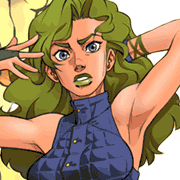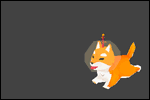|
In general, though, I wouldn't expect great results even from last gen games at 1440p.
|
|
|
|

|
| # ? May 30, 2024 10:11 |
|
Dr. Video Games 0031 posted:When it comes to gaming, the 6600 XT is okay but not amazing 1440p. It can do it pretty decently, but for some AAA games you may only be able to max out the settings at 1080p. The 6600 XT supports AMD's FSR upscaling technique and will support some form of intel's XeSS upscaling technique, so maybe this isn't a big concern. For your other tasks, 1440p would be preferred. The extra screen space that 1440p provides is so nice, and now that I've recently gotten a 27" 1440p monitor, I wouldn't ever want to go back. Thanks very much for the advice. Armed with this, time to see what they have at my local Microcenter.
|
|
|
|
Make sure the display supports freesync - when your card gets stressed (and it will), freesync will help smooth out the dips. It makes the experience much more enjoyable. As far as I can tell, the XV272U supports it, so you should be good to go
|
|
|
|
What are currently the best recommendations for 27' 1440p 144hz gaming? Got a 3070ti with 5600x and have been using an old 24' TN 1080p 144hz Gsync panel.
|
|
|
|
27GL83A/27GN850 (only difference is a USB hub)
|
|
|
|
Zedsdeadbaby posted:27GL83A/27GN850 (only difference is a USB hub) Also add the 27GL850 (p. much same as above, IIRC this is the one with the USB hub), 27GP850 and 27GP83B (newer versions, slightly faster, probably not worth paying extra for). The "83" versions are technically differentiated by not supporting HDR, but this is not particularly important as none of these monitors have good HDR functionality in the first place (no local dimming, fairly low contrast ratios). There's also the Dell S2721DGF, which uses the same LG panel as the GL/GNs, and is, to the best of my knowledge, right in line with the rest in performance. Between all these, I would just go with whichever is cheapest/on sale at any given moment.
|
|
|
|
The 2020 XV272U that was just discussed has extremely similar performance to the LG 27GP850 except with better contrast, and better performance to the older LG monitors (GN, GL, etc...), and it's about the same price as the GL850 or cheaper (currently $350 at B&H Photo and $300 at micro center). Its biggest issue was bad peak brightness at around 200 nits, but apparently the newer ones being sold currently have a "max brightness" setting now that allows for more brightness. My Acer Predator works similarly--it has a "max brightness" setting that at 0 brightness level is about as bright as the highest brightness setting with max brightness off, and then it scales up from there. I have no idea why this is how Acer does brightness, but whatever. As long as the XV272U's price is as low as or lower than the cheaper LG models, there's no reason to go with LG from what I can see. Assuming the XV272U's brightness situation is indeed resolved in new units currently being sold. edit: Actually, the XV272U model being sold at the above links might be different from the one RTings reviewed? They have almost the exact same specs as per this site, and Acer's website shows a slight difference in advertised response time. Advertised response times are completely meaningless, but if there's a difference in panel performance, then that would change my recommendation. And if only one has the brightness issue while the other doesn't, then that would also change things. Why is Acer's naming scheme so loving bad. edit 2: Welp. It's impossible test every one of the 50 variations of every product companies put out there so it's just impossible to say how good or bad anything other than the exact models tested is. They do appear to use the same panel (Innolux M270KCJ-K7E) but I can find no reliable information about what differentiates the two, and why Acer sells them at a $70 msrp difference. Dr. Video Games 0031 fucked around with this message at 02:15 on Sep 20, 2021 |
|
|
|
I just loving broke my LG 34UM57 (34" UltraWide) I bought in 2016. It was 60hz, matte, IPS, and 2050x1080. I loved it to death, god loving dammit. What am I looking for to replace it? The 34UM68-P seems to be the direct successor? What's the P? It's 75hz, so it's a bit of an upgrade. Probably my best choice to ensure I don't get any surprises and get exactly what I enjoyed before. I can have it here this week. What if I wanted to upgrade the resolution? LG can do it for $800+ and has all this stuff like nano-IPS I'm just now seeing for the first time. I am mostly interested in resolution upgrades. 1ms is nice though. 144hz... I dunno. Odessey G5 comparable? I dunno about it being curved and not IPS? My TVs are Samsung and I like them, but I dunno about this. Anything else I should consider in the $500-600 range?
|
|
|
|
I've got an Acer XB271HU from like 2015 which has been good to me but I've been trying to find something comparable that also has HDR. Any 27" 1440p/Gsync IPS monitors with somewhat decent HDR support?
|
|
|
|
Not really, IPS just doesn't have the contrast to pull off good HDR. You need to look at VA for reasonable HDR and that brings its own problems unless you go for one of those Samsung Odyssey monitors that mostly avoid the usual VA flaws.
|
|
|
|
HDR does not exist in the PC space. You do not need a loving blinding 1000 cd/m2 light burning holes through your eye sockets. Useful cd/m2 values for a typical monitor range between about 80 (black room) and maybe 400 (monitor is sitting in direct sunlight). The average LCD already does 350-400 cd/m2 at 100% brightness. PC monitors don't need higher peak brightness, they need deeper blacks. That's not really going to happen with LCDs, especially fast gaming LCDs. Also, on the software side, Windows HDR support is garbage and HDR is not something you just turn on and It Just Works. You CAN get monitors that are better than an XB271HU today. Are they worth the upgrade? gently caress no. Give it a few more years and maybe there will be good OLED panels (which will give you better contrast via deeper blacks) or LCDs with better strobing/black frame insertion (which will give you significantly better motion clarity).
|
|
|
|
So you mean I should just get the dell s2721dgf or lg 27gl83a-b and then come back to this thread in like 3 years? Got it.
|
|
|
|
itskage posted:LG can do it for $800+ and has all this stuff like nano-IPS I'm just now seeing for the first time. Isn't nano-IPS what has been giving people who use LG monitors headaches? Dr. Video Games 0031 posted:The 2020 XV272U that was just discussed has extremely similar performance to the LG 27GP850 except with better contrast, and better performance to the older LG monitors (GN, GL, etc...), and it's about the same price as the GL850 or cheaper (currently $350 at B&H Photo and $300 at micro center). Its biggest issue was bad peak brightness at around 200 nits, but apparently the newer ones being sold currently have a "max brightness" setting now that allows for more brightness. My Acer Predator works similarly--it has a "max brightness" setting that at 0 brightness level is about as bright as the highest brightness setting with max brightness off, and then it scales up from there. I have no idea why this is how Acer does brightness, but whatever. Thanks for running all this down. I went to go ask rtings for more info but saw you already beat me to the punch. The version reviewed by rtings with no brightness issues seems like it would be a hell of a winner, so please let us know if they get back to you or if you find any more pieces to the puzzle!
|
|
|
|
Happened to see that MS now has a 4K version of their wireless display adapter. I'm actually in the process of planning at least to run a HDMI cable from my office to the living room (fortunately just across the hall basically). I have a Shield but I'd honestly rather just have the cable ran for couch gaming as well, but I'm wondering if anyone knows of any effective wireless or other ways of achieving this without having to go through walls.
|
|
|
|
someone should do that double-layer LCD that allows for almost-OLED levels of contrast but for a monitor
|
|
|
|
Shipon posted:someone should do that double-layer LCD that allows for almost-OLED levels of contrast but for a monitor i think the sticking point with those is the backlight ends up being absurdly power hungry to reach OLED levels of brightness there's a 31" professional monitor which uses dual-layer LCD and it burns 300W and requires active cooling with HDR enabled
|
|
|
|
repiv posted:i think the sticking point with those is the backlight ends up being absurdly power hungry to reach OLED levels of brightness Dang no wonder that never took off, lmao using as much as a high-end GPU i'd still use one
|
|
|
|
Unsinkabear posted:Isn't nano-IPS what has been giving people who use LG monitors headaches? I've seen complaints too often to think it's a coincidence, but it doesn't seem to be an issue for most people.
|
|
|
|
The Gunslinger posted:I've got an Acer XB271HU from like 2015 which has been good to me but I've been trying to find something comparable that also has HDR. Any 27" 1440p/Gsync IPS monitors with somewhat decent HDR support? To offer a different perspective, yes, you can get "somewhat decent" HDR on IPS monitors currently, even with their bad contrast ratios. I've been playing around with the XB273U GX's HDR mode a little, and though it's nowhere near the high-end TVs out there (or even the cheaper TVs with VA panels), it's still better than SDR by a noticeable margin. A large component of what makes HDR HDR is the wider color gamut, and that's something IPS monitors have been getting better at. Prior to the last couple years, most monitors had downright bad DCI-P3 and Rec. 2020 coverage, which results in a very washed-out looking image. The XB273U GX at least has acceptable HDR gamut coverage and somewhat-better-than-average IPS contrast. When comparing SDR and HDR versions of the same content side by side, the difference is noticeable. The colors are much more vivid in content that's properly mastered for HDR, and bright colors manage to pop better compared to SDR too (though it's still "only" around 450 nits peak brightness apparently). Darks are bleh still with lots of lost definition there, but what're you gonna do. Is it "good," objectively? Probably not, but it's still enough to make me want to use HDR mode when it's available, and I look forward to the day when we can have actual high-quality true HDR on the desktop. Aaand as I write this, Windows decided to bug out and refuse to properly switch back into sRGB color mode, forcing me to restart my computer. Thanks, Windows!
|
|
|
|
codo27 posted:Happened to see that MS now has a 4K version of their wireless display adapter. I'm actually in the process of planning at least to run a HDMI cable from my office to the living room (fortunately just across the hall basically). I have a Shield but I'd honestly rather just have the cable ran for couch gaming as well, but I'm wondering if anyone knows of any effective wireless or other ways of achieving this without having to go through walls. I have the 1080p version of the Microsoft Wireless Display Adapter, and while it is pretty slick when using it with Windows, I'm not sure how well it could handle gaming. I've only used for office type stuff, and there is usually noticeable input lag, which is manageable for the stuff I've done with it but I doubt would work well for gaming. Maybe they upped the specs overall when they went to 4K, but I'd still doubt it would be fast enough for games. This is with the caveat I haven't used mine that much, partly because it's easy enough for me to hook up HDMI cables and have no lag, so have mostly done that. Years ago I had an RF setup where it was just dumb transfer from the base station to the satellite, and I wonder if something like that might serve your purposes better. Dedicated transmitter and dedicated receiver, not trying to use wifi or miniaturized parts. I'm pretty sure these still exist, although I haven't looked for them in a while.
|
|
|
|
moved to a new apartment the other day and temporarily i have my desk placed in front of a window while i wrangle furniture and boxes. in case you were ever considering a setup like that, just don't, it's a terrible idea, but having tried it means i've at least found an actual use case for maxing out the brightness setting of my monitor. fortunately the window faces north but even then i think wouldn't mind turning the brightness up a bit further. a dark monitor with a very bright background is at least as bad as a very bright monitor with a dark background as far as eyestrain goes, at least for me, and staring at something really bright for a long time is just not comfortable in general
TheFluff fucked around with this message at 13:53 on Sep 21, 2021 |
|
|
|
I work from home permanently and I'm looking for a new Ultrawide 49" monitor for work and games. My ideal criteria are:
There's not too many monitors that fit this critera, from what I can see. Prices are in Australian $ 1. SYSC49RG90 Samsung 49" CRG90 Curved QLED DQHD Gaming Monitor $1797 2. LC49G95TSSEXXY Samsung49" G9 QLED Gaming Monitor with 1000R Curved Screen $2499 Currently 15% discount when bundled with external SSD via Samsung store 3. LC49RG90SSEXXY Samsung 49in DualQHD VA 120Hz Curved HDR 1000 FreeSync2 Gaming Monitor $1799 I notice the model number is different to the above and it's a fair bit cheaper, and 120Hz not 240Hz, but not sure of any other differences? 4. AOC AGON AG493UCX DQHD 120Hz FreeSync HDR Curved 49in Monitor $1599 I'm leaning towards 3 - any consensus or any other recommendations? EDIT: I think I've just realised 1 & 3 are the same from different suppliers. Vidaeus fucked around with this message at 01:23 on Sep 22, 2021 |
|
|
|
as always - check PcPP to see if there's anything you missed. Obviously that's US pricing, "country" dropdown is at the top right, but they have fewer models listed for Australia and this gives you a better picture of what's out there. with that set of requirements you've pretty much constrained yourself to VA monitors and the Samsung G9 (particularly the later incarnations) is by far the best VA panel. Most of them have extremely poor motion clarity despite the advertised refresh rates being high - just because it tries to draw 120 times a second, doesn't mean the pixels respond that fast, black to grey times are often about 35-50 ms so you are getting 20-30 hz worth of actual motion clarity. But the G9 is actually a very solid panel and particularly the later models (G9 Neo) do a pretty good job with HDR - about as well as any LCD monitor does. Here's the new model, obviously it's more expensive but it's also a better monitor (miniLED instead of edge lit). If the G9 is the edge of your budget though that's still a vastly better monitor than any other VA panel on the market (except the smaller G7). If you don't want to splash out for the G9 then get an IPS, you'll be happier with 60 Hz IPS than 120 Hz VA with giant black ghost trails everywhere. Strongly encourage you to look at these monitors in person - both so you can check out what to expect in terms of VA ghosting, as well as what to expect in terms of curvature. 1000R is really a lot of curvature, and 49" is wide enough that you will be feeling the full effects of that. The 3800R on the IPS monitors is a lot more moderate (really an in-between would be nice - 1800R is a pretty nice balance overall especially for ultrawides). No monitor worth giving a poo poo about in 2021 comes with DVI inputs. If you absolutely must drive it with a DVI device you can drive it with a DVI-to-HDMI adapter cable but it will be very slow, probably 25 Hz. You're literally talking about two 1440p monitors worth of data at a given resolution, single-link DVI can't even do a full 60 Hz at 2560x1440 and now you cut that in half because you've got a doublewide. You really, really want devices with at least DP1.2 and HDMI 2.0 (and equivalent connections on the monitor of course) in this class of monitor. And that's really the bare minimum (that'll be 70 Hz or 72 Hz I think), to get the full speed out of it it's necessary to use DP 1.4 or HDMI 2.1. With the older non-Neo the HDMI 2.0 ports are definitely the fat kid compared to DP 1.4, the DP 1.4 will be your gaming input and HDMI 2.0 for other lovely devices you don't care about. The G9 Neo moves to HDMI 2.1 inputs which is of course better, those are like DP 1.4 inputs in terms of capability - but so far only the very latest GPUs (Ampere and RX 6000) support HDMI 2.1 on the output side, so you are limited in terms of sources to drive it. Paul MaudDib fucked around with this message at 02:17 on Sep 22, 2021 |
|
|
|
Here's a comparison between the G9 and the LC49RG90SSNXZA (likely the very similar to your option #3, and also maybe #1 even, monitor models and variants are confusing): https://www.rtings.com/monitor/tools/compare/samsung-odyssey-g9-vs-samsung-c49rg9-crg9/14363/899?usage=3623&threshold=0.10 For the most part, you're right. They're quite similar monitors, but the CRG9 shows its true colors in the response time testing. Like most VA panels, the CRG9 turns into a smeary mess whenever anything moves. Last year, Samsung introduced a new generation of VA panels that overcame this issue, and the Odyssey G9 is a part of that generation (along with the Odyssey G7). Even if you limited the G9 to 120Hz, I imagine it'd look a good bit better than the CRG9. 60Hz looks a lot better on the G9 too, and you'll probably be doing most of your gaming there due to how high the resolution is. Another thing to note is that the curve on the G9 is much more aggressive than the one on the CRG9. (Note that the CRG9 gets a better response time score due to the poor way RTings formulates its ratings. it squeeked out its win off the back of its zero overshoot, even though the overshoot in the G9 is barely noticeable) The other option that you aren't considering (and probably shouldn't consider) is the Odyssey Neo G9, an updated, even more expensive version of the G9. That's the version you get if you have more money than sense. It has a 2000-zone backlight that can dynamically dim the image to produce incredibly high contrast ratios. The regular G9 can do okay HDR, but it has limited HDR color spectrum coverage that can result in a desaturated look in some applications. The Neo G9 is the only monitor among all the ones you listed that can do a genuine HDR experience... or it could've, if it weren't for some massive, glaring firmware issues that result in terrible tone mapping. There have been a host of firmware issues with the Neo G9, but apparently Samsung is going to release a new firmware update that fixes most of them pretty soon (the monitor review guy from Hardware Unboxed has been in contact with Samsung and has tested out a beta firmware that seems promising). Hardware unboxed is going to roast Samsung over the Neo G9's rocky launch in an upcoming video that should be fun to watch. I expect the AOC monitor to be just as smeary as the CRG9. It may even use the same panel--I wouldn't be surprised if samsung is selling those to other manufacturers too. That smearing may be less noticeable to you in person, however. If you have any retail stores that show these monitors in action, I'd recommend going to see one for yourself first. Though, if you want even a halfway decent HDR experience, you're going to want the regular G9 at minimum. And the Neo G9 is the only one that can give a "true" HDR experience, once all its bugs are fixed. Its absurd price is impossible to justify though, if it's even available in australia. edit: I see that it is, and $3000 AUD is actually a better price than americans are getting ($2500 USD currently). When I said you shouldn't consider the Neo G9, I was basing that on the US pricing ($1400 for the G9, $2500 for Neo G9). Dr. Video Games 0031 fucked around with this message at 01:54 on Sep 22, 2021 |
|
|
|
TheFluff posted:moved to a new apartment the other day and temporarily i have my desk placed in front of a window while i wrangle furniture and boxes. in case you were ever considering a setup like that, just don't, it's a terrible idea, but having tried it means i've at least found an actual use case for maxing out the brightness setting of my monitor. fortunately the window faces north but even then i think wouldn't mind turning the brightness up a bit further. a dark monitor with a very bright background is at least as bad as a very bright monitor with a dark background as far as eyestrain goes, at least for me, and staring at something really bright for a long time is just not comfortable in general That's my usual setup and I like it.  I appreciate being able to look out the window and see the sky around my monitor, and have no issues with brightness. I'm facing north, but maybe the eaves of my house provide enough shade that it is less of a problem for me. I appreciate being able to look out the window and see the sky around my monitor, and have no issues with brightness. I'm facing north, but maybe the eaves of my house provide enough shade that it is less of a problem for me.
|
|
|
|
Ah, that's great advice about the VA panel - thank you both. Also, yeah I'm fine with Display port & HDMI. I'm currently using a Dell 30" Ultrasharp U3011 which is IPS, didn't realise the VA's were so inferior. In that case I'd be happy to drop down to 60Hz and look at the two IPS Options U4919DW Dell Ultrasharp 49 $1965 49WL95C-W LG 49” DQHD UltraWide IPS Monitor with HDR10 $2199 Leaning towards the Dell just because I already have one, and it's $200 cheaper My two main inputs will be:
|
|
|
|
Vidaeus posted:Ah, that's great advice about the VA panel - thank you both. Also, yeah I'm fine with Display port & HDMI. I'm currently using a Dell 30" Ultrasharp U3011 which is IPS, didn't realise the VA's were so inferior. Pascal is actually HDMI 2.0b and DP 1.4 (with a firmware update) so it will drive it at full speed. Assuming it's a Thunderbolt 3 output it should support a DP 1.4 display in Alt Mode, probably only HDMI 1.4b directly however you can get "active cables" (or a dock) that will convert to HDMI 2.0b at a minimum and there probably will be HDMI 2.1 active cables/adapters eventually (although they will absolutely cost you a pretty penny - expect probably $200 USD here). Personally I'd say gaming PC gets the DP 1.4 (and VRR) and laptop gets the HDMI inputs. If it's only HDMI 1.4b over Thunderbolt 3 (just because TB3 carries a lot of bandwidth doesn't mean you automatically get HDMI 2.0b) that will be a bit janky (probably 40 hz?) but the official dell dock has a built-in active adapter HDMI 2.0b output and I'm sure others do as well, in that case you're fine as far as it being a totally usable work experience. Note that almost no displays support VRR on the HDMI inputs. "HDMI Org VRR" support is the term there and support is pretty limited outside the TV market. Some devices support "Freesync Over HDMI" but unlike regular freesync which is just a rebrand of VESA/DisplayPort Adaptive Sync, Freesync Over HDMI is AMD's proprietary thing and only works on their hardware. The Dell does not have Adaptive Sync at all. The 49WL95C-WE does, but I think $2200 for 60 Hz IPS is a tough sell if you're after HDR and gaming, with the G9 so close at that point. G9 is $2250 with the cheapest SSD added to get the deal, G9 neo is $3k (deal doesn't apply there). yeah I mean the question is how much you care about gaming vs productivity, how much you like the super steep curve, and how much you want HDR. I think the Dell, the G9, and the G9 Neo are your options there, the $300 upsell for the base G9 is probably worth it for much better gaming/HDR capability, the G9 neo is obviously the best of those choices but is also the most expensive. The G9 is a bit behind as far as a "true" HDR experience but it's a lot better than most other offerings, and truth be told even the G9 Neo isn't going to be a "perfect" HDR experience, it's still LCD and OLED is the only tech that really does HDR flawlessly so far. Waiting for next year and seeing if LG puts out a 42" OLED is another option too. It's not ultrawide per-se (and it's flat) but if you've got the space for these giant monitors to begin with, maybe you can wall mount a 42". That's a ton of productivity space (although you'll want to switch to a dark theme probably to minimize burn-in) and it's the only true no-compromises HDR hardware so far (the compromise being burn-in, which hopefully if you take some small precautions won't happen for like 5+ years). I'll throw out another option too, I really like my Acer X34GS. It's not as wide but it has a great selection of inputs, it's 180 Hz (nano-)IPS with good IPS motion clarity, Gsync Compatible VRR, and it's 550 nits peak brightness (so, just short of HDR600). I'm of course not unbiased here but I think it's one of the best options in the "expensive but not just plain stupid" price range. The LG 38GN950 is great too particularly if you want a little more room - and it also is "native" 4K ultrawide for cine content (ultrawide movies don't add width, they drop height, so a 4K movie in 21:9 is 3840x1600), but obviously also will not do HDR like an OLED (or even VA). X34GS is $900 USD, the 38GN950 is $1900, and obviously even that bump is pretty bad, but past that, the market makes increasingly little financial sense considering you can easily get a 65" OLED for $1800 or so. tbh I wish I could justify the 38GN950 though, the 4K cine aspect of it is VERY desirable imo and I don't really care about 160 hz vs 180 Hz, if the step was a bit more reasonable (like, at least under $1500) I'd probably have gotten the 38" instead. I'm fine with it being slightly less extremely superfluous in high-framerate gaming, but having a cool fringe benefit in a lot of cine content. Solve poor contrast the goon way by watching alone in your darkened basement. Paul MaudDib fucked around with this message at 07:43 on Sep 22, 2021 |
|
|
|
To be clear, not all VA panels are terrible. The G9 is quite good. You're just paying a premium for a premium display. Those two IPS monitors you linked actually appear to use the same panel manufactured by LG (LG is another company that both uses their own panels and sells them to others). It seems like a decent 60Hz display. The Dell is cheaper so that'd be the one to get. Just don't expect any HDR performance from it. Apparently the LG is capable of receiving an HDR input, though it does nothing with it but display it in SDR (this makes it look worse than SDR usually). The Dell is probably the same. Are you SURE your 1080 doesn't do displayport? Graphics cards by that point usually had displayport outputs. Pictured here is a 1080, the leftmost and right two ports are displayport:  edit: Also yes, I want to make clear that even though I said that the neo g9 is the only one that does "true hdr" (it gets very deep blacks with very little light haloing), the G9 is capable of producing better-than-SDR visuals. I would expect properly mastered HDR content to look nice on it still. Dr. Video Games 0031 fucked around with this message at 02:49 on Sep 22, 2021 |
|
|
|
Buddy just asked me for new monitor advice to replace his one that fell off his desk (mount the next one but I digress) The old one was a Dell UltraSharp 34 Curved Ultrawide Monitor - U3415W, this is for video editing work. Since I don't actually know poo poo I'm here asking y'all, should he just get a new Dell? edit: just realized how hosed monitor prices are so smaller cheaper options will probably have to be explored if y'all want to give some probably 6-900 dollar suggestions tangy yet delightful fucked around with this message at 02:59 on Sep 22, 2021 |
|
|
|
tangy yet delightful posted:Buddy just asked me for new monitor advice to replace his one that fell off his desk (mount the next one but I digress) here's the list of things that I think are relatively equivalent to his current monitor. I'd say LG 34WN80C unless he has a burning desire for VRR, in which case edit: actually change the VRR option to LG 34GP83A, $25 more for Gsync compatible - or the X34GS for $125 more (get you 180 hz). Odd, I thought the 34GK950F was positioned upmarket, I'm surprised it's not certified. Paul MaudDib fucked around with this message at 03:25 on Sep 22, 2021 |
|
|
|
Paul MaudDib posted:here's the list of things that I think are relatively equivalent to his current monitor. Ah that's nice thanks, I'll pass the link and suggestion along.
|
|
|
|
Paul MaudDib posted:here's the list of things that I think are relatively equivalent to his current monitor. The 34GK950F-B is g-sync compatible: https://hot.mt/nvidia-gsync-on-lg-34gk950f-b-confirmed-working/343/ Lots of freesync monitors are uncertified but compatible. The 34GP83A is a better monitor anyway though.
|
|
|
|
lol I just checked something interesting and yup there's no DisplayPort Alt Mode for type-c. So no HDMI output from Thunderbolt or similar either probably. Like it's actually not a part of the base displayport standard itself that it has to support HDMI signaling, it's just a widely accepted extension that all GPUs have implemented for a long time, it's not a given that it exists in an embedded displayport implementation. (you can of course always do active adapters, in almost any scenario)
|
|
|
|
Paul MaudDib posted:lol I just checked something interesting and yup there's no DisplayPort Alt Mode for type-c. So no HDMI output from Thunderbolt or similar either probably. afaik PC video standards are kinda hosed. VESA is trying to reign it in but NVIDIA, Intel, AMD and Samsung/LG/whoever are just constantly at odds, so things are likely to continue until someone makes a power move.
|
|
|
|
Paul MaudDib posted:lol I just checked something interesting and yup there's no DisplayPort Alt Mode for type-c. So no HDMI output from Thunderbolt or similar either probably. Is that related to why laptops with modern (non HDMI 2.1) GPUs usually can't output adaptive sync over USB C?
|
|
|
|
TheDK posted:afaik PC video standards are kinda hosed. VESA is trying to reign it in but NVIDIA, Intel, AMD and Samsung/LG/whoever are just constantly at odds, so things are likely to continue until someone makes a power move. and VESA as an org exists because HDMI Consortium is srs bzns about getting paid their dollar per device or whatever lol
|
|
|
|
Paul MaudDib posted:tbh I wish I could justify the 38GN950 though, the 4K cine aspect of it is VERY desirable imo and I don't really care about 160 hz vs 180 Hz, if the step was a bit more reasonable (like, at least under $1500) I'd probably have gotten the 38" instead. I'm fine with it being slightly less extremely superfluous in high-framerate gaming, but having a cool fringe benefit in a lot of cine content. Solve poor contrast the goon way by watching alone in your darkened basement. Oh man, I'm leaning towards the 38GN950 now as I think the 49" will be too big/too curved for my desk. $2399? Dr. Video Games 0031 posted:Are you SURE your 1080 doesn't do displayport? Graphics cards by that point usually had displayport outputs. Pictured here is a 1080, the leftmost and right two ports are displayport: Oh, I knew my 1080 also has DisplayPort and HDMI, it's just that I already have a USB-C/Thunderbolt to DisplayPort cable so was thinking of using that for my laptop input, as the monitors only have 1 DisplayPort input.
|
|
|
|
Rinkles posted:Is that related to why laptops with modern (non HDMI 2.1) GPUs usually can't output adaptive sync over USB C? can't output adaptive sync displayport over usb-c? yeah that might not be in the type-c standard either. adaptive sync is an extension too. it may be vendor-dependent too. I've never tried it really, I've never actually had a thunderbolt capable machine with VRR graphics support before lol. it'd be interesting to see if any of the combinations of hardware/software support it - ice lake / tiger lake on their igpus, vs with AMD + NVIDIA GPUs, vs on everyone's linux drivers, native gsync modules, etc. plug something like this from the thunderbolt or usb-c into a gaming monitor and see what works. Oh poo poo the wild card too - gotta try DisplayLink. Remember, the random type-c port on 20-series FE cards? I do have a Type-C port on a couple motherboards but I don't think any of them are even DP alt-mode capable. loving type-c lol. Paul MaudDib fucked around with this message at 06:40 on Sep 22, 2021 |
|
|
|
Vidaeus posted:Oh man, I'm leaning towards the 38GN950 now as I think the 49" will be too big/too curved for my desk. if the price for the 38GN950 ever comes down significantly I'm going to be sorely tempted. I'm a prime candidate for a 42" OLED too (nice big table for a desk, and I can wall-mount) and I suspect that's going to happen first, and probably cheaper than the 38GN950 to boot. Or a living room TV upgrade ($900 monitor, $150 chinesium 4K30 TV with backlight zones like checkerboards But having the ultrawide format is cool, I've gotten used to having more horizontal space and it's nice now. I know I'll probably care less about letterboxing with pure-black OLED but it also does give you a comparative size advantage on ultrawide content - a 38" playing ultrawide cine content is gonna be a bigger screen than a 42" OLED letterboxing 21:9 to 16:9. The one caveat though is IPS (really everything except OLED and maybe TN) is rear end on bleed + black uniformity. If you love watching star trek or some other mostly dark show make sure you're comfy with that. The OSD backlight setting is usually way too high from the factory and brightness exaggerates bleed/uniformity problems, but it's all rear end, and it's not a "bad sample", every single sample just all have defects to some degree or another. VA has tons of bleed/uniformity issues too - even the Odyssey G9 Neo gets a "poor backlight uniformity" review from RTings - on a $3k monitor lol. But that's the achilles' heel of LCDs generally and IPS specifically, glow and uniformity. Especially on my OG X34, content had a glorious brown edge tint in black loading screens/etc (noticed it all the time in witcher 3). Never noticed it once you got playing but lmao LCD monitors are such trash, and the "premium monitor" market is such a loving racket. Bet in a year or so you can buy a 42” OLED for less than the 38GN950. Yeah the 48” started a little more expensive than the 55” but it’s down to $1300 already, bet the 42” won’t launch over $1500 tops, maybe $1300 or so (match 48”?) and they always go on sale at Black Friday. And the 38GN950 will probably still be over $1500 USD lol. So there’s a pretty solid chance imo that I just go straight from 34” to OLED, for less money. Suuuuuch a loving racket lmao. Paul MaudDib fucked around with this message at 08:14 on Sep 22, 2021 |
|
|
|

|
| # ? May 30, 2024 10:11 |
|
Work asked for the Apple Thunderbolt display back, so I semi-impulsively ordered a 27GN800-B for work/general purpose entertainment/eventual gaming. Waiting for it to be shipped and baving a moment of buyer's remorse now. Mostly because I don't really have the rest of the hardware to run newer games in 1440p and GeForce Now only goes up to 1080p and 60hz. I guess I will find out for myself soon enough, but does it really look that bad when 1080p things run on a 1440p display?
|
|
|