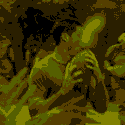|
It seems Amazon is running another sale on Crucial SSDs. Example the ďvenerableĒ MX500 is back to $85 for the TB. To quote Clint Eastwood, ďDo you feel lucky? Weíll do ya, punk?Ē
|
|
|
|

|
| # ? May 27, 2024 01:37 |
|
Rinkles posted:From Cerny's presentation I think the implication was that the drive should be ~7000MB/s. I think what that image is saying is the PS5's max bandwidth is 7 GB/s. Theoretical PCIe gen4 x4 max is a bit below 8, but there's bus overhead so in practice max is like 7.5 and any extra constraints the PS5 could reasonably knock that a bit lower. (For ex, pcie links are actually quite power hungry, so Sony might have backed them down a bit just to save heat on the SoC.) I dunno, I'm still a skeptic on how much every last bit of bandwidth on the PS5 will really matter. Jumping straight from hdd to fast nvme is a hell of a whiplash, and isn't something that's as easy to take advantage of as doubling your GPU power. Multi-platform games are gonna be targeting way lower and I doubt will do anything special for their PS5 version, for now there aren't easy knobs to twiddle for it. So even a gen3 drive would probably be useful for knowledgeable users (put the 1st party sony games on internal, everything else external) -- if someone had a used drive that was just kicking around. Anyways though, maybe the Rocket Q4 isn't the greatest pick. Being within 10% of the spec I would generally say should be close enough, but the discount ain't that big. And at 1TB it's a QLC drive that you might not want to use for other purposes besides a PS5. If sabrent was selling the 2TB version cheaper it would be a more interesting choice. Though speaking of sales, the Adata S70 2TB is currently $280 on amazon, and the real-deal non-QLC Rocket 4 is $300.
|
|
|
|
the burst peak is ~21GB/s with the right compressed data, 7-9 is what devs get in practice. there were more tech talks near launch about this keep in mind they built in radgametools' generic conpression tech into the controller so can push past line speed in practice. the compressed package isn't what being counted but the decompression to memory on the other side Wiggly Wayne DDS fucked around with this message at 09:40 on Sep 18, 2021 |
|
|
|
Klyith posted:So even a gen3 drive would probably be useful for knowledgeable users (put the 1st party sony games on internal, everything else external) -- if someone had a used drive that was just kicking around.
|
|
|
|
Yeah, the PS5 straight-up refuses to boot with a Gen 3 drive plugged in. No way around it. There are a handful of gen 3 drives that have gen 4 versions though, like the SN750.
|
|
|
|
Does "1x M.2 PCIe SSD Slot" mean the M.2 slot is NVMe? (But I think it should still take SATA M.2 drives?)
|
|
|
|
PCIe means it's NVMe yes It may or may not also support SATA, what board/laptop is it?
|
|
|
|
nvme/pcie is faster so if you have the choice go that way
|
|
|
|
repiv posted:PCIe means it's NVMe yes Old Alienware. https://www.dell.com/support/kbdoc/en-us/000178429/alienware-x51-r3-system-specifications CoolCab posted:nvme/pcie is faster so if you have the choice go that way Question of price. Not in a rush to get a new drive, was just considering the SATA SSDs on sale on Newegg.
|
|
|
|
are they that different pricewise? generally in this country, roughly and maybe more on promo than all the time but there's typically price parity between SATA, m.2 SATA and NVME drives based on storage capacity, at least at the roughly low end (so like WD Blue tier). in fact honestly at the moment pci gen 3 nvme drives are getting liquidated so there have been some real deep promos on there, they're quite often cheaper.
|
|
|
|
I was gonna say that the coupon didn't apply to the NVMe version, but turns out it does. So yeah, no point in getting the SATA version. Does newegg have an okay return policy?
|
|
|
|
repiv posted:https://www.extremetech.com/computing/326384-western-digital-pledges-transparency-will-replace-qlc-sn550-for-unhappy-buyers I guess this doesn't apply retroactively for new buyers, right? Cause with this promo code BTEEBSE22, this drive is $85 for 1TB on newegg. it is the same drive, right? https://www.newegg.com/western-digital-blue-sn550-nvme-1tb/p/N82E16820250135?Item=N82E16820250135 Rinkles fucked around with this message at 01:31 on Sep 21, 2021 |
|
|
|
NewEgg's return policy is pretty trash, but you shouldn't need it--that drive will work with your system and unless it's DOA, there's no reason to worry about having to return it. Yes, that SN550 is what the "bait-and-switch" article is talking about. As far as the QLC vs TLC, it doesn't matter. Like, really. I know we chatter a lot about stuff like that in this thread, but if all you're using it for is normal home computer use and games, you'll never notice the difference. You have to be doing 100+GB file copies or whatnot in order to trigger any meaningful difference. But I could understand not wanting to buy it out of principle given WD's lovely "hope no one notices" handling of things.
|
|
|
|
I thought longevity was also more of an issue with qlc.
|
|
|
|
Rinkles posted:I thought longevity was also more of an issue with qlc. QLC reduces the expected drive longevity to mere decades, instead of the previous "long after you are dead". As it turns out, very few users of SSDs in normal desktop machines write more than 5-10 TB per year. Even gamers and enthusiasts. And many of the small writes your OS does on a day-to-day basis -- page files, caching, random registry bookkeeping -- go into the SLC cache and then get discarded before they ever get written to QLC. QLC is has downsides, but this has turned out to very much be a repeat of the MLC-TLC changeover. When TLC came out there was a lot of griping and anxiety about longevity and performance. Turns out to be wrong: smart caching solves most performance problems, bigger drives have more endurance, and lots of people really overestimate how demanding they are on their PCs. That's not to say QLC is free of drawbacks. I did a big system image write to a QLC drive once and it took hours. But like, how often do you expect to do that? Don't know about you, but for my personal machine, not often. The biggest objection to QLC drives for the past few years has been the cheap TLC drives by good brands (like the SN550 & P2) that were only a small increase in price.
|
|
|
|
Probably gonna get laughed at for this, but the M.2 screw is necessary right? Beause I didn't get one with the PC (cause it came with an HDD), and I'm pretty sure they don't come with new drives.
|
|
|
|
Rinkles posted:Probably gonna get laughed at for this, but the M.2 screw is necessary right? Beause I didn't get one with the PC (cause it came with an HDD), and I'm pretty sure they don't come with new drives. Yeah, this is the worst thing about M.2, that loving screw. Without it the drive won't be secure and will probably stick up at an angle from the board and may have connection issues at any little bump. Not only is a screw required but also a spacer from the mainboard to give it enough offset. The screw should come with the motherboard if it has an m.2 socket along with the spacer, but the drat screw is extremely fine pitch and none of the other screws that come with a motherboard/case will work. Some supermicro server boards use a plastic clip thing that is really clever and has a retention that makes it impossible to lose, I really wish other manufacturers used that.
|
|
|
|
Rinkles posted:Probably gonna get laughed at for this, but the M.2 screw is necessary right? Beause I didn't get one with the PC (cause it came with an HDD), and I'm pretty sure they don't come with new drives. Yes it's necessary*, and no drives don't come with them. You can get spares on newegg or amazon when you order the drive. For outrageous prices. Or if you have a hardware store, it's a metric M2x3mm machine screw. asterisk: look closely at the mobo, and also at the integrated heat spreader if it has one. The m.2 screw may be screwed in to the mobo, not loose in a baggy. And there are some mobos that use the heat spreader as the main hold-down so the screw is kinda optional. Check your manual.
|
|
|
|
I once used an m.2 drive for a month before screwing it in because I lost the screw for it. I just left it sticking out, hanging there all that time. It survived! (do not do this)
|
|
|
|
No screw, but if I'm not mistaken the standoff is there. (that muck isn't dust, it won't budge) The slot is on a riser on top of the gpu.
|
|
|
|
Screw aesthetics just get a pcie adapter so you can install it outside of your case
|
|
|
|
Woops turns out I'm not eligible for the discount. Thanks for the help anyway.
|
|
|
|
Thought some people had come up with some weirdo universal adapter to help secure m.2 drives without dealing with the screw that everyone loses like that stupid key being lost in the opening scene of Saw that bothered me so much I still remember it all these years later.
|
|
|
|
necrobobsledder posted:Thought some people had come up with some weirdo universal adapter to help secure m.2 drives without dealing with the screw that everyone loses like that stupid key being lost in the opening scene of Saw that bothered me so much I still remember it all these years later. https://www.thefpsreview.com/2021/02/09/asus-develops-screwless-latched-mounting-system-for-m-2-ssds/ https://www.guru3d.com/news-story/silverstone-ecm21-e-screwless-design-m-2-pcienvme-ssd-to-pcie-x4-adapter-card.html
|
|
|
|
If you really don't give a gently caress about the aesthetics, you can also just run a zip-tie or bit of string through the holes near the end of the board to hold the drive down and call it a day.
|
|
|
|
They only did a performance analysis for the new Ratchet, but Digital Foundry didn't find much difference between an SN750 SE (3600MB/s read speed) and an SN850 (7000MB/s) in gameplay, and load time differences were marginal (transfer speeds were the only area the cheap drive was significantly behind). https://www.youtube.com/watch?v=zWQs4UpiKlg
|
|
|
|
I found a pic of the supermicro one on a review for an X11DPi motherboard on serve the home: It's very slick. It looks like it would fit on any m.2 socket using the holes for the shorter or longer form factors, supermicro should sell it!
|
|
|
|
How much power do NVME drives use? I hit my power limit after installing my 970 plus earlier today and it made my system pretty unstable when I had my ram overclocked to 3200mhz. I unplugged two hard drives I was barely using and now it's running fine. I'm assuming I was just touching the power limit? While researching the issue I found some forums mention that they were able to solve the problem by raising the SOC voltage. Are NVME drives powered by the SOC or the motherboard power?
|
|
|
|
Like 6 watts for a gen3 drive or 9-10 watts for a gen4 drive Not likely to be enough to tip the scales
|
|
|
|
I thought m.2 drives are typically capped around 7-8W
|
|
|
|
NVMe drives would be powered from the 12v rail from the motherboard with a 3.3v auxiliary for the sideband connections. Fairly low power, as mentioned. Iím wondering if the sata drives you unplugged were sharing some of the pcie lanes with the m.2 socket. (Chipset connection perhaps?) Iím not sure if increasing the SoC voltage also boosts the link voltage for pcie (if it is the analog voltage for the phys), if so that can improve link reliability in some edge cases by boosting the signal strength. Thatís a bit of a crapshoot and dependant on how AMD have done their voltages to the analog circuitry.
|
|
|
|
CerealKilla420 posted:How much power do NVME drives use? You mean it was unstable while idling at the desktop? Or only when your system was under load? Because if it was unstable at idle too then it wasn't a power issue. Trust me when I say that your other components are drawing far more power than some m.2 drives.
|
|
|
|
CerealKilla420 posted:I hit my power limit after installing my 970 plus earlier today and it made my system pretty unstable when I had my ram overclocked to 3200mhz. As other people said, it's super unlikely that this was a power issue. And if it was, you have an extremely wack PSU and would be having much more frequent crashes. However, I'm curious about this memory OC. Is the ram actually 3200 ddr that's on your mobo QC list? Or is this a manual OC where you've dialed in your own timings and such? Because a memory OC that's just on the verge can be knocked over into instability by all sorts of things, including noise from neighboring busses -- for example the PCIe NVMe one you just added. So anyways, when diagnosing a problem like this, the first thing you do is reset all OCs etc to stock. Then run it for a while and see if you're stable, or have a deeper hardware fault.
|
|
|
|
Best Buy has this drive [Ultra 1TB PCIe Gen 3 x4 ] on sale for $90, which is apparently the SN550 with SanDisk's branding. The original price of $229 seems a bit suspicious, though. These drives are DRAMless, but from what I gather that's less of an issue for NVMe drives than SATA ones? Would you recommend a DRAMless NVMe drive over SATA with DRAM? e:I doubt I'm gonna bother switching, but which would make a better OS drive, this or a WD Blue 3D NAND (my current C drive)? Or is the difference too marginal to ever matter? Rinkles fucked around with this message at 07:56 on Sep 22, 2021 |
|
|
|
Rinkles posted:Best Buy has this drive [Ultra 1TB PCIe Gen 3 x4 ] on sale for $90, which is apparently the SN550 with SanDisk's branding. The original price of $229 seems a bit suspicious, though. The recent SN550's had a change where they perform more like a WD Green https://www.tomshardware.com/news/wd-blue-sn550-ssd-performance-cut-in-half-slc-runs-out I have the SN550 in my ThinkPad and it's great (I did buy it last year from Best Buy, though) As long as your boot drive isn't a QLC or DRAM-less drive you should be fine. Those drives are fine most of the time but you can really tell a difference when installing a big programming or running things like Windows update.
|
|
|
|
Bob Morales posted:As long as your boot drive isn't a QLC or DRAM-less drive you should be fine. Those drives are fine most of the time but you can really tell a difference when installing a big programming or running things like Windows update. The only time you're going to be able to tell the difference between QLC and TLC is if your "big program" is 100+GB. It's really not important for normal-person use. DRAM-less isn't much of a problem for modern drives with fat SLC buffers and such, either. Don't get me wrong, if it's only a $10 difference or whatever, sure, grab a TLC drive. But if the discount is good, it's not like the performance is going to be notably different in actual day to day use.
|
|
|
|
Well, apparently the 1TB SN550's SLC cache is just 12GB, so I can see it slowing down quite a bit during some big game installs and that kind of thing.
|
|
|
|
Dr. Video Games 0031 posted:Well, apparently the 1TB SN550's SLC cache is just 12GB, so I can see it slowing down quite a bit during some big game installs and that kind of thing. It'd still be a challenge, given that even outside of the SLC cache it's still able to hit 400MBps or so sustained--not a great metric by any means, but given that most installs these days are going to be streamed from something like Steam that's coming in through a much slower internet pipe than that, I'd bet money that the actual performance impact is pretty minimal. Now if you're the type that does a lot of video editing or moves around 20GB .isos or whatever like they're playing cards that need shuffling, yeah, that'll not be a great time for ya. At $90 for a 1TB, it's a good deal, largely because if you want a TLC/DRAM 1TB drive you're going to be spending at least $120-$130. Pick the one that fits your use cases best and enjoy.
|
|
|
|
Dr. Video Games 0031 posted:You mean it was unstable while idling at the desktop? Or only when your system was under load? Because if it was unstable at idle too then it wasn't a power issue. Trust me when I say that your other components are drawing far more power than some m.2 drives. It was unstable under load. Sorry I should have clarified. Everything would work fine until I launched a game. Klyith posted:As other people said, it's super unlikely that this was a power issue. And if it was, you have an extremely wack PSU and would be having much more frequent crashes. I used the timing profiles saved on the motherboard - this was not in any way a manual memory overclock. When I reset the memory settings everything worked properly and the computer would instantly get unstable again when booting with either of the motherboard profiles. Like I mentioned in my post - I unplugged three small HDD drives I had connected and set the RAM timing to 3200mhz again using one of the memory profiles on the motherboard and boom no issue - everything is running perfectly, even after multiple restarts and stress testing. priznat posted:NVMe drives would be powered from the 12v rail from the motherboard with a 3.3v auxiliary for the sideband connections. Fairly low power, as mentioned. I never bothered increasing the SOC voltage. Maybe I had the sata drives pluged into the same rail as you suggested? As I understand it my PSU has two rails and all of the sata power connectors live on the same rail as the CPU power so that could be it... It's a supernove 80plus gold 750w from EVGA. 
|
|
|
|

|
| # ? May 27, 2024 01:37 |
|
Just for people's curiosity about longevity - here's the smart output from a WD Blue 3D 1TB drive that's getting brutalized as a caching disk with a constant write of around 1-2MB/s to it for the past 33,000 hours (ie: almost 4 years - when they came out). Yeah, don't worry about them wearing out.
|
|
|