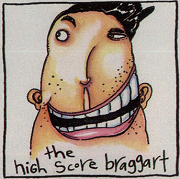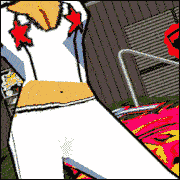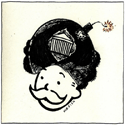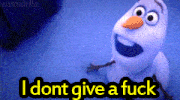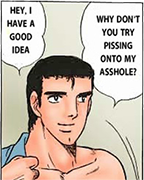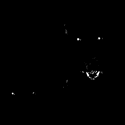|
Orions Lord posted:I asked for a refund FS2020 is killing my brand new pc. Huh? What issues are you running into?
|
|
|
|

|
| # ? May 26, 2024 01:05 |
|
Dr. Video Games 0031 posted:Huh? What issues are you running into? Crash to desktop and instant compleet shutdowns. I did all of this https://thedroidguy.com/fix-microsoft-flight-simulator-2020-crashing-1137821 Sometimes it works for a hour then it quits on me. Als I removed everything from this community folder (out of my head I am at work). It makes it more stabile but it still crashes. Got a 32mb 3070Ti pc.
|
|
|
|
Orions Lord posted:Crash to desktop and instant compleet shutdowns. Instant shutdowns during gameplay sounds like a hardware issue, power-related most likely. It's possible that the 3070 Ti is trying to draw more power than your power supply can handle, and your power supply is shutting down as a result. I've also seen this happen with an issue as simple as a loose power cable somewhere in the PC. It's happening in Flight Simulator because it's a demanding game that can push PCs hard. If so, that wouldn't necessarily be a problem with the game, and this problem could reappear with another game down the line if you don't get it resolved, so I would definitely look into it.
|
|
|
|
Dr. Video Games 0031 posted:Instant shutdowns during gameplay sounds like a hardware issue, power-related most likely. It's possible that the 3070 Ti is trying to draw more power than your power supply can handle, and your power supply is shutting down as a result. I've also seen this happen with an issue as simple as a loose power cable somewhere in the PC. It's happening in Flight Simulator because it's a demanding game that can push PCs hard. If so, that wouldn't necessarily be a problem with the game, and this problem could reappear with another game down the line if you don't get it resolved, so I would definitely look into it. Thanks I have 750 watt, I will check this out.
|
|
|
|
750 watts should be sufficient. I would reseat your graphics card (and maybe your other components too for good measure) and double check every power cable. Make sure everything is fully clipped in and nothing is loose. I ran into a very similar problem once due to the +2 in a 6+2 power cable coming loose (gotta make sure it's properly hooked into the main 6-pin connector). I'm not fully ruling out the possibility that it's the game itself that's crashing and taking your PC with it, but instant shutdowns really strike me as something hardware related, and it's manifesting in flight simulator due to how demanding it is.
|
|
|
|
I was also getting crashes and hard system resets in the sim (and also not in the sim). Check Event Viewer for possible hints, in my case there were WHEA errors pointing directly to my CPU as the culprit. That has since been replaced and all is well.
|
|
|
|
Rebuilt my pc recently after constant crashes with a 3080/750w - the gpu had been connected with a splitter from both its plugs to one psu hole. Changed it to separate cables/holes and that seemed to fix it.
|
|
|
|
Helter Skelter posted:I was also getting crashes and hard system resets in the sim (and also not in the sim). Check Event Viewer for possible hints, in my case there were WHEA errors pointing directly to my CPU as the culprit. That has since been replaced and all is well. Did that and it has a lot of Kernel power crashes I thought code 41 or so. Maybe I can lower the power use with msi afterburner?
|
|
|
|
Those crashes are very difficult to diagnose. You might want to head over to one of the specialized hardware threads to get help with sussing out the root cause. Some other items: - are the temps of your hardware in an okay range? - run tests in your ram. Run memtest for a night or two, run with only one stick in a different slot, see if problems still occur - update your bios and drivers (duh) and set your bios to factory settings - CPUs, as I learned below, can be stabilized with added voltage - can you borrow a confirmed working power supply? Unless your PC is a decade old, it's imo a good investment for your time to try to narrow down the root cause if your problem. In my case, the AMD thread solved my problem. My CPU had developed defects, probably because the water cooler failed and let it cook, and so its voltage needed to be raised slightly to prevent it from becoming unstable. And voila, not a crash since.
|
|
|
|
Oh and get your hands on a live Linux USB. Sometimes that's useful for ruling out things but it's good to have for system repairs anyway
|
|
|
|
Did you build your PC or is it a pre-built?
|
|
|
|
what's the next best thing from onair? me and a few friends tried it during the initial hay-day but I lost focus pretty quickly on it, plus not everyone can afford the fee we all enjoy the company aspect and working towards goals, in a team environment, but not sure what else is out there I've heard of Neofly as being a possible candidate?
|
|
|
|
NeoFly seems like the obvious thing to try. It's the go to recommendation for career mode/get me to some new airports gameplay. It has multiplayer but I haven't seen anyone here discuss how well it works. And it's free so no reason not to give it a shot.
|
|
|
|
NeoFly also has some funky mission types, like Wildfire fighting, Search And Rescue, Interceptor... genuinely adds some variety to the game.
|
|
|
|
Neofly's company management aspect is heavily simplified from OnAir, and I think the multiplayer is limited to just multiplayer missions. The only other thing that's like OnAir in that regard is FSE, but FSE is even less approachable than OnAir, with a web-only interface that's 100% tables and spreadsheets.
|
|
|
|
Dr. Video Games 0031 posted:Neofly's company management aspect is heavily simplified from OnAir, and I think the multiplayer is limited to just multiplayer missions. The only other thing that's like OnAir in that regard is FSE, but FSE is even less approachable than OnAir, with a web-only interface that's 100% tables and spreadsheets. Yeah I did some FsE back in the day and it’s hot garbage compared to on air in that respect
|
|
|
|
Lord Stimperor posted:Those crashes are very difficult to diagnose. You might want to head over to one of the specialized hardware threads to get help with sussing out the root cause. What I did not mentioned is that I stretched the game over 3 monitors. I used it on only one and now it seems to be oke. I will run the tests anyway...
|
|
|
|
Orions Lord posted:What I did not mentioned is that I stretched the game over 3 monitors. def sounds heat or power related, but if thats the case don't newer chipsets say something like ~~heat max exceeded~~ on next startup? maybe you can enable verbose logging in the BIOS...
|
|
|
|
Nuts and Gum posted:def sounds heat or power related, but if thats the case don't newer chipsets say something like ~~heat max exceeded~~ on next startup? maybe you can enable verbose logging in the BIOS...
|
|
|
|
so hey in neofly can I transport an airplane to a spesific airport somehow, if I click connect and fly I get a warning about selecting a mission.
|
|
|
|
tater_salad posted:so hey in neofly can I transport an airplane to a spesific airport somehow, if I click connect and fly I get a warning about selecting a mission. Yeah, if you go to your hangar and right click on the airplane there should be an options to "Bring to pilot location". You pay a bit of cash and it'll move to wherever your pilot is.
|
|
|
|
Scruff McGruff posted:Yeah, if you go to your hangar and right click on the airplane there should be an options to "Bring to pilot location". You pay a bit of cash and it'll move to wherever your pilot is. I'm at the same spot as my plane. edit: now I see it, there's a "set pilot position to" and you can click "fly" and fly there tater_salad fucked around with this message at 18:19 on Sep 22, 2021 |
|
|
|
You can move the pilot using the "Pay" button and then do the "Bring plane to pilot" thing.
|
|
|
|
I returned TrackIR and set up the iphone Face Tracker app ($2) + OpenTrack. Works well enough for FS2020 but the lag and loss of track makes it pretty iffy for DCS where you need consistent, low-latency response. A friend and I are going to make a wireless IMU-based tracker for fun and have a few approaches to resolve issues like drift. We saw that EDTracker existed, did anyone here use it & have experiences? e: V we have a few ideas on how to mitigate it. we just dont know how effectively they'll work in this application, part of why we want to try for fun. guidoanselmi fucked around with this message at 23:21 on Sep 23, 2021 |
|
|
|
guidoanselmi posted:I returned TrackIR and set up the iphone Face Tracker app ($2) + OpenTrack. Works well enough for FS2020 but the lag and loss of track makes it pretty iffy for DCS where you need consistent, low-latency response. I don't want to poo poo on your idea or anything, but there's a reason why every VR headset uses some sort of external tracker or a camera to track the environment. If you're ok with constantly hitting the reset center button, it will probably be fine, but I don't know if IMU drift is a solvable problem without another form of tracking to keep it centered.
|
|
|
|
Cojawfee posted:I don't want to poo poo on your idea or anything, but there's a reason why every VR headset uses some sort of external tracker or a camera to track the environment. If you're ok with constantly hitting the reset center button, it will probably be fine, but I don't know if IMU drift is a solvable problem without another form of tracking to keep it centered. easy just have three part 121 aircraft grade gyros built into the headset
|
|
|
|
Animal posted:easy just have three part 121 aircraft grade gyros built into the headset Surely you jest…
|
|
|
|
The high-frequency military GPS signal apparently gets down to sub-centimeter accuracy so I say use that. All the specs are publicly known, so all you gotta do is work out the encryption code.
|
|
|
|
So earlier I reported that with the Working Title CJ4 my fps had dropped to 10 during a very long flight. This is also now happening with the stock Dreamliner. The flight wasn't very long but I used teleport to skip a few thousand milse ahead. So maybe it's got something to do with terrain?
|
|
|
|
https://twitter.com/twinfinite/status/1441882721228316673?s=21 Too bad the current 787 isn't very good.
|
|
|
|
Hey y'all, today I tried flying the old Kai Tak Airport approach. It's the famous checkerboard approach that flew directly over Kowloon.   Kai Tak airport itself no longer exists in the real world. But there's a mod that brings it back into the game. In the game, the airport will show up under the ICAO code VXXX. Unfortunately, it comes without built-in standard approach and departure procedures. But you can recreate these using these charts. A scenic one (page 8) goes like this: * overfly the CH VOR heading 270, at 6000ft * 7nm after the CH VOR, or at the GOLF waypoint, start a lazy right hand turn that brings you right over the new Hong Kong airport (VHHH). * When approaching the airport, aim to intersect the SL NDB, heading 45, at 4500ft. * Very gently turn rightwards to heading 88 directly towards the RW NDB. Descend at 3.1 degrees. * As you approach the RW NDB, you should be able to spot the big checkerboard, where take a right onto final It feels really good having this all come together!
|
|
|
|
So XPlane 12 was announced today and this thread is like 5 pages back. XPlane 12 looks very underwhelming. Like packaging mods with an XPlane 11 release.
|
|
|
|
I mean, an ATC that doesn't send me in the wrong direction for 45 minutes before going "resume own navigation" and then vectors me into the side of a mountain on descent would be nice.
|
|
|
|
CPColin posted:I mean, an ATC that doesn't send me in the wrong direction for 45 minutes before going "resume own navigation" and then vectors me into the side of a mountain on descent would be nice. I've heard pilot2atc is good at that (so I bought it) but I wouldn't really know because the few times I've tried to use it the esoteric gatekeeping UI IS ONLY FOR HYPER NERDS BTW OUR LAST UX UPDATE WAS IN WINDOWS 95 ALSO gently caress YOU IF YOU NEED HELP AND ALSO THE VOICES ARE ALL poo poo prevented me from enjoying it. The flight sim community is a trip, let me tell you.
|
|
|
|
UnknownTarget posted:So XPlane 12 was announced today and this thread is like 5 pages back.
|
|
|
|
is there a decent ATC mod for MSFS? (aside from the live ones)?
|
|
|
|
tater_salad posted:is there a decent ATC mod for MSFS? (aside from the live ones)? No. Pilot2ATC is the “best one” but it’s extremely arcane and imo only breaches “just okay” if it’s the same thing I used in XPlane.
|
|
|
|
tater_salad posted:is there a decent ATC mod for MSFS? (aside from the live ones)? Vatsim
|
|
|
|
Zero One posted:Vatsim I love the idea of Vatsim and have used it in the past But I always find it’s a big ordeal to get setup , I suppose I should stop whining and just do it, and each use will make myself a bit faster. Sometimes depends on the people you’re flying with too who just want to hot start on the runway and zoom off The reason I always get burned out with flight sim stuff is the time it takes just to get off the ground , and if something crashes you have to start all over again. That is if you’re playing “simulator rules” Similar question to tater is what does everyone use for things like approach charts and airport taxiway charts , I know some of the planes have an fms that will display some of that , but my goto plane is the CJ4 and I don’t believe I’ve found a way to see that information in the cockpit yet Back in the Old days you would load a knee board mod to see this stuff. So you didn’t have to tab in and out of the game , does such a beast exist for 2020 yet ?
|
|
|
|

|
| # ? May 26, 2024 01:05 |
|
If you have a Navigraph subscription and the Working Title mod for the CJ4 you can get charts to show up on the MFD. If you don't want to spend money you can use Chartfox, either on a tablet or just alt-tab to it.
|
|
|