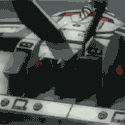|
Unfortunately they do not appear to ship to the Mad Max Wastelands.
|
|
|
|

|
| # ? May 29, 2024 08:31 |
|
This looks fun: https://shop.custommk.com/collections/evo70/products/evo70 More knobby boards!
|
|
|
|
Kestral posted:Does switch choice matter in terms of dealing with repetitive stress injuries? If so, what matters? Activation force, peak force, linear vs tactile, other factors? I found key switches and position made a world of difference. Cherry browns over blues fixed my RSI issues Iíve found.
|
|
|
|
GMMK pro has arrived now just waiting on the switches
|
|
|
|
have fun with the stabilizers, the ones on my recent unit were still pretty awful it's fixable, but glorious really should have dialed that in from the factory by now
|
|
|
|
Buck Turgidson posted:I don't know how much of a difference the switches make. If I had to guess I'd say not much. For me the main thing that prevents pain is being able to split the keyboard and angle the two halves, ideally tenting the halves, so that I have a neutral wrist angle. I also use home row mods so my fingers aren't stretching as much. For my RSI, switches haven't made a difference at all, and I've tried several. I started with Cherry Reds, which I got so I could use them in an office. When the keyboard turned out to help me with RSI a great deal, I got one for home too, and tried Cherry Whites with it. These were my favorite, as made a wonderfully loud sand and felt gret, and were heavier activation force which prevented erroneous keystrokes. However the loudness became an issue when the pandemic hit and I was wfh full time and it sounded like I was taking conference calls next to a jackhammer. I got Kailh Box Blacks thinking they'd help with the noise but they didn't. I am now on Boba U4 silent tactiles and they are nice and quiet, mostly inaudible on conference calls, and they don't make my girlfriend flee to the kitchen whenever I start work in the morning. With those four types, anyway, I haven't noticed any difference in my RSI. What did make a difference in my RSI was getting a split keyboard and moving all the keys I used most often out from under my pinkies, and under my thumbs. It gave me such a relief that I learned how to write React so I could show why it helped me so much. (If anyone wants to see: https://keymap.click.) But whether that particular strategy works for you will depend on what kind of RSI you have. ... I guess I do think that having mechanical switches at all, vs those awful MacBook butterfly keys probably makes a difference for me. I think I have fairly heave force when I press keys, and when I've been forced to use my work macbook's keyboard directly, typing on that is painful. But I think that, at least for me, any kind of mechanical switch is going to improve on those butterfly keyboards for RSI (and everything else, lol).
|
|
|
|
equation groupie posted:For my RSI, switches haven't made a difference at all, and I've tried several. I started with Cherry Reds, which I got so I could use them in an office. When the keyboard turned out to help me with RSI a great deal, I got one for home too, and tried Cherry Whites with it. These were my favorite, as made a wonderfully loud sand and felt gret, and were heavier activation force which prevented erroneous keystrokes. However the loudness became an issue when the pandemic hit and I was wfh full time and it sounded like I was taking conference calls next to a jackhammer. I got Kailh Box Blacks thinking they'd help with the noise but they didn't. I am now on Boba U4 silent tactiles and they are nice and quiet, mostly inaudible on conference calls, and they don't make my girlfriend flee to the kitchen whenever I start work in the morning. With those four types, anyway, I haven't noticed any difference in my RSI. Have you considered an alternate layout? I switched over to Colemak years ago and it tries to focus most of the keypresses (for English, anyways) to the strongest fingers.
|
|
|
|
Gearman posted:You hit the jackpot with those dark jades, they are excellent and I've held off on buying more of them entirely because they're so expensive. That looks perfect, thanks! Only the bluetooth version is in stock thoughóhoping "Does NOT include required battery for Bluetooth operation" just means "supply your own AA" not "source an extremely specific size/shape of Li-ion" but I guess I'll work it out.
|
|
|
|
on kbdfans own site they point to an appropriate battery on aliexpress https://kbdfans.com/products/kbd67lite https://www.aliexpress.com/item/32879673300.html
|
|
|
|
Pollen65 B-Stock is available for around $200: https://www.keybeeshop.com/collections/keyboards/products/pollen65-mechanical-keyboard-kit?variant=39264848740421
|
|
|
|
Dimestore Merlin posted:Have you considered an alternate layout? I switched over to Colemak years ago and it tries to focus most of the keypresses (for English, anyways) to the strongest fingers. I use colemak-dh, and while it does seem to reduce stretching for letter keys while typing, you're still going to be stretching your pinkies and twisting your wrists to hit those modifier keys. Moving those modifier keys to the home row or under the thumbs made a big difference for me. also it makes Emacs actually usable with default keybindings
|
|
|
|
Dimestore Merlin posted:Have you considered an alternate layout? I switched over to Colemak years ago and it tries to focus most of the keypresses (for English, anyways) to the strongest fingers. Oh interesting, I didn't realize that about Colemak. I'm a bit hesitant to pay the cost of a new layout for the letters - switching to a split keyboard was painful when I did it, and what I have now is working for me. However, if what I'm doing now ever stops working, I'd definitely consider it. In my case, it was specifically the pinkies that were the biggest problems, and probably shift, control, and backspace were by far the worst. I moved those under the thumbs, along with return, tab, and escape, and just that has been huge.
|
|
|
|
I saw an RK84 Pro with aluminum case pop up on Amazon. I couldnít find any reviews or impressions but I figured Iíd risk buying it anyway. It costs $50 more than the standard RK84, and it omits the two USB A pass-through ports and the slot on the bottom of the case to store the garbage wireless dongle when itís not in use, so that sucks. Mine also doesnít appear to be perfectly flat and wobbles just slightly when typing on it. I canít tell if itís the case itself or the rubber feet, but itís pretty much a deal breaker for me for the price premium. The aluminum does look and feel nice though!
|
|
|
|
What do I look for in a keyboard if I want speed for games? Like lots of inputs every second from wasd, e, tab, and space? My current keyboard is a Razer Blackwidow v3 pro because I needed wireless when I bought it and don't need wireless anymore. It's decent but it has some weird issues and doesn't seem to be quite fast enough for what I need even using the wired connection. I think the switches on it are pretty close to blue switches; Is there another type that would be better for this kind of input?
|
|
|
|
You want linear switches, N-key rollover, and, if you're super obsessed with minimum possible latency, wired (though good wireless keyboards are fine). Everything else is seasoning to taste.
|
|
|
|
If you're after absolute lowest latency there's also polling rate and debounce to consider. QMK-based controllers have a fairly low rate, and regular mechanical switches have a small delay for debounce. https://wooting.io/wooting_two_he Wooting advertise low latency as one of their features, I don't think anyone ever bothers to test these things though
|
|
|
|
RTINGS tests keyboard latency https://www.rtings.com/keyboard/tests/latency repiv fucked around with this message at 17:58 on Sep 30, 2021 |
|
|
|
Fleedar posted:I saw an RK84 Pro with aluminum case pop up on Amazon. I couldnít find any reviews or impressions but I figured Iíd risk buying it anyway. It costs $50 more than the standard RK84, and it omits the two USB A pass-through ports and the slot on the bottom of the case to store the garbage wireless dongle when itís not in use, so that sucks. Mine also doesnít appear to be perfectly flat and wobbles just slightly when typing on it. I canít tell if itís the case itself or the rubber feet, but itís pretty much a deal breaker for me for the price premium. The aluminum does look and feel nice though! Ugh, that's unfortunate. I think I found it on Amazon, and that'd be a great starter board if it wasn't wobbly. Are you going to return it? I'm going to keep an eye on other reviews, maybe you just got a bad one. Edit: Looks like they make the RK61 with an aluminum case too, much more favorable reviews: https://www.amazon.com/RK-ROYAL-KLUDGE-Programmable-Mechanical/dp/B07WR9YZBK/ref=sr_1_2?dchild=1&keywords=cnc+keyboard&qid=1633021172&sr=8-2 frogbs fucked around with this message at 18:06 on Sep 30, 2021 |
|
|
|
LionArcher posted:I found key switches and position made a world of difference. Cherry browns over blues fixed my RSI issues Iíve found. Interesting! What do you think was giving you trouble with the blues? Activation force, something to do with the clickiness of it, just being a tactile switch? I just got my switch testers today, a standard Cherry assortment and three from Matias, and of those, the Cherry browns and reds both felt great, as did the Quiet Linear and Quiet Click (which doesn't actually click, it's just tactile). It's hard to make an accurate comparison though, since the Cherry tester came with keycaps, and the Matias one didn't - and its switches are incompatible with the caps from the Cherries Is it even possible a hot-swap setup between Cherries and Matias / Alps? I think my ideal situation would be a hot swappable board that comes with browns that I can potentially switch out for Quiet Linear or Quiet Click, but I'm not certain that's even a thing you can do.
|
|
|
|
quote:You want linear switches, N-key rollover, and, if you're super obsessed with minimum possible latency, wired (though good wireless keyboards are fine). Everything else is seasoning to taste. quote:If you're after absolute lowest latency there's also polling rate and debounce to consider. QMK-based controllers have a fairly low rate, and regular mechanical switches have a small delay for debounce. quote:RTINGS tests keyboard latency Thanks y'all, this'll help me a lot
|
|
|
|
Kestral posted:Interesting! What do you think was giving you trouble with the blues? Activation force, something to do with the clickiness of it, just being a tactile switch? The blues were okay, but Browns for whatever reason don't tire out my hands the same way. Note, my only real RSI issues were in my right thumb. I've also trained myself to hit the space bar with my left thumb, and I have better typing posture, aka I don't let my palms rest on the palm rest while I type. In terms of keyboards, I'm now tempted again... The Gingo 65 is extremely tempting in the green, especially now that XDA Botanical keycaps are available. I would find it funny if I bought a $250 dollar keyboard and still put cherry browns in it... (If I went this route, I would at least lube them.) The only issue is I'm also very tempted by the 75% builds like the Q1 and the GMMK PRO. I really like the knob, and I don't know if I can get used to losing my function row. I wish there was a Gingo quality board in 75% out there... Also, sad I missed out on the black and gold pharos keycap set, but on the other hand, I'd need it in XDA profile so hopefully somebody copies it soon... After just doing some looking, it looks like this PCB https://www.superbuy.com/en/page/buy/?url=https%3A%2F%2Fitem.taobao.com%2Fitem.htm%3Fid%3D643320944440&nTag=Agent-product-taobao would fit in the Gingo 65 and it includes the knob? Is there anything I'm missing here or would that be the best of both worlds? The only real reason I like 75% is screen brightness and volume controls, and if the 65% could have the nob, I'm sure I could use a program to program the up and down keys on the right to be the brightness. And that green Gingo looks sickkkkk. Edit number two. the other option is to get a Q1 and I guess the PCB with the knob? But both the barebones Q1 is out of stock and I don't see a buying option for PCB with the rotary knob out there yet. Still, that's a lot cheaper than the Gingo... Ugh, decisions. LionArcher fucked around with this message at 01:44 on Oct 5, 2021 |
|
|
|
I'm kind of struggling to transition from my Thinkpad keyboard to the comparatively tall keys on the RK84, and I'm thinking a linear low profile board like the Keychron K3 might be the perfect middle ground. How does going low profile affect your options for switches and keycaps? Is it still standardized like normal sized switches, or do things get proprietary? I thought I remembered reading somewhere that the hotswap version of the K3 can only swap between their own optical switches, but I can't find that info now Unsinkabear fucked around with this message at 07:22 on Oct 5, 2021 |
|
|
|
Thinkpad keyboards (at least the older ones) still have quite a bit of tactility, so linears might not be all that close a match. There are plenty of options there switch wise though. Kailh has a whole line of low profile keys: https://kprepublic.com/products/kai...&pr_seq=uniform There's these, and there are the more traditional brown/red/black varieties as well. They do unfortunately need specialized keycaps so the selection is not as widespread.
|
|
|
|
Holy poo poo, you're right! Thank you for pointing this out and saving me from spending a lot of time and money trying to make the wrong thing feel right. I've never been conscious of it because it's so close to the bottom of the keystroke that it kind of feels like part of the bottom-out, but when I went back and felt for it, the Thinkpad actually has a much bigger "bump" than the browns in the RK84. I can't believe I never noticed.  And even this one is an X1 Carbon 6th gen, around the time they started to transition styles and shorten the travel a little bit, so I can't imagine how an older T series would feel to go back to now. And even this one is an X1 Carbon 6th gen, around the time they started to transition styles and shorten the travel a little bit, so I can't imagine how an older T series would feel to go back to now.Sounds like I could mod the RK84 to be low profile, but it's probably not worth it given that it's just entry level components and is still in the return window. So I guess I'm back to shopping, this time for something tactile and low profile that is ideally hot swappable and/or split for ergonomics, but neither of latter two are strictly necessary. Does that exist?
|
|
|
|
Whatís the actuation force of the Boba U4 Silent 62g is like in practice? Iíve only seen the spring weight listed officially, and a single one-off comment that the actuation is ďprobably around 47g." Checking out the only force curve chart I could find (the 68g variant, unfortunately), it looks like you actually do need to put ~60ish grams of force into the thing to get it over the bump, not just to bottom it out, but I'm not sure I'm actually reading this diagram properly or how much faith to put in it. After finally getting my hands on fully-built mechanical keyboards for testing purposes (Razer Yellows, NK Creams, and Cherry Blues from friends who turned out to be keyboard enthusiasts), what Iíve learned today is that I definitely need some tactility, but that anything heavier than blues are off the table, and even the blues are right at the edge of what Iíd prefer: I could feel it in my wrists after even a short while typing on the creams, especially. Combing through the thread, ThereminGoat, and some youtube audio comparisons, it seemed like the U4 Silents are what Iím looking for in so many ways, but if they really do take ~60g to even actuate, thatís not going to be good for me in the long run. I see thereís also this magnificent crazy person offering hand-lubed Boba U4s with 52g springs, which I can only imagine are also a custom job and are very tempting. Ö good lord this hobby really is a black hole for money, isnít it?
|
|
|
|
I'd say, coming from using Cherry Browns for almost a decade, Boba U4's at 62g were noticeable heavier.
|
|
|
|
Recent addons and updates: -got my Keychron K7 with banana tactile switches. Love it. Great for portable mechanical keyboard and slim and light. Keycaps though unfortunately are ABS and low profile means little to no selection. Overall though Iíd rate it a 7/10 if youíre looking for a low profile, 65percent board that is Bluetooth capable. -been using Akko Matcha Greens in my Keychron C1 TKL for a while and these are great budget switches. 15 bucks for 45 of them. Linear and has a progressive spring, 50gf and not scratchy stock. Iím getting a set of Radiant Reds which have a heavier extended spring because I want some more resistance to my typing. Those come Saturday! -I have my Durgod Fusion on display since the switches got over lubed by my amateur hour rear end. Might take the dive and get a soldering set to take the switches out (cherry silent silver) and perhaps put in the Matcha Greens. Itís a wonderful 65percent board that has both Bluetooth and wireless connection, just had super terrible spring ping stock. I recommend it though, itís unique and comfortable to use.
|
|
|
|
Kestral posted:Whatís the actuation force of the Boba U4 Silent 62g is like in practice? Iíve only seen the spring weight listed officially, and a single one-off comment that the actuation is ďprobably around 47g." Checking out the only force curve chart I could find (the 68g variant, unfortunately), it looks like you actually do need to put ~60ish grams of force into the thing to get it over the bump, not just to bottom it out, but I'm not sure I'm actually reading this diagram properly or how much faith to put in it. Are you my twin? I just ordered kiwis and now boba u4tís to try out. Iím on browns but could use just slightly heavier more tactile, but too heavy would hurt my wrists. I was thinking GMMk Pro, but I realize just an external rotary knob switch combo and a 65% board is probably end game and just go for that and ave the money of slowly upgrading multiple boards. So by end of day Iím going to order a ginko 65, but I canít decide between black and green. I use XDA key caps (big fingers) and if there was a clone of pharaohs key caps I would go black. There is a clone of botanical though, so maybe I go green.
|
|
|
|
LionArcher posted:Are you my twin? I just ordered kiwis and now boba u4tís to try out. Iím on browns but could use just slightly heavier more tactile, but too heavy would hurt my wrists. I'd love to hear how they both work out for you! Right now I'm back to the drawing board on switches: been doing a deep dive on the subject and found one decent thread on Geekhack where folks discuss RSI and light tactile switches. It seems be a, uh, difficult place to be, with options that are fairly limited and obscure. Those custom 52g U4s are looking increasingly tempting.
|
|
|
|
Kestral posted:I'd love to hear how they both work out for you! Right now I'm back to the drawing board on switches: been doing a deep dive on the subject and found one decent thread on Geekhack where folks discuss RSI and light tactile switches. It seems be a, uh, difficult place to be, with options that are fairly limited and obscure. Those custom 52g U4s are looking increasingly tempting. Thanks I'll take a look. If neither of those switches work for me I may be ordering those 52G U4's as well, but I just wish he also made them non silenced. I'm just happy that I can use a MK. A year ago I thought i was doomed to only use the old Apple keyboard with the wire full size and Logitech MX keys keyboards (both fine, but not nearly as fun to type on as MK's). It was me trying Brown's again and not resting my palms on the palm rest that basically fixed my RSI like issues.
|
|
|
|
Ignore my previous post, both low profile and ergo split are way too limiting, so I'm just going to learn to type on regular-height 75%. From switching back and forth between my laptop and new board I've realized that I have a broke brain and really do like that little membrane pop feeling, and would like to go back to something with Topre or Topre clones. Problem is, something seems to be up with their supply chain and anything using either is costing like 50% more than it used to or is just Plum (pun intended) sold out. Are there any mechanical switches that come even remotely close that quietly tactile hybrid feel?
|
|
|
|
Unsinkabear posted:Ignore my previous post, both low profile and ergo split are way too limiting, so I'm just going to learn to type on regular-height 75%. Boba U4s are about as close as you're going to find for something that is both very tactile and silent. I highly recommend them for anyone looking for tactile, yet silent, switches.
|
|
|
|
My wife is gonna get me a new keyboard for Christmas. I would like a split keyboard and ended up landing on the Moonlander after going through this iteration repeatedly: Dygma Raise -> Ergodox -> Moonlander -> keyboardio 100 -> Ergodox -> Dygma Raise -> Moonlander -> repeat Can anyone talk me out of it? It sounds like the Dygma Raise has better thumb button layout but I really want to try column staggered ortholinear which the Dygma Raise does not offer.
|
|
|
|
I'm also coming off of Topre, and while I'm very new to all of this, the inquiries I've been making have supported the idea of Boba U4s for coming off of Topres. I saw quite an interesting recommendation for the U4s: substitute their springs with SPRiT 45 Slow Extremes, since apparently the U4s can still spring back even at 45g, and the lower the spring weight the more intensely tactile they become. Matias Quiet Clicks are supposedly also on point for this, and I quite like the way they feel on a switch tester, but the incompatibility with hot-swap boards meaning you have to commit pretty hard, sight unseen, is rather intimidating.
|
|
|
|
I have a board with Topre Silents, and another with Matias Quiet Clicks, and a bag of U4s that I need to get around to putting in a board. I agree that the Quiet Clicks are closer to Topres than the U4s are, but nothing else really feels like Topres. Maybe if you put the Matias in a really heavy board?
|
|
|
|
 
|
|
|
|
I very much like the keycaps.
|
|
|
|
TeMpLaR posted:I very much like the keycaps. Thanks! $22 amazon cheapies but they feel pretty solid, not any worse than the stock Das as far as I can tell. Slightly grittier texture. I thought this was going to be a bigger adjustment but it turns out I already type blind for 99% of things, and my problem of "but I only use six fingers to do it" is something that Mavis Beacon could fix better than keycaps. Programming should be interesting, though, I am picking up a new language that uses a different set of special chars than I am used to, so we'll see how bad it kneecaps me. Link: https://www.amazon.com/YMDK-Engraved-Switches-Mechanical-Keyboard/dp/B07PWQB23D/
|
|
|
|
https://zealpc.net/collections/all-products/products/zealio_v1_redux?variant=39352365449280 I'm kinda excited to see some V1 Zealios make a comeback in nylon.
|
|
|
|

|
| # ? May 29, 2024 08:31 |
|
I made the mistake of playing with a Roccat Vulcan in a shop and now I can't stop thinking of maybe I'm missing out by not having a mechanical keyboard. My current keyboard is a Logitech K800, it's nice, it's quiet and it's wireless. But the battery doesn't really last that long and I have to keep a charging cable nearby so it might as well be wired. My main use is for work (need that F2 key) and some gaming What I liked most about the Vulcan was the clicky tactile sensation from it. I'm not sure if it's a tactile or clicky switch, but it felt more definitive than the other "gaming mechanical" keyboards on display. I'm balking at the price of the Vulcan though - £150 and it's apparently got reliability issues. I've looked around for other low profile keyboards and Redragon make a few which aren't too expensive? Are any of these going to be an upgrade for my K800 or should I stick with it until it breaks and get a proper keyboard.
|
|
|