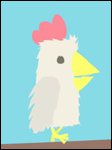|
Koskun posted:I looked up what I am pretty sure is your laptop and found a teardown here. Thanks so much for all the info, and yes you are correct, that's my exact laptop. I love it so much except in the three years I've owned it this is the second time where the motherboard just "blew" out on me. Won't take a charge and no power or charging lights go on. I'm fairly handy so I opened it up and used a multimeter on all the fuses near the DC input and I found one that gave no continuity. Just for testing purposes I bridged the fuse and the laptop still wouldn't take a charge. No clue what caused it or how to fix it. It really sucks because I can't find anyone else with this or any ThinkPad having the issue and I feel like I'm gonna be screwed in two years when the five years warranty is up (I'm one of those people that like to use their tech as long as humanly possible. I used my T420 for close to 9 years before finally replacing it with this one). It's one of the last laptops with a user replaceable internal and external battery, a bottom docking port, upgradable ram slots, and spots for two hard drives and I'm so bummed out knowing it's essentially a ticking time bomb.
|
|
|
|

|
| # ? May 15, 2024 18:37 |
|
Chumbawumba4ever97 posted:Thanks so much for all the info, and yes you are correct, that's my exact laptop. More and more, laptops are becoming at least partially user upgradable. That is when you get up to the mid-range or so. The thin and ultra-thin ones are so compact that there isn't much room in them up upgrade though. I am seeing nVME being used more and more however (I'd guess it's a space issue vs. a regular SSD), so that is an upgrade path. As to memory, so many laptops let you put your own memory in. It's mostly (in my experience), the budget lines, or stuff with an Atom/all-in-one processor where the memory is part of the motherboard. Batteries are hit or miss on whether or not they are replaceable or "replaceable". Dock's, at least the style where you physically connect it to one, seem to be going away. Most docks now are USB-C/Thunderbolt and pipe everything though that. It is very often a money saver to get the best CPU and GPU you can afford in a laptop (any computer really), then add in your own memory and storage. The markup OEM's do for those is stupid high. Edit - One other thing you may want to look into is getting a small UPS just for your laptop. Maybe it's a power spike, maybe not, but it would be a good investment never the less. They can be had for 50-100 US. Koskun fucked around with this message at 02:06 on Oct 2, 2021 |
|
|
|
Koskun posted:More and more, laptops are becoming at least partially user upgradable. That is when you get up to the mid-range or so. The thin and ultra-thin ones are so compact that there isn't much room in them up upgrade though. I am seeing nVME being used more and more however (I'd guess it's a space issue vs. a regular SSD), so that is an upgrade path. This is an "in theory" thing to a large extent. A lot of manufacturers have adopted Apple-level unfriendly design where to replace a drive or memory requires almost complete disassembly. I have experience with this and can do it, but I generally don't want to do it. Having to remove and track a couple dozen screws, remove the keyboard and hassle with a ZIF cable just to replace an HDD with an SSD is a pretty high bar.
|
|
|
|
CaptainSarcastic posted:This is an "in theory" thing to a large extent. A lot of manufacturers have adopted Apple-level unfriendly design where to replace a drive or memory requires almost complete disassembly. I have experience with this and can do it, but I generally don't want to do it. Having to remove and track a couple dozen screws, remove the keyboard and hassle with a ZIF cable just to replace an HDD with an SSD is a pretty high bar. In my experience it really depends on the manufacturer, and level of laptop you get. Something from say Walmart, the very cheap stuff (bottom tier, and pretty much anything on a Black Friday sale), plus the really thin ones, they are a pain to open up and do anything with as you describe. They are really meant as a disposable device and just not "user serviceable". Once you start to get into more of the mid to high-level stuff (I'd say in the 5-600+ range), then they have become much easier to open up over the past few years, and there are standard slots in them for the memory (aka not soldered to the board) and nVME is showing up a lot more. Get into the high-end stuff and it gets even simpler and more user upgradable. Usually it is less than a dozen screws (none hidden) and you can pop the bottom plate off and have access to everything. There are exceptions of course. The Surface for example is a prime one. And there is that new company on the block making a modular laptop, trying to push the other manufacturer's to do the same. Probably the best rule of thumb is "If it comes with a HDD, it will be a pain to upgrade. If it comes with a SSD, maybe. If it comes with a nVME, easy."
|
|
|
|
Koskun posted:There are exceptions of course. The Surface for example is a prime one. Sigh, yeah. I love the drat thing but my '17 Surface Pro needs a new battery (Windows just sudden hibernates when it feels like it, capacity is like 64% or something) and looking at how to do that is like, argh.
|
|
|
|
CaptainSarcastic posted:Having to remove and track a couple dozen screws, remove the keyboard and hassle with a ZIF cable just to replace an HDD with an SSD is a pretty high bar. Dammit I hope itís not that difficult. My 2011 Laptop is running great except itís the only (useful) computer I have with a HDD. I was just collecting sysinfo to see what compatible SSDs and RAM I could find to upgrade the snappiness back to the spoiled sense of entitlement I have from loading tasks at SSD speeds on my other PCs. I hope itís as easy as momís old Toshiba to upgradeÖ Edit: quote:Koskun posted: What new company is this? I would love to read up on that! DerekSmartymans fucked around with this message at 18:40 on Oct 2, 2021 |
|
|
|
DerekSmartymans posted:Dammit I hope itís not that difficult. My 2011 Laptop is running great except itís the only (useful) computer I have with a HDD. I was just collecting sysinfo to see what compatible SSDs and RAM I could find to upgrade the snappiness back to the spoiled sense of entitlement I have from loading tasks at SSD speeds on my other PCs. I hope itís as easy as momís old Toshiba to upgradeÖ Framework Laptop is the company. LTT did a few videos on them, one was the initial review, then the second was where he (Linus) announced he was an investor in the company. They are starting to ship, no idea how large the initial batch will be and/or what the waiting time is for orders placed now. As to your laptop, without knowing the model, best guess here is a bunch of screws on the bottom, some may be under the rubber pads. Then you may or may not have to remove the keyboard (watch the ribbon cable). The bottom shell comes off, and at that point you should have rather easy access to the HDD to replace it with a SSD. It varies greatly between manufacturer's. On one laptop I did a SSD swap on, I did have to remove the keyboard because I needed access to the power cable coming from the battery (fixed to the bottom plate). On my laptop though, it's just a matter of a few screws, no having to fuss with the keyboard, in order to replace the hard drive. In fact on mine it was literally a panel, I didn't have to remove the bottom plate at all. Google your laptop model for a teardown or hard drive replacement. There are bound to be step-by-step guides and videos out there. A tip if you have to remove a lot of screws though. Have or get a small ice cube tray. They make great screw organizers.
|
|
|
|
Koskun posted:Google your laptop model for a teardown or hard drive replacement. There are bound to be step-by-step guides and videos out there. A tip if you have to remove a lot of screws though. Have or get a small ice cube tray. They make great screw organizers. Magnets are good for this, too. When I was doing computer service I had a couple magnetized trays to hold screws while I was tearing a machine down.
|
|
|
|
The worst is when you have to slide something between the plastic parts of the back panels to remove. I always worry I'm going to crack something.
|
|
|
|
Christ Intel processors are expensive.
|
|
|
|
CaptainSarcastic posted:Magnets are good for this, too. When I was doing computer service I had a couple magnetized trays to hold screws while I was tearing a machine down. I prefer something compartmentalized though, as you can run into different length and/or thread type screws in different parts of the laptop. GreenNight posted:The worst is when you have to slide something between the plastic parts of the back panels to remove. I always worry I'm going to crack something. This is why teardown videos and/or guides are so great. A site like iFixIt will show where those tabs are so you can be on the lookout for them. There are also little plastic prybars you can get (most iFixIt kits have them, as well as Harbor Freight, also sometimes called "trim tools" for vehicles). They are usually firm enough to help pry something apart, but not hard enough so as to mar or break what you are prying. AlexDeGruven posted:Christ Intel processors are expensive. This might mean previous gen stuff will start to go down a bit, then once supply runs low, the prices skyrocket. This isn't even taking into account the chip shortage and all the covid supply and delivery issues. Rumor also has been buzzing that the next gen Ryzen will be out by end of the year, also a new socket and DDR5. Koskun fucked around with this message at 21:45 on Oct 2, 2021 |
|
|
|
Yeah I have a good toolset. I've been upgrading laptops for 15 years as a side job.
|
|
|
|
Koskun posted:Once you start to get into more of the mid to high-level stuff (I'd say in the 5-600+ range), then they have become much easier to open up over the past few years, and there are standard slots in them for the memory (aka not soldered to the board) and nVME is showing up a lot more. Get into the high-end stuff and it gets even simpler and more user upgradable. Usually it is less than a dozen screws (none hidden) and you can pop the bottom plate off and have access to everything. I have a thin and light HP Folio 1020 I bought used for cheap and I've swapped the battery twice. Really isn't too bad of a job, reasonable amount of screws, just need to keep track of them. And if we assume these are targeted for businesses which usually buy them with a next-business-day on-premise warranties it makes sense HP would spare a little extra expenses to make them serviceable, you don't want to pay too many hours of the service person's time.
|
|
|
|
AlexDeGruven posted:Christ Intel processors are expensive. Microcenter has been running sales, I got an 11700k for $300. I think the 11900k is down to $500? It is, however, a furnace. Idles at 35°c, hits 60-65°c while gaming.
|
|
|
|
Koskun posted:
I hope for a lot of people's sake that the second half doesn't happen. Already getting drat near priced out of upgrading within the next several years, and not exactly on the best build there ever was for now. Got a lot of friends in the same boat. So inevitably it's going to happen exactly that way, huh.
|
|
|
|
Koskun posted:Framework Laptop is the company. LTT did a few videos on them, one was the initial review, then the second was where he (Linus) announced he was an investor in the company. They are starting to ship, no idea how large the initial batch will be and/or what the waiting time is for orders placed now. Hey, man! I appreciate the forewarning. There are tear down videos for my laptop specifically (Dell E-some #s), I just havenít done much besides ďwatch laterĒ a few of them. Itís fine for most tasks, and I got the thing for $11 only, but I remember the difference going from HDD>SSD made on my old desktop in every aspect of use, and I will probably bump the RAM to 8Gb or even 16 if I can find the parts (Iím pretty sure itís mobile DDR3 sticks). It is a great, reliable piece of machinery, I just end up leaving it running because of the slow loading time after it goes to sleep. It is fun playing Ultima I-III in bed, and I got Might & Magic I-IX all for less than $10 on GOG.com. Integrated graphics on the Intel chip wonít ever turn this into a ďgaming laptop,Ē but itís plenty horsepower to run some 25 year old software I didnít own but played as a kid on other friendsí DOS/Win3.1 machines! Edit: The availability of older parts and subsequent prices are why Iím doing this now instead of down the road a bit. I want to bump my desktop to 32Gb as well before the inevitable DDR4 supply drops and prices go through the roof. DerekSmartymans fucked around with this message at 00:27 on Oct 3, 2021 |
|
|
|
Alarbus posted:Microcenter has been running sales, I got an 11700k for $300. I think the 11900k is down to $500? It is, however, a furnace. Idles at 35°c, hits 60-65°c while gaming. I bought my FIL a laptop with an 8-core Zen2 and it was less than $800. I feel like Intel is more for dick waving anymore, because yes the top end (desktop, EPYC2 is loving murdering them in the server space) chips are faster than AMD, but (almost literally) orders of magnitude more expensive. If course, I say this as someone who has managed >$1M systems, but I didn't buy them for my own use.
|
|
|
|
AlexDeGruven posted:I bought my FIL a laptop with an 8-core Zen2 and it was less than $800. I feel like Intel is more for dick waving anymore, because yes the top end (desktop, EPYC2 is loving murdering them in the server space) chips are faster than AMD, but (almost literally) orders of magnitude more expensive. I mean, I bought it because I ended up with a z590 mobo as part of buying a 3080 video card, and promised myself I was going to wait until parts were on sale. They went on sale two weeks later. Other than serving as a better space heater, it's not a massive upgrade from the 8700k I already had. I also had a lovely two weeks of it freezing every time I woke it up from the monitors turning off. The problem was apparently having two LG 27GL83A-B plugged in via displayport. Swapping out one for my older Dell 2716DG fixed the issue immediately. 
|
|
|
|
How can I make Windows forcefully re-establish all USB connections when returning from sleep/standby? I have a Focusrite Scarlett 2i2 that drives my PC speakers that refuses to come back online after a system standby about 60% of the time. The only thing I can find about this sort of issue tells me to disable "USB selective suspend" in advanced power options, which is the first thing I did many months ago when this became a problem. I'm tired of unplugging and re-plugging the cable for this thing. Surely there has got to be some sort of script to make Windows disconnect and then reconnect ALL USB devices? I want Windows to look at every USB port just as it would on system start up, except when it wakes up from sleep mode instead. barnold fucked around with this message at 01:33 on Oct 3, 2021 |
|
|
|
I'm getting the smallest, most infuriating issue: I can't open the calendar
|
|
|
|
Alarbus posted:Microcenter has been running sales, I got an 11700k for $300. I think the 11900k is down to $500? It is, however, a furnace. Idles at 35°c, hits 60-65°c while gaming. Aren't these completely normal temperatures? I feel like most cpu cooler fan curves will actually target these kinds of temps (there's no need to run the fan faster to hit even lower temps).
|
|
|
|
Dr. Video Games 0031 posted:Aren't these completely normal temperatures? I feel like most cpu cooler fan curves will actually target these kinds of temps (there's no need to run the fan faster to hit even lower temps). For it, sure. The 8700k didn't get that hot though. I think I had a Noctua 14 on the 8700, and the new one has a 15s. Mostly it's very noticeable in a small room. I think the old one was a 95w tdp, this is 125w? And the gigabyte software OC'd it to 5.1, and by golly, Civ6 was going to use every last bit. Later research into wtf did I do to my office turned up that I was doing okay on temps, some people were hitting 90+ under load, and uh, that's unappealing. It already felt like I was gaming in a swamp during summer.
|
|
|
|
Alarbus posted:For it, sure. The 8700k didn't get that hot though. I think I had a Noctua 14 on the 8700, and the new one has a 15s. Mostly it's very noticeable in a small room. I think the old one was a 95w tdp, this is 125w? And the gigabyte software OC'd it to 5.1, and by golly, Civ6 was going to use every last bit. The cooler you have, the airflow in the case, how/where the case vents are, ambient temp of the room, even the thermal compound make a difference in temps. I've got a first gen Ryzen, with a few tabs open, Discord, WoW, and a half a dozen background main programs, after gaming for a few hours straight, my CPU is at 52-53c. That is with the stock cooler, but the case has a full mesh front, 2 front fans, rear and top fans as exhaust. The CPU I have caps at 65 w, and according to the monitor, I did hit 50. Odds that you will max out that CPU to 125w, it would depend on what programs you are running. CPU Benchmarking, sure will. Putzing around the net, nope. Even most games won't max a CPU now a days, though there are exceptions of course. From my experience, one of the biggest heat soaks in a room now are monitors. The very newest stuff isn't that bad, or at least are looking to be better. But you do a CPU, big GPU, a couple of monitors, in a small to medium size room, it doesn't take much to heat soak it pretty well. DerekSmartymans posted:...DDR3/SSD DDR3 pricing, for both desktop and sodimm's, is all over the place. I rescued a couple of AIO Dell's that needed sodimm's a few months ago. I found someone selling them for a good price (10 bucks per 4 gig stick) on Facebook Marketplace. You might want to try SA Mart as well, odds are someone has some laying around in a drawer someplace. I'd also check and see if there are any computer/electronic recycling companies near you. I've got two that will re-sell everything from components to full systems, at 20-30% of retail (or less). The storage and memory prices are on the higher side, but they usually always have some in stock. As to DDR4, I don't expect that to go away too soon. SO many new systems out there are going to be using it for a good year or two. Once OEM's transition over to DDR5 fully, then the prices and availability will start to waver, as the memory manufacturer's will also transition fully to DDR5. But the new Intel chip is just coming out, and the Ryzen is still a rumor. I suspect availability will be quite good for a while yet. Koskun fucked around with this message at 06:39 on Oct 3, 2021 |
|
|
|
Alarbus posted:the gigabyte software I own a lot of Gigabyte hardware and like it, but I avoid their software like the plague. This isn't really related to temps or anything, just a general note.
|
|
|
|
CaptainSarcastic posted:I own a lot of Gigabyte hardware and like it, but I avoid their software like the plague. This isn't really related to temps or anything, just a general note. I'm honestly kinda done with their hardware. I have an Aorus X570 Master and while I get some really decent timings with my 4x8 kit of memory at 16 - 16 - 16 - 38 - 48 @ 4000Mhz, the board promptly forgets them if I unplug the power. Replacing the battery got me no where. Gigabyte calls this a 'known issue' and doesn't seem to have plans to fix it as I'd imagine it exists in hardware somewhere. So, a $400 board that is designed to basically be a pretty bomb 4 stick OCer can't hold onto it's settings because *reasons*.
|
|
|
|
Didn't Gigabyte get hacked this year, and had to email up people asking them what their RMA number was because their RMA database got destroyed and they had no backup?
|
|
|
|
Canine Blues Arooo posted:I'm honestly kinda done with their hardware. I have an Aorus X570 Master and while I get some really decent timings with my 4x8 kit of memory at 16 - 16 - 16 - 38 - 48 @ 4000Mhz, the board promptly forgets them if I unplug the power. Replacing the battery got me no where. Gigabyte calls this a 'known issue' and doesn't seem to have plans to fix it as I'd imagine it exists in hardware somewhere. I haven't heard of that - I have an Aorus Elite X570 and it's just fine. Also running 4x8GB sticks of RAM but only at 3200Mhz. Maybe they screwed up the BIOS for the master or something - I had bad results with some of their beta BIOS a couple times. Koskun posted:Didn't Gigabyte get hacked this year, and had to email up people asking them what their RMA number was because their RMA database got destroyed and they had no backup? That doesn't ring a bell either, and I tend to follow tech news and like I said I own a bunch of Gigabyte stuff.
|
|
|
|
CaptainSarcastic posted:That doesn't ring a bell either, and I tend to follow tech news and like I said I own a bunch of Gigabyte stuff. How did you miss the gigabyte hack, then? It was huge, and the thing Koskun mentioned absolutely happened. Right around the same time as the story about gigabyte power supplies exploding in people's PCs broke. Their RMA process is infamously terrible anyway, so I would avoid them based on that alone if possible.
|
|
|
|
Dr. Video Games 0031 posted:How did you miss the gigabyte hack, then? It was huge, and the thing Koskun mentioned absolutely happened. Right around the same time as the story about gigabyte power supplies exploding in people's PCs broke. It might have been one of those "I checked and this doesn't affect me" things, since I definitely remember the IED PSUs. I've never had to RMA anything with them but at this point I feel like the only company that doesn't have a reputation for RMA hell is EVGA.
|
|
|
|
Koskun posted:The cooler you have, the airflow in the case, how/where the case vents are, ambient temp of the room, even the thermal compound make a difference in temps. I've got a first gen Ryzen, with a few tabs open, Discord, WoW, and a half a dozen background main programs, after gaming for a few hours straight, my CPU is at 52-53c. That is with the stock cooler, but the case has a full mesh front, 2 front fans, rear and top fans as exhaust. Thanks for the advice! The laptop with the HDD isnít really too slow, itís just slower than Iíve gotten used to on my newer machinesí responsiveness tbh. But opening a video or photo album takes a bit, enough to where I use right-click + open to launch them because double-click can leave you wondering if you clicked enough to open the program!
|
|
|
|
Any machine with an HDD is going to be really slow, there's no way around that.
|
|
|
|
CaptainSarcastic posted:I own a lot of Gigabyte hardware and like it, but I avoid their software like the plague. This isn't really related to temps or anything, just a general note. I have a box of dead Gigabyte motherboards, so I avoid their hardware like the plague.
|
|
|
|
You can probably find someone with a box of dead (any brand)
|
|
|
|
Speaking of Gigabyte hardware, the b550i Aorus Pro AX I plopped into my new SFF build won't let me see BIOS. It boots into Windows just fine but I'm greeted with a black screen if I try to delete-key my way into the BIOS. I'm guessing it's a display issue since A) I can tell it's not locked up (Ctrl-Alt-Delete and power-off work just fine) and B) I could see it fine until I disabled CSM. Probably an HDMI compatibility issue; I usually use a Displayport cable but the Meshilicious only came with a right-angle HDMI. Guess we'll find out when the DP cable comes in. edit: And power-cycling the PSU resolved the issue. Weird. Cross-Section fucked around with this message at 17:05 on Oct 3, 2021 |
|
|
|
Koskun posted:The cooler you have, the airflow in the case, how/where the case vents are, ambient temp of the room, even the thermal compound make a difference in temps. I've got a first gen Ryzen, with a few tabs open, Discord, WoW, and a half a dozen background main programs, after gaming for a few hours straight, my CPU is at 52-53c. That is with the stock cooler, but the case has a full mesh front, 2 front fans, rear and top fans as exhaust. Yeah. The old computer was in an Antec P100, with one fan in front, one in back, and it was 50* something. I could go game on it to find out, but it wasn't bad even in a somewhat stifling case. The new one is in a Lancool II, with two 140s and a 120 in front, a 120 in the back, and an open top. WoW with the settings up, and Civ 6 being Civ 6 will peg one core, especially with the autotune stuff running. Now that I have the freezing issue resolved, I've gone back to undervolting the 3080 which has helped a bit too. Also moved the whole shebang into the 67* basement, by a window I can open for more direct airflow. Under gaming load it looks like it pulls about 550w from the wall. And yeah, Gigabyte wasn't my first choice, but I wanted to get something before paying for two daycare bills, so I didn't feel like waiting to see if something else came along. If only I could harness the toddler for energy supply.
|
|
|
|
Anyone know a way I can have Windows automatically mute when I unplug my laptop, and unmute when I plug it back in?
|
|
|
drunken officeparty posted:Anyone know a way I can have Windows automatically mute when I unplug my laptop, and unmute when I plug it back in? Unplug the power, unplug an audio cable, or unplug some docking station/port replicator, or what?
|
|
|
|
|
Fame Douglas posted:You can probably find someone with a box of dead (any brand) From my own and family computers.
|
|
|
|
nielsm posted:Unplug the power, unplug an audio cable, or unplug some docking station/port replicator, or what? Unplug from power.
|
|
|
|

|
| # ? May 15, 2024 18:37 |
|
Cross-Section posted:Speaking of Gigabyte hardware, the b550i Aorus Pro AX I plopped into my new SFF build won't let me see BIOS. It boots into Windows just fine but I'm greeted with a black screen if I try to delete-key my way into the BIOS. While in Windows, holding down Shift while clicking Reset will get you to a menu where you can tell the computer to restart in BIOS. Cycling the Power Supply probably cleared some setting/update it was holding on to.
|
|
|